- Professional Development
- Medicine & Nursing
- Arts & Crafts
- Health & Wellbeing
- Personal Development
On-Demand SketchUp Training Course: Enhance Your 3D Design Skills
By Real Animation Works
Personalized SketchUp Training: Pay-As-You-Go One-to-One Sessions

AutoCAD Training for 15 hours - Live and Online
By FirstScale Revit Consultant and Training
AutoCAD Training for 15 hours - Live and Online The AutoCAD Training is for 15 hours that will cover from Introduction to Intermediate in small classes with only 1 people per class. AutoCAD course is for Windows or AutoCAD for MAC platforms. If you have AutoCAD for MAC, please let us know to book the specific course. The training is tailored to your needs and we will focus the AutoCAD course on the area you want to learn. During the training, you will receive many AutoCAD tips on how to work fast and efficient. This live AutoCAD course will be now online at a reduced price. You will receive a certificate of attendance at the end of the course. After the training, you can book 1 to 1 AutoCAD support to answer your questions and support your journey to learn AutoCAD. This is an extra service that you can book a minimum of 2.5 hours. Spread the cost with interest-free instalments. Buy now, pay later courses! AutoCAD Training: https://www.bimrevittraining.com/autocad-training AutoCAD Course Description AutoCAD Settings and Customization • Workspaces (AutoCAD Classic/2D Drafting & Annotation) • Background Color • Cross Air Size • New / Open and Save • User Preferences • Toolbars • Drawing Units • Drawing Limits • Snap Mode • Grid Display • Ortho Mode • Polar Tracking • Object Snap • Object Snap Tracking AutoCAD Drawing Tools • Line • Multiple Line • Construction Line • Polyline • Polygon • Rectangle • Arc • Circle • Revision Cloud • Spline • Ellipse / Ellipse Arc • Insert Block • Make Block • Point • Hatch/Gradient • Region • Table • Multiline Text Modify Tools • Erase • Copy • Mirror • Offset • Array • Move • Rotate • Scale • Stretch • Trim • Extend • Break at Point • Break • Join • Chamfer • Fillet • Explode Working Methods •Object Properties •Match Properties •Layer Properties Manager •Adding Layers •Working with Layouts •External References •Insert/Edit Images •Insert PDF AutoCAD Plotting / Publishing •Page Setup Manager •Plot Style Manager •Plotting •Publish •eTransmit

Certificate in Facilities Management
By Training Tale
This comprehensive Certificate in Facilities Management course has been designed to equip you with the essential knowledge and skills needed to become a fully professional facilitator and will provide you with all the practical knowledge and credentials you need to thrive in your career. Through this exclusive Certificate in Facilities Management course, you will gain the knowledge and skills needed to improve company culture, supervise service productivity and functioning, maintain a safe and healthy working environment, and much more. It also provides training in quality project management and step-by-step instructions on how to develop a quality management plan. You will also better understand HR management, lease purchase and vendor management, sustainable facility management, business development, and succession planning. By enrolling in our Certificate in Facilities Management course, you can quickly become skilled in the field and stand above applicants and candidates as you impress your future employer. Learning Outcomes After completing this Certificate in Facilities Management course, the learner will be able to: Understand the basic concepts. Gain a thorough understanding of the qualities and skills of facility personnel. Understand facilities management strategies. Assess the working environment and measure the productivity of workplace services. Gain in-depth knowledge of HR management, lease, purchase & vendor management. Assess and maintain the health and safety standards of service. Gain a solid understanding of Succession Planning. Why Choose Certificate in Facilities Management Course from Us Self-paced course, access available from anywhere. Easy to understand, high-quality study materials. Course developed by industry experts. MCQ quiz after each module to assess your learning. Automated and instant assessment results. 24/7 support via live chat, phone call or email. Free PDF certificate as soon as completing the course. ***Courses Included Of This Certificate in Facilities Management bundle Course Course 01: Facilities Management Diploma Course 02: Level 5 Diploma in Risk Management Course Course 03: Level 7 Business Management Course ***Other Benefits of Certificate in Facilities Management Course Free 3 PDF Certificate Lifetime Access Free Retake Exam Tutor Support [ Note: Free PDF certificate as soon as completing the Certificate in Facilities Management course ] Course Curriculum of Certificate in Facilities Management Module 01: A Quick Overview of Facilities Management Module 02: The Scope of Facilities Management Module 03: Facilities Management Strategies Module 04: Managing Office WorkSpace Module 05: Operational Management Module 06: Maintenance Management Module 07: Financial Management for Financial Managers Module 08: Ultimate Customer Service Module 09: Human Resource Management Module 10: Project Management and Integration Module 11: Risk Management Module 12: Sustainable Facility Management Module 13: Health and Safety of Employees Module 14: Succession Planning Assessment Method After completing each module of the Certificate in Facilities Management Course, you will find automated MCQ quizzes. To unlock the next module, you need to complete the quiz task and get at least 60% marks. Certification After completing the MCQ/Assignment assessment for this Certificate in Facilities Management course, you will be entitled to a Certificate of Completion from Training Tale. The certificate is in PDF format, which is completely free to download. A printed version is also available upon request. It will also be sent to you through a courier for £13.99. Who is this course for? This Certificate in Facilities Management course is perfect for those looking for a formal qualification to advance their careers in any of the following fields: Facilities Managers Facilities Coordinator Facilities Assistant Facilities Administrator Requirements There are no specific requirements for Certificate in Facilities Management course because it does not require any advanced knowledge or skills. Career path Certificate in Facilities Management course will lead you to many different career opportunities; here are few prospects: Tutor: £27,000 - £27,001 per annum Head of Facilities Management: £11.50 per hour Administrator: £10.58 per hour Helpdesk Scheduler: £20,000 - £21,000 per annum CAD Operator: £26.00 - £28.00 per hour Certificates Certificate of completion Digital certificate - Included

Automotive Engineering with Supercharger & Hybrid Vehicle Training - CPD Certified
4.7(47)By Academy for Health and Fitness
24-Hour Flash Sale! Prices Reduced Like Never Before!! As the world develops and adapts to new cutting-edge technologies, so does the automotive industry. The modern automotive industry requires a new breed of engineer who can take on this new challenge. With over 800,000 professionals already powering the UK's automotive sector, the revolution in supercharged and hybrid vehicles is not just creating ripples; it's setting the pace for a global transformation. This "Automotive Engineering with Supercharger & Hybrid Vehicle Training" bundle is your all-access pass to the forefront of vehicular technology. This comprehensive course bundle provides extensive insight into the realms of automotive engineering and vehicle technology. Starting with the basics of Onboard Diagnostics and Engine Lubrication Systems, the curriculum advances through Turbocharging and Supercharging techniques essential for high-performance vehicles. You'll dive deep into the mechanics of Electric and Hybrid Vehicles, including specialised training in Battery Management systems and Energy-efficient Motor solutions. Courses are Included in This Automotive Engineering Bundle: Course 01: Automotive Engineering: Onboard Diagnostics Course 02: Engine Lubricant System Training - Level 4 Course 03: Automotive Engineering: A complete course on Turbocharging Course 04: Supercharger Automobile Engineering Course 05: Electric Vehicle Battery Management System Course 06: Hybrid Vehicle Expert Training Course 07: Energy Saving in Electric Motors Course 08: Rotating Machines Course 09: Heating, Ventilation & Air Conditioning (HVAC) Technician Course 10: Renewable Energy: Solar Course 11: Mechanical Engineering Course 12: Engineering Mechanics Course for Beginners Course 13: Crack Your Mechanical Engineer Interview Course 14: HVAC Basics and Load Calculation Masterclass Course 15: Workshop Technology: Machine Shop Theory Course 16: Solidworks: Beginner to Advanced Course 17: Intermediate Solidworks Course Course 18: Solidworks Foundation Training Course 19: Domestic Appliance Repairing Course Course 20: Large Goods Vehicle (LGV) The automotive industry is evolving, and so should your skills. By enrolling in the "Automotive Engineering with Supercharger & Hybrid Vehicle Training" bundle, you position yourself at the forefront of vehicular innovation and sustainability. Ignite your passion for automotive technology-enrol today and start steering your professional path towards tomorrow's horizons! Learning Outcomes Diagnose and repair basic automotive systems using Onboard Diagnostics Understand engine lubrication systems and maintenance Apply engineering mechanics principles to automotive design Design turbocharger systems for improved engine performance Install and tune supercharger systems on automotive engines Troubleshoot issues with hybrid vehicle power and battery systems Calculate HVAC loads and design systems for vehicle interiors Use CAD software like SolidWorks for automotive design and prototyping But that's not all. With our Automotive Engineering exclusive bundle, you will geta PDF Certificate, Hard Copy Certificate, PDF Transcript and Digital Student ID Card (worth £50) Absolutely FREE. Why Prefer this Course? Get a Free CPD Accredited Certificate upon completion of the course Get a Free Student ID Card with this training program (£10 postal charge will be applicable for international delivery) The course is Affordable and Simple to understand Get Lifetime Access to the course materials The training program comes with 24/7 Tutor Support Start your learning journey straight away! Moreover, this diploma offers learners the opportunity to acquire skills that are highly valued in the field of Automotive Engineering. With this Certification, graduates are better positioned to pursue career advancement and higher responsibilities within the Automotive Engineering setting. The skills and knowledge gained from this course will enable learners to make meaningful contributions to Automotive Engineering-related fields, impacting their Automotive Engineering experiences and long-term development. Course Curriculum Course 01: Automotive Engineering: Onboard Diagnostics Module 01: Introduction Module 02: Brief history & Basic working of OBD Module 03: Onboard diagnostic apps Module 04: Exhaust gas-Diagnostics Module 05: APPS on Onboard Diagnostics Module 06: Engine -Diagnostics Module 07: Diagnostics-spark plug Module 08: Diagnostics- Fuel injection Module 09: Diagnosis -Lubrication Course 02: Engine Lubricant System Training - Level 4 Module 01: Introduction Module 02: Contents Module 03: Oil Filters and Types Module 04: Lube Oil Coolers & Types Module 05: Basic Working of the Lubrication System Module 06: Properties and Additives Module 07: Designations of Lube Oils Module 08: Oil Analysis and Interpretation Module 09: Lubricating Circuit Problems Course 03: Course 03: Automotive Engineering: A complete course on Turbocharging Module 01: Trainer Introduction Module 02: Brief History of Turbocharger & Basic Working Module 03: Advantages of Turbocharged Engines over Naturally Aspirated Engines Module 04: Types of Intercoolers and their functions Module 05: A/R ratio & Turbolag Module 06: Classification of Turbochargers Part A Module 07: Classification of Turbochargers Part B Module 08: Classification of Turbochargers Part C Module 09: Turbo Mapping & reading compressor map Module 10: Field Failures & Corrective Actions =========>>>>> And 17 More Courses <<<<<========= How will I get my Certificate? After successfully completing the course, you will be able to order your Certificates as proof of your achievement. PDF Certificate: Free (Previously it was £12.99*20 = £260) CPD Hard Copy Certificate: Free (For The First Course: Previously it was £29.99) CPD 200 CPD hours / points Accredited by CPD Quality Standards Who is this course for? Anyone interested in learning more about the topic is advised to take this bundle. This bundle is ideal for: Aspiring automotive engineers Mechanical engineering students Vehicle designers Hybrid technology enthusiasts Workshop employees Career-changing professionals Requirements You will not need any prior background or expertise to enrol in this course. Career path After completing this bundle, you are to start your career or begin the next phase of your career. Automotive Engineer: £28,000 - £50,000 Mechanical Engineer: £30,000 - £55,000 Hybrid Systems Designer: £35,000 - £60,000 Electric Vehicle Specialist: £32,000 - £57,000 HVAC Technician: £25,000 - £40,000 Renewable Energy Engineer: £32,000 - £60,000 Certificates CPD Accredited Digital Certificate Digital certificate - Included Upon passing the Course, you need to order a Digital Certificate for each of the courses inside this bundle as proof of your new skills that are accredited by CPD QS for Free. CPD Accredited Hard Copy Certificate Hard copy certificate - Included If you are an international student, then you have to pay an additional 10 GBP for each certificate as an international delivery charge.

Construction Management, Building Surveying, Design, Estimation & Construction Safety - 20 Courses Bundle
By NextGen Learning
Get ready for an exceptional online learning experience with the Construction Management, Building Surveying, Design, Estimation & Construction Safety bundle! This carefully curated collection of 20 premium courses is designed to cater to a variety of interests and disciplines. Dive into a sea of knowledge and skills, tailoring your learning journey to suit your unique aspirations. This bundle is a dynamic package, blending the industry expertise professionals with the flexibility of digital learning. It offers the perfect balance of foundational understanding and advanced insights. Whether you're looking to break into a new field or deepen your existing knowledge, thebundle has something for everyone. As part of the Construction management package, you will receive complimentary PDF certificates for all courses in this bundle at no extra cost. Equip yourself with the bundle to confidently navigate your career path or personal development journey. Enrol today and start your career growth! This Bundle Comprises the Following CPD Accredited Courses: Construction Management Building Surveyor Trainin Construction Cost Estimating & Management Construction Industry Scheme (CIS) WELL Building Standard LEED V4 - Building Design and Construction Architectural Studies Town Planning CAD Designer Training Bricklaying and Construction Working at Height LOLER Training RIDDOR Training Construction Safety First Aid Training Course Career Development Plan Fundamentals CV Writing and Job Searching Learn to Level Up Your Leadership Networking Skills for Personal Success Ace Your Presentations: Public Speaking Masterclass Learning Outcome: By completing the course, you will: Gain comprehensive insights into multiple fields. Foster critical thinking and problem-solving skills across various disciplines. Understand industry trends and best practices through the Bundle. Develop practical skills applicable to real-world situations. Enhance personal and professional growth with theBundle. Build a strong knowledge base in your chosen course via Bundle. Benefit from the flexibility and convenience of online learning. With the bundle, validate your learning with a CPD certificate. Each courses in this bundle holds a prestigious CPD accreditation, symbolising exceptional quality. The materials, brimming with knowledge, are regularly updated, ensuring their relevance. This bundle promises not just education but an evolving learning experience. Engage with this extraordinary collection, and prepare to enrich your personal and professional development. Embrace the future of learning with Construction Management, Building Surveying, Design, Estimation & Construction Safety, a rich anthology of 15 diverse courses. Each course in the Construction management bundle is handpicked by our experts to ensure a wide spectrum of learning opportunities. This Construction Management, Building Surveying, Design, Estimation & Construction Safety bundle will take you on a unique and enriching educational journey. The Construction management bundle encapsulates our mission to provide quality, accessible education for all. Whether you are just starting your career, looking to switch industries, or hoping to enhance your professional skill set, the Construction Management, Building Surveying, Design, Estimation & Construction Safety bundle offers you the flexibility and convenience to learn at your own pace. Make the Construction management package your trusted companion in your lifelong learning journey. CPD 220 CPD hours / points Accredited by CPD Quality Standards Who is this course for? The bundle is perfect for: Lifelong learners looking to expand their knowledge and skills. Professionals seeking to enhance their career with CPD certification. Individuals wanting to explore new fields and disciplines. Anyone who values flexible, self-paced learning from the comfort of home. Requirements Without any formal requirements, you can delightfully enrol in this Construction management course. Career path Unleash your potential with the bundle. Acquire versatile skills across multiple fields, foster problem-solving abilities, and stay ahead of industry trends. Ideal for those seeking career advancement, new professional path, or personal growth. Embrace the journey with the Construction Management bundle package. Certificates Certificate Of Completion Digital certificate - Included Certificate Of Completion Hard copy certificate - Included You will get a complimentary Hard Copy Certificate for any one course.
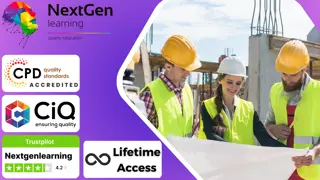
Civil Engineering, Structural Engineering & Construction Management Diploma
4.7(47)By Academy for Health and Fitness
24-Hour Flash Sale! Prices Reduced Like Never Before!! The UK construction industry, worth £200 billion and employing 2.2 million people, is experiencing high demand for civil engineers, with an expected 10% growth over the next decade. The Royal Academy of Engineering predicts a significant shortage of 30,000 civil engineers by 2025 due to the high demand for skilled civil engineers with an average salary of over £50,000 per year. Stand out in the competitive job market with a portfolio of in-demand skills and certifications with our Civil Engineering course. This Civil Engineering, Structural Engineering & Construction Management bundle prepares you for various civil engineering roles, from structural and geotechnical engineering to transportation and environmental engineering. Each lesson in this Civil Engineering, Structural Engineering & Construction Management Diploma course is crafted for easy understanding, enabling you to become proficient in Civil Engineering, Structural Engineering & Construction Management Diploma. Whether you are a beginner or looking to sharpen your existing Nursing skills, this Civil Engineering, Structural Engineering & Construction Management Diploma is the ideal choice. Courses are Included in This Bundle: Course 01: Diploma in Construction Management Course 02: Construction Industry Scheme (CIS) Course 03: LEED V4: Building Design and Construction Course 04: Solidworks Foundation Training Course 05: Autocad Electrical Design Course 06: CAD Design Course: Assemblies, Modelling And Civil Drawings Course 07: Revit Architecture Ultimate Interior Design Course Course 08: AutoCAD VBA Programming Course 09: Interior Design Professional Diploma Course 10: WELL Building Standard Course 11: Architectural Studies Course 12: Bricklaying Course 13: Construction Cost Estimation Diploma Course 14: Building Quantity Surveying Training Level 3 Course 15: Surveying Basics Course 16: Construction Estimation using RSMeans Course 17: Property Law and Legislation Course 18: Construction Site Supervisor Course 19: Site Management Safety Training Scheme (SMSTS) Course 20: Construction Safety With our Civil Engineering, Structural Engineering & Construction Management Diploma exclusive bundle, you will get a PDF Certificate, PDF Transcript and Digital Student ID Card (worth £180) Absolutely FREE. Learning Outcomes of Civil Engineering, Structural Engineering & Construction Management Bundle: Master civil engineering and construction management techniques. Understand sustainable building and LEED V4 standards. Gain proficiency in Solidworks for civil design. Learn AutoCAD for electrical construction design. Develop project management and team coordination skills. Acquire knowledge in architectural studies and bricklaying. Why Choose Our Civil Engineering, Structural Engineering & Construction Management Diploma Course? Get a Free CPD Accredited Certificate upon completion of the course Get a Free Student ID Card with this training program The course is Affordable and Simple to understand Get Lifetime Access to the course materials The training program comes with 24/7 Tutor Support So enrol now in this Civil Engineering, Structural Engineering & Construction Management Diploma Today to advance your career! Start your learning journey straight away! Moreover, this diploma offers learners the opportunity to acquire skills that are highly valued in the field of Civil Engineering or Construction Management. With this Certification, graduates are better positioned to pursue career advancement and higher responsibilities within the Civil Engineering or Construction Management setting. The skills and knowledge gained from this course will enable learners to make meaningful contributions to Civil Engineering or Construction Management related fields impacting their Civil Engineering or Construction Management experiences and long-term development. Course Curriculum Course 01: Diploma in Construction Management Module 01: Introduction to Construction Management Module 02: Project Life Cycle and Success Module 03: Cost Management Module 04: Preliminary Site Investigation and Site Organisation Module 05: Site Management Module 06: Cost Estimation Module 07: Elements and Factors influencing Cost Estimation Module 08: Planning and Management of Equipment Module 09: Construction Materials Management Module 10: Vendor Analysis in Construction Management Module 11: Construction Procurement Module 12: Stock Control Module 13: Supply Chain Management Module 14: The Main Participators Module 15: Quality Assurance and Customer Care Module 16: Legal Aspects of Contracting Module 17: Human Resources Management Module 18: Risk and Value Management Module 19: Communications, Information and Documentation of Construction Module 20: Health and Safety in Construction Management Course 02: Construction Industry Scheme (CIS) Module 01: Construction Industry Scheme (CIS) Module 02: Coverage of the Scheme Module 03: Contractors and Registration for the Scheme Module 04: Verification Process Module 05: The CIS Returns Module 06: Record Keeping and CIS Certificates Module 07: Penalties Involved in CIS Module 08: Miscellaneous Information Course 03: LEED V4: Building Design and Construction Module 01: Introduction Module 02: Integrative Process Module 03: Location & Transportation Module 04: Sustainable Sites Module 05: Water Efficiency Module 06: Energy & Atmosphere Module 07: Materials & Resources Module 08: Indoor Environment Quality Module 09: Innovation Module 10: Regional Priority Module 11: Completion =========>>>>> And 17 More Courses <<<<<========= How will I get my Certificate? After successfully completing the course, you will be able to order your Certificates as proof of your achievement. PDF Certificate: Free (Previously it was £12.99*20 = £260) CPD Hard Copy Certificate: Free (For The Title Course: Previously it was £29.99) CPD 200 CPD hours / points Accredited by CPD Quality Standards Who is this course for? Anyone interested in learning more about the topic is advised to take this bundle. This bundle is ideal for: Aspiring civil engineers Construction managers Architecture students Surveyors and estimators Interior design enthusiasts Property law professionals Requirements You will not need any prior background or expertise to enrol in this course. Career path After completing this bundle, you are to start your career or begin the next phase of your career. Civil Engineer: £30,000 - £50,000 Construction Manager: £35,000 - £70,000 Architectural Designer: £28,000 - £45,000 Quantity Surveyor: £25,000 - £50,000 Construction Safety Officer: £25,000 - £45,000 Certificates CPD Accredited Digital Certificate Digital certificate - Included Upon passing the Course, you need to order a Digital Certificate for each of the courses inside this bundle as proof of your new skills that are accredited by CPD QS for Free. CPD Accredited Hard Copy Certificate Hard copy certificate - Included If you are an international student, then you have to pay an additional 10 GBP for each certificate as an international delivery charge.

Construction Management & Structural Engineering - CPD Certified
4.7(47)By Academy for Health and Fitness
***24 Hour Limited Time Flash Sale*** Construction Management & Structural Engineering Admission Gifts FREE PDF & Hard Copy Certificate| PDF Transcripts| FREE Student ID| Assessment| Lifetime Access| Enrolment Letter The construction industry is a major driving force of the UK economy, contributing over £190 billion each year. But with ever-increasing complexity in building design and stricter regulations, the demand for skilled professionals across all aspects of construction is high. Are you interested in a career in construction? Do you want to turn your passion for buildings into a rewarding profession? This Construction Management & Structural Engineering Bundle equips you with a robust foundation of knowledge and practical skills across various disciplines. You'll delve into construction drawings, understand construction management principles, and explore specialized areas like quantity surveying, building surveying, and land surveying. Furthermore, you'll gain insights into essential aspects like bricklaying, architectural studies, and the latest building standards like LEED and WELL. With dedicated courses in design software and interior design, this bundle offers a well-rounded education for a flourishing career. But that's not all. When you enrol in Construction Management & Structural Engineering Online Training, you'll receive 30 CPD-Accredited PDF Certificates, Hard Copy Certificates, and our exclusive student ID card, all absolutely free. Courses Are Included In this Construction Management & Structural Engineering Career Bundle: Course 01: Read Construction & Structural Drawing Like Expert Course 02: Diploma in Construction Management Course 03: Quantity Surveyor Diploma Course 04: Building Surveyor Course 05: Land Surveying Course 06: Bricklaying Course 07: Architectural Studies Course 08: LEED V4 - Building Design and Construction Course 09: DSEAR Training Course 10: WELL Building Standard Course 11: Professional Interior Design & Construction Course 12: CAD Design Course: Assemblies, Modelling, And Civil Drawings Course 13: Interior Design Professional Diploma Course 14: LOLER Training Course 15: LEED V4: Building Design and Construction Course 16: Solidworks Foundation Training Course 17: Construction Estimation using RSMeans Course 18: Construction Safety Course 19: Construction Cost Estimation Diploma Course 20: Fire Safety | Online Course Course 21: Emergency First Aid and Incident Management at Work Course 22: Intermediate Solidworks Course Course 23: COSHH Training and Safety - Level 2 Course 24: Property Law and Legislation Course 25: AutoCAD Programming using C# with Windows Forms Course 26: Autocad Electrical Design Course 27: Construction Cost Estimation Using Xactimate Course 28: RIDDOR Training Course 29: Construction Industry Scheme (CIS) Course 30: Cost Estimation for Multiplex Building Using Xactimate Don't let this opportunity pass you by. Enrol in Construction Management & Structural Engineering today and take the first step towards achieving your goals and dreams. Learning Outcomes of Construction Management & Structural Engineering Understand and interpret construction and structural drawings. Apply construction management principles to real-world projects. Master essential surveying techniques like quantity surveying and land surveying. Integrate sustainability principles into building design using LEED certification. Develop expertise in specific construction trades like bricklaying. Gain knowledge of relevant regulations and safety procedures (DSEAR & LOLER). Why Choose Us? Get a Free CPD Accredited Certificate upon completion of Construction Management & Structural Engineering Get a free student ID card with Construction Management & Structural Engineering Training program (£10 postal charge will be applicable for international delivery) The Construction Management & Structural Engineering is affordable and simple to understand This course is entirely online, interactive lesson with voiceover audio Get Lifetime access to the Construction Management & Structural Engineering course materials The Construction Management & Structural Engineering comes with 24/7 tutor support Start your learning journey straightaway! *** Course Curriculum *** Course 01: Read Construction & Structural Drawing Like Expert Section 01: Architectural & Structural Drawings Of G+3 Residential Building Reading The Architectural Plan of G+3 Residential Building & Planning It Understanding To Read Footing Layout drawing Of G+3 Building Learn to Read Footing Schedule and Reinforcement Drawing of G+3 Building How Combined Footing Reinforcement Is given practically at Site & What is Chair Learn To Read Column Layout & Column Schedule Drawings of G+3 Building Learn to Read Column Reinforcement & Column Lateral Ties & SP-34 Detailing Video Explaining depth of footing, PCC, Development Length & Column Placing Section 02: Etabs Model Of G+3 Residential Building Learn How the G+3 Residential Building is Modeled On E tabs Software How to Define Beam, Column & Slab Sizes in the Etabs Model How Dead Load & Live loads are calculated practically and Applied On The Slab How to Apply Wall load on Beams & How to calculate Wall Load Manually How to Create Load Pattern & Load Combinations in Etabs How to check Footing Reaction & How to Size the footing Using excel Sheets Check Bending Moment of Beam & understand it with Structural drawings Detailing of Beam from Etabs Results & Excel Sheet Values Course 02: Diploma in Construction Management Module 01: Introduction To Construction Management Module 02: Project Life Cycle And Success Module 03: Cost Management Module 04: Preliminary Site Investigation And Site Organisation Module 05: Site Management Module 06: Cost Estimation Module 07: Elements And Factors Influencing Cost Estimation Module 08: Planning And Management Of Equipment Module 09: Construction Materials Management Module 10: Vendor Analysis In Construction Management Course 03: Quantity Surveyor Diploma Module 01: Quantity Survey: An Introduction Module 02: Development of the Quantity Surveyor Module 03: Quantity Surveying Measurement Module 04: Cost Management Module 05: Pricing and Operational Estimation Module 06: Contract Management and Tendering Module 07: Procurement and Bill Preparation Module 08: Predicting Potential Risk and Management Module 09: Regulation and Control Module 10: Report Writing =========>>>>> And 27 More Courses <<<<<========= How will I get my Certificate? After successfully completing the course, you will be able to order your Certificates as proof of your achievement. PDF Certificate:Free (Previously it was £12.99*30 = £389) CPD Hard Copy Certificate: Free (For The Title Course: Previously it was £29.99) CPD 300 CPD hours / points Accredited by CPD Quality Standards Who is this course for? Anyone interested in learning more about the topic is advised to take this bundle. This bundle is ideal for: Career changers Architects Interior designers Construction managers Surveyors Builders Requirements You will not need any prior background or expertise to enrol in this Construction Management & Structural Engineering bundle. Career path After completing this bundle, you are to start your career or begin the next phase of your career. Site Supervisor Project Manager Quantity Surveyor Building Surveyor Interior Designer Certificates CPD Accredited Digital certificate Digital certificate - Included CPD Accredited Hard copy certificate Hard copy certificate - Included If you are an international student, then you have to pay an additional 10 GBP for each certificate as an international delivery charge.

Construction Industry Scheme (CIS) 30-in-1 Unique Courses
By NextGen Learning
Get ready for an exceptional online learning experience with the Construction Industry Scheme (CIS) bundle! This carefully curated collection of 30 premium courses is designed to cater to a variety of interests and disciplines. Dive into a sea of knowledge and skills, tailoring your learning journey to suit your unique aspirations. The Construction Industry Scheme (CIS) is a dynamic package, blending the expertise of industry professionals with the flexibility of digital learning. It offers the perfect balance of foundational understanding and advanced insights. Whether you're looking to break into a new field or deepen your existing knowledge, the Construction Industry Scheme (CIS) package has something for everyone. As part of the Construction Industry Scheme (CIS) package, you will receive complimentary PDF certificates for all courses in this bundle at no extra cost. Equip yourself with the Construction Industry Scheme (CIS) bundle to confidently navigate your career path or personal development journey. Enrol today and start your career growth! This Bundle Comprises the Following Construction Industry Scheme (CIS)CPD Accredited Courses: Course 01: Construction Industry Scheme (CIS) Course 02: Construction Management Course 03: Property Development Diploma Course 04: Conveyancing- Online Diploma Course 05: Construction Site Managment Course 06: Read Construction & Structural Drawing Like Expert Course 07: WELL Building Standard Course 08: LEED V4 - Building Design and Construction Course 09: Construction Estimation using RSMeans Course Course 10: Construction Cost Estimation Course 11: Effective Budgeting and Cost Control Course 12: Building Surveyor Training Course 13: Quantity Surveyor Diploma Course 14: AutoCAD Plugin Development Using VB.NET and Windows Forms Course 15: CAD Designer Training Course 16: Town Planning Course 17: Architectural Studies Course 18: Land Surveying Course 19: Revit Architecture Advanced Exterior Design Course Course 20: Revit Architecture Advanced Interior Design Training Course 21: Finite Element Analysis Using Solidworks Course 22: Intermediate Solidworks Course Course 23: Solidworks Drawing Tools Training: Test Preparation Course 24: Solidworks Foundation Training Course 25: Solidworks: Complete CSWA Preparation Course 26: RIDDOR Training Course 27: LOLER Training Course 28: Ladder Safety Course 29: Workplace First Aid Online Training Course Course 30: Health and Safety in a Construction Environment - Route to CSCS Green Card What will make you stand out? Upon completion of this online Construction Industry Scheme (CIS) bundle, you will gain the following: CPD QS Accredited Proficiency with this Construction Industry Scheme (CIS) After successfully completing the Construction Industry Scheme (CIS) bundle, you will receive a FREE CPD PDF Certificates as evidence of your newly acquired abilities. Lifetime access to the whole collection of learning materials of this Construction Industry Scheme (CIS). The online test with immediate results You can study and complete the Construction Industry Scheme (CIS) bundle at your own pace. Study for the Construction Industry Scheme (CIS)bundle using any internet-connected device, such as a computer, tablet, or mobile device. Each course in this Construction Industry Scheme (CIS) bundle holds a prestigious CPD accreditation, symbolising exceptional quality. The materials, brimming with knowledge, are regularly updated, ensuring their relevance. This bundle promises not just education but an evolving learning experience. Engage with this extraordinary collection, and prepare to enrich your personal and professional development. Embrace the future of learning with the Construction Industry Scheme (CIS), a rich anthology of 30 diverse courses. Each course in the Construction Industry Scheme (CIS) bundle is handpicked by our experts to ensure a wide spectrum of learning opportunities. ThisConstruction Industry Scheme (CIS) bundle will take you on a unique and enriching educational journey. The bundle encapsulates our mission to provide quality, accessible education for all. Whether you are just starting your career, looking to switch industries, or hoping to enhance your professional skill set, the Construction Industry Scheme (CIS) bundle offers you the flexibility and convenience to learn at your own pace. Make the Construction Industry Scheme (CIS) package your trusted companion in your lifelong learning journey. CPD 300 CPD hours / points Accredited by CPD Quality Standards Who is this course for? The Construction Industry Scheme (CIS) bundle is perfect for: Lifelong learners looking to expand their knowledge and skills. Professionals seeking to enhance their career with CPD certification. Individuals wanting to explore new fields and disciplines. Anyone who values flexible, self-paced learning from the comfort of home. Requirements You are cordially invited to enroll in this Construction Industry Scheme (CIS) bundle; please note that there are no formal prerequisites or qualifications required. We've designed this curriculum to be accessible to all, irrespective of prior experience or educational background. Career path Unleash your potential with the Construction Industry Scheme (CIS) bundle. Acquire versatile skills across multiple fields, foster problem-solving abilities, and stay ahead of industry trends. Ideal for those seeking career advancement, a new professional path, or personal growth. Embrace the journey with the Construction Industry Scheme (CIS)bundle package. Certificates CPD Quality Standard Certificate Digital certificate - Included 30 CPD Quality Standard Certificates - Free

3ds Max Basics Training Course
By ATL Autocad Training London
Who is this course for? 3ds Max Basics Training Course. This course is designed for beginners and enthusiasts looking to learn the fundamentals of 3ds Max. Whether you're a budding 3D artist, designer, or hobbyist, this training course provides a comprehensive introduction to the basics of 3ds Max. Click here for more info: Website Duration: 10 hrs Method: 1-on-1 and Personalized attention. Schedule: Tailor your own schedule by pre-booking a convenient hour of your choice, available from Mon to Sat between 9 am and 7 pm. Course Outline: 3D Modeling and Animation with 3ds Max I. Introduction to 3ds Max - Course overview and objectives - Navigating the user interface - Basic settings and preferences II. Creating 3D Objects - Building simple shapes with primitive objects - Craft complex designs using Editable Poly - Enhancing objects with modifiers - Applying materials and textures for realistic effects III. Lighting Techniques - Illuminating scenes with different light sources - Exploring various types of lighting - Adjusting light properties for desired effects - Casting shadows to enhance realism IV. Camera Control - Creating and configuring camera views - Fine-tuning camera settings for optimal shots - Animating cameras for dynamic scenes V. Animation Fundamentals - Mastering keyframe animation techniques - Utilizing the time slider and track view - Animating object transformations - Adding movement to materials and textures VI. Rendering Process - Configuring render settings for high-quality output - Selecting appropriate output formats - Streamlining rendering with batch processing - Enhancing final renders with post-processing effects VII. Project-Based Learning - Applying acquired skills to complete a final project - Exercising creativity and problem-solving abilities - Integrating modeling, animation, lighting, and rendering into the project In-Depth Course Outline: 1. Modeling - Edit Poly Modeling: Extrude, Chamfer, Cut, and Slices - Symmetry Mirror Modeling - Designing a Table and Chair - Creating a Basic House Model - Working with Lines and Shapes - Importing Plans from AutoCAD/Vectorworks - Crafting Interior Spaces - Adding Doors, Windows, Railings, and Trees - Implementing Stairs 2. Modifiers - Exploring Compound Objects - Utilizing Connect, Scatter, Pro Boolean, Loft, and Terrain Modifiers - Manipulating Bend, Taper, Twist, Stretch, Skew, FFD, Wave, Ripple, and Lattice - Employing the Lathe Modifier for Curved Objects 3. 3ds Max Basic Lights - Mastering Omni, Spot, and Direct Lights for Illumination 4. 3ds Max Camera - Understanding Free and Target Cameras for Optimal Shots 5. Texturing and Rendering - Applying Diffuse and Bump Mapping Techniques - Integrating Environment and Background Images - Configuring Render Settings for High-Quality Images - Lighting and Rendering Scenes in 3ds Max Upon completing our 3ds Max Basic Training Course, participants will: Master Fundamental 3D Modeling: Acquire proficiency in basic 3D modeling techniques, including object creation and manipulation. Texturing and Material Application: Learn the art of texturing and applying materials to 3D models for realistic rendering. Essential Lighting and Rendering Skills: Understand fundamental lighting principles and rendering techniques to create visually appealing scenes. Basic Animation Knowledge: Grasp the basics of animation, including keyframe animation and movement principles. Scene Composition and Camera Setup: Learn how to compose scenes effectively and set up cameras for different perspectives. Recommended Resources: Official Autodesk Documentation: Explore Autodesk's official website for 3ds Max documentation, including tutorials, user guides, and forums for troubleshooting. Books: Consider essential reads like '3ds Max For Dummies' by Kelly L. Murdock or '3ds Max 2022 Essentials' by Randi L. Derakhshani and Dariush Derakhshani for detailed guides on mastering the software. By utilizing these resources, participants can further enhance their 3ds Max skills and stay updated with the latest industry trends and techniques." Skills Acquired: Fundamental 3D Modeling Techniques in 3ds Max Texturing and Material Application Skills Lighting and Rendering Fundamentals Animation Basics and Keyframe Animation Introduction to Scene Composition and Camera Setup Career Opportunities: Entry-Level 3D Modeler Junior 3D Animator Texturing and Lighting Assistant CAD Designer in Architectural Firms Product Visualization Artist in Marketing Agencies Upon completing our 3ds Max Basic Training Course, students will acquire foundational 3D modeling and animation skills, opening doors to entry-level positions in various industries, including animation studios, architectural firms, and marketing agencies." Step into Personalized Learning with Us! Why Choose Us? Our Exclusive Benefits: Tailored One-on-One Training: Experience personalized coaching from skilled architects and designers, either face-to-face at (SW96DE) or via live online sessions. Sessions are available Monday to Saturday, 9 am to 7 pm. Customized Tutorials: Take home unique video tutorials crafted to elevate your learning experience. Comprehensive Learning Resources: Access a digital reference book for thorough revision, ensuring you grasp every concept effectively. Free Ongoing Support: Enjoy continuous post-course assistance via phone or email, ensuring your success extends beyond the class. Flexible Syllabus: We adapt syllabus and projects to match your specific needs, ensuring you learn exactly what matters most to you. Official Certificate: Certificate upon completing the course. Why Us? Personalized Learning Support: Our courses, ranging from 10 hours to 120 hrs Diploma training Courses, provide unwavering support at every stage. With personalized homework assignments and free after-course assistance, we pave the way to mastering software with unparalleled guidance. Individual Attention, No Crowded Classrooms: Bid farewell to overcrowded classrooms. Experience the intimacy of one-on-one learning. This ensures you receive the undivided attention you deserve, creating a confident and comfortable learning environment. Financial Flexibility: Embarking on your educational journey shouldn't be a financial burden. We offer a range of payment plans tailored to your needs. Explore the available options and embark on your learning adventure today. Expert Instructors, Real-world Expertise: Our instructors are meticulously chosen experts, renowned for their extensive industry knowledge and passion for teaching. They are dedicated to imparting invaluable skills to anyone eager to learn. Download 3ds max. Autodesk Download a free 30 day trial of 3ds Max

3D AutoCAD Basics to Advanced Training Course
By ATL Autocad Training London
Why Choose 3D AutoCAD Basics to Advanced Training Course? Students learn how to create and modify both solid and surface models. This AutoCAD Training course also teaches students how to present their designs in 3D products and designs. Check our Website Duration: 16 hours Approach: 1-on-1, Book your own day and time. We are open Monday to Saturday 9 am to 7 pm. How to Book this course? Call us on 02077202581 and we will book the dates and times you like. Flexible Schedule: 1-on-1 Face to Face or Live Online. AutoCAD 3D Training: Comprehensive Course Overview Exploration of 3D Modeling and Imaging Generating 3D Drawings Navigating the 3D Modeling Workspace Crafting 3D Shapes using Solid Tools Extruding Polylines into 3D Forms Isolating Coordinates with Point Filters Navigating and Orienting Your Model Achieving Visual Effects Converting 3D Views into 2D AutoCAD Drawings Advanced 3D Techniques Setting Up AutoCAD for 3D Mastering the User Coordinate System Leveraging UCS Options Utilizing Viewports for 3D Drawing Employing Array Tools Crafting Complex 3D Surfaces Constructing Spiral Forms Developing Surface Models Manipulating Objects in 3D Space Rendering and Visualization of 3D Drawings Introduction to Rendering Rapid Rendering Techniques Simulating Sunlight and Shadows Application and Adjustment of Materials Creating Effects with Lights and Materials Texture Mapping and Adjustments Exploration of Rendering Options Enhancing Views with Cameras Printing Rendered Drawings Simulating Natural Lighting Editing and Visualizing 3D Solids Overview of Solid Modeling Creation of Basic and Complex Solids Editing Solid Forms Improving the 2D Drawing Process Visualization and Analysis of Solids Exploration of 3D Mesh and Surface Modeling Introduction to 3D Meshes and Surfaces Creation and Editing of 3D Meshes Crafting Mesh Surfaces Conversion of Meshes to Solids Understanding and Editing 3D Surfaces Customization of Interface and Tools Customization of Workspaces Personalization of the User Interface Creation of Macros in Tools and Menus Working with Expanded Text Boxes Saving and Managing Customizations Exploration of the Diesel Macro Language Designing Custom Linetypes and Hatch Patterns Management and Sharing of Your Drawings Sharing Drawings Online ePublishing Your Work Managing Drawings with DesignCenter and Tool Palettes Exploring the Drawing Library with Content Explorer Establishment of Office Standards Conversion of Layer Settings https://www.autodesk.co.uk Download a free 30-day trial of AutoCAD Learning outcomes after completing the AutoCAD 3D course. Professional Presentation: Create dynamic walkthroughs and presentations that effectively communicate your 3D models and designs. Certification: Obtain a certification as proof of your proficiency in AutoCAD 3D modeling, validating your skills in the industry. Mastery of 3D Modeling: Possess comprehensive skills, from fundamental concepts to advanced techniques in 3D modeling. Enhanced Career Prospects: Improve your career opportunities and prospects in various design-related fields such as architecture, engineering, and product design. Realistic Rendering: Be able to create highly realistic visualizations that enhance the quality of your designs. Practical Hands-On Experience: Gain practical experience and confidence in 3D modeling through extensive hands-on practice. Personalized Learning: Benefit from one-on-one attention and tailored training to meet your specific learning needs and pace. Lifetime Email Support: Continue to receive assistance and guidance through lifetime email support, ensuring you are supported even after completing the course. 3D AutoCAD Training Courses Gain confidence and proficiency in AutoCAD. Discover the fundamentals of 3D modeling and object creation in this introductory AutoCAD 3D course. Booking Your Training Course: Experience personalized training with our adaptable 1-on-1 sessions. You have the freedom to customize your schedule by reserving a convenient hour at your discretion. Our booking slots are available from Monday to Saturday, spanning from 9 a.m. to 7 p.m. You can also reach us at 02077202581 to make a booking over the phone. Course Duration: 10 hours "You have the flexibility to divide these 10 hours across multiple days to suit your ideal schedule." Training Method: 1-on-1 (In-person face-to-face or Live Online) Expect personalized attention, tailor-made content, a flexible learning pace, and dedicated individual support throughout your training journey. This hands-on course provides ample opportunities to experiment with newly acquired techniques and seek answers to your questions. Key Features: An introductory course tailored to AutoCAD 3D's essential features. Abundant one-on-one guidance and dedicated question time. Friendly expert trainers, small class sizes, and a comfortable learning environment. Comprehensive course materials and additional resources. Ongoing support and assistance with post-course challenges. What Will You Learn? This course will equip you with the foundational knowledge and workflows necessary to create 3D models within AutoCAD 3D. You will delve into the creation and modification of both solid and surface models. Upon completion, you will be able to: Effortlessly fashion intricate shapes by combining simple elements. Precisely extract geometries and dimensions from your creations. Easily customize the view and presentation style of your objects. Is This Course Right for You? No prior experience with AutoCAD 3D is required. This course caters to individuals proficient in working with 2D objects who aspire to construct 3D models of their designs. Gain proficiency in the fundamental tools and functionalities to create precise and professional 2D and 3D drawings, advancing to more complex techniques. Enhanced Efficiency: Discover time-saving strategies, tips, and workflows that will boost your productivity and streamline your design process within AutoCAD 3D. Versatility in Design: Develop the skills needed to undertake a wide range of projects, from architectural plans and engineering drawings to mechanical components and electrical schematics. Industry-Recognized Expertise: Cultivate in-demand skills relevant to architecture, engineering, construction, and manufacturing, paving the way for career advancement and professional development. Accessible Lesson Recordings: Access recorded lessons at your convenience to review and reinforce course material whenever necessary. Continuous Email Support: Benefit from ongoing assistance with lifetime email support, ensuring you have access to guidance, answers, and clarifications even beyond the completion of the course.
