- Professional Development
- Medicine & Nursing
- Arts & Crafts
- Health & Wellbeing
- Personal Development
Estimation : Estimator
By Imperial Academy
Level 5 QLS Endorsed Diploma | 13 CPD Courses & PDF Certificates | 155 CPD Points | CPD Accredited
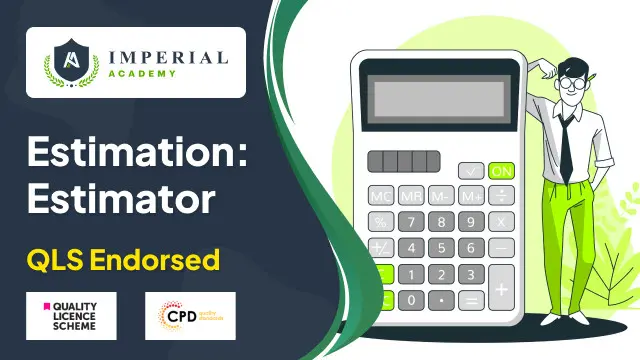
Build a career in construction engineering and safety with this comprehensive course. Construction Engineering and Safety is a comprehensive course that provides students with the knowledge and skills they need to design, construct, and maintain safe and efficient buildings and infrastructure. Learning Outcomes of Construction Engineering and Safety Bundle: Understand the principles of construction engineering and safety. Read and interpret construction and structural drawings. Apply architectural principles to design and construction projects. Manage health and safety on construction sites. Comply with health and safety regulations. Investigate accidents and incidents. Develop and implement safety procedures. This Construction Engineering and Safety Bundle Consists of the following Premium courses: >>> Structural Engineering <<< => Course 01: Read Construction & Structural Drawing Like Expert => Course 02: Diploma in Construction Management => Course 03: Quantity Surveyor Diploma => Course 04: Building Surveyor => Course 05: Land Surveying => Course 06: Bricklaying => Course 07: Construction Cost Estimation Diploma => Course 08: Construction Estimation using RSMeans => Course 09: Construction Cost Estimation Using Xactimate => Course 10: Cost Estimation for Multiplex Building Using Xactimate => Course 11: Property Law and Legislation => Course 12: Construction Industry Scheme (CIS) => Course 13: WELL Building Standard => Course 14: LEED V4: Building Design and Construction => Course 15: LEED V4 - Building Design and Construction >>> Architecture & AutoCAD <<< => Course 01: Architectural Studies => Course 02: AutoCAD Programming using C# with Windows Forms => Course 03: CAD Design Course: Assemblies, Modelling And Civil Drawings => Course 04: Autocad Electrical Design => Course 05: Intermediate Solidworks Course => Course 06: Solidworks Foundation Training => Course 07: Interior Design Professional Diploma => Course 08: Professional Interior Design & Construction >>> Construction Safety <<< => Course 01: Construction Safety => Course 02: Fire Safety | Online Course => Course 03: Emergency First Aid and Incident Management at Work => Course 04: RIDDOR Training => Course 05: LOLER Training => Course 06: COSHH Training and Safety - Level 2 => Course 07: DSEAR Training Package Details: Number of Courses: 30 Courses Accreditation: CPD Quality Standards Courses Access: Lifetime Instalment Payment Available Free Certificates:Digital PDF Certificate: 30Hardcopy Certificate: 30 (Delivery Charge Applicable) Please Note: The delivery charge inside the UK is £3.99, and the international students must pay a £9.99 shipping cost. Enrol in this Construction Engineering and Safety bundle today and take your first step towards a rewarding career in this exciting field. This Construction Engineering and Safety course is a comprehensive introduction to the field of construction safety. This Construction Engineering and Safety course covers a wide range of topics, including hazard identification and assessment, safety procedures, and risk management. This Construction Engineering and Safety course also provides students with the opportunity to apply the principles of construction safety to real-world projects. This Construction Engineering and Safety course is ideal for students who are interested in a career in construction safety. This Construction Engineering and Safety course will provide students with the knowledge and skills they need to identify and assess hazards, develop and implement safety procedures, and promote a culture of safety in the workplace. The Course Curriculum of Construction Engineering and Safety Bundle: >>> Structural Engineering <<< => Course 01: Read Construction & Structural Drawing Like Expert Section 01: Architectural & Structural Drawings of G+3 Residential Building Section 02: Etabs Model of G+3 Residential Building =========>>>>> And 14 More Related Courses <<<<<========= >>> Architecture & AutoCAD <<< => Course 01: Architectural Studies Module 01: Introduction to Architectural Studies Module 02: Ancient Architecture Module 03: Architectural Ideas and Movements Module 04: Architectural Styles Module 05: Art Deco Architectural Style Module 06: Scandinavian Architectural Style Module 07: Victorian Architectural Style Module 08: Classical and Early Christian Architectural Style Module 09: Gothic Architectural Style Module-10: Baroque and Rococo Architectural Style Module-11: Eclecticism Architectural Style Module-12: Modern and Post-Modern Architectural Style Module-13: Interior Designing Module-14: Colour in Interior Designing Module-15: Lighting in Interior Design Part One Module-16: Lighting in Interior Design Part Two =========>>>>> And 7 More Related Courses <<<<<========= >>> Construction Safety <<< => Course 01: Construction Safety Module 01: Managing Health and Safety Module 02: Risk Assessment and Common Risks Module 03: Health and Safety Guidelines and Legislations Module 04: Reporting Accidents at Work Module 05: General Site Issues Module 06: Working at Height Module 07: Excavation Work and Confined spaces Module 08: Work Equipments Module 09: Manual and Mechanical Handling Module 10: Chemical and Biological Health Hazards and Control Module 11: - Electrical Hazards and Control Module 12: - Fire Hazards and Control =========>>>>> And 6 More Related Courses <<<<<========= Enrol in this Construction Engineering and Safety course today and start your journey to a career in construction engineering and safety! CPD 305 CPD hours / points Accredited by CPD Quality Standards Who is this course for? Anyone interested in a career in construction engineering and safety. Current construction workers who want to improve their knowledge and skills in safety. Engineers and architects who want to learn more about construction safety. Safety professionals who want to specialize in construction safety. Requirements Our Construction Engineering and Safety bundle course is fully compatible with PCs, Macs, laptops, tablets and Smartphone devices. Career path This Construction Engineering and Safety bundle will help you learn the necessary skills to explore opportunities such as: Structural Engineer £36,000 - £38,000 Engineer £27,000 - £45,000 Construction Engineer £3,000 - £45,000 Engineer Surveyor £28,000 - £32,500 Civil Engineer £29,000 - £38,000 Safety Engineer: £20,000 - £35,000 Construction manager: £30,000 - £60,000

SketchUp Pro Training Course For Kitchen Designers
By ATL Autocad Training London
Who is this course for? SketchUp Pro Training Course For Kitchen Designers. This course is designed for kitchen designers aiming to elevate their skills in SketchUp Pro. Learn creating stunning kitchen worktops, cabinets, and designs tailored to perfection. Perfect your skills and bring 3d kitchen to life. Click here for more info: Website Duration: 6 hours. Method: 1-on-1, available in-person or Live Online sessions. Monday to Saturday between 9 am and 7 pm Alternatively, contact us at 02077202581 to book over the phone. Course Outline: SketchUp Pro Training Course For Kitchen Designers (6 hours) Module 1: Exploring 3D Warehouse for Appliance Selection Navigating 3D Warehouse for Appliance Models Selecting and Importing Appliances for Your Kitchen Design Module 2: Cabinetry Layout Introduction to Cabinetry Layout Planning and Arranging Cabinets for Functional Kitchens Module 3: Innovative Approaches to Cabinet Design Creative Strategies for Unique Cabinet Designs Incorporating Special Features and Functions Module 4: Creating Countertops and Sink Arrangements Designing Functional Countertops Integrating Sinks and Faucets Effectively Module 5: Enhancing Kitchen Spaces with Backsplashes Utilizing Backsplashes for Aesthetic and Practical Purposes Designing Custom Backsplash Solutions Module 6: Designing Efficient Range Hoods Range Hood Design Principles Ensuring Proper Ventilation and Aesthetics Module 7: Crafting Upper Cabinet Solutions Maximizing Storage and Style with Upper Cabinets Incorporating Upper Cabinet Design Variations Module 8: Perfecting Crown Moulding Applications Enhancing Cabinet and Wall Transitions Achieving a Polished Look with Crown Moulding Module 9: Optimizing Kitchen Islands Designing Functional and Stylish Kitchen Islands Utilizing Islands for Storage and Dining Module 10: Elevating the Ambiance with Wall Design Details Enhancing Walls with Creative Design Elements Adding Character and Texture to Kitchen Spaces Module 11: Ensuring Precise Dimensions Mastering Dimensioning Techniques Achieving Accuracy in Your Kitchen Design Module 12: Mastering Shadows and Style Customization Controlling Shadows for Realistic Renderings Customizing Styles to Enhance Visualization Upon completing the SketchUp Pro Training Course for Kitchen Designers, you will: Master SketchUp for comprehensive kitchen design. Efficiently select appliances from 3D Warehouse. Plan innovative cabinet layouts. Design functional countertops and sinks. Enhance kitchens with stylish backsplashes. Create efficient range hoods. Maximize storage with upper cabinets. Perfect crown moulding applications. Optimize kitchen islands. Elevate ambiance with wall design details. Ensure precision in dimensions. Customize realistic renderings. Job Opportunities: Kitchen designers can pursue roles such as Kitchen Designer, Interior Designer, Cabinet Designer, CAD Specialist, 3D Modeler, Home Renovation Consultant, and more. Freelance opportunities are also available. Skills Acquired: Advanced Kitchen Modeling: Master the art of creating detailed kitchen worktops, cabinets, and layouts using SketchUp Pro. Texture Mapping and Material Application: Learn to apply realistic textures and materials to enhance kitchen designs. Lighting and Rendering Techniques: Explore lighting setups and rendering tools for lifelike visualizations. Collaborative Design: Enhance skills in collaborative design, enabling seamless communication with clients and colleagues. Job Opportunities: Kitchen Designer: Design custom kitchen spaces, work closely with clients, and bring their visions to life. Interior Designer: Specialize in kitchen interior design, working with a focus on functionality and aesthetics. Furniture Designer: Create bespoke kitchen furniture pieces and optimize space for practical use. Freelance Kitchen Design Consultant: Offer specialized kitchen design services on a freelance basis, catering to various clients and projects. Personalized Learning! Why Choose Us? Tailored One-on-One Training: Exclusive coaching from skilled architects and designers, in-person or live online, Monday to Saturday. Customized Tutorials: Enhance your skills with tailored video tutorials to take home. Comprehensive Learning: Receive digital resources for thorough understanding and revision. Free Ongoing Support: Enjoy continuous assistance via phone or email, ensuring your success beyond the course. Flexible Syllabus: Adapted to your needs for focused learning. Official Certificate: Validate your expertise with our prestigious certification. Why Us? Supported Individual Learning: Personalized guidance, homework assignments, and post-course assistance for mastery. Personal Attention: Experience one-on-one learning for focused and confident progress. Financial Flexibility: Explore payment options tailored to your budget. Expert Instructors: Learn from industry experts dedicated to your success.

Stepping into the world of construction oversight requires more than just understanding bricks and mortar—it’s about knowing what makes a site tick, from budgets to blueprints. This course is designed specifically for surveyors and those interested in project estimation, construction standards, and managerial know-how. It offers structured insights into the planning, coordination, and financial breakdown of construction projects—making it a sharp pick for learners looking to explore the logic behind construction site decisions and development frameworks. With a well-laid foundation in estimation techniques, health and safety considerations, procurement strategies and construction regulations, this training brings clarity to an industry known for its complex layers. Whether you're reviewing quantities or forecasting project costs, the modules are laid out with precision—keeping things informative, digestible, and anything but dry. If your spreadsheet speaks louder than your toolkit, you’re definitely in the right place. Key Features of Construction Management, Standards & Estimation for Surveyors Bundle CPD Accredited Construction Management, Standards & Estimation for Surveyors Course Instant PDF certificate Fully online, interactive Construction Management, Standards & Estimation for Surveyorscourse Self-paced learning and laptop, tablet, smartphone-friendly 24/7 Learning Assistance Discounts on bulk purchases Enrol now in this Construction Management, Standards & Estimation for Surveyors Bundle course to excel! To become successful in your profession, you must have a specific set of Construction Management, Standards & Estimation for Surveyors skills to succeed in today's competitive world. In this in-depth Construction Management, Standards & Estimation for Surveyorstraining course, you will develop the most in-demand Construction Management, Standards & Estimation for Surveyors skills to kickstart your career, as well as upgrade your existing knowledge & skills. Construction Management, Standards & Estimation for Surveyors Curriculum Course 01: Construction Management Course 02: CDM - Construction Design and Management Course 03: Health and Safety Management for Construction (UK) Course 04: Construction Cost Estimation Using Xactimate Course 05: Construction Estimation using RSMeans Course 06: LEED V4: Building Design and Construction Course 07: Land Surveying and Cost Estimation Course 08: Quantity Surveying Course 09: Property Development Diploma Course 10: Level 5 CAD Designer Training Course 11: Manual Handling at Work Course 12: Working at Height Training Course 13: Working in Confined Spaces Training Accreditation This bundle courses are CPD accredited, providing you with up-to-date skills and knowledge and helping you to become more competent and effective in your chosen field. Certification Once you've successfully completed your course, you will immediately be sent a digital certificate. Also, you can have your printed certificate delivered by post (shipping cost £3.99). CPD 130 CPD hours / points Accredited by CPD Quality Standards Who is this course for? This course is ideal for all employees or anyone who genuinely wishes to learn more about Construction Management, Standards & Estimation for Surveyors basics. Requirements No prior degree or experience is required to enrol in this course. Career path This Construction Management, Standards & Estimation for Surveyors Course will help you to explore avariety of career paths in the related industry. Certificates Digital certificate Digital certificate - Included Hardcopy Certificate Hard copy certificate - Included Hardcopy Certificate (UK Delivery): For those who wish to have a physical token of their achievement, we offer a high-quality, printed certificate. This hardcopy certificate is also provided free of charge. However, please note that delivery fees apply. If your shipping address is within the United Kingdom, the delivery fee will be only £3.99. Hardcopy Certificate (International Delivery): For all international addresses outside of the United Kingdom, the delivery fee for a hardcopy certificate will be only £10.

Course Overview Master the skills of medical coding with the Medical Coding: IP DRG 3M ICD Workshop course. Through this course, you will learn the essentials of 3M coding and get the opportunity to prepare yourself to face the challenges of medical coding. From this Medical Coding: IP DRG 3M ICD Workshop, you will receive a detailed introduction to the 3M coding system. The course will help you understand the process of assigning ICD codes using 3M. You will become skilled in setting combination codes. The easy to digest modules will teach you the ins and outs of obesity and malnutrition coding. You will acquire the knowledge required to code COPD Bronchitis Pneumonia, and Cystic fibrosis This Medical Coding: IP DRG 3M ICD Workshop course is a great place to build medical coding skills. Enrol in the course and kickstart your career in the relevant industry. Learning Outcomes Get a detailed understanding of the fundamentals of 3M Learn the process of assigning ICD codes using 3M Understand the strategies of assigning combination codes Know the Code Otitis Conditions, obesity and malnutrition Familiarize with the coding process for COPD Bronchitis Pneumonia and Cystic fibrosis Who is this course for? The Medical Coding: IP DRG 3M ICD Workshop course is for those interested in enriching their knowledge of medical coding. Entry Requirement This course is available to all learners, of all academic backgrounds. Learners should be aged 16 or over to undertake the qualification. Good understanding of English language, numeracy and ICT are required to attend this course. Certification After you have successfully completed the course, you will be able to obtain an Accredited Certificate of Achievement. You can however also obtain a Course Completion Certificate following the course completion without sitting for the test. Certificates can be obtained either in hardcopy at the cost of £39 or in PDF format at the cost of £24. PDF certificate's turnaround time is 24 hours, and for the hardcopy certificate, it is 3-9 working days. Why choose us? Affordable, engaging & high-quality e-learning study materials; Tutorial videos/materials from the industry-leading experts; Study in a user-friendly, advanced online learning platform; Efficient exam systems for the assessment and instant result; The UK & internationally recognized accredited qualification; Access to course content on mobile, tablet or desktop from anywhere anytime; The benefit of career advancement opportunities; 24/7 student support via email. Career Path The Medical Coding: IP DRG 3M ICD Workshop course is a useful qualification to possess and would be beneficial for any related profession or industry such as: Medical Coder 3M Introduction 3M Introduction 00:07:00 Basic 3M Usage Tabs File View and Option 00:11:00 Reference Tab in 3M Software 00:14:00 Reference usage with Addition Tips and shortcut 00:03:00 How to Assign ICD Codes using 3M How to Assign ICD Codes using 3M 00:08:00 How to assign Combination codes How to assign Combination codes Using 3M HTN, CKD, CHF 00:06:00 Digestive System Gastritis Duodenitis 00:13:00 How to Code Otitis Conditions 00:05:00 Obesity and Malnutrition with Tip BMI usage 00:12:00 Combinations with Sleep Apnea 00:05:00 DM Complications 00:11:00 CAD and related combinations using 3M 00:18:00 How to code COPD Bronchitis Pneumonia and Cystic fibrosis 00:18:00 How DRG changes while we change Diagnosis or Procedure using 3M How DRG changes while we change Diagnosis or Procedure using 3M 00:08:00 Certificate and Transcript Order Your Certificates and Transcripts 00:00:00

Vray for 3ds max One to One training Course
By Real Animation Works
Vray for 3ds max face to face training customised and bespoke.

***24 Hour Limited Time Flash Sale*** Architecture, LEED V4 & AutoCAD Admission Gifts FREE PDF & Hard Copy Certificate| PDF Transcripts| FREE Student ID| Assessment| Lifetime Access| Enrolment Letter Have you ever dreamt of designing sustainable buildings, mastering construction costs, or becoming a LEED professional? The UK construction industry is booming, with a £1 trillion market value and a projected 3.9% growth in 2024. Are you ready to be a part of it? This comprehensive course bundle equips you with the skills and knowledge to excel in various architectural and construction fields. This extensive bundle offers a one-stop shop for a fulfilling career in construction. Learn about sustainable design principles with LEED V4 certification training. Master AutoCAD, the industry-standard software, for creating detailed plans and models. Gain valuable expertise in cost estimation, surveying, safety regulations, and project management. Additionally, explore specializations like interior design, building surveying, and bricklaying. But that's not all. When you enrol in Architecture, LEED V4 & AutoCAD Online Training, you'll receive 30 CPD-Accredited PDF Certificates, Hard Copy Certificates, and our exclusive student ID card, all absolutely free. Courses Are Included In this Architecture, LEED V4 & AutoCAD Career Bundle: Course 01: Landscape Architecture Course 02: AutoCAD VBA Programming - Beginner Course Course 03: LEED V4 - Building Design and Construction Course 04: Quantity Surveyor Diploma Course 05: Construction Estimation using RSMeans Course 06: Cost Estimation for Multiplex Building Using Xactimate Course 07: Construction Industry Scheme (CIS) Course 08: LEED V4: Building Design and Construction Course 09: Interior Design Professional Diploma Course 10: Construction Safety Course 11: Fire Safety | Online Course Course 12: LOLER Training Course 13: LEED Green Associate Course 14: COSHH Training and Safety - Level 2 Course 15: Construction Cost Estimation Using Xactimate Course 16: CAD Design Course: Assemblies, Modelling And Civil Drawings Course 17: WELL Building Standard Course 18: AutoCAD Programming using C# with Windows Forms Course 19: Read Construction & Structural Drawing Like Expert Course 20: Land Surveying Course 21: Architectural Studies Course 22: Diploma in Construction Management Course 23: Rendering AutoCAD Drawings in Photoshop Course 24: Construction Cost Estimation Diploma Course 25: Autocad Electrical Design Course 26: DSEAR Training Course 27: RIDDOR Training Course 28: Professional Interior Design & Construction Course 29: Bricklaying Course 30: Building Surveyor With Architecture, LEED V4 & AutoCAD, you'll embark on an immersive learning experience that combines interactive lessons with voice-over audio, ensuring that you can learn from anywhere in the world, at your own pace. And with 24/7 tutor support, you'll never feel alone in your journey, whether you're a seasoned professional or a beginner. Learning Outcomes of Architecture, LEED V4 & AutoCAD Master the fundamentals of landscape architecture and interior design. Become proficient in AutoCAD and VBA programming for efficient design and drafting. Gain in-depth knowledge of LEED green building practices for sustainable construction. Develop expertise in construction cost estimation and quantity surveying. Understand essential safety regulations and compliance requirements. Prepare for professional certifications like LEED Green Associate and CIS. Don't let this opportunity pass you by. Enrol in Architecture, LEED V4 & AutoCAD today and take the first step towards achieving your goals and dreams. Why Choose Us? Get a Free CPD Accredited Certificate upon completion of Architecture, LEED V4 & AutoCAD Get a free student ID card with Architecture, LEED V4 & AutoCAD Training program (£10 postal charge will be applicable for international delivery) The Architecture, LEED V4 & AutoCAD is affordable and simple to understand This course is entirely online, interactive lesson with voiceover audio Get Lifetime access to the Architecture, LEED V4 & AutoCAD course materials The Architecture, LEED V4 & AutoCAD comes with 24/7 tutor support Start your learning journey straight away! ****Course Curriculum**** Course 01: Landscape Architecture Module 01: Introduction To Landscape Architecture Module 02: Green-Scaping Module 03: Planting Trees And Shrubs Module 04: Maintenance Of Planting Module 05: Pathways Module 06: Walls And Fences Module 07: Water Features Module 08: Entertainment And Recycling Projects Module 09: Landscape Ecology Course 02: AutoCAD VBA Programming - Beginner Course Unit 01: Introduction Unit 02: VBA Integrated Development Environment (IDE) Unit 03: Understanding AutoCAD Object Model In VBA Unit 04: Using Variables In VBA Unit 05: User Forms And Controls Unit 06: Conditionals And Decisions In VBA Unit 07: Looping And Iterations In VBA Unit 08: Drawings Objects In VBA Unit 09: Code Debugging In VBA Unit 10: Error Handling In VBA Unit 11: Conclusion Course 03: LEED V4 - Building Design and Construction Unit 01: Introduction Unit 02: Integrative Process Unit 03: Location & Transportation Unit 04: Sustainable Sites Unit 05: Water Efficiency Unit 06: Energy & Atmosphere Unit 07: Materials & Resources Unit 08: Indoor Environment Quality Unit 09: Innovation Unit 10: Regional Priority Unit 11: Completion =========>>>>> And 27 More Courses <<<<<========= How will I get my Certificate? After successfully completing the course, you will be able to order your Certificates as proof of your achievement. PDF Certificate:Free (Previously it was £12.99*30 = £389) CPD Hard Copy Certificate: Free ( For The First Course: Previously it was £29.99) CPD 300 CPD hours / points Accredited by CPD Quality Standards Who is this course for? This bundle is ideal for: Students seeking mastery in this field Professionals seeking to enhance their skills Anyone who is passionate about this topic Requirements This Architecture, LEED V4 & AutoCAD doesn't require prior experience and is suitable for diverse learners. Career path This Architecture, LEED V4 & AutoCAD bundle will allow you to kickstart or take your career in the related sector to the next stage. Architect. Interior designer. AutoCAD specialist. LEED professional. Quantity surveyor. Construction manager. Project manager. Certificates CPD Accredited Digital certificate Digital certificate - Included Upon passing the Course, you need to order a Digital Certificate for each of the courses inside this bundle as proof of your new skills that are accredited by CPD QS for Free. CPD Accredited Hard Copy Certificate Hard copy certificate - Included Please note that International students have to pay an additional £10 as a shipment fee.

SketchUp Course With Layout and V-Ray
By ATL Autocad Training London
Why Opt for SketchUp Course With Layout and V-Ray? Learn SketchUp with Layout and V-Ray for professional 3D modeling, detailed modeling, and high-quality rendering. Essential for architects and designers for creating visualizations and precise presentations. Check our Website When can I Enrol? 1-on-1 training. Mon to Sat 9 am and 7 pm Book over the Phone 02077202581. Training Duration: 10 hours. You have the flexibility to split these hours over multiple days. Training Method: In-person or live online. Course Outline: SketchUp, Layout, and V-Ray - 10-Hour Training Module 1: Introduction to SketchUp (1 Hour) SketchUp Interface: Explore the basics of the SketchUp user interface. Navigation and View Tools: Learn how to navigate and manipulate 3D space. Module 2: SketchUp Fundamentals (1 Hour) Drawing and Modeling: Begin creating 3D objects and structures. Editing Tools: Manipulate and modify objects efficiently. Module 3: Advanced SketchUp Techniques (1 Hour) Components and Groups: Understand component and group organization. Layers and Scenes: Organize your model and create dynamic views. Module 4: SketchUp for Architectural Design (1 Hour) Architectural Modeling: Explore architectural modeling techniques. Interior Design: Apply SketchUp to interior space design. Module 5: Landscape Design with SketchUp (1 Hour) Landscape Modeling: Use SketchUp for outdoor environment design. Terrain and Topography: Model terrain and natural landscapes. Module 6: Introduction to Layout (1 Hour) Layout Basics: Get familiar with the Layout interface. Setting Up Viewports: Begin using viewports for presenting your SketchUp models. Module 7: Creating Layout Documents (2 Hours) Document Setup: Set up and customize your layout documents. Inserting SketchUp Models: Import SketchUp models into Layout viewports. Dimensioning and Labeling: Add dimensions and labels to your layout documents. Module 8: Presentation and Export (1 Hour) Styling and Rendering: Enhance your SketchUp models for presentations. Exporting and Printing: Learn how to export and print your Layout documents. Module 9: Introduction to V-Ray (1 Hour) V-Ray Interface: Get acquainted with the V-Ray user interface. Materials and Lighting: Learn the basics of materials and lighting in V-Ray. Module 10: Advanced V-Ray Rendering (1 Hour) Advanced Materials: Explore advanced material creation and customization. Realistic Lighting: Master V-Ray lighting techniques for photorealistic renders. By the end of this 10-hour course, you'll have a comprehensive understanding of SketchUp for 3D modeling, Layout for professional documentation, and V-Ray for rendering, empowering you to create stunning 3D designs and presentations. Upon completing this course, you will: Master SketchUp: Create 3D models with precision and creativity. Layout Proficiency: Produce professional design documentation. V-Ray Rendering Skills: Craft photorealistic visualizations. Advanced Techniques: Explore advanced modeling and rendering. Project Experience: Apply skills to real-world projects. Job Opportunities: Architectural Designer Interior Designer Landscape Designer CAD Technician 3D Modeler Rendering Specialist Visualization Artist Layout Specialist Freelance Designer Urban Planner Learning Objectives: Mastering SketchUp with Layout: Learn to create precise 2D floor plans, elevations, and construction documents using SketchUp's Layout tool. Advanced Rendering with V-Ray: Dive into V-Ray to create photorealistic renders, enhancing your visualizations with lighting, textures, and realistic materials. Collaborative Design: Develop skills for collaborative project planning and presentation, enabling effective communication with clients and teams. Job Opportunities: Architectural Visualization Specialist: Create detailed architectural visualizations and presentations for clients and marketing purposes. Interior Designer: Design interior spaces, produce detailed layouts, and create realistic renders for residential and commercial projects. 3D Visualization Artist: Work in the gaming or animation industry, creating 3D models and environments. Freelance Rendering Expert: Offer specialized rendering services to architectural firms, interior designers, or real estate developers. Layout Designer: Specialize in creating professional 2D layouts and construction documents for architectural projects. Why Choose Us? Tailored One-on-One Training: Personalized coaching from industry experts, in-person or online, Monday to Saturday. Customized Tutorials: Enhance skills with exclusive video tutorials designed for your learning journey. Comprehensive Resources: Access a digital reference book for thorough concept revision. Free Ongoing Support: Enjoy continuous assistance via phone or email even after the course ends. Flexible Syllabus: Adapted to your needs for focused and efficient learning. Official Certification: Ccertificate upon course completion. Why Us? Supported Individual Learning: Unwavering support with personalized homework and post-course assistance. Personalized Attention: Experience one-on-one learning, fostering a confident and comfortable environment. Financial Flexibility: Choose from various payment plans tailored to your budget. Expert Instructors: Learn from industry experts dedicated to your success.

Town Planning Training Courses
By Imperial Academy
Free QLS Endorsed Certificate | 12 in 1 Exclusive Bundle with Free Certificates | 150 CPD Points | Installment Payment

