- Professional Development
- Medicine & Nursing
- Arts & Crafts
- Health & Wellbeing
- Personal Development
488 C3 courses
Embark on a journey to bridge the worlds of design and technology with the AutoCAD Programming Using C#.NET course. This expertly crafted curriculum begins with the essentials, guiding you through the .NET Framework and Visual Studio 2017 Community Edition, setting a solid foundation before diving into the complexities of programming. As the course unfolds, you will unravel the intricacies of C# fundamentals, crucial for manipulating the powerful AutoCAD .NET API. Your skills will progressively sharpen, enabling you to create and modify AutoCAD objects with precision and creativity. Learning Outcomes Acquire proficiency in the .NET Framework and navigate the Visual Studio 2017 environment with confidence. Master C# fundamentals to construct robust AutoCAD programming solutions. Operate the AutoCAD .NET API for creating precise and customised AutoCAD objects. Gain expertise in manipulating AutoCAD Dictionaries and implementing user input functions. Complete a hands-on project developing a title block, solidifying your programming acumen. Why choose this AutoCAD Programming Using C#.NET course? Unlimited access to the course for a lifetime. Opportunity to earn a certificate accredited by the CPD Quality Standards after completing this course. Structured lesson planning in line with industry standards. Immerse yourself in innovative and captivating course materials and activities. Assessments are designed to evaluate advanced cognitive abilities and skill proficiency. Flexibility to complete the AutoCAD Programming Using C#.NET Course at your own pace, on your own schedule. Receive full tutor support throughout the week, from Monday to Friday, to enhance your learning experience. Who is this AutoCAD Programming Using C#.NET course for? Aspiring developers keen on specialising in engineering and architectural software solutions. Design professionals aiming to expand their technical toolset with programming capabilities. Technicians interested in upgrading their AutoCAD proficiency to include customised automation. Students and graduates seeking to enhance their employability in the design and construction industry. Hobbyists eager to explore the intersection of programming and digital design. Career path CAD Software Developer - £30,000 to £50,000 .NET Software Engineer - £35,000 to £60,000 Architectural Technologist - £25,000 to £40,000 Design Engineer - £27,000 to £45,000 CAD Technician - £20,000 to £35,000 Application Support Analyst - £22,000 to £40,000 Prerequisites This AutoCAD Programming Using C#.NET does not require you to have any prior qualifications or experience. You can just enrol and start learning.This AutoCAD Programming Using C#.NET was made by professionals and it is compatible with all PC's, Mac's, tablets and smartphones. You will be able to access the course from anywhere at any time as long as you have a good enough internet connection. Certification After studying the course materials, there will be a written assignment test which you can take at the end of the course. After successfully passing the test you will be able to claim the pdf certificate for £4.99 Original Hard Copy certificates need to be ordered at an additional cost of £8.

Unlock your programming potential! C++ programming is a widely-used and powerful language that forms the basis of many computer systems, games, and applications. In the UK, an average salary of a C++ developer is estimated to be £50,000 per annum. By taking our C++ Programming for Absolute Beginners course, you can kickstart a lucrative career in the thriving field of software development. Our course covers all the essentials, from setting up your local development environment to mastering C++ basics, operators, strings, and data types. Through exercises and practical examples, you'll get a solid understanding of the C++ decision-making process, control flow loops, arrays, and functions. Gain the skills and knowledge that employers are looking for, all at your own pace and from the comfort of your home. Taking the C++ Programming for Absolute Beginners course, you'll uncover the power and flexibility of C++ programming, opening a world of opportunities in the software industry. This course is a valuable resource for beginners aspiring to become proficient software developers or seasoned programmers wanting to add C++ to their skill set. Join the ranks of high-earning C++ developers today and take a step towards a promising future. Enrol in the course right now! Learning Outcome: Upon completion of the C++ Programming for Absolute Beginners course, you will be able to: Understand the fundamentals of C++ programming language. Set up your local development environment. Master the use of C++ operators, strings, and data types. Learn the decision-making process in C++. Gain proficiency in handling C++ control flow loops and arrays. Familiarise yourself with creating and managing C++ functions. Develop problem-solving skills using C++ programming. Who is this course for: This C++ Programming for Absolute Beginners course is ideal for: Aspiring software developers with no prior programming experience. Individuals interested in learning a new programming language. Students pursuing computer science and related fields. Professionals seeking to upgrade their skills in programming. Gamers interested in creating their own games. Why buy this C++ Programming for Absolute Beginners course? Unlimited access to the course forever Digital Certificate, Transcript, and student ID are all included in the price Absolutely no hidden fees Directly receive CPD accredited qualifications after course completion Receive one-to-one assistance when needed Immediately receive the PDF certificate after passing Receive the original copies of your certificate and transcript immediately Easily learn the skills and knowledge from the comfort of your home Career Path: Upon completion of this C++ Programming course, you will have the knowledge and skills to pursue many career paths, such as: Junior C++ Developer: £30,000 - £40,000 per annum. C++ Software Developer: £40,000 - £50,000 per annum. Senior C++ Developer: £50,000 - £60,000 per annum. C++ Software Engineer: £60,000 - £70,000 per annum. Lead C++ Developer: £70,000 - £80,000 per annum. C++ Development Manager: £80,000 - £90,000 per annum. Certification After studying the course materials of the C++ Programming for Absolute Beginners course, there will be a written assignment test which you can take either during or at the end of the course. After passing the test, you will have a range of certification options. A CPD Accredited PDF Certificate costs £4.99, while a CPD Accredited Hardcopy Certificate is £8.00. We also offer transcript services. A PDF Transcript costs £4.99, and a Hardcopy Transcript is £9.99. Select according to your needs, and we assure timely delivery of your chosen certificate. Requirements This professionally designed C++ Programming for Absolute Beginners course does not require you to have any prior qualifications or experience. It is open to everyone, and you can access the course from anywhere at any time. Just enrol and start learning!
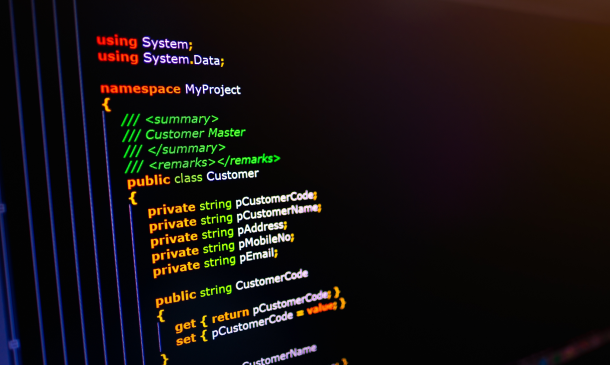
Register on the AutoCAD Programming using C# with Windows Forms today and build the experience, skills and knowledge you need to enhance your professional development and work towards your dream job. Study this course through online learning and take the first steps towards a long-term career. The course consists of a number of easy to digest, in-depth modules, designed to provide you with a detailed, expert level of knowledge. Learn through a mixture of instructional video lessons and online study materials. Receive online tutor support as you study the course, to ensure you are supported every step of the way. Get a digital certificate as a proof of your course completion. The AutoCAD Programming using C# with Windows Forms is incredibly great value and allows you to study at your own pace. Access the course modules from any internet-enabled device, including computers, tablet, and smartphones. The course is designed to increase your employability and equip you with everything you need to be a success. Enrol on the now and start learning instantly! What You Get With The AutoCAD Programming using C# with Windows Forms Receive a e-certificate upon successful completion of the course Get taught by experienced, professional instructors Study at a time and pace that suits your learning style Get instant feedback on assessments 24/7 help and advice via email or live chat Get full tutor support on weekdays (Monday to Friday) Course Design The course is delivered through our online learning platform, accessible through any internet-connected device. There are no formal deadlines or teaching schedules, meaning you are free to study the course at your own pace. You are taught through a combination of Video lessons Online study materials Certification After the successful completion of the final assessment, you will receive a CPD-accredited certificate of achievement. The PDF certificate is for £9.99, and it will be sent to you immediately after through e-mail. You can get the hard copy for £15.99, which will reach your doorsteps by post. Who Is This Course For: The course is ideal for those who already work in this sector or are an aspiring professional. This course is designed to enhance your expertise and boost your CV. Learn key skills and gain a professional qualification to prove your newly-acquired knowledge. Requirements: The online training is open to all students and has no formal entry requirements. To study the AutoCAD Programming using C# with Windows Forms, all your need is a passion for learning, a good understanding of English, numeracy, and IT skills. You must also be over the age of 16. Course Content Introduction Introduction 00:03:00 Who is this course for? 00:02:00 Tools needed in this course 00:01:00 What will you learn from this course? What will you learn from this course? 00:05:00 Windows Form and Controls Controls Project Demo - Overview 00:03:00 Controls Demo Project Requirement - Explained 00:03:00 Create the Controls Demo Project 00:03:00 Controls Demo Project - Creating the Form (User Interface) 00:15:00 Develop the Controls Demo Utility Class 00:10:00 Using Combobox Control to select an option 00:13:00 Using Textbox Control to select an option 00:09:00 Using Radiobutton Control to select an option 00:06:00 Using Checkbox Control to select an option(s) 00:18:00 Developing Real World Projects Developing Projects - Overview 00:03:00 Project 1: Creating a Rectangle - Project Overview 00:03:00 Project 1: Creating the Rectangle Utility Class 00:17:00 Project 1: Creating the User Interface 00:10:00 Project 1: Coding the User Interface28:50 00:29:00 Project 1: Running and Testing the Draw Rectangle Plugin 00:08:00 Project 2: Update Objects Layer - Overview 00:02:00 Project 2: Create the User Interface of Update Objects Layer Plugin 00:09:00 Project 2: Coding the Form Load Event 00:07:00 Project 2: Coding the Browse drawing Button 00:03:00 Project 2: Coding the Update Button control 00:07:00 Project 2: Coding the Update Layer Utility Class 00:12:00 Project 2: Running and Testing the Plugin 00:08:00 Project 3: Extracting Block Attributes to Files - Overview 00:03:00 Project 3: Creating the AutomaticBlockExtractor Project 00:02:00 Project 3: Creating the User Interface for the BlockExtractor Project 00:09:00 Project 3: Completing User Interface code 00:22:00 Project 3: Coding the AutoBlockExtractor Utility Class 00:24:00 Project 3: Running and Testing the AutomaticBlockExtractor Plugin in AutoCAD 00:15:00 Project 4: Updating MText Textstyle Project - Overview and Walkthrough 00:05:00 Project 4: Creating the UpdateTextStyle Utility Class 00:19:00 Project 4: Designing the UpdateTextStyle Plugin User Interface 00:06:00 Project 4: User Interface Code 00:16:00 Project 4: Running and Testing the UpdateTextstyle Plugin 00:05:00 Project 5: Converting Drawing to PDF Plugin - Overview 00:03:00 Project 5: Creating the PlotDWGtoPDF Project in Visual Studio 2019 00:04:00 Project 5: Creating the User Interface for MultiplePlotDWGtoPDF Project 00:09:00 Project 5: Coding the User Interface 00:16:00 Project 5: Developing the GetPlotSizes Method 00:10:00 Project 5: Developing the PlotCurrentLayout Method 00:27:00 Project 5: Testing and Running the MultiplePlotDWGtoPDF Project 00:10:00 Project 6: Multiple Object Extractor Project - Overview 00:03:00 Project 6: Creating the MultiObjectExtractor Project 00:02:00 Project 6: Designing the MultiObjectExtractor User Interface 00:14:00 Project 6: Coding the FormLoad Event 00:07:00 Project 6: Coding the BrowseDwg Button 00:12:00 Project 6: Coding the BrowseFile Button 00:03:00 Project 6: Coding the ProcessExtract Button 00:05:00 Project 6: Creating the Code Validation Methods 00:10:00 Project 6: Coding the ProcessDrawing Method 00:19:00 Project 6: Coding the ProcessObjectExtraction Method 00:11:00 Project 6: Coding the ExtractLine Method 00:11:00 Project 6: Coding the ExtractCircle Method 00:04:00 Project 6: Coding the ExtractPolyline Method 00:11:00 Project 6: Coding the ExtractMText Method 00:05:00 Project 6: Coding the ExtractBlock Method 00:03:00 Project 6: Coding the ExtractObjects Method 00:02:00 Project 6: Running and Testing the MultiObjectExtractor Plugin 00:14:00 Conclusion Conclusion and Thank you 00:01:00 Frequently Asked Questions Are there any prerequisites for taking the course? There are no specific prerequisites for this course, nor are there any formal entry requirements. All you need is an internet connection, a good understanding of English and a passion for learning for this course. Can I access the course at any time, or is there a set schedule? You have the flexibility to access the course at any time that suits your schedule. Our courses are self-paced, allowing you to study at your own pace and convenience. How long will I have access to the course? For this course, you will have access to the course materials for 1 year only. This means you can review the content as often as you like within the year, even after you've completed the course. However, if you buy Lifetime Access for the course, you will be able to access the course for a lifetime. Is there a certificate of completion provided after completing the course? Yes, upon successfully completing the course, you will receive a certificate of completion. This certificate can be a valuable addition to your professional portfolio and can be shared on your various social networks. Can I switch courses or get a refund if I'm not satisfied with the course? We want you to have a positive learning experience. If you're not satisfied with the course, you can request a course transfer or refund within 14 days of the initial purchase. How do I track my progress in the course? Our platform provides tracking tools and progress indicators for each course. You can monitor your progress, completed lessons, and assessments through your learner dashboard for the course. What if I have technical issues or difficulties with the course? If you encounter technical issues or content-related difficulties with the course, our support team is available to assist you. You can reach out to them for prompt resolution.
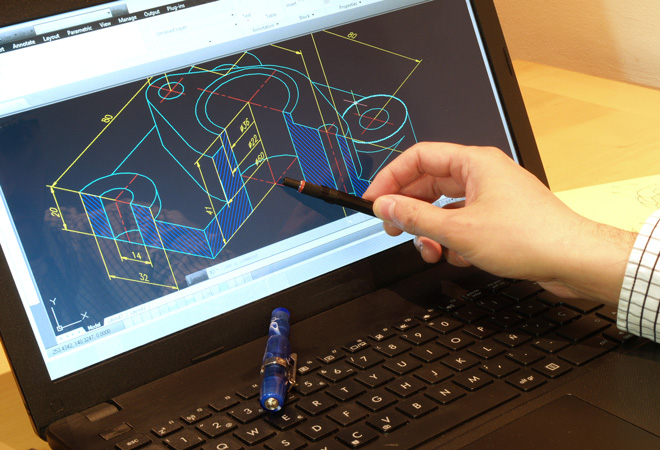
C# Console and Windows Forms Development with Entity Framework
By Packt
In this course, you will learn C# programming for desktop applications. These lessons assume no prior knowledge of programming or the C# language and will have you up and running in no time. By the end of this course, you will have enough knowledge to build a functional Windows Forms application, connected to a Microsoft SQL Server database, with all your program code and changes being tracked on GitHub.
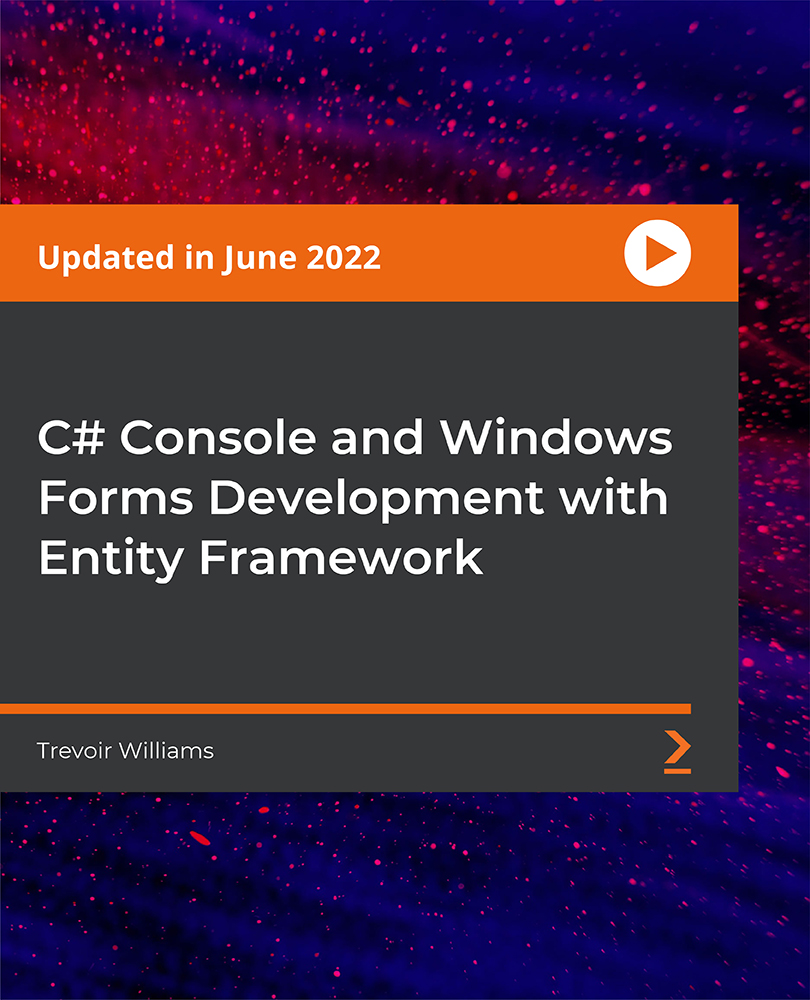
AutoCAD Programming using C# with Windows Forms
By SkillWise
Overview Uplift Your Career & Skill Up to Your Dream Job - Learning Simplified From Home! Kickstart your career & boost your employability by helping you discover your skills, talents, and interests with our special AutoCAD Programming using C# with Windows Forms Course. You'll create a pathway to your ideal job as this course is designed to uplift your career in the relevant industry. It provides the professional training employers seek in today's workplaces. The AutoCAD Programming using C# with Windows Forms Course is one of the most prestigious training offered at Skillwise and is highly valued by employers for good reason. This AutoCAD Programming using C# with Windows Forms Course has been designed by industry experts to provide our learners with the best learning experience possible to increase their understanding of their chosen field. This AutoCAD Programming using C# with Windows Forms Course, like every one of Skillwise's courses, is meticulously developed and well-researched. Every one of the topics is divided into elementary modules, allowing our students to grasp each lesson quickly. At Skillwise, we don't just offer courses; we also provide a valuable teaching process. When you buy a course from Skillwise, you get unlimited Lifetime access with 24/7 dedicated tutor support. Why buy this AutoCAD Programming using C# with Windows Forms? Lifetime access to the course forever Digital Certificate, Transcript, and student ID are all included in the price Absolutely no hidden fees Directly receive CPD Quality Standards accredited qualifications after course completion Receive one-to-one assistance every weekday from professionals Immediately receive the PDF certificate after passing Receive the original copies of your certificate and transcript on the next working day Easily learn the skills and knowledge from the comfort of your home Certification After studying the course materials of the AutoCAD Programming using C# with Windows Forms there will be a written assignment test which you can take either during or at the end of the course. After successfully passing the test you will be able to claim the pdf certificate for free. Original Hard Copy certificates need to be ordered at an additional cost of £8. Who is this course for? This AutoCAD Programming using C# with Windows Forms course is ideal for Students Recent graduates Job Seekers Anyone interested in this topic People already working in the relevant fields and want to polish their knowledge and skills. Prerequisites This AutoCAD Programming using C# with Windows Forms does not require you to have any prior qualifications or experience. You can just enroll and start learning. This AutoCAD Programming using C# with Windows Forms was made by professionals and it is compatible with all PCs, Macs, tablets, and smartphones. You will be able to access the course from anywhere at any time as long as you have a good enough internet connection. Career path As this course comes with multiple courses included as a bonus, you will be able to pursue multiple occupations. This AutoCAD Programming using C# with Windows Forms is a great way for you to gain multiple skills from the comfort of your home.

The Montessori Teaching Course offers comprehensive training in the fundamental concepts and principles of Montessori education, emphasizing a child-centered approach. This course covers essential topics such as Montessori Teaching Fundamentals, Practical and Sensorial Experiences, and the use of Montessori Materials in learning. In the modern world, Montessori Teaching is crucial due to its focus on fostering independence, critical thinking, and a love for learning in children. Learning Montessori Teaching skills is vital as it equips educators with innovative methods to enhance early childhood education, benefiting both personal development and professional careers. In the UK, Montessori Teaching qualifications can significantly boost job prospects, with salaries ranging from £20,000 to £30,000 annually. The demand for Montessori Teaching professionals is increasing, with the sector growing by approximately 15% in recent years. The advantages of completing a Montessori Teaching Course include enhanced pedagogical skills, improved job opportunities, and a rewarding career in a growing field dedicated to nurturing the potential of young learners. Key Features: CPD Certified Montessori Teaching Course Free Certificate Developed by Specialist Lifetime Access Course Curriculum: Module 01: Introduction to Montessori Teaching Module 02: Montessori Teaching Fundamentals and Environment Module 03: Practical and Sensorial Experiences Module 04: Montessori Language Module 05: Montessori Mathematics Module 06: Cultural and Self Discoveries Module 07: Montessori Materials and their Role in Learning Learning Outcomes: Understand Montessori teaching principles for effective classroom environments. Implement practical and sensorial experiences for holistic child development. Facilitate language and mathematics learning through Montessori methods. Foster cultural awareness and self-discovery in young learners. Utilize Montessori materials to enhance learning experiences. Create a conducive environment for self-directed learning and exploration. CPD 10 CPD hours / points Accredited by CPD Quality Standards Who is this course for? This Fundamental Concepts & Principles of Montessori Teaching course is accessible to anyone eager to learn more about this topic. Through this course, you'll gain a solid understanding of Fundamental Concepts & Principles of Montessori Teaching. Moreover, this course is ideal for: Aspiring Montessori educators seeking foundational teaching principles. Early childhood educators interested in Montessori teaching methodologies. Parents wishing to incorporate Montessori principles into home learning environments. Teaching assistants eager to support Montessori educators in classroom settings. Education professionals looking to diversify their teaching approaches. Requirements There are no requirements needed to enrol into this Fundamental Concepts & Principles of Montessori Teaching course. We welcome individuals from all backgrounds and levels of experience to enrol into this Fundamental Concepts & Principles of Montessori Teaching course. Career path After finishing this Montessori Teaching course you will have multiple job opportunities waiting for you. Some of the following Job sectors of Montessori Teaching are: Montessori Teacher - £20K to £30K/year. Early Childhood Educator - £18K to £28K/year. Childcare Centre Director - £25K to £45K/year. Educational Consultant - £30K to £50K/year. Montessori Teaching Assistant - £16K to £24K/year. Certificates Digital certificate Digital certificate - Included Certificate of Completion Digital certificate - Included Will be downloadable when all lectures have been completed.

Creational Design Patterns in Modern C++
By Packt
This course will help you become familiar with the implementation of creational design patterns. Featuring real-world examples written in modern C++, each pattern is explained in detail to help you to understand how the pattern can be implemented efficiently using language features.
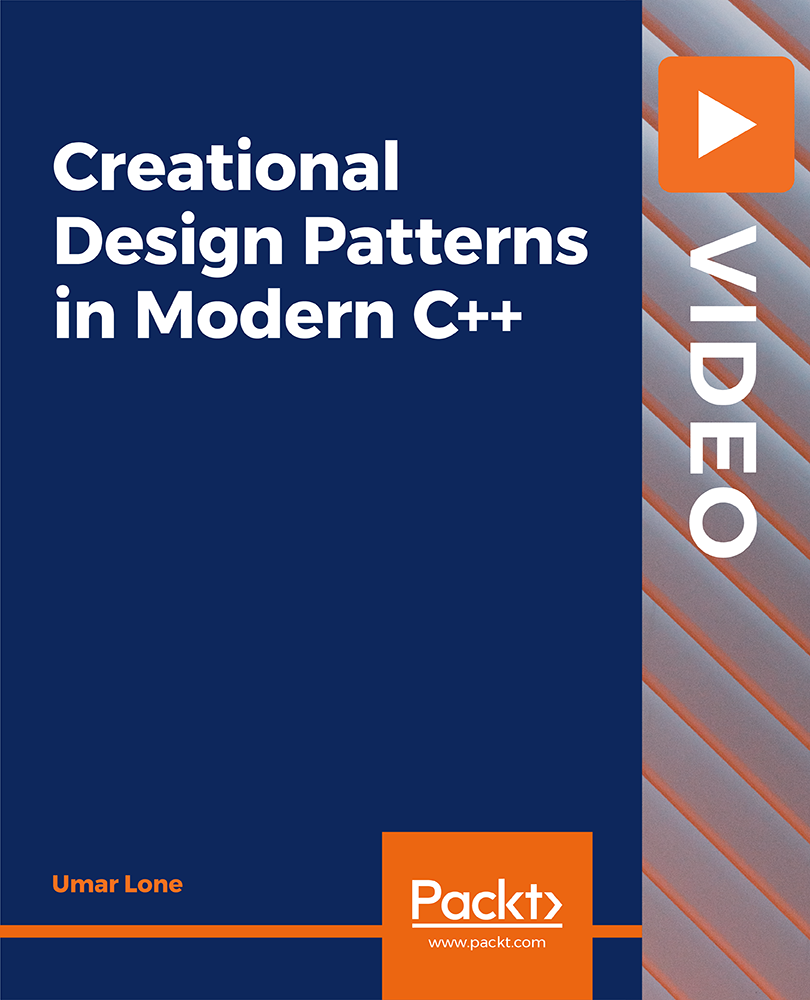
Search By Location
- C3 Courses in London
- C3 Courses in Birmingham
- C3 Courses in Glasgow
- C3 Courses in Liverpool
- C3 Courses in Bristol
- C3 Courses in Manchester
- C3 Courses in Sheffield
- C3 Courses in Leeds
- C3 Courses in Edinburgh
- C3 Courses in Leicester
- C3 Courses in Coventry
- C3 Courses in Bradford
- C3 Courses in Cardiff
- C3 Courses in Belfast
- C3 Courses in Nottingham

