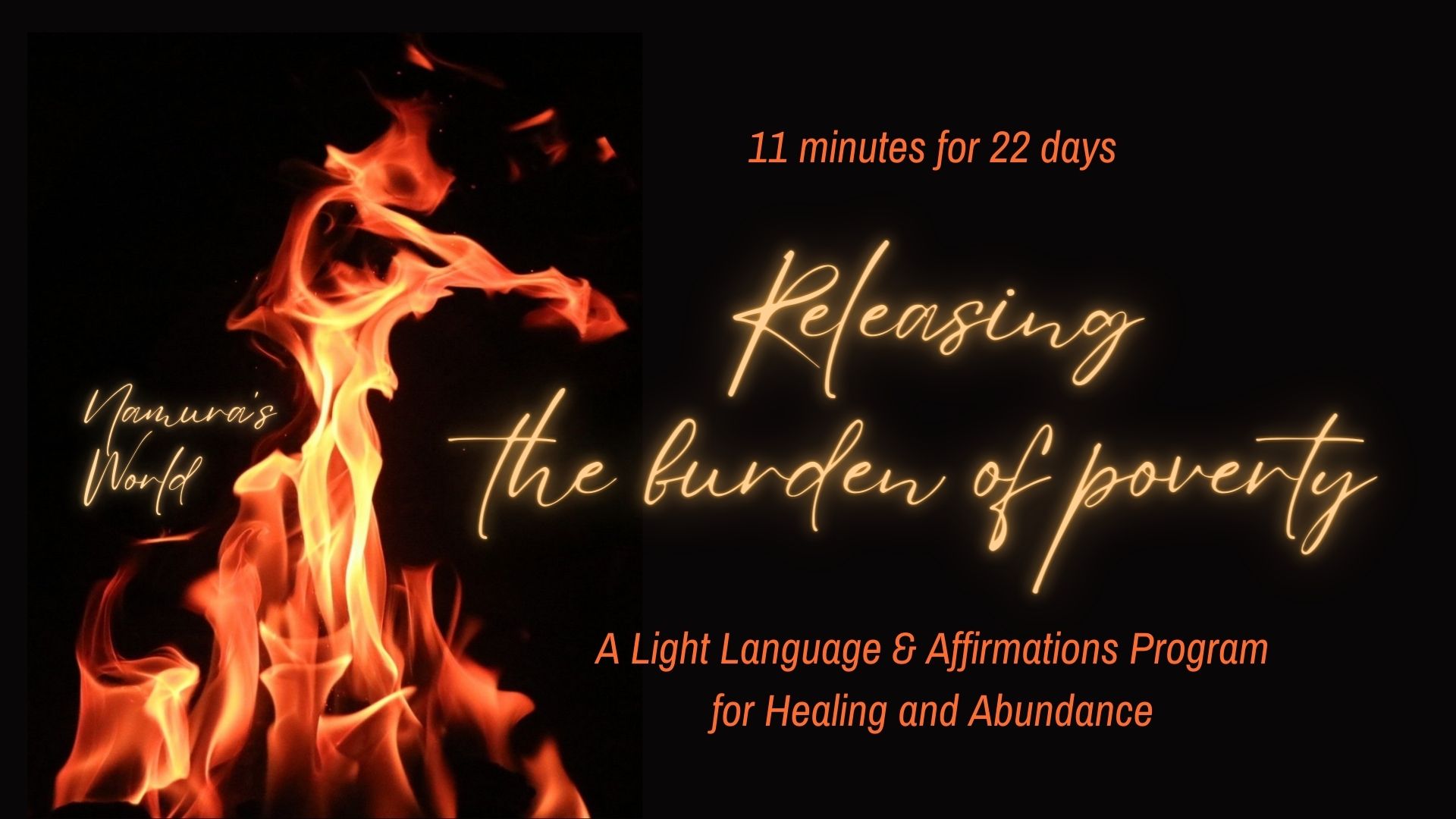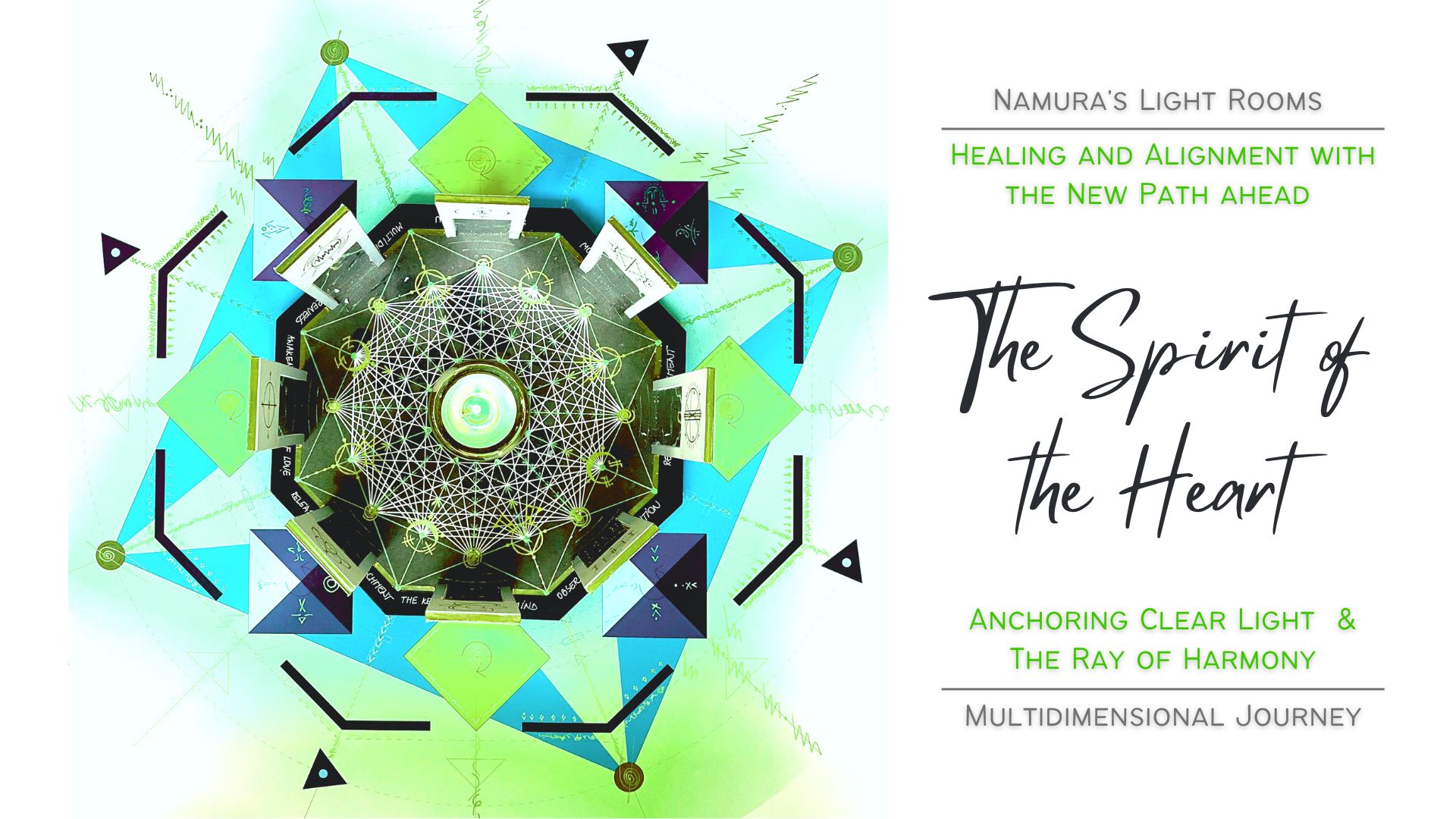- Professional Development
- Medicine & Nursing
- Arts & Crafts
- Health & Wellbeing
- Personal Development
Duke of Ed Adventurous Journey Risk Management
By Xcursion
Duke of Ed Adventurous Journey Risk Management Running A Duke of Ed program? If so, you need to understand what risks are involved and how to effectively manage them. This course steps you through exactly what you need to know when planning and running an Adventurous Journey with your students.

Overview This comprehensive course on Tic-Tac-Toe Clone - The Complete Cocos2d-x C++ Game Course will deepen your understanding on this topic. After successful completion of this course you can acquire the required skills in this sector. This Tic-Tac-Toe Clone - The Complete Cocos2d-x C++ Game Course comes with accredited certification from CPD, which will enhance your CV and make you worthy in the job market. So enrol in this course today to fast track your career ladder. How will I get my certificate? You may have to take a quiz or a written test online during or after the course. After successfully completing the course, you will be eligible for the certificate. Who is This course for? There is no experience or previous qualifications required for enrolment on this Tic-Tac-Toe Clone - The Complete Cocos2d-x C++ Game Course. It is available to all students, of all academic backgrounds. Requirements Our Tic-Tac-Toe Clone - The Complete Cocos2d-x C++ Game Course is fully compatible with PC's, Mac's, Laptop, Tablet and Smartphone devices. This course has been designed to be fully compatible with tablets and smartphones so you can access your course on Wi-Fi, 3G or 4G. There is no time limit for completing this course, it can be studied in your own time at your own pace. Career Path Learning this new skill will help you to advance in your career. It will diversify your job options and help you develop new techniques to keep up with the fast-changing world. This skillset will help you to- Open doors of opportunities Increase your adaptability Keep you relevant Boost confidence And much more! Course Curriculum 7 sections • 13 lectures • 03:32:00 total length •Introduction: 00:02:00 •Project Setup: 00:15:00 •Scene Creation: 00:07:00 •Splash Scene.: 00:08:00 •Main Menu Scene: 00:33:00 •Grid System: 00:17:00 •Grid System Part 2: 00:26:00 •AI: 00:34:00 •Game Over: 00:28:00 •Pause: 00:23:00 •Achievements: 00:08:00 •Extras & Going Forward: 00:11:00 •Assignment - Tic-Tac-Toe Clone - The Complete Cocos2d-x C++ Game Course: 00:00:00

SharePoint 2016 Site Owner
By iStudy UK
This SharePoint 2016 Site Owner course is intended to introduce you to the SharePoint 2016 and provide a comprehensive overview of SharePoint Site Owner roles and responsibilities in an accessible and extensive guide to the mind. Throughout the course, you'll learn how to add and configure sites, create libraries and lists, create and modify views. Discover how to implement SharePoint sites, features, and content structures suitably and securely share files, collaborate on documents, and access information and work with colleagues more productively. In addition to that, learn how to create and customize columns, manage content types and create a document set. This course also includes how to enhance the site using web parts and working with pages, navigate within SharePoint and how to change regional settings. This course will be ideal for you for sharing information and collaborating efficiently with your team or organisation. What Will I Learn? Understand the Role of the Site Owner Add and Configuring Sites Create Libraries Create Lists Create and Modify Views Create and Customize Columns Create and Manage Content Types Manage Permissions Enhance the Site Work with navigation and regional settings Requirements Pre-requisites: SharePoint 2016 Site User or similar experience Who is the target audience? Any student wishing to learn more about the SharePoint Site Owner roles and responsibilities Introduction Introduction FREE 00:02:00 Role of the Site Owner 012-16-Site Owner-C1L1-Understanding the Role of the Site Owner 00:04:00 012-16-Site Owner-C1L2-The Limitations of Folders 00:05:00 Adding and Configuring Sites 012-16-Site Owner-C2L1-Working with Collaboration Site Templates 00:02:00 Creating a Subsite with the Team Site Template 00:05:00 Creating a Subsite with the Project Site Template 00:04:00 012-16-Site Owner-C2L4-Creating a Subsite with a Blog Site Template 00:05:00 012-16-Site Owner-C2L5-Creating a Subsite with a Community Site Template 00:05:00 012-16-Site Owner-C2L6-Understanding Site Settings 00:05:00 012-16-Site Owner-C2L7-Customizing the Look of a Site 00:06:00 012-16-Site Owner-C2L8-Changing a Site's Title, Description, Logo, or URL 00:04:00 Creating Libraries 012-16-Site Owner-C3L1-Adding Apps 00:04:00 012-16-Site Owner-C3L2-Creating a Document Library 00:04:00 012-16-Site Owner-C3L3-Reviewing Library Settings 00:04:00 Switching Between the New and Classic Views 00:04:00 012-16-Site Owner-C3L5-Creating a Picture Library 00:03:00 012-16-Site Owner-C3L6-Deleting and Restoring a Library 00:03:00 012-16-Site Owner-C3L7-Changing the Name of a Library or List 00:02:00 012-16-Site Owner-C3L8-Modifying Library Versioning Options 00:04:00 012-16-Site Owner-C3L9-Restoring a Previous Version 00:03:00 012-16-Site Owner-C3L10-Overriding a Checked Out Document 00:03:00 012-16-Site Owner-C3L11-Saving a Library as a Template 00:03:00 012-16-Site Owner-C3L12-Adding Enterprise Key Words to a Library or List 00:03:00 012-16-Site Owner-C3L13-Allowing Folder Creation in Libraries and Lists 00:02:00 012-16-Site Owner-C3L14-Adding or Removing the Sync Library Feature 00:03:00 012-16-Site Owner-C3L15-Using Content Approval for a Library 00:04:00 012-16-Site Owner-C3L16-Using Content Approval with Alerts for Simple Workflows 00:06:00 Creating Lists 012-16-Site Owner-C4L1-Creating Lists 00:04:00 012-16-Site Owner-C4L2-Reviewing List Settings 00:02:00 012-16-Site Owner-C4L3-Deleting and Restoring a List 00:02:00 012-16-Site Owner-C4L4-Creating a Calendar List 00:02:00 012-16-Site Owner-C4L5-Adding or Removing the Group Calendar Option 00:02:00 012-16-Site Owner-C4L6-Creating a Task List. 00:03:00 012-16-Site Owner-C4L7-Creating an Announcement List 00:02:00 012-16-Site Owner-C4L8-Creating a Links List or Promoted Links List 00:04:00 012-16-Site Owner-C4L9-Creating a Contact List 00:02:00 012-16-Site Owner-C4L10-Creating a Survey 00:05:00 012-16-Site Owner-C4L11-Creating an Issue Tracking List 00:03:00 012-16-Site Owner-C4L12-Creating a List From an Excel Worksheet 00:04:00 012-16-Site Owner-C4L13-Creating a Custom List 00:02:00 012-16-Site Owner-C4L14-Changing a List Name or Description 00:02:00 012-16-Site Owner-C4L15-Adding or Removing Versioning from a List 00:03:00 012-16-Site Owner-C4L16-Adding or Disabling the Add Attachments Feature for a List 00:02:00 012-16-Site Owner-C4L17-Adding or Removing the Quick Edit Feature for a Library or List 00:02:00 Creating and Modifying Views 012-16-Site Owner-C5L1-Changing or Modifying the List or Library Default View 00:04:00 012-16-Site Owner-C5L2-Creating Public Views 00:06:00 012-16-Site Owner-C5L3-Creating a Grouped Library or List View 00:05:00 012-16-Site Owner-C5L4-Creating a Flat Library View 00:03:00 Creating and Customizing Columns 012-16-Site Owner-C6L1-Understanding SharePoint Columns 00:04:00 012-16-Site Owner-C6L2-Adding an Existing Site Column to a Library or List 00:03:00 Creating a Site Column 00:05:00 012-16-Site Owner-C6L4-Modifying, Renaming, or Deleting a Site Column 00:03:00 012-16-Site Owner-C6L5-Creating a Library or List Column 00:04:00 Modifying or Renaming a List or Library Column 00:03:00 012-16-Site Owner-C6L7-Removing a Column from a List or Library 00:03:00 012-16-Site Owner-C6L8-Creating a Text Column 00:03:00 012-16-Site Owner-C6L9-Creating a Choice Column 00:05:00 012-16-Site Owner-C6L10-Creating a Number Column 00:03:00 012-16-Site Owner-C6L11-Creating a Currency Column 00:02:00 012-16-Site Owner-C6L12-Creating a Date and Time Column 00:03:00 012-16-Site Owner-C6L13-Creating a Look Up Column 00:05:00 012-16-Site Owner-C6L14-Creating a Calculated Column 00:04:00 Creating and Managing Content Types 012-16-Site Owner-C7L1-Exploring Content Types 00:03:00 012-16-Site Owner-C7L2-Creating a Custom Content Type 00:08:00 012-16-Site Owner-C7L3-Adding a Custom Content Type into a List or Library 00:03:00 012-16-Site Owner-C7L4-Removing a Content Type from a Library or List 00:03:00 012-16-Site Owner-C7L5-Creating a Document Set 00:08:00 012-16-Site Owner-C7L6-Modifying a Content Type 00:03:00 Managing Permissions 012-16-Site Owner-C8L1-Understanding Permissions 00:05:00 012-16-Site Owner-C8L2-Editing Permission Level Priveleges 00:04:00 012-16-Site Owner-C8L3-Understanding Default Permission Groups 00:04:00 012-16-Site Owner-C8L4-Viewing and Editing Group Permissions 00:04:00 012-16-Site Owner-C8L5-Changing Permission Levels for a Group 00:02:00 012-16-Site Owner-C8L6-Viewing,Adding, or Removing Users from a Group 00:03:00 012-16-Site Owner-C8L7-Creating New SharePoint Groups 00:05:00 012-16-Site Owner-C8L8-Changing a Group Name or Group Owner 00:02:00 012-16-Site Owner-C8L9-Adding a SharePoint Group to a Site 00:03:00 012-16-Site Owner-C8L10-Adding, Removing, or Editing Permission Levels for an Individual 00:02:00 012-16-Site Owner-C8L11-Checking an Individuals Permission on a Site 00:02:00 012-16-Site Owner-C8L12-Granting Access to the Site Using the Share Option 00:03:00 012-16-Site Owner-C8L13-Changing the Default Share Group for the Site 00:02:00 012-16-Site Owner-C8L14-Creating and Removing Unique Permissions for a Site 00:05:00 012-16-Site Owner-C8L15-Creating and Removing Unique Permissions for a Library 00:06:00 012-16-Site Owner-C8L16-Creating and Removing Unique Permissions for a Document or Folder 00:06:00 Enhancing the Site 012-16-Site Owner-C9L1-Working with Pages in SharePoint 00:04:00 012-16-Site Owner-C9L2-Modifying or Adding Text to a Page 00:06:00 012-16-Site Owner-C9L3-Understanding Web Parts or App Parts 00:09:00 012-16-Site Owner-C9L4-Creating a Page in SharePoint 00:06:00 012-16-Site Owner-C9L5-Adding a Page to the Quick Launch 00:03:00 012-16-Site Owner-C9L6-Adding the Excel Web Access Web Part 00:07:00 012-16-Site Owner-C9L7-Adding the Relevant Documents Web Part 00:04:00 Navigation and Regional Settings 012-16-Site Owner-C10L1-Changing Regional Time and Work Week Settings 00:05:00 012-16-Site Owner-C10L2-Inheriting Top Links Navigation 00:02:00 012-16-Site Owner-C10L3-Working with Top Links Bar 00:05:00 012-16-Site Owner-C10L4-Working with the Quick Launch Area 00:06:00 012-16-Site Owner-C10L5-Enabling Tree View 00:03:00 Conclusion Course Recap 00:01:00 Course Certification

Learn C++ Advanced: Master Classes on OOPs and Templates
By Compete High
ð Unleash the Power of C++ with our Exclusive Advanced Master Classes! ð Ready to elevate your C++ skills to the next level? Dive deep into the world of Object-Oriented Programming (OOP) and Templates with our cutting-edge online course: 'Learn C++ Advanced: Master Classes on OOPs and Templates.' ð¥ What You'll Gain: â Mastery of OOP Concepts: Go beyond the basics and discover advanced OOP principles that will make your code more robust, scalable, and maintainable. â Template Magic: Unlock the true potential of C++ templates and learn how to leverage them for generic programming, creating flexible and efficient code. â Real-world Applications: Gain practical insights by working on hands-on projects and real-world case studies, applying your newfound knowledge to solve complex problems. â Expert Guidance: Learn from industry experts with years of experience in C++ development. Our instructors are dedicated to helping you grasp even the most challenging concepts. â Comprehensive Curriculum: Cover a wide range of advanced C++ topics, from smart pointers and inheritance to template metaprogramming and design patterns. â Lifetime Access: Get access to course materials, updates, and a vibrant community for a lifetime. Stay current with the latest C++ trends and technologies. â Certification of Completion: Showcase your expertise with a prestigious certificate upon successfully completing the course. Stand out to employers and peers alike. ð¡ Who Is This Course For? Whether you're a seasoned C++ developer looking to enhance your skills or a passionate learner eager to delve into advanced programming concepts, this course is tailored for you. It's the perfect stepping stone for those aiming to become elite C++ developers. ð Why Choose Our Course? ð Engaging Content: Our modules are designed for maximum engagement, combining video lectures, coding exercises, quizzes, and real-world projects. ð¤ Community Support: Join a thriving community of learners and interact with instructors and peers. Exchange ideas, seek help, and collaborate on projects. ð Proven Results: Our students have reported increased confidence and success in their professional endeavors after completing our courses. Don't miss the opportunity to become a C++ master! Enroll now and unlock the full potential of your programming journey. Course Curriculum Module- 1 Introduction 00:00 Course Curriculum 00:00 Getting started on windows, mac or Linux 00:00 How to ask great questions 00:00 FAQ's 00:00 Get and Installing Visual Studio Editor 00:00 Creating First Project 00:00 C++ Hello World Program 00:00 Compile and Run a CPP Program 00:00 Module- 2 Introduction 00:00 What are oops 00:00 Data structures 00:00 What are access modifiers 00:00 Module- 3 Introduction 00:00 Creating a class 00:00 Creating an objects 00:00 Class methods 00:00 Adding parameters 00:00 Constructors 00:00 Constructor with parameters 00:00 Default constructor 00:00 The destructor 00:00 Get and set methods 00:00 Access modifiers 00:00 Static members 00:00 Module- 4 Introduction 00:00 Constant objects and functions 00:00 Pointers to class and object 00:00 Array of objects 00:00 Module- 5 Introduction 00:00 Overloading the equality operator 00:00 Overloading the stream insertion operator 00:00 Overloading the stream insertion operator 00:00 Overloading the binary arithmetic operators 00:00 Overloading the assignment operators 00:00 Overloading the unary operators 00:00 Overloading the subscript operator 00:00 Inline functions 00:00 Module- 6 Introduction 00:00 Inheritance 00:00 Protected members 00:00 Constructors and Inheritance 00:00 Destructors and Inheritance 00:00 Overriding methods 00:00 Polymorphism 00:00 Abstract classes 00:00 Final classes and methods 00:00 Deep inheritance and methods 00:00 Multiple Inheritance 00:00 Module- 7 Multiple Inheritance 00:00 What are exceptions 00:00 Throwing an exception 00:00 Catching an exception 00:00 Catching multiple exceptions 00:00 Create custom exceptions 00:00 Module- 8 Introduction 00:00 Creating a function template 00:00 Function template arguments 00:00 Overloading a function template 00:00 Creating a class template 00:00 Templates with multiple parameters 00:00

Project Manager's Skills Mastery Program
By OnlinePMCourses
Project Manager's Skills Mastery Program Master the Basic Skills of Project Management

Overview Poor road safety conditions can lead to dangerous events. However, there's no reset button in life, and everyone must know the road safety rules to avoid accidents and injuries. Traffic Marshals are experts in controlling traffic and ensuring the safety of all vehicles and pedestrians. This Online Traffic Marshal Training will teach you how to perform traffic management duties to ensure the safe movement of vehicles and preserve public traffic routes. Here, you'll understand the responsibilities of a traffic marshal and learn how to manage traffic in public areas. Again, the course will give you exceptional insights into temporary traffic control and vehicle reversing. Then, you'll learn about the traffic risk assessment steps and understand how to develop a health and safety plan. Course Preview Learning Outcomes Identify the duties and responsibilities of a traffic marshal Know what traffic management is and how it works Learn how to set up temporary traffic control zones Understand how to use car indicators and other signals Know the precautions for reversing heavy vehicles Why Take This Course From John Academy? Affordable, well-structured and high-quality e-learning study materials Meticulously crafted engaging and informative tutorial videos and materials Efficient exam systems for the assessment and instant result Earn UK & internationally recognised accredited qualification Easily access the course content on mobile, tablet, or desktop from anywhere, anytime Excellent career advancement opportunities Get 24/7 student support via email What Skills Will You Learn from This Course? Traffic management Traffic control zones set up Developing health and safety plans Who Should Take this Online Traffic Marshal Training? Whether you're an existing practitioner or an aspiring professional, this course is an ideal training opportunity. It will elevate your expertise and boost your CV with key skills and a recognised qualification attesting to your knowledge. Are There Any Entry Requirements? This Online Traffic Marshal Course is available to all learners of all academic backgrounds. But learners should be aged 16 or over to undertake the qualification. And a good understanding of the English language, numeracy, and ICT will be helpful. Certificate of Achievement After completing this course successfully, you will be able to obtain an Accredited Certificate of Achievement. Certificates & Transcripts can be obtained either in Hardcopy at £14.99 or in PDF format at £11.99. Career Pathâ Online Traffic Marshal Training provides essential skills that will make you more effective in your role. It would be beneficial for any related profession in the industry, such as: Traffic Marshall Banksman Signaller HSE Health and Safety Officer Construction Supervisor Module 01: Introduction to Traffic Marshalling Introduction to Traffic Marshalling 00:35:00 Module 02: Traffic Management Traffic Management 00:25:00 Module 03: Temporary Traffic Control Temporary Traffic Control 00:35:00 Module 04: Traffic Risk Assessment Traffic Risk Assessment 00:40:00 Module 05: Vehicle Signaling Vehicle Signalling 00:25:00 Module 06: Reversing Vehicles Reversing Vehicles 00:30:00 Module 07: Health and Safety Health and Safety 00:40:00 Order Your Certificates and Transcripts Order Your Certificates and Transcripts 00:00:00

Unlock Your Potential: SAA-C03 Questions Answers with AmazonAWSdumps
By Amazonawsdumps
Are you ready to take your career to new heights in the realm of cloud computing? The AWS Certified Solutions Architect - Associate (SAA-C03) certification is your gateway to success, and AmazonAWSdumps is here to guide you every step of the way. In this article, we'll delve into the intricacies of the SAA-C03 certification and explore how AmazonAWSdumps can help you achieve your goals. Understanding the SAA-C03 Certification The AWS Certified Solutions Architect - Associate (SAA-C03) certification is designed for individuals who possess the skills and knowledge necessary to design distributed systems on AWS. This certification validates your ability to architect and deploy secure and robust applications on the AWS platform, making you a valuable asset to any organization leveraging cloud technology. Exam Format Exam Type: Multiple choice and multiple response Number of Questions: Approximately 65 Duration: 130 minutes Passing Score: 720 out of 1000 Exam Domains Domain 1: Design Resilient Architectures Domain 2: Design High-Performing Architectures Domain 3: Design Secure Applications and Architectures Domain 4: Design Cost-Optimized Architectures Domain 5: Define Operationally Excellent Architectures Why Choose AmazonAWSdumps for Your SAA-C03 Preparation? Comprehensive Study Material Our SAA-C03 Dumps Is meticulously curated to cover all the essential topics and concepts tested on the exam. From architectural design principles to AWS services and best practices, our materials provide a comprehensive overview of everything you need to know to succeed. Expert Guidance and Support At AmazonAWSdumps, we understand that embarking on your certification journey can be daunting. That's why our team of experienced professionals is here to provide you with expert guidance and support every step of the way. Whether you have questions about specific concepts or need advice on study strategies, we're here to help. Realistic Practice Exams Practice makes perfect, and our realistic SAA-C03 practice Test designed to simulate the actual exam environment. Test your knowledge and skills under timed conditions, identify areas for improvement, and gain the confidence you need to ace the exam on your first attempt. Flexible Learning Options We understand that everyone has unique learning preferences and schedules. That's why we offer a variety of flexible learning options to suit your individual needs. Whether you prefer self-paced study with our comprehensive SAA-C03 study guide or interactive learning experiences with our test engine, we have the resources you need to succeed. Your Path to Success Starts Here: With AmazonAWSdumps as your trusted partner, you have everything you need to navigate the complexities of the SAA-C03 certification with confidence. Don't let this opportunity pass you by – unlock your potential and elevate your career in cloud computing today. Join the ranks of certified AWS professionals and embark on a journey of endless possibilities with AmazonAWSdumps by your side. FAQs About the SAA-C03 Exam: Q: Who should take the SAA-C03 exam? A: The SAA-C03 exam is ideal for individuals who have experience designing distributed systems on the AWS platform and wish to validate their skills as an AWS Solutions Architect. Q: What is the recommended experience level for the SAA-C03 exam? A: While there are no strict prerequisites, it is recommended that candidates have at least one year of hands-on experience designing available, cost-efficient, fault-tolerant, and scalable distributed systems on AWS. Start Your Journey with AmazonAWSdumps Today Don't let exam preparation hold you back from reaching your career goals. With AmazonAWSdumps as your trusted partner, you'll have everything you need to excel on your Amazon certification exams and take your career to new heights in cloud computing. Explore our extensive collection of exam dumps and study materials today and embark on your certification journey with confidence!