- Professional Development
- Medicine & Nursing
- Arts & Crafts
- Health & Wellbeing
- Personal Development
Employee Motivation and Performance Management
By Nexus Human
Duration 1 Days 6 CPD hours This course is intended for This course is designed for managers, supervisors, human resource personnel, and team leaders who are seeking to inspire employees and optimize their performance. Overview In this course, you will identify strategies for motivating employees and developing them through the application of basic performance-management techniques. You will: Commit to employee motivation. Motivate employees. Develop self-motivated employees. Establish a foundation for performance management. Optimize employee performance using performance-management strategies. Create employee performance and development plans. Motivation has a profound effect on employees' productivity and performance. An organization improves its likelihood of success by maintaining a motivated work force. As a leader within your organization, you share in the responsibility of motivating your employees.You also want to be able to lead the individuals on your team effectively by conducting ongoing performance appraisals; delivering helpful and instructive feedback, training, and coaching; and designing and implementing performance standards. You want to develop talent within your team by employing effective performance-management strategies on the job. This course will help you cultivate the skills necessary to motivate your employees and give you essential performance-management skills. Committing to Employee Motivation Topic A: Recognize the Importance of Motivation Topic B: Assess Employee Motivation Levels Motivating Employees Topic A: Communicate Effectively Topic B: Clarify Expectations Topic C: Establish Meaningful Professional Goals Topic D: Provide Effective Feedback Topic E: Choose Rewards or Recognition Developing Self-Motivation in Employees Topic A: Encourage Self-Motivation Topic B: Create a Sense of Employee Ownership Topic C: Provide Development Opportunities through Mentoring Topic D: Build a Sense of Accomplishment Topic E: Encourage Enthusiasm Establishing a Foundation for Performance Management Topic A: Identify Performance Management Elements Topic B: Elicit Engagement Topic C: Onboard New Employees Topic D: Develop Talent Optimizing Employee Performance Topic A: Assess Available Talent Via Interviews Topic B: Determine Individual Performance Goals Topic C: Discuss Performance Appraisals Creating Performance and Development Plans Topic A: Initiate a Performance Plan Topic B: Create an Improvement Plan for Performance Problems Topic C: Create a Development Plan for Career Growth

Sage 50 Accounts
By The Teachers Training
Streamline your accounting processes with Sage 50 Accounts. Manage finances efficiently, track expenses, and generate insightful reports. Explore our user-friendly software solution to take control of your business finances today.

Overview Uplift Your Career & Skill Up to Your Dream Job - Learning Simplified From Home! Kickstart your career & boost your employability by helping you discover your skills, talents and interests with our special Sage 50 Accounts Training Course. You'll create a pathway to your ideal job as this course is designed to uplift your career in the relevant industry. It provides professional training that employers are looking for in today's workplaces. The Sage 50 Accounts Training Course is one of the most prestigious training offered at StudyHub and is highly valued by employers for good reason. This Sage 50 Accounts Training Course has been designed by industry experts to provide our learners with the best learning experience possible to increase their understanding of their chosen field. This Sage 50 Accounts Training Course, like every one of Study Hub's courses, is meticulously developed and well researched. Every one of the topics is divided into elementary modules, allowing our students to grasp each lesson quickly. At StudyHub, we don't just offer courses; we also provide a valuable teaching process. When you buy a course from StudyHub, you get unlimited Lifetime access with 24/7 dedicated tutor support. Why buy this Sage 50 Accounts Training? Unlimited access to the course for forever Digital Certificate, Transcript, student ID all included in the price Absolutely no hidden fees Directly receive CPD accredited qualifications after course completion Receive one to one assistance on every weekday from professionals Immediately receive the PDF certificate after passing Receive the original copies of your certificate and transcript on the next working day Easily learn the skills and knowledge from the comfort of your home Certification After studying the course materials of the Sage 50 Accounts Training there will be a written assignment test which you can take either during or at the end of the course. After successfully passing the test you will be able to claim the pdf certificate for £5.99. Original Hard Copy certificates need to be ordered at an additional cost of £9.60. Who is this course for? This Sage 50 Accounts Training course is ideal for Students Recent graduates Job Seekers Anyone interested in this topic People already working in the relevant fields and want to polish their knowledge and skill. Prerequisites This Sage 50 Accounts Training does not require you to have any prior qualifications or experience. You can just enrol and start learning.This Sage 50 Accounts Training was made by professionals and it is compatible with all PC's, Mac's, tablets and smartphones. You will be able to access the course from anywhere at any time as long as you have a good enough internet connection. Career path As this course comes with multiple courses included as bonus, you will be able to pursue multiple occupations. This Sage 50 Accounts Training is a great way for you to gain multiple skills from the comfort of your home. Course Curriculum Sage 50 Accounts Training Sage 50 Bookkeeper - Coursebook 00:00:00 Introduction and TASK 1 00:17:00 TASK 2 Setting up the System 00:23:00 TASK 3 a Setting up Customers and Suppliers 00:17:00 TASK 3 b Creating Projects 00:05:00 TASK 3 c Supplier Invoice and Credit Note 00:13:00 TASK 3 d Customer Invoice and Credit Note 00:11:00 TASK 4 Fixed Assets 00:08:00 TASK 5 a and b Bank Payment and Transfer 00:31:00 TASK 5 c and d Supplier and Customer Payments and DD STO 00:18:00 TASK 6 Petty Cash 00:11:00 TASK 7 a Bank Reconnciliation Current Account 00:17:00 TASK 7 b Bank Reconciliation Petty Cash 00:09:00 TASK 7 c Reconciliation of Credit Card Account 00:16:00 TASK 8 Aged Reports 00:14:00 TASK 9 a Payroll 00:07:00 TASK 9 b Payroll 00:10:00 TASK 10 Value Added Tax - Vat Return 00:12:00 Task 11 Entering opening balances on Sage 50 00:13:00 TASK 12 a Year end journals - Depre journal 00:05:00 TASK 12 b Prepayment and Deferred Income Journals 00:08:00 TASK 13 a Budget 00:05:00 TASK 13 b Intro to Cash flow and Sage Report Design 00:08:00 TASK 13 c Preparation of Accountants Report & correcting Errors (1) 00:10:00

Microsoft Project
By Nexus Human
Duration 2.75 Days 16.5 CPD hours This course is intended for This course is designed for a person with an understanding of project management concepts, as well as general desktop computer skills, and who will be responsible for creating and maintaining project plans. This course will give you the fundamental understanding as well as acquiring the advanced knowledge and skills needed to update a project plan in Microsoft Project during the execution, monitoring, and controlling phases of a project. Overview Identify project management concepts and navigate Microsoft 2. 2. Project Professional. Create a new project plan. Add tasks to a project. Manage task relationships within a project. Manage project resources. fnalize a project plan. Update a project plan. Generate project views to manage a project. Create project reports to share a project's status. Reuse project plan information. Work with multiple projects. This course will familiarize the user with the basic features and functions of MS Project so that it can be used effectively and efficiently in a real-world environment. MS project will give the ability to project managers to update a project plan in Project during the execution, monitoring, and controlling phases of a project GETTING STARTED WITH MICROSOFT PROJECT Topic A: Identify Project Management Concepts Topic B: Navigate in the Microsoft Project Desktop environment DEFINING A PROJECT Topic A: Create a New Project Plan File Topic B: Set Project Plan Options Topic C: Assign a Project Calendar ADDING PROJECT TASKS Topic A: Add Tasks to a Project Plan Topic B: Enter Task Duration Estimates MANAGING TASKS Topic A: Create a Work Breakdown Structure Topic B: Define Task Relationships Topic C: Schedule Tasks MANAGING PROJECT RESOURCES Topic A: Add Resources to a Project Topic B: Create a Resource Calendar Topic C: Enter Costs for Resources Topic D: Assign Resources to Tasks Topic E: Resolve Resource Conflicts FINALIZING A PROJECT PLAN Topic A: Optimize a Project Plan Topic B: Set a Baseline Topic C: Share a Project Plan UPDATING A PROJECT PLAN Topic A: Enter Task Progress Topic B: Enter Overtime Work Topic C: Edit Tasks Topic D: Update Cost Rate Tables Topic E: Update a Baseline VIEWING PROJECT PROGRESS Topic A: Use View Commands Topic B: Add a Custom Field Topic C: Create Custom Views Topic D: Format and Share the Timeline View REPORTING ON PROJECT PROGRESS Topic A: View Built-in Reports Topic B: Create Custom Reports Topic C: Create a Visual Report REUSING PROJECT PLAN INFORMATION Topic A: Create a Project Plan Template Topic B: Share Project Plan Elements with Other Plans WORKING WITH MULTIPLE PROJECTS Topic A: Share Resources Topic B: Link Project Plans Additional course details: Nexus Humans Microsoft Project training program is a workshop that presents an invigorating mix of sessions, lessons, and masterclasses meticulously crafted to propel your learning expedition forward. This immersive bootcamp-style experience boasts interactive lectures, hands-on labs, and collaborative hackathons, all strategically designed to fortify fundamental concepts. Guided by seasoned coaches, each session offers priceless insights and practical skills crucial for honing your expertise. Whether you're stepping into the realm of professional skills or a seasoned professional, this comprehensive course ensures you're equipped with the knowledge and prowess necessary for success. While we feel this is the best course for the Microsoft Project course and one of our Top 10 we encourage you to read the course outline to make sure it is the right content for you. Additionally, private sessions, closed classes or dedicated events are available both live online and at our training centres in Dublin and London, as well as at your offices anywhere in the UK, Ireland or across EMEA.

LNG Markets, Pricing, Trading & Risk Management
By EnergyEdge - Training for a Sustainable Energy Future
About this Training Course The LNG market is developing from a fully based market on long-term contracts, to a more flexible market based on a portfolio of contracts of different durations. The increase of LNG demand, fuelled by South Korea, Japan and several other emerging economies, are creating a base for a more flexible market, where the LNG spot market will be playing a key role. Changes in the LNG market can be identified in the following areas: development of terminals and plant sizes, increased integration throughout the supply chain, diversification of supply sources, increased contractual flexibility and increased geographical distance. This is creating the foundation for the development of the LNG spot market right here in Asia today. This 3 full-day intensive intermediate level course will give you cutting-edge knowledge needed in today's complex LNG market. Increase your knowledge and understanding of the LNG market and spot trading aspects by attending this course. Training Objectives By the end of this course, participants will be able to: Leverage on the current and global drivers of the world Natural gas and LNG markets Understand regional LNG pricing effects and who the key buyers and new sellers are Appreciate the trading structures of LNG and how to structure its risk management Understand the workings and future outlook of the Asian LNG Spot market Discover and exploit the arbitrage trading opportunities between the different markets Learn what LNG derivatives are and how it will become available for hedging and proprietary trading purposes Target Audience This course will benefit: LNG market development executives are drawn from both technical and non-technical (commercial, finance and legal) backgrounds. Participants in an LNG market development team, perhaps with expertise in one area of gas development, will benefit from the course by obtaining a good grounding of all other areas. The course is pitched at an intermediate level, although those with a basic knowledge will be able to grasp most of the concepts covered. Course Level Intermediate Trainer Your course leader is a skilled and accomplished professional with over 25 years of extensive C-level experience in the energy markets worldwide. He has strong expertise in all the aspects of (energy) commodity markets, international sales, marketing of services, derivatives trading, staff training and risk management within dynamic and high-pressure environments. He received a Master's degree in Law from the University of Utrecht in 1987. He started his career at the NLKKAS, the Clearing House of the Commodity Futures Exchange in Amsterdam. After working for the NLKKAS for five years, he was appointed as Member of the Management Board of the Agricultural Futures Exchange (ATA) in Amsterdam at the age of 31. While working for the Clearing House and exchange, he became an expert in all the aspects of trading and risk management of commodities. In 1997, he founded his own specialist-consulting firm that provides strategic advice about (energy) commodity markets, trading and risk management. He has advised government agencies such as the European Commission, investment banks, major utilities, and commodity trading companies and various energy exchanges and market places in Europe, CEE countries, North America and Asia. Some of the issues he has advised on are the development and implementation of a Risk Management Framework, investment strategies, trading and hedging strategies, initiation of Power Exchanges (APX) and other trading platforms, the set-up of (OTC) Clearing facilities, and feasibility and market studies like for the Oil, LNG and the Carbon Market. The latest additions are (Corporate) PPAs and Artificial Intelligence for energy firms. He has given numerous seminars, workshops and (in-house) training sessions about both the physical and financial trading and risk management of commodity and carbon products. The courses have been given to companies all over the world, in countries like Japan, Singapore, Thailand, United Kingdom, Germany, Poland, Slovenia, Czech Republic, Malaysia, China, India, Belgium and the Netherlands. He has published several articles in specialist magazines such as Commodities Now and Energy Risk and he is the co-author of a book called A Guide to Emissions Trading: Risk Management and Business Implications published by Risk Books in 2004. POST TRAINING COACHING SUPPORT (OPTIONAL) To further optimise your learning experience from our courses, we also offer individualized 'One to One' coaching support for 2 hours post training. We can help improve your competence in your chosen area of interest, based on your learning needs and available hours. This is a great opportunity to improve your capability and confidence in a particular area of expertise. It will be delivered over a secure video conference call by one of our senior trainers. They will work with you to create a tailor-made coaching program that will help you achieve your goals faster. Request for further information post training support and fees applicable Accreditions And Affliations

Entity Framework Core - A Full Tour
By Packt
Dive into the comprehensive world of Entity Framework Core with this detailed course, designed to equip you with the skills to efficiently use EF Core in .NET applications.
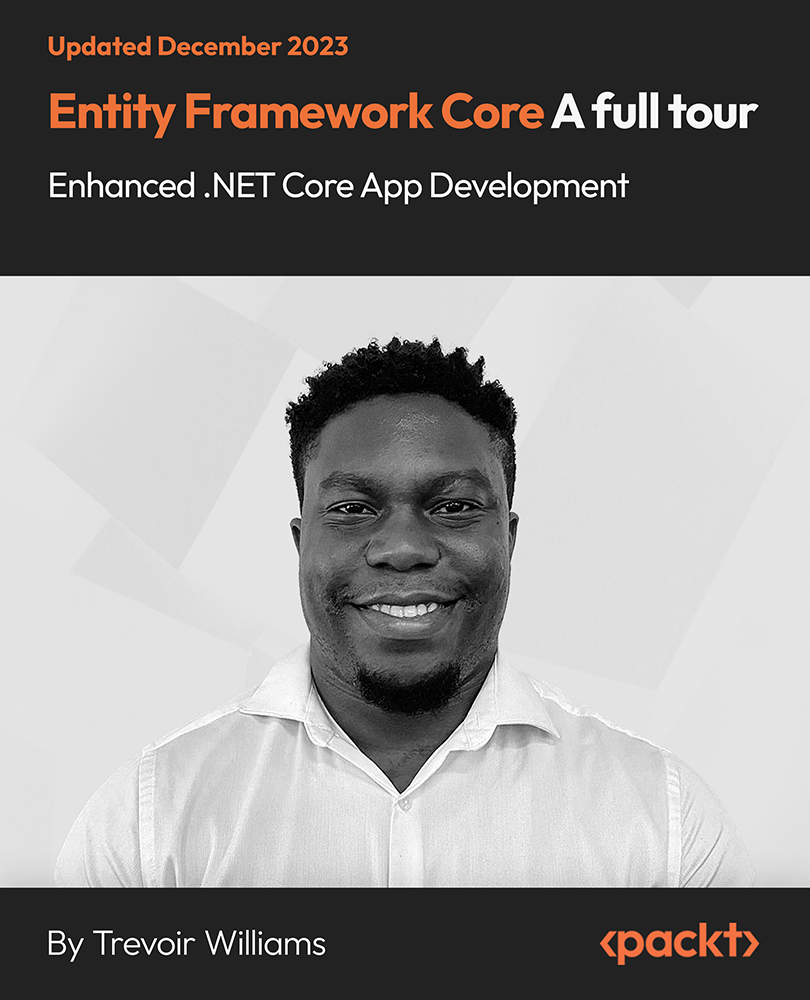
Learn Modern OpenGL Programming
By Packt
Create your own 3D Graphics with OpenGL and C++
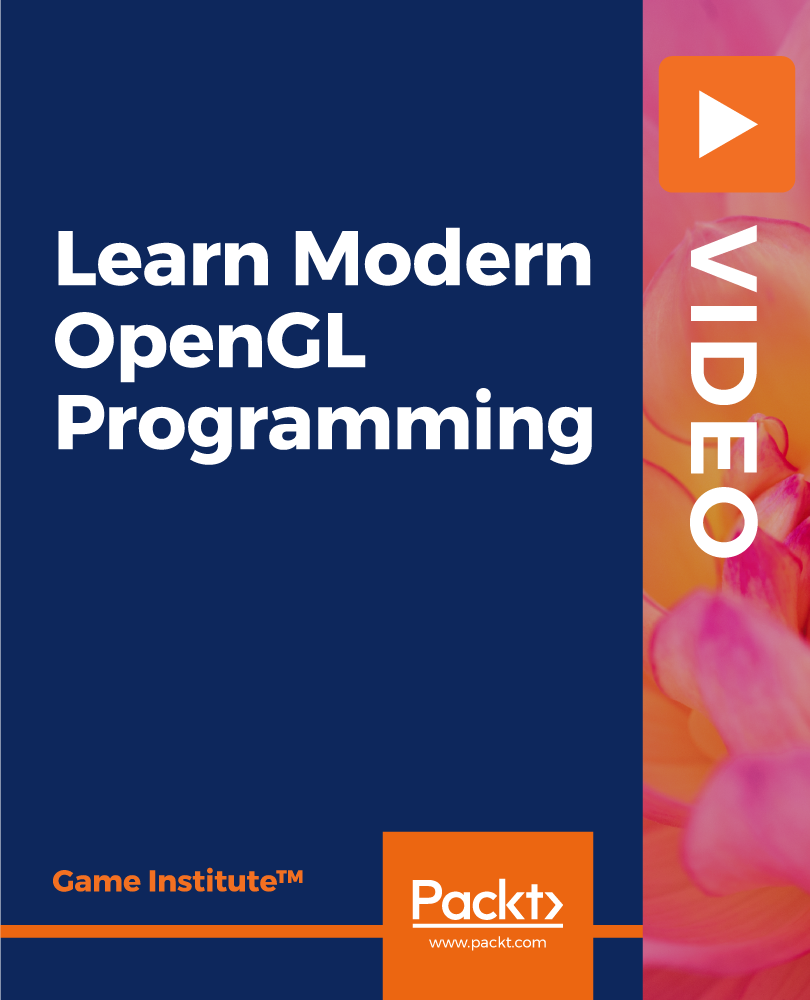
Sage 50 Accounting & Payroll
By iStudy UK
Sage 50 Accounting & Payroll Overview Imagine transforming from financial fumbler to spreadsheet superhero. Picture yourself wielding the power of Sage 50, effortlessly conquering accounts, processing payroll, and generating reports that sing. This Sage 50 Accounting & Payroll course is your key, unlocking the confidence and competence to soar in your financial domain. No more panicking over cryptic calculations or drowning in data. This comprehensive program dives deep into the user-friendly Sage 50 software, demystifying accounting and payroll tasks. From setting up your system to mastering VAT returns, you'll gain practical skills applicable to any business size. Forget dry lectures and endless theory. This course is a hands-on adventure, guiding you through step-by-step tasks with real-world scenarios. By the end, you'll be navigating Sage 50 like a pro, generating precise reports, and streamlining your financial processes with newfound ease. Why You Should Choose Sage 50 Accounting & Payroll Lifetime access to the course No hidden fees or exam charges CPD Accredited certification on successful completion Full Tutor support on weekdays (Monday - Friday) Efficient exam system, assessment and instant results Download Printable PDF certificate immediately after completion Obtain the original print copy of your certificate, dispatch the next working day for as little as £9. Improve your chance of gaining professional skills and better earning potential. Who is this Course for? Sage 50 Accounting & Payroll is CPD certified and IAO accredited. This makes it perfect for anyone trying to learn potential professional skills. As there is no experience and qualification required for this course, it is available for all students from any academic backgrounds. Requirements Our Sage 50 Accounting & Payroll is fully compatible with any kind of device. Whether you are using Windows computer, Mac, smartphones or tablets, you will get the same experience while learning. Besides that, you will be able to access the course with any kind of internet connection from anywhere at any time without any kind of limitation. Career Path You will be ready to enter the relevant job market after completing this course. You will be able to gain necessary knowledge and skills required to succeed in this sector. All our Diplomas' are CPD and IAO accredited so you will be able to stand out in the crowd by adding our qualifications to your CV and Resume. Sage 50 Accounting & Payroll Sage 50 Accounts Sage 50 Bookkeeper - Coursebook 01:54:00 Introduction and TASK 1 00:17:00 TASK 2 Setting up the System 00:23:00 TASK 3 a Setting up Customers and Suppliers 00:17:00 TASK 3 b Creating Projects 00:05:00 TASK 3 c Supplier Invoice and Credit Note 00:13:00 TASK 3 d Customer Invoice and Credit Note 00:10:00 TASK 4 Fixed Assets 00:08:00 TASK 5 a and b Bank Payment and Transfer 00:30:00 TASK 5 c and d Supplier and Customer Payments and DD STO 00:18:00 TASK 6 Petty Cash 00:11:00 TASK 7 a Bank Reconnciliation Current Account 00:17:00 TASK 7 b Bank Reconciliation Petty Cash 00:09:00 TASK 7 c Reconciliation of Credit Card Account 00:16:00 TASK 8 Aged Reports 00:13:00 TASK 9 a Payroll 00:07:00 9 b Payroll Journal 00:10:00 TASK 10 Value Added Tax - Vat Return 00:12:00 Task 11 Entering opening balances on Sage 50 00:13:00 TASK 12 a Year end journals - Depre journal 00:05:00 TASK 12 b Prepayment and Deferred Income Journals 00:08:00 TASK 13 a Budget 00:05:00 TASK 13 b Intro to Cash flow and Sage Report Design 00:08:00 TASK 13 c Preparation of Accountants Report & correcting Errors (1) 00:10:00 Sage 50 Payroll Payroll Basics 00:10:00 Company Settings 00:08:00 Legislation Settings 00:07:00 Pension Scheme Basics 00:06:00 Pay Elements 00:14:00 The Processing Date 00:07:00 Adding Existing Employees 00:08:00 Adding New Employees 00:12:00 Payroll Processing Basics 00:11:00 Entering Payments 00:12:00 Pre-Update Reports 00:09:00 Updating Records 00:09:00 e-Submissions Basics 00:09:00 Process Payroll (November) 00:11:00 Employee Records and Reports 00:13:00 Editing Employee Records 00:07:00 Process Payroll (December) 00:12:00 Resetting Payments 00:05:00 Quick SSP 00:10:00 An Employee Leaves 00:13:00 Final Payroll Run 00:07:00 Reports and Historical Data 00:08:00 Year-End Procedures 00:09:00 Assignment Assignment - Sage 50 Accounting & Payroll 00:00:00

R Programming for Data Science (v1.0)
By Nexus Human
Duration 5 Days 30 CPD hours This course is intended for This course is designed for students who want to learn the R programming language, particularly students who want to leverage R for data analysis and data science tasks in their organization. The course is also designed for students with an interest in applying statistics to real-world problems. A typical student in this course should have several years of experience with computing technology, along with a proficiency in at least one other programming language. Overview In this course, you will use R to perform common data science tasks.You will: Set up an R development environment and execute simple code. Perform operations on atomic data types in R, including characters, numbers, and logicals. Perform operations on data structures in R, including vectors, lists, and data frames. Write conditional statements and loops. Structure code for reuse with functions and packages. Manage data by loading and saving datasets, manipulating data frames, and more. Analyze data through exploratory analysis, statistical analysis, and more. Create and format data visualizations using base R and ggplot2. Create simple statistical models from data. In our data-driven world, organizations need the right tools to extract valuable insights from that data. The R programming language is one of the tools at the forefront of data science. Its robust set of packages and statistical functions makes it a powerful choice for analyzing data, manipulating data, performing statistical tests on data, and creating predictive models from data. Likewise, R is notable for its strong data visualization tools, enabling you to create high-quality graphs and plots that are incredibly customizable. This course will teach you the fundamentals of programming in R to get you started. It will also teach you how to use R to perform common data science tasks and achieve data-driven results for the business. Lesson 1: Setting Up R and Executing Simple Code Topic A: Set Up the R Development Environment Topic B: Write R Statements Lesson 2: Processing Atomic Data Types Topic A: Process Characters Topic B: Process Numbers Topic C: Process Logicals Lesson 3: Processing Data Structures Topic A: Process Vectors Topic B: Process Factors Topic C: Process Data Frames Topic D: Subset Data Structures Lesson 4: Writing Conditional Statements and Loops Topic A: Write Conditional Statements Topic B: Write Loops Lesson 5: Structuring Code for Reuse Topic A: Define and Call Functions Topic B: Apply Loop Functions Topic C: Manage R Packages Lesson 6: Managing Data in R Topic A: Load Data Topic B: Save Data Topic C: Manipulate Data Frames Using Base R Topic D: Manipulate Data Frames Using dplyr Topic E: Handle Dates and Times Lesson 7: Analyzing Data in R Topic A: Examine Data Topic B: Explore the Underlying Distribution of Data Topic C: Identify Missing Values Lesson 8: Visualizing Data in R Topic A: Plot Data Using Base R Functions Topic B: Plot Data Using ggplot2 Topic C: Format Plots in ggplot2 Topic D: Create Combination Plots Lesson 9: Modeling Data in R Topic A: Create Statistical Models in R Topic B: Create Machine Learning Models in R

Microsoft Publisher for Office 365/2021
By Nexus Human
Duration 1 Days 6 CPD hours This course is intended for This course is intended for persons in a variety of job roles such as publishing specialists, layout specialists, graphic designers, or any other knowledge workers who need to use Microsoft Office Publisher to create, lay out, edit, and share publications. Overview In this course, you will create, format, edit, and share publications. You will: Perform basic tasks in the Microsoft Publisher interface. Add content to a publication. Format text and paragraphs in a publication. Manage text in a publication. Work with graphics in a publication. Prepare a publication for printing and sharing. Microsoft© Publisher for Office 365? is a desktop publishing softwareapplication capable of producing greeting cards, certificates, newsletters, and otherprinted publications. Publisher includes a large collection of templates that provideagreat way to start a new publication. Publisher offers a large selection of 'buildingblocks' that can be dragged into your documents, helping you to create page elementssuch as calendars, newsletter sidebars, and borders. Publisher integrates online sharingand mail merge features, which are handy when you need to send publications to a listofcustomers, and it's possible to export publications as HTML web pages or PDF documents.With a user-friendly interface, Publisher makes it easy to create and editpublications. This course presents information and skills that are appropriate for users of theOffice2019/2021 or Office 365 desktop applications. However, the instructional environmentforthe delivery of this course utilizes Office 365. Getting Started with Microsoft Publisher Topic A: Navigate the Interface Topic B: Customize the Publisher Interface Topic C: Create a Publication Adding Content to a Publication Topic A: Add Text to a Publication Topic B: Add Pages and Picture Placeholders to a Publication Topic C: Control the Display of Content in Text Boxes Topic D: Apply Building Blocks to a Publication Formatting Text and Paragraphs in a Publication Topic A: Format Text Topic B: Format Paragraphs Topic C: Apply Schemes Managing Text in a Publication Topic A: Edit Text in a Publication Topic B: Work with Tables Topic C: Insert Symbols and Special Characters Working with Graphics in a Publication Topic A: Insert Graphics in a Publication Topic B: Customize the Appearance of Pictures Preparing a Publication for Sharing and Printing Topic A: Check the Design of a Publication Topic B: Save a Publication in Different Formats Topic C: Print a Publication Topic D: Share a Publication
