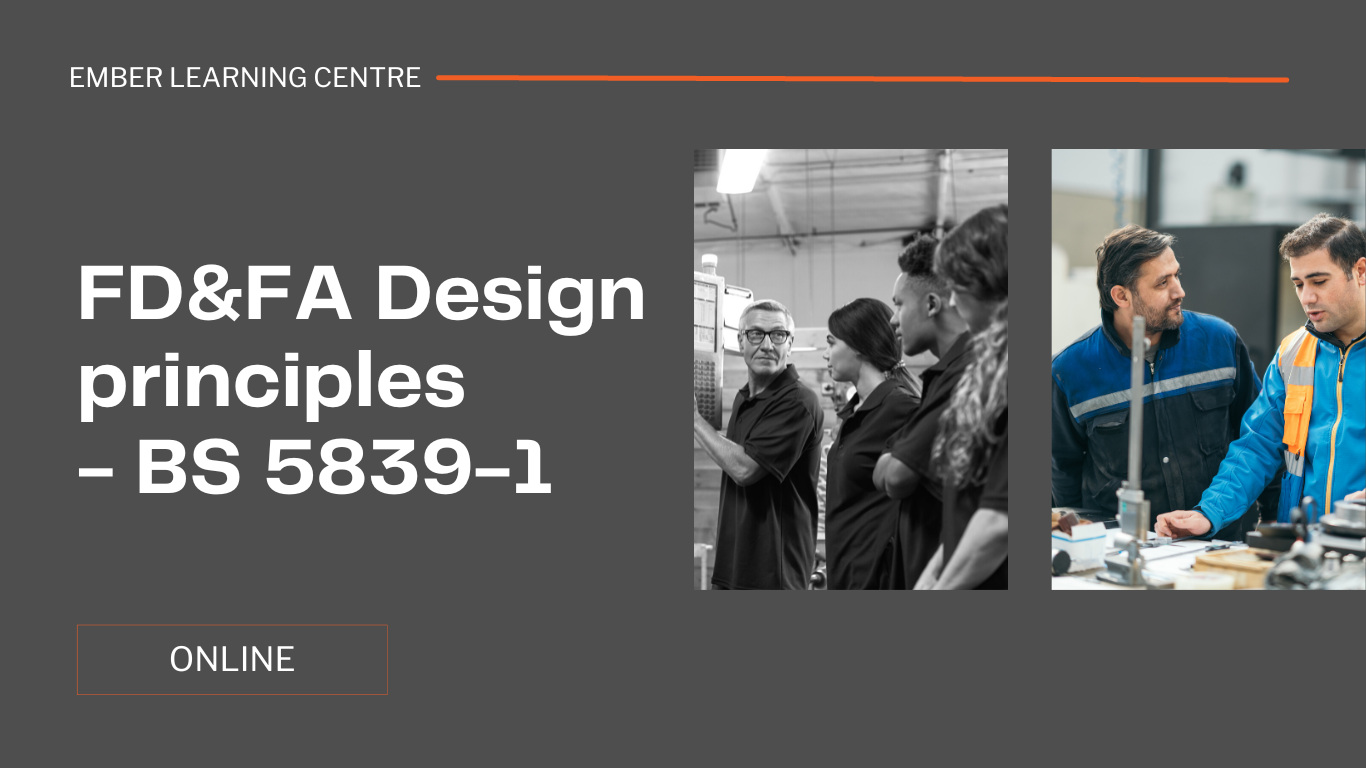- Professional Development
- Medicine & Nursing
- Arts & Crafts
- Health & Wellbeing
- Personal Development
331 C++ courses in Thorne delivered Live Online
ONLINE CLASS: FOCUSES ON HARASSMENT IN THE WORKPLACE AND HOW TO ADDRESS THE PROBLEM. Harassment doesn’t have to be of a sexual nature – it can include offensive remarks about a person’s gender. For example, anyone could be guilty of harassing another if offensive comments are made about certain group in general. Simple teasing or offhand comments might not be illegal, but harassment is illegal when it creates a hostile or offensive work environment. This workshop teaches how to recognize, understand, and respond to harassment so that you can help to maintain a happy work environment, free from hostility and discomfort. Topics: Harassment Laws: The definition of sexual harassment and quid pro quo. Types of Harassment: Verbal, Non-Verbal, Physical, Psychological (teasing and offhand comments). Creating a happy work environment free from hostility and discomfort. Reporting: What to do when employees witness or experience harassment. Responding: How managers can identify and respond to prohibited conduct. Attendees will be able to: Identify the signs of Harassment and take steps to prevent it, Follow a legal and ethical protocol in responding and reporting it when it is perceived to occur, Involve the correct individuals in being made aware of the occurrence, and Respond appropriately to the situation after it occurs. This workshop is offered in two versions – management-only and staff-only. Online Format—Workplace Professionalism is a 4-hour interactive virtual class. Register for this class and you will be sent ONLINE login instructions prior to the class date. It was an extreme pleasure to have you as part of the Communication Enhancement Training Program. Your presentation was excellent and well received by the staff. Courtney C. Crouch, Jr., PresidentSelected Funeral and Life Insurance Company
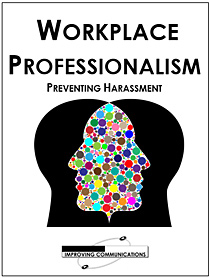
C&G 2392-10 – Level 2 Certificate in Fundamental Inspection, Testing & Initial Verification
4.7(1243)By Technique Learning Solutions
City & Guilds 2392 10 level 2 is a short course aimed at newcomers to inspection and testing of electrical installations, and also the logical route towards 2391-50, 2391-51, or 2391-52. City & Guilds 2392 10 level 2 Certification is achieved on successful completion of both the practical assessment and PC based examination. A four day course for a student possessing a working knowledge of the wiring regulations, to the level of City and Guilds 2382. We strongly recommend City and Guilds 2382 is achieved prior to sitting this City & Guilds 2392 10 level 2 course, though this is NOT an entry requirement. The City & Guilds 2392 10 level 2 exam is a PC based multiple choice examination has 50 questions, is 1 hour 40 mins long and is closed book, with instant result. To further support this City & Guilds 2392 10 level 2 course, we offer a 1 day practical workshop available to candidates who have completed the course and require further ‘hands on’ practical experience prior to their practical examination. Most students who take this option, elect to complete this the day before their practical assessment. The practical assessment takes approximately 2 hours, this can, if available, be taken on the day following the on-line examination or at a later date at a time which is mutually convenient to both student and centre. The City & Guilds 2392 10 level 2 course costs include examination entry fees, a buffet lunch and refreshments throughout the day. The course costs include examination entry fees.

CompTIA Cloud Essentials+
By Nexus Human
Duration 3 Days 18 CPD hours This course is intended for The CompTIA Cloud Essentials+ Specialty certification is relevant to IT specialists, IT technical services specialists, IT relationship managers, IT architects, consultants, business and IT management, business process owners, and analysts. Overview Upon successful completion of this course, students will be able to: Learn the fundamental concepts of cloud computing. Learn the business aspects and impact of cloud computing. Differentiate the types of cloud solutions and the adoption measures needed for each. Identify the technical challenges and the mitigation measures involved in cloud computing. Identify the steps to successfully adopt cloud services. Identify the basic concepts of ITIL and describe how the ITIL framework is useful in the implementation of cloud computing in an organization. Identify the possible risks involved in cloud computing and the risk mitigation measures, and you will also identify the potential cost considerations for the implementation of cloud and its strategic benefits. Students will weigh the pros and cons of cloud computing to make effective decisions and meet IT challenges. 1 - Understanding Cloud Computing Concepts Topic A: Understand Basic Cloud Concepts and Terms Topic B: Identify Cloud Network and Cloud Storage Technologies Topic C: Recognize Cloud Design Aspects 2 - Applying Cloud Business Principles Topic A: Relate Cloud Concepts to Business Principles Topic B: Establish Cloud Vendor Relations Topic C: Distinguish the Financial Aspects of Engaging a Cloud Service Provider Topic D: Report Financial Expenditures 3 - Advising a Cloud Design and Migration Topic A: Relate Cloud Concepts to Cloud Design and Migration Topic B: Use Cloud Assessments Topic C: Manage Cloud Design Topic D: Compare Cloud Migration Approaches Topic E: Identify Benefits and Solutions of Cloud Services 4 - Operating in the Cloud Topic A: Relate Cloud Concepts to Technical Operations Topic B: Identify the Technical Aspects of Cloud Operations Topic C: Understand DevOps in the Cloud Topic D: Explain Cloud Security Concerns, Measures, and Concepts 5 - Managing Cloud Governance Topic A: Relate Cloud Concepts to Governance Topic B: Apply Risk Management Concepts Topic C: Understand Compliance and the Cloud Topic D: Manage Policies and Procedures for Cloud Services 6 - Appendix A: Mapping Course Content to the CompTIA Cloud Essentials+ (Exam CLO-002) 7 - Appendix B: CompTIA Cloud Essentials+ (Exam CLO-002) Acronyms 8 - Glossary 9 - Index Additional course details: Nexus Humans CompTIA Cloud Essentials Plus Certification (Exam CLO-002) training program is a workshop that presents an invigorating mix of sessions, lessons, and masterclasses meticulously crafted to propel your learning expedition forward. This immersive bootcamp-style experience boasts interactive lectures, hands-on labs, and collaborative hackathons, all strategically designed to fortify fundamental concepts. Guided by seasoned coaches, each session offers priceless insights and practical skills crucial for honing your expertise. Whether you're stepping into the realm of professional skills or a seasoned professional, this comprehensive course ensures you're equipped with the knowledge and prowess necessary for success. While we feel this is the best course for the CompTIA Cloud Essentials Plus Certification (Exam CLO-002) course and one of our Top 10 we encourage you to read the course outline to make sure it is the right content for you. Additionally, private sessions, closed classes or dedicated events are available both live online and at our training centres in Dublin and London, as well as at your offices anywhere in the UK, Ireland or across EMEA.

Programming and Data Wrangling with VBA and Excel
By Nexus Human
Duration 3 Days 18 CPD hours This course is intended for This course is primarily designed for students who want to gain the skills necessary to use VBA to automate tasks in Excel such as collecting data from external sources, cleaning, and manipulating data. The target student may also want to learn how to create custom worksheet functions to streamline worksheet formulas and make complex worksheets easier to support, maintain, and understand. Overview In this course, you will develop and deploy VBA modules to solve business problems. You will: Identify general components of VBA and their appropriate use in solving business solutions. Record VBA macros to automate repetitive tasks. Use reference tools built into Excel to get help on VBA programming language and objects used in the Excel VBA environment. Write VBA code to create a custom worksheet function. Eliminate, avoid, or handle errors in VBA code, and optimize its performance. Control how and when macros run. Develop UserForm objects to create custom dialog boxes and windows. Use VBA to read and write data from local files and cloud services. Use VBA to clean and transform data. Run programs and commands outside of Excel and share VBA projects with other users VBA (Visual Basic for Applications) enables you to enhance and extend the capabilities of Microsoft© Excel© and other applications in the Microsoft© Office application suite. You can use VBA to perform tasks that would be difficult or impossible to do using only worksheet functions, and you can automate a wide range of tasks involving the collection, processing, analysis, and visualization of data. This course will give you a good foundation for understanding, creating, and using VBA in your own Excel workbooks, show you how to work with data across different applications, and how to package the macros and functions you create so you can back them up, move them to other computers, and share them with other users Prerequisites To ensure your success in this course, you should be an experienced Excel user who is comfortable creating and working with Excel workbooks, including tasks such as entering worksheet formulas, using absolute and relative addressing, formatting cells, and creating pivot tables and charts. This level of skill could be acquired by taking the Microsoft Excel for Office 365? (Desktop or Online) courses, Parts 1, 2, and 3 1 - Using VBA to Solve Business Problems Topic A: Use Macros to Automate Tasks in Excel Topic B: Identify Components of Macro-Enabled Workbooks Topic C: Configure the Excel VBA Environment 2 - Automating Repetitive Tasks Topic A: Use the Macro Recorder to Create a VBA Macro Topic B: Record a Macro with Relative Addressing Topic C: Delete Macros and Modules Topic D: Identify Strategies for Using the Macro Recorder 3 - Getting Help on VBA Topic A: Use VBA Help Topic B: Use the Object Browser to Discover Objects You Can Use in VBA Topic C: Use the Immediate Window to Explore Object Properties and Methods 4 - Creating Custom Worksheet Functions Topic A: Create a Custom Function Topic B: Make Decisions in Code Topic C: Work with Variables Topic D: Perform Repetitive Tasks 5 - Improving Your VBA Code Topic A: Debug VBA Errors Topic B: Deal with Errors Topic C: Improve Macro Performance 6 - Controlling How and When Macros Run Topic A: Prompt the User for Information Topic B: Configure Macros to Run Automatically 7 - Developing Custom Forms Topic A: Display a Custom Dialog Box Topic B: Program Form Events 8 - Using VBA to Work with Files Topic A: Use VBA to Get File and Directory Structure Topic B: Use VBA to Read Text Files Topic C: Use VBA to Write Text Files 9 - Using VBA to Clean and Transform Data Topic A: Automate Power Query Topic B: Transform Data Using VBA and Workbook Functions Topic C: Use Regular Expressions Topic D: Manage Errors in Data 10 - Extending the Programming Environment Beyond the Workbook Topic A: Run Other Programs and Commands Topic B: Share Your VBA Projects

C&G 2391-50, Initial Verification of Electrical Installations
4.7(1243)By Technique Learning Solutions
The City and Guilds 2391-50 electrical course has been designed to meet the needs of the electrical installation industry, and is aimed at practising electricians who have not carried out inspection and testing since qualifying or who require some update of training before going on to other City and Guilds qualifications. Candidates who achieve the City and Guilds 2391-50 qualification could progress on to the City and Guilds 2391-51: the Level 3 Certificate in Inspection, Testing and Certification of Electrical Installations. The City and Guilds 2391-50 course will focus on the teaching and learning of initial verification and certification of electrical installations. In order to claim the full City and Guilds 2391-50 qualification, students must successfully complete: One 1 hour 30 minute online multiple choice test to be completed during the courseOne 3 hour 30 minute practical test to be completed after the course, broken into two sections as follows:Task A – Initial Verification and Certification of the Complete Installation – 2hrs and 30minsTask B – Short Answer Questions – 1hr To further support this course, we offer a 1 day practical workshop (at the cost of £120.00 Net VAT) available to candidates who have completed the course and require further ‘hands on’ practical experience prior to their practical exam. Most students who take this option elect to complete this the day before their practical assessment. The City and Guilds 2391-50 course costs include examination entry fees.

Adobe Acrobat Pro DC - Introduction
By Nexus Human
Duration 1 Days 6 CPD hours This course is intended for This course is for individuals who are new to Adobe Acrobat Pro, but need to create and share PDF files and PDF portfolios. Students should have some experience using office productivity applications, such as word processor, a multimedia presentation application, or a spreadsheet application. Overview In this course, you will create and work with PDF documents. You will: Access information in a PDF document Create and save PDF documents Navigate content in a PDF document Modify PDF documents Review PDF documents Convert PDF documents Adobe Acrobat Pro DC puts the power of the Portable Document Format, literally, at your fingertips. By taking advantage of the functionality & features available in Acrobat, you will ensure the integrity of your documents regardless of who views them. Prerequisites To ensure your success in this course, you should have basic experience with computers and exposure to Windows 8, as well as common productivity tools such as Microsoft Office Word & Microsoft Office PowerPoint. You can obtain this level of skill & knowledge by taking the following courses: Using Microsoft Windows 8 Microsoft Windows 8 Transition from Windows 7 Microsoft Office Word 2013: Part 1 Microsoft Office PowerPoint 2013: Part 1 1 - Accessing PDF Documents Topic A: Open a PDF Document Topic B: Browse a PDF Document 2 - Creating and Saving PDF Documents Topic A: Create and Save a PDF Document from an Existing Document Topic B: Create a PDF Document from a Web Page Topic C: Combine Multiple PDF Documents 3 - Navigating Content in a PDF Document Topic A: Perform a Search in a PDF Document Topic B: Search Multiple PDF Documents Topic C: Work with Bookmarks Topic D: Create Links and Buttons 4 - Modifying PDF Documents Topic A: Manipulate PDF Document Pages Topic B: Edit Content in a PDF Document Topic C: Add Page Elements 5 - Reviewing PDF Documents Topic A: Add Comments and Markup Topic B: Compare PDF Documents Topic C: Initiate and Manage a Review Topic D: Digitally Sign PDF Documents 6 - Converting PDF Files Topic A: Reduce the File Size of a PDF Document Topic B: Optimize PDF Files Topic C: Convert and Reuse PDF Document Content

Certified Artificial Intelligence Practitioner
By Mpi Learning - Professional Learning And Development Provider
This course shows you how to apply various approaches and algorithms to solve business problems through AI and ML, follow a methodical workflow to develop sound solutions, use open-source, off-the-shelf tools to develop, test, and deploy those solutions, and ensure that they protect the privacy of users. This course includes hands-on activities for each topic area.

Tableau for Data-Driven Decision Makers
By Nexus Human
Duration 1 Days 6 CPD hours This course is intended for This course is designed for professionals in a variety of job roles who receive Tableau data visualizations from data analysts or from data visualization engineers. These data report recipients want to take advantage of the many Tableau features and capabilities that enable them to explore the data behind the initial analysis, perform additional analysis to ask next-level questions of the data, and to customize visualizations and dashboards to share new insights and create compelling reports. Overview Explore Tableau reports. Analyze data to get answers and insights. Sort and group data for analysis and reporting. Filter views. Prepare reports. Troubleshoot, collaborate, and share views and analysis As data acquisition, access, analysis, and reporting are interwoven with our businesses and lives, more and more data is collected about business and personal activities. This abundance of data and the computing power to analyze it has increased the use of data analysis and data visualization across a broad range of job roles. Decision makers of all types, including managers and executives, must interact with, interpret, and develop reports based on data and analysis provided to them. Tableau© software is designed for data analysis and the creation of visualizations. Data analysts prepare data, perform initial analysis, and create visualizations that are then passed on to business data-driven decision makers. These decision makers can use Tableau's tools to explore the data, perform further analysis to find new insights, make decisions, and create customized reports to share their findings. Prerequisites To ensure your success in this course, you should have experience managing data with Microsoft© Excel© or Google Sheets? Lesson 1: Exploring Tableau Reports Topic A: Data Analysis Workflow with Tableau Topic B: Explore Views Topic C: Edit Workbooks Lesson 2: Analyzing Data to Get Answers and Insights Topic A: Configure Marks with the Marks Card Topic B: Ask New Questions by Changing Aggregation Topic C: Find Answers with Calculations Topic D: Answer Questions with Table Calculations Lesson 3: Sorting and Grouping Data for Analysis and Reporting Topic A: Sort Data Topic B: Group Data Lesson 4: Filtering Views Topic A: Filter Data to Refine Analysis Topic B: Create Interactive Filters for Reports Lesson 5: Preparing Reports Topic A: Format and Annotate Views to Tell Your Story Topic B: Emphasize Data in Reports Topic C: Animate Visualizations for Clarity Lesson 6: Troubleshooting, Sharing, and Collaborating Topic A: Troubleshoot Data Issues Topic B: Collaborate in Tableau Online Topic C: Collaborate with Non-Tableau Users

ASP.Net training course description Our hands on ASP.NET training course that will teach students how to create a simple ASP.NET application that delivers dynamic content to the web. The course is applicable for those using C# or VB.NET with ASP.NET. What will you learn Create a web form with server controls Separate page code from content with code-behind pages, page controls, and components. Display dynamic data from a data source by using ADO.NET and data binding. Debug ASP.NET pages by using trace. ASP.Net training course details Who will benefit: Programmers working with ASP.NET. Prerequisites: HTML5 development fundamentals VBNet_course.htm or C++ programming foundation Duration 3 days ASP.Net training course contents Working with ASP.NET Introducing ASP.NET. Creating web forms. Adding ASP.NET code to a page. Handling page events. Using Web Controls Web controls and HTML controls compared. Using intrinsic controls. Using input validation controls. Introduction to user controls. Using trace in ASP.NET pages Overview of tracing. Trace information. Page-level trace and application-level trace. Separating code from content Advantages of partitioning an ASP.NET page. Creating and using code-behind pages. Creating and using components and classes. Inheritance of classes. Interfaces. Using ADO .NET to access data Accessing text files. Overview of ADO .NET Connecting to a data source. Accessing data with DateSets. Using DataViews. Accessing data with DataReaders. Using XML data with a DataSet. Creating an ASP.NET Web Application Requirements of a web application. Sharing information between pages. Securing an ASP.NET application. Web services. Creating a simple web service using Visual Studio.NET Calling a web service using Visual Studio.NET