- Professional Development
- Medicine & Nursing
- Arts & Crafts
- Health & Wellbeing
- Personal Development
27073 Business courses
Ultimate Broadcasting Guide for OBS
By Compete High
ð¥ Unleash Your Broadcasting Potential with the Ultimate Broadcasting Guide for OBS! ð Are you ready to take your streaming and broadcasting skills to the next level? Whether you're a gaming enthusiast, a content creator, or a business professional looking to captivate your audience through live streams, OBS (Open Broadcaster Software) is your gateway to seamless, professional-grade broadcasting. Introducing our comprehensive online course: the Ultimate Broadcasting Guide for OBS! ð ð¹ Master the Tools: Dive deep into the functionalities of OBS and learn how to wield its features like a pro. From scene creation to audio management and everything in between, this course covers it all! ð¹ Polish Your Presentation: Elevate your broadcasts with advanced tips and tricks to enhance visual appeal, engage viewers, and create a dynamic streaming experience that keeps audiences coming back for more. ð¹ Optimize Your Setup: Discover the optimal settings and configurations for your hardware, ensuring smooth and high-quality streams without compromising performance. ð¹ Exclusive Techniques: Unlock insider secrets and expert strategies from industry professionals to stand out in the competitive world of streaming and broadcasting. ð¹ Troubleshooting Expertise: Overcome technical hurdles and glitches with confidence. Learn troubleshooting techniques to tackle common issues and maintain a flawless broadcast. ð¹ Interactive Community: Join a thriving community of broadcasters, exchange ideas, and get ongoing support from instructors and fellow learners on your broadcasting journey. ð¡ Whether you're a beginner eager to embark on your streaming adventure or an experienced broadcaster seeking to refine your skills, this course is tailored for you. ð Enroll now and gain the knowledge and expertise needed to become a broadcasting maestro with OBS! ð Don't miss this opportunity to level up your streaming game. Join the ranks of successful broadcasters who have transformed their content with the Ultimate Broadcasting Guide for OBS! Course Curriculum

48-Hour Knowledge Knockdown! Prices Reduced Like Never Before! GET FREE 1 QLS ENDORSED CERTIFICATE COURSE with 10 ADDITIONAL CPDQS ACCREDITED COURSES IN A BUNDLE. If you wish to gain a solid and compact knowledge of Material Management and boost yourself for your desired career, then take a step in the right direction with this industry-standard, comprehensive course designed by professionals. This Material Management bundle package includes 1 premium, The Quality Licence Scheme-endorsed course, 10 additional CPDQS accredited certificate courses, with expert assistance, and a FREE courses assessment included. Learn a range of in-demand technical skills to help you progress your career with 12 months of unlimited access to this bundle of courses. If you enrol in this package, you will not be charged any extra fees. This Material Management Bundle Package includes: Certificate in Material Management at QLS Level 3 10 Premium Additional CPDQS Accredited Courses - Purchasing & Procurement Warehouse Safety Training Compliance Risk and Management Manual Handling Ladder Safety Fire Safety DSEAR RIDDOR Awareness Workplace First Aid Level 4 Time Management Success becomes a lot simpler with this bundle package, which allows you to monetise your skills. This bundle is appropriate for both part-time and full-time students, and it can be completed at your own pace. This premium online bundle course, named Material Management, supports your professional growth with Quality Licence Scheme endorsement, as well as CPDQS accreditation. You'll be able to practice on your own time and at your own speed while still gaining an endorsed certificate. You'll get an unrivaled learning experience, as well as a Free student ID card, which is included in the course price. This ID card entitles you to discounts on bus tickets, movie tickets, and library cards. With this high-quality Material Management package, all students have access to dedicated tutor support and 24/7 customer service. Throughout the extensive syllabus of this package, you'll find the required assistance and also the answers to all of your questions. The course materials of the courses are designed by experts and you can access these easily from any of your smartphones, laptops, PCs, tablets, etc. Master the skills to arm yourself with the necessary qualities and explore your career opportunities in relevant sectors. Why Prefer this Bundle Course? Upon successful completion of the bundle, you will receive a completely free certificate from the Quality Licence Scheme. Option to receive 10 additional certificates accredited by CPDQS to expand your knowledge. Student ID card with amazing discounts - completely for FREE! (£10 postal charge will be applicable for international delivery) Our bundle's learning materials have engaging voiceover and visual elements for your convenience. For a period of 12 months, you will have 24/7 access to the bundle course material. Complete the bundle, at your own pace. Each of our students gets full 24/7 tutor support After completing our Bundle, you will receive efficient assessments and immediate results. Start your learning journey straight away with this Material Management Bundle course and take a step toward a brighter future! *** Course Curriculum *** *** Certificate in Material Management at QLS Level 3 *** Module 01: Introduction Module 02: Purchasing and Supply Chain Management Module 03: Inventory Management, Planning and Control Module 04: Stores Management and Control Module 05: Forecasting Module 06: Material Requirements Planning Module 07: Materials Handling How is the Material Management Bundle Assessment Process? We offer an integrated assessment framework to make the process of evaluation and accreditation for learners easier. You have to complete the assignment questions given at the end of the course and score a minimum of 60% to pass each exam. Our expert trainers will assess your assignment and give you feedback after you submit the assignment. You will be entitled to claim a certificate endorsed by the Quality Licence Scheme after you have completed all of the exams. Show off Your New Skills with a Certification of Completion Endorsed Certificate of Achievement from the Quality Licence Scheme After successfully completing the Material Management course, you can order an original hardcopy certificate of achievement endorsed by the Quality Licence Scheme. The certificate will be home-delivered, with completely free of charge in this package. For Additional the Quality Licence Scheme Endorsed Certificate you have to pay the price based on the Level of these Courses: Level 1 - £79 GBP Level 2 - £100 GBP Level 3 - £119 GBP Level 4 - £129 GBP Level 5 - £139 GBP Level 6 - £150 GBP Level 7 - £159 GBP Certification Accredited by CPDQS Upon finishing the Material Management course, you will receive an accredited certification that is recognised all over the UK and also internationally. The pricing schemes are - 10 GBP for Digital Certificate 29 GBP for Printed Hardcopy Certificate inside the UK 39 GBP for Printed Hardcopy Certificate outside the UK (international delivery) CPD 220 CPD hours / points Accredited by CPD Quality Standards Who is this course for? The Material Management package training is perfect for highly motivated people who want to improve their technical skills and prepare for the career they want! This package is also ideal for those who want to learn more about this subject in-depth and stay up to date with the latest details. From the comfort of your own home, study this package and expand your professional skillset! Requirements The Material Management Bundle has no formal entry criteria, and everyone is welcome to enrol! Anyone with a desire to learn is welcome to this course without hesitation. All students must be over the age of 16 and have a passion for learning and literacy. You can learn online using any internet-connected device, such as a computer, tablet, or smartphone. You can study whenever it's convenient for you and finish this bundle package at your own speed. Career path The Material Management bundle course aims to help you get the job or even the long-awaited promotion of your dreams. With the support and guidance of our package, you will learn the skills and knowledge that are important to your career. Certificates CPD QS Accredited Certificate Digital certificate - Included Upon successfully completing the Bundle, you will need to place an order to receive a PDF Certificate for each course within the bundle. These certificates serve as proof of your newly acquired skills, accredited by CPD QS. Also, the certificates are recognised throughout the UK and internationally. CPD QS Accredited Certificate Hard copy certificate - Included International students are subject to a £10 delivery fee for their orders, based on their location. Material Management Training - CPD Certified Hard copy certificate - Included

Take your technical skills to a new level with the popularbundle course. Enrol in this course instead of wasting time on a low-quality course. Anyone interested in learning should take this course. Get trained from industry experts and quickly acquire the practical knowledge and skills you'll need to succeed in your chosen field. This online training course is accredited by CPD. Thistraining course take about 7 hours to complete. You'll also get expert assistance from us to answer any queries you may have while studying ourcourse. To provide you with the most comfortable and rich learning experience possible, we divided the course into several in-depth modules. After completing the course successfully, you will receive an instant e-certificate as proof of your skills and competency. Simply enrol in this course to add these excellent new skills to your resume and increase your employability. Thiscourse provide students with an in-depth learning experience at their own pace to enhance their skills development. This course will teach you what you need to know to advance in your chosen field. Enrolling in thiscourse will help you land your dream job quicker than you ever imagined. Get prepared for the role you want. This course has been designed by experts to create a rich and in-depth learning experience for all the students. Enrol on the course now and get immediate access to all course materials. Use any internet-enabled device to access the course materials. Start your learning journey with this course straight away and take a step forward in securing a better future! Why should you choose the course? Opportunity to earn a certificate accredited by CPD after completing this course Student ID card with amazing discounts - completely for FREE! (£10 postal charges will be applicable for international delivery) Globally accepted standard structured lesson planning Innovative and engaging content and activities Assessments that measure higher-level thinking and skills Complete the program in your own time, at your own pace Each of our students gets full 24/7 tutor support *** Course Curriculum *** Here is the curriculum breakdown of the Course: Course 01: Accounting and Finance Module 01: Introduction to Accounting What Is Accounting? Accounting and Bookkeeping Who Uses Accounting Information? Accountability in Accounting Financial Statements How Different Business Entities Present Accounting Information Module 02: The Role of an Accountant What Is an Accountant? Roles and Responsibilities Important Skills Accounting Automation Transparency and Security Data Analysis Module 03: Accounting Concepts and Standards Introduction to Accounting Concepts Introduction to Accounting Standards Accounting Standards in the UK International Accounting Standards International Financial Reporting Standards Module 04: Double-Entry Bookkeeping Introduction of Double-Entry Bookkeeping What Does the Account Show? Account NameDebits and CreditsAccount Details Rules for Double-Entry Transactions Accounting for Inventory Double-Entry Transactions for Inventory Returns of Inventory Drawings Income and Expenses How Many Different Expense Accounts Should Be Opened? Balancing Accounts General Rules for Balancing Accounts Module 05: Balance Sheet Introduction of Balance Sheet The Components of a Balance Sheet AssetsLiabilitiesNet Worth or Equity The Accounting Equation Understanding the Balance Sheet What Does the Date on the Balance Sheet Mean? Module 06: Income statement Understanding the Income Statement The Accrual Concept Revenue Expenses Net Income Interest and Income Taxes Bad Debt Expense Module 07: Financial statements Introduction of Financial Statements Trial Balance Statement of Comprehensive Income Calculation of Profit Difference between Gross and Net Profits Trading Account Profit and Loss Account Statement of Financial Position Non-Current AssetsCurrent AssetsCurrent LiabilitiesNon-Current LiabilitiesCapital Module 08: Cash Flow Statements What Is a Statement of Cash Flows? What Is the Purpose of the Cash Flow Statement? Cash and Cash Equivalents Operating Activities Investing Activities Financing Activities Module 09: Understanding Profit and Loss Statement Introduction of Profit and Loss Account Measurement of Income Relation Between Profit and Loss Account and Balance Sheet Preparation of Profit and Loss Account Module 10: Financial Budgeting and Planning What Is a Budget? Planning and Control Advantages of Budgeting Developing the Profit Strategy and Budgeted Profit and Loss Statement Budgeting Cash Flow from Profit for the Coming Year Capital Budgeting Module 11: Auditing What Is an Audit? Types of Audits External AuditsInternal AuditsInternal Revenue Service (IRS) Audits Why Audits? Who's Who in the World of Audits What's in an Auditor's Report Course 02: Finance and Financial Analysis Module 1 - Introduction to Corporate Finance Module 2 - Long Term Financial Planning and Growth Module 3 - Analysis of the Financial Statement Module 4 - Capital Budgeting Module 5 - Financial Risk-Return Tradeoff Module 6 - Profitability During Financial Downturn Module 7 - Managing Profitability in Financial Downturn Module 8 - Corporate Finance Regulations Module 9 - Career Path in Corporate Finance Assessment Process Once you have completed all the course modules, your skills and knowledge will be tested with an automated multiple-choice assessment. You will then receive instant results to let you know if you have successfully passed the course. Show off Your New Skills With a Certificate of Completion The learners have to complete the assessment of this Course to achieve the CPD accredited certificate. Digital certificates can be ordered for only £10. The learner can purchase printed hard copies inside the UK for £29, and international students can purchase printed hard copies for £39. CPD 10 CPD hours / points Accredited by CPD Quality Standards Who is this course for? This training course is ideal for anyone interested in this topic and wants to learn more about it. If you're interested in developing your expertise in this field and being a part of this service, our course is here for you. Requirements Any learning enthusiast from anywhere in the world can enrol on thiscourse without any hesitation. No previous knowledge requirements for theprogram; this is open to anyone! All you need is a device and an Internet connection to get started with thecourse. Career path Once you have completed this course, you can boost your career in the relevant sector. This course will surely help you to get ahead of the competition. This certificate will add significant weight to your CV and will help you in procuring jobs in the relevant industry.

Office 365 - An Overview
By Nexus Human
Duration 1 Days 6 CPD hours This course is intended for To ensure success, students will need to be familiar with using personal computers and should have experience using a keyboard and mouse. Students should also be comfortable working in the Windows 10 environment and be able to manage information on their computers. Overview Upon successful completion of this course, you will be able to understand how Office 365 might be used to increase productivity and collaboration within your organization. This course is intended for students who wish to be introduced to Office 365. This course aims to provide an overview of 365, its applications and tools. Getting Started with Office 365 An Introduction to Office 365 Navigate the Online User Interface Your Account, Personal Profile, Apps Use Help Personal Communications Outlook, Calendar and People Outlook Online Essentials Online Calendar Essentials People Online Essentials Information and File Sharing OneDrive for Business Overview SharePoint Online Overview Creating and Co-authoring using Online Apps Team Communications Skype for Business Yammer

24 Hour Flash Deal **25-in-1 Front Desk Coordinator Diploma Mega Bundle** Front Desk Coordinator Diploma Enrolment Gifts **FREE PDF Certificate**FREE PDF Transcript ** FREE Exam** FREE Student ID ** Lifetime Access **FREE Enrolment Letter ** Take the initial steps toward a successful long-term career by studying the Front Desk Coordinator Diploma package online with Studyhub through our online learning platform. The Front Desk Coordinator Diploma bundle can help you improve your CV, wow potential employers, and differentiate yourself from the mass. This Front Desk Coordinator Diploma course provides complete 360-degree training on Front Desk Coordinator Diploma. You'll get not one, not two, not three, but twenty-five Front Desk Coordinator Diploma courses included in this course. Plus Studyhub's signature Forever Access is given as always, meaning these Front Desk Coordinator Diploma courses are yours for as long as you want them once you enrol in this course This Front Desk Coordinator Diploma Bundle consists the following career oriented courses: Course 01: Customer Service Manager Training and Front Desk Certification Course 02: Hotel Front Desk Operations Course 03: Receptionist Diploma Course 04: Medical Receptionist Course 05: School Receptionist Course 06: Effective Communication Skills Diploma Course 07: Telephone Etiquette Online Training Course 08: Telephone Customer Service Training Course 09: Time Management Course 10: Email Writing Training Course 11: Conflict Resolution Course 12: Stress Management Training Course 13: Creative Problem Solving Course 14: Positive Psychology Course Course 15: Dealing With Difficult People - Diploma Course 16: Hotel Management with Hotel Receptionist and Hospitality Management Course 17: Emotional Intelligence and Social Management Diploma Course 18: Diversity Training Course 19: Workplace Confidentiality Course 20: Customer Service Management: Recovering Difficult Customers Course 21: Professional Crisis Management Certificate Course 22: Data Documentation and Record Keeping Best Practices Course 23: Principles of Team Leading Course 24: Health and Safety at Workplace Course 25: Decision Making and Critical Thinking Online Course The Front Desk Coordinator Diploma course has been prepared by focusing largely on Front Desk Coordinator Diploma career readiness. It has been designed by our Front Desk Coordinator Diploma specialists in a manner that you will be likely to find yourself head and shoulders above the others. For better learning, one to one assistance will also be provided if it's required by any learners. The Front Desk Coordinator Diploma Bundle is one of the most prestigious training offered at StudyHub and is highly valued by employers for good reason. This Front Desk Coordinator Diploma bundle course has been created with twenty-five premium courses to provide our learners with the best learning experience possible to increase their understanding of their chosen field. This Front Desk Coordinator Diploma Course, like every one of Study Hub's courses, is meticulously developed and well researched. Every one of the topics is divided into Front Desk Coordinator Diploma Elementary modules, allowing our students to grasp each lesson quickly. The Front Desk Coordinator Diploma course is self-paced and can be taken from the comfort of your home, office, or on the go! With our Student ID card you will get discounts on things like music, food, travel and clothes etc. In this exclusive Front Desk Coordinator Diploma bundle, you really hit the jackpot. Here's what you get: Step by step Front Desk Coordinator Diploma lessons One to one assistance from Front Desk Coordinator Diplomaprofessionals if you need it Innovative exams to test your knowledge after the Front Desk Coordinator Diplomacourse 24/7 customer support should you encounter any hiccups Top-class learning portal Unlimited lifetime access to all twenty-five Front Desk Coordinator Diploma courses Digital Certificate, Transcript and student ID are all included in the price PDF certificate immediately after passing Original copies of your Front Desk Coordinator Diploma certificate and transcript on the next working day Easily learn the Front Desk Coordinator Diploma skills and knowledge you want from the comfort of your home CPD 250 CPD hours / points Accredited by CPD Quality Standards Who is this course for? This Front Desk Coordinator Diploma training is suitable for - Students Recent graduates Job Seekers Individuals who are already employed in the relevant sectors and wish to enhance their knowledge and expertise in Front Desk Coordinator Diploma Requirements To participate in this Front Desk Coordinator Diploma course, all you need is - A smart device A secure internet connection And a keen interest in Front Desk Coordinator Diploma Career path You will be able to kickstart your Front Desk Coordinator Diploma career because this course includes various courses as a bonus. This Front Desk Coordinator Diploma is an excellent opportunity for you to learn multiple skills from the convenience of your own home and explore Front Desk Coordinator Diploma career opportunities. Certificates CPD Accredited Certificate Digital certificate - Included CPD Accredited e-Certificate - Free CPD Accredited Hardcopy Certificate - Free Enrolment Letter - Free Student ID Card - Free
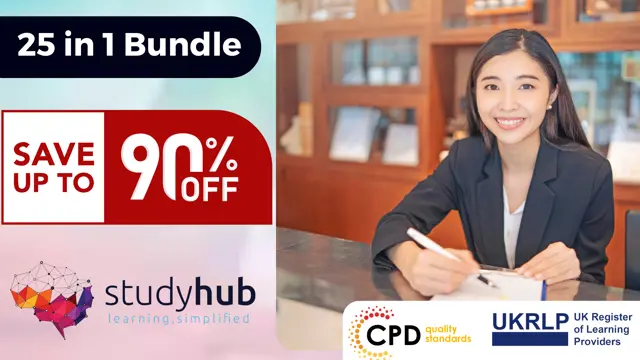
24 Hour Flash Deal **25-in-1 Office Diversity and Inclusion Coordinator Diploma Mega Bundle** Office Diversity and Inclusion Coordinator Diploma Enrolment Gifts **FREE PDF Certificate**FREE PDF Transcript ** FREE Exam** FREE Student ID ** Lifetime Access **FREE Enrolment Letter ** Take the initial steps toward a successful long-term career by studying the Office Diversity and Inclusion Coordinator Diploma package online with Studyhub through our online learning platform. The Office Diversity and Inclusion Coordinator Diploma bundle can help you improve your CV, wow potential employers, and differentiate yourself from the mass. This Office Diversity and Inclusion Coordinator Diploma course provides complete 360-degree training on Office Diversity and Inclusion Coordinator Diploma. You'll get not one, not two, not three, but twenty-five Office Diversity and Inclusion Coordinator Diploma courses included in this course. Plus Studyhub's signature Forever Access is given as always, meaning these Office Diversity and Inclusion Coordinator Diploma courses are yours for as long as you want them once you enrol in this course This Office Diversity and Inclusion Coordinator Diploma Bundle consists the following career oriented courses: Course 01: Equality, Diversity and Discrimination Course 02: Cross-Cultural Awareness Training Diploma Certificate Course 03: Social Work Diploma Course 04: Workplace Violence, Harassment and Conflict Resolution Training Course 05: Workplace Health, Safety & Laws Course 06: Inspirational Leadership Skills: Practical Motivational Leadership Course 07: Diploma in Human Rights Course 08: Self Esteem & Assertiveness Course 09: Domestic Violence and Abuse Awareness Diploma Course 10: Social Anxiety Therapy Course 11: Diploma in Safeguarding Vulnerable Adults Course 12: Drugs and Alcohol Awareness Training Course 13: Conflict Management Course 14: Health and Safety Executive (HSE) Course 15: Professional Crisis Management Certificate Course 16: Decision Making and Critical Thinking Online Course Course 17: Team Management Course 18: Team Building Masterclass Course 19: Mastering Organizational Chaos Course 20: UK Employment Law Course 21: Leadership & Management Training Course 22: Dealing With Difficult People - Diploma Course 23: Change Management Course 24: Sexual Harassment in the Workplace Training for Managers and Supervisors (SHWT) Course 25: Effective Communication Skills Diploma The Office Diversity and Inclusion Coordinator Diploma course has been prepared by focusing largely on Office Diversity and Inclusion Coordinator Diploma career readiness. It has been designed by our Office Diversity and Inclusion Coordinator Diploma specialists in a manner that you will be likely to find yourself head and shoulders above the others. For better learning, one to one assistance will also be provided if it's required by any learners. The Office Diversity and Inclusion Coordinator Diploma Bundle is one of the most prestigious training offered at StudyHub and is highly valued by employers for good reason. This Office Diversity and Inclusion Coordinator Diploma bundle course has been created with twenty-five premium courses to provide our learners with the best learning experience possible to increase their understanding of their chosen field. This Office Diversity and Inclusion Coordinator Diploma Course, like every one of Study Hub's courses, is meticulously developed and well researched. Every one of the topics is divided into Office Diversity and Inclusion Coordinator Diploma Elementary modules, allowing our students to grasp each lesson quickly. The Office Diversity and Inclusion Coordinator Diploma course is self-paced and can be taken from the comfort of your home, office, or on the go! With our Student ID card you will get discounts on things like music, food, travel and clothes etc. In this exclusive Office Diversity and Inclusion Coordinator Diploma bundle, you really hit the jackpot. Here's what you get: Step by step Office Diversity and Inclusion Coordinator Diploma lessons One to one assistance from Office Diversity and Inclusion Coordinator Diplomaprofessionals if you need it Innovative exams to test your knowledge after the Office Diversity and Inclusion Coordinator Diplomacourse 24/7 customer support should you encounter any hiccups Top-class learning portal Unlimited lifetime access to all twenty-five Office Diversity and Inclusion Coordinator Diploma courses Digital Certificate, Transcript and student ID are all included in the price PDF certificate immediately after passing Original copies of your Office Diversity and Inclusion Coordinator Diploma certificate and transcript on the next working day Easily learn the Office Diversity and Inclusion Coordinator Diploma skills and knowledge you want from the comfort of your home CPD 250 CPD hours / points Accredited by CPD Quality Standards Who is this course for? This Office Diversity and Inclusion Coordinator Diploma training is suitable for - Students Recent graduates Job Seekers Individuals who are already employed in the relevant sectors and wish to enhance their knowledge and expertise in Office Diversity and Inclusion Coordinator Diploma Requirements To participate in this Office Diversity and Inclusion Coordinator Diploma course, all you need is - A smart device A secure internet connection And a keen interest in Office Diversity and Inclusion Coordinator Diploma Career path You will be able to kickstart your Office Diversity and Inclusion Coordinator Diploma career because this course includes various courses as a bonus. This Office Diversity and Inclusion Coordinator Diploma is an excellent opportunity for you to learn multiple skills from the convenience of your own home and explore Office Diversity and Inclusion Coordinator Diploma career opportunities. Certificates CPD Accredited Certificate Digital certificate - Included CPD Accredited e-Certificate - Free CPD Accredited Hardcopy Certificate - Free Enrolment Letter - Free Student ID Card - Free
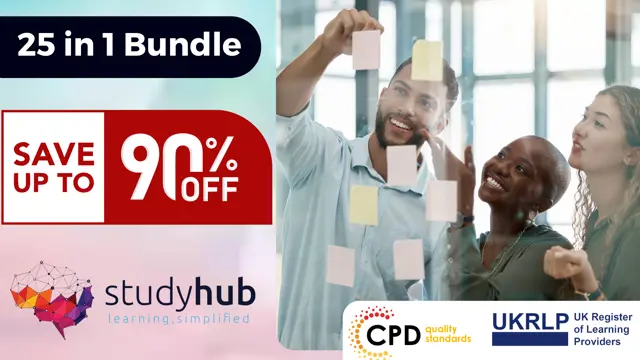
Agriculture & Farming 20-in-1 Premium Online Courses Bundle
By Compete High
Enter the rapidly evolving world of modern agriculture with the credentials to back you up. This 20-in-1 Agriculture & Farming bundle is a strategic career move for anyone looking to gain traction in sustainable farming, food production, horticulture, or environmental operations. If you want to be job-ready in an industry that feeds the world, don’t wait—this is the bundle built to make you hireable. Description Agriculture today is more than fields and fences—it's a sophisticated ecosystem of logistics, health standards, sustainability, and precision operations. Employers are looking for candidates who can navigate the cross-section of farming and business, and this bundle reflects exactly that. From supply chain to food hygiene, crisis management to horticulture—this course collection gives you credentials that matter across the entire agricultural value chain. Whether you're aiming to enter agri-tech, greenhouse operations, or food logistics, this is the affordable, flexible gateway you've been looking for. Don’t miss your season to grow. Jobs in sustainable agriculture and food production are expanding, and qualified applicants are in short supply. Make yourself the obvious choice—start now. FAQ Who is this bundle ideal for? Anyone aiming to work in agriculture, horticulture, food production, farming logistics, or sustainability. Are these courses industry-relevant? Yes. Each topic is aligned with the skill areas employers in modern agriculture seek. Will I get certificates? Yes, each completed course includes a digital certificate you can add to your CV or job profile. Do I need any experience to enrol? No prior experience required—this is a career entry or reskilling bundle. How long will I have access? Lifetime access—start whenever and return whenever. Why now? Because job demand is growing, and training costs elsewhere are rising. Lock in your credentials while this value lasts.

Medical Secretary: 20-in-1 Premium Online Courses Bundle
By Compete High
Step confidently into one of the NHS and private healthcare sector’s most in-demand roles. This 20-in-1 Medical Secretary bundle equips you with job-ready skills and the multi-tool capabilities that make hiring managers take notice. If you're aiming for a role where precision meets compassion, this is your ideal launchpad. Description Medical secretaries play a critical role in the smooth running of healthcare facilities—from managing sensitive data to coordinating with clinicians. With competition rising, employers are actively seeking administrative professionals who are proficient in digital tools, medical protocols, and regulatory standards. This bundle covers essential administrative functions tied specifically to medical environments. From data protection and compliance to communication and report management, this training suite offers the kind of cross-functional polish employers love. The best part? It costs less than a single short-term workshop. Hiring trends are shifting fast—and the prepared are hired first. Don’t let your opportunity expire. Secure the certifications that show you mean business. FAQ What industries will this help me enter? Public and private healthcare, GP practices, hospitals, medical administration, and clinic management. Does this bundle make me employable as a medical secretary? It gives you the range of certifications employers expect from well-prepared applicants. Will I learn Microsoft Office applications too? Yes, this bundle includes recognised software training vital for the role. Do I need prior admin experience? No, it’s suitable for beginners and those transitioning into healthcare admin roles. Are certificates included? Yes, each completed course earns a digital certificate you can display on your CV or LinkedIn. When should I enrol? Now. Healthcare admin roles are opening up across the UK, and certified applicants are shortlisted first.

Payroll Accountant: 20-in-1 Premium Online Courses Bundle
By Compete High
Step into the numbers that drive every business. This 20-in-1 Payroll Accountant bundle is designed to prepare you for roles where precision, compliance, and software skills define success. Whether you're entering finance or moving up in payroll operations, this bundle is your one-click shortcut to job-readiness. Description Payroll accounting roles require a hybrid of technical accuracy and legal fluency—employers want candidates who can do more than just calculate. They want problem solvers with strong financial understanding and software know-how. That’s where this bundle shines. With 20 certifications covering finance tools, legislation, reporting, and compliance, you’ll present yourself as a full-package candidate. Perfect for job seekers aiming for roles in accounting firms, HR departments, payroll bureaus, or corporate finance teams. It’s also a smart choice if you want to transition from admin into higher-paying, finance-based positions. Don’t wait for your next opportunity to demand skills you don’t have. Get certified now and make your application impossible to ignore. FAQ What types of jobs will this help with? Payroll accountant, payroll officer, accounts assistant, payroll administrator, finance assistant. Do I need accounting experience? Not at all. It’s suitable for both beginners and those pivoting into finance. Will I receive certificates? Yes—each of the 20 courses awards a completion certificate for your portfolio or CV. Is this a recognised training route? It’s ideal for professional development and employer-recognised upskilling across payroll and finance. Can I learn at my own pace? Yes. Lifetime access gives you flexibility to study when it suits you. Why now? Payroll roles are evolving, and multi-skilled candidates are in high demand. The earlier you certify, the faster you rise.

Search By Location
- Business Courses in London
- Business Courses in Birmingham
- Business Courses in Glasgow
- Business Courses in Liverpool
- Business Courses in Bristol
- Business Courses in Manchester
- Business Courses in Sheffield
- Business Courses in Leeds
- Business Courses in Edinburgh
- Business Courses in Leicester
- Business Courses in Coventry
- Business Courses in Bradford
- Business Courses in Cardiff
- Business Courses in Belfast
- Business Courses in Nottingham
