- Professional Development
- Medicine & Nursing
- Arts & Crafts
- Health & Wellbeing
- Personal Development
27061 Business courses
Fashion & Beauty: Hair Cutting and Hairdressing Level 5
By Training Tale
Fashion & Beauty: Hair Cutting and Hairdressing Level 5 Online Looking to take your fashion and beauty game to the next level? Our online course "Fashion & Beauty: Hair Cutting and Hairdressing is the perfect way to hone your hair-cutting and styling skills from the comfort of your own home. Whether you're a seasoned hairdresser or just starting out in the fashion and beauty industry, this Hair Cutting and Hairdressing course offers in-depth training on advanced techniques and the latest trends in hair-cutting and styling. You'll learn how to create stunning looks that are both on-trend and tailored to your client's individual needs. Our expert instructors bring years of experience to the table, sharing insider tips and tricks to help you perfect your craft. Plus, with flexible online learning, you can fit this hair-cutting and Hairdressing course around your busy schedule and learn at your own pace. Invest in your future as a fashion and beauty professional with our "Fashion & Beauty: Hair Cutting and Hairdressing course. Sign up now and take the first step towards a successful career in hairdressing! Why Choose Fashion & Beauty: Hair Cutting and Hairdressing Level 5 Course from Us Self-paced course, access available from anywhere. Easy to understand, high-quality study materials. This Course was developed by industry experts. MCQ quiz after each module to assess your learning. Automated and instant assessment results. 24/7 support via live chat, phone call, or email. Free PDF certificate as soon as you complete the Fashion & Beauty course. Main Course Fashion & Beauty: Hair Cutting and Hairdressing Level 5 Free Courses Course 01: Waxing and Hair Removal Course 01: Hopi Ear Candling [ Note: Free PDF certificate as soon as completing the Fashion & Beauty: Hair Cutting and Hairdressing Level 5 course ] Fashion & Beauty: Hair Cutting and Hairdressing Level 5 Course Curriculum Fashion & Beauty: Hair Cutting and Hairdressing Level 5 Module 01: Basic Knowledge of Fashion & Design Module 02: Fashion Design Principles Module 03: Fashion Design Elements Module 04: Beauty Therapy & Working In A Salon Module 05: Identify Problems & Skin Analysis Module 06: Skin Care Products & the Facial Module 07: Enhance the Appearance of Eyebrows & Eyelashes Module 08: Provide Makeup Service Module 09: Provide Manicure Service Module 10: Provide Pedicure Service Module 11: Hair Care Treatment Module 12: Related Anatomy and Physiology in the Beauty Treatment Assessment Method of Fashion & Beauty: Hair Cutting and Hairdressing Level 5 After completing each module of the Fashion & Beauty: Hair Cutting and Hairdressing Level 5 Course, you will find automated MCQ quizzes. To unlock the next module, you need to complete the quiz task and get at least 60% marks. Certification of Fashion & Beauty: Hair Cutting and Hairdressing Level 5 After completing the MCQ/Assignment assessment for this Fashion & Beauty: Hair Cutting and Hairdressing Level 5 course, you will be entitled to a Certificate of Completion from Training Tale. Who is this course for? Fashion & Beauty: Hair Cutting and Hairdressing Level 5 This Fashion & Beauty: Hair Cutting and Hairdressing Level 5 Course is ideal for anyone looking to turn a passion for beauty into a rewarding career. Those looking to start their own business as self-employed beauty therapists may find the information in this course particularly useful. Similarly, those already employed in the beauty therapy industry may also find this course beneficial. Requirements Fashion & Beauty: Hair Cutting and Hairdressing Level 5 Students who intend to enrol in this Fashion & Beauty: Hair Cutting and Hairdressing Level 5 course must meet the following requirements: Good command of the English language Must be vivacious and self-driven Basic computer knowledge A minimum of 16 years of age is required Career path Fashion & Beauty: Hair Cutting and Hairdressing Level 5 After completing this Fashion & Beauty: Hair Cutting and Hairdressing Level 5 course, candidates may choose to start their own beauty therapy businesses, work in established salons, or work as a freelance beauty therapist from home.

Pet Sitting and Dog Walking
By NextGen Learning
Course Overview This comprehensive course on "Pet Sitting and Dog Walking" offers learners the essential knowledge and skills to start and manage a successful pet care business. Covering everything from understanding animal behaviour to setting up and running your own business, the course equips you with the necessary tools to provide excellent care for pets. Learners will explore various animal species, including dogs, cats, birds, rabbits, guinea pigs, fish, and reptiles, gaining valuable insights into each animal's needs. The course also provides important information on licencing, legislation, safety protocols, and emergency procedures. By the end of this course, learners will be well-prepared to offer professional pet sitting and dog walking services, ensuring a safe and caring environment for pets under their supervision. Course Description This course delves into the key aspects of running a pet sitting and dog walking service. From understanding the legalities of starting a pet care business to learning how to manage various pet species, the course covers essential topics that every pet sitter and dog walker must know. Learners will explore the various requirements for licences and business setup, and gain in-depth knowledge about the animals they will be caring for, including dogs, cats, birds, rabbits, guinea pigs, fish, and reptiles. Additional modules focus on managing business operations, addressing safety concerns, and responding to emergencies. Through this course, learners will develop the expertise needed to build and manage a professional pet sitting and dog walking business, ensuring the safety and well-being of the pets in their care. Course Modules Module 01: Introduction to Pet Sitting Module 02: Licences and Legislation Module 03: Setting up Your Own Pet Sitting Business Module 04: Managing Your Pet Sitting Business Module 05: Getting to Know the Dogs & Puppies Module 06: Dog Walking Module 07: Getting to Know the Kittens and Cats Module 08: Learning about Birds Module 09: Specific Information on Rabbits & Guinea-Pigs Module 10: Specific Information on Ornamental Fish Module 11: Specific Information on Reptiles Module 12: Safety and Emergencies (See full curriculum) Who is this course for? Individuals seeking to start a career in pet care. Professionals aiming to expand their business into pet sitting and dog walking. Beginners with an interest in animal care and handling. Pet lovers who want to understand pet needs and safety in-depth. Career Path Pet Sitting Service Owner Dog Walker Pet Care Advisor Animal Welfare Consultant Veterinary Assistant

Are you ready to take your public relations skills to the next level? Enroll in our comprehensive Public Relation Level 3 course and become a master of strategic communication and media relations. This advanced course is designed to equip you with the expertise needed to excel in the dynamic world of public relations. Key Features: CPD Certified Free Certificate Developed by Specialist Lifetime Access In this Public Relations Level 3 course, learners will gain a comprehensive understanding of how public relations (PR) functions within organizations. They will learn about the principles and practices of PR, including its ethical aspects and professionalism. The course covers various tactics and research methods used in PR campaigns, as well as the power of storytelling and effective public speaking skills. Learners will explore the role of social media in PR and how to leverage it for communication purposes. They will also delve into becoming influencers and the importance of body language in effective communication. Crisis management strategies and the implementation of corporate social responsibility (CSR) are also key components of the curriculum. Additionally, learners will gain insights into cross-cultural awareness and communication, which are crucial for working in diverse teams and managing PR in global contexts. Course Curriculum Module 01: Introduction to Public Relations Module 02: Major Fields of Public Relations Practice Part I Module 03: Major Fields of Public Relations Practice Part II Module 04: Management and Organisation of Public Relations Module 05: Ethics and Professionalism in Public Relations Module 06: Public Relations Tactics and Research Module 07: Concepts of Public Relations Module 08: Power of Storytelling Module 09: Public Speaking Module 10: Social Media and PR Module 11: Becoming an Influencer Module 12: Importance of Body Language Module 13: Decision Making with Critical Thinking Module 14: Crisis Management Module 15: Copy of Corporate Cross-Cultural Awareness Module 16: Copy of Cross-Cultural Communication Module 17: Copy of Cultural Values Module 18: Copy of Defamation Module 19: Copy of Implementing CSR Module 20: Copy of Introduction to Cross-Cultural Awareness Module 21: Copy of Media Regulatory Bodies Module 22: Copy of Performance Evaluation and Performance Reporting Module 23: Copy of Working with and Managing a Culturally Diverse Team Learning Outcomes Understand the fundamentals of Public Relations and its importance in communication. Identify key fields within Public Relations and their distinct practices. Demonstrate knowledge of ethical standards and professionalism in PR. Apply tactics and research methods effectively in PR campaigns. Analyze the impact of storytelling, public speaking, and social media. Manage crises and implement cross-cultural communication strategies in PR. CPD 10 CPD hours / points Accredited by CPD Quality Standards Who is this course for? Professionals seeking advanced PR knowledge. Individuals aspiring to become PR specialists. Students pursuing a career in communication and media. Business owners interested in enhancing PR strategies. Anyone looking to understand PR ethics and tactics. Career path PR Manager Communications Specialist Social Media Strategist Crisis Communication Manager Corporate Social Responsibility Coordinator Media Relations Officer Certificates Digital certificate Digital certificate - Included Certificate of Completion Digital certificate - Included Will be downloadable when all lectures have been completed.

Management : Stress Management
By Training Tale
Every day, we are exposed to stress, and many people work in stressful environments. Stress can be good in some situations, but it can also deter people from performing well at work. In other cases, stress can become debilitating to the point of affecting your well-being. This course will provide you with the knowledge and tools you need to manage stress in any situation, including the workplace. This comprehensive Management: Stress Management course will help you succeed when dealing with stress and eventually overcoming stressful situations. This Management: Stress Management course includes cognitive therapy and stress-releasing practices. It explains how the mind and body react to depression and the relationship between stress and the immune system. It also demonstrates various organisational practices designed to foster a positive working environment among employees. By the end of this course, you will better understand stress management and how to apply it in real life to become stress-free. Learning Outcomes After completing this Management: Stress Management course, the learner will be able to: Gain a thorough understanding of workplace stress. Gain in-depth knowledge about rational and irrational beliefs. Understand the ABC framework of REBT. Understand Cognitive Behavioural Therapy (CBT) in the workplace. Know how to identify and Challenge distorted negative thoughts. Why Choose Stress Management Course from Us Self-paced course, access available from anywhere. Easy to understand, high-quality study materials. This Course developed by industry experts. MCQ quiz after each module to assess your learning. Automated and instant assessment results. 24/7 support via live chat, phone call or email. Free PDF certificate as soon as completing this course. ***Courses are included in this Stress Management Bundle Course Course 01: Stress Management Course 02: Workplace Training Course 03: Anger Management Course 04: Recruitment Consultant Diploma Course 05: Drug and Alcohol Awareness Training Course 06: Minute Taking Course Course 07: Level 4 Time Management Course Course 08: Communication Skills Course ***Other Benefits of this Bundle Course Free 8 PDF Certificate Lifetime Access Free Retake Exam Tutor Support [ Note: Free PDF certificate as soon as completing the Management: Stress Management course] Detailed course curriculum of this Management: Stress Management Course: Module 01: Workplace Stress Module 02: Rational and Irrational Beliefs Module 03: The ABC Framework of REBT Module 04: Cognitive Therapy (CT) Module 05: Cognitive Behavioural Therapy (CBT) in the Workplace Module 06: Conclusion Module 07: Identifying and Challenging Distorted Negative Thoughts ---------------- Assessment Method After completing each module of the Management: Stress Management Course, you will find automated MCQ quizzes. To unlock the next module, you need to complete the quiz task and get at least 60% marks. Certification After completing the MCQ/Assignment assessment for this Management: Stress Management course, you will be entitled to a Certificate of Completion from Training Tale. The certificate is in PDF format, which is completely free to download. A printed version is also available upon request. It will also be sent to you through a courier for £13.99. Who is this course for? This Stress Management course is suitable for anyone whose work or personal life suffers from stressful thoughts. Requirements There are no specific requirements for this Management: Stress Management in Workplace course because it does not require any advanced knowledge or skills. Career path This course will help candidates be complete and compatible in their professional careers. Certificates Certificate of completion Digital certificate - Included

Veeam Availability Suite v11: Configuration and Management (VASv11CM)
By Nexus Human
Duration 3 Days 18 CPD hours This course is intended for This course is suitable for anyone responsible for configuring, managing or supporting a Veeam Availability Suite v11 environment. Students should be experienced professionals with solid knowledge of servers, storage, networking and virtualization. Overview After completing this course, attendees should be able to: Describe Veeam Availability Suite components usage scenarios and relevance to your environment. Effectively manage data availability in on-site, off-site, cloud and hybrid environments. Ensure both Recovery Time Objectives (RTOs) and Recovery Point Objectives (RPOs) are met. Configure Veeam Availability Suite to ensure data is protected effectively. Adapt with an organization's evolving technical and business data protection needs. Ensure recovery is possible, effective, efficient, secure and compliant with business requirements. Provide visibility of the business data assets, reports and dashboards to monitor performance and risks. The Veeam© Availability Suite? v11: Configuration and Management training course is a three-day, technical deep dive focused on teaching IT professionals the skills to configure, manage and support a Veeam Availability Suite v11 solution. With extensive hands-on-labs, the class enables administrators and engineers to effectively manage data in an ever-changing technical and business environment, bringing tangible benefit to businesses in the digital world. Introduction Describe RTOs and RPOs, what they mean for your business, how to manage and monitor performance against them The 3-2-1 Rule and its importance in formulating a successful backup strategy Identify key Veeam Availability Suite components and describe their usage scenarios and deployment types Building backup capabilities Backup methods, the appropriate use cases and impact on underlying file systems Create, modify, optimize and delete backup jobs, including Agents and NAS Backup jobs. Explore different tools and methods to maximize environment performance Ensure efficiency by being able to select appropriate transport modes while being aware of the impact of various backup functions on the infrastructure Building replication capabilities Identify and describe the options available for replication and impacts of using them Create and modify replication jobs, outline considerations to ensure success Introduce the new Continuous Data Protection (CDP) policy Secondary backups Simple vs. advanced backup copy jobs, how to create and modify them using best practices to ensure efficient recovery Discuss using tapes for backups Advanced repository capabilities Ensure repository scalability using a capability such as SOBR on-premises and off-site including integration with cloud storage Ensure compatibility with existing deduplication appliances Introduce the new hardened repository Protecting data in the cloud Review how Veeam can protect the data of a cloud native application Review how Veeam Cloud Connect enables you to take advantage of cloud services built on Veeam Review how Veeam can be used to protect your Office 365 data Restoring from backup Ensure you have the confidence to use the correct restore tool at the right time for restoring VMs, bare metal and individual content such as files and folders Utilize Secure Restore to prevent the restoration of malware Describe how to use Staged Restore to comply with things like General Data Protection Regulation (GDPR) before releasing restores to production Identify, describe and utilize the different explores and instant recovery tools and features Recovery from replica Identify and describe in detail, failover features and the appropriate usage Develop, prepare and test failover plans to ensure recovery Disaster recovery from replica to meet a variety of real-world recovery needs Testing backup and replication Testing backups and replicas to ensure you can recover, what you need, when you need to Configure and setup virtual sandbox environments based on backup, replicas and storage snapshots Veeam Backup Enterprise Manager and Veeam ONE Introduce the concept of monitoring your virtual, physical and cloud environments with Veeam Backup Enterprise Manager and Veeam ONE? Configuration backup Locate, migrate or restore backup configuration Additional course details: Nexus Humans Veeam Availability Suite v11: Configuration and Management (VASv11CM) training program is a workshop that presents an invigorating mix of sessions, lessons, and masterclasses meticulously crafted to propel your learning expedition forward. This immersive bootcamp-style experience boasts interactive lectures, hands-on labs, and collaborative hackathons, all strategically designed to fortify fundamental concepts. Guided by seasoned coaches, each session offers priceless insights and practical skills crucial for honing your expertise. Whether you're stepping into the realm of professional skills or a seasoned professional, this comprehensive course ensures you're equipped with the knowledge and prowess necessary for success. While we feel this is the best course for the Veeam Availability Suite v11: Configuration and Management (VASv11CM) course and one of our Top 10 we encourage you to read the course outline to make sure it is the right content for you. Additionally, private sessions, closed classes or dedicated events are available both live online and at our training centres in Dublin and London, as well as at your offices anywhere in the UK, Ireland or across EMEA.

VASCM-11 Veeam Availability Suite v11: Configuration and Management
By Nexus Human
Duration 3 Days 18 CPD hours This course is intended for This course is suitable for anyone responsible for configuring, managing or supporting a Veeam Availability Suite v11 environment. Overview After completing this course, attendees should be able to: Describe Veeam Availability Suite components usage scenarios and relevance to your environment. Effectively manage data availability in on-site, off-site, cloud and hybrid environments. Ensure both Recovery Time Objectives (RTOs) and Recovery Point Objectives (RPOs) are met. Configure Veeam Availability Suite to ensure data is protected effectively. Adapt with an organization's evolving technical and business data protection needs. Ensure recovery is possible, effective, efficient, secure and compliant with business requirements. Provide visibility of the business data assets, reports and dashboards to monitor performance and risks The Veeam© Availability Suite? v11: Configuration and Management training course is a three-day, technical deep dive focused on teaching IT professionals the skills to configure, manage and support a Veeam Availability Suite v11 solution. With extensive hands-on-labs, the class enables administrators and engineers to effectively manage data in an ever-changing technical and business environment, bringing tangible benefit to businesses in the digital world. This course is based on Veeam Availability Suite v11. Introduction Describe RTOs and RPOs, what they mean for your business, how to manage and monitor performance against them The 3-2-1 Rule and its importance in formulating a successful backup strategy Identify key Veeam Availability Suite components and describe their usage scenarios and deployment types Building backup capabilities Backup methods, the appropriate use cases and impact on underlying file systems Create, modify, optimize and delete backup jobs, including Agents and NAS Backup jobs. Explore different tools and methods to maximize environment performance Ensure efficiency by being able to select appropriate transport modes while being aware of the impact of various backup functions on the infrastructure Building replication capabilities Identify and describe the options available for replication and impacts of using them Create and modify replication jobs, outline considerations to ensure success Introduce the new Continuous Data Protection (CDP) policy Secondary backups Simple vs. advanced backup copy jobs, how to create and modify them using best practices to ensure efficient recovery Discuss using tapes for backups Advanced repository capabilities Ensure repository scalability using a capability such as SOBR on-premises and off-site including integration with cloud storage Ensure compatibility with existing deduplication appliances Introduce the new hardened repository Protecting data in the cloud Review how Veeam can protect the data of a cloud native application Review how Veeam Cloud Connect enables you to take advantage of cloud services built on Veeam Review how Veeam can be used to protect your Office 365 data Restoring from backup Ensure you have the confidence to use the correct restore tool at the right time for restoring VMs, bare metal and individual content such as files and folders Utilize Secure Restore to prevent the restoration of malware Describe how to use Staged Restore to comply with things like General Data Protection Regulation (GDPR) before releasing restores to production Identify, describe and utilize the different explores and instant recovery tools and features Recovery from replica Identify and describe in detail, failover features and the appropriate usage Develop, prepare and test failover plans to ensure recovery Disaster recovery from replica to meet a variety of real-world recovery needs Testing backup and replication Testing backups and replicas to ensure you can recover, what you need, when you need to Configure and setup virtual sandbox environments based on backup, replicas and storage snapshots Veeam Backup Enterprise Manager and Veeam ONE Introduce the concept of monitoring your virtual, physical and cloud environments with Veeam Backup Enterprise Manager and Veeam ONE Configuration backup Locate, migrate or restore backup configuration Additional course details: Nexus Humans VASCM-11 Veeam Availability Suite v11: Configuration and Management training program is a workshop that presents an invigorating mix of sessions, lessons, and masterclasses meticulously crafted to propel your learning expedition forward. This immersive bootcamp-style experience boasts interactive lectures, hands-on labs, and collaborative hackathons, all strategically designed to fortify fundamental concepts. Guided by seasoned coaches, each session offers priceless insights and practical skills crucial for honing your expertise. Whether you're stepping into the realm of professional skills or a seasoned professional, this comprehensive course ensures you're equipped with the knowledge and prowess necessary for success. While we feel this is the best course for the VASCM-11 Veeam Availability Suite v11: Configuration and Management course and one of our Top 10 we encourage you to read the course outline to make sure it is the right content for you. Additionally, private sessions, closed classes or dedicated events are available both live online and at our training centres in Dublin and London, as well as at your offices anywhere in the UK, Ireland or across EMEA.

24 Hour Flash Deal **25-in-1 Level 6 Diploma in Teaching and Learning Mega Bundle** Level 6 Diploma in Teaching and Learning Enrolment Gifts **FREE PDF Certificate**FREE PDF Transcript ** FREE Exam** FREE Student ID ** Lifetime Access **FREE Enrolment Letter ** Take the initial steps toward a successful long-term career by studying the Level 6 Diploma in Teaching and Learning package online with Studyhub through our online learning platform. The Level 6 Diploma in Teaching and Learning bundle can help you improve your CV, wow potential employers, and differentiate yourself from the mass. This Level 6 Diploma in Teaching and Learning course provides complete 360-degree training on Level 6 Diploma in Teaching and Learning. You'll get not one, not two, not three, but twenty-five Level 6 Diploma in Teaching and Learning courses included in this course. Plus Studyhub's signature Forever Access is given as always, meaning these Level 6 Diploma in Teaching and Learning courses are yours for as long as you want them once you enrol in this course This Level 6 Diploma in Teaching and Learning Bundle consists the following career oriented courses: Course 01: Teaching Fundamentals: Make Concepts Easy to Understand Course 02: Blended Learning Course for Teachers Course 03: Teaching Techniques & Methodologies Diploma Course 04: Primary School Teacher Training Course 05: Early Years Primary Teaching Course 06: Montessori Teaching Fundamentals: Principles and Practice Course 07: Effective Strategies for Teaching Students with Learning Disabilities Course Course 08: Planning, Delivery and Assessment in Teaching Course 09: Teaching & Homeschooling Course 10: Teaching Anybody Anything Course 11: Lesson Planning for Teaching Course 12: SEND Teaching Course Course 13: Child Protection Officer: Safeguarding Children's Welfare Course Course 14: Applied Behaviour Analysis (ABA) for Autism Spectrum Disorders Course 15: Self Regulation in Young Children Course 16: Improving School Attendance Course 17: Understanding Specific Learning Difficulties: Supporting Diverse Learners Course 18: Effective Communication Techniques for Teachers and Trainers Course 19: Children's Literature in Education Course 20: Teach to Engage Students Course 21: Using Reggilio Emilia Approach in Early Childhood Course Course 22: Teaching Phonics Course 23: Therapeutic Recreation and Leisure Studies Course 24: Positive Handling in Schools Course 25: Comparative Literature Studies: A Global Perspective The Level 6 Diploma in Teaching and Learning course has been prepared by focusing largely on Level 6 Diploma in Teaching and Learning career readiness. It has been designed by our Level 6 Diploma in Teaching and Learning specialists in a manner that you will be likely to find yourself head and shoulders above the others. For better learning, one to one assistance will also be provided if it's required by any learners. The Level 6 Diploma in Teaching and Learning Bundle is one of the most prestigious training offered at StudyHub and is highly valued by employers for good reason. This Level 6 Diploma in Teaching and Learning bundle course has been created with twenty-five premium courses to provide our learners with the best learning experience possible to increase their understanding of their chosen field. This Level 6 Diploma in Teaching and Learning Course, like every one of Study Hub's courses, is meticulously developed and well researched. Every one of the topics is divided into Level 6 Diploma in Teaching and Learning Elementary modules, allowing our students to grasp each lesson quickly. The Level 6 Diploma in Teaching and Learning course is self-paced and can be taken from the comfort of your home, office, or on the go! With our Student ID card you will get discounts on things like music, food, travel and clothes etc. In this exclusive Level 6 Diploma in Teaching and Learning bundle, you really hit the jackpot. Here's what you get: Step by step Level 6 Diploma in Teaching and Learning lessons One to one assistance from Level 6 Diploma in Teaching and Learningprofessionals if you need it Innovative exams to test your knowledge after the Level 6 Diploma in Teaching and Learningcourse 24/7 customer support should you encounter any hiccups Top-class learning portal Unlimited lifetime access to all twenty-five Level 6 Diploma in Teaching and Learning courses Digital Certificate, Transcript and student ID are all included in the price PDF certificate immediately after passing Original copies of your Level 6 Diploma in Teaching and Learning certificate and transcript on the next working day Easily learn the Level 6 Diploma in Teaching and Learning skills and knowledge you want from the comfort of your home CPD 250 CPD hours / points Accredited by CPD Quality Standards Who is this course for? This Level 6 Diploma in Teaching and Learning training is suitable for - Students Recent graduates Job Seekers Individuals who are already employed in the relevant sectors and wish to enhance their knowledge and expertise in Level 6 Diploma in Teaching and Learning This course is suitable for anyone interested to further progress there career in: NCFE Supporting Teaching and Learning in Schools Level 2 Award - Supporting Teaching and Learning in Schools Level 2 Certificate in Supporting Teaching and Learning in Schools Level 3 Certificate in Supporting Teaching and Learning in Schools Level 3 Award in Supporting Teaching and Learning in Schools (RQF) Level 3 Diploma in Specialist Support for Teaching and Learning in Schools (RQF) Level 3 Award - Supporting Teaching and Learning OTHM Level 6 Diploma in Teaching and Learning Requirements To participate in this Level 6 Diploma in Teaching and Learning course, all you need is - A smart device A secure internet connection And a keen interest in Level 6 Diploma in Teaching and Learning Career path You will be able to kickstart your Level 6 Diploma in Teaching and Learning career because this course includes various courses as a bonus. This Level 6 Diploma in Teaching and Learning is an excellent opportunity for you to learn multiple skills from the convenience of your own home and explore Level 6 Diploma in Teaching and Learning career opportunities. Certificates CPD Accredited Certificate Digital certificate - Included CPD Accredited e-Certificate - Free CPD Accredited Hardcopy Certificate - Free Enrolment Letter - Free Student ID Card - Free

Level 3 Diploma in Specialist Support for Teaching and Learning in Schools - CPD Certified
4.5(3)By Studyhub UK
24 Hour Flash Deal **25-in-1 Level 3 Diploma in Specialist Support for Teaching and Learning in Schools Mega Bundle** Level 3 Diploma in Specialist Support for Teaching and Learning in Schools Enrolment Gifts **FREE PDF Certificate**FREE PDF Transcript ** FREE Exam** FREE Student ID ** Lifetime Access **FREE Enrolment Letter ** Take the initial steps toward a successful long-term career by studying the Level 3 Diploma in Specialist Support for Teaching and Learning in Schools package online with Studyhub through our online learning platform. The Level 3 Diploma in Specialist Support for Teaching and Learning in Schools bundle can help you improve your CV, wow potential employers, and differentiate yourself from the mass. This Level 3 Diploma in Specialist Support for Teaching and Learning in Schools course provides complete 360-degree training on Level 3 Diploma in Specialist Support for Teaching and Learning in Schools. You'll get not one, not two, not three, but twenty-five Level 3 Diploma in Specialist Support for Teaching and Learning in Schools courses included in this course. Plus Studyhub's signature Forever Access is given as always, meaning these Level 3 Diploma in Specialist Support for Teaching and Learning in Schools courses are yours for as long as you want them once you enrol in this course This Level 3 Diploma in Specialist Support for Teaching and Learning in Schools Bundle consists the following career oriented courses: Course 01: Primary School Teacher Training Course 02: Teaching Fundamentals: Make Concepts Easy to Understand Course 03: Blended Learning Course for Teachers Course 04: Teaching Techniques & Methodologies Diploma Course 05: Positive Handling in Schools Course 06: Early Years Primary Teaching Course 07: Montessori Teaching Fundamentals: Principles and Practice Course 08: Effective Strategies for Teaching Students with Learning Disabilities Course Course 09: Planning, Delivery and Assessment in Teaching Course 10: Teaching & Homeschooling Course 11: Teaching Anybody Anything Course 12: Lesson Planning for Teaching Course 13: SEND Teaching Course Course 14: Child Protection Officer: Safeguarding Children's Welfare Course Course 15: Applied Behaviour Analysis (ABA) for Autism Spectrum Disorders Course 16: Self Regulation in Young Children Course 17: Improving School Attendance Course 18: Understanding Specific Learning Difficulties: Supporting Diverse Learners Course 19: School Administrator Diploma Course 20: Children's Literature in Education Course 21: Teach to Engage Students Course 22: Using Reggilio Emilia Approach in Early Childhood Course Course 23: Teaching Phonics Course 24: Therapeutic Recreation and Leisure Studies Course 25: Effective Communication Techniques for Teachers and Trainers The Level 3 Diploma in Specialist Support for Teaching and Learning in Schools course has been prepared by focusing largely on Level 3 Diploma in Specialist Support for Teaching and Learning in Schools career readiness. It has been designed by our Level 3 Diploma in Specialist Support for Teaching and Learning in Schools specialists in a manner that you will be likely to find yourself head and shoulders above the others. For better learning, one to one assistance will also be provided if it's required by any learners. The Level 3 Diploma in Specialist Support for Teaching and Learning in Schools Bundle is one of the most prestigious training offered at StudyHub and is highly valued by employers for good reason. This Level 3 Diploma in Specialist Support for Teaching and Learning in Schools bundle course has been created with twenty-five premium courses to provide our learners with the best learning experience possible to increase their understanding of their chosen field. This Level 3 Diploma in Specialist Support for Teaching and Learning in Schools Course, like every one of Study Hub's courses, is meticulously developed and well researched. Every one of the topics is divided into Level 3 Diploma in Specialist Support for Teaching and Learning in Schools Elementary modules, allowing our students to grasp each lesson quickly. The Level 3 Diploma in Specialist Support for Teaching and Learning in Schools course is self-paced and can be taken from the comfort of your home, office, or on the go! With our Student ID card you will get discounts on things like music, food, travel and clothes etc. In this exclusive Level 3 Diploma in Specialist Support for Teaching and Learning in Schools bundle, you really hit the jackpot. Here's what you get: Step by step Level 3 Diploma in Specialist Support for Teaching and Learning in Schools lessons One to one assistance from Level 3 Diploma in Specialist Support for Teaching and Learning in Schoolsprofessionals if you need it Innovative exams to test your knowledge after the Level 3 Diploma in Specialist Support for Teaching and Learning in Schoolscourse 24/7 customer support should you encounter any hiccups Top-class learning portal Unlimited lifetime access to all twenty-five Level 3 Diploma in Specialist Support for Teaching and Learning in Schools courses Digital Certificate, Transcript and student ID are all included in the price PDF certificate immediately after passing Original copies of your Level 3 Diploma in Specialist Support for Teaching and Learning in Schools certificate and transcript on the next working day Easily learn the Level 3 Diploma in Specialist Support for Teaching and Learning in Schools skills and knowledge you want from the comfort of your home CPD 250 CPD hours / points Accredited by CPD Quality Standards Who is this course for? This Level 3 Diploma in Specialist Support for Teaching and Learning in Schools training is suitable for - Students Recent graduates Job Seekers Individuals who are already employed in the relevant sectors and wish to enhance their knowledge and expertise in Level 3 Diploma in Specialist Support for Teaching and Learning in Schools This course is suitable for anyone interested to further progress there career in: NCFE Supporting Teaching and Learning in Schools Level 2 Award - Supporting Teaching and Learning in Schools Level 2 Certificate in Supporting Teaching and Learning in Schools Level 3 Certificate in Supporting Teaching and Learning in Schools Level 3 Award in Supporting Teaching and Learning in Schools (RQF) Level 3 Diploma in Specialist Support for Teaching and Learning in Schools (RQF) Level 3 Award - Supporting Teaching and Learning OTHM Level 6 Diploma in Teaching and Learning Requirements To participate in this Level 3 Diploma in Specialist Support for Teaching and Learning in Schools course, all you need is - A smart device A secure internet connection And a keen interest in Level 3 Diploma in Specialist Support for Teaching and Learning in Schools Career path You will be able to kickstart your Level 3 Diploma in Specialist Support for Teaching and Learning in Schools career because this course includes various courses as a bonus. This bundle is an excellent opportunity for you to learn multiple skills from the convenience of your own home and explore Level 3 Diploma in Specialist Support for Teaching and Learning in Schools career opportunities. Certificates CPD Accredited Certificate Digital certificate - Included CPD Accredited e-Certificate - Free CPD Accredited Hardcopy Certificate - Free Enrolment Letter - Free Student ID Card - Free

24 Hour Flash Deal **25-in-1 Level 7 Diploma in Strategic Health & Safety Management and Leadership Mega Bundle** Level 7 Diploma in Strategic Health & Safety Management and Leadership Enrolment Gifts **FREE PDF Certificate**FREE PDF Transcript ** FREE Exam** FREE Student ID ** Lifetime Access **FREE Enrolment Letter ** Take the initial steps toward a successful long-term career by studying the Level 7 Diploma in Strategic Health & Safety Management and Leadership package online with Studyhub through our online learning platform. The Level 7 Diploma in Strategic Health & Safety Management and Leadership bundle can help you improve your CV, wow potential employers, and differentiate yourself from the mass. This Level 7 Diploma in Strategic Health & Safety Management and Leadership course provides complete 360-degree training on Level 7 Diploma in Strategic Health & Safety Management and Leadership. You'll get not one, not two, not three, but twenty-five Level 7 Diploma in Strategic Health & Safety Management and Leadership courses included in this course. Plus Studyhub's signature Forever Access is given as always, meaning these Level 7 Diploma in Strategic Health & Safety Management and Leadership courses are yours for as long as you want them once you enrol in this course This Level 7 Diploma in Strategic Health & Safety Management and Leadership Bundle consists the following career oriented courses: Course 01: Leadership and Management Course 02: Occupational Safety and Incident Management Course 03: Duty of Candour in Healthcare: Ethical Practices and Legal Obligations Course 04: CSTF Patient Moving and Handling: Ensuring Safe Healthcare Practices Course 05: Health and Safety at Workplace Course 06: Respiratory Protection and Safety Training Course Course 07: Administration of Emergency Medical Gases Course 08: Mental Health Awareness and Psychiatric Disorders Course 09: Practice Nurse & Infection Control Training Course 10: Pain Management Course 11: Falls and Injury Prevention Specialist Certification Course 12: Wound Care and Tissue Viability Course 13: Neuroscience of Brain Disorders Course 14: Emergency Care Worker Course 15: Mental Health First Aid Certification Course 16: Psychological Wellbeing and Crisis Intervention Course 17: Health Economics and Health Technology Assessment Course 18: Environmental Health Course 19: First Aid at Work Course 20: Risk Assessment & Management Course 21: Crisis and Trauma Counselling in Early Childhood Course 22: Fire Risk Assessment Course 23: Environmental Engineering Course 24: COSHH Training Course 25: Public Health and Safety In this exclusive Level 7 Diploma in Strategic Health & Safety Management and Leadership bundle, you really hit the jackpot. Here's what you get: Step by step Level 7 Diploma in Strategic Health & Safety Management and Leadership lessons One to one assistance from Level 7 Diploma in Strategic Health & Safety Management and Leadership professionals if you need it Innovative exams to test your knowledge after the Level 7 Diploma in Strategic Health & Safety Management and Leadership course 24/7 customer support should you encounter any hiccups Top-class learning portal Unlimited lifetime access to all twenty-five Level 7 Diploma in Strategic Health & Safety Management and Leadership courses Digital Certificate, Transcript and student ID are all included in the price PDF certificate immediately after passing Original copies of your Level 7 Diploma in Strategic Health & Safety Management and Leadership certificate and transcript on the next working day Easily learn the Level 7 Diploma in Strategic Health & Safety Management and Leadership skills and knowledge you want from the comfort of your home The Level 7 Diploma in Strategic Health & Safety Management and Leadership course has been prepared by focusing largely on Level 7 Diploma in Strategic Health & Safety Management and Leadership career readiness. It has been designed by our Health & Safety Management and Leadership specialists in a manner that you will be likely to find yourself head and shoulders above the others. For better learning, one to one assistance will also be provided if it's required by any learners. The Level 7 Diploma in Strategic Health & Safety Management and Leadership Bundle is one of the most prestigious training offered at StudyHub and is highly valued by employers for good reason. This Level 7 Diploma in Strategic Health & Safety Management and Leadership bundle course has been created with twenty-five premium courses to provide our learners with the best learning experience possible to increase their understanding of their chosen field. This Level 7 Diploma in Strategic Health & Safety Management and Leadership Course, like every one of Study Hub's courses, is meticulously developed and well researched. Every one of the topics is divided into Level 7 Diploma in Strategic Health & Safety Management and Leadership Elementary modules, allowing our students to grasp each lesson quickly. The Level 7 Diploma in Strategic Health & Safety Management and Leadership course is self-paced and can be taken from the comfort of your home, office, or on the go! With our Student ID card you will get discounts on things like music, food, travel and clothes etc. CPD 250 CPD hours / points Accredited by CPD Quality Standards Who is this course for? This Level 7 Diploma in Strategic Health & Safety Management and Leadership training is suitable for - Students Recent graduates Job Seekers Individuals who are already employed in the relevant sectors and wish to enhance their knowledge and expertise in Level 7 Diploma in Strategic Health & Safety Management and Leadership For Qualification you need to opt for ProQual Level 7 Diploma in Strategic Health & Safety Management and Leadership Please Note: Studyhub is a Compliance Central approved resale partner for Quality Licence Scheme Endorsed courses. Requirements To participate in this Level 7 Diploma in Strategic Health & Safety Management and Leadership course, all you need is - A smart device A secure internet connection And a keen interest in Level 7 Diploma in Strategic Health & Safety Management and Leadership Career path You will be able to kickstart your Level 7 Diploma in Strategic Health & Safety Management and Leadership career because this course includes various courses as a bonus. This bundle is an excellent opportunity for you to learn multiple skills from the convenience of your own home and explore Level 7 Diploma in Strategic Health & Safety Management and Leadership career opportunities. Certificates CPD Accredited Certificate Digital certificate - Included CPD Accredited e-Certificate - Free CPD Accredited Hardcopy Certificate - Free Enrolment Letter - Free Student ID Card - Free

24 Hour Flash Deal **25-in-1 UK Self Assessment Tax Return Filing Advanced Diploma Mega Bundle** UK Self Assessment Tax Return Filing Advanced Diploma Enrolment Gifts **FREE PDF Certificate**FREE PDF Transcript ** FREE Exam** FREE Student ID ** Lifetime Access **FREE Enrolment Letter ** Take the initial steps toward a successful long-term career by studying the UK Self Assessment Tax Return Filing Advanced Diploma package online with Studyhub through our online learning platform. The UK Self Assessment Tax Return Filing Advanced Diploma bundle can help you improve your CV, wow potential employers, and differentiate yourself from the mass. This UK Self Assessment Tax Return Filing Advanced Diploma course provides complete 360-degree training on UK Self Assessment Tax Return Filing Advanced Diploma. You'll get not one, not two, not three, but twenty-five UK Self Assessment Tax Return Filing Advanced Diploma courses included in this course. Plus Studyhub's signature Forever Access is given as always, meaning these UK Self Assessment Tax Return Filing Advanced Diploma courses are yours for as long as you want them once you enrol in this course This UK Self Assessment Tax Return Filing Advanced Diploma Bundle consists the following career oriented courses: Course 01: Accounting Fundamentals Diploma Course 02: Demystifying Depreciation Accounting: Financial Insights Course 03: Essentials of UK VAT Course 04: Tax Strategy and Financial Planning for Beginners Course 05: Advanced Tax Accounting Course 06: Mastering Partnership Accounting: Financial Strategies and Reporting Course 07: Sole Trader Financial Statements: A Practical Guide Course 08: Understanding Financial Statements and Analysis Course 09: Financial Reporting Course 10: Sage 50 Accounts and Projects Creation Training Course 11: Diploma in Accountancy Course 12: Cashflow Management and Forecasting Course 13: Corporate Finance: Working Capital Management Course 14: Navigating Corporate Tax Return Procedures in the UK Course 15: Marginal Costing in Economics: Financial Decision-Making Course 16: Financial Statements Fraud Detection Training Course 17: Financial Management Professional Training Certification Course 18: Pension UK Course 19: Financial Trading Certification and Risk Management Diploma Course 20: Crowdfunding Confidential: Easy Ways to Boost Fundraising Course 21: Navigating Sanctions Risk: A Comprehensive Management Guide Course 22: Corporate Finance: Profitability in a Financial Downturn Course 23: Financial Risk Management: Strategies for Success Course 24: Accounts Receivable Management: Optimising Financial Processes Course 25: Efficient Accounts Payable Processing: Streamlining Financial Transactions The UK Self Assessment Tax Return Filing Advanced Diploma course has been prepared by focusing largely on UK Self Assessment Tax Return Filing Advanced Diploma career readiness. It has been designed by our UK Self Assessment Tax Return Filing Advanced Diploma specialists in a manner that you will be likely to find yourself head and shoulders above the others. For better learning, one to one assistance will also be provided if it's required by any learners. The UK Self Assessment Tax Return Filing Advanced Diploma Bundle is one of the most prestigious training offered at StudyHub and is highly valued by employers for good reason. This UK Self Assessment Tax Return Filing Advanced Diploma bundle course has been created with twenty-five premium courses to provide our learners with the best learning experience possible to increase their understanding of their chosen field. This UK Self Assessment Tax Return Filing Advanced Diploma Course, like every one of Study Hub's courses, is meticulously developed and well researched. Every one of the topics is divided into UK Self Assessment Tax Return Filing Advanced Diploma Elementary modules, allowing our students to grasp each lesson quickly. The UK Self Assessment Tax Return Filing Advanced Diploma course is self-paced and can be taken from the comfort of your home, office, or on the go! With our Student ID card you will get discounts on things like music, food, travel and clothes etc. In this exclusive UK Self Assessment Tax Return Filing Advanced Diploma bundle, you really hit the jackpot. Here's what you get: Step by step UK Self Assessment Tax Return Filing Advanced Diploma lessons One to one assistance from UK Self Assessment Tax Return Filing Advanced Diplomaprofessionals if you need it Innovative exams to test your knowledge after the UK Self Assessment Tax Return Filing Advanced Diplomacourse 24/7 customer support should you encounter any hiccups Top-class learning portal Unlimited lifetime access to all twenty-five UK Self Assessment Tax Return Filing Advanced Diploma courses Digital Certificate, Transcript and student ID are all included in the price PDF certificate immediately after passing Original copies of your UK Self Assessment Tax Return Filing Advanced Diploma certificate and transcript on the next working day Easily learn the UK Self Assessment Tax Return Filing Advanced Diploma skills and knowledge you want from the comfort of your home CPD 250 CPD hours / points Accredited by CPD Quality Standards Who is this course for? This UK Self Assessment Tax Return Filing Advanced Diploma training is suitable for - Students Recent graduates Job Seekers Individuals who are already employed in the relevant sectors and wish to enhance their knowledge and expertise in UK Self Assessment Tax Return Filing Advanced Diploma Requirements To participate in this UK Self Assessment Tax Return Filing Advanced Diploma course, all you need is - A smart device A secure internet connection And a keen interest in UK Self Assessment Tax Return Filing Advanced Diploma Career path You will be able to kickstart your UK Self Assessment Tax Return Filing Advanced Diploma career because this course includes various courses as a bonus. This UK Self Assessment Tax Return Filing Advanced Diploma is an excellent opportunity for you to learn multiple skills from the convenience of your own home and explore UK Self Assessment Tax Return Filing Advanced Diploma career opportunities. Certificates CPD Accredited Certificate Digital certificate - Included CPD Accredited e-Certificate - Free CPD Accredited Hardcopy Certificate - Free Enrolment Letter - Free Student ID Card - Free
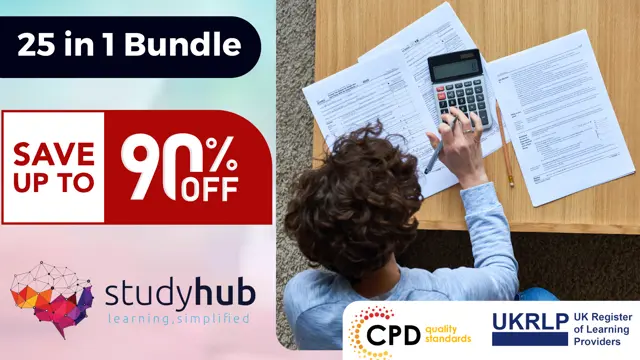
Search By Location
- Business Courses in London
- Business Courses in Birmingham
- Business Courses in Glasgow
- Business Courses in Liverpool
- Business Courses in Bristol
- Business Courses in Manchester
- Business Courses in Sheffield
- Business Courses in Leeds
- Business Courses in Edinburgh
- Business Courses in Leicester
- Business Courses in Coventry
- Business Courses in Bradford
- Business Courses in Cardiff
- Business Courses in Belfast
- Business Courses in Nottingham