- Professional Development
- Medicine & Nursing
- Arts & Crafts
- Health & Wellbeing
- Personal Development
HACCP Training Level 1, 2 & 3
By Wise Campus
HACCP: HACCP Training Level 1, 2 & 3 Do you constantly try to learn new things in order to increase your knowledge and skills? If yes then you can test out this HACCP: HACCP Training. Your knowledge and expertise in this sector will grow as a result of our HACCP: HACCP Training course. Our HACCP: HACCP Training covers HACCP and HACCP-related laws in great detail. The Alternatives and the HACCP planning framework are also covered in this HACCP: HACCP Training. The HACCP: HACCP Training modules include topics like Prerequisite Programs, Food Safety Hazards, and Building the HACCP System. If you're eager to picture yourself in a rewarding career, enrol in our HACCP: HACCP Training right away! Learning Outcome of HACCP: HACCP Training You will get an Overview of HACCP and all related law from this HACCP: HACCP Training You can plan a HACCP system and gain an understanding of HACCP alternatives. You will learn about Food Safety Risks and Prerequisite Programs in HACCP: HACCP Training . You may develop the HACCP System, Hazard Analysis, and Critical Control Points with the use of Level 3 HACCP Training. Special Offers of this HACCP: HACCP Training Course This HACCP: HACCP Training Course includes a FREE PDF Certificate. Lifetime access to this HACCP: HACCP Training Course Instant access to this HACCP: HACCP Training Course Get FREE Tutor Support to this HACCP: HACCP Training Course HACCP: HACCP Training Level 1, 2 & 3 The HACCP: HACCP Training Course covers important topics such as the seven core principles of HACCP, UK legislation, and food safety regulations. This HACCP: HACCP training also includes hazard analysis and personal hygiene. HACCP will also address the possibility of contamination and microorganism spread in the food supply chain. The HACCP program also includes a module on how to implement preventative measures. By the end of the HACCP: HACCP Training course, you will have a solid understanding of HACCP concepts and how to effectively apply them in your workplace. Who is this course for? HACCP: HACCP Training Level 1, 2 & 3 This HACCP: HACCP Training is open to anyone looking to advance their knowledge and abilities, including students, new graduates, and job seekers. This HACCP: HACCP Training Course will also help you if you choose to further progress your career in the following courses Level 2 Award in HACCP for Catering (RQF) Level 3 Award in HACCP for Food Manufacturing (RQF) Level 4 Award in HACCP Management for Food Manufacturing (RQF) Level 4 Award in HACCP for Management (CODEX Principles) (RQF) Requirements HACCP: HACCP Training Level 1, 2 & 3 To enrol in this HACCP: HACCP Training Level 1, 2 & 3 Course, students must fulfil the following requirements. To join in our Level 3 HACCP : HACCP Training Course, you must have a strong command of the English language. To successfully complete our Level 3 HACCP : HACCP Training Course, you must be vivacious and self driven. To complete our Level 3 HACCP : HACCP Training Course, you must have a basic understanding of computers. A minimum age limit of 15 is required to enrol in this Level 3 HACCP : HACCP Training Course. Career path HACCP: HACCP Training Level 1, 2 & 3 If you are interested in a job in Level 3 HACCP : HACCP Training or care about HACCP Training, operate a HACCP business, or both, this Level 3 HACCP : HACCP Training course is for you.

Public Speaking Training
By The Teachers Training
Develop confidence and clarity in your public speaking skills. This training equips you with the tools to engage, persuade, and deliver impactful presentations effectively.

Presentation Skills
By The Teachers Training
Improve your communication with our Presentation Skills course. Learn how to engage your audience, deliver your message clearly, and boost your confidence in public speaking.

Google Ads Training: Turn Profit with PPC
By NextGen Learning
Google Ads Training: Turn Profit with PPC Course Overview This Google Ads Training course provides learners with comprehensive insights into running successful Pay-Per-Click (PPC) campaigns using Google Ads. From creating your first Google Ads account to mastering advanced strategies like remarketing and conversion tracking, this course equips you with the essential skills to optimise your campaigns and maximise profitability. With a clear focus on understanding Google Ads’ dynamic system, learners will gain the confidence to structure and refine their ads to attract the right audience, control costs, and drive measurable results. Upon completion, you will be ready to launch, optimise, and scale your own Google Ads campaigns. Course Description The course covers every aspect of Google Ads, starting from the basics, such as account creation and setting up billing, to advanced techniques, including optimising ad structure and bidding strategies. You'll learn how to identify effective keywords, write compelling ads, and use ad extensions to boost visibility. The course delves into account structure, the Google Ads auction dynamics, negative keywords, and remarketing strategies, all crucial for increasing conversion rates. You’ll also explore conversion tracking, ad optimisation, and automated tools like AdWords scripts to speed up performance enhancements. By the end, you'll be proficient in managing Google Ads campaigns that deliver high returns. Google Ads Training: Turn Profit with PPC Curriculum Module 01: Introduction to Google Ads Module 02: Creating and Setting Up Our First Google Ads Account Module 03: Structuring Your Ad Groups Like A Professional Module 04: How To Write Killer Ads in Google Ads! Module 05: Setting Up Your AdWords Billing Module 06: Keywords in Depth - The Heartbeat of Your Account Module 07: Account Structure - How To Structure Ad Groups Like A Pro Module 08: The Incredible Dynamics of the AdWords Auction Module 09: Expanding And Refining Your Campaigns Module 10: Negative Keywords - Your Greatest Ally Module 11: Making Your Ads Unstoppable With Multiple Ad Extensions Module 12: Remarketing – Your Secret Weapon To Converting Like A Boss Module 13: Keeping Track of Profits With Conversion Tracking Module 14: Profitable Bidding Strategies Module 15: Using AdWords Scripts To Enhance Performance and Increase Optimisation Speed Module 16: Conclusion ... Goodbye For Now! Module 17: Bonus Material! (See full curriculum) Who is this course for? Individuals seeking to master Google Ads for business or personal use. Professionals aiming to advance their digital marketing skills. Beginners with an interest in online advertising. Entrepreneurs looking to optimise their ad campaigns. Career Path Digital Marketing Specialist PPC Campaign Manager Google Ads Strategist E-commerce Marketing Manager Paid Media Analyst Online Advertising Consultant

Course Overview Learn all the essential skills to become an expert in Logistic Management. From this comprehensive Logistic Management course, you will be able to understand the principles of Logistic Management. In the step-by-step training process, you will acquire practical skills along with theoretical knowledge. The Qualified professionals will assist you throughout this learning process. This Logistic Management is structured to ensure you have all the adequate skills to secure a position in this competitive industry. You will achieve the confidence and competency to bear all the responsibilities of this profession. The course will add all the right credentials to your resume and increase your employability in this growing industry. Learning Outcomes Explain the Logistic Management Acquire the skills of an effective administration Master the negotiation techniques Learn and implement skills like conflict management, stress management, and time management Who is this course for? Anyone who is now employed in this field or who aspires to be one should take this course. Your knowledge will grow through taking this course, which will also strengthen your resume. To demonstrate your newly gained knowledge, develop crucial abilities and receive a professional credential. Entry Requirement This course is available to all learners, of all academic backgrounds. Learners should be aged 16 or over to undertake the qualification. Good understanding of English language, numeracy and ICT are required to attend this course. Certification After you have successfully completed the course, you will be able to obtain an Accredited Certificate of Achievement. You can however also obtain a Course Completion Certificate following the course completion without sitting for the test. Certificates can be obtained either in hardcopy at the cost of £39 or in PDF format at the cost of £24. PDF certificate's turnaround time is 24 hours, and for the hardcopy certificate, it is 3-9 working days. Why choose us? Affordable, engaging & high-quality e-learning study materials; Tutorial videos/materials from the industry-leading experts; Study in a user-friendly, advanced online learning platform; Efficient exam systems for the assessment and instant result; The UK & internationally recognized accredited qualification; Access to course content on mobile, tablet or desktop from anywhere anytime; The benefit of career advancement opportunities; 24/7 student support via email. Career Path The Logistic Management course is intended to assist you in obtaining the dream job or maybe the promotion you've always desired. With the assistance and direction of our Logistic Management course, learn the vital abilities and knowledge you require to succeed in your life. Module 01: Introduction to Logistic Management Introduction to Logistic Management 00:28:00 Module 02: Planning Framework for Logistics Planning Framework for Logistics 00:31:00 Module 03: Supply Chain Management Supply Chain Management 00:20:00 Module 04: Logistics Management and Organisation Logistics Management and Organisation 00:25:00 Module 05: Sourcing, Purchasing, and Procurement Sourcing, Purchasing, and Procurement 00:27:00 Module 06: Channels of Distribution Channels of Distribution 00:31:00 Module 07: Supplier Relationship Management Supplier Relationship Management 00:22:00 Module 08: Inventory Planning and Management Inventory Planning and Management 00:39:00 Module 09: Principles of Warehousing Principles of Warehousing 00:25:00 Module 10: Transport Management Transport Management 00:40:00 Module 11: Negotiation Techniques Negotiation Techniques 00:19:00 Module 12: Customer Service and Logistics Customer Service and Logistics 00:32:00 Certificate and Transcript Order Your Certificates and Transcripts 00:00:00

Outlook - advanced (In-House)
By The In House Training Company
This one-day workshop is intended for participants who have a basic understanding of Outlook but who want to know how to use its advanced features to manage their email communications, calendar events, contact information and other communication tasks. This course will help participants: Gain confidence using Outlook and its advanced features Organise and prioritise email messages Archive messages for safe-keeping Use rules to process received or sent messages automatically Manage scheduled meetings with others Give others permission to view and manage their folders and items Use contacts and commands to find out more about a person or company Prioritise work-flow using tasks and assigning tasks to others 1 Email messages Combining multiple clicks with quick steps Following up flag options Saving multiple attachments Attaching a folder of files Recalling and replacing a message Categorising messages with conditional formatting 2 Message options Adding options to messages Marking a message as private Receiving quick responses with voting buttons Directing replies to specific users Delaying sent messages Inserting links in messages 3 Stay organised with rules Using rules to automate message flow Moving messages with rules Using the rules wizard Setting up rules with conditions Using rules that work whilst you are away 4 Message clean-up Using conversation clean-up Using mailbox clean-up Moving messages to the archive folder Archiving folder properties Auto-archiving properties 5 Managing calendars Creating calendar groups Sharing calendars with permissions Setting up working days and times Managing time zones Categorise appointments with conditional formatting Publishing a calendar 6 Schedule meetings Scheduling a meeting Managing meeting responses Proposing new meeting times Adding attendees to a meeting Viewing multiple appointments 7 Using contacts Merging contacts to letters Merging contacts to labels Mail merging contacts in Word Exporting contacts to Excel 8 Managing tasks Organising your workload with tasks Categorising tasks Assigning tasks to others Sending a task status report Allocating time for tasks Regenerating a new task Viewing your tasks in the calendar 9 Adding message items Adding calendars to messages Adding business cards to messages 10 Email accounts Adding multiple user accounts Adding account permissions

Description: This Microsoft Excel 2016 PowerPivot takes a look at the free PowerPivot add-in for Microsoft Excel 2016. It is a program for all users of PowerPivot to get a good grasp of how its features are set and how it works. It covers interface features, techniques for manipulating PowerPivot data. You will learn how to create PowerPivot reports, the structure of DAX functions, and ways to distribute PowerPivot data. So, if you are interested to develop your skills and knowledge, you shouldn't be late to join this course. Learning Outcomes: Explore PowerPivot applications Importing data from different sources Creating linked tables Organizing and formatting tables Creating calculated columns PowerPivot data filtering and sorting Creating PivotTables and PivotCharts, and filtering data using slicers Presenting Visual data through visual outlets Utilizing DAX functions for manipulating PowerPivot data Extracting data from tables using functions, and working with time dependent data Saving data in different formats and protecting reports Assessment: At the end of the course, you will be required to sit for an online MCQ test. Your test will be assessed automatically and immediately. You will instantly know whether you have been successful or not. Before sitting for your final exam you will have the opportunity to test your proficiency with a mock exam. Certification: After completing and passing the course successfully, you will be able to obtain an Accredited Certificate of Achievement. Certificates can be obtained either in hard copy at a cost of £39 or in PDF format at a cost of £24. Who is this Course for? Microsoft Excel 2016 PowerPivot is certified by CPD Qualifications Standards and CiQ. This makes it perfect for anyone trying to learn potential professional skills. As there is no experience and qualification required for this course, it is available for all students from any academic background. Requirements Our Microsoft Excel 2016 PowerPivot is fully compatible with any kind of device. Whether you are using Windows computer, Mac, smartphones or tablets, you will get the same experience while learning. Besides that, you will be able to access the course with any kind of internet connection from anywhere at any time without any kind of limitation. Career Path After completing this course you will be able to build up accurate knowledge and skills with proper confidence to enrich yourself and brighten up your career in the relevant job market. Microsoft Excel 2016 PowerPivot Enable and Navigate 00:30:00 Import Data from Various Data Sources 01:00:00 Refresh Data from a Data Source 00:30:00 Create Linked Tables 00:30:00 Organize and Format Tables 00:30:00 Create Calculated Columns 00:30:00 Sort and Filter PowerPivot Data 00:30:00 Create and Manage Table Relationships 01:00:00 Create PivotTables 01:00:00 Create PivotCharts 00:30:00 Create Power Views 01:00:00 Filter Data Using Slicers 00:30:00 Present PivotTable Data Visually 01:00:00 Manipulate PowerPivot Data Using DAX Functions 01:00:00 Extract Data from Tables Using Functions 00:30:00 Save Reports in Different File Formats 01:00:00 Work with Time Dependent Data 00:30:00 Protect Reports 00:30:00 Activities and Exercise Files - Microsoft Excel 2016 PowerPivot 00:00:00 Mock Exam Mock Exam- Microsoft Excel 2016 PowerPivot 00:20:00 Final Exam Final Exam- Microsoft Excel 2016 PowerPivot 00:20:00 Order Your Certificates and Transcripts Order Your Certificates and Transcripts 00:00:00

Workplace Productivity Training, Mindfulness & Resilience for Employee - 8 Courses Bundle
By NextGen Learning
Amidst the demands of the modern UK workplace, where 70% of employees express being overwhelmed, our bundle emerges as a game-changer. Addressing the pressing need for enhanced workplace productivity, our solution seamlessly weaves in mindfulness and resilience. Delve into eight immersive CPD Accredited courses, each a standalone course: Course 01: Workplace Productivity Training Course 02: Productivity Training: The Power Of Massive Action Course 03: Personal Productivity Course Course 04: Using Mindfulness at Work for Productivity Course 05: Principles Of Success - Growth Mindset Course 06: The Power of Resilience Course 07: Learn to Eliminate Weakness Course 08: The Power of Change Elevate your team's potential with a comprehensive package to bolster employee well-being and efficiency. This integrated "Workplace Productivity Training, Mindfulness & Resilience for Employees" bundle offers tools to navigate challenges, foster growth mindsets, and embrace change. Equip your workforce with strategies to eliminate weaknesses and harness the power of massive action. By investing in this transformative Workplace Productivity Training, Mindfulness & Resilience for Employee bundle, you invest in a more empowered, focused, and resilient team. Elevate productivity, instil mindfulness, and fortify resilience - all in one. Learning Outcomes Boosted Productivity Mindful Focus Resilience Mastery Growth Mindset Weakness Transformation Change Adaptability Unleash the true potential of your workforce with our transformative "Workplace Productivity Training, Mindfulness & Resilience for Employee" bundle. This meticulously curated Workplace Productivity Training, Mindfulness & Resilience for Employee bundle is designed to empower your team with skills beyond mere task execution. Elevate productivity through targeted training that teaches efficient time management, strategic goal setting, and proactive task prioritization. Our mindfulness courses guide employees in incorporating mindfulness techniques into their routines, enhancing concentration, reducing stress, and promoting better decision-making. Furthermore, we understand that resilience is the cornerstone of a thriving workforce. Our resilience-focused courses of the Workplace Productivity Training, Mindfulness & Resilience for Employee bundle equip employees with the mental tools to bounce back from setbacks, handle pressure gracefully, and maintain peak performance even in challenging situations. A growth mindset and embracing change are pivotal in today's evolving work landscape. Our "Principles Of Success - Growth Mindset" module instils the mindset necessary for innovation and adaptability. At the same time, the "The Power of Change" course provides strategies to navigate shifts in the work environment confidently. Weaknesses are turned into opportunities for growth as employees learn to identify, address, and transform them through our specialized training. With "Workplace Productivity Training, Mindfulness & Resilience for Employees," you're investing in a comprehensive solution that holistically empowers your team to thrive in modern work challenges. Empower your employees and transform your workplace today from learning this Workplace Productivity Training, Mindfulness & Resilience for Employee bundle. CPD 80 CPD hours / points Accredited by CPD Quality Standards Who is this course for? This Workplace Productivity Training, Mindfulness & Resilience for Employee bundle is perfect for: Managers and Leaders Career Growth Seekers Stressed Professionals Well-being Focused Organizations Transitioning Individuals Diverse Role Teams Career path Project Manager: £35,000 - £55,000/year Sales Executive: £20,000 - £40,000/year HR Specialist: £25,000 - £45,000/year IT Support Analyst: £20,000 - £35,000/year Healthcare Administrator: £25,000 - £40,000/year Marketing Coordinator: £22,000 - £35,000/year Educational Trainer: £25,000 - £40,000/year Certificates CPD Certificate Of Completion Digital certificate - Included 8 Digital Certificates Are Included With This Bundle CPD Quality Standard Hardcopy Certificate (FREE UK Delivery) Hard copy certificate - £9.99 Hardcopy Transcript - £9.99

Typist & Transcription with Microsoft Office & Minute Taking Bundle - 8 Courses Bundle
By NextGen Learning
Are you ready to embark on an enlightening journey of wisdom with the Typist bundle, and pave your way to an enriched personal and professional future? If so, then Step into a world of knowledge with our course bundle - Typist - Immediate start. Delve into eight immersive CPD Accredited courses, each a standalone course: Course 1: Touch Typing Essentials Course 2: Document Control Course 3: Ultimate Transcription and Captioning Course Course 4: Microsoft Office Bundle Course 5: Virtual Assistant Course 6: Minute Taking Course Course 7: Diploma in Effective Writing Skills Course 8: Proofreading & Copyediting Traverse the vast landscapes of theory, unlocking new dimensions of understanding at every turn. Let the Typist - Immediate start bundle illuminate your path to wisdom. The Typist - Immediate start bundle offers a comprehensive exploration into a rich tapestry of vast knowledge across eight carefully curated courses. The journey is designed to enhance your understanding and critical thinking skills. Each course within the bundle provides a deep-dive into complex theories, principles, and frameworks, allowing you to delve into the nuances of the subject matter at your own pace. In the framework of the Typist - Immediate start package, you are bestowed with complimentary PDF certificates for all the courses included in this bundle, all without any additional charge. Adorn yourself with the Typist bundle, empowering you to traverse your career trajectory or personal growth journey with self-assurance. Register today and ignite the spark of your professional advancement! So, don't wait further and join the Typist - Immediate start community today and let your voyage of discovery begin! Learning Outcomes: Attain a holistic understanding in the designated areas of study with the Typist bundle. Establish robust bases across each course nestled within the Typist bundle. Decipher intricate concepts through the articulate content of the Typist bundle. Amplify your prowess in interpreting, scrutinising, and implementing theories. Procure the capacity to engage with the course material on an intellectual and profound level. Become proficient in the art of problem-solving across various disciplines. Stepping into the Typist bundle is akin to entering a world overflowing with deep theoretical wisdom. Each course within this distinctive bundle is an individual journey, meticulously crafted to untangle the complex web of theories, principles, and frameworks. Learners are inspired to explore, question, and absorb, thus enhancing their understanding and honing their critical thinking skills. Each course invites a personal and profoundly enlightening interaction with knowledge. The Typist bundle shines in its capacity to cater to a wide range of learning needs and lifestyles. It gives learners the freedom to learn at their own pace, forging a unique path of discovery. More than just an educational journey, the Typist bundle fosters personal growth, enabling learners to skillfully navigate the complexities of the world. The Typist bundle also illuminates the route to a rewarding career. The theoretical insight acquired through this bundle forms a strong foundation for various career opportunities, from academia and research to consultancy and programme management. The profound understanding fostered by the Typist bundle allows learners to make meaningful contributions to their chosen fields. Embark on the Typist journey and let knowledge guide you towards a brighter future. CPD 80 CPD hours / points Accredited by CPD Quality Standards Who is this course for? Individuals keen on deepening their firm understanding in the respective fields. Students pursuing higher education looking for comprehensive theory modules. Professionals seeking to refresh or enhance their knowledge. Anyone with a thirst for knowledge and a passion for continuous learning. Career path Armed with the Typist bundle, your professional journey can reach new heights. The comprehensive theoretical knowledge from this bundle can unlock diverse career opportunities across several fields. Whether it's academic research, consultancy, or programme management, the Typist bundle lays a solid groundwork. Certificates CPD Certificate Of Completion Digital certificate - Included 8 Digital Certificates Are Included With This Bundle CPD Quality Standard Hardcopy Certificate (FREE UK Delivery) Hard copy certificate - £9.99 Hardcopy Transcript - £9.99
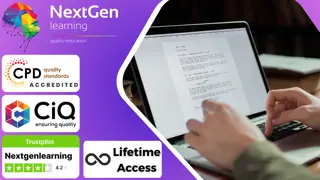
Anti-Money Laundering (AML), KYC, Banking and Insurance - 8 Courses Bundle
By NextGen Learning
Are you ready to embark on an enlightening journey of wisdom with the AML & KYC bundle, and pave your way to an enriched personal and professional future? If so, then Step into a world of knowledge with our bundle - Anti-Money Laundering (AML), KYC, Banking and Insurance. Delve into eight immersive CPD Accredited courses, each a standalone course: Course 1: Anti-Money Laundering (AML) Training Course 2: Financial Investigator Course 3: Tax Accounting Course 4: Know Your Customer (KYC) Course 5: Central Banking Monetary Policy Course 6: Insurance Agent Training Course 7: Compliance and Risk Management Course Course 8: GDPR Traverse the vast landscapes of theory, unlocking new dimensions of understanding at every turn. Let the Anti-Money Laundering (AML), KYC, Banking and Insurance bundle illuminate your path to wisdom. The Anti-Money Laundering (AML), KYC, Banking and Insurance bundle offers a comprehensive exploration into a rich tapestry of vast knowledge across five carefully curated courses. The journey is designed to enhance your understanding and critical thinking skills. Each course within the bundle provides a deep-dive into complex theories, principles, and frameworks, allowing you to delve into the nuances of the subject matter at your own pace. In the framework of the Anti-Money Laundering (AML), KYC, Banking and Insurance package, you are bestowed with complimentary PDF certificates for all the courses included in this bundle, all without any additional charge. Adorn yourself with the AML & KYC bundle, empowering you to traverse your career trajectory or personal growth journey with self-assurance. Register today and ignite the spark of your professional advancement! So, don't wait further and join the Anti-Money Laundering (AML), KYC, Banking and Insurance community today and let your voyage of discovery begin! Learning Outcomes: Upon completion of the Anti-Money Laundering (AML), KYC, Banking and Insurance Bundle, you will be able to: Attain a holistic understanding in the designated areas of study with the AML & KYC bundle. Establish robust bases across each course nestled within the AML & KYC bundle. Decipher intricate concepts through the articulate content of the AML & KYC bundle. Amplify your prowess in interpreting, scrutinising, and implementing theories. Procure the capacity to engage with the course material on an intellectual and profound level. Become proficient in the art of problem-solving across various disciplines. Stepping into the Anti-Money Laundering (AML), KYC, Banking and Insurance bundle is akin to entering a world overflowing with deep theoretical wisdom. Each course within this distinctive bundle is an individual journey, meticulously crafted to untangle the complex web of theories, principles, and frameworks. Learners are inspired to explore, question, and absorb, thus enhancing their understanding and honing their critical thinking skills. Each course invites a personal and profoundly enlightening interaction with knowledge. The AML & KYC bundle shines in its capacity to cater to a wide range of learning needs and lifestyles. It gives learners the freedom to learn at their own pace, forging a unique path of discovery. More than just an educational journey, the Anti-Money Laundering (AML), KYC, Banking and Insurance bundle fosters personal growth, enabling learners to skillfully navigate the complexities of the world. The AML & KYC bundle also illuminates the route to a rewarding career. The theoretical insight acquired through this bundle forms a strong foundation for various career opportunities, from academia and research to consultancy and programme management. The profound understanding fostered by the AML & KYC bundle allows learners to make meaningful contributions to their chosen fields. Embark on the AML & KYC journey and let knowledge guide you towards a brighter future. CPD 90 CPD hours / points Accredited by CPD Quality Standards Who is this course for? Individuals keen on deepening their firm understanding in the respective fields. Students pursuing higher education looking for comprehensive theory modules. Professionals seeking to refresh or enhance their knowledge. Anyone with a thirst for knowledge and a passion for continuous learning. Requirements Without any formal requirements, you can delightfully enrol in this Anti-Money Laundering (AML), KYC, Banking and Insurance Bundle. Career path Armed with the Anti-Money Laundering (AML), KYC, Banking and Insurance bundle, your professional journey can reach new heights. The comprehensive theoretical knowledge from this bundle can unlock diverse career opportunities across several fields. Whether it's academic research, consultancy, or programme management, the AML & KYC bundle lays a solid groundwork. Certificates CPD Certificate Of Completion Digital certificate - Included 8 Digital Certificates Are Included With This Bundle CPD Quality Standard Hardcopy Certificate (FREE UK Delivery) Hard copy certificate - £9.99 Hardcopy Transcript: £9.99
