- Professional Development
- Medicine & Nursing
- Arts & Crafts
- Health & Wellbeing
- Personal Development
2625 Business courses delivered Live Online
We all have different experiences, backgrounds and perspectives which mean that we can all react differently to situations at work, which can also affect the relationships we have. This diversity of experience and thought is a good thing, but on occasion it can also lead to misunderstanding and conflict between individuals which need effective resolution strategies. Conflict can have a significant impact on colleagues and the business financially and emotionally. It is important that as a manager you have the tools to resolve conflict before it becomes an issue. What does the course cover? What is Workplace conflict? What causes conflict in the workplace? The effects of conflict on colleagues and the business Types of Conflict Conflict Management Styles Early Conflict resolution Mediation

Cisco Implementing Automation for Cisco Enterprise Solutions v1.2 (ENAUI)
By Nexus Human
Duration 3 Days 18 CPD hours This course is intended for This course is designed primarily for network and software engineers who are interested in learning about automation and programmability and hold the following job roles: Network engineer Systems engineer Wireless engineer Consulting systems engineer Technical solutions architect Network administrator Wireless design engineer Network manager Sales engineer Account manager Overview Upon completing this course, the learner will be able to meet these overall objectives: Get familiar with different API styles (REST, RPC) and synchronous and asynchronous API requests Learn how to use Postman software development tool in order to test the API calls Learn how to automate repetitive tasks using Ansible automation engine Explore a Python programming language, Python libraries and Python virtual environments and learn how can they be used for automation of network configuration tasks Get introduced to GIT version control system and its common operations Learn how to leverage the various models and APIs of the Cisco IOS XE platform to perform day-zero operations, improve troubleshooting methodologies with custom tools, augment the CLI using scripts, and integrate various workflows using Ansible and Python Learn about the paradigm shift of model-driven telemetry and the building blocks of a working solution Learn how to leverage the tools and APIs to automate Cisco DNA infrastructure managed by Cisco DNA Center⢠Demonstrate workflows (configuration, verification, health checking, and monitoring) using Python, Ansible, and Postman Understand Cisco SD-WAN solution components, implement a Python library that works with the Cisco SD-WAN APIs to perform configuration, inventory management, and monitoring tasks, and implement reusable Ansible roles to automate provisioning new branch sites on an existing Cisco SD-WAN infrastructure Learn how to leverage the tools and APIs to automate Cisco Meraki managed infrastructure and demonstrate workflows (configuration, verification, health checking, monitoring) using Python, Ansible, and Postman Implementing Automation for Cisco Enterprise Solutions (ENAUI) v.1.2 teaches you how to implement Cisco Enterprise automated solutions, including programming concepts, orchestration, telemetry, and automation tools. This course highlights the tools and the benefits of leveraging programmability and automation in the Cisco-powered Enterprise Campus and WAN. You will also examine platforms including IOS XE software for device-centric automation, Cisco DNA Center for the intent-based enterprise network, Cisco Software-Defined WAN, and Cisco Meraki. Their current ecosystem of APIs, software development toolkits, and relevant workflows are studied in detail together with open industry standards, tools, and APIs, such as Python, Ansible, Git, JSON/YAML, NETCONF/RESTCONF, and YANG. The course qualifies for 24 Cisco Continuing Education credits (CE) towards recertification. This course will help you:Gain high-demand skills using modern programming languages, APIs, and systems such as Python, Ansible, and Git to automate, streamline, and enhance business operationsAcquire the skills and knowledge to customize tools, methods, and processes that improve network performance and agilityPrepare for the 300-435 ENAUTO exam Course Outline Network Programmability Foundation Automating APIs and Protocols Managing Configuration with Python and Ansible Implementing On-Box Programmability and Automation with Cisco IOS XE Software Implementing Model-Driven Telemetry Day 0 Provisioning with Cisco IOS-XE Software Implementing Automation in Enterprise Networks Building Cisco DNA Center Automation with Python Automating Operations using Cisco DNA Center Introducing Cisco SD-WAN Programmability Building Cisco SD-WAN Automation with Python Building Cisco SD-WAN Automation with Ansible Automating Cisco Meraki Implementing Meraki Integration APIs Additional course details: Nexus Humans Cisco Implementing Automation for Cisco Enterprise Solutions v1.2 (ENAUI) training program is a workshop that presents an invigorating mix of sessions, lessons, and masterclasses meticulously crafted to propel your learning expedition forward. This immersive bootcamp-style experience boasts interactive lectures, hands-on labs, and collaborative hackathons, all strategically designed to fortify fundamental concepts. Guided by seasoned coaches, each session offers priceless insights and practical skills crucial for honing your expertise. Whether you're stepping into the realm of professional skills or a seasoned professional, this comprehensive course ensures you're equipped with the knowledge and prowess necessary for success. While we feel this is the best course for the Cisco Implementing Automation for Cisco Enterprise Solutions v1.2 (ENAUI) course and one of our Top 10 we encourage you to read the course outline to make sure it is the right content for you. Additionally, private sessions, closed classes or dedicated events are available both live online and at our training centres in Dublin and London, as well as at your offices anywhere in the UK, Ireland or across EMEA.

Oracle Database 12c - Performance Management and Tuning
By Nexus Human
Duration 5 Days 30 CPD hours This course is intended for Data Warehouse AdministratorDatabase Administrators Overview Use the Oracle Database tuning methodology appropriate to the available toolsUtilize database advisors to proactively tune an Oracle Database InstanceUse the tools based on the Automatic Workload Repository to tune the databaseDiagnose and tune common SQL related performance problemsDiagnose and tune common Instance related performance problemsUse Enterprise Manager performance-related pages to monitor an Oracle DatabaseGain an understanding of the Oracle Database Cloud Service In the Oracle Database 12c: Performance Management and Tuning course, learn about the performance analysis and tuning tasks expected of a DBA: proactive management through built-in performance analysis features and tools, diagnosis and tuning of the Oracle Database instance components, and diagnosis and tuning of SQL-related performance issues. In this course, you will be introduced to Oracle Database Cloud Service. Introduction Course Objectives Course Organization Course Agenda Topics Not Included in the Course Who Tunes? What Does the DBA Tune? How to Tune Tuning Methodology Basic Tuning Diagnostics Performance Tuning Diagnostics Performance Tuning Tools Tuning Objectives Top Timed Events DB Time CPU and Wait Time Tuning Dimensions Time Model Dynamic Performance Views Using Automatic Workload Repository Automatic Workload Repository Overview Automatic Workload Repository Data Enterprise Manager Cloud Control and AWR Snapshots Reports Compare Periods Defining the Scope of Performance Issues Defining the Problem Limiting the Scope Setting the Priority Top SQL Reports Common Tuning Problems Tuning During the Life Cycle ADDM Tuning Session Performance Versus Business Requirements Using Metrics and Alerts Metrics and Alerts Overview Limitation of Base Statistics Benefits of Metrics Viewing Metric History Information Viewing Histograms Server-Generated Alerts Setting Thresholds Metrics and Alerts Views Using Baselines Comparative Performance Analysis with AWR Baselines Automatic Workload Repository Baselines Moving Window Baseline Baselines in Performance Page Settings Baseline Templates AWR Baseslines Creating AWR Baselines Managing Baselines with PL/SQL Using AWR-Based Tools Automatic Maintenance Tasks ADDM Performance Monitoring Using Compare Periods ADDM Active Session History New or Enhanced Automatic Workload Repository Views Emergency Monitoring Real-time ADDM Real-Time Database Operation Monitoring Overview Use Cases Defining a Database Operation Scope of a Composite Database Operation Database Operation Concepts Identifying a Database Operation Enabling Monitoring of Database Operations Identifying, Starting, and Completing a Database Operation Monitoring Applications What is a Service? Service Attributes Service Types Creating Services Managing Services in a Single-Instance Environment Where are Services Used? Using Services with Client Applications Services and Pluggable Databases Identifying Problem SQL Statements SQL Statement Processing Phases Role of the Oracle Optimizer Identifying Bad SQL Top SQL Reports SQL Monitoring What is an Execution Plan? Methods for Viewing Execution Plans Uses of Execution Plans Influencing the Optimizer Functions of the Query Optimizer Selectivity Cardinality and Cost Changing Optimizer Behavior Optimizer Statistics Extended Statistics Controlling the Behavior of the Optimizer with Parameters Enabling Query Optimizer Features Reducing the Cost of SQL Operations Reducing the Cost Index Maintenance SQL Access Advisor Table Maintenance for Performance Table Reorganization Methods Space Management Extent Management Data Storage Using SQL Performance Analyzer Real Application Testing: Overview Real Application Testing: Use Cases SQL Performance Analyzer: Process Capturing the SQL Workload Creating a SQL Performance Analyzer Task SQL Performance Analyzer: Tasks Parameter Change SQL Performance Analyzer Task Page SQL Performance Management Maintaining SQL Performance Maintaining Optimizer Statistics Automated Maintenance Tasks Statistic Gathering Options Setting Statistic Preferences Restore Statistics Deferred Statistics Publishing Automatic SQL Tuning Using Database Replay Using Database Replay The Big Picture System Architecture Capture Considerations Replay Considerations: Preparation Replay Considerations Replay Options Replay Analysis Tuning the Shared Pool Shared Pool Architecture Shared Pool Operation The Library Cache Latch and Mutex Diagnostic Tools for Tuning the Shared Pool Avoiding Hard Parses Reducing the Cost of Soft Parses Sizing the Shared Pool Tuning the Buffer Cache Oracle Database Architecture: Buffer Cache Buffer Cache: Highlights Database Buffers Buffer Hash Table for Lookups Working Sets Buffer Cache Tuning Goals and Techniques Buffer Cache Performance Symptoms Buffer Cache Performance Solutions Tuning PGA and Temporary Space SQL Memory Usage Performance Impact Automatic PGA Memory SQL Memory Manager Configuring Automatic PGA Memory Setting PGA_AGGREGATE_TARGET Initially Limiting the size of the Program Global Area (PGA) SQL Memory Usage Automatic Memory Oracle Database Architecture Dynamic SGA Granule Memory Advisories Manually Adding Granules to Components Increasing the Size of an SGA Component Automatic Shared Memory Management: Overview SGA Sizing Parameters: Overview Performance Tuning Summary with Waits Commonly Observed Wait Events Additional Statistics Top 10 Mistakes Found in Customer Systems Symptoms Oracle Database Cloud Service: Overview Database as a Service Architecture, Features and Tooling Software Editions: Included Database Options and Management Packs Accessing the Oracle Database Cloud Service Console Automated Database Provisioning Managing the Compute Node Associated With a Database Deployment Managing Network Access to Database as a Service Scaling a Database Deployment Performance Management in the Database Cloud Environment Performance Monitoring and Tuning What Can be Tuned in a DBCS Environment?

Get Smart With QuickBooks 2021 for Windows
By Nexus Human
Duration 2 Days 12 CPD hours Overview What's New in This Guide? Automatic Payment Reminders for open customer invoices Ability to automatically include the PO# (purchase order number) to Invoice Emails Able to combine multiple emails which allows you to attach multiple sales or purchasing documents to a single email Quickly locate a company file using the new company file search feature Smart Help is an improved search experience that includes access to live experts through messaging and call back options This course covers all features that are in QuickBooks Pro and Premier 2020 and prepares you for the QuickBooks Certified User exam. This course combines all topics in the two 1 day courses ?Get Started with QuickBooks 2021 for Windows? and ?Keep Going with QuickBooks 2021 for Windows?. First-time QuickBooks users will learn the basic features of the software. Experienced QuickBooks users will quickly learn the new features and functionality of QuickBooks 2021. Getting Started Starting QuickBooks Setting QuickBooks Preferences Components of the QuickBooks Operating Environment Using QuickBooks Help Identifying Common Business Terms Exiting QuickBooks Setting Up a Company Creating a QuickBooks Company Using the Chart of Accounts Working with Lists Creating Company Lists Working with the Customers & Jobs List Working with the Employees List Working with the Vendors List Working with the Item List Working with Other Lists Managing Lists Setting Up Inventory Entering Inventory Ordering Inventory Receiving Inventory Paying for Inventory Manually Adjusting Inventory Selling Your Product Creating Product Invoices Applying Credit to Invoices Emailing Invoices Setting Price Levels Creating Sales Receipts Invoicing for Services Setting Up a Service Item Changing the Invoice Format Creating a Service Invoice Editing an Invoice Voiding an Invoice Deleting an Invoice Entering Statement Charges Creating Billing Statements Processing Payments Displaying the Open Invoices Report Using the Income Tracker Receiving Payments for Invoices Making Deposits Handling Bounced Checks Working with Bank Accounts Writing a QuickBooks Check Voiding a QuickBooks Check Using Bank Account Registers Entering a Handwritten Check Transferring Funds Between Accounts Reconciling Checking Accounts Entering and Paying Bills Handling Expenses Using QuickBooks for Accounts Payable Using the Bill Tracker Entering Bills Paying Bills Entering Vendor Credit Memorizing Transactions Entering a New Memorized Transaction Editing a Memorized Transaction Deleting a Memorized Transaction Grouping Memorized Transactions Using a Memorized Transaction Printing the Memorized Transaction List Customizing Forms Creating a Custom Template Modifying a Template Printing Forms Using Other QuickBooks Accounts Other QuickBooks Account Types Working with Credit Card Transactions Working with Fixed Assets Working with Long-Term Liability Accounts Using the Loan Manager Creating Reports Working with QuickReports Working with Preset Reports Sharing Reports Exporting Reports to Microsoft Excel Printing Reports Creating Graphs Creating QuickInsight Graphs Using QuickZoom with Graphs Working with the Sales Graph Customizing Graphs Printing Graphs Tracking and Paying Sales Tax Using Sales Tax in QuickBooks Setting Up Tax Rates and Agencies Indicating Who and What Gets Taxed Applying Tax to Each Sale Determining What You Owe Paying Your Tax Agencies Preparing Payroll with QuickBooks Using Payroll Tracking Setting Up for Payroll Setting Up Employee Payroll Information Setting Up a Payroll Schedule Writing a Payroll Check Printing Paycheck Stubs Tracking Your Tax Liabilities Paying Payroll Taxes Preparing Payroll Tax Forms Using the EasyStep Interview Using the EasyStep Interview Using Online Banking Setting Up an Internet Connection Setting Up Bank Feeds for Accounts Viewing, Downloading, and Adding Online Transactions Creating Online Payments Transferring Funds Online Canceling Online Payments Managing Company Files Using QuickBooks in Multi-user Mode Setting Up Users and Passwords Setting a Closing Date Sharing Files with an Accountant Updating QuickBooks Backing Up and Restoring a Company File Condensing a Company File Estimating, Time Tracking, and Job Costing Creating Job Estimates Creating an Invoice from an Estimate Displaying Reports for Estimates Updating the Job Status Tracking Time Displaying Reports for Time Tracking Tracking Vehicle Mileage Displaying Vehicle Mileage Reports Displaying Other Job Reports Writing Letters Using the Letters and Envelopes Wizard Customizing Letter Templates Additional course details: Nexus Humans Get Smart With QuickBooks 2021 for Windows training program is a workshop that presents an invigorating mix of sessions, lessons, and masterclasses meticulously crafted to propel your learning expedition forward. This immersive bootcamp-style experience boasts interactive lectures, hands-on labs, and collaborative hackathons, all strategically designed to fortify fundamental concepts. Guided by seasoned coaches, each session offers priceless insights and practical skills crucial for honing your expertise. Whether you're stepping into the realm of professional skills or a seasoned professional, this comprehensive course ensures you're equipped with the knowledge and prowess necessary for success. While we feel this is the best course for the Get Smart With QuickBooks 2021 for Windows course and one of our Top 10 we encourage you to read the course outline to make sure it is the right content for you. Additionally, private sessions, closed classes or dedicated events are available both live online and at our training centres in Dublin and London, as well as at your offices anywhere in the UK, Ireland or across EMEA.

Managing and Troubleshooting PCs - Part 1
By Nexus Human
Duration 5 Days 30 CPD hours This course is intended for If you are getting ready for a career as an entry-level information technology (IT) professional or personal computer (PC) service technician, the CompTIA© A+© Certification course is the first step in your preparation. Overview In this course, you will install, configure, optimize, troubleshoot, repair, upgrade, and perform preventive maintenance on personal computers, digital devices, and operating systems. You will:Identify the hardware components of personal computers and mobile digital devices.Identify the basic components and functions of operating systems.Identify networking and security fundamentals.Identify the operational procedures that should be followed by professional PC technicians.Install, configure, and troubleshoot display devices.Install and configure peripheral components.Manage system components.Manage data storage.Install and configure Microsoft Windows.Optimize and maintain Microsoft Windows.Work with other operating systems.Identify the hardware and software requirements for client environment configurations.Identify network technologies.Install and configure networking capabilities.Support mobile digital devices.Support printers and multifunction devices.Identify security threats, vulnerabilities, and controls.Implement security controls.Troubleshoot system-wide issues. In this course, you will acquire the essential skills and information you will need to install, upgrade, repair, configure, troubleshoot, optimize, and perform preventative maintenance of basic personal computer hardware and operating systems. Hardware Fundamentals Topic A: Personal Computer Components Topic B: Storage Devices Topic C: Mobile Digital Devices Topic D: Connection Interfaces Operating System Fundamentals Topic A: PC and Mobile Operating Systems Topic B: PC Operating System Tools and Utilities Networking & Security Fundamentals Topic A: Network Types Topic B: Network Components Topic C: Common Network Services Topic D: Cloud Concepts Topic E: Security Fundamentals Safety & Operational Procedures Topic A: Basic Maintenance Tools and Techniques Topic B: Personal and Electrical Safety Topic C: Environmental Safety and Materials Handling Topic D: Professionalism and Communication Topic E: Organizational Policies and Procedures Topic F: Troubleshooting Theory Supporting Display Devices Topic A: Install Display Devices Topic B: Configure Display Devices Topic C: Troubleshoot Video and Display Devices Installing & Configuring Peripheral Components Topic A: Install and Configure Input Devices Topic B: Install and Configure Output Devices Topic C: Install and Configure Input/Output Devices Topic D: Install and Configure Expansion Cards Managing System Components Topic A: Identify Motherboard Components and Features Topic B: Install and Configure CPUs and Cooling Systems Topic C: Install Power Supplies Topic D: Troubleshoot System Components Managing Data Storage Topic A: Identify RAM Types and Features Topic B: Troubleshoot RAM Issues Topic C: Install and Configure Storage Devices Topic D: Configure the System Firmware Topic E: Troubleshoot Hard Drives and RAID Arrays Installing & Configuring Microsoft Windows Topic A: Implement Client-Side Virtualization Topic B: Install Microsoft Windows Topic C: Use Microsoft Windows Topic D: Configure Microsoft Windows Topic E: Upgrade Microsoft Windows Optimizing & Maintaining Microsoft Windows Topic A: Optimize Microsoft Windows Topic B: Back Up and Restore System Data Topic C: Perform Disk Maintenance Topic D: Update Software Working with Other Operating Systems Topic A: The OS X Operating System Topic B: The Linux Operating System Customized Client Enviroments Topic A: Types of Common Business Clients Topic B: Custom Client Environments Networking Technologies Topic A: TCP/IP Properties and Characteristics Topic B: TCP/IP Topic C: Internet Connections Topic D: Ports and Protocols Topic E: Networking Tools Installing & Configuring Networking Capabilities Topic A: Configure Basic Windows Networking Topic B: Configure Network Perimeters Topic C: Using Windows Networking Features Topic D: Install and Configure SOHO Networks Supporting Mobile Digital Devices Topic A: Install and Configure Exterior Laptop Components Topic B: Install and Configure Interior Laptop Components Topic C: Other Mobile Devices Topic D: Mobile Device Accessories and Ports Topic E: Mobile Device Connectivity Topic F: Mobile Device Synchronization Topic G: Troubleshoot Mobile Device Hardware Supporting Printers & Multifunction Devices Topic A: Printer and Multifunction Technologies Topic B: Install and Configure Printers Topic C: Maintain Printers Topic D: Troubleshoot Printers Security Threats, Vulnerabilities, and Controls Topic A: Common Security Threats and Vulnerabilities Topic B: General Security Controls Topic C: Mobile Security Controls Topic D: Data Destruction and Disposal Methods Implementing Security Controls Topic A: Secure Operating Systems Topic B: Secure Workstations Topic C: Secure SOHO Networks Topic D: Secure Mobile Devices Troubleshooting System-Wide Issues Topic A: Troubleshoot PC Operating Systems Topic B: Troubleshoot Mobile Device Operating Systems and Applications Topic C: Troubleshoot Wired and Wireless Networks Topic D: Troubleshoot Common Security Issues

One to one lessons
By Hola Amigos Spanish School
Online Spanish lessons with native Speakers

Turning conflict into collaboration
By Underscore Group
Understand how to effectively manage conflict and learn that conflict can be healthy and need not damage relationships. Course overview Duration: 1 day (6.5 hours) Conflict and differences of opinion are inevitable in the today’s fast moving, complex business world, some would argue they are even necessary. This highly interactive and practical course addresses the many aspects of effectively managing conflict and will help you ensure that conflict can be healthy and need not damage the relationship. This workshop has been specifically designed to give you an opportunity to learn and test a range of influencing and conflict handling models and techniques. The course is aimed at anyone who interacts with others on a regular basis. Objectives By the end of the course you will be able to: Utilise influencing skills to pre-empt and defuse conflict Resolve conflict by choosing the right approach Recognise the impact of non-verbal communication in managing conflict Use language skills necessary to get you message across in the ‘right’ way Present your case in a reasonable and responsible manner Identify behaviours that can help or hinder interactions with others Apply different techniques for managing conflict positively and for dealing with aggression Content Developing Influence Networking Sources of influence Influencing techniques Effective Behaviour Choosing the right approach Techniques to pre-empt or defuse conflict Behavioural styles and their impact on working relationships Triggers to aggressive behaviour Managing conflict flash points Dealing with different behaviour types Developing Skills Communication skills in conflict situations Using the right language Verbal and non verbal communications Managing our body language Your conflict management style analysis Thomas Killman Conflict Handling Instrument Working in groups Practical exercises and case studies The language of mediation Transactional Analysis Practical Practical exercises Case studies Personal action planning
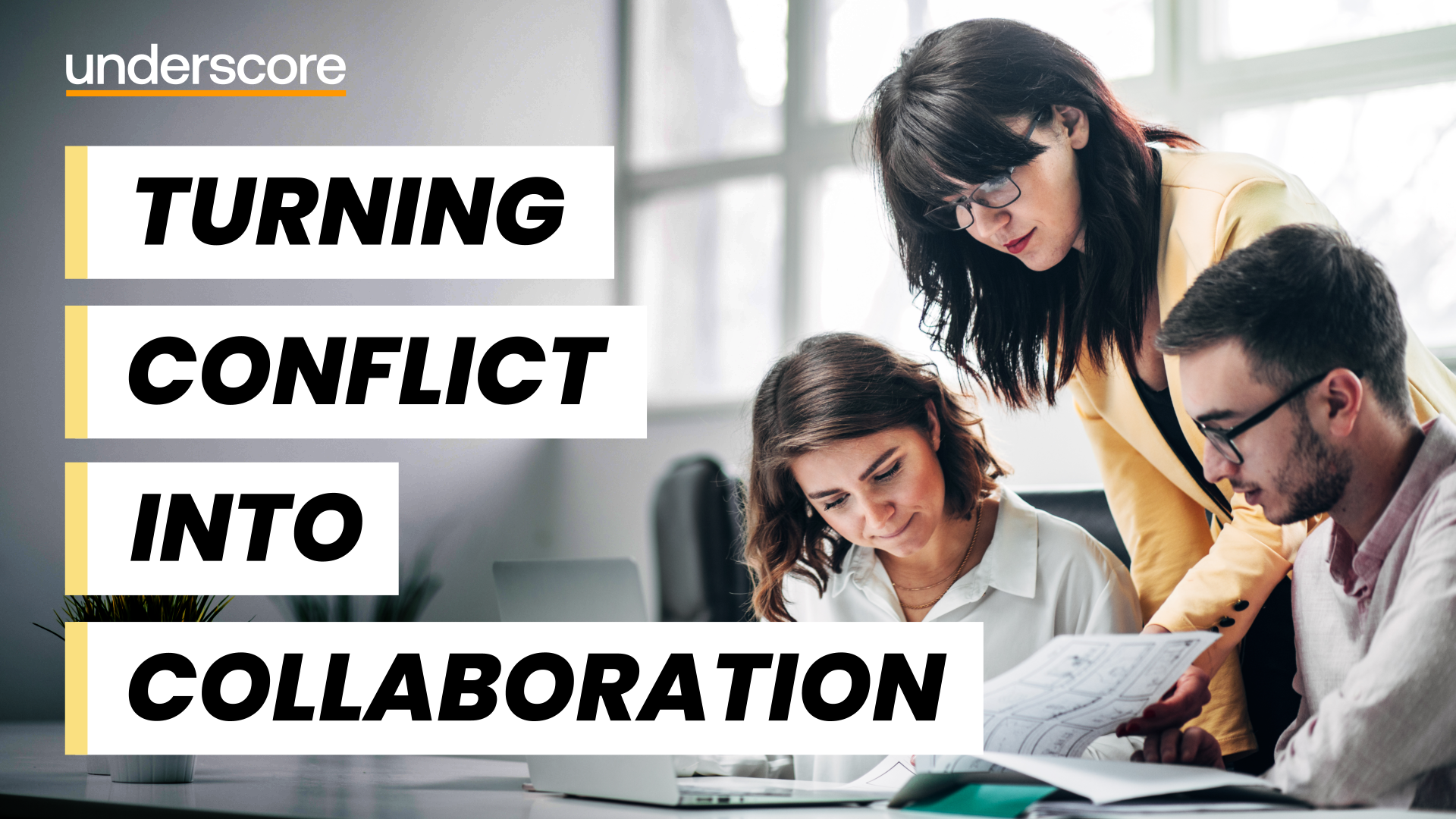
Mastering JEE Web Development (TT5100)
By Nexus Human
Duration 5 Days 30 CPD hours This course is intended for This is an introductory- level Java programming course, designed for experienced developers who wish to get up and running with JEE, or who need to reinforce sound Java for Web / JEE coding practices. Attendees should have a working knowledge of developing basic Java software applications. Overview Students who attend Mastering JEE Web Application Development will leave the course armed with the required skills to design and build scalable, secure, maintainable web applications - leveraging our extensive experience in the delivery of scalable enterprise applications with complex web interfaces based on JEE technologies. Throughout this training, you will be confronted with common web application design problems and given the tools you will need to solve them, such as JEE design patterns. You will also be exposed to a range of JEE and web technologies such as Servlets, JSPs, JSF, JNDI, CDI and advice on when and how to use them. Students will also learn about the capabilities of servlets, their advantages, servlet architecture, and session management. Developers will also learn about managing resources, deployment, and application models, how to use custom tags, and how to build robust and capable web applications using servlets and other components. The course begins with a discussion of web application architecture. A major part of the course is spent on the various web components that are used to implement dynamic web applications. Students will learn not only specific topics and APIs but also how to fit the pieces together into a complete application. Working within in an engaging, hands-on learning environment, guided by our expert team, attendees will learn to: Design and build web applications from both business and technical requirements Build web interfaces with JSF, JSPs and Servlets, using the latest technologies in JEE. Write maintainable web applications that separate HTML and Java Understand the design and development of web applications using Servlets, JSPs, web fragments, and JSF Work JEE's version of dependency injection (CDI) Make Servlets cooperate and share data Store and process session information Deal with concurrency issues Access databases with JPA Work with annotations included in JEE Work with WebSockets as well as asynchronous servlets Use Java Bean validation in a web application Properly handle various types of exceptions This course is for experienced Java developers who are new to JEE and need to get up and running with essential dynamic web development skills. You will gain core JEE knowledge and skills that can be used as the foundation for developing production-quality web applications to a basic level. Developing Java EE applications Enterprise Development Java EE Core Components JEE Dynamic Web Applications Introduction to Servlets Form processing using Servlets Java Server Pages Implementing MVC in JEE Session Management JEE Servlet Filters and Listeners Servlet Filters Expression Language 3.0 (EL) Overview of EL The EL language Custom Tags Introduction to Custom Tags The Java Standard Tag Library Contexts and Dependency Injection (CDI) Introduction to CDI Using CDI CDI and Java EE Using Resources JEE DataSources Overview of JPA Java API for WebSocket Introduction to WebSocket Implementing WebSocket Endpoint Extending WebSockets Java Bean Validation (JSR 349) Introduction to Bean Validation Bean Validation Managing Web Applications Web Fragments Error Handling Asynchronous Servlets Web Security Introduction to Java Server Faces Introduction to JSF JSF Components Facelets Facelets Facelets Templating and Resources Additional course details: Nexus Humans Mastering JEE Web Development (TT5100) training program is a workshop that presents an invigorating mix of sessions, lessons, and masterclasses meticulously crafted to propel your learning expedition forward. This immersive bootcamp-style experience boasts interactive lectures, hands-on labs, and collaborative hackathons, all strategically designed to fortify fundamental concepts. Guided by seasoned coaches, each session offers priceless insights and practical skills crucial for honing your expertise. Whether you're stepping into the realm of professional skills or a seasoned professional, this comprehensive course ensures you're equipped with the knowledge and prowess necessary for success. While we feel this is the best course for the Mastering JEE Web Development (TT5100) course and one of our Top 10 we encourage you to read the course outline to make sure it is the right content for you. Additionally, private sessions, closed classes or dedicated events are available both live online and at our training centres in Dublin and London, as well as at your offices anywhere in the UK, Ireland or across EMEA.

NIST Cyber Security Professional (NCSP) Practitioner
By Nexus Human
Duration 4 Days 24 CPD hours This course is intended for This course assumes the student has successfully taken and passed the NCSF Foundation 2.0 course based on the NIST Cybersecurity Framework version 1.1, release April 2018. Following the course introduction, the course provides an introduction to the intersection between digital transformation and cybersecurity, which is followed by an overview of the threat landscape. Following an approach to the implementation of cybersecurity controls, the course delves into an organizational approach to cybersecurity that starts governance, management, and a supportive culture,Finally, the course provides additional guidance for the cybersecurity practitioner to determine the current state, the desired state, and a plan to close the gap - and to do this over and over again to inculcate it into organizational DNA. Overview This course looks at the impact of digital transformation on cybersecurity risks, an understanding of the threat landscape, and an approach to the application of cybersecurity controls. It provides guidance for students on the best approach to design and build a comprehensive cybersecurity program. Executives are keenly aware of the risks but have limited knowledge on the best way to mitigate these risks. This course also enables our executives to answer the critical question - Are we secure? The class includes lectures, informative supplemental reference materials, quizzes, exercises, and formal examination. The exercises are a critical aspect of the course; do not skip them. Outcomes and benefits from this class is a practical approach that students can use to build and maintain comprehensive cybersecurity and cyber-risk management programs. This course is targeted at IT and Cybersecurity professionals looking to become certified on how to operationalize the NIST Cybersecurity Framework (NCSP) across an enterprise and its supply chain. Digital Transformation Explores what the Practitioner needs to know about the relationship between digital transformation and cybersecurity Explain how to determine the impact of cybersecurity on DX. Explain the relationships between culture and digital transformation from the perspective of a practitioner. Explain the delivery of value to stakeholders in a DX & cybersecurity environment. Illustrate the interdependent relationship between cybersecurity and DX. Threat Landscape The Practitioner needs to understand what threat actors do and their capabilities. Compare the evolving attack type impact to the threat environment. Apply knowledge about the threat landscape to maintain a readiness to respond. Develop a risk profile based on business impact analysis Establish the relationship between awareness and training in the continual improvement of cybersecurity posture. Develop and treat training & awareness as a critical aspect of deterrence Use knowledge about the threat landscape as a predicate to the adoption and adaptation of your cybersecurity posture. The Controls This chapter provides a sample set of controls based on an informative reference. Understand the purpose goals & objectives for each control. Characterize & explain the informative reference controls Discover how to apply the controls in an organizational context. Adopt & Adapt Adopt is a decision about governance; adapt is the set of management decisions that result from the decision to adopt. Distinguish Adopt, Adapt, Management & Governance. Develop an approach to adoption & adaptation. Distinguish & demonstrate the impact of organizational culture on developing cybersecurity as a capability. Develop an assessment approach to define current state. Adaptive Way of Working Threat actors are agile and highly adaptive. The cybersecurity Practitioner must develop the same capabilities Break down what constitutes an adaptive approach. Characterize & apply the need for crossfunctional teams. Recognize and prioritize the first steps (get started). Demonstrate & establish cybersecurity phases. Break down the impact of the flows. Rapid Adoption & Rapid Adaptation FastTrack FastTrack? is an approach to allow organizations to learn to adapt to an evolving threat landscape rapidly. Approach: Establish what it takes to adopt CS. Determine how that impacts management adaptation of CS. Determine how that impacts the capability to assess. CS Capability: Determine the gap between existing & needed capabilities. Establish what must be developed. Develop appropriate risk management profile. Discover how cybersecurity impacts people, practice & technology impacts organization. Differentiate CIS Implementation groups. Determine appropriate implementation group & approach. Develop appropriate phase approaches. CIIS Practice Cybersecurity is an ongoing game of cat and mouse. Organizations must learn how to inculcate cybersecurity improvement into their DNA. Break down & develop mechanisms for ongoing cybersecurity improvement that includes developing a learning organization. Illustrate an improvement plan based on the NIST 7-Step Approach. Illustrate an improvement plan based on the Improvement GPS Demonstrate understanding of Cybersecurity Maturity Model Certification Break down the balancing loop & how it fits into the escalation archetype Use the Fast Track? (improvement & implementation) cycles.

Oracle BI Publisher 12c R1: Fundamentals
By Nexus Human
Duration 3 Days 18 CPD hours This course is intended for Analyst Developer End User Implementer Overview Schedule and Burst Reports Perform Translations Create Reports Integrated With Oracle BI EE Administer BI Publisher Server Describe BI Publisher Technology and Architecture Create reports from OBI EE data sources Create and Modify Data Models Create RTF Templates by Using Template Builder Explore and Use the Form Field Method for Creating RTF Templates Create Layouts by Using the Layout Editor This Oracle BI Publisher 12c training will help you build a foundation of understanding how to best leverage this solution. Through Classroom Training or Live Virtual Class Training, you'll learn the ins and outs of how to use this solution. BI Publisher Technology and Architecture Functional Components Layout Templates Multitier Architecture Enterprise Server Architecture and Performance and Scalability Document Generation Process and Output Formats Supported Data Sources Bursting Overview Internationalization and Language Support Getting Started with BI Publisher Logging In, the Home Page, and Global Header, and Setting Account Preferences Viewing Reports Managing Repository Objects Managing Favorites Using Create Report wizard to Create Reports Selecting Data: Data Model, Spreadsheet, and BI Subject Area Configuring Report Properties Using the Data Model Editor Exploring the Schemas Used in the Course Exploring the Data Model Editor UI and the Supported Data Sources Creating a Private Data Source Creating a Simple Data Model based on a SQL Query Data Set Using Query Builder to Build a Query Viewing Data and Saving Sample Data Sets Adding Parameters and LOVs to the Query Configuring Parameter Settings and Viewing Reports with Parameters Working with Layout Editor Opening the Layout Editor and Navigating the Layout Editor UI Creating a Layout by Using a Basic Template Inserting a Layout Grid Adding a Table, Formatting Columns, Defining Sorts and Groups, and Applying Conditional Formats Inserting and Editing Charts, and Converting Charts to a Pivot Tables Adding Repeating Sections, Text Items, and Images Working with Lists, Gauges and Pivot Tables Creating Boilerplates Using Template Builder to Create RTF Templates Using the BI Publisher Menu Bar Creating an RTF Template from a Sample, Changing Field Properties, and Previewing Table Data Adding a Chart to an RTF Template Designing an RTF Template for a BI Publisher Report Creating a BI Publisher Report by Using Template Builder in Online Mode Exploring the Basic and Form Field Methods Exploring Advanced RTF Template Techniques Including Conditional Formats, Watermarks, Page-Level Calculations, Running Totals, Grouping, and Sorting BI Publisher Server: Administration and Security Describing the Administration Page Creating the JDBC Connections Setting, Viewing, and Updating Data Sources Describing the Security Model for BI Publisher and Oracle Fusion Middleware Describing Groups, Users, Roles, and Permissions Describing Delivery Options Including Print, Fax, Email, WebDav, HTTP Server, FTP, and CUPS Describing and Configuring BI Publisher Scheduler Integrating with Oracle BI Presentation Services and Oracle Endeca Server Scheduling and Bursting Reports Scheduling and Describing a Report Job and Related Options Managing and Viewing a Report Job Viewing Report Job History Scheduling a Report with Trigger Describing Bursting Adding a Bursting Definition to a Data Model Scheduling a Bursting Job Integrating BI Publisher with Oracle BI Enterprise Edition Configuring Presentation Services Integration Navigating Oracle BI EE Creating a Report based on OBI EE Subject Area Creating a Data Model and Report based on a BI Server SQL Query Creating a Data Model and Report based on an Oracle BI Analysis Adding a BI Publisher Report to an Oracle BI EE Dashboard Creating Data Models and BI Publisher Reports Based on Other Data Sources Configuring Presentation Services Integration Describing the Web Services Data Source Describing the HTTP (XML/RSS Feed) Data Source Explaining Proxy Setting for Web Services and HTTP Data Sources Creating a BI Publisher Report based on an External Web Service Creating a BI Publisher Report based on an HTTP Data Set Creating a BI Publisher Report Based on XML File Creating a BI Publisher Report Based on CSV Data source Performing Translations Describing Translation Types Translating by Using the Localized Template Option Translating by Using the XLIFF Option Managing XLIFF Translations on BI Publisher Server Describing the Overall Translation Process Describing Catalog Translation Exporting and Importing the XLIFF for a Catalog Folder Additional course details: Nexus Humans Oracle BI Publisher 12c R1: Fundamentals training program is a workshop that presents an invigorating mix of sessions, lessons, and masterclasses meticulously crafted to propel your learning expedition forward. This immersive bootcamp-style experience boasts interactive lectures, hands-on labs, and collaborative hackathons, all strategically designed to fortify fundamental concepts. Guided by seasoned coaches, each session offers priceless insights and practical skills crucial for honing your expertise. Whether you're stepping into the realm of professional skills or a seasoned professional, this comprehensive course ensures you're equipped with the knowledge and prowess necessary for success. While we feel this is the best course for the Oracle BI Publisher 12c R1: Fundamentals course and one of our Top 10 we encourage you to read the course outline to make sure it is the right content for you. Additionally, private sessions, closed classes or dedicated events are available both live online and at our training centres in Dublin and London, as well as at your offices anywhere in the UK, Ireland or across EMEA.
