- Professional Development
- Medicine & Nursing
- Arts & Crafts
- Health & Wellbeing
- Personal Development
2628 Business courses delivered Live Online
M20742 Identity with Windows Server 2016
By Nexus Human
Duration 5 Days 30 CPD hours This course is intended for This course is primarily intended for existing IT professionals who have some AD DS knowledge and experience and who aim to develop knowledge about identity and access technologies in Windows Server 2016. The secondary audience for this course includes IT professionals who are looking to consolidate their knowledge about AD DS and related technologies, in addition to IT professionals who want to prepare for the 70-742 exam. Overview After completing this course, students will be able to: Install and configure domain controllers. Manage objects in AD DS by using graphical tools and Windows PowerShell. Implement AD DS in complex environments. Implement AD DS sites, and configure and manage replication. Implement and manage Group Policy Objects (GPOs). Manage user settings by using GPOs. Secure AD DS and user accounts. Implement and manage a certificate authority (CA) hierarchy with AD CS. Deploy and manage certificates. Implement and administer AD FS. Implement and administer Active Directory Rights Management Services (AD RMS). Implement synchronization between AD DS and Azure AD. Monitor, troubleshoot, and establish business continuity for AD DS services. This course teaches IT Pros how to deploy and configure Active Directory Domain Services in a distributed environment, how to implement Group Policy, how to perform backup & restore, & how to troubleshoot Active Directory?related issues. Installing & Configuring DCs Overview of AD DS Overview of AD DS DCs Deploying DCs Lab: Deploying and administering AD DS Managing Objects in AD DS Managing user accounts Managing groups in AD DS Managing computer accounts Using Windows PowerShell for AD DS administration Implementing and managing organizational units Lab: Deploying and administering AD DS Lab: Administering AD DS Advanced AD DS Infrastructure Management Overview of advanced AD DS deployments Deploying a distributed AD DS environment Configuring AD DS trusts Lab: Domain and trust management in AD DS Implementing & Administering AD DS Sites & Replication Overview of AD DS replication Configuring AD DS sites Configuring and monitoring AD DS replication Lab: Managing and implementing AD DS sites and replication Implementing Group Policy Introducing Group Policy Implementing and administering GPOs Group Policy scope and Group Policy processing Troubleshooting the application of GPOs Lab: Implementing a Group Policy infrastructure Lab: Troubleshooting a Group Policy Infrastructure Managing User Settings with GPOs Implementing administrative templates Configuring Folder Redirection and scripts Configuring Group Policy preferences Lab: Managing user settings with GPOs Securing AD DS Securing domain controllers Implementing account security Audit authentication Configuring managed service accounts (MSAs) Lab: Securing AD DS Deploying & Managing AD CS Deploying CAs Administering CAs Troubleshooting and maintaining CAs Lab: Deploying and configuring a two-tier CA hierarchy Deploying & Managing Certificates Deploying and managing certificate templates Managing certificate deployment, revocation, and recovery Using certificates in a business environment Implementing and managing smart cards Lab: Deploying certificates Implementing & Administering AD FS Overview of AD FS AD FS requirements and planning Deploying and configuring AD FS Overview of Web Application Proxy Lab: Implementing AD FS Implementing & Administering AD RMS Overview of AD RMS Deploying and managing an AD RMS infrastructure Configuring AD RMS content protection Lab: Implementing an AD RMS infrastructure Implementing AD DS Synchronization with Azure AD Planning and preparing for directory synchronization Implementing directory synchronization by using Azure AD Connect Managing identities with directory synchronization Lab: Configuring directory synchronization Monitoring, Managing, & Recovering AD DS Monitoring AD DS Managing the AD DS database Recovering AD DS objects Lab: Recovering objects in AD DS

20742 Identity with Windows Server 2016
By Nexus Human
Duration 5 Days 30 CPD hours This course is intended for This course is primarily intended for existing IT professionals who have some AD DS knowledge and experience and who aim to develop knowledge about identity and access technologies in Windows Server 2016. The secondary audience for this course includes IT professionals who are looking to consolidate their knowledge about AD DS and related technologies, in addition to IT professionals who want to prepare for the 70-742 exam. Overview After completing this course, students will be able to:Install and configure domain controllers.Manage objects in AD DS by using graphical tools and Windows PowerShell.Implement AD DS in complex environments.Implement AD DS sites, and configure and manage replication.Implement and manage Group Policy Objects (GPOs).Manage user settings by using GPOs.Secure AD DS and user accounts.Implement and manage a certificate authority (CA) hierarchy with AD CS.Deploy and manage certificates.Implement and administer AD FS.Implement and administer Active Directory Rights Management Services (AD RMS).Implement synchronization between AD DS and Azure AD.Monitor, troubleshoot, and establish business continuity for AD DS services. This course teaches IT Pros how to deploy and configure Active Directory Domain Services in a distributed environment, how to implement Group Policy, how to perform backup & restore, & how to troubleshoot Active Directory?related issues. Installing & Configuring DCs Overview of AD DS Overview of AD DS DCs Deploying DCs Lab: Deploying and administering AD DS Managing Objects in AD DS Managing user accounts Managing groups in AD DS Managing computer accounts Using Windows PowerShell for AD DS administration Implementing and managing organizational units Lab: Deploying and administering AD DS Lab: Administering AD DS Advanced AD DS Infrastructure Management Overview of advanced AD DS deployments Deploying a distributed AD DS environment Configuring AD DS trusts Lab: Domain and trust management in AD DS Implementing & Administering AD DS Sites & Replication Overview of AD DS replication Configuring AD DS sites Configuring and monitoring AD DS replication Lab: Managing and implementing AD DS sites and replication Implementing Group Policy Introducing Group Policy Implementing and administering GPOs Group Policy scope and Group Policy processing Troubleshooting the application of GPOs Lab: Implementing a Group Policy infrastructure Lab: Troubleshooting a Group Policy Infrastructure Managing User Settings with GPOs Implementing administrative templates Configuring Folder Redirection and scripts Configuring Group Policy preferences Lab: Managing user settings with GPOs Securing AD DS Securing domain controllers Implementing account security Audit authentication Configuring managed service accounts (MSAs) Lab: Securing AD DS Deploying & Managing AD CS Deploying CAs Administering CAs Troubleshooting and maintaining CAs Lab: Deploying and configuring a two-tier CA hierarchy Deploying & Managing Certificates Deploying and managing certificate templates Managing certificate deployment, revocation, and recovery Using certificates in a business environment Implementing and managing smart cards Lab: Deploying certificates Implementing & Administering AD FS Overview of AD FS AD FS requirements and planning Deploying and configuring AD FS Overview of Web Application Proxy Lab: Implementing AD FS Implementing & Administering AD RMS Overview of AD RMS Deploying and managing an AD RMS infrastructure Configuring AD RMS content protection Lab: Implementing an AD RMS infrastructure Implementing AD DS Synchronization with Azure AD Planning and preparing for directory synchronization Implementing directory synchronization by using Azure AD Connect Managing identities with directory synchronization Lab: Configuring directory synchronization Monitoring, Managing, & Recovering AD DS Monitoring AD DS Managing the AD DS database Recovering AD DS objects Lab: Recovering objects in AD DS

55039 Windows PowerShell Scripting and Toolmaking
By Nexus Human
Duration 5 Days 30 CPD hours This course is intended for This course is intended for administrators in a Microsoft-centric environment who want to build reusable units of automation, automate business processes, and enable less-technical colleagues to accomplish administrative tasks. Overview Describe the correct patterns for building modularized tools in Windows PowerShell Build highly modularized functions that comply with native PowerShell patterns Build controller scripts that expose user interfaces and automate business processes Manage data in a variety of formats Write automated tests for tools Debug tools This course covers advanced Windows PowerShell topics, with an emphasis on building reusable tools. Students are introduced to workflow, engage in best practices, and learn a variety of script development and toolmaking techniques. Tool Design Tools do one thing Tools are flexible Tools look native Start with a Command Why start with a command? Discovery and experimentation Build a Basic Function and Module Start with a basic function Create a script module Check prerequisites Run the new command Adding CmdletBinding and Parameterizing About CmdletBinding and common parameters Accepting pipeline input Mandatory-ness Parameter validation Parmeter aliases Emitting Objects as Output Assembling information Constructing and emitting output Quick tests An Interlude: Changing Your Approach Examining a script Critiquing a script Revising the script Using Verbose, Warning, and Informational Output Knowing the six channels Adding verbose and warning output Doing more with verbose output Informational output Comment-Based Help Where to put your help Getting started Going further with comment-based help Broken help Handling Errors Understanding errors and exceptions Bad handling Two reasons for exception handling Handling exceptions in our tool Capturing the actual exception Handling exceptions for non-commands Going further with exception handling Deprecated exception handling Basic Debugging Two kinds of bugs The ultimate goal of debugging Developing assumptions Write-Debug Set-PSBreakpoint The PowerShell ISE Going Deeper with Parameters Parameter positions Validation Multiple parameter sets Value from remaining arguments Help messages Aliases More CmdletBinding Writing Full Help External help Using PlatyPs Supporting online help ?About? topics Making your help updatable Unit Testing Your Code Sketching out the test Making something to test Expanding the test Going further with Pester Extending Output Types Understanding types The Extensible Type System Extending an object Using Update-TypeData Analyzing Your Script Performing a basic analysis Analyzing the analysis Publishing Your Tools Begin with a manifest Publishing to PowerShell Gallery Publishing to private repositories Basic Controllers: Automation Scripts and Menus Building a menu Using UIChoice Writing a process controller Proxy Functions A proxy example Creating the proxy base Modifying the proxy Adding or removing parameters Working with XML Data Simple: CliXML Importing native XML ConvertTo-XML Creating native XML from scratch Working with JSON Data Converting to JSON Converting from JSON Working with SQL Server Data SQL Server terminology and facts Connecting to the server and database Writing a query Running a query Invoke-SqlCmd Thinking about tool design patterns Design tools that use SQL Server for data storage Final Exam Lab problem Break down the problem Do the design Test the commands Code the tool

QuickBooks for the Self Employed
By NextGen Learning
QuickBooks for the Self Employed Course Overview This "QuickBooks for the Self Employed" course provides learners with a comprehensive understanding of using QuickBooks Self-Employed (QBSE) to efficiently manage finances, track income and expenses, and generate key financial reports. Designed for self-employed individuals, this course will equip learners with the skills to streamline accounting processes, ensuring financial accuracy and time-saving capabilities. Learners will also gain insights into setting up accounts, managing receipts, creating invoices, and preparing for tax season, all with the goal of simplifying the financial management aspect of self-employment. Upon completion, learners will be confident in using QuickBooks for tax reporting and overall financial management. Course Description This course offers a thorough exploration of QuickBooks Self-Employed (QBSE), covering key aspects of financial management tailored for freelancers and small business owners. The modules include connecting accounts, managing receipts, creating invoices, applying tax rules, and generating essential reports. Learners will delve into adding rules, creating and amending bank rules, and understanding the QuickBooks interface. Each section has been crafted to ensure learners can confidently navigate QBSE, setting them up for success in managing their finances effectively. The course also covers the integration of QBSE with QuickBooks Online (QBO), providing learners with an in-depth understanding of the software’s full potential. By the end of the course, learners will have gained the skills to manage their self-employed finances efficiently and prepare for tax season with ease. QuickBooks for the Self Employed Curriculum: Module 01: Introduction Module 02: First Account Connected Module 03: Receipts in Inbox Module 04: Adding Rules Module 05: Create an Invoice Module 06: Home Page Details Module 07: Connect Another Account Module 08: Creating Bank Rule on 070 Account Module 09: Amending the Rules Module 10: Reports Module 11: Transaction Adding – When Not on the Bank Module 12: QBSE and QBO Interface Module 13: Conclusion (See full curriculum) Who is this course for? Individuals seeking to manage their finances effectively as self-employed professionals. Professionals aiming to streamline their financial processes and reporting. Beginners with an interest in accounting software and financial management for freelancers. Entrepreneurs and small business owners looking to simplify accounting tasks. Career Path Freelance Accountant Financial Administrator for Small Businesses Self-Employed Entrepreneur Bookkeeping Assistant Tax Preparation Assistant

What important conversations are your team members avoiding? Side-stepping difficult conversations can trap a team in unresolved problems, strained relationships, and missed chances for growth, which blocks progress and cultivates a lack of trust. But many people avoid difficult conversations or handle them poorly because they’re afraid to address uncomfortable issues and feel unprepared to respond to the emotional reactions that inevitably arise. Navigating Difficult Conversations: Turn Tension Into Progress takes a targeted approach to helping people to manage emotional tension and conduct conversations in a way that enables all parties to stay engaged in collaborative dialogue. Participants will shift their mindset from fearing and avoiding difficult conversations to seeing them as the way to make progress on important issues. And they’ll develop the skills to build trust and respect in every relationship as they navigate sensitive topics. Who Should Attend? This programme is for anyone who finds the thought if having a challenging or difficult conversation, something to be very nervous of, even to the point of avoiding the issue. We recommend that participants have first attended our Aspire programmes, Management Essentials and Performance Coaching, as they provide a strong foundation to the topic, which this session then builds upon. In Navigating Difficult Conversations participants will discover how to balance Courage and Consideration throughout the conversation by: Sharing their Purpose—the issue they need to make progress on—and Positive Intent—how they want the other person to benefit from the conversation Responding to emotional reactions using the skills: Pause, Don’t Panic Observe, Don’t Judge Ask, Don’t Assume Outcomes This module will help participants: Create a strong foundation for difficult conversations by setting a clear and collaborative tone that balances their own and others’ needs. Understand that emotional reactions are a natural, human response—and notice them as a signal that the conversation needs an adjustment to stay on track. Practice a range of tactics to respond in the moment to help everyone stay engaged and make progress.
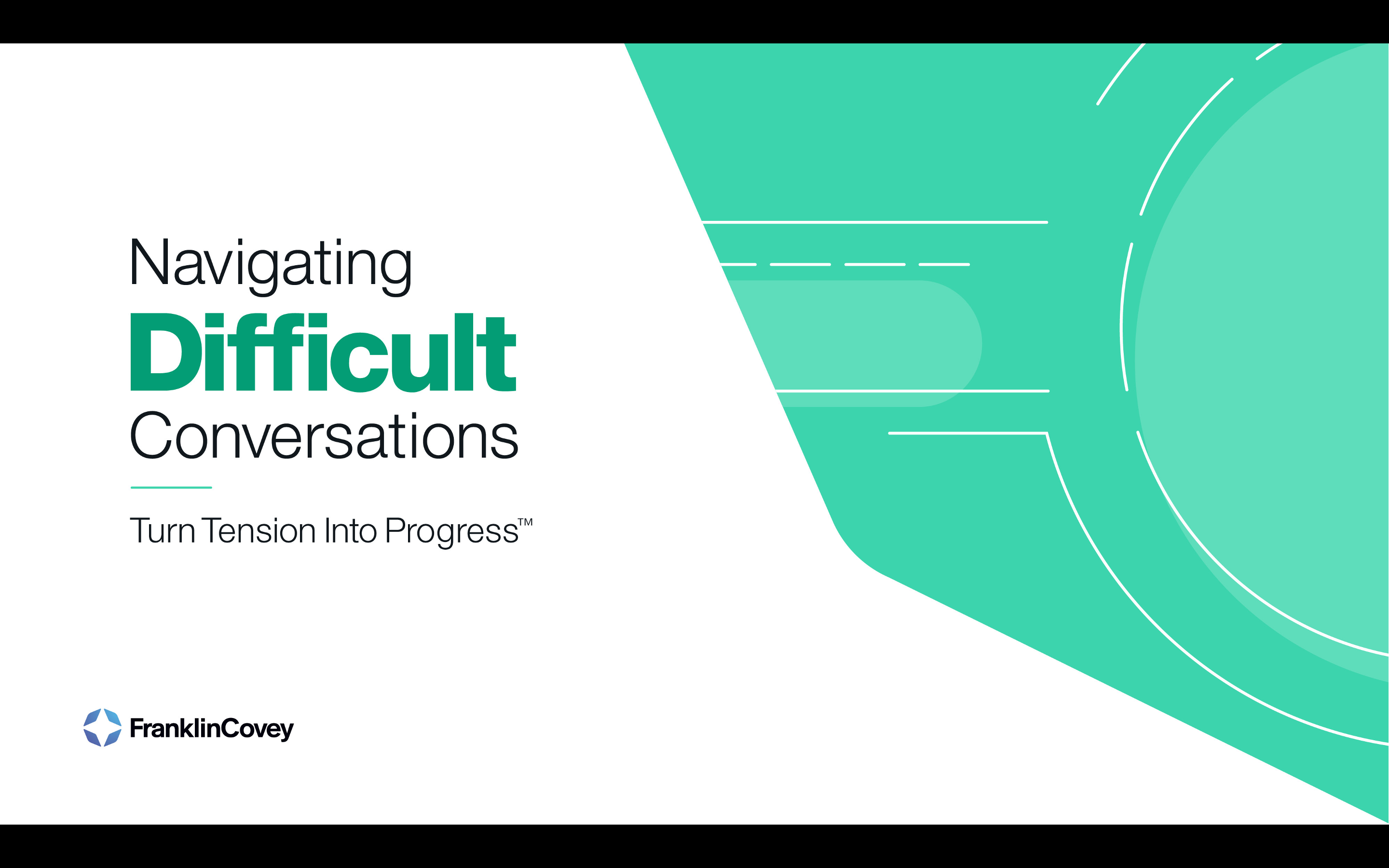
Get a Job in Sales: Your Fast Track to Career Success
By NextGen Learning
Get a Job in Sales: Your Fast Track to Career Success Course Overview "Get a Job in Sales: Your Fast Track to Career Success" is an essential course designed to equip you with the skills and strategies needed to break into the competitive sales industry. Covering key topics such as interview preparation, effective communication, and how to navigate the job application process, this course provides a clear roadmap for securing a role in sales. With insights into the expectations of employers and techniques for excelling in interviews, learners will gain the confidence to step into a sales career and make an immediate impact. The course also highlights how to tailor your CV, present yourself professionally, and successfully close the deal in interviews. Upon completion, you will be well-prepared to enter the workforce with a competitive edge. Course Description This course provides in-depth guidance on how to successfully land a job in sales. It covers the core steps of preparing for interviews, understanding the sales process, and learning how to present yourself as an attractive candidate to potential employers. Learners will explore strategies to create an impressive CV, master the art of communication, and develop confidence for sales-related job interviews. The course also provides insight into employer expectations, helping learners understand what sales teams look for in candidates. By completing the course, learners will have the knowledge and tools to effectively navigate the job search, perform well in interviews, and position themselves for success in sales roles across various industries. This is a great starting point for anyone looking to build a rewarding career in sales. Get a Job in Sales: Your Fast Track to Career Success Curriculum Module 01: Introduction to Sales Careers Module 02: Preparing for Job Applications Module 03: Mastering Interview Skills Module 04: Effective Communication in Sales Interviews Module 05: Navigating the Job Market and Employer Expectations Module 06: Closing the Deal: Landing Your Sales Job (See full curriculum) Who is this course for? Individuals seeking to begin a career in sales. Professionals aiming to transition into a sales role. Beginners with an interest in sales and business development. Anyone looking to enhance their job application and interview skills. Career Path Sales Executive Business Development Representative Account Manager Sales Consultant Retail Sales Associate Inside Sales Representative Field Sales Representative

Export Readiness for Small Business
By Business Works
This course will encompass seven modules. Each module has a specific focus and the title of each will outline the topics that will be covered in the course and provide you an insight into how the course will function.

Python for Data Science: Hands-on Technical Overview (TTPS4873)
By Nexus Human
Duration 2 Days 12 CPD hours This course is intended for This introductory-level course is intended for Business Analysts and Data Analysts (or anyone else in the data science realm) who are already comfortable working with numerical data in Excel or other spreadsheet environments. No prior programming experience is required, and a browser is the only tool necessary for the course. Overview This course is approximately 50% hands-on, combining expert lecture, real-world demonstrations and group discussions with machine-based practical labs and exercises. Our engaging instructors and mentors are highly experienced practitioners who bring years of current 'on-the-job' experience into every classroom. Throughout the hands-on course students, will learn to leverage Python scripting for data science (to a basic level) using the most current and efficient skills and techniques. Working in a hands-on learning environment, guided by our expert team, attendees will learn about and explore (to a basic level): How to work with Python interactively in web notebooks The essentials of Python scripting Key concepts necessary to enter the world of Data Science via Python This course introduces data analysts and business analysts (as well as anyone interested in Data Science) to the Python programming language, as it?s often used in Data Science in web notebooks. This goal of this course is to provide students with a baseline understanding of core concepts that can serve as a platform of knowledge to follow up with more in-depth training and real-world practice. An Overview of Python Why Python? Python in the Shell Python in Web Notebooks (iPython, Jupyter, Zeppelin) Demo: Python, Notebooks, and Data Science Getting Started Using variables Builtin functions Strings Numbers Converting among types Writing to the screen Command line parameters Flow Control About flow control White space Conditional expressions Relational and Boolean operators While loops Alternate loop exits Sequences, Arrays, Dictionaries and Sets About sequences Lists and list methods Tuples Indexing and slicing Iterating through a sequence Sequence functions, keywords, and operators List comprehensions Generator Expressions Nested sequences Working with Dictionaries Working with Sets Working with files File overview Opening a text file Reading a text file Writing to a text file Reading and writing raw (binary) data Functions Defining functions Parameters Global and local scope Nested functions Returning values Essential Demos Sorting Exceptions Importing Modules Classes Regular Expressions The standard library Math functions The string module Dates and times Working with dates and times Translating timestamps Parsing dates from text Formatting dates Calendar data Python and Data Science Data Science Essentials Pandas Overview NumPy Overview SciKit Overview MatPlotLib Overview Working with Python in Data Science Additional course details: Nexus Humans Python for Data Science: Hands-on Technical Overview (TTPS4873) training program is a workshop that presents an invigorating mix of sessions, lessons, and masterclasses meticulously crafted to propel your learning expedition forward. This immersive bootcamp-style experience boasts interactive lectures, hands-on labs, and collaborative hackathons, all strategically designed to fortify fundamental concepts. Guided by seasoned coaches, each session offers priceless insights and practical skills crucial for honing your expertise. Whether you're stepping into the realm of professional skills or a seasoned professional, this comprehensive course ensures you're equipped with the knowledge and prowess necessary for success. While we feel this is the best course for the Python for Data Science: Hands-on Technical Overview (TTPS4873) course and one of our Top 10 we encourage you to read the course outline to make sure it is the right content for you. Additionally, private sessions, closed classes or dedicated events are available both live online and at our training centres in Dublin and London, as well as at your offices anywhere in the UK, Ireland or across EMEA.

AZ-304T00 - Microsoft Azure Architect Design
By Nexus Human
Duration 4 Days 24 CPD hours This course is intended for This course is for IT Professionals with expertise in designing and implementing solutions running on Microsoft Azure. They should have broad knowledge of IT operations, including networking, virtualization, identity, security, business continuity, disaster recovery, data platform, budgeting, and governance. Azure Solution Architects use the Azure Portal and as they become more adept they use the Command Line Interface. Candidates must have expert-level skills in Azure administration and have experience with Azure development processes and DevOps processes. Overview Recommend solutions to minimize costs Recommend a solution for Conditional Access, including multi-factor authentication Recommend a solution for a hybrid identity including Azure AD Connect and Azure AD Connect Recommend a solution for using Azure Policy Recommend a solution that includes KeyVault Recommend a solution that includes Azure AD Managed Identities Recommend a storage access solution Design an Azure Site Recovery solution Recommend a solution for autoscaling Recommend a solution for containers Recommend a solution for network security Recommend a solution for migrating applications and VMs Recommend a solution for migration of databases This course teaches Solutions Architects how to translate business requirements into secure, scalable, and reliable solutions. Lessons include design considerations related to logging, cost analysis, authentication and authorization, governance, security, storage, high availability, and migration. This role requires decisions in multiple areas that affect an overall design solution. Design a Compute Solution Recommend a Solution for Compute Provisioning Determine Appropriate Compute Technologies Recommend a Solution for Containers Recommend a Solution for Automating Compute Management Design a Network Solution Recommend a Solution for Network Addressing and Name Resolution Recommend a Solution for Network Provisioning Recommend a Solution for Network Security Recommend a Solution for iInternete Connectivity and On-Premises Networks Recommend a Solution for Automating Network Management Recommend a Solution for Load Balancing and Rraffic Routing Design for Migration Assess and On-Premises Servers and Applications for Migration Recommend a Solution for Migrating Applications and VMs Recommend a Solution for Migration of Databases Design Authentication and Authorization Tips for Identity and Access Management Recommend a Solution for Multi-Factor Authentication Five Steps for Securing Identity Infrastructure Recommend a Solution for Single-Sign On (SSO) Recommend a Solution for a Hybrid Identity Recommend a Solution for B2B Integration Recommend a Hierarchical Structure for Management Groups Design Governance Recommend a Solution for using Azure Policy Recommend a Solution for using Azure Blueprint Design a Solution for Databases Select an Appropriate Data Platform Based on Requirements Overview of Azure Data Storage Recommend Database Service Tier Sizing Dynamically Scale Azure SQL Database and Azure SQL Managed Instances Recommend a Solution for Encrypting Data at Rest, Transmission, and In Use Select an Appropriate Storage Account Understanding Storage Tiers Recommend a Storage Access Solution Recommend Storage Management Tools Design Data Integration Recommend a Data Flow Recommend a Solution for Data Integration Design a Solution for Logging and Monitoring Azure Monitoring Services Azure Monitor Design a Solution for Backup and Recovery Recommend a Recovery Solution for Hybrid and On-Premises Workloads Design and Azure Site Recovery Solution Recommend a Solution for Recovery in Different Regions Recommend a Solution for Azure Backup Management Design a Solution for Data Archiving and Retention Design for High Availability Recommend a Solution for Application and Workload Redundancy Recommend a Solution for Autoscaling Identify Resources that Require High Availability Identify Storage Tpes for High Availability Recommend a Solution for Geo-Redundancy of Workloads Design for Cost Optimization Recommend Solutions for Cost Management Recommended Viewpoints for Minimizing Costs Design an Application Architecture Recommend a Microservices Architecture Recommend an Orchestration Solution for Deployment of Applications Recommend a Solution for API Integration Design Security for Applications Security for Applications and Services Recommend a Solution using Key Vault Recommend Solutions using Azure AD Managed Identities

ISACA CGEIT Training Boot Camp
By Nexus Human
Duration 4 Days 24 CPD hours This course is intended for Risk professionals Business analysts Project managers Compliance professionals IT professionals Anyone whose work includes evaluating and mitigating risk Overview This boot camp prepares you to pass the ISACA CGEIT exam, which covers four domain areas designed to reflect the work performed by individuals who have a significant management, advisory or assurance role relating to the governance of IT. Domain 1: Governance of enterprise IT Domain 2: IT resources Domain 3: Benefits realization Domain 4: Risk optimization This CGEIT Boot Camp is designed for experienced IT governance personnel and those who have responsibilities for the stewardship of IT resources. You will learn how to effectively implement and manage governance across all areas of technology ? as well as align that technology with strategic enterprise goals. This training also explains the CGEIT examination process and helpsprepare you for your CGEIT exam by providing guidance and testing your exam readiness through sample questions. You?ll leave fully prepared to earn your CGEIT certification. Course Outline Domain 1: Governance of enterprise IT Domain 2: IT resources Domain 3: Benefits realization Domain 4: Risk optimization
