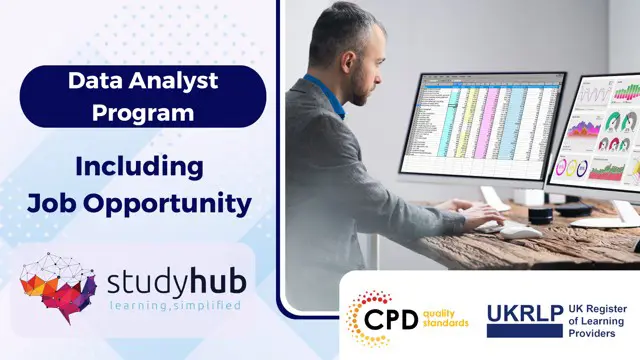- Professional Development
- Medicine & Nursing
- Arts & Crafts
- Health & Wellbeing
- Personal Development
665 Business Analytics & Intelligence courses delivered Online
AWS Certified Solutions Architect Associate (SAA-C03)
By Packt
Prepare for the AWS Certified Solutions Architect - Associate (SAA-C03) exam. Learn about the AWS Management Console, S3 buckets, instances, database services, cloud security, costs associated with AWS, Amazon Elastic Compute Cloud (EC2), Amazon Virtual Private Cloud (VPC), Amazon Simple Storage Service (S3), and Amazon Elastic Block Store (EBS).

BA17 - Advanced Root Cause Analysis
By Nexus Human
Duration 2 Days 12 CPD hours This course is intended for Executives, Project Managers, Business Analysts, Business and IT stakeholders working with analysts, Quality and process engineers, technicians, corrective action coordinators or managers; supervisors, team leaders, and process operators; anyone who wants to improve their ability to solve recurring problems. Overview At the completion of this course, you should be able to:Identify the different types of tools and techniques availableApply change management successfullyReview what to look for when applying business case thinking to Root Cause AnalysisDevelop a process to systematically approach problems Problem determination skills cannot be acquired by reading a book. They mostly come from experience. After this course, you will have a general understanding of a structured problem determination approach, which you can then apply in your daily work. RCA Foundation Concepts and Objectives Section Learning Objectives Discuss Definitions ? IT Perspective Discuss What is a problem and why do they exist? Exercise 1a: Why is RCA important What is Root Cause? RCA Benefits and Approaches Exercise 1b: Why are multiple approaches important? Event and Casual Analysis Exercise 1c: Apply Event and Causal Analysis Event and Causal Analysis: Exercise 1c Worksheet RCA Tools for each approach Exercise 1D: Prepare for Case Study Section Summary and Conclusions Enhance Use of RCA Tools Why use a Particular Method Tool: Change Analysis Change Analysis Examples Exercise 2a: Apply Change Analysis Exercise 2b: Change Analysis Worksheet Tool: How to Resolve Conflict Tool: 5 Why?s Example Learning Management Problem Exercise 2b: Apply 5 Why?s Sequence-of-Events Exercise 2b: Worksheet Tool: Cause and Effect Exercise 2c: Apply Cause and Effect Exercise 2c: Cause and Effect Worksheet Tool: Fault Tree Analysis Why do we use Fault Tree Analysis? How does it work? Fault Tree Diagram Symbols Example #1 of FTA: Car Hits Object Exercise 2D: Apply Fault Tree Analysis Tool: Failure Modes and Effects Analysis (FMEA) Example: Failure Modes and Effects Analysis Exercise 2E: Apply FMEA Tool: Design / Application Review Exercise 2d: Apply Design/Application Review Section summary & conclusions Problem Resolution & Prevention Section Objectives The Secret of Solving Problems A Note about Statistical Control A Note about Fire Fighting Technique: Business Process Mapping Example: IGOE Exercise 3A: Problem as IGOE Exercise 3A: IGOE Template Technique: Lean Six Sigma and DMAIC Lean Six Sigma Benefits Exercise 3B: Apply Lean Six Sigma Importance of Understanding the Business Process The Business Process Mandate Technique: Process Modeling Graphical Notation Standard (BPMN) What is Business Process Modeling Notation (BPMN)? Benefits of BPMN Basic Components of BPMN Exercise 3C: Use BPMN to Document a Current State Technique: Business Process Maturity Model Five Levels of Maturity Exercise 3D: Appraise Business Process Maturity Level Section Summary and Conclusions Capability Improvement for RCA Section Learning Objectives Steps in Disciplined Problem Solving RCA as a RCA Process Key RCA Role Considerations Exercise 4A: Apply RCA to RCA Process Sustainable RCA Improvement Organizational Units Process Area Goals, Practices Specific and General Practices Specific Practice Examples Software Maturity Survey Exercise 4B: Apply Strengths, Weakness, Opportunities and Threats (SWOT) to RCA SWOT Analysis Worksheet Recognize the importance of the Change Management component in your RCA implementation Using the ADKAR Model to Communicate Change Review ADKAR© Model ? Awareness of the need for change Desire to participate and support the change Knowledge on how to change Ability to implement required skills and behaviors Reinforcement to sustain the change Exercise 4C: Create an Ability Checklist The ADKAR Model: Reinforcement Exercise 4D: Find two examples of how ADKAR will be different Section Summary and Conclusions Course Summary & Conclusions Plan the Proposal and Business Case Example: 1 Page Business Case Exercise 5A: Creating Action Plans Resource Guide Questions Additional course details: Nexus Humans BA17 - Advanced Root Cause Analysis training program is a workshop that presents an invigorating mix of sessions, lessons, and masterclasses meticulously crafted to propel your learning expedition forward. This immersive bootcamp-style experience boasts interactive lectures, hands-on labs, and collaborative hackathons, all strategically designed to fortify fundamental concepts. Guided by seasoned coaches, each session offers priceless insights and practical skills crucial for honing your expertise. Whether you're stepping into the realm of professional skills or a seasoned professional, this comprehensive course ensures you're equipped with the knowledge and prowess necessary for success. While we feel this is the best course for the BA17 - Advanced Root Cause Analysis course and one of our Top 10 we encourage you to read the course outline to make sure it is the right content for you. Additionally, private sessions, closed classes or dedicated events are available both live online and at our training centres in Dublin and London, as well as at your offices anywhere in the UK, Ireland or across EMEA.

Sale Ends Today IT Skills for Business Level 3 Admission Gifts FREE PDF & Hard Copy Certificate| PDF Transcripts| FREE Student ID| Assessment| Lifetime Access| Enrolment Letter IT skills are not just beneficial today, rather they have become indispensable for any business environment. With over 1.46 million people working within the digi-tech sector in the UK, the demand for advanced IT competencies continues to surge. The IT Skills for Business Level 3 course bundle is designed to place you at the forefront of this dynamic field. So, get ready to elevate your professional capability and become an invaluable asset to any business! The IT Skills for Business Level 3 course offers an extensive curriculum tailored to enhance your technical skills across a broad spectrum of IT disciplines. From foundational courses like IT Support Technician and Functional Skills IT to specialised training in Ethical Hacking, Cyber Security, and Network Security, this bundle equips you with the necessary tools to secure, analyse, and manage IT infrastructure effectively. Additionally, enhance your strategic acumen with Business Analysis, learning to translate business needs into IT solutions, and exploring Financial Analysis for richer business decision-making. Courses Are Included In this IT Skills for Business Level 3 Career Bundle: Course 01: IT Support Technician Course 02: Functional Skills IT Course 03: Building Your Own Computer Course Course 04: It: Ethical Hacking, IT Security and IT Cyber Attacking Course 05: Computer Operating System and Troubleshooting Course 06: Cyber Security Incident Handling and Incident Response Course 07: Cyber Security Law Course 08: Network Security and Risk Management Course 09: CompTIA Network Course 10: CompTIA Cloud+ (CV0-002) Course 11: Web Application Penetration Testing Course Course 12: Learn Ethical Hacking From A-Z: Beginner To Expert Course 13: C# (C-Sharp) Course 14: JavaScript Fundamentals Course 15: Python Programming Bible Course 16: Data Protection (GDPR) Practitioner Course 17: Microsoft SQL Server Development for Everyone! Course 18: SQL Database Administrator Course 19: Data Science and Visualisation with Machine Learning Course 20: SQL For Data Analytics & Database Development Course 21: Introduction to Business Analysis Course 22: Business Data Analysis Course 23: Financial Analysis for Finance Reports Course 24: Financial Modelling Using Excel Course 25: Data analytics with Excel Course 26: Excel Data Tools and Data Management Course 27: Ultimate Microsoft Excel For Business Bootcamp Course 28: MS Word Essentials - The Complete Word Course - Level 3 Course 29: Document Control Course 30: Information Management Don't miss the opportunity to transform your career with cutting-edge IT skills that are crucial in today's tech-driven world. Utilise the industry relevant and essential IT knowledge this IT Skills for Business Level 3 course bundle has to offer and use it as your gateway to success. Enrol today and take the first step towards securing a prominent role in the booming tech industry! Learning Outcomes of this Bundle: Master key IT support skills and build your own computer. Gain proficiency in programming with C#, JavaScript, and Python. Develop expertise in cyber security, network security, and risk management. Learn comprehensive data protection practices including GDPR compliance. Enhance skills in SQL for effective database management and business analytics. Apply advanced Excel techniques for financial modelling and data analysis. But that's not all. When you enrol in IT Skills for Business Level 3 Bundle, you'll receive 30 CPD-Accredited PDF Certificates, Hard Copy Certificates, and our exclusive student ID card, all absolutely free. Why Prefer this Course? Get a Free CPD Accredited Certificate upon completion of the course Get a Free Student ID Card with this training program (£10 postal charge will be applicable for international delivery) The course is Affordable and Simple to understand Get Lifetime Access to the course materials The training program comes with 24/7 Tutor Support Start your learning journey straight away! The "IT Skills for Business Level 3" course bundle is an invaluable resource for anyone looking to deepen their understanding and expertise in the diverse fields of IT and Business Analysis. This course offers learners the chance to master foundational IT Support Skills, such as Building their Own Computers and troubleshooting various software issues, providing a solid base from which to expand their knowledge into more specialised areas. Further advancement is facilitated through detailed modules focusing on Business Analysis Skills, teaching learners how to translate complex business needs into scalable IT solutions. This integration of IT proficiency with Business knowledge ensures that participants are well-prepared to tackle strategic challenges, making them invaluable assets to any organisation. By blending IT skills with an understanding of business processes and Data Analysis, this course sets up its participants for success in multiple pathways, from Network Management to Business Consulting. Moreover, this diploma offers learners the opportunity to acquire a Recognised Qualification that is highly valued in the field of IT / Business. With this Certification, graduates are better positioned to pursue career advancement and higher responsibilities within the IT / Business setting. The skills and knowledge gained from this course will enable learners to make meaningful contributions to IT / Business related fields impacting their IT / Business experiences and long-term development. Course Curriculum Course 01: IT Support Technician Module 01: Software Module 02: Hardware Module 03: Security Module 04: Networking Module 05: Basic IT Literacy Course 02: Functional Skills IT Module 01: How People Use Computers Module 02: System Hardware Module 03: Device Ports And Peripherals Module 04: Data Storage And Sharing Module 05: Understanding Operating Systems Module 06: Setting Up And Configuring A PC Module 07: Setting Up And Configuring A Mobile Device Module 08: Managing Files Module 09: Using And Managing Application Software Module 10: Configuring Network And Internet Connectivity Module 11: IT Security Threat Mitigation Module 12: Computer Maintenance And Management Module 13: IT Troubleshooting Module 14: Understanding Databases Module 15: Developing And Implementing Software Course 03: Building Your Own Computer Course Module 01: Introduction to Computer & Building PC Module 02: Overview of Hardware and Parts Module 03: Building the Computer Module 04: Input and Output Devices Module 05: Software Installation Module 06: Computer Networking Module 07: Building a Gaming PC Module 08: Maintenance of Computers =========>>>>> And 27 More Courses <<<<<========= How will I get my Certificate? After successfully completing the course, you will be able to order your Certificates as proof of your achievement. PDF Certificate: Free (Previously it was £12.99*30 = £390) CPD Hard Copy Certificate: Free (For The First Course: Previously it was £29.99) CPD 300 CPD hours / points Accredited by CPD Quality Standards Who is this course for? Anyone interested in learning more about the topic is advised to take this bundle. This bundle is ideal for: Aspiring IT professionals. Business analysts. Data scientists. System administrators. Network security specialists. Database managers. Requirements You will not need any prior background or expertise to enrol in this course. Career path After completing this bundle, you are to start your career or begin the next phase of your career. IT Support Specialist: $35,000 - $60,000 Cyber Security Analyst: $60,000 - $100,000 Network Engineer: $50,000 - $90,000 Data Analyst: $45,000 - $85,000 Software Developer: $50,000 - $120,000 Database Administrator: $60,000 - $110,000 Certificates CPD Accredited Digital certificate Digital certificate - Included CPD Accredited e-Certificate - Free Enrolment Letter - Free Student ID Card - Free CPD Accredited Hard copy certificate Hard copy certificate - Included If you are an international student, then you have to pay an additional 10 GBP for each certificate as an international delivery charge.
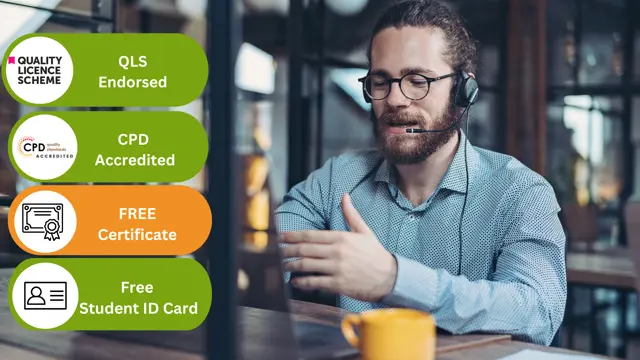
Data and Web Analytics CPD Certificate- 8 Courses Bundle
By NextGen Learning
Are you ready to embark on an enlightening journey of wisdom with the Data and Web Analytics bundle, and pave your way to an enriched personal and professional future? If so, then Step into a world of knowledge with our course bundle - Data and Web Analytics CPD Certificate. Delve into eight immersive CPD Accredited courses, each a standalone course: Data Analytics HTML Web Development Crash Course SQL for Data Science, Data Analytics and Data Visualization Google Data Studio: Data Analytics Introduction to Data Analytics with Tableau Big Data Analytics with PySpark Power BI and MongoDB Big Data Analytics with PySpark Tableau Desktop and MongoDB Data Analysis and Forecasting in Excel Traverse the vast landscapes of theory, unlocking new dimensions of understanding at every turn. Let the Data and Web Analytics CPD Certificate bundle illuminate your path to wisdom. The Data and Web Analytics CPD Certificate bundle offers a comprehensive exploration into a rich tapestry of vast knowledge across five carefully curated courses. The journey is designed to enhance your understanding and critical thinking skills. Each course within the bundle provides a deep-dive into complex theories, principles, and frameworks, allowing you to delve into the nuances of the subject matter at your own pace. In the framework of the Data and Web Analytics CPD Certificate package, you are bestowed with complimentary PDF certificates for all the courses included in this bundle, all without any additional charge. Adorn yourself with the Data and Web Analytics bundle, empowering you to traverse your career trajectory or personal growth journey with self-assurance. Register today and ignite the spark of your professional advancement! So, don't wait further and join the Data and Web Analytics CPD Certificate community today and let your voyage of discovery begin! Learning Outcomes: Attain a holistic understanding in the designated areas of study with the Data and Web Analytics bundle. Establish robust bases across each course nestled within the Data and Web Analytics bundle. Decipher intricate concepts through the articulate content of the Data and Web Analytics bundle. Amplify your prowess in interpreting, scrutinising, and implementing theories. Procure the capacity to engage with the course material on an intellectual and profound level. Become proficient in the art of problem-solving across various disciplines. Stepping into the Data and Web Analytics bundle is akin to entering a world overflowing with deep theoretical wisdom. Each course within this distinctive bundle is an individual journey, meticulously crafted to untangle the complex web of theories, principles, and frameworks. Learners are inspired to explore, question, and absorb, thus enhancing their understanding and honing their critical thinking skills. Each course invites a personal and profoundly enlightening interaction with knowledge. The Data and Web Analytics bundle shines in its capacity to cater to a wide range of learning needs and lifestyles. It gives learners the freedom to learn at their own pace, forging a unique path of discovery. More than just an educational journey, the Data and Web Analytics bundle fosters personal growth, enabling learners to skillfully navigate the complexities of the world. The Data and Web Analytics bundle also illuminates the route to a rewarding career. The theoretical insight acquired through this bundle forms a strong foundation for various career opportunities, from academia and research to consultancy and programme management. The profound understanding fostered by the Data and Web Analytics bundle allows learners to make meaningful contributions to their chosen fields. Embark on the Data and Web Analytics journey and let knowledge guide you towards a brighter future. CPD 80 CPD hours / points Accredited by CPD Quality Standards Who is this course for? Individuals keen on deepening their firm understanding in the respective fields. Students pursuing higher education looking for comprehensive theory modules. Professionals seeking to refresh or enhance their knowledge. Anyone with a thirst for knowledge and a passion for continuous learning. Career path Armed with the Data and Web Analytics bundle, your professional journey can reach new heights. The comprehensive theoretical knowledge from this bundle can unlock diverse career opportunities across several fields. Whether it's academic research, consultancy, or programme management, the Data and Web Analytics bundle lays a solid groundwork. Certificates CPD Certificate Of Completion Digital certificate - Included 8 Digital Certificates Are Included With This Bundle CPD Quality Standard Hardcopy Certificate (FREE UK Delivery) Hard copy certificate - £9.99 Hardcopy Transcript - £9.99

Tableau Advanced v10.3
By Nexus Human
Duration 2 Days 12 CPD hours This course is intended for This course is intended for those who need to use Tableau Desktop to build complex visuals and dashboards to present information or to monitor data about their organization. Overview Upon completion of this course, participants will be able to:Select the best method to work with multiple data sourcesCreate complex visuals using calculations and parametersApply best practices to improve the layout and aesthetics of dashboards This course enables participants to create complex visualizations and to combine them into interactive dashboards to share with others using Tableau Desktop. The Data Data Interpreter Data Joins Same Database Cross Databases Spatial Join New! Data Blending New Union Custom SQL Tableau Extract TDE Hyper Clipboard Database Changes Automatic Updates Calculations Regular Calculations Quick Table Calculations Table Calculations Level of Detail (LOD) Expressions Complex Visualizations Custom Background Map Web Map Servers Dual Maps Bar in Bar Graph Bullet Graph Pareto Chart Sparkline Report Top N Within a Category Report Waterfall Chart Funnel Chart Pattern Analysis using the Path Shelf Building Better Dashboards Best Practices for Design Best Practices for Performance Creating a Template Workbook Using Layout Containers Dashboard Extenders New! Generating A Performance Summary Additional course details: Nexus Humans Tableau Advanced v10.3 training program is a workshop that presents an invigorating mix of sessions, lessons, and masterclasses meticulously crafted to propel your learning expedition forward. This immersive bootcamp-style experience boasts interactive lectures, hands-on labs, and collaborative hackathons, all strategically designed to fortify fundamental concepts. Guided by seasoned coaches, each session offers priceless insights and practical skills crucial for honing your expertise. Whether you're stepping into the realm of professional skills or a seasoned professional, this comprehensive course ensures you're equipped with the knowledge and prowess necessary for success. While we feel this is the best course for the Tableau Advanced v10.3 course and one of our Top 10 we encourage you to read the course outline to make sure it is the right content for you. Additionally, private sessions, closed classes or dedicated events are available both live online and at our training centres in Dublin and London, as well as at your offices anywhere in the UK, Ireland or across EMEA.

Tableau Server Administration (TTDTAB005)
By Nexus Human
Duration 2 Days 12 CPD hours This course is intended for This is an introductory-level course for Users new to Tableau who will be administering a Tableau Server installation, including managing content, users, and permissions. Overview This skills-focused course is approximately 50% hands-on, combining expert lecture, real-world demonstrations and group discussions with machine-based practical labs and exercises. Our engaging instructors and mentors are highly experienced practitioners who bring years of current 'on-the-job' experience into every classroom. Working in a hands-on learning environment led by our expert facilitator, students will learn how to: User interactions with Tableau Server Tableau Server components Single-server installation Content administration Authorization and permissions Users, groups, and sites Data sources and extracts Schedules, tasks, and subscriptions Monitoring server status Command-line utilities and REST API Upgrading a single-server installation to a new version Modifying the authentication method This fast paced hands-on course provides in-depth coverage of Tableau Server administration. The knowledge and skills acquired are best geared toward those who will be administering a Tableau Server installation, including managing content, users, and permissions. Tableau Server Overview Tableau Product Line End-User Abilities Tableau Server Architecture Component Functions Server Diagrams Single Server Installation Technical Specifications Tableau Server Installation Checklist Configuration Options Resolutions for Common Installation Issues Installing Tableau Server Software User Experience Content Navigation, Searching, and Filtering Exploring Server Content Types and Objects Updating Account Settings Setting the Start Page Viewing Version Information Renaming a Project Adding a Workbook Description Authorization and Permissions Administrator Settings Authorization Overview Functional Security Model Site Roles Content Ownership and Permissions Permission Rules and Capabilities Permissions and the Default Project Creating Projects, Local Groups, and a Local User Importing Users and Adding Users to Groups Granting Permissions to Projects Creating a Project Leader Publishing and Changing Ownership of a Workbook Moving a Workbook Site Administration Data Sources, Extracts, Schedules, and Subscriptions Creating, Publishing, and Connecting to a Data Source Data Engine and File Store Creating and Publishing Extracts Backgrounder Schedules Subscriptions Enabling Subscriptions and Alerts Automating Server Tasks Automating and Programming Server Tasks Tabadmin Tabcmd Using the REST API Monitoring Server Viewing Server Status Admin Alerts Viewing Email Alerts and Admin Views Enabling Access to the Repository Custom Admin Views Licensing Information Performance Recording Upgrading Tableau Server Preparing to Upgrade Upgrading Software on the Same Machine Modifying the Authentication Method Importing AD Groups Log Files Administration Overview of Log Files Archiving Log Files Data Security Controlling What Users Can See User Filters

Advanced Tableau
By Nexus Human
Duration 2.5 Days 15 CPD hours This course is intended for This course is intended for those with a basic understanding of Tableau who want to pursue mastery of the advanced features. Overview The goal of this course is to present essential Tableau concepts and its advanced functionalities to help better prepare and analyze data. This course will use Tableau Hyper, Tableau Prep and more. Getting Up to Speed ? a Review of the Basics Connecting Tableau to your data Connecting to Tableau Server Connecting to saved data sources Measure Names and Measure Values Three essential Tableau concepts Exporting data to other devices Summary All About Data ? Getting Your Data Ready Data mining and knowledge discovery process models CRISP?DM All About Data ? Joins, Blends, and Data Structures All About Data - Joins, Blends, and Data Structures Introduction to joins Introduction to complex joins Exercise: observing join culling Introduction to join calculations Introduction to spatial joins Introduction to unions Understanding data blending Order of operations No dimensions from a secondary source Introduction to scaffolding Introduction to data structures Exercise: adjusting the data structure for different questions Summary Table Calculations Table Calculations A definition and two questions Introduction to functions Directional and non-directional table calculations Application of functions Summary Level of Detail Calculations Level of Detail Calculations Building playgrounds Playground I: FIXED and EXCLUDE Playground II: INCLUDE Practical application Exercise: practical FIXED Exercise: practical INCLUDE Exercise: practical EXCLUDE Summary Beyond the Basic Chart Types Beyond the Basic Chart Types Improving popular visualizations Custom background images Tableau extensions Summary Mapping Mapping Extending Tableau's mapping capabilities without leaving Tableau Extending Tableau mapping with other technology Exercise: connecting to a WMS server Exploring the TMS file Exploring Mapbox Accessing different maps with a dashboard Creating custom polygons Converting shape files for Tableau Exercise: polygons for Texas Heatmaps Summary Tableau for Presentations Tableau for Presentations Getting the best images out of Tableau From Tableau to PowerPoint Embedding Tableau in PowerPoint Animating Tableau Story points and dashboards for Presentations Summary Visualization Best Practices and Dashboard Design Visualization Best Practices and Dashboard Design Visualization design theory Formatting rules Color rules Visualization type rules Compromises Keeping visualizations simple Dashboard design Dashboard layout Sheet selection Summary Advanced Analytics Advanced Analytics Self-service Analytics Use case ? Self-service Analytics Use case ? Geo-spatial Analytics Summary Improving Performance Improving Performance Understanding the performance-recording dashboard Exercise: exploring performance recording in Tableau desktop Performance-recording dashboard events Behind the scenes of the performance- recording dashboard Hardware and on-the-fly techniques Hardware considerations On-the-fly-techniques Single Data Source > Joining > Blending Three ways Tableau connects to data Using referential integrity when joining Advantages of blending Efficiently working with data sources Tuning data sources Working efficiently with large data sources Intelligent extracts Understanding the Tableau data extract Constructing an extract for optimal performance Exercise: summary aggregates for improved performance Optimizing extracts Exercise: materialized calculations Using filters wisely Extract filter performance Data source filter performance Context filters Dimension and measure filters Table-calculation filters Efficient calculations Boolean/Numbers > Date > String Additional performance considerations Avoid overcrowding a dashboard Fixing dashboard sizing Setting expectations Summary Additional course details: Nexus Humans Advanced Tableau training program is a workshop that presents an invigorating mix of sessions, lessons, and masterclasses meticulously crafted to propel your learning expedition forward. This immersive bootcamp-style experience boasts interactive lectures, hands-on labs, and collaborative hackathons, all strategically designed to fortify fundamental concepts. Guided by seasoned coaches, each session offers priceless insights and practical skills crucial for honing your expertise. Whether you're stepping into the realm of professional skills or a seasoned professional, this comprehensive course ensures you're equipped with the knowledge and prowess necessary for success. While we feel this is the best course for the Advanced Tableau course and one of our Top 10 we encourage you to read the course outline to make sure it is the right content for you. Additionally, private sessions, closed classes or dedicated events are available both live online and at our training centres in Dublin and London, as well as at your offices anywhere in the UK, Ireland or across EMEA.

24 Hours Left! Don't Let Year-End Deals Slip Away - Enrol Now! Step into the world of digital product management and let us guide you on a journey of discovery. With our Digital Product Management bundle, you'll gain access to a wealth of knowledge that will transform the way you approach digital projects. As you explore the courses included in this bundle, you'll find yourself delving deeper into the world of digital marketing, product development, and data analytics. Learn how to create effective marketing strategies, develop products that meet the needs of your audience, and utilise data to make informed decisions. With the first course endorsed by the Quality Licence Scheme, you'll receive a QLS hardcopy certificate for free, which will attest to the quality of your training. And with the rest of the CPD-QS accredited courses, you can be sure that you're receiving training of the highest standard. Take your digital product management skills to the next level and join the ranks of those who have discovered the power of our Digital Product Management bundle. Whether you're a seasoned professional or just starting out, there's something in this bundle for everyone. Don't wait any longer, unlock your potential today. Enrol right now! This Digital Product Management Bundle Package includes: Course 01: Diploma in Digital Product Management at QLS Level 5 10 Premium Additional CPD QS Accredited Courses - Course 01: Digital Marketing Course 02: Digital Marketing - Growth Hacking Techniques Course 03: Diploma in E-Commerce Management Course 04: Production Manager Course 05: Product Development Training Course 06: Product Management Course 07: Affiliate Marketing Masterclass Course 08: Data Analytics with Tableau Course 09: Business Analytics Course 10: GDPR Training Why Prefer This Digital Product Management Bundle? You will receive a completely free certificate from the Quality Licence Scheme Option to purchase 10 additional certificates accredited by CPD Get a free Student ID Card - (£10 postal charges will be applicable for international delivery) Free assessments and immediate success results 24/7 Tutor Support After taking this Digital Product Management bundle courses, you will be able to learn: Master the art of digital marketing and develop effective marketing strategies Learn how to create successful products and utilise data to make informed decisions Develop skills in affiliate marketing and growth-hacking techniques Gain a comprehensive education in product management and e-commerce management Learn how to utilise Tableau for data analytics and business analytics Develop a deep understanding of GDPR and its impact on businesses Receive a QLS hardcopy certificate and CPD-QS accreditation for each course completed ***Curriculum breakdown of Digital Product Management Skills Training*** Module 01: Basics of Digital Product Management Module 02: Understanding Market and Customers Module 03: Strategy Development Module 04: Roadmap Module 05: Development Methodologies Module 06: Analytics and Metrics Module 07: Marketing Module 08: Legal Aspects How is the Digital Product Management Bundle Assessment Process? You have to complete the assignment questions given at the end of the course and score a minimum of 60% to pass each exam. Our expert trainers will assess your assignment and give you feedback after you submit the assignment. You will be entitled to claim a certificate endorsed by the Quality Licence Scheme after you successfully pass the exams. CPD 250 CPD hours / points Accredited by CPD Quality Standards Who is this course for? Anyone looking to expand their skills and become a leader in the digital product management industry Marketing professionals looking to develop their skills in digital marketing Product development professionals looking to improve their skills in product management and e-commerce management Data analysts looking to improve their skills in data analytics and business analytics Career path This bundle will help you to develop your knowledge and skills to pursue different career paths, such as: Digital Marketing Manager (£25,000 - £70,000) Product Manager (£30,000 - £85,000) E-Commerce Manager (£25,000 - £75,000) Data Analyst (£20,000 - £50,000) Business Analyst (£25,000 - £70,000) GDPR Officer (£25,000 - £60,000) Certificates Diploma in Digital Product Management at QLS Level 5 Hard copy certificate - Included After successfully completing the course, you can order an original hardcopy Certificate of Achievement endorsed by the Quality Licence Scheme. This certificate will be delivered to your home, free of charge. To obtain the additional Quality Licence Scheme Endorsed Certificate, you will need to pay the corresponding fee based on the level of the courses: Level 1: £59 Level 2: £79 Level 3: £89 Level 4: £99 Level 5: £119 Level 6: £129 Level 7: £139 CPD QS Accredited Certificate Digital certificate - £10 Upon successfully completing the Bundle, you will need to place an order to receive a PDF Certificate for each course within the bundle. These certificates serve as proof of your newly acquired skills, accredited by CPD QS and will cost you £10 for each course. Also, the certificates are recognised throughout the UK and internationally. CPD QS Accredited Certificate Hard copy certificate - £29 International students are subject to a £10 delivery fee for their orders, based on their location.

Certified Data Analyst Pathway - Job Ready Program with Career & Money Back Guarantee
4.5(3)By Studyhub UK
Start Your Journey to Becoming a Data Analyst Expert Today, and Make Up to •75,000 The data analytics field is growing rapidly, and there is a high demand for qualified data analysts. With our Data Analyst Program, you can learn the skills you need to succeed in this exciting field. We will help you until you find a job, so you won't have to worry about a thing. Just gain knowledge and learn skills, getting you a job is our duty. Enrol today and take your career to the next level! With our program, we go above and beyond traditional training. We understand that landing a job isn't just about having the right skills-it's about having the right support system by your side. That's why we are committed to being with you every step of the way, from your job search to your ultimate success. Why Choose Us Here's what makes our Data Analyst Program stand out from the crowd: Personalised Job Search Assistance: We're in this together! Our dedicated team will work tirelessly to support your entire job searching process. From crafting a standout resume to submitting it to top companies, we'll ensure you have a compelling application that gets noticed. Expertly Crafted CV: Your resume is your ticket to the interview room. Our professional resume writers will create a customised CV highlighting your unique skills and experiences. This will maximise your chances of standing out among the competition. Strategic Placement: We understand the power of casting a wide net. We'll strategically submit your CV to various platforms and networks, expanding your reach and connecting you with valuable opportunities that align with your career goals. One-On-One Consultation Sessions with Industry Experts: Gain invaluable insights and guidance from seasoned professionals who have thrived in the data analysis field. Our consultation sessions provide you with insider tips, tricks, and advice, empowering you to navigate the industry with confidence and finesse. Comprehensive Skill Development: Our program is designed to equip you with the most sought-after skills in data analysis. From mastering cutting-edge tools to honing your analytical prowess, we'll ensure you have the knowledge and expertise to excel in any data-driven environment. Here are the 25 courses we will provide once you enrol in the program: Course 01: Data Analysis Course 02: Data Science & Machine Learning with R Course 03: Data Analytics with Tableau Course 04: SQL Programming Course 05: Excel Pivot Tables, Pivot Charts, Slicers, and Timelines Course 06: Data Analytics Course 07: Python Data Science with Numpy, Pandas and Matplotlib Course 08: Google Analytics Course 09: Business Intelligence and Data Mining Course 10: Microsoft Excel: Automated Dashboard Using Advanced Formula, VBA, Power Query Course 11: JavaScript Functions Course 12: Data Protection and Data Security (GDPR) Training Certification Course 13: GDPR Training Course 14: Diploma in Python Programming Course 15: Data Center Training Essentials: General Introduction Course 16: Quick Data Science Approach from Scratch Course 17: Diploma in Statistics & Probability for Data Science & Machine Learning Course 18: Master JavaScript with Data Visualization Course 19: Data Analysis and Forecasting in Excel Course 20: AWS Certified Solutions Architect Associate Preparation Course 21: Statistical Analysis Course Course 22: SQL for Data Science, Data Analytics and Data Visualization Course 23: Learn MySQL from Scratch for Data Science and Analytics Course 24: Data Analysis & Forecasting Course 25: Data Structure These courses will help you to develop your knowledge and skills to become a successful data analyst. The Program is completed in 5 easy steps: Step 1 - Enrol in the program and start learning from the courses we provide After you enrol in the Data Analyst Program, you will get lifetime access to 25 premium courses related to data analysis. These courses will teach you the knowledge and skills required to become a successful data analyst. Our customer service team will help you and keep in contact with you every step of the way. Step 2 - Complete your courses and get certifications After learning from the courses, you must obtain certificates for each course. There will be exams for every course, and you have to pass them to get your certificate. To pass successfully, you must get 90% marks for the first course and 80% for the rest relevant courses. Once you pass the exams, you will receive hardcopy certificates. These certificates will prove that you're an expert in the subject. Step 3 - Get a consultation session from a professional data analyst Take your data analysis skills to new heights with a one-on-one consultation session led by a seasoned professional. Gain invaluable insights, expert tips, and tailored advice that will propel your career forward. Step 4 - Complete the CV and attend the interview Once you've successfully obtained the certifications, our team of professionals will build you a compelling CV and LinkedIn profile. With these powerful tools in hand, you'll be fully prepared to tackle job interviews confidently. Kickstart your IT career with a starting salary ranging from •25,000 to •40,000 annually. Step into the IT industry with the assurance of a promising future. Step 5 - We will not leave you until you get a job Our commitment to your success goes above and beyond. We won't stop until you land that dream job. With personalised support, expert guidance, and unwavering dedication, we'll be by your side until you secure the perfect opportunity. Your job search becomes our mission, ensuring you have the best chance at a successful career in data analysis. Don't let your dream career as a data analyst remain out of reach. You just have to learn and gain knowledge and skills. Finding a job is our task! We will remove most of your worries and help you focus on only developing your skills. So join our Data Analyst Program today, and let us be your trusted partner on your journey to success. CPD 100 CPD hours / points Accredited by CPD Quality Standards Who is this course for? This Data Analyst Program is ideal for: Aspiring data analysts eager to launch a successful career in the field. Recent graduates seeking practical skills and industry insights to stand out in a competitive job market. Professionals looking to transition into the dynamic world of data analysis and capitalise on emerging opportunities. Individuals with a passion for numbers, problem-solving, and uncovering meaningful insights from complex datasets. Job seekers seeking comprehensive support and guidance throughout the entire job searching and job finding process. Please Note: Studyhub is a Compliance Central approved resale partner for Quality Licence Scheme Endorsed courses. Requirements No experience required. Just enrol & start learning. Career path Our Data Analyst Program equips you with the skills to excel in data analysis roles. You'll thrive as a data analyst, data scientist, business analyst, or market research analyst, unlocking opportunities in diverse industries such as finance, healthcare, e-commerce, and technology. Act now, and let us guide you towards a brighter future. Enrol today! Certificates CPD Accredited e-Certificate Digital certificate - Included CPD Accredited Framed (Hardcopy) Certificate Hard copy certificate - Included Enrolment Letter Digital certificate - Included Student ID Card Digital certificate - Included The Quality Licence Scheme Endorsed Certificate of Achievement Hard copy certificate - Included