- Professional Development
- Medicine & Nursing
- Arts & Crafts
- Health & Wellbeing
- Personal Development
664 Business Analytics & Intelligence courses in Liverpool delivered Online
WB396 IBM Managing Decisions in IBM Operational Decision Manager V8.7.1
By Nexus Human
Duration 5 Days 30 CPD hours This course is intended for This course is designed for business analysts. Overview After completing this course, you should be able to:Describe the benefits of implementing an Operational Decision Manager solution, and the collaboration that is required between the business and development teamsIdentify the main user roles that are involved in designing and developing an Operational Decision Manager solution, and the tasks that are associated with each roleExplain modeling concepts and the UML notation that is relevant to modeling for business rules and eventsDefine and implement object models for business rulesSet up the rule authoring environment in Designer by working with decision services and synchronizing across development and business environmentsCustomize the vocabulary that is used in rulesDiscover and analyze business rules for implementationUse the Operational Decision Manager rule editors to author business rules and decision tablesRun tests and simulations in the Decision Center Enterprise console to validate decision logic and rule changesExplain governance issues and work with Operational Decision Manager features that support decision governance This course introduces business analysts to IBM Operational Decision Manager V8.7.1. You learn the concepts and skills that are necessary to capture, author, validate, and manage business rules with Operational Decision Manager. Course Outline Course introduction Introducing IBM Operational Decision Manager V8.7.1 Exercise: Operational Decision Manager in action Modeling for business rules Exercise: Building the model on paper Exercise: Implementing the model Understanding decision services Exercise: Setting up a decision service Working with the BOM Exercise: Working with the BOM Introducing Decision Center Exercise: Exploring the Decision Center Business console Exercise: Exploring the Decision Center Enterprise console Introducing rule authoring Exercise: Understanding the case study Discovering and analyzing rules Exercise: Discovering rules Exercise: Analyzing rules Working with conditions in rules Exercise: Working with conditions in rules Working with definitions in rules Exercise: Working with definitions in rules Writing complete rules Exercise: Writing complete rules Authoring decision tables and trees Exercise: Authoring decision tables and trees Exercise: Authoring rules: Putting it all together Running tests and simulations in the Enterprise console Exercise: Running tests and simulations in the Enterprise console Introducing decision governance Exercise: Working with the decision governance framework Course summary

Data Analytics & Database Development Using SQL - 8 Courses Bundle
By NextGen Learning
Are you ready to embark on an enlightening journey of wisdom with the Data Analytics & Database Development Using SQL bundle, and pave your way to an enriched personal and professional future? If so, then Step into a world of knowledge with our bundle - Data Analytics & Database Development Using SQL. Delve into eight immersive CPD Accredited courses, each a simple course: Course 1: Data Analytics Course 2: SQL Database Basics for Everyone Course 3: SQL for Data Science, Data Analytics and Data Visualization Course 4: Microsoft Access Databases Forms and Reports Course 5: Microsoft SQL Server Development for Everyone! Course 6: Python Programming from Scratch with My SQL Database Course 7: Google Data Studio: Data Analytics Course 8: Data Analysis and Forecasting in Excel Traverse the vast landscapes of theory, unlocking new dimensions of understanding at every turn. Let the Data Analytics & Database Development Using SQL bundle illuminate your path to wisdom. The Data Analytics & Database Development Using SQL bundle offers a comprehensive exploration into a rich tapestry of vast knowledge across five carefully curated courses. The journey is designed to enhance your understanding and critical thinking skills. Each course within the bundle provides a deep-dive into complex theories, principles, and frameworks, allowing you to delve into the nuances of the subject matter at your own pace. In the framework of the Data Analytics & Database Development Using SQL package, you are bestowed with complimentary PDF certificates for all the courses included in this bundle, all without any additional charge. Adorn yourself with the Data Analytics & Database Development Using SQL bundle, empowering you to traverse your career trajectory or personal growth journey with self-assurance. Register today and ignite the spark of your professional advancement! So, don't wait further and join the Data Analytics & Database Development Using SQL community today and let your voyage of discovery begin! Learning Outcomes: Upon completion of the Data Analytics & Database Development Using SQL Bundle, you will be able to: Attain a holistic understanding in the designated areas of study with the Data Analytics & Database Development Using SQL bundle. Establish robust bases across each course nestled within the Data Analytics & Database Development Using SQL bundle. Decipher intricate concepts through the articulate content of the Data Analytics & Database Development Using SQL bundle. Amplify your prowess in interpreting, scrutinising, and implementing theories. Procure the capacity to engage with the course material on an intellectual and profound level. Become proficient in the art of problem-solving across various disciplines. Stepping into the Data Analytics & Database Development Using SQL bundle is akin to entering a world overflowing with deep theoretical wisdom. Each course within this distinctive bundle is an individual journey, meticulously crafted to untangle the complex web of theories, principles, and frameworks. Learners are inspired to explore, question, and absorb, thus enhancing their understanding and honing their critical thinking skills. Each course invites a personal and profoundly enlightening interaction with knowledge. The Data Analytics & Database Development Using SQL bundle shines in its capacity to cater to a wide range of learning needs and lifestyles. It gives learners the freedom to learn at their own pace, forging a unique path of discovery. More than just an educational journey, the Data Analytics & Database Development Using SQL bundle fosters personal growth, enabling learners to skillfully navigate the complexities of the world. The Data Analytics & Database Development Using SQL bundle also illuminates the route to a rewarding career. The theoretical insight acquired through this bundle forms a strong foundation for various career opportunities, from academia and research to consultancy and programme management. The profound understanding fostered by the Data Analytics & Database Development Using SQL bundle allows learners to make meaningful contributions to their chosen fields. Embark on the Data Analytics & Database Development Using SQL journey and let knowledge guide you towards a brighter future. CPD 90 CPD hours / points Accredited by CPD Quality Standards Who is this course for? Individuals keen on deepening their firm understanding in the respective fields. Students pursuing higher education looking for comprehensive theory modules. Professionals seeking to refresh or enhance their knowledge. Anyone with a thirst for knowledge and a passion for continuous learning. Requirements Without any formal requirements, you can delightfully enrol in this Data Analytics & Database Development Using SQL Bundle. Career path Armed with the Data Analytics & Database Development Using SQL bundle, your professional journey can reach new heights. The comprehensive theoretical knowledge from this bundle can unlock diverse career opportunities across several fields. Whether it's academic research, consultancy, or programme management, the Data Analytics & Database Development Using SQL bundle lays a solid groundwork. Certificates CPD Certificate Of Completion Digital certificate - Included 8 Digital Certificates Are Included With This Bundle CPD Quality Standard Hardcopy Certificate (FREE UK Delivery) Hard copy certificate - £9.99 Hardcopy Transcript: £9.99
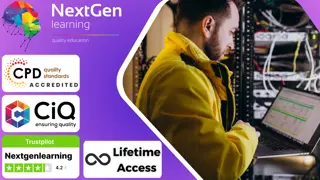
Business Process Management: Business Process Management Course Online Unlock the Power of Business Process Management: Business Process Management Course: Enrol Now! Are you a working professional with a focus on business processes or management who aspires to take the lead in various methods for discovering, modelling, analyzing, measuring, improving, optimising, and automating business processes? Then our Business Process Management: Business Process Management Course is just what you need! Through this Business Process Management: Business Process Management Course you will gain a thorough understanding of the evolution of enterprise systems architectures, Business Process Management: Business Process Management Course and an introduction to the business process life cycle. You will also learn the steps of business process mapping with flow charts and diagrams, establishing business functions, identifying function leaders and adequately planning the modelling, monitoring and optimising phase. Main Course: Business Process Management course Free Courses included with Business Process Management: Business Process Management Course: Along with Business Process Management Course you will get free Level 5 Diploma in Business Analysis Along with Business Process Management Course you will get free Level 7 Diploma in Operations Management Special Offers of this Business Process Management: Business Process Management Course; This Business Process Management: Business Process Management Course includes a FREE PDF Certificate. Lifetime access to this Business Process Management: Business Process Management Course Instant access to this Business Process Management: Business Process Management Course 24/7 Support Available to this Business Process Management: Business Process Management Course Business Process Management: Business Process Management Course Online This Business Process Management: Business Process Management Course will provide a comprehensive understanding of Business Process Management, introducing key concepts, strategies, and in-depth information. It offers real-world knowledge and expertise from industry professionals and practitioners. Who is this course for? Business Process Management: Business Process Management Course Online This Business Process Management: Business Process Management Course is designed for anyone who wants to enhance their business process management skills. Requirements Business Process Management: Business Process Management Course Online To enrol in this Business Process Management: Business Process Management Course, students must fulfil the following requirements: Good Command over English language is mandatory to enrol in our Business Process Management: Business Process Management Course. Be energetic and self-motivated to complete our Business Process Management: Business Process Management Course. Basic computer Skill is required to complete our Business Process Management course. If you want to enrol in our Business Process Management course, you must be at least 15 years old. Career path Business Process Management: Business Process Management Course Online After completing this Business Process Management: Business Process Management Course, you may able to pursue a variety of promising career opportunities, such as: Business Process Manager Business Analyst Entrepreneur Business Owner
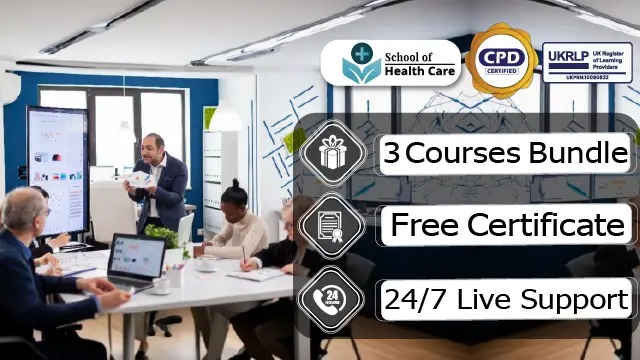
Unlock your potential and elevate your business acumen with our comprehensive course on Strategic Planning: Marketing, External and Internal Analysis. Designed for professionals seeking to master the intricacies of strategic planning, this course delves into the core elements of marketing, internal, and external analysis, equipping you with the tools and knowledge to drive your organization toward sustained success. Key Features: CPD Certified Free Certificate Developed by Specialist Lifetime Access This course on Strategic Planning teaches you how to create effective plans for business success. You will learn the basics of strategic planning and how it applies to marketing. The course covers analyzing both internal and external factors that affect a business. You will learn how to assess your company's strengths and weaknesses, as well as understand the market and competition. The course also teaches how to develop a strategic plan, focusing on customer needs and competitor strategies. You will learn about market segmentation, targeting, and positioning to effectively reach your desired audience. By the end of the course, you will have the skills to create and implement a strategic plan that helps your business grow and succeed. Course Curriculum Module 01: An Introduction to Strategic Planning Module 02: Strategic Planning for Marketing Module 03: Strategic and Marketing Analysis Module 04: Internal Analysis Module 05: External Analysis Module 06: Development of a Strategic Plan Module 07: Approaches to Customer Analysis Module 08: Approaches to Competitor Analysis Module 09: Market Segmentation, Targeting and Positioning Learning Outcomes: Understand fundamental principles of strategic planning and marketing strategies. Conduct comprehensive strategic and marketing analysis for business growth. Evaluate internal factors impacting organisational performance and strategic planning. Analyse external factors influencing business strategies and market positioning. Develop effective strategic plans aligned with business objectives and market conditions. Implement customer and competitor analysis techniques for market segmentation. CPD 10 CPD hours / points Accredited by CPD Quality Standards Who is this course for? Marketing managers aiming to improve strategic planning skills. Business analysts focusing on internal and external business analysis. Entrepreneurs developing effective business strategies. Consultants advising clients on market positioning. Students pursuing careers in strategic marketing. Career path Marketing Manager Business Analyst Strategic Planner Market Research Analyst Business Consultant Brand Manager Certificates Digital certificate Digital certificate - Included Certificate of Completion Digital certificate - Included Will be downloadable when all lectures have been completed.

How to Visualize Data with R
By Packt
In this course, we'll learn how to visualize data with real weather data downloaded from the US National Weather Service using the R programming language and RStudio. We recommend that you have some background in HTML, CSS, and JavaScript. You don't need to be an expert by any means, but you should have experience building web pages with HTML and CSS, and you should have basic programming skills with JavaScript.
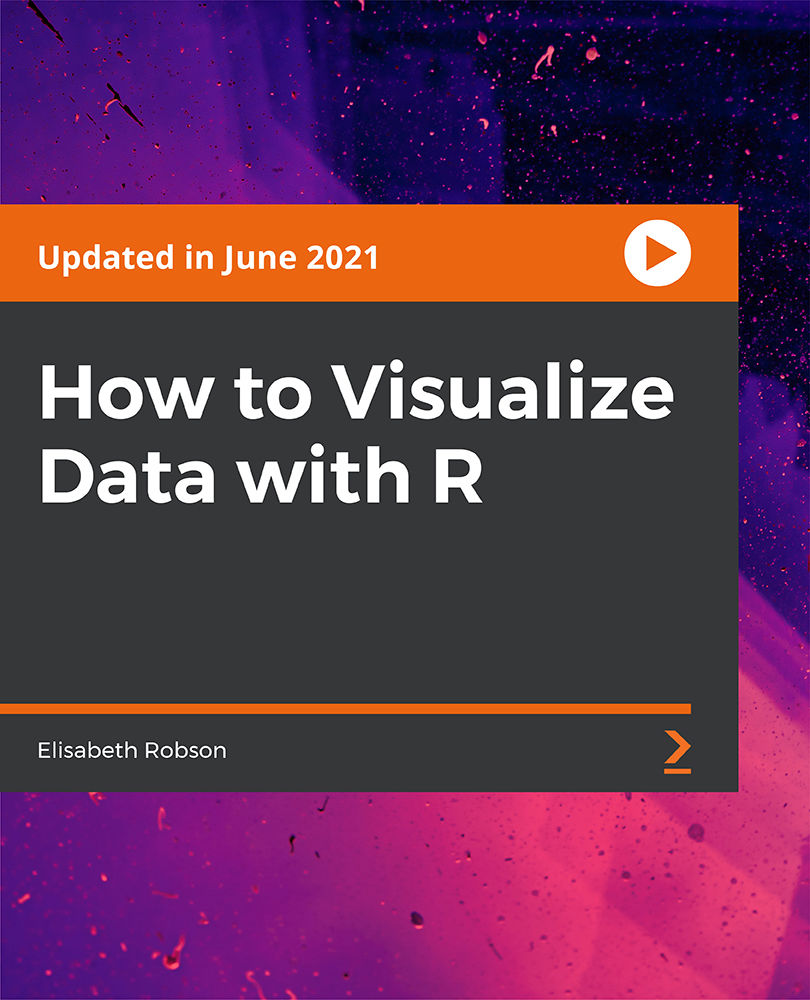
Six Sigma, Project Management Lean Process - 8 Courses Bundle
By NextGen Learning
Unlock a realm of transformative learning where historical strides have converged into a tapestry of methodologies that drive efficiency and excellence. This comprehensive "Six Sigma, Project Management Lean Process" bundle encapsulates the essence of industries reshaped by innovative breakthroughs. Through a harmonious fusion of strategies, you'll be equipped to refine processes, invigorate project dynamics, and cultivate leaner, more agile operations. Seamlessly integrating principles that underpin profound changes, this "Six Sigma, Project Management Lean Process" bundle package empowers you with a competitive edge. Propel your career with the potent amalgamation of this synergy, shaping your professional future with our' Six Sigma, Project Management Lean Process" bundle. 8 Digital Certificates Are Included With This Bundle Course 1: Diploma in Lean Process and Six Sigma Course 2: Advance Lean Six Sigma Black Belt Course Course 3: Lean Six Sigma: Toolkit Course 4: Project Management Course 5: Team Management Level 5 Course 6: Fundamentals of Quality Management Course 7: Process Improvement Course 8: Process Mapping: Toolkit Learning outcome Master Three Key Methodologies Optimise Operational Efficiency Lead Successful Projects Elevate Quality Standards Make Data-Driven Decisions Hone Comprehensive Problem-Solving Board on a transformative voyage into business excellence with the 'Six Sigma, Project Management Lean Process bundle. This comprehensive package empowers you with a powerhouse of methodologies that have shaped industries and revolutionised operational paradigms. Unveil the secrets of 'Six Sigma, Project Management Lean Process', a dynamic approach that synergises to propel your professional journey. Dive into the depths of Six Sigma's data-driven precision, Project Management's strategic finesse, and Lean Process's streamlined efficiency. In a rapidly evolving business landscape, mastering 'Six Sigma, Project Management Lean Process is not just an option but a necessity. The fusion of these methodologies empowers you to drive innovation, cut wastage, enhance quality, and lead projects to success while maintaining the highest standards of efficiency and excellence. Engage with real-world case studies, interactive simulations, process optimisation, project leadership, and data-driven decision-making. This transformative journey is available to you from anywhere in the world. You only need an internet connection to access the engaging content, collaborate with peers, and interact with expert instructors. Start your journey towards mastery at your own pace. The flexible nature of the Six Sigma, Project Management Lean Process bundle allows you to balance your learning with your existing commitments. CPD 90 CPD hours / points Accredited by CPD Quality Standards Who is this course for? Aspiring project managers Quality Control Professionals Business Innovators Process Improvement Specialists Data-Driven Decision Makers Career Advancers Career path Graduates of the 'Six Sigma, Project Management Lean Process bundle are equipped with a versatile skill set that opens doors to various career paths across industries. Some of which are in the following Project Coordinator Quality Assurance Analyst Process Improvement Specialist Project Manager: Responsibilities Operations Manager Lean Six Sigma Black Belt Professional Certificates CPD Certificate Of Completion Digital certificate - Included 8 Digital Certificates Are Included With This Bundle CPD Quality Standard Hardcopy Certificate (FREE UK Delivery) Hard copy certificate - £9.99 Hardcopy Transcript: £9.99
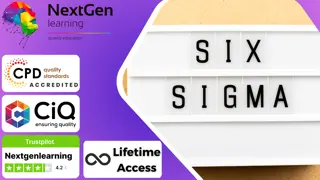
Microsoft Power BI Online
By Nexus Human
Duration 1 Days 6 CPD hours This course is intended for The student should be familiar with Excel and the concepts of datasets and basic reporting. Overview Understand and utilize Power BI Online. Understand and examine the differences between Power BI Desktop and Power BI Online. Understand and explore the Power BI Online interface. Understand and perform importing Excel worksheets, CSV, TXT, PBIX. Understand connecting to databases. Understand other forms of data. Understand data refresh. Understand and perform creating a new Power BI report. Understand and perform adding filters to a report. Understand and perform adding KPI's to a report. Understand and perform creating a Power BI dashboard. Understand and perform pinning tiles. Understand sharing reports and dashboards. Understand Power BI Mobile. This Logical Operations courseware is no longer available on the LO Store, but can be purchased by phone orderThis one-day course familiarizes the student with Power BI Online, which allows the student to intuitively discover and automate the import, transformation, and combination of data across a variety of data sources. COURSE OVERVIEW Introduction Course Materials Facilities Prerequisites What We'll Be Discussing INTRODUCTION TO POWER BI ONLINE What is Power BI Online Examining the Differences Between Power BI Desktop and Power BI Online Exploring the Power BI Online Interface IMPORTING DATA Utilizing Excel (.xlsx or .xlsm), Comma Separated Value (.csv), and Power BI Desktop (.pbix) Files Connecting to Databases Examining Other Forms of Data Understanding Data Refresh CREATING REPORTS Creating a New Power BI Report Adding Filters to a Power BI Report Adding KPI?s to a Report CONFIGURING DASHBOARDS Creating a Power BI Dashboard Pinning Tiles SHARING REPORTS AND DASHBOARDS Sharing Reports and Dashboards Exploring Power BI Mobile

Microsoft Power BI Reports and Dashboards for Business Users
By Nexus Human
Duration 1 Days 6 CPD hours This course is intended for Anyone whose role requires them to use existing Power BI Reports or Dashboards to consume the contents. Roles can include management at all levels, team leaders or anyone who needs to commission the production of reports or dashboards. It is assumed that attendees on the course are familiar with charts. Please note that this course is not suitable for new Excel users, delegates need Ability to create charts Ability to use filters in data Overview This course covers the use of Power BI Desktop and the Power BI service hosted in Office 365 to identify core features, terminology and processes applicable when using reports or dashboards.Delegates will learn how to: Power BI Concepts and Main Features How a report is created Navigating reports and dashboards How to apply filters and slicers To use Insights, Analytics and Natural Language Queries Power BI provides a variety of methods for using reports and dashboards within which data can be viewed and analyzed visually. Getting Started with Power BI Power BI Concepts and Versions Introduction to Main Features: Jargon buster From Data to Reports and Dashboards Visualizations Overview Visualizations Available Visualizations as Filter Reports and Dashboards Similarities and differences Understanding what you are looking at Understanding what you are looking at Using a Report in Power BI Filters, sorting and using slicers See the actual data See Data and See Records Drill visualizations Off the shelf data analysis Quick Conditional Formatting Analytics lines Use Insight for Increases and Decrease Forecast Analytics Changing calculations and Show As Working with Dashboards Dashboards in Power BI Defined How is a dashboard different from a report? Working in the Dashboard window

BA20 - Business Process Improvement
By Nexus Human
Duration 2 Days 12 CPD hours This course is intended for It is appropriate for Managers, Executives, Project Managers, Business Analysts, Business and IT stakeholders working with analysts, Quality and process engineers, technicians, managers; supervisors, team leaders, and process operators. Overview Describe business process improvement (BPI) business drivers.Plan, manage and close requirements for a Business Process Improvement project Understand the essential elements of a successful BPI initiative.Identify candidate business processes for improvement.Understand the essential elements of a successful BPI initiative.Identify candidate business processes for improvement.Apply a methodology to business process improvement projects. This 2-day course aims at introducing its attendees to the core values, principles, and practices of Business Process Improvement. Introduction - A Business Process Improvement (BPI) Overview Why are we here today? What is BPI? Benefits of BPI Specific challenges/obstacles and successes Process improvement examples: Industry specific examples Famous debacles to avoid and successes to emulate Your role in helping to identify problems Overview of the Joiner 7-Step Method What is the Joiner 7-Step Method? Walkthrough of the Joiner 7-Step Method Template: Introduce and review Process Improvement Template Case Study Exercise: Read and discuss introduction to the Case Study Step #1: Initiate the Project Types of business problems typically encountered at insurance companies and banks How to recognize a business-related problem Identifying the gaps (delta between current and future states) Ownership of the project and the business problem Defining measurable success criteria Case Study Exercise: Complete the Problem Statement section (Step #1) of the template Step #2: Define Current Situation What are symptoms of a problem? Looking for symptoms of the problem Performing Stakeholder Analysis Technique: View a RACI Matrix Defining the impacts caused by the problem Technique: Business Process Modeling (As-Is) Understand how to draw an As-Is Business Process Model Case Study Exercise: Complete the Define Current Situation section (Step #2) of the template Step #3: Identify Root Causes What are root causes? Performing Root Cause Analysis Technique: Fishbone Diagram using the cafeteria example Case Study Exercise: Discuss a Fishbone Diagram Technique: Pareto Chart (discuss and show example) Case Study Exercise: Complete the Identify Root Causes section (Step #3) of the template Step #4: Develop Solutions Identifying options for problem resolution Avoid jumping to conclusions Technique: Brainstorming Case Study Exercise: Conduct a Brainstorming Session Recognizing pros and cons for each option Technique: Kempner-Tregoe (?Must-Have? vs. ?Nice-to-Have?) Case Study Exercise: Determine best solution using a ?simple? Kempner-Tregoe model Case Study Exercise: Complete the Develop Solutions section (Step #4) of the template Step #5: Define Measurable Results Prototyping the solution Technique: Business Process Modeling (To-Be) Measuring results against the success criteria (Step #1) Case Study Exercise: Review changes to an As-Is Business Process Model Case Study Exercise: Complete the Define Measurable Results section (Step #5) of the template Step #6: Standardize Process Defining how the process will be documented Plan and understand organizational readiness Discuss how employees are empowered to identify and act upon their ideas Identifying follow-up needs (i.e., training) for the staff that will be impacted Technique: Communication Plan Case Study Exercise: Complete the Standardize Process section (Step #6) of the template Step #7: Determine Future Plans Monitoring the process for Continuous Process Improvement (The ?Plan-Do-Check-Act? Cycle) Understand how to sustain the improvements made by the Joiner 7-Step Method Technique: PDCA form Case Study Exercise: Complete the Determine Future Plans section (Step #7) of the template Going Forward with a Plan of Action Identifying process problems in your organization Individual Exercise: Name three (3) possible areas for improvement Prioritize and define the next steps Individual Exercise: Using a new template complete Step 2 & Step 3 for one possible area for improvement you have identified

6F87G IBM Sterling B2B Integrator Fundamentals
By Nexus Human
Duration 5 Days 30 CPD hours This course is intended for This course is designed for EDI End Users, Connect: End Users, Web Developers, as well as System Administrators. Overview After completing this course, students should be able to: Run a business process. Create a business process using the Graphical Process Modeler. Explain how to create a service configuration. Explain how to track an executable business process. Discuss the basics of Sterling B2B Integrator. This course provides students with a detailed examination of Sterling B2B Integrator, which provides end-to-end enterprise integration server for dynamic real-time and near-real time business collaboration and commerce automation.This course teaches students techniques, tools and recommended practices that can be used to run a business process, create a business process using the Graphical Process Modeler, explain how to create a service configuration, explain how to track an executable business process, and discuss the basics of Sterling B2B Integrator through a combination of lecture and hands-on labs. About IBM Sterling B2B Integrator Exercise. About Sterling B2B Integrator Basic BPML Concepts Exercise. Basic BPML Concepts XPath Basics Exercise. XPath Basics Graphical Process Modeler (GPM) Exercise. Graphical Process Modeler (GPM) Using the GPM Exercise. Using the GPM Troubleshooting a Business Process Exercise. Troubleshooting a Business Process Introduction to Service Management Exercise. Introduction to Service Management Case Study Sterling B2B Integrator Mapping Exercise. Sterling B2B Integrator Mapping Typing Map Exercise. Typing Map Tracking System Health Exercise. Tracking System Health Best Practices Exercise. Best Practices Case Study Course Wrap Up
