- Professional Development
- Medicine & Nursing
- Arts & Crafts
- Health & Wellbeing
- Personal Development
1355 Business Analysis courses
Business Process Management
By Training Tale
Every successful organisation around the world relies on effective process management. Process managers are responsible for planning, implementing, monitoring, assessing, and optimising a wide range of critical processes, regardless of the size, nature, or objectives of the business. Process management is a position of unique responsibility because it directly contributes to the success or failure of the business as a whole. At the same time, it offers ambitious professionals the opportunity for limitless career advancement. Business process managers with advanced skills and competencies are in high demand worldwide. This Business Process Management course will give you a thorough understanding of Business Process Management by introducing key concepts, strategies, and in-depth information. This Business Process Management course will provide real-world knowledge and expertise from industry professionals and practitioners. This exclusive Business Process Management course is beneficial to both newcomers and existing workforce members. Learning Outcomes After completing Business Process Management Bundle course, the learner will be able to: Understand business process management and related concepts. Understand the evolution of enterprise systems architectures. Understand business process modelling foundation. Have a thorough understanding of process orchestrations and process choreographies. Understand the properties of business processes. Gain in-depth knowledge of architectures and methodologies. Understand business process management methodology. Why Choose Business Process Management Bundle Course from Us Self-paced course, access available from anywhere. Easy to understand, high-quality study materials. Course developed by industry experts. MCQ quiz after each module to assess your learning. Automated and instant assessment results. 24/7 support via live chat, phone call or email. Free PDF certificate as soon as completing the course. ***Courses are included in this Business Process Management Course Course 01: Business Process Management Course 02: Level 7 Business Management Course Course 03: Level 7 Diploma in Leadership and Management ***Other Benefits of this Course Free 3 PDF Certificate Access to Content - Lifetime Exam Fee - Totally Free Free Retake Exam [ Note: Free PDF certificate will provide as soon as completing the Business Process Management course] Course Curriculum *** Business process management *** Module 1: Introduction to Business Process Management Module 2: Evolution of Enterprise Systems Architectures Module 3: Business Process Modelling Foundation Module 4: Process Orchestrations Module 5: Process Choreographies Module 6: Properties of Business Processes Module 7: Architectures and Methodologies Module 8: Business Process Management Methodology Assessment Method After completing each module of the Business Process Management, you will find automated MCQ quizzes. To unlock the next module, you need to complete the quiz task and get at least 60% marks. Once you complete all the modules in this manner, you will be qualified to request your certification. Certification After completing the MCQ/Assignment assessment for this Business Process Management, you will be entitled to a Certificate of Completion from Training Tale. It will act as proof of your extensive professional development. The certificate is in PDF format, which is completely free to download. A printed version is also available upon request. It will also be sent to you through a courier for £13.99. Who is this course for? This Business Process Management course is ideal for anyone who desires to enhance their business process-management skills. Requirements There are no specific requirements for this Business Process Management because it does not require any advanced knowledge or skills. Students who intend to enrol in this course must meet the following requirements: Good command of the English language Must be vivacious and self-driven Basic computer knowledge A minimum of 16 years of age is required Career path After completing Business Process Management course, you will have the knowledge to start a career as: Business Process Manager Business Analyst Entrepreneur Business Owner Certificates Certificate of completion Digital certificate - Included

Pivot Tables Essentials Course
By One Education
Navigating large datasets in Excel can feel like finding a needle in a haystack — until you’ve met Pivot Tables. This Pivot Tables Essentials Course breaks down the complexities and equips learners with the know-how to summarise, organise and interpret data with ease. Whether you're dealing with spreadsheets brimming with figures or just seeking a smarter way to report, this course offers a structured route to clarity using one of Excel’s most powerful tools. You’ll learn how to create, customise and fine-tune Pivot Tables to spot patterns, extract insights and make informed decisions. From filtering data like a pro to arranging fields for meaningful output, this course walks through the essential functions with purpose and precision. It’s ideal for professionals who spend more time than they'd like scrolling through spreadsheets — and prefer letting Excel do the heavy lifting. Ask ChatGPT Learning Outcomes: Gain a solid understanding of pivot tables and their capabilities. Learn how to create and format pivot tables in Excel. Discover how to sort and filter your data, and use the "show field values as" feature to analyze your data in different ways. Understand how to group and summarize your data using pivot tables. Learn how to create pivot charts to visualize your data, and use macros to automate repetitive tasks. The Pivot Tables Essentials course is designed to provide you with the skills and knowledge you need to master pivot tables in Excel. Whether you're a beginner or an experienced Excel user, this course is perfect for anyone who wants to take their data analysis skills to the next level. You'll learn how to create and format pivot tables, sort and filter your data, and use the "show field values as" feature to analyze your data in different ways. You'll also discover how to group and summarize your data, create pivot charts to visualise your data, and use macros to automate repetitive tasks and streamline your workflow. Pivot Tables Essentials Course Curriculum Section 01: Introduction Section 02: Axis and Formatting Section 03: Sorting and Filtering Section 04: Grouping and Analysis Section 05: Show Field Values As Section 06: Pivot Charts Section 07: Macro How is the course assessed? Upon completing an online module, you will immediately be given access to a specifically crafted MCQ test. For each test, the pass mark will be set to 60%. Exam & Retakes: It is to inform our learners that the initial exam for this online course is provided at no additional cost. In the event of needing a retake, a nominal fee of £9.99 will be applicable. Certification Upon successful completion of the assessment procedure, learners can obtain their certification by placing an order and remitting a fee of __ GBP. £9 for PDF Certificate and £15 for the Hardcopy Certificate within the UK ( An additional £10 postal charge will be applicable for international delivery). CPD 10 CPD hours / points Accredited by CPD Quality Standards Who is this course for? Business professionals who work with data and want to analyze it more efficiently. Analysts who want to take their Excel skills to the next level. Entrepreneurs who want to analyze their business data more effectively. Students who want to enhance their Excel skills and prepare for a career in data analysis. Anyone who wants to develop their skills in data analysis and Excel. Career path Data Analyst: £24,000 - £45,000 Business Analyst: £26,000 - £50,000 Financial Analyst: £28,000 - £60,000 Management Consultant: £35,000 - £95,000 Chief Financial Officer: £90,000 - £250,000 Certificates Certificate of completion Digital certificate - £9 You can apply for a CPD Accredited PDF Certificate at the cost of £9. Certificate of completion Hard copy certificate - £15 Hard copy can be sent to you via post at the expense of £15.

Business Process Management Course
By Training Tale
Every successful organisation around the world relies on effective process management. Process managers are responsible for planning, implementing, monitoring, assessing, and optimising a wide range of critical processes, regardless of the size, nature, or objectives of the business. Process management is a position of unique responsibility because it directly contributes to the success or failure of the business as a whole. At the same time, it offers ambitious professionals the opportunity for limitless career advancement. Business process managers with advanced skills and competencies are in high demand worldwide. This Business Process Management course will give you a thorough understanding of Business Process Management by introducing key concepts, strategies, and in-depth information. This Business Process Management course will provide real-world knowledge and expertise from industry professionals and practitioners. This exclusive Business Process Management course is beneficial to both newcomers and existing workforce members. Learning Outcomes After completing Business Process Management course, the learner will be able to: Understand business process management and related concepts. Understand the evolution of enterprise systems architectures. Understand business process modelling foundation. Have a thorough understanding of process orchestrations and process choreographies. Understand the properties of business processes. Gain in-depth knowledge of architectures and methodologies. Understand business process management methodology. Why Choose Business Process Management Bundle Course from Us Self-paced course, access available from anywhere. Easy to understand, high-quality study materials. Course developed by industry experts. MCQ quiz after each module to assess your learning. Automated and instant assessment results. 24/7 support via live chat, phone call or email. Free PDF certificate as soon as completing the course. ***Courses are included in this Business Process Management Course Course 01: Business Process Management Course 02: Level 7 Diploma in Operations Management Course 03: Level 7 Life Coaching ***Other Benefits of this Course Free 3 PDF Certificate Access to Content - Lifetime Exam Fee - Totally Free Free Retake Exam [ Note: Free PDF certificate as soon as completing the Business Process Management course ] Course Curriculum *** Business process management Course *** Module 1: Introduction to Business Process Management Module 2: Evolution of Enterprise Systems Architectures Module 3: Business Process Modelling Foundation Module 4: Process Orchestrations Module 5: Process Choreographies Module 6: Properties of Business Processes Module 7: Architectures and Methodologies Module 8: Business Process Management Methodology ------------------------- Assessment Method After completing each module of the Business Process Management Course, you will find automated MCQ quizzes. To unlock the next module, you need to complete the quiz task and get at least 60% marks. Once you complete all the modules in this manner, you will be qualified to request your certification. Certification After completing the MCQ/Assignment assessment for Business Process Management Course, you will be entitled to a Certificate of Completion from Training Tale. It will act as proof of your extensive professional development. The certificate is in PDF format, which is completely free to download. A printed version is also available upon request. It will also be sent to you through a courier for £13.99. Who is this course for? This Business Process Management Course is ideal for anyone who desires to enhance their business process-management skills. Requirements There are no specific requirements for this Business Process Management Course because it does not require any advanced knowledge or skills. Students who intend to enrol in this Business Process Management Course must meet the following requirements: Good command of the English language Must be vivacious and self-driven Basic computer knowledge A minimum of 16 years of age is required Career path After completing this Business Process Management Course, you will have the knowledge to start a career as: Business Process Manager Business Analyst Entrepreneur Business Owner Certificates Certificate of completion Digital certificate - Included

Business Process Management : BPM
By Training Tale
Every successful organisation around the world relies on effective process management. Process managers are responsible for planning, implementing, monitoring, assessing, and optimising a wide range of critical processes, regardless of the size, nature, or objectives of the business. Process management is a position of unique responsibility because it directly contributes to the success or failure of the business as a whole. At the same time, it offers ambitious professionals the opportunity for limitless career advancement. Business process managers with advanced skills and competencies are in high demand worldwide. This Business Process Management : BPM course will give you a thorough understanding of Business Process Management by introducing key concepts, strategies, and in-depth information. This Business Process Management : BPM course will provide real-world knowledge and expertise from industry professionals and practitioners. This exclusive Business Process Management : BPM course is beneficial to both newcomers and existing workforce members. Learning Outcomes After completing Business Process Management : BPM course, the learner will be able to: Understand business process management and related concepts. Understand the evolution of enterprise systems architectures. Understand business process modelling foundation. Have a thorough understanding of process orchestrations and process choreographies. Understand the properties of business processes. Gain in-depth knowledge of architectures and methodologies. Understand business-process management methodology. Why Choose Business Process Management Course from Us Self-paced course, access available from anywhere. Easy to understand, high-quality study materials. Course developed by industry experts. MCQ quiz after each module to assess your learning. Automated and instant assessment results. 24/7 support via live chat, phone call or email. Free PDF certificate as soon as completing the course. ***Other Benefits of this Course Free One PDF Certificate Access to Content - Lifetime Exam Fee - Totally Free Free Retake Exam [ Note: Free PDF certificate will provide as soon as completing the Business Process Management : BPM course ] Course Curriculum *** Business Process Management : BPM *** Module 1: Introduction to Business Process Management Motivation and Definitions Business Process Lifecycle Classification of Business Processes Module 2: Evolution of Enterprise Systems Architectures Traditional Application Development Enterprise Applications and their Integration Enterprise Modelling and Process Orientation Workflow Management Enterprise Services Computing Module 3: Business Process Modelling Foundation Conceptual Model and Terminology Abstraction Concepts From Business Functions to Business Processes Process Models and Process Instances Process Interactions Modelling Process Data Modelling Organisation Modelling Operation Module 4: Process Orchestrations Control-Flow Patterns Petri Nets Event-driven Process Chains Workflow Nets Graph-Based Workflow Language Module 5: Process Choreographies Development Phases Choreography Design Process Choreography Implementation Module 6: Properties of Business Processes Data Dependencies Object Lifecycle Conformance Structural Soundness Soundness Module 7: Architectures and Methodologies Workflow Management Architectures Flexible Workflow Management Web Services and their Composition Module 8: Business Process Management Methodology Methodology Overview Phases in Detail ------------------------- Assessment Method After completing each module of the Business Process Management : BPM, you will find automated MCQ quizzes. To unlock the next module, you need to complete the quiz task and get at least 60% marks. Once you complete all the modules in this manner, you will be qualified to request your certification. Certification After completing the MCQ/Assignment assessment for Business Process Management : BPM course, you will be entitled to a Certificate of Completion from Training Tale. It will act as proof of your extensive professional development. The certificate is in PDF format, which is completely free to download. A printed version is also available upon request. It will also be sent to you through a courier for £13.99. Who is this course for? This Business Process Management : BPM course is ideal for anyone who desires to enhance their business process-management skills. Requirements There are no specific requirements for this Business Process Management : BPM because it does not require any advanced knowledge or skills. Career path After completing this Business Process Management : BPM course, you will have the knowledge to start a career as: Business Process Manager Business Analyst Entrepreneur Business Owner Certificates Certificate of completion Digital certificate - Included

Learn Machine Learning with R Course
By One Education
Machine learning doesn’t need to be intimidating—especially when you’ve got R on your side. This course offers a clear, well-paced approach to learning machine learning using one of the most respected languages in data science. Whether you’re brushing up on your statistics or stepping into data modelling, the content is structured to help you think algorithmically and act analytically, without feeling overwhelmed by jargon or complexity. From regression techniques to classification methods and everything in-between, this course covers the core building blocks that give machine learning its predictive power. R is not just a programming language here—it’s your analytical toolkit. If terms like decision trees, clustering, and support vector machines sound like something out of a sci-fi novel, don’t worry—by the end, they’ll feel like familiar companions. Whether you’re analysing patterns or building predictive models, this course offers a confident route through the world of machine learning with an R-flavoured lens. Ask ChatGPT Learning Outcomes: Understand the basics of machine learning and its implementation using R. Develop the skills to build simple and multiple linear regression models. Learn how to use R to analyse datasets and develop predictive models. Understand the concept of dummy variables and the backward elimination approach. Learn how to make accurate predictions using machine learning algorithms and extract valuable insights from data. If you're looking to expand your knowledge in data analysis and machine learning, then the "Learn Machine Learning with R" course is perfect for you. This comprehensive course comprises two sections, each designed to help you gain an in-depth understanding of machine learning concepts, starting from the very basics. You'll learn about linear regression, the equation for the algorithm, and how to make simple linear regression models. Additionally, you'll dive into multiple linear regression, dummy variable concepts, and predictions over the year. With the help of this course, you'll be able to analyse datasets, develop predictive models, and extract valuable insights from them, using R. Learn Machine Learning with R Course Curriculum Section 01: Linear Regression and Logistic Regression Working on Linear Regression Equation Making the Regression of the Algorithm Basic Types of Algorithms predicting the Salary of the Employee Making of Simple Linear Regression Model Plotting Training Set and Work Section 02: Understanding Dataset Multiple Linear Regression Dummy Variable Concept Predictions Over Year Difference Between Reference Elimination Working of the Model Working on Another Dataset Backward Elimination Approach Making of the Model with Full and Null How is the course assessed? Upon completing an online module, you will immediately be given access to a specifically crafted MCQ test. For each test, the pass mark will be set to 60%. Exam & Retakes: It is to inform our learners that the initial exam for this online course is provided at no additional cost. In the event of needing a retake, a nominal fee of £9.99 will be applicable. Certification Upon successful completion of the assessment procedure, learners can obtain their certification by placing an order and remitting a fee of __ GBP. £9 for PDF Certificate and £15 for the Hardcopy Certificate within the UK ( An additional £10 postal charge will be applicable for international delivery). CPD 10 CPD hours / points Accredited by CPD Quality Standards Who is this course for? Students or professionals looking to develop their data analysis and machine learning skills. Individuals interested in pursuing a career in data science or machine learning. Anyone interested in understanding how to extract insights from data. Programmers looking to learn machine learning implementation using R. Beginners interested in learning the basics of machine learning. Career path Data analyst: £30,000 to £50,000 Machine learning engineer: £45,000 to £85,000 Data scientist: £40,000 to £80,000 Business analyst: £30,000 to £55,000 Research analyst: £25,000 to £45,000 Certificates Certificate of completion Digital certificate - £9 You can apply for a CPD Accredited PDF Certificate at the cost of £9. Certificate of completion Hard copy certificate - £15 Hard copy can be sent to you via post at the expense of £15.

Learn Machine Learning with R Course
By One Education
R isn’t just for statisticians hiding behind graphs — it’s a powerful tool for machine learning, and this course shows you exactly how to put it to work. Designed for curious minds with an interest in data prediction, modelling, and pattern recognition, this course guides you through the essentials of machine learning using R. You’ll explore key techniques like classification, regression, and clustering, all explained in plain English (with just the right amount of code). If you’ve ever wondered how machines “learn” from data — without trying to make them smarter than your laptop needs to be — this course breaks it down with clear logic and no unnecessary flair. Study entirely online, at your own pace, with structured content focused on helping you understand how algorithms behave, why they do what they do, and how to make them behave a little better. Whether you're dipping your toes or deepening your skills, it’s all here, minus the fluff and drama. Learning Outcomes: Understand the basics of machine learning and its implementation using R. Develop the skills to build simple and multiple linear regression models. Learn how to use R to analyse datasets and develop predictive models. Understand the concept of dummy variables and the backward elimination approach. Learn how to make accurate predictions using machine learning algorithms and extract valuable insights from data. If you're looking to expand your knowledge in data analysis and machine learning, then the "Learn Machine Learning with R" course is perfect for you. This comprehensive course comprises two sections, each designed to help you gain an in-depth understanding of machine learning concepts, starting from the very basics. You'll learn about linear regression, the equation for the algorithm, and how to make simple linear regression models. Additionally, you'll dive into multiple linear regression, dummy variable concepts, and predictions over the year. With the help of this course, you'll be able to analyse datasets, develop predictive models, and extract valuable insights from them, using R. â±â± Learn Machine Learning with R Course Curriculum Section 01: Linear Regression and Logistic Regression Working on Linear Regression Equation Making the Regression of the Algorithm Basic Types of Algorithms predicting the Salary of the Employee Making of Simple Linear Regression Model Plotting Training Set and Work Section 02: Understanding Dataset Multiple Linear Regression Dummy Variable Concept Predictions Over Year Difference Between Reference Elimination Working of the Model Working on Another Dataset Backward Elimination Approach Making of the Model with Full and Null How is the course assessed? Upon completing an online module, you will immediately be given access to a specifically crafted MCQ test. For each test, the pass mark will be set to 60%. Exam & Retakes: It is to inform our learners that the initial exam for this online course is provided at no additional cost. In the event of needing a retake, a nominal fee of £9.99 will be applicable. Certification Upon successful completion of the assessment procedure, learners can obtain their certification by placing an order and remitting a fee of £9 for PDF Certificate and £15 for the Hardcopy Certificate within the UK ( An additional £10 postal charge will be applicable for international delivery). CPD 10 CPD hours / points Accredited by CPD Quality Standards Who is this course for? Students or professionals looking to develop their data analysis and machine learning skills. Individuals interested in pursuing a career in data science or machine learning. Anyone interested in understanding how to extract insights from data. Programmers looking to learn machine learning implementation using R. Beginners interested in learning the basics of machine learning. Career path Data analyst: £30,000 to £50,000 Machine learning engineer: £45,000 to £85,000 Data scientist: £40,000 to £80,000 Business analyst: £30,000 to £55,000 Research analyst: £25,000 to £45,000 Certificates Certificate of completion Digital certificate - £9 You can apply for a CPD Accredited PDF Certificate at the cost of £9. Certificate of completion Hard copy certificate - £15 Hard copy can be sent to you via post at the expense of £15.
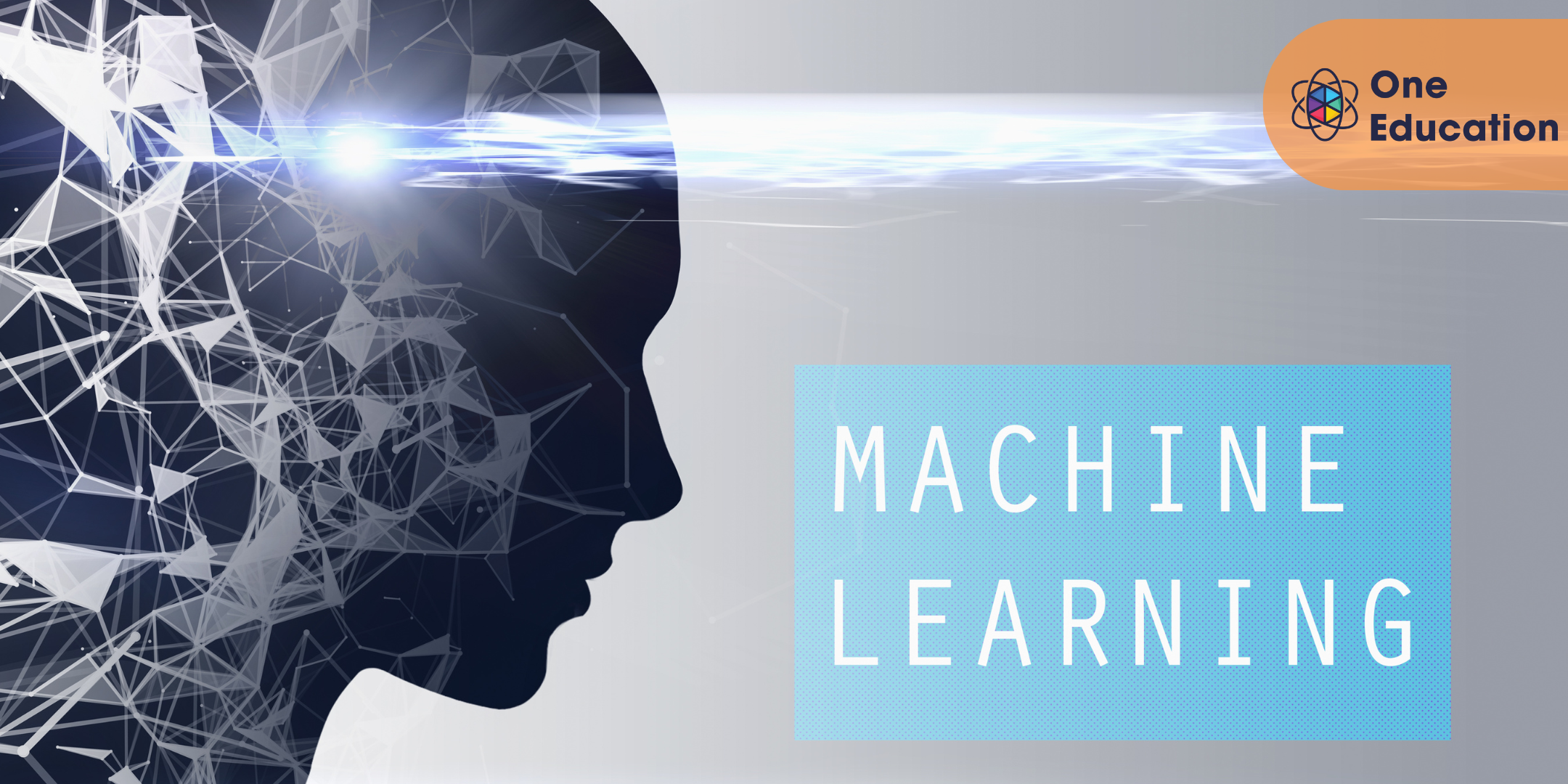
Strategic Management (Online)
By Training Tale
Strategic Management involves the planning and implementation of the most important goals and initiatives taken by a corporation's top management on behalf of its owners, based on resource considerations and an assessment of the internal and external environments in which the organization competes. This Strategic Management (Online) course is designed to provide you the opportunity to gain a thorough understanding of strategic management. Through this course, you will learn how to develop a highly effective team, optimize better performance, deal with obstacles, fear, imposter syndrome and much more . Take the course to start learning the business strategy and strategy formulation skills you'll need to effectively map the future of your organization. Learning Outcomes After completing this Strategic Management (Online) course, learner will be able to: Understand The Middle: Where Transformations Either Happen or Stuck Understand how to develop highly effective team and optimize better performance Know how to face the unwanted circumstances wisely with courage and persistence Know how to lead a transformation rather than doing a transformation from the top Why Choose Strategic Management Course from Us Self-paced course, access available from anywhere. Easy to understand, high-quality study materials. Strategic Management developed by industry experts. MCQ quiz after each module to assess your learning. Automated and instant assessment results. 24/7 support via live chat, phone call or email. Free PDF certificate as soon as completing the Strategic Management. ***Others Benefits of this Strategic Management (Online) Course Free One PDF Certificate Access to Content - Lifetime Exam Fee - Totally Free Unlimited Retake Exam [ Note: Free PDF certificate as soon as completing the Strategic Management course ] ***Strategic Management (Online)*** Detailed course curriculum Module 1: The Middle: Where Transformations Either Happen or Stuck The Beginning of the Middle Concrete Outcomes Timing and Momentum Control Points Resource Reality Don't Sign Up for the Impossible Sponsors and Enemies Module 2: Developing Highly Effective Team and Optimising Better Performance The Fundamental Ingredient for a Highly Effective Team Organise for Outcomes How to Attract the Right People and Eliminate the Wrong People Performance Management and Delegating for Development How to Drive Personal Accountability and Belief Stop Having Status Meetings Optimising Performance and Results from Afar Module 3: Facing The Unwanted Circumstances Wisely With Courage and Persistence Dealing with Obstacles, Fear, and Imposter Syndrome How to Keep Moving Forward When No One Wants To Use Ruthless Priorities to Enable Growth Detail-the Momentum Killer: Manage Outcomes Instead Clarity and Conflict Accelerate Effective Decision Making Tracking and Consequences Module 4: Leading a Transformation Rather Than Doing a Transformation From the Top Conversation Decorate the Change Top-Down Communications Finding the Insights That Make You Brilliant Communicating Across Organisational Silos How to Make People Feel Like Superheroes Assessment Method After completing each module of the Strategic Management Course, you will find automated MCQ quizzes. To unlock the next module, you need to complete the quiz task and get at least 60% marks. Certification After completing the MCQ/Assignment assessment for this Strategic Management course, you will be entitled to a Certificate of Completion from Training Tale. The certificate is in PDF format, which is completely free to download. A printed version is also available upon request. It will also be sent to you through a courier for £13.99. Who is this course for? Strategic Management (Online) This Strategic Management (Online) course is ideal for professionals whose jobs require strong strategic planning and problem-solving skills. Requirements Strategic Management (Online) There are no specific requirements for Strategic Management (Online) because it does not require any advanced knowledge or skills. Students who intend to enrol in this must meet the following requirements: Good command of the English language Must be vivacious and self-driven Basic computer knowledge A minimum of 16 years of age is required Career path Strategic Management (Online) The knowledge you will gain through this course may lead you to a variety of career opportunities. Such as: Strategic Managers Strategy Analysts Strategic Planning Managers Business Analysts Operations Managers Certificates Certificate of completion Digital certificate - Included

Starting up Business Course
By Training Tale
With the global financial markets in such turmoil, many people are looking for security in ways they may not have considered previously. This Starting up Business course is designed for students who want to learn the skills and knowledge required to develop a start-up. It is crucial that you create an effective plan that will allow you to test your product or service and make any necessary changes and improvements. It all starts with developing a successful business idea. This Starting up Business course comprises several modules that will look into a different aspects of this subject. It will provide learners with an understanding of the initial processes and requirements of a start-up, as well as knowledge of the first steps in Starting up, including marketing, legal, and financial requirements, as well as an understanding of how to write a business plan. Learning Outcomes After completing this Starting up Business course, you will be able to: Understand the steps for a business start-up. Understand what is required of you to start your own business. Polish your business idea. Build your competitive advantages. Increase self-awareness and aid personal development. Develop a Start-up Business Plan. Why Choose Starting up Business Course from Us Self-paced course, access available from anywhere. Easy to understand, high-quality study materials. Course developed by industry experts. MCQ quiz after each module to assess your learning. Automated and instant assessment results. 24/7 support via live chat, phone call or email. Free PDF certificate as soon as completing the course. Other courses are included with Starting up Business Course Course 01: Starting up Business Course 02: Level 2 Diploma in Business Administration Course 03: Level 7 Diploma in Operations Management ***Others Included in this Course Free 3 PDF Certificate Access to Content - Lifetime Exam Fee - Totally Free Free Retake Exam [ Note: Free PDF certificate as soon as completing the course ] ***Starting up Business*** Detailed course curriculum Module 1: Fundamental Steps for a Business Start-up Basic Requirements of an Entrepreneur Identify the Type and Field of Business that is More Suitable for You Identify Your Skills and Creativity Related to New Business Opportunities Analyse the Commercial Potential of a Business Opportunity Module 2: Strategic Thinking about New Business Solving a Problem Beating the Deadlines Finding Products in Short Supply Opportunities Created by News or Events Investigating the Internet Thinking Start-to-finish Niche Strategies Demographic Trends Rethink Assumptions Module 3: The Best Business Ideas for You Case Study Screen Your Ideas List Field Study SWOT Analysis Module 4: Developing a Start-up Business Plan Introduction of Start-up Business Plan Executive Summary Company Description Products & Services Marketing Plan Operational Plan Management & Organisation Startup Expenses & Capitalization Financial Plan Assessment Method After completing each module of the Starting up Business, you will find automated MCQ quizzes. To unlock the next module, you need to complete the quiz task and get at least 60% marks. Once you complete all the modules in this manner, you will be qualified to request your certification. Certification After completing the MCQ/Assignment assessment for this course, you will be entitled to a Certificate of Completion from Training Tale. It will act as proof of your extensive professional development. The certificate is in PDF format, which is completely free to download. A printed version is also available upon request. It will also be sent to you through a courier for £13.99. Who is this course for? Starting up Business This course is ideal for anyone who wants to start up his own business. Requirements Starting up Business There are no specific requirements for this Starting up Business course because it does not require any advanced knowledge or skills. Students who intend to enrol in this course must meet the following requirements: Good command of the English language Must be vivacious and self-driven Basic computer knowledge A minimum of 16 years of age is required Career path Starting up Business Upon successful completion of this course, you may choose to become a: Business Owner Entrepreneur Business Analyst Business and Enterprise Advisor Business Development Executive Certificates Certificate of completion Digital certificate - Included

Business Process : Business Process Management - BPM
By Training Tale
Every successful organisation around the world relies on effective process management. Process managers are responsible for planning, implementing, monitoring, assessing, and optimising a wide range of critical processes, regardless of the size, nature, or objectives of the business. Process management is a position of unique responsibility because it directly contributes to the success or failure of the business as a whole. At the same time, it offers ambitious professionals the opportunity for limitless career advancement. Business process managers with advanced skills and competencies are in high demand worldwide. This Business Process Management - BPM course will give you a thorough understanding of Business Process Management by introducing key concepts, strategies, and in-depth information. This Business Process Management - BPM course will provide real-world knowledge and expertise from industry professionals and practitioners. This exclusive Business Process Management - BPM course is beneficial to both newcomers and existing workforce members. Learning Outcomes After completing Business Process Management - BPM course, the learner will be able to: Understand business process management and related concepts. Understand the evolution of enterprise systems architectures. Understand business process modelling foundation. Have a thorough understanding of process orchestrations and process choreographies. Understand the properties of business processes. Gain in-depth knowledge of architectures and methodologies. Understand business-process management methodology. Why Choose Business Process Management Course from Us Self-paced course, access available from anywhere. Easy to understand, high-quality study materials. Course developed by industry experts. MCQ quiz after each module to assess your learning. Automated and instant assessment results. 24/7 support via live chat, phone call or email. Free PDF certificate as soon as completing the course. ***Other Benefits of this Course Free One PDF Certificate Access to Content - Lifetime Exam Fee - Totally Free Free Retake Exam [ Note: Free PDF certificate will provide as soon as completing the Business Process Management - BPM course ] Course Curriculum *** Business Process : Business Process Management - BPM *** Module 1: Introduction to Business Process Management Motivation and Definitions Business-Process Lifecycle Classification of Business Processes Module 2: Evolution of Enterprise Systems Architectures Traditional Application Development Enterprise Applications and their Integration Enterprise Modelling and Process Orientation Workflow Management Enterprise Services Computing Module 3: Business Process Modelling Foundation Conceptual Model and Terminology Abstraction Concepts From Business Functions to Business Processes Process Models and Process Instances Process Interactions Modelling Process Data Modelling Organisation Modelling Operation Module 4: Process Orchestrations Control-Flow Patterns Petri Nets Event-driven Process Chains Workflow Nets Graph-Based Workflow Language Module 5: Process Choreographies Development Phases Choreography Design Process Choreography Implementation Module 6: Properties of Business Processes Data Dependencies Object Lifecycle Conformance Structural Soundness Soundness Module 7: Architectures and Methodologies Workflow Management Architectures Flexible Workflow Management Web Services and their Composition Module 8: Business Process Management Methodology Methodology Overview Phases in Detail ------------------------- Assessment Method After completing each module of the Business Process Management, you will find automated MCQ quizzes. To unlock the next module, you need to complete the quiz task and get at least 60% marks. Once you complete all the modules in this manner, you will be qualified to request your certification. Certification After completing the MCQ/Assignment assessment for Business Process Management - BPM course, you will be entitled to a Certificate of Completion from Training Tale. It will act as proof of your extensive professional development. The certificate is in PDF format, which is completely free to download. A printed version is also available upon request. It will also be sent to you through a courier for £13.99. Who is this course for? This Business Process Management - BPM course is ideal for anyone who desires to enhance their business-process management skills. Requirements Students who intend to enrol in this Business Process Management - BPM course must meet the following requirements: Good command of the English language Must be vivacious and self-driven Basic computer knowledge A minimum of 16 years of age is required Career path After completing this Business Process Management - BPM course, you will have the knowledge to start a career as: Business-Process Manager Business Analyst Entrepreneur Business Owner Certificates Certificate of completion Digital certificate - Included

Management : Strategic Management
By Training Tale
Strategic Management involves the planning and implementation of the most important goals and initiatives taken by a corporation's top management on behalf of its owners, based on resource considerations and an assessment of the internal and external environments in which the organization competes. This Strategic Management course is designed to provide you the opportunity to gain a thorough understanding of strategic management. Through this course, you will learn how to develop a highly effective team, optimize better performance, deal with obstacles, fear, imposter syndrome and much more . Take the course to start learning the business strategy and strategy formulation skills you'll need to effectively map the future of your organization. Learning Outcomes After completing this Strategic Management course, learner will be able to: Understand The Middle: Where Transformations Either Happen or Stuck Understand how to develop highly effective team and optimize better performance Know how to face the unwanted circumstances wisely with courage and persistence Know how to lead a transformation rather than doing a transformation from the top Why Choose Strategic Management Course from Us Self-paced course, access available from anywhere. Easy to understand, high-quality study materials. Strategic Management developed by industry experts. MCQ quiz after each module to assess your learning. Automated and instant assessment results. 24/7 support via live chat, phone call or email. Free PDF certificate as soon as completing the Strategic Management. ***Others Benefits of this Management : Strategic Management Course Free One PDF Certificate Access to Content - Lifetime Exam Fee - Totally Free Unlimited Retake Exam [ Note: Free PDF certificate as soon as completing the Management : Strategic Management course ] ***Management : Strategic Management*** Detailed course curriculum Module 1: The Middle: Where Transformations Either Happen or Stuck The Beginning of the Middle Concrete Outcomes Timing and Momentum Control Points Resource Reality Don't Sign Up for the Impossible Sponsors and Enemies Module 2: Developing Highly Effective Team and Optimising Better Performance The Fundamental Ingredient for a Highly Effective Team Organise for Outcomes How to Attract the Right People and Eliminate the Wrong People Performance Management and Delegating for Development How to Drive Personal Accountability and Belief Stop Having Status Meetings Optimising Performance and Results from Afar Module 3: Facing The Unwanted Circumstances Wisely With Courage and Persistence Dealing with Obstacles, Fear, and Imposter Syndrome How to Keep Moving Forward When No One Wants To Use Ruthless Priorities to Enable Growth Detail-the Momentum Killer: Manage Outcomes Instead Clarity and Conflict Accelerate Effective Decision Making Tracking and Consequences Module 4: Leading a Transformation Rather Than Doing a Transformation From the Top Conversation Decorate the Change Top-Down Communications Finding the Insights That Make You Brilliant Communicating Across Organisational Silos How to Make People Feel Like Superheroes Assessment Method After completing each module of the Strategic Management Course, you will find automated MCQ quizzes. To unlock the next module, you need to complete the quiz task and get at least 60% marks. Certification After completing the MCQ/Assignment assessment for this Strategic Management course, you will be entitled to a Certificate of Completion from Training Tale. The certificate is in PDF format, which is completely free to download. A printed version is also available upon request. It will also be sent to you through a courier for £13.99. Who is this course for? Management : Strategic Management This Strategic Management course is ideal for professionals whose jobs require strong strategic planning and problem-solving skills. Requirements Management : Strategic Management There are no specific requirements for Strategic Management because it does not require any advanced knowledge or skills. Students who intend to enrol in this Strategic Management must meet the following requirements: Good command of the English language Must be vivacious and self-driven Basic computer knowledge A minimum of 16 years of age is required Career path Management : Strategic Management The knowledge you will gain through this Strategic Management course may lead you to a variety of career opportunities. Such as: Strategic Managers Strategy Analysts Strategic Planning Managers Business Analysts Operations Managers Certificates Certificate of completion Digital certificate - Included

Search By Location
- Business Analysis Courses in London
- Business Analysis Courses in Birmingham
- Business Analysis Courses in Glasgow
- Business Analysis Courses in Liverpool
- Business Analysis Courses in Bristol
- Business Analysis Courses in Manchester
- Business Analysis Courses in Sheffield
- Business Analysis Courses in Leeds
- Business Analysis Courses in Edinburgh
- Business Analysis Courses in Leicester
- Business Analysis Courses in Coventry
- Business Analysis Courses in Bradford
- Business Analysis Courses in Cardiff
- Business Analysis Courses in Belfast
- Business Analysis Courses in Nottingham