- Professional Development
- Medicine & Nursing
- Arts & Crafts
- Health & Wellbeing
- Personal Development
Description Energy Efficient Homes Diploma Introducing the Energy Efficient Homes Diploma, a comprehensive online course tailored for those eager to learn the nuances and dynamics of creating and maintaining energy-efficient homes. This diploma provides an in-depth exploration of the key principles and practices that lie at the heart of energy efficiency. The course commences with an engaging overview of energy efficiency, giving learners a robust foundation. From there, students will deepen their understanding of the intricate building science that plays a pivotal role in ensuring that homes not only conserve energy but also provide optimal living conditions. For those keen on the mechanics of home efficiency, the course sheds light on energy-efficient heating and cooling. These elements are vital in maintaining a home's internal environment, ensuring comfort while minimising energy consumption. Alongside this, there is a focus on energy-efficient lighting and appliances, vital components that can often be overlooked but are central to a home's daily operation. With the digital age upon us, it's no surprise that smart home technology has a role to play in energy efficiency. The Energy Efficient Homes Diploma explores how these modern technologies can significantly bolster a home's energy-saving capabilities, ensuring that learners are up-to-date with the latest advancements in the field. Economics is an essential pillar of any discipline, and this course doesn't shy away from that. Delving into the economics of energy efficiency provides learners with a clear picture of the cost-saving benefits and long-term value of implementing energy-saving measures. But what about homes that have been standing for years? Retrofitting is a topic of growing interest, and the Energy Efficient Homes Diploma explores the methods and techniques to transform existing homes into energy-efficient marvels. This section provides invaluable insights for those looking to revitalise older properties. For those with an eye to the future, the course covers energy-efficient new builds, detailing the practices and considerations to ensure that new homes are built with energy efficiency at the forefront. Sustainability is a word that resonates deeply in today's world. This course links sustainability and energy efficiency, illustrating their intertwined relationship and emphasising the importance of creating homes that are not only energy-efficient but also environmentally friendly. Concluding the course, students will be presented with final thoughts on energy-efficient homes. This segment reinforces the knowledge gained throughout the diploma and inspires learners to take what they've learned and apply it, whether they're a homeowner, a builder, an architect, or simply an enthusiast. In essence, the Energy Efficient Homes Diploma offers a thorough, engaging, and enlightening journey through the world of energy efficiency in the home setting. For those seeking to enhance their knowledge, make informed decisions, or embark on a career in this field, this online course proves to be an invaluable resource. Join the journey to a more sustainable and energy-efficient future today. What you will learn 1:An Overview of Energy Efficiency 2:Understanding the Building Science 3:Energy Efficient Heating and Cooling 4:Energy Efficient Lighting and Appliances 5:Energy Efficiency through Smart Home Technology 6:The Economics of Energy Efficiency 7:Energy Efficient Retrofitting of Existing Homes 8:Energy Efficient New Builds 9:Sustainability and Energy Efficiency 10:Concluding Thoughts on Energy Efficient Homes Course Outcomes After completing the course, you will receive a diploma certificate and an academic transcript from Elearn college. Assessment Each unit concludes with a multiple-choice examination. This exercise will help you recall the major aspects covered in the unit and help you ensure that you have not missed anything important in the unit. The results are readily available, which will help you see your mistakes and look at the topic once again. If the result is satisfactory, it is a green light for you to proceed to the next chapter. Accreditation Elearn College is a registered Ed-tech company under the UK Register of Learning( Ref No:10062668). After completing a course, you will be able to download the certificate and the transcript of the course from the website. For the learners who require a hard copy of the certificate and transcript, we will post it for them for an additional charge.

Course Overview Direct messenger communication is more effective than Facebook posts. The faster you can answer the questions of your customers, the better response you'll get. And messenger chatbot makes you available for your customers 24/7. Learn how you can use messenger communication effectively and create your own chatbot from this Facebook Marketing and Building Messenger Chatbots course and boost your Facebook marketing skill today. In this Facebook Marketing and Building Messenger Chatbots course, you will learn how you can create a Facebook Messenger chatbot and turn your messenger inbox into a marketing platform. This course will teach you how you can create your chatbot with personalized text message conversation. You will also understand the settings of able to get an automatic notification for any emergency queries. This will also help you with messenger promotions, ad campaigns and increase sales through the chat platform. Learning Outcomes Understand how Facebook marketing works Be able to create an effective messenger chatbot Learn the functions of messenger chatbot Connect chatbot with webinars, Google sheets and other files Be able to create a highly successful or messenger ad campaign Learn how to set up SMS notifications from Facebook Messenger Develop chatbot drip campaign and attract new customers through Messenger Who is this course for? This course is for anyone who wants to learn about Facebook marketing and promote their business through Facebook. You will learn to build a messenger chatbot and be able to communicate with your customers more effectively. Entry Requirement This course is available to all learners, of all academic backgrounds. Learners should be aged 16 or over to undertake the qualification. Good understanding of English language, numeracy and ICT are required to attend this course. Certification After you have successfully completed the course, you will be able to obtain an Accredited Certificate of Achievement. You can however also obtain a Course Completion Certificate following the course completion without sitting for the test. Certificates can be obtained either in hardcopy at the cost of £39 or in PDF format at the cost of £24. PDF certificate's turnaround time is 24 hours, and for the hardcopy certificate, it is 3-9 working days. Why choose us? Affordable, engaging & high-quality e-learning study materials; Tutorial videos/materials from the industry-leading experts; Study in a user-friendly, advanced online learning platform; Efficient exam systems for the assessment and instant result; The UK & internationally recognized accredited qualification; Access to course content on mobile, tablet or desktop from anywhere anytime; The benefit of career advancement opportunities; 24/7 student support via email. Career Path Facebook Marketing and Building Messenger Chatbots is a useful qualification to possess and would be beneficial for any related profession or industry such as: Social Media Marketers Digital Marketers Social Media Influencers Small Business Owners Marketing Professionals Module 01: Introduction to Facebook Messenger Marketing Course Slides 01:40:00 MobileMonkey Support 00:05:00 Welcome to Facebook Messenger Chatbot Masterclass 00:08:00 What is messenger marketing? 00:10:00 Advantages of using Facebook messenger marketing 00:15:00 How is chatbot marketing different than other marketing channels? 00:07:00 Who can use messenger bots to their advantage? 00:05:00 Module 02: Example Use Cases For Facebook Messenger Chatbots Ecommerce chatbot strategies 00:10:00 Webinar/event registrations using chatbots 00:04:00 Lea-gen chatbot strategies 00:09:00 Using chatbots to promote educational resources 00:10:00 Using chatbots to stay in touch with your customers 00:08:00 Calculating LTV and CAC to formulate incentive plans 00:11:00 Ideas for incentive structures to promote through Facebook chatbots 00:09:00 Module 03: Psychological Principles of Persuasion in Effective Bot Design Commitment and Consistency in chatbot design 00:15:00 Increasing customer value with reciprocity 00:14:00 Using social proof to build trust and identity 00:12:00 Likability - your secret weapon to successful bot marketing 00:11:00 Using scarcity to drive your customers to convert faster 00:09:00 Understanding the Fogg Behavior Model and how to use it to your advantage 00:16:00 Module 04: Building Killer Chatbots With MobileMonkey What is MobileMonkey? 00:05:00 Creating a MobileMonkey account and connecting your Facebook page 00:06:00 Viewing active bots and adding users 00:03:00 Create your first chatbot! 00:03:00 Module 05: Learning All About The MobileMonkey Chatbot Builder Widgets, Page Flow and Organisation 00:08:00 Effective Ways of Media relation & Public Relation 01:00:00 Adding Q&A items in MobileMonkey 00:06:00 Understanding unanswered questions 00:04:00 Configuring and editing bot builder settings 00:04:00 All about the text widget 00:07:00 All about the image widget 00:01:00 All about the form widget 00:10:00 All about the quick question widget 00:07:00 All about the gif widget 00:03:00 All about the attachment widget 00:02:00 All about the attribute widget 00:02:00 All about the connection widget 00:03:00 All about the email widget 00:03:00 All about the gallery widget 00:06:00 All about the list widget 00:03:00 All about the navigate widget 00:03:00 All about the typing widget 00:03:00 All about the video widget 00:03:00 Module 06: How to wield the Mobile Monkey Chat Blaster like a Jedi Master What's a chat blast anyway? 00:03:00 A few useful chat blaster use cases 00:06:00 Chat blasting vs. drip campaigns 00:06:00 Planning four chat blast ideas (Part 1) 00:10:00 Planning four chat blast ideas (Part 2) 00:12:00 Organising our chat blast pages in the Mobile Monkey page builder 00:05:00 Building our coupon chat blast 00:11:00 Testing our chat blast before blasting 00:05:00 Launching our first chat blast: Naming, audience, page and purpose 00:09:00 Building a chat blast to drive phone calls 00:14:00 Building our new product line chat blast 00:16:00 Building our competitive advantage/awareness chat blast 00:19:00 Analysing chat blast results 00:02:00 Module 07: Understanding Lead Magnets and Using Lead Magnets To Build Your Contact List Why are lead magnets important? 00:05:00 Installing your chat widget on a WordPress site 00:06:00 Installing your chat widget on a Shopify site 00:01:00 Installing your chat widget through Google Tag Manager 00:05:00 Link to the messenger and adding it to emails and blogs 00:10:00 Adding the checkbox plugin to your web forms 00:03:00 How to use Facebook Comment Guards 00:17:00 Creating Facebook messenger landing pages 00:13:00 Module 08: Facebook Messenger Ad Campaigns Using Your MobileMonkey Chatbots! What are Facebook Messenger Ads? 00:06:00 Messenger ads best practices and sample strategies 00:12:00 Creating a new messenger ad campaign on Facebook 00:09:00 Designing a messenger ad 00:14:00 Completing messenger campaign creation in Facebook ads manager 00:07:00 Drafting our mobile monkey messaging campaign blueprint 00:07:00 Creating and naming all our pages in MobileMonkey 00:04:00 Building our messenger landing page in Mobile Monkey 00:04:00 Finishing all the other Facebook messenger bot pages 00:14:00 Duplicating your ad groups to try different targeting settings 00:08:00 Setting up MobileMonkey Q&A and other loose ends 00:07:00 Module 09: Understanding Audiences in MobileMonkey and Using Them to Your Advantage What are audiences in MobileMonkey 00:08:00 Creating an all contacts and gender-based audience 00:04:00 Timezone and last active based audiences in mobile monkey 00:07:00 Creating an audience based on a custom variable 00:07:00 Module 10: Building Our First MobileMonkey Drip Campaign! What are the drip campaigns and drip campaign best practices? 00:07:00 Practical and useful drip campaign ideas 00:07:00 Building and reviewing our drip pages in MobileMonkey 00:08:00 Creating and launching our first MobileMonkey drip campaign 00:09:00 Module 11: Using the RSS Blaster in MobileMonkey RSS feed step by step and best practices 00:10:00 Module 12: Becoming a MobileMonkey Power User With Advanced Integrations and Connections SECTION 13 Becoming a Mobile Monkey power user with connections Chapter 01 What are connections and when would you use them_1 00:03:00 Creating a connection to Google Sheets 00:14:00 Creating a connection to GoToWebinar 00:10:00 Send new leads to your CRM (Hubspot) 00:08:00 Send an SMS to your sales team when a contact requests a callback 00:10:00 Module 13: Understanding Your MobileMonkey Audience Insights Contacts - searching, exporting and deleting 00:03:00 Audiences in MobileMonkey 00:02:00 Forms - what they are and how to use them 00:02:00 Bot analytics - how to find useful information using Mobile Monkey analytics 00:03:00 Module 14: Staying on Facebook's Good Side: Chatbot Compliance What you need to know about staying compliant with Facebook 00:04:00 Getting approved for subscription messaging 00:09:00 Module 15: Conclusion ... Goodbye for now but stay in touch! Thank you, getting help, final thoughts 00:05:00

Adobe Illustrator and Photoshop Training
By London Design Training Courses
Why Choose Adobe Illustrator and Photoshop Training Course? Click here for more info Master vector graphics, digital illustrations, photo manipulations, and more. Certified tutors provide personalized guidance and feedback. Flexible scheduling available. Receive a Certificate of Completion. Learn Adobe Creative Cloud. Duration: 10 hrs. Method: 1-on-1, Personalized attention. Schedule: Tailor your own schedule by pre-booking a convenient hour of your choice, available from Mon to Sat between 9 am and 7 pm. This comprehensive and hands-on course introduces you to digital design through Adobe Photoshop and Illustrator. Learn how these three programs seamlessly collaborate to create stunning designs. Gain insights into bitmap and vector graphics and discover the most suitable image file formats for different scenarios. 10-hour course outline for Adobe Photoshop and Illustrator: Module 1: Introduction to Adobe Photoshop (1 hour) Overview of Photoshop interface and tools Understanding bitmap graphics and resolution Basic image editing techniques (cropping, resizing, color adjustments) Layers and their importance in design Module 2: Essential Photoshop Tools (1 hour) Working with selection tools (Marquee, Lasso, Magic Wand) Understanding brushes and brush settings Introduction to the Pen tool for precise selections Working with layers and layer styles Module 3: Advanced Image Editing (1 hour) Advanced color adjustments (Curves, Levels, Hue/Saturation) Photo retouching and manipulation techniques Creating composite images using blending modes Filters and special effects for creative designs Module 4: Introduction to Adobe Illustrator (1 hour) Overview of Illustrator interface and tools Working with vector graphics and paths Basic shapes and drawing tools Understanding anchor points and handles Module 5: Creating Vector Artwork (1 hour) Using the Pen tool for precise vector illustration Creating and editing shapes and objects Working with gradients and patterns Understanding the Appearance panel Module 6: Illustrator Typography (1 hour) Text tools and formatting options Creating text effects and artistic typography Combining text with shapes and images Working with text on a path Module 7: Combining Photoshop and Illustrator (1 hour) Importing Illustrator files into Photoshop and vice versa Working with smart objects and vector shapes in Photoshop Creating custom brushes and patterns in Illustrator for use in Photoshop Designing posters and flyers combining elements from both software Module 8: Integration with InDesign (1 hour) Exporting assets from Photoshop and Illustrator for InDesign Designing layouts in InDesign using assets from both programs Understanding print and digital design considerations Preparing files for printing and online use Module 9: Advanced Techniques and Tips (1 hour) Creating custom actions and automation in Photoshop Mastering advanced selection techniques Utilizing Illustrator's advanced tools (Pathfinder, Shape Builder, etc.) Exploring creative design styles and trends Module 10: Final Projects and Portfolio (1 hour) Students work on individual or group projects incorporating Photoshop and Illustrator skills Review and feedback on the projects Preparing a portfolio showcasing their work Download Adobe Illustrator - Free Trial https://www.adobe.com/uk/illustrator Throughout the course, you will explore various processes, including design and layout, workspaces, tools and palettes, importing files, and preparing files for both on-screen and print outputs. Course Objectives: By the course's conclusion, you will have a solid understanding of the fundamentals of each software package and their individual functionalities. You will learn how to efficiently work with all three applications in tandem and skillfully assemble print and digital-ready designs, leveraging elements crafted in Photoshop and Illustrator and integrated using InDesign.

MongoDB from Basics to Advanced
By Packt
This video course helps you explore a wide range of MongoDB concepts. From the basics, including the installation process, to advanced topics such as database sharding and replication, you'll learn it all with the help of engaging examples and activities.
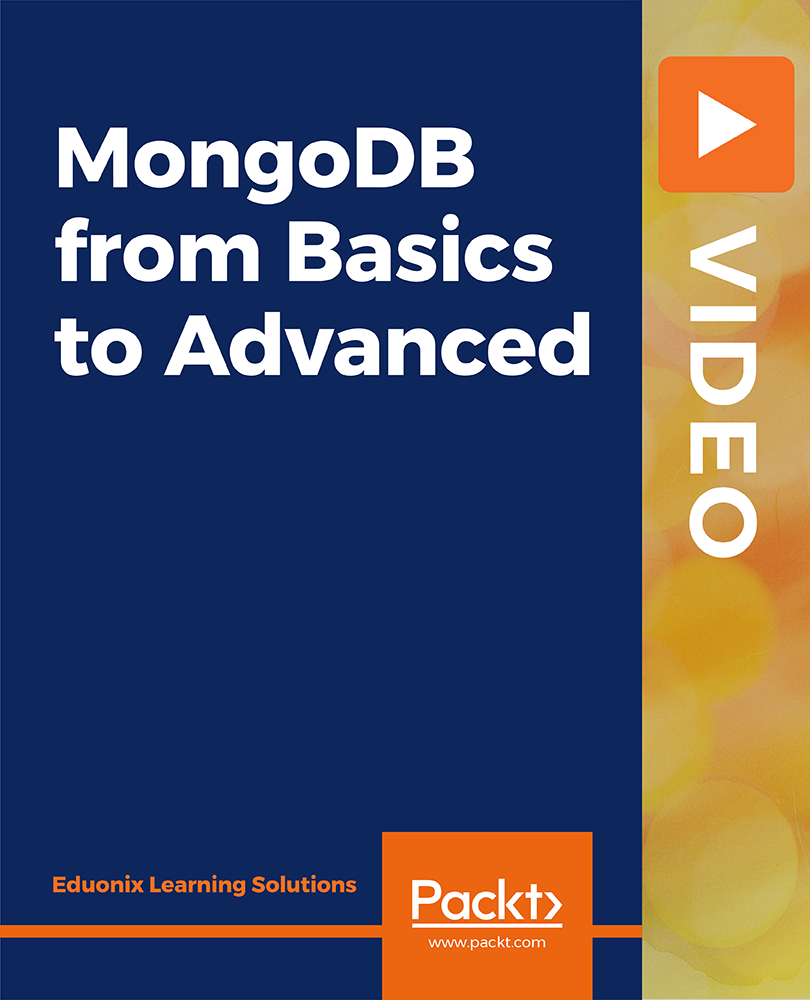
Research from a renowned website shows jobs in Carpentry and Joinery in the UK trade industry increased throughout the pandemic by 63%, the top three revealed as Carpenter / Joiner, Builder and Cleaner. Carpentry and Joinery are in constant demand in the UK, whether working on construction sites or building bespoke items in a workshop. So if you're interested in going self-employed and want to run your own business or find a stable job as a Carpenter / Joiner, then this Carpentry and Joinery course can be a great way to go. Courses included in this Carpentry and Joinery Bundle: Course 01: Carpentry Course 02: Furniture Restoration and Refurbishment Course 03: Handyperson Course 04: Home Decoration and Refurbishment Course Course 05: Mastering Colour-Architectural Design & Interior Decoration Course 06: DIY Home Improvement Course 07: Ladder Safety Course 08: Manual Handling Level 2 Course 09: Cleaning Course Level 5 Course 10: Working in Confined Spaces Course 11: RIDDOR Training Course 12: Noise and Hearing Protection Training Course 13: Lone Worker Safety Course Course 14: Personal Hygiene Course 15: First Aid at Work Benefits you'll get choosing Apex Learning for this Carpentry and Joinery: One payment but lifetime access to 11 CPD courses of this Carpentry and Joinery Bundle Certificates and student ID for the Carpentry course are included in a one-time fee Full tutor support available from Monday to Friday with this Carpentry and Joinery Bundle Accessible, informative modules of Carpentry and Joinery bundles are designed by expert instructors Learn Carpentry and Joinery Therapy at your ease - anytime, from anywhere Study the Carpentry and Joinery course from your computer, tablet or mobile device CPD accredited Carpentry and Joinery Bundle - improves the chance of gaining professional skills So, enrol now in this Carpentry and Joinery Bundle to advance your career! The curriculum of the Carpentry and Joinery bundle Course 01: Carpentry Introduction to Carpentry Tool Checklist and Use Building Materials used in Carpentry and Joinery Adhesives and Fasteners Floor Systems Wall Framing Roof Framing and Siding Windows and Exterior Doors Stair Construction Concrete Construction The detailed curriculum of the Carpentry and Joinery bundle is given in the resources section. How will I get my Carpentry and Joinery Certificate? After successfully completing the Carpentry and Joinery course, you will be able to order your CPD Accredited Certificates (PDF + Hard Copy) as proof of your achievement. PDF Certificate: Free (Previously, it was £10*15= £150) Hard Copy Certificate: Free (For The Title Course) P.S. The delivery charge inside the U.K. is £3.99, and international students have to pay £9.99. CPD 150 CPD hours / points Accredited by CPD Quality Standards Who is this course for? **Carpentry & Joinery: Woodwork Training** If you are looking to land a stable job that pays your bills comfortably or run your own flourishing business to be your own boss, then this Carpentry & Joinery: Woodwork Training course might be what you are looking for. Requirements To participate in this Carpentry & Joinery : Woodwork Training, You don't require any formal degree or need to be of any particular educational background. Just enrol in our Carpentry & Joinery : Woodwork Training and start learning. Career path After completing the Carpentry and Joinery course and mastering the craft, explore opportunities such as, Carpenter (UK Average Annual Salary -£40,123) Carpenter Helper (UK Average Annual Salary -£31,200) Joiner (UK Average Annual Salary -£31,787) Carpentry Assessor (UK Average Annual Salary - ££27,924) Certificates Certificate of completion Digital certificate - Included Certificate of completion Digital certificate - Included You will get the Hard Copy certificate for the title course (Carpentry) absolutely Free! Other Hard Copy certificates are available for £10 each. Please Note: The delivery charge inside the UK is £3.99, and the international students must pay a £9.99 shipping cost.

Level 7 Diploma in Web Design and WordPress Training - QLS Endorsed
By Kingston Open College
QLS Endorsed + CPD QS Accredited - Dual Certification | Instant Access | 24/7 Tutor Support | All-Inclusive Cost

Learn REST API Automation Using REST Assured
By Packt
This course is filled with hands-on and real-time examples to help you understand the concepts and implement them on the go. 75% of the IT industry is now heading toward this API for automating services. Learn everything you need to know about REST API automation, even if you have never worked before in this domain.

Salesforce Prepare for your Marketing Cloud Administrator Certification Exam (CRT250)
By Nexus Human
Duration 1 Days 6 CPD hours This course is intended for This class is designed for administrators preparing to take the Salesforce Marketing Cloud Administrator exam who are able to configure Marketing Cloud products using industry and product best practices. You should be generally familiar with data structure in subscriber data management. You should also be able to thoroughly navigate Setup, troubleshoot account configuration, and manage user requests. Overview When you complete this course, you will be able to: Recall exam objectives. Discuss product features and functionality covered on the exam. Assess your exam readiness by answering practice questions. Familiarize yourself with additional resources necessary to prepare for the exam. Take the next step in your career and become a Salesforce Certified Marketing Cloud Administrator. In this 1-day, expert-led certification prep class, boost your exam readiness with a detailed exam overview, exam resources, and practice exam questions to test your knowledge. This course includes a voucher to sit for the Salesforce Marketing Cloud Administrator exam. Course Outline Exam Overview Digital Marketing Proficiency Review Governance and Compliance in Relation to Digital Marketing Review Security Best Practices for Date, Permissions, and PII Review Marketing Cloud Product Inventory and Offerings Subscriber Data Management Review the Contact Model Review Data Quality Evaluation Review Preference and Profile Center Setup Review Business Units, Users, and Security Configuration Review Integrations Configuration Review Features in Setup Home Review Marketing Cloud Extension Products Channel Management Review Mobile Studio Configuration Review Email Studio Configuration Review Social Studio and Advertising Configuration Review Journey Builder Concepts and Use Cases Maintenance Review Data Extraction and Report Generation Solutions Review Monitoring and System Availability Review Additional Marketing Cloud Product Benefits Practice Exam and Wrap-up Complete a Practice Exam Review Next Steps

The Complete Beginners Guide to Arduino - 2021
By Packt
This course is a complete guide to Arduino. Designed with multiple practical projects, you can gain hands-on experience during this course. Programming and electronics fundamentals are also covered in the course.
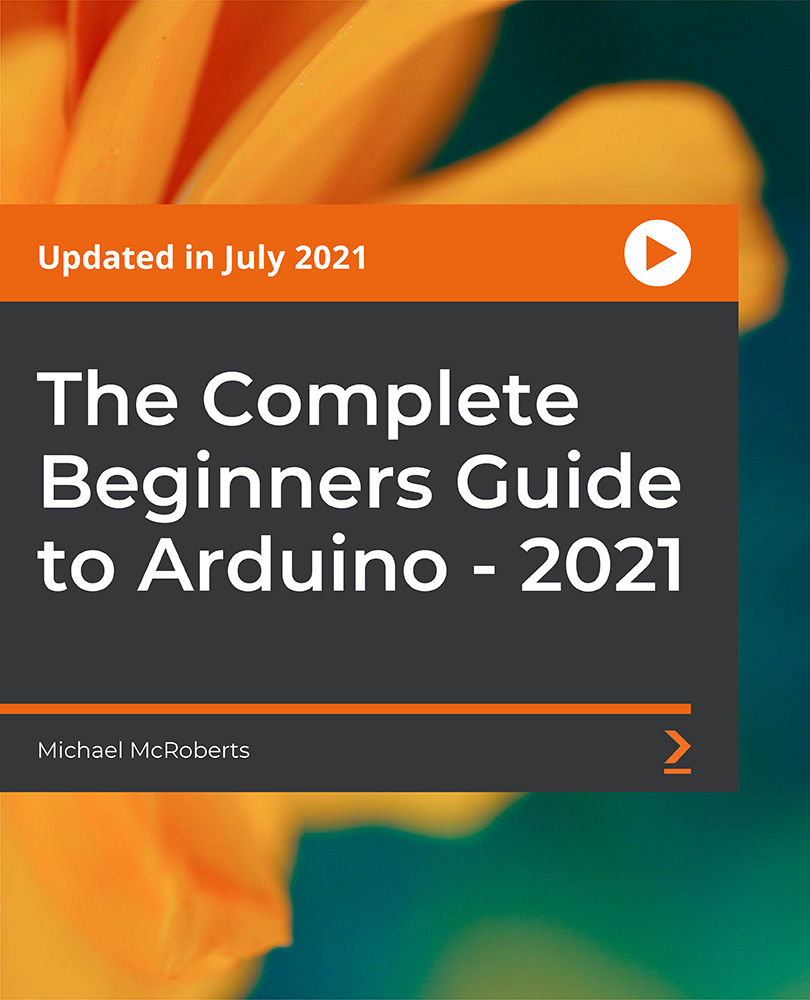
DSP01 SAP Introduction to SAP Data Warehouse Cloud
By Nexus Human
Duration 2 Days 12 CPD hours This course is intended for Application Consultant Business Analyst Business Process Architect Business Process Owner / Team Lead / Power User Developer Enterprise Architect Solution Architect Trainer Overview This course will prepare you to: Understand the basic concepts of SAP data warehousing Position the value-added of SAP Data Warehouse Cloud Integrate on-premise SAP Sources Model in SAP Data Warehouse Cloud Consume Data in SAP Analytics Cloud This course will prepare you to:Understand the basic concepts of SAP data warehousingPosition the value-added of SAP Data Warehouse CloudIntegrate on-premise SAP SourcesModel in SAP Data Warehouse CloudConsume Data in SAP Analytics Cloud Course Outline Getting started with data warehousing and the training environment Short introduction in SAP BW Bridge and other sources SAP Data Warehouse Cloud: -Introducing SAP Data Warehouse Cloud -Describing Spaces, integration options, operations and best practices -Introducing modeling in the Data Builder -Introducing modeling the Business Layer Describing consumption options in SAP Analytics Cloud Additional aspects in SAP Data Warehouse Cloud Outlook and roadmap Additional course details: Nexus Humans DSP01 SAP Introduction to SAP Data Warehouse Cloud training program is a workshop that presents an invigorating mix of sessions, lessons, and masterclasses meticulously crafted to propel your learning expedition forward. This immersive bootcamp-style experience boasts interactive lectures, hands-on labs, and collaborative hackathons, all strategically designed to fortify fundamental concepts. Guided by seasoned coaches, each session offers priceless insights and practical skills crucial for honing your expertise. Whether you're stepping into the realm of professional skills or a seasoned professional, this comprehensive course ensures you're equipped with the knowledge and prowess necessary for success. While we feel this is the best course for the DSP01 SAP Introduction to SAP Data Warehouse Cloud course and one of our Top 10 we encourage you to read the course outline to make sure it is the right content for you. Additionally, private sessions, closed classes or dedicated events are available both live online and at our training centres in Dublin and London, as well as at your offices anywhere in the UK, Ireland or across EMEA.
