- Professional Development
- Medicine & Nursing
- Arts & Crafts
- Health & Wellbeing
- Personal Development
1270 Brow courses
The Computer Operating and Maintenance Experts Training course trains you to work as a Computer Operating and Maintenance Experts. The course shows you how to install operating software and hardware, how to work with internet and internet security, how to upgrade and maintain computers, how to troubleshoot networks and design databases, and more. This knowledge will help you to become an expert in computer operating and maintenances. Why choose this course Earn an e-certificate upon successful completion. Accessible, informative modules taught by expert instructors Study in your own time, at your own pace, through your computer tablet or mobile device Benefit from instant feedback through mock exams and multiple-choice assessments Get 24/7 help or advice from our email and live chat teams Full Tutor Support on Weekdays Course Design The course is delivered through our online learning platform, accessible through any internet-connected device. There are no formal deadlines or teaching schedules, meaning you are free to study the course at your own pace. You are taught through a combination of Video lessons Online study materials Mock exams Multiple-choice assessment Certification After the successful completion of the final assessment, you will receive a CPD-accredited certificate of achievement. The PDF certificate is for £9.99, and it will be sent to you immediately after through e-mail. You can get the hard copy for £15.99, which will reach your doorsteps by post.
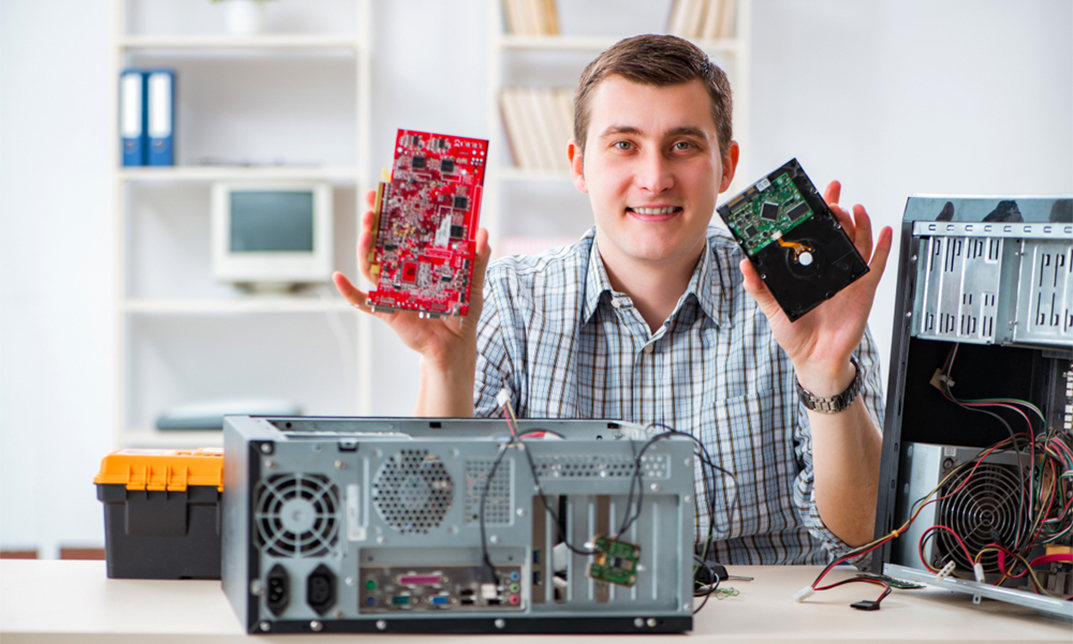
Front End Web Development Training for Everyone Course
By One Education
Building websites isn't just for tech wizards in dark rooms with twelve monitors and too much coffee. This course opens the door to front end web development with a clear, approachable focus on HTML, CSS, and JavaScript — the trio responsible for everything from buttons that behave to layouts that don’t fall apart. Whether you're curious about code or just tired of wondering how websites actually work, this course offers a straightforward guide without the confusing lingo. Delivered entirely online, the content is designed to help you understand how modern web pages are built and how elements fit together across devices and browsers. You'll explore structure, styling, and interactivity in bite-sized lessons that get to the point without dressing it up in unnecessary fluff. It’s front end training made for everyone — with no dramatic sales pitch, just the solid basics, explained clearly, with a healthy dose of digital common sense. â±â± Front End Web Development Training for Everyone Course Curriculum Section 01: Complete Front-End Development Journey Section 02: Cascading style sheets Section 03: Transitions and Data Types Section 04: Advanced JavaScript and Its Features Section 05: JQuery and Selectors Section 06: Bootstrap and Grid System Section 07: Creating Portfolio Page How is the course assessed? Upon completing an online module, you will immediately be given access to a specifically crafted MCQ test. For each test, the pass mark will be set to 60%. Exam & Retakes: It is to inform our learners that the initial exam for this online course is provided at no additional cost. In the event of needing a retake, a nominal fee of £9.99 will be applicable. Certification Upon successful completion of the assessment procedure, learners can obtain their certification by placing an order and remitting a fee of £9 for PDF Certificate and £15 for the Hardcopy Certificate within the UK ( An additional £10 postal charge will be applicable for international delivery). CPD 10 CPD hours / points Accredited by CPD Quality Standards Who is this course for? Individuals who want to learn the basics of front-end web development and enhance their knowledge and skills Professionals who are looking to switch their careers to front-end web development Business owners who want to develop their own website or manage their existing website Freelancers who want to offer front-end web development services to their clients Students who want to learn front-end web development as a part of their curriculum or as a hobby. Requirements There are no formal entry requirements for the course, with enrollment open to anyone! Career path Front-end Developer: £20,000 - £60,000 UI/UX Designer: £22,000 - £70,000 Web Designer: £18,000 - £50,000 Web Developer: £22,000 - £70,000 Full Stack Developer: £30,000 - £90,000 Certificates Certificate of completion Digital certificate - £9 You can apply for a CPD Accredited PDF Certificate at the cost of £9. Certificate of completion Hard copy certificate - £15 Hard copy can be sent to you via post at the expense of £15.

Hands on JavaScript Project - Loan Payment Calculator Course
By One Education
Ready to make numbers make sense? This Hands-on JavaScript Project – Loan Payment Calculator Course is your gateway into applying JavaScript in a refreshingly clear and engaging way. You'll build a functional loan payment calculator that’s not only sleek but smart, helping you put your coding confidence to the test through structured project development. Whether you're brushing up your JavaScript skills or putting them to fresh use, this course walks you through every step without a hint of fuss or fluff. You won’t be buried in jargon or left staring at confusing code dumps. Instead, expect straight-talking guidance, relatable examples, and a project that speaks to real financial logic—designed for browsers, not boardrooms. With JavaScript as your toolkit, you’ll create something genuinely useful, while gaining a firmer grasp on coding structure, functions, user input handling, and DOM manipulation. If the idea of writing scripts that do something excites you more than coding trivia, then this one’s definitely for you. Learning Outcomes: Learn how to create a loan payment calculator using JavaScript and HTML/CSS. Gain hands-on experience with JavaScript and web development. Understand the basics of installing Eclipse and creating an HTML page with CSS. Learn how to add validation on loan payment fields, interest, and period. Gain the skills and confidence to create your own web-based applications. The Hands on JavaScript Project - Loan Payment Calculator course is designed to provide you with hands-on experience in creating a loan payment calculator using JavaScript and HTML/CSS. From installing Eclipse and creating an HTML page with CSS to adding validation on loan payment fields and computing button logic, this course covers everything you need to know to build your own loan payment calculator. With our step-by-step approach and hands-on exercises, you'll gain the skills and confidence to create your own web-based applications. Hands on JavaScript Project - Loan Payment Calculator Course Curriculum Section 01: Introduction Introduction to Loan Payments Calculator Explaining Case Study Problem Section 02: Installation How to install Eclipse Create HTML Page with CSS Added Validation on Loan Payment Field Section 03: Validation and Button Adding Validation on Interest Adding Validation on Period Adding Compute Button Logic Adding Compute Button Logic Continue How to Call External Javascript File How is the course assessed? Upon completing an online module, you will immediately be given access to a specifically crafted MCQ test. For each test, the pass mark will be set to 60%. Exam & Retakes: It is to inform our learners that the initial exam for this online course is provided at no additional cost. In the event of needing a retake, a nominal fee of £9.99 will be applicable. Certification Upon successful completion of the assessment procedure, learners can obtain their certification by placing an order and remitting a fee of __ GBP. £9 for PDF Certificate and £15 for the Hardcopy Certificate within the UK ( An additional £10 postal charge will be applicable for international delivery). CPD 10 CPD hours / points Accredited by CPD Quality Standards Who is this course for? Web developers who want to gain hands-on experience with JavaScript and web development. Students who want to learn how to create a loan payment calculator and gain experience with web development. Entrepreneurs who want to create their own loan payment calculator for their business. Anyone who wants to explore the world of web development and expand their knowledge of JavaScript. Requirements There are no formal entry requirements for the course, with enrollment open to anyone! Career path Front End Developer: £24,000 - £55,000 Full Stack Developer: £30,000 - £75,000 Web Application Developer: £28,000 - £65,000 Senior Web Developer: £40,000 - £90,000 Technical Lead: £50,000 - £100,000 Certificates Certificate of completion Digital certificate - £9 You can apply for a CPD Accredited PDF Certificate at the cost of £9. Certificate of completion Hard copy certificate - £15 Hard copy can be sent to you via post at the expense of £15.

Hands on JavaScript Project - Developing Quiz Project Course
By One Education
If you've dabbled in JavaScript but never quite built something start-to-finish, this course is your next logical step. Learn to craft an engaging online quiz using vanilla JavaScript – no libraries, no shortcuts – just you and the language itself. The project gives you the clarity and direction many tutorials skip, making it easier to actually do something with the skills you've picked up. It’s less theory, more doing, but entirely online. From setting up your questions and tracking scores to adding user interaction and smooth transitions – every bit is covered. You’ll gain the confidence to build browser-based applications with structure and purpose, while sharpening your coding logic and syntax. If JavaScript has ever felt like an unsolved puzzle, this course helps you piece it together – with no fluff, no filler, and no nonsense. Learning Outcomes: Learn how to create a quiz project using JavaScript and HTML/CSS. Gain hands-on experience with JavaScript and web development. Understand the basics of creating radio buttons, a page screen, and a question section for a quiz project. Learn how to customise your quiz project with your own questions and answers. Gain the skills and confidence to create your own web-based quiz projects. The Hands on JavaScript Project - Developing Quiz Project course is designed to provide you with hands-on experience in creating a quiz project using JavaScript and HTML/CSS. From getting started and creating radio buttons to developing a page screen and question section, this course covers everything you need to know to build your own engaging quiz project. With our step-by-step approach and hands-on exercises, you'll gain the skills and confidence to create your own web-based quiz projects that will impress your audience. Hands on JavaScript Project - Developing Quiz Project Course Curriculum Section 01: Introduction Section 02: Getting Started Section 03: Radio Buttons Section 04: Page Screen Section 05: Question Section 06: Conclusion How is the course assessed? Upon completing an online module, you will immediately be given access to a specifically crafted MCQ test. For each test, the pass mark will be set to 60%. Exam & Retakes: It is to inform our learners that the initial exam for this online course is provided at no additional cost. In the event of needing a retake, a nominal fee of £9.99 will be applicable. Certification Upon successful completion of the assessment procedure, learners can obtain their certification by placing an order and remitting a fee of __ GBP. £9 for PDF Certificate and £15 for the Hardcopy Certificate within the UK ( An additional £10 postal charge will be applicable for international delivery). CPD 10 CPD hours / points Accredited by CPD Quality Standards Who is this course for? Web developers who want to gain hands-on experience with JavaScript and web development. Educators who want to engage their audience with interactive quizzes. Students who want to learn how to create quiz projects and gain experience with web development. Entrepreneurs who want to create their own quiz projects for their business. Anyone who wants to explore the world of web development and expand their knowledge of JavaScript. Requirements There are no formal entry requirements for the course, with enrollment open to anyone! Career path Front End Developer: £24,000 - £55,000 Full Stack Developer: £30,000 - £75,000 Web Application Developer: £28,000 - £65,000 Senior Web Developer: £40,000 - £90,000 Technical Lead: £50,000 - £100,000 Certificates Certificate of completion Digital certificate - £9 You can apply for a CPD Accredited PDF Certificate at the cost of £9. Certificate of completion Hard copy certificate - £15 Hard copy can be sent to you via post at the expense of £15.

JavaScript Advanced Training Course
By One Education
Ready to go beyond the basics? The JavaScript Advanced Training Course is tailored for learners who already understand the fundamentals and are eager to sharpen their scripting edge. This course dives into asynchronous programming, closures, higher-order functions, module patterns, and more – all laid out with clarity and purpose. Whether you're brushing up or building out your skills, you'll find this course paced to keep things flowing without ever feeling overwhelming. Think of it as levelling up without the drama. Expect engaging lessons designed to explain the deeper mechanisms behind how JavaScript truly operates in the browser. We’ll unravel common pitfalls, explore performance techniques, and demystify complex concepts in a straightforward way. It's ideal for developers who want to write cleaner, faster, and more efficient code – all while learning in a structured, accessible format. So, if you're looking to refine your scripting finesse and take control of your code, this course is made with you in mind. Learning outcomes: Understand the basics of JavaScript programming language Learn how to work with loops and operators Understand how to enable and place JavaScript on a web page Develop skills in creating multimedia and interactive features using JavaScript Learn how to use image maps and animations in web development The JavaScript Advanced Training course is designed for individuals who are interested in expanding their knowledge of JavaScript programming language. This course covers advanced topics such as loops, variables, and operators, and how to enable and place JavaScript on a web page. Students will also learn how to use JavaScript to create multimedia and interactive features, including image maps and animations. This course is ideal for those who have a basic understanding of JavaScript and are looking to take their skills to the next level. It is also suitable for web developers who want to enhance their skill set and create more interactive and engaging web pages. JavaScript Advanced Training Course Curriculum Section 01: Introduction Section 02: Loop Section 03: Example Section 04: Print and Animation Section 05: Image Map and Multimedia Section 06: JavaScript Enabling and Placement Section 07: JavaScript Variables and Operators Section 08: While Loop How is the course assessed? Upon completing an online module, you will immediately be given access to a specifically crafted MCQ test. For each test, the pass mark will be set to 60%. Exam & Retakes: It is to inform our learners that the initial exam for this online course is provided at no additional cost. In the event of needing a retake, a nominal fee of £9.99 will be applicable. Certification Upon successful completion of the assessment procedure, learners can obtain their certification by placing an order and remitting a fee of __ GBP. £9 for PDF Certificate and £15 for the Hardcopy Certificate within the UK ( An additional £10 postal charge will be applicable for international delivery). CPD 10 CPD hours / points Accredited by CPD Quality Standards Who is this course for? Individuals with a basic understanding of JavaScript who want to expand their knowledge Web developers who want to enhance their skill set Anyone interested in creating interactive and engaging web pages Students pursuing a career in web development Entrepreneurs and business owners who want to develop their own websites Requirements There are no formal entry requirements for the course, with enrollment open to anyone! Career path Web Developer Front-end Developer Full-stack Developer Software Engineer UI/UX Designer Salary range in the UK: £25,000 - £60,000 Certificates Certificate of completion Digital certificate - £9 You can apply for a CPD Accredited PDF Certificate at the cost of £9. Certificate of completion Hard copy certificate - £15 Hard copy can be sent to you via post at the expense of £15.

Diploma in IT Security (Malware) is one of our best selling and most popular course. This course is suitable for anyone aspiring to or already working in IT Security and looks at skills needed to improve IT Security. By taking this course you will gain the necessary skills to perform effectively in this field. The Diploma in IT Security (Malware) is organised into 2 modules and includes everything you need to become successful in this profession. To make this course more accessible for you, we have designed it for both part-time and full-time students. You can study at your own pace or become an expert in just 17 hours! If you require support, our experienced tutors are always available to help you throughout the comprehensive syllabus of this course and answer all your queries through email. Why choose this course Earn an e-certificate upon successful completion. Accessible, informative modules taught by expert instructors Study in your own time, at your own pace, through your computer tablet or mobile device Benefit from instant feedback through mock exams and multiple-choice assessments Get 24/7 help or advice from our email and live chat teams Full Tutor Support on Weekdays Course Design The course is delivered through our online learning platform, accessible through any internet-connected device. There are no formal deadlines or teaching schedules, meaning you are free to study the course at your own pace. You are taught through a combination of Video lessons Online study materials Mock exams Multiple-choice assessment Certification After the successful completion of the final assessment, you will receive a CPD-accredited certificate of achievement. The PDF certificate is for £9.99, and it will be sent to you immediately after through e-mail. You can get the hard copy for £15.99, which will reach your doorsteps by post.

Level 2 Diploma in JavaScript Course
By One Education
Ready to make JavaScript less of a mystery and more of a skill you actually understand? This Level 2 Diploma in JavaScript is a refreshing take on learning one of the most widely-used programming languages on the internet. Whether you're aiming to build dynamic websites or improve your coding fluency, this course delivers clarity and confidence without overwhelming you with jargon. It takes you through JavaScript’s essential concepts—like variables, functions, objects, loops, and logic—with a rhythm that’s structured for those who enjoy learning with purpose. Written with a modern developer's mindset in mind (but no flashy nonsense), this course avoids empty filler and gets straight to the core of what you need to know. Whether you're enhancing your knowledge or brushing up on what you forgot last Tuesday, each module builds logically on the last, encouraging solid, repeatable understanding. If JavaScript ever felt like an unsolvable puzzle, this diploma gives you the pieces in the right order—so things actually click. Learning outcomes: Upon completing the JavaScript Basics course, learners will be able to: Understand the fundamentals of JavaScript programming, including data types, variables, and functions. Create basic JavaScript programs to perform simple tasks, such as manipulating HTML elements and responding to user interactions. Develop a strong understanding of JavaScript scope and how to work with objects and arrays. Write more complex JavaScript programs using advanced programming concepts such as loops, conditionals, and events. Implement string manipulation and data validation in their JavaScript code. The JavaScript Basics course is designed to provide learners with a foundational understanding of JavaScript programming. This course is perfect for beginners who are interested in learning the basics of JavaScript, as well as developers who want to refresh their knowledge of the language. The course covers everything from the basics of JavaScript syntax to more advanced programming concepts such as events and loops. Learners will also gain practical experience by working on real-world examples and projects. This course is taught by industry experts who have years of experience in JavaScript development. They will provide learners with a comprehensive understanding of JavaScript programming and how it can be used to create interactive and dynamic web applications. The course is designed to be self-paced, allowing learners to work at their own speed and learn at their own convenience. â±â±Level 2 Diploma in JavaScript Course Curriculum Section 01: JavaScript Introduction Section 02: JavaScript Examples Section 03: JavaScript Data Types Section 04: JavaScript Objects and Functions Section 05: Java Script Scope Section 06: JavaScript Events and String How is the course assessed? Upon completing an online module, you will immediately be given access to a specifically crafted MCQ test. For each test, the pass mark will be set to 60%. Exam & Retakes: It is to inform our learners that the initial exam for this online course is provided at no additional cost. In the event of needing a retake, a nominal fee of £9.99 will be applicable. Certification Upon successful completion of the assessment procedure, learners can obtain their certification by placing an order and remitting a fee of __ GBP. £9 for PDF Certificate and £15 for the Hardcopy Certificate within the UK ( An additional £10 postal charge will be applicable for international delivery). CPD 10 CPD hours / points Accredited by CPD Quality Standards Who is this course for? Beginners who want to learn the fundamentals of JavaScript programming. Developers who want to refresh their knowledge of JavaScript. Individuals who want to create dynamic and interactive web applications. Students who want to prepare for a career in web development. Professionals who want to expand their skillset and stay competitive in the job market. Requirements There are no formal entry requirements for the course, with enrollment open to anyone! Career path Web Developer Front-End Developer Full-Stack Developer JavaScript Developer Software Engineer Certificates Certificate of completion Digital certificate - £9 You can apply for a CPD Accredited PDF Certificate at the cost of £9. Certificate of completion Hard copy certificate - £15 Hard copy can be sent to you via post at the expense of £15.

Ecommerce Management
By IOMH - Institute of Mental Health
Overview of Ecommerce Management Imagine a world where your business never sleeps, reaching customers across the globe 24/7. Welcome to the realm of ecommerce management, where digital shopfronts are the new high streets. The UK's e-commerce market is booming, expected to reach £500 billion by 2024. Our ecommerce management course is your ticket to riding this digital wave. From crafting winning strategies to mastering customer service, from building strong brands to creating captivating content, this ecommerce management course covers it all. Dive into the intricacies of social media marketing, learn to create user experiences that convert browsers into buyers, and harness the power of data analytics to drive your business forward. Whether you're a budding entrepreneur or a seasoned professional looking to pivot, this ecommerce management course equips you with the knowledge to thrive in the digital marketplace. Don't let the e-commerce revolution pass you by – join us and transform your digital business acumen into tangible success. This amazing Ecommerce management course will teach you: Develop a winning e-commerce strategy for online success. Craft compelling content that attracts and engages customers. Leverage social media to build brand awareness and drive sales. Implement effective marketing strategies to reach your target audience. Design a user-friendly online experience that fosters conversions. Analyse e-commerce data to gain insights and optimise performance. Details Perks of Learning with IOMH One-To-One Support from a Dedicated Tutor Throughout Your Course. Study Online - Whenever and Wherever You Want. Instant Digital/ PDF Certificate. 100% Money Back Guarantee. 12 Months Access. Process of Evaluation After studying the course, an MCQ exam or assignment will test your skills and knowledge. You have to get a score of 60% to pass the test and get your certificate. Certificate of Achievement Certificate of Completion - Digital / PDF Certificate After completing the Ecommerce Management course, you can order your CPD Accredited Digital / PDF Certificate for £5.99. Certificate of Completion - Hard copy Certificate You can get the CPD Accredited Hard Copy Certificate for £12.99. Shipping Charges: Inside the UK: £3.99 International: £10.99 Who Is This Course for? This Ecommerce Management is suitable for anyone aspiring to start a career in relevant field; even if you are new to this and have no prior knowledge, this course is going to be very easy for you to understand. On the other hand, if you are already working in this sector, this course will be a great source of knowledge for you to improve your existing skills and take them to the next level. This course has been developed with maximum flexibility and accessibility, making it ideal for people who don't have the time to devote to traditional education. Requirements You don't need any educational qualification or experience to enrol in the Ecommerce Management course. Do note: you must be at least 16 years old to enrol. Any internet-connected device, such as a computer, tablet, or smartphone, can access this online course. Career Path The certification and skills you get from this Ecommerce Management Course can help you advance your career and gain expertise in several fields, allowing you to apply for high-paying jobs in related sectors. Course Curriculum Module 1: Introduction to Electronic Commerce Introduction to Electronic Commerce 00:16:00 Module 2: E-Commerce Strategy and Implementation E-Commerce Strategy and Implementation 00:18:00 Module 3: Customer Service Customer Service 00:19:00 Module 4: Products, Brands, and Services Products, Brands, and Services 00:28:00 Module 5: Content Planning and Production Content Planning and Production 00:11:00 Module 6: Use of Social Networks Use of Social Networks 00:15:00 Module 7: Marketing Marketing & Advertising 00:31:00 Module 8 - Creating an Engaging User Experience Creating an Engaging User Experience 00:11:00 Module 9 - Transaction Management Transaction Management 00:18:00 Module 10 - E-Commerce Analytics E-Commerce Analytics 00:11:00 Assignment Assignment - Ecommerce Management 00:00:00

Threading Training Course
By Training Tale
This Threading Course is designed to develop your practical skills in threading. This comprehensive Threading Course will provide you with a solid understanding of salon health and safety practices, as well as how to promote client care and communication in the beauty industry. The goal of this Threading Course is to develop your beauty therapy skills to a high level of occupational ability, enabling you to perform your own salon services. This Threading Course teaches how to perform a full Threading treatment as well as the treatment technique. This Course also includes detailed technique modules that demonstrate how to perform a Threading treatment. This Threading Course also teaches you how to adapt your treatment to meet the needs of different clients. Reception, consultation, and aftercare advice are all covered, as well as treatment contraindications. The Threading Course is divided into modules and submodules to make it easier for learners to grasp the concept, beginning with fundamental knowledge and progressing to the most advanced level. The Threading Course covers both theoretical and practical aspects of all aspects of threading. We believe that completing this Course will assist you in developing the skills needed in the job market. Learning Outcomes After completing this Threading Course, learner will be able to: Know how to follow health and safety practices in the salon. Gain a solid understanding of threading. Understand related anatomy and physiology. Know how to hold a client consultation. Know how to do eyebrow shaping. Know how to carry out threading procedures. Know how to give aftercare advice. Understand contra-indications. Understand contra-actions. ***Benefits of this Threading Course*** Free PDF Certificate Lifetime Access Unlimited Retake Exam Tutor Support [ Note: Free PDF certificate as soon as completing this Threading Course ] Course Curriculum Module 01: Follow Health and Safety Practice in the Salon Hygiene, Health & Safety Salon/Treatment Area Hygiene Module 02: Provide Threading Threading Related Anatomy and Physiology Client Consultation Eyebrow Shaping Threading Procedure Aftercare Contra-Indications Contra-Actions Assessment Method After completing each module of the Threading Course, you will find automated MCQ quizzes. To unlock the next module, you need to complete the quiz task and get at least 60% marks. Certification After completing the MCQ/Assignment assessment for this Threading course, you will be entitled to a Certificate of Completion from Training Tale. The certificate is in PDF format, which is completely free to download. A printed version is also available upon request. It will also be sent to you through a courier for £13.99. Who is this course for? This Threading Course is ideal for anyone interested in providing threading or working in the beauty industry. Requirements There are no specific requirements for this Threading course because it does not require any advanced knowledge or skills. Career path After completing this Course, you may able to pursue a variety of promising career opportunities, such as: Perform threading services Offer client's a wider range of treatments Become more employable or more valuable to employers in the beauty industry

Threading: Threading Course
By Training Tale
This Threading course is designed to develop your practical skills in threading. This comprehensive Threading Course will provide you with a solid understanding of salon health and safety practices, as well as how to promote client care and communication in the beauty industry. The goal of this Threading Course is to develop your beauty therapy skills to a high level of occupational ability, enabling you to perform your own salon services. This Threading Course teaches how to perform a full Threading treatment as well as the treatment technique. Threading also includes detailed technique modules that demonstrate how to perform a Threading treatment. This Threading Course also teaches you how to adapt your treatment to meet the needs of different clients. Reception, consultation, and aftercare advice are all covered, as well as treatment contraindications. The Threading Course is divided into modules and submodules to make it easier for learners to grasp the concept, beginning with fundamental knowledge and progressing to the most advanced level. The Threading Course covers both theoretical and practical aspects of all aspects of threading. We believe that completing this Threading course will assist you in developing the skills needed in the job market. Learning Outcomes After completing this Threading course, learner will be able to: Know how to follow health and safety practices in the salon. Gain a solid understanding of threading. Understand related anatomy and physiology. Know how to hold a client consultation. Know how to do eyebrow shaping. Know how to carry out threading procedures. Know how to give aftercare advice. Understand contra-indications. Understand contra-actions. ***Benefits of This Threading Course*** Free PDF Certificate Lifetime Access Unlimited Retake Exam Tutor Support [ Note: Free PDF certificate as soon as completing the Threading Course ] Course Curriculum Module 01: Follow Health and Safety Practice in the Salon Hygiene, Health & Safety Salon/Treatment Area Hygiene Module 02: Provide Threading Threading Related Anatomy and Physiology Client Consultation Eyebrow Shaping Threading Procedure Aftercare Contra-Indications Contra-Actions Assessment Method After completing each module of the Threading Course, you will find automated MCQ quizzes. To unlock the next module, you need to complete the quiz task and get at least 60% marks. Certification After completing the MCQ/Assignment assessment for this Threading course, you will be entitled to a Certificate of Completion from Training Tale. The certificate is in PDF format, which is completely free to download. A printed version is also available upon request. It will also be sent to you through a courier for £13.99. Who is this course for? This Threading Course is ideal for anyone interested in providing threading or working in the beauty industry. Requirements There are no specific requirements for this Threading course because it does not require any advanced knowledge or skills. Career path After completing this Course, you may able to pursue a variety of promising career opportunities, such as: Perform threading services Offer client's a wider range of treatments Become more employable or more valuable to employers in the beauty industry

Search By Location
- Brow Courses in London
- Brow Courses in Birmingham
- Brow Courses in Glasgow
- Brow Courses in Liverpool
- Brow Courses in Bristol
- Brow Courses in Manchester
- Brow Courses in Sheffield
- Brow Courses in Leeds
- Brow Courses in Edinburgh
- Brow Courses in Leicester
- Brow Courses in Coventry
- Brow Courses in Bradford
- Brow Courses in Cardiff
- Brow Courses in Belfast
- Brow Courses in Nottingham