- Professional Development
- Medicine & Nursing
- Arts & Crafts
- Health & Wellbeing
- Personal Development
1266 Brow courses
In this competitive job market, you need to have some specific skills and knowledge to start your career and establish your position. This Color Psychology will help you understand the current demands, trends and skills in the sector. The course will provide you with the essential skills you need to boost your career growth in no time. The Color Psychology will give you clear insight and understanding about your roles and responsibilities, job perspective and future opportunities in this field. You will be familiarised with various actionable techniques, career mindset, regulations and how to work efficiently. This course is designed to provide an introduction to Color Psychology and offers an excellent way to gain the vital skills and confidence to work toward a successful career. It also provides access to proven educational knowledge about the subject and will support those wanting to attain personal goals in this area. Learning Objectives Learn the fundamental skills you require to be an expert Explore different techniques used by professionals Find out the relevant job skills & knowledge to excel in this profession Get a clear understanding of the job market and current demand Update your skills and fill any knowledge gap to compete in the relevant industry CPD accreditation for proof of acquired skills and knowledge Who is this Course for? Whether you are a beginner or an existing practitioner, our CPD accredited Color Psychology is perfect for you to gain extensive knowledge about different aspects of the relevant industry to hone your skill further. It is also great for working professionals who have acquired practical experience but require theoretical knowledge with a credential to support their skill, as we offer CPD accredited certification to boost up your resume and promotion prospects. Entry Requirement Anyone interested in learning more about this subject should take this Color Psychology. This course will help you grasp the basic concepts as well as develop a thorough understanding of the subject. The course is open to students from any academic background, as there is no prerequisites to enrol on this course. The course materials are accessible from an internet enabled device at anytime of the day. CPD Certificate from Course Gate At the successful completion of the course, you can obtain your CPD certificate from us. You can order the PDF certificate for £9 and the hard copy for £15. Also, you can order both PDF and hardcopy certificates for £22. Career path The Color Psychology will help you to enhance your knowledge and skill in this sector. After accomplishing this course, you will enrich and improve yourself and brighten up your career in the relevant job market. Course Curriculum Section 01: Welcome to Lifehacking with Color Psychology Introduction: Use Color to Ramp up Your Influence 00:03:00 What Is Color and How Can It Affect You? 00:03:00 Section 02: Taste the Rainbow: The Warm Colors Red: Warning. -This Lecture Is Not For People With High Blood Pressure! 00:06:00 Orange: Use This Color Trick to Be More Productive At Work 00:03:00 Yellow: Could This Color Be Disturbing the Peace at Home? 00:05:00 Section 03: Cool Like That: The Cool Colors Green: Your Best Friend on a Busy Tuesday at Work 00:06:00 Blue: This Power Color Can Help Get You the Vote or the Job. 00:07:00 Purple: A Go-To Color for Gurus 00:03:00 Section 04: The Big Crayon Box: "Special" Colors Brown and Tan: The Best Colors to Help Salvage Your Reputation. 00:07:00 Silver and Gray: For Modern People Only 00:02:00 White: How to Make Your Website More Professional. 00:04:00 Black: Learn why this Color is Best Kept OUT of the Classroom. 00:05:00 Pink: How This Color Will Help Your Sports Team Win Again and Again. 00:04:00 Section 05: Putting It All Together Case Study #1: Influence the Audience's Mood through Color in Film/Animation 00:08:00 Case Study #2: What I Wore to my Last Job Interview 00:08:00 Case Study #3: How to Use Color Psychology to Boost Your Website (New Site) 00:13:00 Section 06: Updates, Extras, and Goodies Thank You for Taking This Course 00:01:00 Certificate and Transcript Order Your Certificates or Transcripts 00:00:00
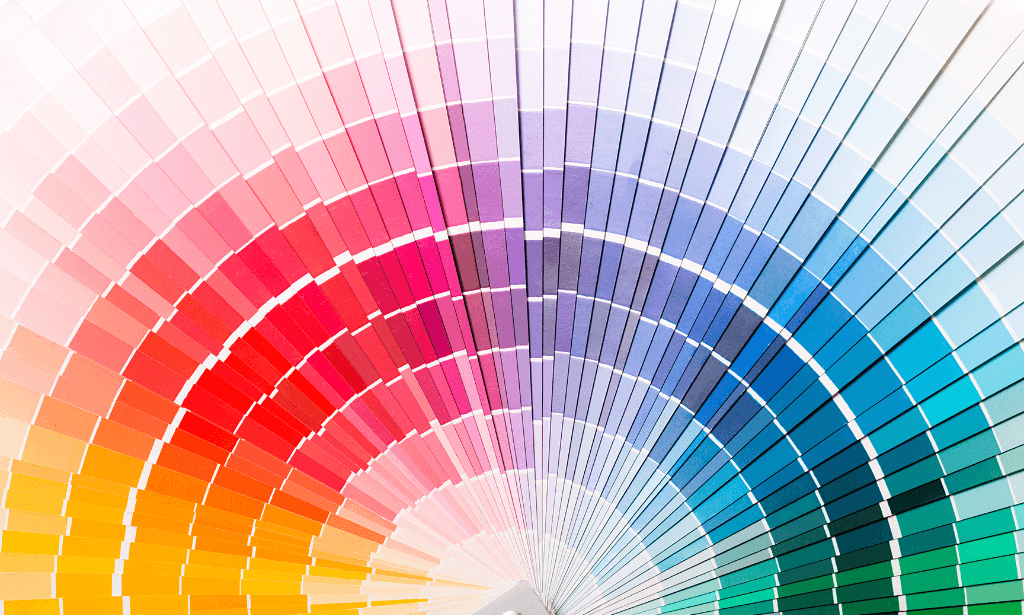
WordPress Academy: Learn WordPress Step by Step
By Packt
This course will help you to master all the skills you require to become a successful web designer using WordPress.

PTLLS:- Level 3 Award in Education and Training
By Training Tale
PTLLS - Level 3 Award in Education and Training 1 Year Access | Expert Tutor Support | GIFT - 5 Premium Courses Are you bored of searching the internet for a PTLLS - Level 3 Award in Education and Training or Level 3 Award in Education and Training course? Can't manage to discover a proper course that meets all of your requirements? Don't worry, you've just discovered the solution. Take a moment to browse through this comprehensive course that includes everything you need to succeed. The PTLLS - Level 3 Award in Education and Training programme is intended for individuals who want to work in education, most likely as early age instructors and trainers in a variety of contexts. This is the first step in becoming an entry-level teacher in the United Kingdom. Furthermore, the PTLLS - Level 3 Award in Education and Training is accredited by TQUK, one of the leading awarding organisations in the UK! PTLLS - Level 3 Award in Education and Training is the mandatory minimum qualification if you want to be a FE teacher or trainer in your chosen field in the UK. If you are thinking about getting into teaching, this PTLLS - Level 3 Award in Education and Training, previously known as the PTLLS course, is a great way to start. As a teacher, you can play a significant role in society and positively impact your students' lives. Currently, there is a huge demand for teaching jobs across the globe, and you know how satisfying it could be! So, if you aspire to be a changemaker, this is the ultimate course we can offer you. This PTLLS - Level 3 Award in Education and Training is designed so that both freshers and those working in an educational setting can get the benefit. Further, through this course, the current teachers can achieve formal recognition of their skills. Awarding Body The PTLLS - Level 3 Award in Education and Training is accredited by TQUK. A certificate from this renowned awarding body will bring you out as a highly marketable candidate within the desired industry. There is Something More for You with This PTLLS - Level 3 Award in Education and Training Course. Although we understand, many of you only come to search for PTLLS or AET courses but still here is a small gift for learners. As a course provider, we highly value our learners' needs. That is why we are giving you some relevant courses with PTLLS - Level 3 Award in Education and Training Course. Because these extra teaching and training courses will benefit you. With these courses, you can further enrich your knowledge and employability skills. Here are those - Diploma in Special Education Needs (SEN) EYFS Teaching Diploma Early Years Level 4 Primary Teaching Diploma Level 2 Diploma for the Early Years Practitioner This PTLLS - Level 3 Award in Education and Training programme will be the perfect choice for any individual to kickstart a new career. Anyone who wants to pursue a career in education will find it gratifying and enjoyable. It is a good occupation since you will not only satisfy your own growth. Also it will assist many learners in achieving theirs. It is also a high-demand business, with many schools and universities looking for qualified instructors. It is a job in which you will not only teach but also learn. The PTLLS - Level 3 Award in Education and Training is a nationally recognised award for anybody who is presently teaching or training. Moreover, it will help those who desire to enter the field and get the necessary qualifications to work as a teacher or trainer. Learning Outcomes of the PTLLS - Level 3 Award in Education and TrainingCourse By the end of this course, you will be able to: Identify and perform the roles of a teacher. Explain and apply the teaching and learning approaches. Plan a training session for your learners of different backgrounds. Describe the teachers' attributes and expectations. Prepare inclusive lessons and training sessions for your students. Analyse the role, responsibilities and relationships in education and training. Prepare and administer necessary assessments for your students. Why Choose PTLLS - Level 3 Award in Education and Training from Us Self-paced course, access available from anywhere. Easy to understand, high-quality study materials. Dedicated tutor support during office hour (Monday to Friday) Course developed by industry experts. 24/7 support via live chat, phone call or email. Free 6 PDF certificate as soon as completing the Gift Courses. Special Note: Please be informed that apart from the initial fee, you have to pay GBP 169 when submitting assignments. The PTLLS - Level 3 Award in Education and Training fulfils - Industry requirements and will help you get a full grasp of a teacher and trainer's duties and responsibilities, The boundaries imposed with regard to teaching, and how to present motivating class sessions to encourage students. By learning this PTLLS - Level 3 Award in Education and Training You will learn about the role, responsibilities, and duties of a teacher. Besides, you will be able to identify the significance of your existence in your students' lives. Also, You will know how you can bring effective change to them with your influence through this PTLLS - Level 3 Award in Education and Training. Further, inclusive teaching and learning is a very important concept in an educational setting. That is why we have included this PTLLS - Level 3 Award in Education and Training in our course so that you can learn. Besides, you will get an in-depth idea about how to perform an assessment. Curriculum *** PTLLS - Level 3 Award in Education and Training Module 01: Understanding Roles, Responsibilities and Relationships in Education and Training Understand the Teaching Role and Responsibilities in Education and Training Understand Ways to Maintain a Safe and Supportive Learning Environment Understand the Relationships between Teachers and Other Professionals in Education and Training Module 02: Understanding and Using Inclusive Teaching and Learning Approaches in Education and Training Understand Inclusive Teaching and Learning Approaches in Education and Training Understand Ways to Create an Inclusive Teaching and Learning Environment Be Able to Plan Inclusive Teaching and Learning Be Able to Deliver Inclusive Teaching and Learning Be Able to Evaluate the Delivery of Inclusive Teaching and Learning Module 03: Understanding Assessment Understand Types and Methods of Assessment Used in Education and Training Understand How to Involve Learners and Others in the Assessment Process Understand the Role and Use of Constructive Feedback in the Assessment Process Understand Requirements for Keeping Records of Assessment in Education and Training ----------------------------------- ***Free Courses*** [Course - 1] ***Level 2 Diploma for the Early Years Practitioner*** Module 1: Roles and Responsibilities of the Early Years Practitioner Module 2: Health and Safety of Babies and Young Children in the Early Years Module 3: Equality, Diversity and Inclusive Practice in Early Years Settings Module 4: Safeguarding, Protection and Welfare of Babies and Young Children in Early Years Settings Module 5: Understand How to Support Children's Development Module 6: Support Care Routines for Babies and Young Children Module 7: Support the Planning and Delivery of Activities, Purposeful Play Opportunities and Educational Programmes Module 8: Promote Play in an Early Years Setting Module 9: Support Well-being of Babies and Young Children for Healthy Lifestyles Module 10: Support Babies and Young Children to be Physically Active Module 11: Support the Needs of Babies and Young Children with Special Educational Needs and Disability Module 12: Promote Positive Behaviour in Early Years Settings Module 13: Partnership Working in the Early Years Module 14: Support Children's Transition to School -------------------------------- [Course - 2] ***Primary Teaching Diploma*** Module 01: Primary Education in the UK Module 02: Responsibilities, Qualifications and Skills Module 03: Initial Teacher Training Module 04: Types of Schools in the UK Module 05: Importance of Early Years in Development Module 06: EYFS Teaching Techniques Module 07: Teaching Primary English Module 08: Teaching Primary Mathematics Module 09: Teaching Primary Science, Design and Technology Module 10: Teaching Other Primary Subjects Module 11: Children Having Special Education Needs or Disabilities Module 12: EYFS Framework in 2021 Module 13: Self-Management and Dealing with Stress -------------------------------------- [Course - 3] ***Level 4 Early Years Course*** Module 1: Supporting the Emotional and Physical Well-being of Children Module 2: Equality, Diversity and Professional Partnerships Module 3: Health and Safety Legislation Module 4: Observations, Assessments and Planning Module 5: Safeguarding Children Module 6: The Early Years Foundation Stage Module 7: Managing in a Nursery Environment Module 8: Engaging in Professional Development ------------------------------- [Course - 4] ***EYFS Teaching Diploma*** --------------------------- [Course - 5] ***Diploma in Special Education Needs (SEN)*** --------------------------- PTLLS - Level 3 Award in Education and Training Qualification at a Glance Total Qualification Time (TQT - 120 Hours Guided Learning Hours (GLH) - 48 Hours Credit Value - 12 Minimum Age - 19 Purpose of the PTLLS - Level 3 Award in Education and Training Qualification This PTLLS - Level 3 Award in Education and Training qualification is designed to prepare learners for employment and support them to progress to a teaching role within the workplace. It has been developed for those intending to work in the post-16 education and training sector. What Skills You Will Gain from this Course You will gain the following marketable qualities through the PTLLS - Level 3 Award in Education and Trainingcourse. Different hiring managers are looking for these below-mentioned qualities. Become an expert in education and training. Learn about the teacher's role. Master the learning and teaching approaches. Increase your session planning skills. Gain knowledge in teacher expectations & attributions. Understand how to deliver inclusive sessions which engage and motivate learners. Explain roles, responsibilities, and relationships in education and training. Identify how to create assessments in education and training. PTLLS - Level 3 Award in Education and Training Assessment Method In order to be eligible for the certification, you need to complete the following assessments. Three written assignments One microteaching session - 60 Minutes (Which can be submitted as a recorded video) Please note that you will be given precise instruction in the course material about writing the assignments and performing the micro-teach session. Moreover, if you face any difficulty, your tutor will be there to support you. You must submit all assignments via the online portal with full tutor support. Certification As soon as you submit your assignments and micro-teaching video, your tutor will assess those. Based on the assessor's evaluation, you will be graded either achieved/not achieved yet. If you are in the achieved category, you will receive an accredited certificate from the renowned awarding body TQUK. Progression If you achieve this PTLLS - Level 3 Award in Education and Training qualification, you could progress to: Level 3 Award in Assessing Vocationally Related Achievement Level 3 Certificate in Assessing Vocational Achievement Level 3 Award in Assessing Competence in the Work Environment Level 4 Certificate in Education and Training Level 4 Certificate for the Advanced Practitioner in Schools and Colleges Level 4 Award for Technology Enabled Educators Level 5 Diploma in Education and Training Who is this course for? Wherever you work, this PTLLS - Level 3 Award in Education and Training course is a must for you if you want to become a trainer. Besides, this course is also appropriate for the following. Teacher & Trainer Consultant Job Hunters & School Leavers College or University Students & Graduates Tutors & Instructors Headmasters Education Consultants Education Providers Office Clerk & Administration Assistant Educational Psychologist Lecturer or Classroom Assistant Requirements There are no fixed entry requirements for attending the PTLLS - Level 3 Award in Education and Training course. However, you must be 19 years old or over upon certification. An interest in teaching adults and E-learning will be beneficial. Moreover, you must have basic ICT and time management skills. It will help you complete online written assignments. Since this is a Level 3 course, you must be ready to read through various texts, cross-reference, research theories or principles/practises of effective teaching. Finally, you need to demonstrate practical teaching skills via assessment work. Career path You can choose from a variety of professions either in teaching or training upon completion of the PTLLS - Level 3 Award in Education and Training course. These include - Primary School Teacher Secondary School Teacher Further Education Teacher Private Tutor

Level 3 Award in Education and Training (RQF)
By Training Tale
Are you bored of searching the internet for a Level 3 Award in Education and Training (RQF) course? Can't manage to discover a proper course that meets all of your requirements? Don't worry, you've just discovered the solution. Take a moment to browse through this comprehensive course that includes everything you need to succeed. The Level 3 Award in Education and Training (RQF) programme is intended for individuals who want to work in education, most likely as early age instructors and trainers in a variety of contexts. This is the first step in becoming an entry-level teacher in the United Kingdom. Furthermore, the Level 3 Award in Education and Training (RQF) is accredited by TQUK, one of the leading awarding organisations in the UK! Level 3 Award in Education and Training (RQF) is the mandatory minimum qualification if you want to be a FE teacher or trainer in your chosen field in the UK. If you are thinking about getting into teaching, this Level 3 Award in Education and Training (RQF), previously known as the PTLLS course, is a great way to start. As a teacher, you can play a significant role in society and positively impact your students' lives. Currently, there is a huge demand for teaching jobs across the globe, and you know how satisfying it could be! So, if you aspire to be a changemaker, this is the ultimate course we can offer you. This Level 3 Award in Education and Training (RQF) is designed so that both freshers and those working in an educational setting can get the benefit. Further, through this course, the current teachers can achieve formal recognition of their skills. Awarding Body The Level 3 Award in Education and Training (AET) is accredited by TQUK. A certificate from this renowned awarding body will bring you out as a highly marketable candidate within the desired industry. There is Something More for You with This Level 3 Award in Education and Training (RQF) Course. Although we understand, many of you only come to search for PTLLS or AET courses but still here is a small gift for learners. As a course provider, we highly value our learners' needs. That is why we are giving you some relevant courses with Level 3 Award in Education and Training (RQF) Course. Because these extra teaching and training courses will benefit you. With these courses, you can further enrich your knowledge and employability skills. Here are those - ** [Free Courses ] ** Diploma in Special Education Needs (SEN) EYFS Teaching Diploma Early Years Level 4 Primary Teaching Diploma Level 2 Diploma for the Early Years Practitioner Learning Outcomes of the Level 3 Award in Education and Training (RQF) Course By the end of this course, you will be able to: Identify and perform the roles of a teacher. Explain and apply the teaching and learning approaches. Plan a training session for your learners of different backgrounds. Describe the teachers' attributes and expectations. Prepare inclusive lessons and training sessions for your students. Analyse the role, responsibilities and relationships in education and training. Prepare and administer necessary assessments for your students. This Level 3 Award in Education and Training (RQF) programme will be the perfect choice for any individual to kickstart a new career. Anyone who wants to pursue a career in education will find it gratifying and enjoyable. It is a good occupation since you will not only satisfy your own growth. Also it will assist many learners in achieving theirs. It is also a high-demand business, with many schools and universities looking for qualified instructors. It is a job in which you will not only teach but also learn. The Level 3 Award in Education and Training (RQF) is a nationally recognised award for anybody who is presently teaching or training. Moreover, it will help those who desire to enter the field and get the necessary qualifications to work as a teacher or trainer. Why Choose Level 3 Award in Education and Training (RQF) from Us Self-paced course, access available from anywhere. Easy to understand, high-quality study materials. Dedicated tutor support during office hour (Monday to Friday) Course developed by industry experts. 24/7 support via live chat, phone call or email. Free PDF certificate as soon as completing the Gift Courses. Special Note: Please be informed that apart from the initial fee, you have to pay GBP 179 when submitting assignments. The Level 3 Award in Education and Training (RQF) fulfils - Industry requirements and will help you get a full grasp of a teacher and trainer's duties and responsibilities, The boundaries imposed with regard to teaching, and how to present motivating class sessions to encourage students. By learning this Level 3 Award in Education and Training (RQF) You will learn about the role, responsibilities, and duties of a teacher. Besides, you will be able to identify the significance of your existence in your students' lives. Also, You will know how you can bring effective change to them with your influence through this Level 3 Award in Education and Training (RQF). Further, inclusive teaching and learning is a very important concept in an educational setting. That is why we have included this Level 3 Award in Education and Training (RQF) in our course so that you can learn. Besides, you will get an in-depth idea about how to perform an assessment. Curriculum *** Level 3 Award in Education and Training (RQF) *** Module 01: Understanding Roles, Responsibilities and Relationships in Education and Training Understand the Teaching Role and Responsibilities in Education and Training Understand Ways to Maintain a Safe and Supportive Learning Environment Understand the Relationships between Teachers and Other Professionals in Education and Training Module 02: Understanding and Using Inclusive Teaching and Learning Approaches in Education and Training Understand Inclusive Teaching and Learning Approaches in Education and Training Understand Ways to Create an Inclusive Teaching and Learning Environment Be Able to Plan Inclusive Teaching and Learning Be Able to Deliver Inclusive Teaching and Learning Be Able to Evaluate the Delivery of Inclusive Teaching and Learning Module 03: Understanding Assessment Understand Types and Methods of Assessment Used in Education and Training Understand How to Involve Learners and Others in the Assessment Process Understand the Role and Use of Constructive Feedback in the Assessment Process Understand Requirements for Keeping Records of Assessment in Education and Training ------------------------------ ** [Free Course ] ** [Course -1] ** Diploma in Special Education Needs (SEN)** Module 1: Introduction Module 2: A Quick Overview of the New SEND Code of Practice Module 3: Legislation Related to SEN Module 4: SEN Assessments and Descriptors Module 5: Education for Children with Disabilities Module 6: Common SEN Conditions Found Within Mainstream Schools Module 7: Assessment and Planning for Children with Special Educational Needs Module 8: The Broader Children's Workforce Associated with Special Education Needs Provisions Module 9: Working with Other Professionals and Other Sources of Support and Information -------------------------- [Course -2] ** EYFS Teaching Diploma ** Module 1: An Overview of EYFS Module 2: Significance of Early Years in Development Module 3: Teaching Techniques Focusing EYFS Module 4: Curriculum for EYFS Teaching Module 5: EYFS Teaching Career Module 6: Fostering Learning and Development Module 7: Children Having Special Education Needs or Disabilities Module 8: Guiding Parents to the Early Years Foundation Stage Module 9: Safety Requirements Module 10: The EYFS Educational Philosophies and Privileges Module 11: The Process of Registration, Inspection, and Quality Improvement Module 12: EYFS Framework in 2021 Module 13: Finding Work as an EYFS Teacher ------------------------- [Course -3] ** Early Years Level 4 ** Module 1: Supporting the Emotional and Physical Well-being of Children Module 2: Equality, Diversity and Professional Partnerships Module 3: Health and Safety Legislation Module 4: Observations, Assessments and Planning Module 5: Safeguarding Children Module 6: The Early Years Foundation Stage Module 7: Managing in a Nursery Environment Module 8: Engaging in Professional Development --------------------------- [Course -4] ** Primary Teaching Diploma ** Module 01: Primary Education in the UK Module 02: Responsibilities, Qualifications and Skills Module 03: Initial Teacher Training Module 04: Types of Schools in the UK Module 05: Importance of Early Years in Development Module 06: EYFS Teaching Techniques Module 07: Teaching Primary English Module 08: Teaching Primary Mathematics Module 09: Teaching Primary Science, Design and Technology Module 10: Teaching Other Primary Subjects Module 11: Children Having Special Education Needs or Disabilities Module 12: EYFS Framework in 2021 Module 13: Self-Management and Dealing with Stress --------------------------- [Course -5] ** Primary Teaching Diploma ** -------------------------- Level 3 Award in Education and Training (RQF) Qualification at a Glance Total Qualification Time (TQT - 120 Hours Guided Learning Hours (GLH) - 48 Hours Credit Value - 12 Minimum Age - 19 Purpose of the Level 3 Award in Education and Training (RQF) Qualification This Level 3 Award in Education and Training (RQF)qualification is designed to prepare learners for employment and support them to progress to a teaching role within the workplace. It has been developed for those intending to work in the post-16 education and training sector. What Skills You Will Gain from this Course You will gain the following marketable qualities through the Level 3 Award in Education and Training (RQF) course. Different hiring managers are looking for these below-mentioned qualities. Become an expert in education and training. Learn about the teacher's role. Master the learning and teaching approaches. Increase your session planning skills. Gain knowledge in teacher expectations & attributions. Understand how to deliver inclusive sessions which engage and motivate learners. Explain roles, responsibilities, and relationships in education and training. Identify how to create assessments in education and training. Level 3 Award in Education and Training (RQF) Assessment Method In order to be eligible for the certification, you need to complete the following assessments. Three written assignments One microteaching session (Which can be submitted as a recorded video) Please note that you will be given precise instruction in the course material about writing the assignments and performing the micro-teach session. Moreover, if you face any difficulty, your tutor will be there to support you. You must submit all assignments via the online portal with full tutor support. Certification As soon as you submit your assignments and micro-teaching video in this Level 3 Award in Education and Training (RQF), your tutor will assess those. Based on the assessor's evaluation, you will be graded either achieved/not achieved yet. If you are in the achieved category, you will receive an accredited certificate from the renowned awarding body TQUK. Progression If you achieve this Level 3 Award in Education and Training (RQF) qualification, you could progress to: Level 3 Award in Assessing Vocationally Related Achievement Level 3 Certificate in Assessing Vocational Achievement Level 3 Award in Assessing Competence in the Work Environment Level 4 Certificate in Education and Training Level 4 Certificate for the Advanced Practitioner in Schools and Colleges Level 4 Award for Technology Enabled Educators Level 5 Diploma in Education and Training Who is this course for? Wherever you work, this Level 3 Award in Education and Training (RQF) course is a must for you if you want to become a trainer. Besides, this course is also appropriate for the following. Teacher & Trainer Consultant Job Hunters & School Leavers College or University Students & Graduates Tutors & Instructors Headmasters Education Consultants Education Providers Office Clerk & Administration Assistant Educational Psychologist Lecturer or Classroom Assistant Requirements There are no fixed entry requirements for attending the Level 3 Award in Education and Training (RQF) course. However, you must be 19 years old or over upon certification. An interest in teaching adults and E-learning will be beneficial. Moreover, you must have basic ICT and time management skills. It will help you complete online written assignments. Since this is a Level 3 course, you must be ready to read through various texts, cross-reference, research theories or principles or practises of effective teaching. Finally, you need to demonstrate practical teaching skills via assessment work. Career path You can choose from a variety of professions either in teaching or training upon completion of the Level 3 Award in Education and Training (RQF) course. These include - Primary School Teacher Secondary School Teacher Further Education Teacher Private Tutor Freelance Trainer Trainer at Your Workplace

PTLLS - Level 3 Award in Education and Training
By Training Tale
Are you bored of searching the internet for a PTLLS - Level 3 Award in Education and Training or Level 3 Award in Education and Training course? Can't manage to discover a proper course that meets all of your requirements? Don't worry, you've just discovered the solution. Take a moment to browse through this comprehensive course that includes everything you need to succeed. The PTLLS - Level 3 Award in Education and Training programme is intended for individuals who want to work in education, most likely as early age instructors and trainers in a variety of contexts. This is the first step in becoming an entry-level teacher in the United Kingdom. Furthermore, the PTLLS - Level 3 Award in Education and Training is accredited by TQUK, one of the leading awarding organisations in the UK! PTLLS - Level 3 Award in Education and Training is the mandatory minimum qualification if you want to be a FE teacher or trainer in your chosen field in the UK. If you are thinking about getting into teaching, this PTLLS - Level 3 Award in Education and Training, previously known as the PTLLS course, is a great way to start. As a teacher, you can play a significant role in society and positively impact your students' lives. Currently, there is a huge demand for teaching jobs across the globe, and you know how satisfying it could be! So, if you aspire to be a changemaker, this is the ultimate course we can offer you. This PTLLS - Level 3 Award in Education and Training is designed so that both freshers and those working in an educational setting can get the benefit. Further, through this course, the current teachers can achieve formal recognition of their skills. Awarding Body The PTLLS - Level 3 Award in Education and Training is accredited by TQUK. A certificate from this renowned awarding body will bring you out as a highly marketable candidate within the desired industry. There is Something More for You with This PTLLS - Level 3 Award in Education and Training Course. Although we understand, many of you only come to search for PTLLS or AET courses but still here is a small gift for learners. As a course provider, we highly value our learners' needs. That is why we are giving you some relevant courses with PTLLS - Level 3 Award in Education and Training Course. Because these extra teaching and training courses will benefit you. With these courses, you can further enrich your knowledge and employability skills. Here are those - **[Free Courses]** Diploma in Special Education Needs (SEN) EYFS Teaching Diploma Early Years Level 4 Primary Teaching Diploma Level 2 Diploma for the Early Years Practitioner This PTLLS - Level 3 Award in Education and Training programme will be the perfect choice for any individual to kickstart a new career. Anyone who wants to pursue a career in education will find it gratifying and enjoyable. It is a good occupation since you will not only satisfy your own growth. Also it will assist many learners in achieving theirs. It is also a high-demand business, with many schools and universities looking for qualified instructors. It is a job in which you will not only teach but also learn. The PTLLS - Level 3 Award in Education and Training is a nationally recognised award for anybody who is presently teaching or training. Moreover, it will help those who desire to enter the field and get the necessary qualifications to work as a teacher or trainer. Learning Outcomes of the PTLLS - Level 3 Award in Education and Training Course By the end of this course, you will be able to: Identify and perform the roles of a teacher. Explain and apply the teaching and learning approaches. Plan a training session for your learners of different backgrounds. Describe the teachers' attributes and expectations. Prepare inclusive lessons and training sessions for your students. Analyse the role, responsibilities and relationships in education and training. Prepare and administer necessary assessments for your students. Why Choose this PTLLS - Level 3 Award in Education and Training course from Us Self-paced course, access available from anywhere. Easy to understand, high-quality study materials. Dedicated tutor support during office hour (Monday to Friday) Course developed by industry experts. 24/7 support via live chat, phone call or email. Free PDF certificate as soon as completing the Gift Courses. Special Note: Please be informed that apart from the initial fee, you have to pay GBP 169 when submitting assignments. The PTLLS - Level 3 Award in Education and Training fulfils - Industry requirements and will help you get a full grasp of a teacher and trainer's duties and responsibilities, The boundaries imposed with regard to teaching, and how to present motivating class sessions to encourage students. By learning this PTLLS - Level 3 Award in Education and Training You will learn about the role, responsibilities, and duties of a teacher. Besides, you will be able to identify the significance of your existence in your students' lives. Also, You will know how you can bring effective change to them with your influence through this PTLLS - Level 3 Award in Education and Training. Further, inclusive teaching and learning is a very important concept in an educational setting. That is why we have included this PTLLS - Level 3 Award in Education and Training in our course so that you can learn. Besides, you will get an in-depth idea about how to perform an assessment. Curriculum of PTLLS Module 01: Understanding Roles, Responsibilities and Relationships in Education and Training Understand the Teaching Role and Responsibilities in Education and Training Understand Ways to Maintain a Safe and Supportive Learning Environment Understand the Relationships between Teachers and Other Professionals in Education and Training Module 02: Understanding and Using Inclusive Teaching and Learning Approaches in Education and Training Understand Inclusive Teaching and Learning Approaches in Education and Training Understand Ways to Create an Inclusive Teaching and Learning Environment Be Able to Plan Inclusive Teaching and Learning Be Able to Deliver Inclusive Teaching and Learning Be Able to Evaluate the Delivery of Inclusive Teaching and Learning Module 03: Understanding Assessment Understand Types and Methods of Assessment Used in Education and Training Understand How to Involve Learners and Others in the Assessment Process Understand the Role and Use of Constructive Feedback in the Assessment Process Understand Requirements for Keeping Records of Assessment in Education and Training ---------------------- ** [Free Course ] ** [Course -1] ** Diploma in Special Education Needs (SEN)** Module 1: Introduction Module 2: A Quick Overview of the New SEND Code of Practice Module 3: Legislation Related to SEN Module 4: SEN Assessments and Descriptors Module 5: Education for Children with Disabilities Module 6: Common SEN Conditions Found Within Mainstream Schools Module 7: Assessment and Planning for Children with Special Educational Needs Module 8: The Broader Children's Workforce Associated with Special Education Needs Provisions Module 9: Working with Other Professionals and Other Sources of Support and Information -------------- [Course -2] ** EYFS Teaching Diploma ** Module 1: An Overview of EYFS Module 2: Significance of Early Years in Development Module 3: Teaching Techniques Focusing EYFS Module 4: Curriculum for EYFS Teaching Module 5: EYFS Teaching Career Module 6: Fostering Learning and Development Module 7: Children Having Special Education Needs or Disabilities Module 8: Guiding Parents to the Early Years Foundation Stage Module 9: Safety Requirements Module 10: The EYFS Educational Philosophies and Privileges Module 11: The Process of Registration, Inspection, and Quality Improvement Module 12: EYFS Framework in 2021 Module 13: Finding Work as an EYFS Teacher ------------------------- [Course -3] ** Early Years Level 4 ** Module 1: Supporting the Emotional and Physical Well-being of Children Module 2: Equality, Diversity and Professional Partnerships Module 3: Health and Safety Legislation Module 4: Observations, Assessments and Planning Module 5: Safeguarding Children Module 6: The Early Years Foundation Stage Module 7: Managing in a Nursery Environment Module 8: Engaging in Professional Development --------------------------- [Course -4] ** Primary Teaching Diploma ** Module 01: Primary Education in the UK Module 02: Responsibilities, Qualifications and Skills Module 03: Initial Teacher Training Module 04: Types of Schools in the UK Module 05: Importance of Early Years in Development Module 06: EYFS Teaching Techniques Module 07: Teaching Primary English Module 08: Teaching Primary Mathematics Module 09: Teaching Primary Science, Design and Technology Module 10: Teaching Other Primary Subjects Module 11: Children Having Special Education Needs or Disabilities Module 12: EYFS Framework in 2021 Module 13: Self-Management and Dealing with Stress ----------------------- [Course -5] ** Primary Teaching Diploma ** --------------------- Level 3 PTLLS Qualification at a Glance Total Qualification Time (TQT - 120 Hours Guided Learning Hours (GLH) - 48 Hours Credit Value - 12 Minimum Age - 19 Purpose of the PTLLS - Level 3 Award in Education and Training Qualification This PTLLS - Level 3 Award in Education and Training qualification is designed to prepare learners for employment and support them to progress to a teaching role within the workplace. It has been developed for those intending to work in the post-16 education and training sector. What Skills You Will Gain from this PTLLS - Level 3 Award in Education and Training Course You will gain the following marketable qualities through the Level 3 Award in Education and Training course. Different hiring managers are looking for these below-mentioned qualities. Become an expert in education and training. Learn about the teacher's role. Master the learning and teaching approaches. Increase your session planning skills. Gain knowledge in teacher expectations & attributions. Understand how to deliver inclusive sessions which engage and motivate learners. Explain roles, responsibilities, and relationships in education and training. Identify how to create assessments in education and training. PTLLS - Level 3 Award in Education and Training Assessment Method In order to be eligible for the certification, you need to complete the following assessments. Three written assignments One microteaching session - 60 Minutes (Which can be submitted as a recorded video) Please note that you will be given precise instruction in the course material about writing the assignments and performing the micro-teach session. Moreover, if you face any difficulty, your tutor will be there to support you. You must submit all assignments via the online portal with full tutor support. Certification of PTLLS - Level 3 Award in Education and Training Course As soon as you submit your assignments and micro-teaching video, your tutor will assess those. Based on the assessor's evaluation, you will be graded either achieved/not achieved yet. If you are in the achieved category, you will receive an accredited certificate from the renowned awarding body TQUK. Progression If you achieve this PTLLS - Level 3 Award in Education and Training qualification, you could progress to: Level 3 Award in Assessing Vocationally Related Achievement Level 3 Certificate in Assessing Vocational Achievement Level 3 Award in Assessing Competence in the Work Environment Level 4 Certificate in Education and Training Level 4 Certificate for the Advanced Practitioner in Schools and Colleges Level 4 Award for Technology Enabled Educators Level 5 Diploma in Education and Training Who is this course for? Wherever you work, this PTLLS - Level 3 Award in Education and Training course is a must for you if you want to become a trainer. Besides, this PTLLS - Level 3 Award in Education and Training course is also appropriate for the following. Teacher & Trainer Consultant Job Hunters & School Leavers College or University Students & Graduates Tutors & Instructors Headmasters Education Consultants Education Providers Office Clerk & Administration Assistant Educational Psychologist Lecturer or Classroom Assistant Requirements Wherever you work, this PTLLS - Level 3 Award in Education and Training course is a must for you if you want to become a trainer. Besides, this PTLLS - Level 3 Award in Education and Training course is also appropriate for the following. Teacher & Trainer Consultant Job Hunters & School Leavers College or University Students & Graduates Tutors & Instructors Headmasters Education Consultants Education Providers Office Clerk & Administration Assistant Educational Psychologist Lecturer or Classroom Assistant Career path You can choose from a variety of professions either in teaching or training upon completion of the PTLLS - Level 3 Award in Education and Training course. These include - Primary School Teacher Secondary School Teacher Further Education Teacher Private Tutor Freelance Trainer Trainer at Your Workplace

Recruitment is a crucial part of running any sort of organisation/business. When recruiting a talented and dedicated workforce, proper consultation is a must. That's why recruitment consultancy services are booming nowadays with increasing demand for expert recruitment consultants. Aspiring to be a professional recruitment consultant is definitely a wise choice as a dynamic career. But without adequate training and proper guidance, it's not possible to be a professional in this field. That's where this Level 5 Recruitment Consultant Diploma comes in! This accredited certification course for passionate recruitment consultants will prepare you for just that. This comprehensive training course takes all the necessary topics and divides them up into 13 extensive modules, keeping the ease of the learners in mind. You'll be prepared to take any challenge and kickstart your career as a professional recruitment consultant in your desired industry/sector, taking your professional life to the next level. This self-paced online course will enhance your existing skills related to this sector by taking them to the next level and equipping you with up-to-date knowledge for taking on the challenges of tomorrow. This Level 5 Recruitment Consultant Diploma is the only guide you need to thoroughly learn the essential topics and acquire the necessary skills for a special discounted price. With only 8 hours of training towards your CPD-accredited certificate and course materials designed by industry experts, any of your dreams in professional life can be turned into a reality. Key Topics to Be Covered by this course: The basic ideas and fundamentals of recruitment An extensive understanding of the recruitment industry and its history and development The principles of successfully running a recruiting service Best practices of attracting & managing candidates as a recruitment consultant Extensive training on the UK recruitment industry statistics and legislations guide A detailed explanation of the recruitment cycle Fundamentals of client acquisition as a professional consultant How to develop a business strategy and its KPIs Start your learning journey straight away with this Level 5 Recruitment Consultant Diploma and take a step toward a brighter future! Why should you choose the course with Academy for Health & Fitness? Opportunity to earn a certificate accredited by CPD after completing this course Student ID card with amazing discounts - completely for FREE! (£10 postal charges will be applicable for international delivery) Globally accepted standard structured lesson planning Innovative and engaging content and activities Assessments that measure higher-level thinking and skills Complete the course in your own time, at your own pace Each of our students gets full 24/7 tutor support Course Curriculum: **** Level 5 Recruitment Consultant Diploma **** Module 01: Basics of Recruitment Module 02: History and Development of the Recruitment Industry Module 03: The Worldwide Employment Industry Module 04: The UK Recruitment Industry Statistics Module 05: The UK Recruitment Legislations Guide Module 06: How to Become a Successful Recruitment Consultant Module 07: Overview of the Recruitment Cycle Module 08: Candidate Management Module 09: Client Acquisition Module 10: Recruitment Strategy Module 11: Candidate Attraction Module 12: Developing a Business Strategy and Key Performance Indicators Module 13: How to Successfully Run a Recruiting Service Assessment Process Once you have completed the modules in the course, your skills and knowledge will be tested with an automated multiple-choice assessment. After that, you will receive instant results and move one step further toward your goal of being a professional recruitment consultant. CPD 10 CPD hours / points Accredited by CPD Quality Standards Who is this course for? Is This Course Right for You? This course is right for anyone who wishes to gain in-depth knowledge and understanding of what it means to be a working recruitment consultant, how to work effectively with recruiting, and fast track the career with relevant high-valued skills. There are no specific entry requirements for this course and the learner has the freedom to choose between studying this course on a part-time or full-time basis. Requirements There are no previous knowledge requirements for the recruitment consultant program; this is open to anyone! Any learning enthusiast from anywhere in the world can enrol in this course without any hesitation. All students must have a passion for learning and literacy, as well as being over the age of 16. Browse the course 100% online from any internet device, including your computer, tablet, or smartphone. Study at your own pace and earn an industry Skillset with this course. Career path Typical job titles for this course include the following: Candidate Manager Principal Consultant Hybrid Recruiter Internal Recruiter Internet Recruiter Certificates CPD Accredited Certificate Digital certificate - £10 CPD Accredited Certificate Hard copy certificate - £29 If you are an international student, then you have to pay an additional 10 GBP as an international delivery charge.

In this modern era, sales is not about just selling anymore but about building trust and educating customers. In every job or business, you will come across sales moments; even if you're trying to sell yourself to the interviewer for a job or selling products to the customer, it's an essential skill in aspects of your career. So if you want to maximise your potential or build a lucrative career, then this course is the right choice for you. Enrol today to develop knowledge and skills to drive your career forward and get ahead of the curve! This course is broken down into several in-depth modules to provide you with the most convenient and rich learning experience possible. This course incorporates the fundamentals of defining sales, growth, hypnosis, presentation, marketing, limitations, communications, and negotiation. Through this comprehensive course, you will develop knowledge and skills on dealing with customers, dealing with objections from customers, and techniques to counter reposition. In addition, this course will help you demonstrate an understanding of the different approaches for attracting customers using various media such as email marketing. Likewise, through this course, you will understand the different customer behavioural patterns that help make purchase decisions easier. Furthermore, this course will illustrate your perception of the ideal selling process and avoid common mistakes. Overall, completing this course will help you master the knowledge and skills required to become a complete salesperson. What will I learn from this course? Familiarise with defining sales, rules, and agents Understand the methodologies of growth Demonstrate knowledge of hypnosis Explore how to attract customer's attention using a powerful presentation The principles of marketing Assess the leverage, limitations, and risk associated Importance of communication skills Understand how to deal with customers and analyse customer behaviour Approaches to handle objections from the customer Marketing and advertising techniques On top of everything, you will get a certificate that includes 10 CPD points to help make a mark for yourself in the competitive job market. This certificate will also help you create an impression of self-reliance and dedication that will surely attract prospective employers to prioritise your job application. So enrol in this course today and open doors to enchanting career opportunities ahead. The programme has been designed by experts to create a rich and in-depth training experience for all the students who enrol on it. Enrol on the course now and get instant access to all course materials. Enjoy this course materials online from any internet-enabled device and learn when it suits you. Start your learning journey with this course straight away and take a step forward in securing a better future! Why should you choose the course with Academy for Health & Fitness? Opportunity to earn a certificate accredited by CPD after completing this course Student ID card with amazing discounts - completely for FREE! (£10 postal charges will be applicable for international delivery) Globally accepted standard structured lesson planning Innovative and engaging content and activities Assessments that measure higher-level thinking and skills Complete the programme in your own time, at your own pace Each of our students gets full tutor support on weekdays (Monday to Friday) ***Course Curriculum*** Here is the curriculum breakdown of the programme: Module 1: Introduction to Sales Module 2: Sales Growth Module 3: Sales Hypnosis Module 4: Sales Presentation Module 5: Sales and Marketing Module 6: Leverage and Limitations Module 7: Communication Skills Module 8: Sales Negotiations Module 9: Dealing with Customers Module 10: Handling Objections Module 11: Tips and Tricks for Sale Assessment Process Once you have completed all the modules in this course, your skills and knowledge will be tested with an automated multiple-choice assessment. You will then receive instant results to let you know if you have successfully passed the course. CPD 10 CPD hours / points Accredited by CPD Quality Standards Who is this course for? Is This Skills course right for You? The course is primarily for motivated learners looking to add a new skill to their CV and stand head and shoulders above the competition. Anyone of any academic background can enrol on this Nutrition course. However, this course is preferable for: Individuals currently looking to increase their profit figures Individuals considering sales as a career in the future Anyone who has to deal with customers face-to-face Requirements There are no previous knowledge requirements for the programme; this is open to anyone! Any learning enthusiast from anywhere in the world can enrol on this course without any hesitation. All students must have a passion for learning and literacy, as well as being over the age of 16. Browse this 100% online course from any internet device, including your computer, tablet or smartphone. Study at your own pace and earn an industry Skillset with this course. Certificates CPD Accredited Certificate Digital certificate - £10 CPD Accredited Certificate Hard copy certificate - £29 If you are an international student, then you have to pay an additional 10 GBP as an international delivery charge.

48-Hour Knowledge Knockdown! Prices Reduced Like Never Before! Our coaching & mentoring course is perfect for professionals looking to develop their skills and take their careers to the next level. This comprehensive coaching & mentoring course covers everything you need to know to be an effective coach or mentor, including building trust, active listening, goal setting, and giving feedback. You'll learn how to work with individuals or groups and how to use a variety of coaching & mentoring techniques to help others achieve their goals. So whether you're a manager looking to support your team, or a consultant looking to add coaching & mentoring to your services, this course has something for you. Our coaching & mentoring course is designed to be flexible, so you can study at your own pace and fit your learning into your busy schedule. In addition, you'll have access to a wide range of interactive learning materials, including videos, quizzes, and other exercises, so you can put your new skills into practice right away. So don't wait - enrol in our coaching & mentoring course today and start building the foundation for a rewarding career in this exciting field. Learning Outcomes This Level 3 Coaching & Mentoring course will cover topics such as: Gain an understanding of the principles, duties and responsibilities of a coach. Learn techniques for overcoming barriers Describe ethical aspects of coaching & mentoring Learn about various coaching models Gain knowledge about effective communication skills Understand various personal skills Learn about various management skills Gain an understanding of functional skills Key Features Opportunity to boost your CV/ Resume with CPD accredited proficiency Student ID card with amazing discounts - completely for FREE! (Postal charges will be applicable for international delivery) Access this course through our dedicated online learning platform This course is stuffed with interactive course content Instant results upon completion of each assessment Affordable prices and high-quality training Certificates available in both PDF and hard copy format with course This Coaching and Mentoring Diploma program is accredited by the UK's top awarding bodies Complete the course 100% online, from anywhere via an internet Flexible course deadlines with full access to the course for one year Full tutor support and learning assistance included in course This Level 3 Coaching & Mentoring course consists of the following modules: ****Course Curriculum of Coaching & Mentoring Diploma**** Module 1: Introduction What is Coaching? The Five Principles of Coaching Definition of a Coach The Duties of a Coach Characteristics of A Successful Coach Coaching Traps and Problems Definition of Mentor and Mentee Roles & Responsibilities of A Mentor Module 2: Objectives & Processes Objectives Processes Techniques for Overcoming Barriers Module 3: Ethical Aspects of Coaching & Mentoring Association for Coaching's Guiding Principles 'AC' and 'EMCC's Code of Ethics International Coach Federation(ICF) Standards of Ethical Conduct Module 4: Models Coaching Models: An Introduction The GROW Model The OUTCOMES Model The JOHARI Window The FLOW Model The SOS Model Module 5: Effective Communication Skills Creating a Good Coaching & Mentoring Relationship Using Appropriate Language Listening at A Deep Level Asking Effective Questions Limiting Beliefs/Assumptions Giving Effective Feedback Communicating Non-Verbally Presence and Silence Module 6: Personal Skills Time Management Stress Management Emotional Management and Happiness Maintenance Assertiveness Negotiation Module 7: Management Skills Motivating Leading Delegation Decision Making and Problem Solving Project Management Module 8: Functional Skills Sales Skills Sales Management Marketing Management Financial Management Production Management Assessment Process Once you have finished the learning stages, your abilities will be assessed by an automated multiple-choice question session, after which you will receive the results immediately. CPD 10 CPD hours / points Accredited by CPD Quality Standards Who is this course for? This Level 3 Coaching & Mentoring course is for: Anybody wishing to become Supervisors Anybody who wants to be Human Resource Managers Anybody who wants to be in managerial positions Anybody who wants to be in life coaching Anybody who wants to be in sales Requirements Enrol on the Coaching & Mentoring course with no formal entry requirements! If you have a passion for knowledge and want to learn something new, register for this course without any delay. We only ask that all students have a passion for learning and literacy and be over the age of 16. Complete this online from your computer, tablet, or smartphone, and learn in a way that suits you. Browse this 100% online course from any internet device and study at your own pace. Earn an industry Skillset with this course. Career path After completing the Level 3 Coaching & Mentoring course, you will be eligible for: Life coach Learning mentor (Salary: £14,500 to £25,000) Business adviser (Salary: £25,000 to £54,000) Careers adviser (Salary: £21,000 to £35,000) Sales manager (Salary: £22,000 to £70,000) Training manager (Salary: £25,000 to £45,000) Certificates CPD Accredited Certificate Digital certificate - £10 CPD Accredited Certificate Hard copy certificate - £29 If you are an international student, then you have to pay an additional 10 GBP as an international delivery charge.

According to a report in 2019, over 35 million people worldwide suffer from substance abuse disorders, yet only 1 in 7 people receive treatment. In the UK, the NHS spends approximately £500 million each year on the treatment of drug abuse. Drug addiction counsellors are in high demand because of this and are essential to the recovery process. The course provides learners with a comprehensive understanding of substance misuse and its effects on mental health. It explores the reasons behind substance misuse, patterns of behaviour in substance addiction, models of care in dual diagnosis, and much more. You will learn about the history of dual diagnosis and the terms associated with dual diagnosis and mental health, as well as the process for assessing and diagnosing patients. Taking you step-by-step through common drugs and their effects, you will gain a deeper understanding of why people abuse and misuse drugs, and how to support them through their recovery. This Level 2 Dual Diagnosis course will equip you with both practical and theoretical knowledge that can be applied within a counselling framework. Key topics to be covered by Level 2 Dual Diagnosis The Definition and history of Dual Diagnosis Terms Associated with Dual Diagnosis Assessment and Diagnosis of Patients Drug Abuse and its Effects on Mental Health The Difference Between Drug Abuse and Misuse The Reasons Behind Substance Misuse The Patterns of Substance Use An introduction to Commonly Used Illegal Drugs An Overview of Mental Health Disorders Models of Care and Dual Diagnosis Our exclusive Level 2 Dual Diagnosis follows an advanced curriculum with topics broken down into a total of 10 scaled-down modules for your ease of self-paced learning. These modules will assist you in grasping the basics and leading you to the steps of getting a comprehensive understanding of all aspects of the Level 2 Dual Diagnosis. The course materials designed by experts are easily accessible 24/7 by any of your smartphones, laptops, PCs, tablets etc. Our expert instructors are available on weekdays to listen to any of your queries via email and help you in achieving your goals. Learning Outcomes Level 2 Dual Diagnosis Understand the types of drugs, the reasons behind substance misuse and their effects on mental health Familiarise with the terms associated with dual diagnosis and drug abuse Know the difference between drug abuse and drug misuse Identify the different types of mental health disorders and their symptoms Fast track your career as a certified CBT Therapist or Drug Addiction Counsellor Deepen your understanding of the Mental Health Act and how it defined mental disorder Learn about the Models of Care four-tiered treatment framework and how to apply it in counselling Understand the process for the assessment and diagnosis of patients Start your learning journey straight away with this Level 2 Dual Diagnosis course and take a step toward a brighter future! Skills you will gain Counselling Person-centred communication Theoretical knowledge of neurophysiology Analysing & summarising Active listening *** Course Curriculum *** Module 01: Dual Diagnosis: A Challenge of New Era Module 02: Drugs and Its Effects Module 03: Mental Health: An Introduction Module 04: Brain Works - Neurophysiology Module 05: Harm Minimisation and Optical Health Module 06: Models of Care and Dual Diagnosis Module 07: Psychological Interventions in Dual Diagnosis Module 08: Practice and Policy Issues Module 09: Ethical Issues and Mental Health Act Module 10: The Assessment Process in Dual Diagnosis Module 11: Treatment in Dual Diagnosis Assessment process Once you have completed the modules in the Level 2 Dual Diagnosis course, your skills and knowledge will be tested with an automated multiple-choice assessment, after which you will receive instant results. CPD 10 CPD hours / points Accredited by CPD Quality Standards Who is this course for? Is This Level 2 Dual Diagnosis Course Right for You? This comprehensive course is for anyone who wishes to gain a deeper understanding of dual diagnosis and substance abuse. It is ideal for those who are looking to fast track a career in drug addiction counselling by gaining the practical and theoretical knowledge required for this profession. Requirements There are no previous knowledge requirements for the Level 2 Dual Diagnosis program; this is open to anyone! Any learning enthusiast from anywhere in the world can enrol on this DLevel 2 Dual Diagnosis course without any hesitation. All students must have a passion for learning and literacy, as well as being over the age of 16. Browse this 100% online course from any internet device, including your computer, tablet or smartphone. Study at your own pace and earn an industry-recognised skillset with this Level 2 Dual Diagnosis course. Career path The Level 2 Dual Diagnosis course is an essential skill set for those looking to start a career in counselling or social care work. Professions in this field include the following: CBT Therapist Drug Addiction Counsellor Dual Diagnosis Support Worker Dual Diagnosis Practitioner Certificates CPD Accredited Certificate Digital certificate - £10 CPD Accredited Certificate Hard copy certificate - £29 If you are an international student, then you have to pay an additional 10 GBP as an international delivery charge.
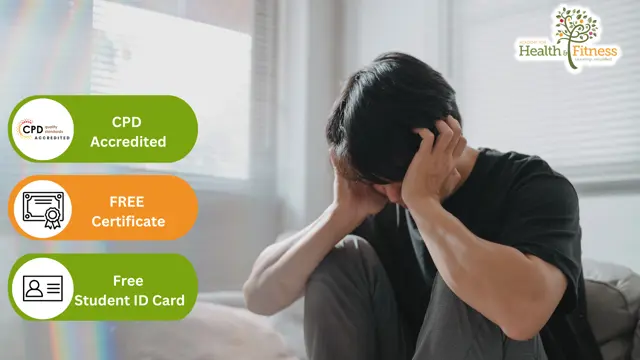
What's the importance of infection prevention and immunization? How can you protect yourself, your staff, and the public against infectious diseases? This Infection Prevention and Immunization course will provide you with the knowledge and skills to protect yourself and those around you from infectious diseases. This CPD-certified online course will teach you the most recent infection prevention and immunization topics. You will also learn how to prevent an infection from spreading by following conventional measures such as handwashing and cooking. This is critical for any healthcare or general organization that wants to stay in compliance with its regulations and maintain a safe working environment. Learning Outcomes After this Infection Prevention and Immunization course, you will be able to: Understand the infection control assurance framework in the UK. Know standard hand washing technique. Describe the concepts of immunizations. Recognize water and foodborne infections. Know about the infections that spread by body fluid. Learn about the rare infections that are found in the UK. So, enrol in this Infection Prevention and Immunization course today and start learning! Why should you choose this course with Academy for Health & Fitness? Opportunity to earn a certificate accredited by CPD after completing this course Student ID card with amazing discounts - completely for FREE! (£10 postal charges will be applicable for international delivery) Globally accepted standard structured lesson planning Innovative and engaging content and activities Assessments that measure higher-level thinking and skills Complete this program in your own time, at your own pace Each of our students gets full 24/7 tutor support This course has been designed by experts, to create a rich and in-depth training experience for all the students who enrol on it. Enrol on this course now and get instant access to all course materials. Then, enjoy the course materials online from any internet-enabled device and learn when it suits you. Start your learning journey with this course straight away and take a step forward in securing a better future! **** Course Curriculum **** Here is the curriculum breakdown of this Course: Module 1: Infection Prevention and Control Policy in the UK Purpose of the Policy Objective Definitions Scope Duties Healthcare Personnel Infection Control Assurance Framework Training Patient and Public Information Monitoring Contacting the Infection Prevention and Control Team Module 2: Principles Hospital-acquired (nosocomial) infections Prevention of Infection in Healthcare Settings Handwashing Other important points in handwashing Standard handwashing procedures Asepsis Decontamination Standard Environmental Cleaning Disinfection Methods Precautions MRSA Module 3: Immunization Basic Principles of Immunization The creation of the EPI (Expanded Programme on Immunization) The impact of the EPI The six targeted diseases Progress towards meeting EPI targets Module 4: Infections Spread by Food and Water Diarrhoea Typhoid Poliomyelitis Hepatitis A Hepatitis E Module 5: Infections Spread by Animals and Insects, and Less Common Infections Found in the UK Anthrax Crimean-Congo Haemorrhagic Fever Hantavirus Legionnaire's disease Leishmaniasis Leptospirosis Louse-borne typhus Lyme disease Malaria Rabies Tetanus Tickborne encephalitis Toxoplasmosis West Nile fever Module 6: Infections & Diseases Spread by Person-to-Person Contact Diphtheria Influenza Pertussis Mumps Rubella (German measles) Measles (Rubeola) Haemophilus influenza type B (HIB) Pneumococcal pneumonia Module 7: Infections Spread by Sexual Contact General points Chlamydia Gonorrhoea Syphilis Chancroid Trichomoniasis Non-gonoccal urethritis Genital herpes Genital warts Pubic lice Bacterial Vaginosis and Vulvovaginal Candidiasis Vulvovaginal candidiasis Module 8: Infections Spread by Blood and Body Fluids HIV/AIDS Hepatitis B (HBV) Hepatitis C (HCV) Assessment Process Once you have completed all the modules in this course, your skills and knowledge will be tested with an automated multiple-choice assessment. You will then receive instant results to let you know if you have successfully passed this course. CPD 15 CPD hours / points Accredited by CPD Quality Standards Who is this course for? This Infection Prevention and Immunisation course can be enrolled in by: Anyone interested in this topic to develop their personal awareness. Anyone working in the health sector. Students Job seekers in the health sector. Requirements There are no previous knowledge requirements for this programme; this is open to anyone! Any learning enthusiast from anywhere in the world can enrol on this course without any hesitation. All students must have a passion for learning and literacy, as well as being over the age of 16. Browse this 100% online course from any internet device, including your computer, tablet or smartphone. Study at your own pace and earn an industry Skillset with this course. Career path Health Visitor (£45,838 Annually) Community Public Health Nurse (£45,838 Annually) Practice Nurse (£47,672 Annually) Immunization Nurse (£22.00 - £28.00 per hour) Certificates CPD Accredited Certificate Digital certificate - £10 CPD Accredited Certificate Hard copy certificate - £29 If you are an international student, then you have to pay an additional 10 GBP as an international delivery charge.

Search By Location
- Brow Courses in London
- Brow Courses in Birmingham
- Brow Courses in Glasgow
- Brow Courses in Liverpool
- Brow Courses in Bristol
- Brow Courses in Manchester
- Brow Courses in Sheffield
- Brow Courses in Leeds
- Brow Courses in Edinburgh
- Brow Courses in Leicester
- Brow Courses in Coventry
- Brow Courses in Bradford
- Brow Courses in Cardiff
- Brow Courses in Belfast
- Brow Courses in Nottingham