- Professional Development
- Medicine & Nursing
- Arts & Crafts
- Health & Wellbeing
- Personal Development
Overview This comprehensive course on Bootstrap 5 Masterclass will deepen your understanding on this topic. After successful completion of this course you can acquire the required skills in this sector. This Bootstrap 5 Masterclass comes with accredited certification from CPD, which will enhance your CV and make you worthy in the job market. So enrol in this course today to fast track your career ladder. How will I get my certificate? You may have to take a quiz or a written test online during or after the course. After successfully completing the course, you will be eligible for the certificate. Who is This course for? There is no experience or previous qualifications required for enrolment on this Bootstrap 5 Masterclass. It is available to all students, of all academic backgrounds. Requirements Our Bootstrap 5 Masterclass is fully compatible with PC's, Mac's, Laptop, Tablet and Smartphone devices. This course has been designed to be fully compatible with tablets and smartphones so you can access your course on Wi-Fi, 3G or 4G. There is no time limit for completing this course, it can be studied in your own time at your own pace. Career Path Learning this new skill will help you to advance in your career. It will diversify your job options and help you develop new techniques to keep up with the fast-changing world. This skillset will help you to- Open doors of opportunities Increase your adaptability Keep you relevant Boost confidence And much more! Course Curriculum 9 sections • 78 lectures • 06:05:00 total length •Introduction To This Course: 00:02:00 •Changes From Bootstrap 4 and Bootstrap 5: 00:05:00 •Bootstrap 5 Browser Compatibility: 00:02:00 •Setup Bootstrap 5: 00:08:00 •Grid System Introduction: 00:05:00 •All Grid Sizes: 00:07:00 •Single Column Width: 00:05:00 •Variable Width Content: 00:02:00 •Offsetting Columns: 00:02:00 •Reordering Columns: 00:03:00 •Column Breaks: 00:02:00 •Column Wrapping: 00:02:00 •Vertical Alignment: 00:03:00 •Horizontal Alignment: 00:02:00 •Margin Utilities: 00:02:00 •Multiple Rows: 00:03:00 •Nesting Rows and Columns: 00:03:00 •Gutters: 00:03:00 •Responsive Containers: 00:03:00 •Fluid Containers: 00:01:00 •Alerts: 00:14:00 •Badge: 00:04:00 •Breadcrumb: 00:03:00 •Buttons: 00:11:00 •Button Group: 00:06:00 •Card: 00:06:00 •Card Masonry Layout: 00:04:00 •Carousel: 00:13:00 •Close Button: 00:02:00 •Collapse: 00:05:00 •Collapse Accordion Style: 00:10:00 •Dropdowns: 00:10:00 •List Group: 00:05:00 •Modal: 00:09:00 •Navs: 00:05:00 •Navbar: 00:15:00 •Pagination: 00:05:00 •Popovers: 00:06:00 •Progress: 00:04:00 •Scrollspy: 00:14:00 •Spinners: 00:05:00 •Toasts: 00:10:00 •Tooltips: 00:04:00 •Form Control: 00:07:00 •Select: 00:03:00 •Checks: 00:08:00 •File: 00:03:00 •Range: 00:04:00 •Input Groups: 00:04:00 •Layout: 00:05:00 •Validation: 00:08:00 •Clearfix: 00:04:00 •Colored Links: 00:02:00 •Embed: 00:03:00 •Position: 00:04:00 •Screen Readers: 00:03:00 •Stretched Link: 00:02:00 •Text Truncation: 00:03:00 •Borders: 00:02:00 •Colors: 00:03:00 •Display Property: 00:04:00 •Flex: 00:03:00 •Float: 00:03:00 •Interactions: 00:04:00 •Overflow: 00:03:00 •Position: 00:05:00 •Shadows: 00:02:00 •Sizing: 00:03:00 •Spacing: 00:04:00 •Text: 00:10:00 •Vertical Align: 00:03:00 •Visibility: 00:02:00 •Typography: 00:04:00 •Tables: 00:06:00 •Images: 00:04:00 •Figures: 00:02:00 •Resource: 00:00:00 •Assignment - Bootstrap 5 Masterclass: 00:00:00
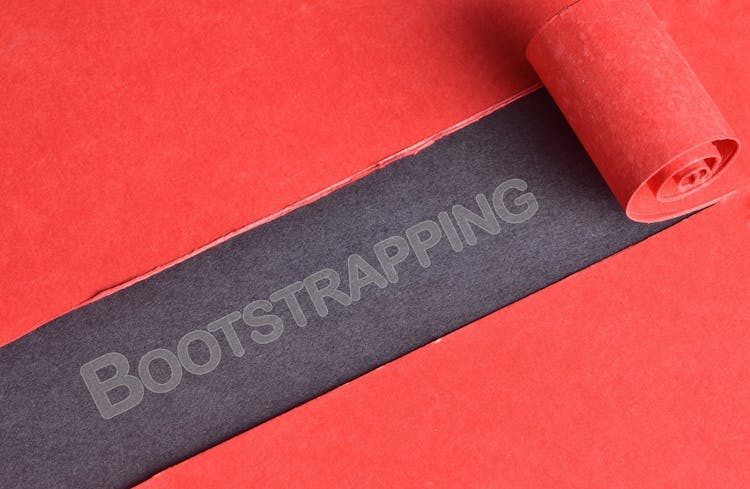
Overview Master professional beauty skills and become a top nail technician & makeup artist by taking the advanced Make-up Artist course. In the interactive Make-up Artist course, you'll learn all the beauty and makeup essential knowledge needed to thrive in the fashion industry. You'll learn how to apply base and eye makeup, how to enhance the lips, cheeks and brows, how to apply bridal and special occasion makeup, work with nail art, and more. By completing the course, you'll gain expertise in all types of makeup,with contouring and highlighting tips as well as techniques for mastering manicures. Become a beauty expert by enrolling today! How will I get my certificate? You may have to take a quiz or a written test online during or after the course. After successfully completing the course, you will be eligible for the certificate. Who is this course for? There is no experience or previous qualifications required for enrolment on this Make-up Artist. It is available to all students, of all academic backgrounds. Requirements Our Make-up Artist is fully compatible with PC's, Mac's, Laptop, Tablet and Smartphone devices. This course has been designed to be fully compatible on tablets and smartphones so you can access your course on wifi, 3G or 4G.There is no time limit for completing this course, it can be studied in your own time at your own pace. Career path Having these various qualifications will increase the value in your CV and open you up to multiple sectors such as Business & Management , Admin, Accountancy & Finance, Secretarial & PA, Teaching & Mentoring etc. Course Curriculum 3 sections • 51 lectures • 21:22:00 total length •Make Up - Course 1 - Beauty Brushes: 00:55:00 •Make Up - Course 2 - Your Makeup Kit: 00:46:00 •Make Up - Course 3 - Etiquette On Set: 00:36:00 •Make Up - Course 4 - How to Use Color Correctors: 00:11:00 •Make Up - Course 5 - Film & Television Makeup Artistry: 00:54:00 •Make Up - Course 6 - Tattoo Covering: 00:27:00 •Make Up - Course 7 - Tips On Natural Beauty Makeup: 00:05:00 •Make Up - Course 8 - Tips On Glamour Makeup: 00:57:00 •Make Up - Course 9 - How To Tips for Teenage Makeup: 00:55:00 •Make Up - Course 10 - Makeup Tips for Sophisticated Ladies: 00:28:00 •Make Up - Course 11 - Airbrush Makeup: 00:26:00 •Make Up - Course 12 - Bridal Makeup: 01:00:00 •Make Up - Course 13 - Eyes and Lips: 00:19:00 •Make Up - Course 14 - Be Camera Ready: 01:12:00 •Make Up - Course 15 - Skin Nutrition: 00:41:00 •Make Up - Course 16 - Detox Your Makeup Bag & Travel Like a Boss: 00:31:00 •Make Up - Course 17 - Henna Hair Color: 00:05:00 •Make Up - Course 18 - Fast Start Business Training: 00:11:00 •Make Up - Course 19 - What Does Bethany do to Stay Fresh: 00:23:00 •Skin Care - Course 1 - Skin Care and Tanning: 00:41:00 •Skin Care - Course 2 - Facials: 01:50:00 •Skin Care - Course 3 - Hair Removal Options: 00:18:00 •Skin Care - Course 4 - Dermaplaning: 00:23:00 •Skin Care - Course 5 - Esthetician Tools: 00:12:00 •Skin Care - Course 5 - Know your Toxic ingredients: 00:16:00 •Skin Care - Course 6 - LED Light Therapy: 00:21:00 •Skin Care - Course 7 - Microneedling: 00:37:00 •Skin Care - Course 8 - Natural and Chemical Peels: 00:23:00 •Skin Care - Course 9 - Skincare Using Spices: 00:16:00 •Skin Care - Course 10 - Skin Disorder and Diseases: 00:08:00 •Skin Care - Course 11 - Sugaring: 00:15:00 •Skin Care - Course 12 - Tinting: 00:30:00 •Skin Care - Course 13 - How To Be and Get Camera Ready: 01:01:00 •Skin Care - Course 14 - Why No Microdermabrasion: 00:08:00 •Skin Care - Course 15 - Food Knowledge: 00:13:00 •Skin Care - Course 16 - Skincare Using Spices: 00:11:00 •Course 1- Aromatherapy and Essential Oils: 00:29:00 •Course 2- Detox Your Deodorant: 00:11:00 •Course 3 - Dry Brushing: 00:07:00 •Course 4 - Face Masks: 00:07:00 •Course 5 - Find Your Perfect Color: 00:12:00 •Course 6 - Go Earthing: 00:05:00 •Course 7- Good Morning Detox: 00:07:00 •Course 8- Hot Flashes: 00:05:00 •Course 9 - Luxury Spa Treatments at Home: 00:10:00 •Course 10 - How to Conceal and Correct Under Your Eyes: 00:16:00 •Course 11 - Make-Up Your Health Routine: 00:17:00 •Course 12- Oil Pulling- Natural Teeth Whitening: 00:04:00 •Course 13 - Tanning Beds or Spray Tanning: 00:09:00 •Course 14 - What's in Your Lipstick: 00:12:00 •Course 15 - What's All the Fuss About LED Light Ther: 00:06:00

Overview This comprehensive course on AutoCAD Programming using VB.NET with Windows Forms will deepen your understanding on this topic. After successful completion of this course you can acquire the required skills in this sector. This AutoCAD Programming using VB.NET with Windows Forms comes with accredited certification from CPD, which will enhance your CV and make you worthy in the job market. So enrol in this course today to fast track your career ladder. How will I get my certificate? You may have to take a quiz or a written test online during or after the course. After successfully completing the course, you will be eligible for the certificate. Who is This course for? There is no experience or previous qualifications required for enrolment on this AutoCAD Programming using VB.NET with Windows Forms. It is available to all students, of all academic backgrounds. Requirements Our AutoCAD Programming using VB.NET with Windows Forms is fully compatible with PC's, Mac's, Laptop, Tablet and Smartphone devices. This course has been designed to be fully compatible with tablets and smartphones so you can access your course on Wi-Fi, 3G or 4G. There is no time limit for completing this course, it can be studied in your own time at your own pace. Career Path Having these various qualifications will increase the value in your CV and open you up to multiple sectors such as Business & Management, Admin, Accountancy & Finance, Secretarial & PA, Teaching & Mentoring etc. Course Curriculum 6 sections • 61 lectures • 09:51:00 total length •Module 01: Course Outline: 00:03:00 •Module 02: Introduction: 00:05:00 •Module 03: Who is this course for?: 00:04:00 •Module 04: Tools Needed for this Course: 00:01:00 •Module 01: What will you learn from this Course - Overview: 00:06:00 •Module 01: Windows Form and Controls - Overview: 00:04:00 •Module 02: ControlsDemo Project - Overview: 00:03:00 •Module 03: ControlsDemo Project - Creating the Project: 00:04:00 •Module 04: Controls Demo Project - Designing the Form: 00:19:00 •Module 05: ControlsDemo Project - Creating the Utility Class: 00:10:00 •Module 06: ControlsDemo Project - Coding the Combobox Control: 00:15:00 •Module 07: ControlsDemo Project - Coding the Textbox Control: 00:10:00 •Module 08: ControlsDemo Project - Coding the Radiobutton Control: 00:08:00 •Module 09: ControlsDemo Project - Coding the Checkbox Control: 00:17:00 •Module 01: Draw Rectangle Project - Overview: 00:03:00 •Module 02: Creating the DrawRectangle Project: 00:04:00 •Module 03: DrawRectangle Project - Creating the Utility Class: 00:20:00 •Module 04: DrawRectangle Project - Designing the Form: 00:15:00 •Module 05: DrawRectangle Project - Coding the User Interface Part 1: 00:24:00 •Module 06: DrawRectangle Project - Coding the User Interface Part 2: 00:18:00 •Module 07: DrawRectangle Project - Running the Program: 00:06:00 •Module 08: Automate Update Layer Project - Overview: 00:02:00 •Module 09: Creating the AutomateUpdateLayer Project: 00:03:00 •Module 10: Automate Update Layer Project - Creating the Utility Class: 00:17:00 •Module 11: AutomateUpdateLayer Project - Designing the User Interface: 00:07:00 •Module 12: AutomateUpdateLayer Project - Coding the Form: 00:18:00 •Module 13: AutomateUpdateLayer Project - Running the Program: 00:07:00 •Module 14: Automatic Block Extractor Project - Overview: 00:03:00 •Module 15: AutomaticBlockExtractor Project - Creating the Project: 00:03:00 •Module 16: AutomaticBlockExtractor Project - Creating the User Interface: 00:09:00 •Module 17: AutomaticBlockExtractor Project - Coding the Form: 00:27:00 •Module 18: AutomaticBlockExtractor Project - Creating the Utility Class: 00:27:00 •Module 19: AutomaticBlockExtractor Project - Running the Program: 00:10:00 •Module 20: AutomateUpdateTextStyles Project - Overview: 00:03:00 •Module 21: AutomateUpdateTextStyle Project - Creating the Project: 00:02:00 •Module 22: AutomateUpdateTextStyle Project - Creating the User Interface: 00:09:00 •Module 23: AutomateUpdateTextStyle Project - Coding the Form: 00:20:00 •Module 24: AutomateUpdateTextStyle Project - Coding the Utility Class: 00:16:00 •Module 25: AutomateUpdateTextStyle Project - Running the Program: 00:08:00 •Module 26: Multiple Plot DWG to PDF Project - Overview: 00:03:00 •Module 27: MultiplePlotDWGtoPDF Project - Creating the Project: 00:04:00 •Module 28: MultiplePlotDWGtoPDF Project - Creating the User Interface: 00:09:00 •Module 29: MultiplePlotDWGtoPDF Project - Coding the Form: 00:20:00 •Module 30: MultiplePlotDWGtoPDF Project - Creating the Utility Class: 00:30:00 •Module 31: MultiplePlotDWGtoPDF Project - Running the Program: 00:13:00 •Module 32: Multiple Object Extractor Project - Overview: 00:03:00 •Module 33: MultipleObjectExtractor Project - Creating the Project: 00:02:00 •Module 34: MultipleObjectExtractor Project - Creating the User Interface: 00:15:00 •Module 35: MultipleObjectExtractor Project - Coding the Form Load Event: 00:05:00 •Module 36: MultipleObjectExtractor Project - Coding the Browse Buttons: 00:10:00 •Module 37: MultipleObjectExtractor Project - Coding the Extract Button: 00:20:00 •Module 38: MultipleObjectExtractor Project - Coding the ProcessDrawing Method: 00:09:00 •Module 39: MultipleObjectExtractor Project - Coding the ProcessObjectExtraction Method: 00:11:00 •Module 40: MultipleObjectExtractor Project - Coding the ExtractLine Method: 00:09:00 •Module 41: MultipleObjectExtractor Project - Coding the ExtractCircle Method: 00:03:00 •Module 42: MultipleObjectExtractor Project - Coding the ExtractPolyline Method: 00:09:00 •Module 43: MultipleObjectExtractor Project - Coding the ExtractMText Method: 00:05:00 •Module 44: MultipleObjectExtractor Project - Coding the ExtractBlock Method: 00:05:00 •Module 45: MultipleObjectExtractor Project - Running the Program: 00:15:00 •Module 01: Conclusion: 00:01:00 •Assignment - AutoCAD Programming using VB.NET with Windows Forms: 00:00:00

Cybersecurity is like being a digital guardian, and the BlackArch Linux Course is all about it. In today's connected world, it's super important to understand and be good at keeping digital stuff safe. This course helps you do just that by diving into ethical hacking and how to defend computer networks. You get hands-on experience with Kali and BlackArch Linux, learning about virtualization, gathering information, and doing advanced hacking tricks. Taking this course has some cool benefits. You'll become a pro at ethical hacking, mastering skills to hack into Android and Windows 7 systems, secure websites, and do advanced computer network tricks. It's not just theory; you get real tools to make digital spaces safer. Whether you dream of being a cybersecurity pro, love IT, or work with networks, this course gives you a leg up, helping you reach your goals in the ever-changing world of cybersecurity. It's not just a class; it's a practical step towards success in the exciting field of digital security. Learning Outcomes of BlackArch Linux Understand the installation and configuration of both Kali and BlackArch Linux. Develop proficiency in virtualization basics for practical cybersecurity applications. Acquire skills in information gathering, validation, and storage using various tools. Master NMAP techniques and Dracnmap scripts for efficient information gathering. Gain expertise in ethical hacking on Android and Windows 7 using BlackArch tools. Learn web application and website hacking, including browser injections and attacks. Explore advanced techniques such as Man-in-the-Middle attacks on wireless networks. Develop competence in using BEEF for browser attacks and hacking Facebook. Who Is This BlackArch Linux Course For Aspiring Ethical Hackers IT Professionals Seeking Cybersecurity Skills Students Pursuing Careers in Information Security Network Administrators Enhancing Security Knowledge Individuals Interested in Advanced Linux Distributions Why Choose This BlackArch Linux Course Unlimited access to the course for a lifetime. Opportunity to earn a certificate accredited by the CPD Quality Standards and CIQ after completing this course. Structured lesson planning in line with industry standards. Immerse yourself in innovative and captivating course materials and activities. Assessments designed to evaluate advanced cognitive abilities and skill proficiency. Flexibility to complete the Course at your own pace, on your own schedule. Receive full tutor support throughout the week, from Monday to Friday, to enhance your learning experience. Unlock career resources for CV improvement, interview readiness, and job success. Career Path Ethical Hacker - Salary Range: £40,000 - £70,000 Information Security Analyst - Salary Range: £45,000 - £75,000 Cybersecurity Consultant - Salary Range: £50,000 - £80,000 Network Security Engineer - Salary Range: £45,000 - £75,000 Penetration Tester - Salary Range: £45,000 - £80,000 Certification Upon successful completion of the BlackArch Linux Course, a written assignment test is administered. After passing the test, students can obtain a PDF certificate for a fee of £4.99. For those desiring an original hard copy certificate, it can be ordered at an additional cost of £8. Prerequisites No prior qualifications or experience are necessary for enrolling in the BlackArch Linux Course. This course, crafted by seasoned professionals, is compatible with PCs, Macs, tablets, and smartphones. Accessibility is seamless, allowing learning from any location with a reliable internet connection. Course Curriculum BlackArch Linux Masterclass Module 01: Kali Linux Installation and Updates 00:31:00 Module 02: Kali Linux Operating System Configuration 00:32:00 Module 03: Virtualization Basics 00:18:00 Module 04: BlackArch Linux Introduction and Installation 00:43:00 Module 05: BlackArch Configuration 00:33:00 Module 06: Information Gathering and Validation 00:33:00 Module 07: Gathering Information with Maltego 00:15:00 Module 08: Cherrytree for Information Database Storage 00:08:00 Module 09: NMAP Techniques for Information Gathering 00:24:00 Module 10: Dracnmap Scripts for BlackArch 00:09:00 Module 11: Android Hacking with BlackArch 00:24:00 Module 12: Windows 7 Hacking with BlackArch 00:21:00 Module 13: Netcat NC Network Hacking with BlackArch 00:14:00 Module 14: Web Application and Website Hacking with BlackArch 00:26:00 Module 15: BEEF, Browser Injections, and Other Browser Attacks 00:25:00 Module 16: Hacking Facebook with BlackArch 00:12:00 Module 17: Hacking Wireless Networks with BlackArch Tools 00:29:00 Module 18: Man in the Middle Attacks with BlackArch 00:20:00 Assignment Assignment - BlackArch Linux Course 00:00:00

Overview The Computer Programming Specialist Certificates course covers fundamental concepts of computer programming, including basic terms, computer anatomy, software development, networking, internet security, application basics, web browsing, file management, and more. Participants will gain the necessary skills to become proficient in computer programming. Learning Outcomes: Develop a strong understanding of basic computer terms, the anatomy of a PC, and how a PC works. Gain knowledge about different types of software, operating systems, and legal issues related to computer programming. Learn about networking basics, internet concepts, internet security, and the role of computers in the workplace. Understand the basics of application development and working with various applications. Acquire skills in web browsing, managing web pages, and working with bookmarks. Learn how to manage files and folders, customize computer settings, and perform basic tasks on a computer. Familiarize yourself with printing techniques, file compression, and maintaining data security. Why buy this Computer Programming Specialist Certificate? Unlimited access to the course for a lifetime. Opportunity to earn a certificate accredited by the CPD Quality Standards and CIQ after completing this course. Structured lesson planning in line with industry standards. Immerse yourself in innovative and captivating course materials and activities. Assessments designed to evaluate advanced cognitive abilities and skill proficiency. Flexibility to complete the Course at your own pace, on your own schedule. Receive full tutor support throughout the week, from Monday to Friday, to enhance your learning experience. Unlock career resources for CV improvement, interview readiness, and job success. Certification After studying the course materials of the Computer Programming Specialist Certificate there will be a written assignment test which you can take either during or at the end of the course. After successfully passing the test you will be able to claim the pdf certificate for £5.99. Original Hard Copy certificates need to be ordered at an additional cost of £9.60. Who is this course for? Aspiring software developers seeking foundational knowledge. Individuals interested in a career shift to technology sectors. University students supplementing their IT or Computer Science degrees. Entrepreneurs needing coding skills for tech startups. Hobbyists eager to create personal digital projects. Prerequisites This Computer Programming Specialist Certificate does not require you to have any prior qualifications or experience. You can just enrol and start learning.This Computer Programming Specialist Certificate was made by professionals and it is compatible with all PC's, Mac's, tablets and smartphones. You will be able to access the course from anywhere at any time as long as you have a good enough internet connection. Career path Software Developer: £25,000 - £70,000 Per Annum Database Administrator: £30,000 - £60,000 Per Annum Systems Analyst: £35,000 - £65,000 Per Annum Web Developer: £24,000 - £50,000 Per Annum IT Project Manager: £40,000 - £80,000 Per Annum Data Analyst: £26,000 - £60,000 Per Annum Course Curriculum Module 01 Basic Terms 00:15:00 Types of Computers 00:15:00 Anatomy of a PC 00:30:00 How a PC Works 00:15:00 CPU and Memory 00:30:00 Input Devices 00:15:00 Output Devices 00:15:00 Secondary Storage Devices 00:30:00 The Basics 00:15:00 Operating Systems and Applications 00:30:00 How is Software Built 00:15:00 Types of Software 00:15:00 Legal Issues 00:15:00 Module 02 Basic Terms 00:15:00 Advanced Terms 00:15:00 Networking Basics 00:15:00 Basic Internet Concepts 00:30:00 Internet Security 00:30:00 Computers in the Workplace 00:15:00 Tele-Commuting 00:15:00 The Electronic World 00:15:00 Ergonomics 00:15:00 Safety and the Environment 00:15:00 Being Proactive 00:15:00 Identifying Yourself 00:15:00 Protecting Your Data 01:00:00 Understanding Malware 00:15:00 Protecting Against Malware 00:15:00 Module 03 Application Basics 00:30:00 Basic Applications 01:00:00 Working with a Window 01:00:00 Working with WordPad 01:00:00 Working With Applications 01:00:00 Basics of Web Browsers 01:00:00 Browsing the Web 00:15:00 Working with Bookmarks 01:00:00 Working With Web Pages 01:00:00 Printing Web Pages 01:00:00 Module 04 First Steps 00:30:00 Basic Tasks 01:00:00 Using the Desktop 00:15:00 Customizing Your Computer 00:15:00 Printing 00:15:00 The Basics of Files and Folders 00:10:00 Managing Files and Folders, Part I 01:00:00 Managing Files and Folders, Part II 00:15:00 Viewing File or Folder Properties 00:30:00 Working With Files and Folders 00:30:00 Compressed Files 00:05:00 Assignment Assignment - Computer Programming Specialist Certificate 00:00:00

Overview This comprehensive course on Learn Ethical Hacking From A-Z: Beginner To Expert will deepen your understanding on this topic. After successful completion of this course you can acquire the required skills in this sector. This Learn Ethical Hacking From A-Z: Beginner To Expert comes with accredited certification from CPD, which will enhance your CV and make you worthy in the job market. So enrol in this course today to fast track your career ladder. How will I get my certificate? You may have to take a quiz or a written test online during or after the course. After successfully completing the course, you will be eligible for the certificate. Who is This course for? There is no experience or previous qualifications required for enrolment on this Learn Ethical Hacking From A-Z: Beginner To Expert. It is available to all students, of all academic backgrounds. Requirements Our Learn Ethical Hacking From A-Z: Beginner To Expert is fully compatible with PC's, Mac's, Laptop, Tablet and Smartphone devices. This course has been designed to be fully compatible with tablets and smartphones so you can access your course on Wi-Fi, 3G or 4G. There is no time limit for completing this course, it can be studied in your own time at your own pace. Career Path Learning this new skill will help you to advance in your career. It will diversify your job options and help you develop new techniques to keep up with the fast-changing world. This skillset will help you to- Open doors of opportunities Increase your adaptability Keep you relevant Boost confidence And much more! Course Curriculum 17 sections • 105 lectures • 11:51:00 total length •Course Overview: 00:08:00 •About Your Instructors: 00:03:00 •Section Overview: 00:03:00 •Current Cybersecurity Market: 00:09:00 •The 3 Types of Hackers: 00:05:00 •The 4 Elements of Security: 00:04:00 •Ethical Hacker Terminology: 00:04:00 •Common Methods of Hacking: 00:08:00 •Cybersecurity & Ethical Hacking Overview: 00:03:00 •Ethical Hacking vs Penetration Testing: 00:06:00 •Job Opportunities in Cybersecurity: 00:01:00 •Who is This Course is For?: 00:01:00 •Networking Section Overview: 00:12:00 •How Data Travels Across The Internet: 00:02:00 •Understanding Ports and Protocols: 00:08:00 •Understanding IP Addresses: Public & Private: 00:02:00 •What Are Subnets?: 00:03:00 •The Average Network vs Remote Based: 00:06:00 •Hacking Lab Section Overview: 00:09:00 •Understanding Virtual Machines: 00:03:00 •Setup Your Kali Linux Machine: 00:10:00 •VN Setup & Testing Vulnerable Systems: 00:23:00 •Linux+Python+Bash+Powershell Section Overview: 00:06:00 •Linux Basics: 00:11:00 •Working With Directories & Moving Files: 00:03:00 •Installing & Updating Application Files: 00:02:00 •Linux Text Editors: 00:04:00 •Searching For Files: 00:02:00 •Bash Scripting Basics: 00:09:00 •Python Basics: 00:11:00 •Remaining Anonymous Section Overview: 00:06:00 •TOR Browser Overview: 00:06:00 •Anonsurf Overview: 00:03:00 •Changing Mac Addresses: 00:03:00 •Using a Virtual Private Network/Server (VPN, VPS): 00:04:00 •WiFi Hacking Section Overview: 00:06:00 •WiFi Hacking System Setup: 00:09:00 •WEP Hacking Attack #1: 00:09:00 •WEP Hacking Attack #2: 00:04:00 •WPA/WPA2 Hacking: 00:10:00 •Reconnaissance Section Overview: 00:04:00 •Passive Recon vs Active Recon: 00:01:00 •Recon-ng Overview: 00:15:00 •Whois Enumeration: 00:02:00 •DNS Enumeration Overview: 00:02:00 •Netcraft.com DNS Information: 00:03:00 •Google Hacking: 00:05:00 •Shodan.io Overview: 00:02:00 •Securityheaders.com (Analyze HTTPS Headers of website): 00:02:00 •Ssllabs.com/ssltest (Look for SSL issues on website): 00:02:00 •Pastebin.com (Sensitive Information): 00:01:00 •NMAP Port Scanning (Discover open ports, OS, Services, Vulnerabilities, etc.): 00:15:00 •Netcat Overview + SMB/NFSEnumeration: 00:14:00 •Nikto & Sparta Web Application Scanner: 00:06:00 •SMPT Enumeration + Nessus/Openvas Scanners: 00:05:00 •Launching Attacks Overview: 00:10:00 •Analyzing Information Gathered: 00:04:00 •Taking Advantage of Telenet: 00:06:00 •Searching & Understanding Exploits: 00:06:00 •Copy Exploits From Searchsploit: 00:03:00 •Understanding Exploits: 00:04:00 •Launching Exploits: 00:24:00 •Brute Force Attacks: 00:07:00 •How To Crack Passwords: 00:04:00 •ARP Spoofing Overview: 00:21:00 •Introduction To Cryptography: 00:14:00 •Post Exploitation Section Overview: 00:03:00 •Privilege Escalation: 00:29:00 •Transferring Files in/out of Victim, Creating Custom Malware + Evading Antivirus: 00:27:00 •Installing a Keylogger: 00:03:00 •Installing a Backdoor: 00:07:00 •Website & Web Application Hacking Overview: 00:06:00 •Web Application Scanning: 00:08:00 •Directory Buster Hacking Tool: 00:03:00 •Nikto Web App Hacking Tool: 00:03:00 •SQLmap and SQL Ninja Overview: 00:01:00 •How To Execute Brute Force Attacks: 00:13:00 •Using Command Injection: 00:03:00 •Malicious File Upload: 00:10:00 •Local & Remote File Inclusion: 00:10:00 •SQL Injection Overview: 00:19:00 •Using Cross Site Request Forgery: 00:11:00 •Cross Site Scripting Overview: 00:12:00 •Mobile Phone Hacking Section Overview: 00:11:00 •Mobile Attack Vectors: 00:02:00 •Mobile Hacking Using URLs: 00:02:00 •Jail Breaking and Rooting Considerations: 00:01:00 •Privacy Issues (Geo Location): 00:01:00 •Mobile Phone Data Security: 00:02:00 •Getting Your Name Out There Section Overview: 00:02:00 •Building A Brand: 00:09:00 •Personal Branding: 00:13:00 •Setup Your Website and Blog: 00:11:00 •Writing a Book: 00:10:00 •Starting a Podcast: 00:08:00 •Networking Overview: 00:06:00 •Making Money Section Overview: 00:02:00 •Bug Bounty Programs: 00:04:00 •How To Start Freelancing: 00:11:00 •How To Start Client Consulting: 00:09:00 •Potential Salary & Cybersecurity Roadmap: 00:10:00 •Books Recommendations: 00:03:00 •Places to Practice Hacking for Free: 00:03:00 •Resources - Learn Ethical Hacking From A-Z: Beginner To Expert: 00:00:00 •Assignment - Learn Ethical Hacking From A-Z: Beginner To Expert: 00:00:00

Overview This comprehensive course on VMware vSphere Course will deepen your understanding on this topic. After successful completion of this course you can acquire the required skills in this sector. This VMware vSphere Course comes with accredited certification from CPD, which will enhance your CV and make you worthy in the job market. So enrol in this course today to fast track your career ladder. How will I get my certificate? After successfully completing the course you will be able to order your certificate, these are included in the price. Who is This course for? There is no experience or previous qualifications required for enrolment on this VMware vSphere Course. It is available to all students, of all academic backgrounds. Requirements Our VMware vSphere Course is fully compatible with PC's, Mac's, Laptop, Tablet and Smartphone devices. This course has been designed to be fully compatible with tablets and smartphones so you can access your course on Wi-Fi, 3G or 4G. There is no time limit for completing this course, it can be studied in your own time at your own pace. Career Path Learning this new skill will help you to advance in your career. It will diversify your job options and help you develop new techniques to keep up with the fast-changing world. This skillset will help you to- Open doors of opportunities Increase your adaptability Keep you relevant Boost confidence And much more! Course Curriculum 11 sections • 109 lectures • 08:15:00 total length •Who's the Intended Audience?: 00:02:00 •Getting VMware Certified: 00:05:00 •What is Virtual Machine and Hypervisor?: 00:04:00 •vSphere Licensing Editions: 00:04:00 •What's the New in VMware vSphere7: 00:03:00 •vCenter and the Role: 00:03:00 •VMware Hands on Lab: 00:06:00 •What This Module Covers: 00:01:00 •Virtualization System Requirements: 00:04:00 •What do we need to start the course?: 00:05:00 •Download VMware workstation: 00:01:00 •Install VMware workstation: 00:02:00 •Download ESXi and vCenter server: 00:04:00 •Download ESXi and vCenter server: 00:04:00 •How to boot a VM from in VMware Workstation: 00:07:00 •Configure ESX Part 1: 00:09:00 •Configure ESX Part 2: 00:05:00 •ESXi by a Browser: 00:03:00 •ESXi Settings: 00:05:00 •Create a Datastore in ESXi: 00:04:00 •Upload a Windows ISO file to ESXi: 00:01:00 •Install a Virtual Machine in ESXi: 00:07:00 •Connect to an ESXi by VMware Workstation: 00:02:00 •What This Module Covers: 00:01:00 •Why Do We Need Active Directory: 00:01:00 •Prepare Active Directory Windows 2019: 00:06:00 •Create Virtual Machine Template for VMware Workstation: 00:06:00 •Install Active Directory Role: 00:05:00 •Creating DNS Record for vCenter: 00:02:00 •Deploy and install vCenter Appliance: 00:12:00 •Adding ESXis to VC: 00:03:00 •AUTO start VM: 00:02:00 •Verify AUTO Start VM: 00:03:00 •Take Snapshot from vSphere Lab: 00:03:00 •Enable SSH on ESX: 00:02:00 •ESXi DCUI Console: 00:01:00 •vCSA's Management Ul: 00:06:00 •Install ftp Server Using FileZilla Server: 00:05:00 •Backing up VCSA with ftp Server: 00:06:00 •Restore VCSA: 00:09:00 •Exploring vCSA with vSphere Client: 00:07:00 •Overview of VM Tools: 00:02:00 •Install VM Tools: 00:04:00 •Virtual Machine Files: 00:02:00 •Virtual Machine Power off: 00:04:00 •OVA and OVF Files: 00:03:00 •Demo OVF (Importing and Exporting): 00:04:00 •What This Module Covers: 00:01:00 •Virtual Switch (vSwitch) Overview: 00:03:00 •Standard vSwitches: 00:02:00 •Distributed vSwitches: 00:02:00 •Adding Network Adapter: 00:03:00 •vSwitch Creation and Configuration: 00:07:00 •Assign New Switch to the Virtual Machine: 00:02:00 •Verify New vSwitch Configuration: 00:06:00 •Adding VMkernel for Management and Vmotion Traffic: 00:03:00 •Create a vSphere Distributed Switch: 00:10:00 •What This Module Covers: 00:01:00 •Overview of Using ESXi with a SAN: 00:02:00 •Types of Storage: 00:03:00 •What Is Software-Defined Storage (SEIS): 00:04:00 •What is File Level Storage and Block Level Storage?: 00:03:00 •What is an iScsi Storage?: 00:08:00 •Adding vSwitch for iScsi Target: 00:05:00 •Adding Disk to Active Directory: 00:02:00 •Enable iScsi Target on Windows Server: 00:05:00 •Adding iSsci Disk as ESXi Datastore: 00:08:00 •Expand and Extend Datastore: 00:09:00 •Enable NFS on Windows Server: 00:05:00 •Creating an NFS Datastore: 00:03:00 •Migrate a VM to NFS Share: 00:04:00 •VM Add to Inventory: 00:02:00 •What This Module Covers: 00:01:00 •Update Sequence: 00:03:00 •vCenter 6.7 Upgrade to vCenter 7: 00:08:00 •Upgrade ESXi 6.7 ESXi 7: 00:04:00 •Upgrade ESXi 6.7 ESXi 7 using Bundle File: 00:07:00 •Introduction to vSphere 7 Lifecycle Management: 00:03:00 •Demo vSphere 7 Lifecycle Management: 00:17:00 •What This Module Covers: 00:01:00 •vCenter 7 MultiMorning: 00:02:00 •Demo Configure vCenter J MultiMorning: 00:04:00 •vCenter 7 PNID and FQDN Changes: 00:10:00 •vCenter Server Profiles: 00:04:00 •vSphere 7 Licensing: 00:03:00 •What the Module Covers: 00:01:00 •Manual Backup and restore from a VM: 00:06:00 •Backup a VM using Filezilla: 00:05:00 •Backup a VM using OVF Files: 00:06:00 •Clone and Snapshot: 00:08:00 •Installing Veeam Backup and Replication: 00:05:00 •Backup and Restore Using Veeam Backup Software: 00:09:00 •Upload VM from Workstation to ESXi: 00:04:00 •What This Module Covers: 00:01:00 •User Identity: 00:04:00 •Users and Poles: 00:11:00 •Define a New Role in vSphere: 00:04:00 •Account Policy and Message: 00:03:00 •Firewall and Service: 00:11:00 •Enable Lockdown Mode: 00:09:00 •What This Module Covers: 00:01:00 •Troubleshooting using ESXi Management Agents: 00:05:00 •Working with vCenter 7 Logs: 00:04:00 •ESXi Shell Power on and off Commands: 00:05:00 •What This Module Covers: 00:01:00 •Monitoring Virtual Machines in vSphere 7: 00:15:00 •Introduction to ESXTOP Command in ESXi: 00:03:00 •Using ESXTOP to Monitor an ESXi 6.0 Host: 00:07:00 •Monitor Vsphere with Veeam ONE: 00:07:00

Overview This comprehensive course on CompTIA Security+ (SY0-601) will deepen your understanding on this topic. After successful completion of this course you can acquire the required skills in this sector. This CompTIA Security+ (SY0-601) comes with accredited certification from CPD, which will enhance your CV and make you worthy in the job market. So enrol in this course today to fast track your career ladder. How will I get my certificate? You may have to take a quiz or a written test online during or after the course. After successfully completing the course, you will be eligible for the certificate. Who is This course for? There is no experience or previous qualifications required for enrolment on this CompTIA Security+ (SY0-601). It is available to all students, of all academic backgrounds. Requirements Our CompTIA Security+ (SY0-601) is fully compatible with PC's, Mac's, Laptop, Tablet and Smartphone devices. This course has been designed to be fully compatible with tablets and smartphones so you can access your course on Wi-Fi, 3G or 4G. There is no time limit for completing this course, it can be studied in your own time at your own pace. Career Path Learning this new skill will help you to advance in your career. It will diversify your job options and help you develop new techniques to keep up with the fast-changing world. This skillset will help you to- Open doors of opportunities Increase your adaptability Keep you relevant Boost confidence And much more! Course Curriculum 14 sections • 164 lectures • 20:35:00 total length •Introduction to CompTIA Security+ SY0-601: 00:03:00 •About the CompTIA Security+ SY0-601 Exam: 00:03:00 •Defining Risk: 00:08:00 •Threats and Vulnerabilities: 00:07:00 •Threat Intelligence: 00:11:00 •Risk Management Concepts: 00:07:00 •Security Controls: 00:09:00 •Risk Assessments and Treatments: 00:06:00 •Quantitative Risk Assessments: 00:07:00 •Qualitative Risk Assessments: 00:04:00 •Business Impact Analysis: 00:09:00 •Data Types and Roles: 00:11:00 •Security and the Information Life Cycle: 00:09:00 •Data Destruction: 00:06:00 •Personnel Risk and Policies: 00:10:00 •Third-Party Risk Management: 00:09:00 •Agreement Types: 00:07:00 •Exam Question Review: 00:02:00 •Wiping Disks with the dd Command Lab: 00:06:00 •Ask Me Anything (AMA): 00:02:00 •Cryptography Basics: 00:16:00 •Data Protection: 00:09:00 •Cryptographic Methods: 00:07:00 •Symmetric Cryptosystems: 00:13:00 •Symmetric Block Modes: 00:08:00 •Asymmetric Cryptosystems: 00:13:00 •Diffie-Hellman: 00:07:00 •Hashing: 00:09:00 •Understanding Digital Certificates: 00:08:00 •Trust Models: 00:05:00 •Public Key Infrastructure: 00:04:00 •Certificate Types: 00:14:00 •Touring Certificates: 00:09:00 •Cryptographic Attacks: 00:05:00 •Password Cracking: 00:10:00 •Password Cracking Demo: 00:06:00 •Exam Question Review: 00:02:00 •SSH Public Key Authentication Lab: 00:09:00 •Ask Me Anything (AMA): 00:02:00 •Identification, Authentication, and Authorization: 00:08:00 •Enabling Multifactor Authentication: 00:05:00 •Authorization: 00:05:00 •Accounting: 00:05:00 •Authentication Methods: 00:14:00 •Access Control Schemes: 00:07:00 •Account Management: 00:13:00 •Network Authentication: 00:09:00 •Identity Management Systems: 00:06:00 •Exam Question Review: 00:02:00 •Creating LInux Users and Groups Lab: 00:06:00 •Ask Me Anything (AMA): 00:01:00 •Touring the CLI: 00:16:00 •Shells: 00:06:00 •The Windows Command Line: 00:05:00 •Microsoft PowerShell: 00:13:00 •Linux Shells: 00:12:00 •Python Scripts: 00:07:00 •Windows Command-Line Tools: 00:16:00 •Linux Command-Line Tools: 00:10:00 •Network Scanners: 00:05:00 •Network Scanning with Nmap: 00:09:00 •Network Protocol Analyzers: 00:08:00 •Using Wireshark to Analyze Network Traffic: 00:09:00 •Using tcpdump to Analyze Network Traffic: 00:08:00 •Log Files: 00:09:00 •Centralized Logging: 00:09:00 •Configuring Linux Log Forwarding: 00:08:00 •Exam Question Review: 00:03:00 •Lunux Shell Script Lab: 00:07:00 •Nmap Lab: 00:05:00 •Ask Me Anything (AMA): 00:02:00 •Malware: 00:14:00 •Weak Configurations: 00:12:00 •Common Attacks: 00:09:00 •Driver and Overflow Attacks: 00:08:00 •Password Attacks: 00:08:00 •Bots and Botnets: 00:06:00 •Disk RAID Levels: 00:10:00 •Securing Hardware: 00:11:00 •Securing Endpoints: 00:09:00 •Exam Question Review: 00:02:00 •Linux Software RAID Lab: 00:08:00 •Ask Me Anything (AMA): 00:02:00 •The OSI Model: 00:13:00 •ARP Cache Poisoning: 00:09:00 •Other Layer 2 Attacks: 00:05:00 •Network Planning: 00:07:00 •Load Balancing: 00:06:00 •Securing Network Access: 00:06:00 •Honeypots: 00:06:00 •Firewalls: 00:11:00 •Proxy Servers: 00:06:00 •Network and Port Address Translation: 00:07:00 •IP Security (IPsec): 00:09:00 •Virtual Private Networks (VPNs): 00:10:00 •Intrusion Detection and Prevention Systems (IDS/IPS): 00:13:00 •Exam Question Review: 00:03:00 •Linux Snort IDS Lab: 00:07:00 •Ask Me Anything (AMA): 00:01:00 •Wi-Fi Encryption Standards: 00:10:00 •RFID, NFC, and Bluetooth: 00:07:00 •Wi-Fi Coverage and Performance: 00:08:00 •Wi-Fi Discovery and Attacks: 00:12:00 •Cracking WPA2: 00:10:00 •Wi-Fi Hardening: 00:11:00 •Exam Question Review: 00:02:00 •WPA2 Cracking Lab: 00:06:00 •Ask Me Anything (AMA): 00:01:00 •Defining a Public Server: 00:01:00 •Common Attacks and Mitigations: 00:10:00 •Containers and Software-Defined Networking: 00:11:00 •Hypervisors and Virtual Machines: 00:08:00 •Cloud Deployment Models: 00:09:00 •Cloud Service Models: 00:08:00 •Securing the Cloud: 00:10:00 •Exam Question Review: 00:02:00 •Docker Container Lab: 00:04:00 •Ask Me Anything (AMA): 00:02:00 •Embedded Systems: 00:13:00 •Industrial Control System (ICS): 00:07:00 •Internet of Things (IoT) Devices: 00:10:00 •Connecting to Dedicated and Mobile Systems: 00:11:00 •Security Constraints for Dedicated Systems: 00:05:00 •Mobile Device Deployment and Hardening: 00:11:00 •Exam Question Review: 00:03:00 •Smartphone Hardening Lab: 00:03:00 •Ask Me Anything (AMA): 00:02:00 •Physical Security Overview: 00:01:00 •Physical Security: 00:10:00 •Keylogger Demo: 00:05:00 •Environmental Controls: 00:05:00 •Exam Question Review: 00:02:00 •Physical Security Lab: 00:03:00 •Ask Me Anything (AMA): 00:03:00 •DNS Security: 00:05:00 •FTP Packet Capture: 00:03:00 •Secure Web and E-mail: 00:02:00 •Request Forgery Attacks: 00:05:00 •Cross-Site Scripting Attacks: 00:07:00 •Web Application Security: 01:20:00 •Web App Vulnerability Scanning: 00:06:00 •Exam Question Review: 00:03:00 •OWASP ZAP Web App Scan Lab: 00:04:00 •Ask Me Anything (AMA): 00:02:00 •Testing Infrastructure Overview: 00:05:00 •Social Engineering: 00:06:00 •Social Engineering Attacks: 00:11:00 •Vulnerability Assessments: 00:09:00 •Penetration Testing: 00:10:00 •Security Assessment Tools: 00:12:00 •The Metasploit Framework: 00:08:00 •Exam Question Review: 00:02:00 •Hping3 Forged Packet Lab: 00:06:00 •Ask Me Anything (AMA): 00:02:00 •Incident Response Overview: 00:03:00 •Incident Response Plans (IRPs): 00:06:00 •Threat Analysis and Mitigating Actions: 00:08:00 •Digital Forensics: 00:12:00 •Gathering Digital Evidence: 00:10:00 •Business Continuity and Alternate Sites: 00:06:00 •Data Backup: 00:10:00 •Exam Question Review: 00:01:00 •Autopsy Forensic Browser Lab: 00:05:00 •Ask Me Anything (AMA): 00:02:00

Embarking on the journey of a lifetime, a bride dreams of looking her very best on her wedding day. Enter the realm of bridal beauty, where the art of bridal makeup stands as the cornerstone of a day filled with joy and everlasting memories. This online Certification course is tailored to transform enthusiasts into connoisseurs of wedding bridal makeup, offering a comprehensive curriculum that covers everything from the perfect base to the final touches of lips, cheeks, and brows. Designed to cater to a wide array of preferences, from natural bridal makeup to the elaborate elegance of Asian bridal makeup, this course ensures that every bride finds her unique look, mirroring her inner beauty. With an emphasis on bridal hair and makeup, the course delves into creating cohesive looks that complement the bride's attire, personality, and the theme of the wedding. Through expertly crafted modules, learners will explore various bridal makeup looks, mastering the skills to curate bespoke experiences for every bride. Whether it's finding the best 'bridal makeup near me' or 'bridal hair and makeup near me' services, this certification equips learners with the knowledge and confidence to offer unparalleled services, making every bride's dream a reality. At the heart of this certification lies a commitment to excellence and precision, ensuring learners are well-versed in special considerations for weddings and events, alongside navigating the business aspects of bridal and special occasion makeup. It's an invitation to a career that celebrates beauty, emotion, and the magic of weddings, offering a path to becoming an integral part of someone's most cherished day. Learning Outcomes: Master the art of creating flawless bridal base makeup, understanding skin tones and types. Acquire expertise in eye makeup, including techniques for enhancing natural features. Learn to perfect lips, cheeks, and brows, completing the bridal look. Gain insights into special considerations necessary for weddings and events, ensuring durability and elegance. Understand the business of bridal and special occasion makeup, from consultation to execution. Why buy this Bridal Makeup Certification Online? Unlimited access to the course for a lifetime. Opportunity to earn a certificate accredited by the CPD Quality Standards and CIQ after completing this course. Structured lesson planning in line with industry standards. Immerse yourself in innovative and captivating course materials and activities. Assessments designed to evaluate advanced cognitive abilities and skill proficiency. Flexibility to complete the Course at your own pace, on your own schedule. Receive full tutor support throughout the week, from Monday to Friday, to enhance your learning experience. Unlock career resources for CV improvement, interview readiness, and job success. Certification After studying the course materials of the Bridal Makeup Certification Online there will be a written assignment test which you can take either during or at the end of the course. After successfully passing the test you will be able to claim the pdf certificate for £5.99. Original Hard Copy certificates need to be ordered at an additional cost of £9.60. Who is this Bridal Makeup Certification Online for? Individuals with a passion for makeup looking to specialise in bridal beauty. Makeup artists aiming to expand their service offerings to include weddings. Beauty professionals seeking to refine their skills in this sector. Entrepreneurs wanting to venture into this industry. Those interested in gaining comprehensive knowledge of bridal-makeup styles and techniques. Prerequisites This Bridal Makeup Certification Online does not require you to have any prior qualifications or experience. You can just enrol and start learning.This Bridal Makeup Certification Online was made by professionals and it is compatible with all PC's, Mac's, tablets and smartphones. You will be able to access the course from anywhere at any time as long as you have a good enough internet connection. Career path Makeup Artist: £18,000 - £25,000 Per Annum Freelance Wedding Makeup Artist: £15,000 - £30,000 (varies greatly with experience and portfolio) Per Annum Bridal Hair and Makeup Specialist: £20,000 - £27,000 Per Annum Wedding Beauty Consultant: £18,000 - £24,000 Per Annum Bridal Salon Manager: £22,000 - £30,000 Per Annum Makeup Tutor: £25,000 - £35,000 Per Annum Course Curriculum Bridal Makeup Certification Online Module 01: The Base 00:47:00 Module 02: Eye Makeup 00:50:00 Module 03: Lips, Cheeks and Brows 00:47:00 Module 04: Special Considerations for Weddings and Events 00:20:00 Module 05: Bridal & Special Occasion Makeup as a Business 00:39:00 Assignment Assignment - Bridal Makeup Certification Online 00:00:00

