- Professional Development
- Medicine & Nursing
- Arts & Crafts
- Health & Wellbeing
- Personal Development
206 Broadcast courses
Apple - Mac Final Cut Pro X - Level 101
By Nexus Human
Duration 3 Days 18 CPD hours This course is intended for This class is designed for anyone looking to edit professional-quality video with Final Cut Pro X and who prefers hands-on and interactive instruction to best explore its functionality. Overview Start with basic video editing techniques and work all the way through Final Cut Pro's powerful advanced features. Students work with dramatic real-world media to learn the practical techniques used daily in editing projects. Final Cut Pro X is a revolutionary video editing application that makes it possible for beginners and professionals to achieve stunning results. This course teaches students to perform editing functions and becoming familiar with the user interface. Exploring the Final Cut Pro X Interface Following a Workflow Opening Final Cut Pro X Exploring the Interface Using Menus and Shortcuts Viewing and Sorting Events Skimming Clips and Changing Views Viewing and Creating Projects Working in the Project Library Viewing Projects in the Timeline Hiding and Quitting Final Cut Pro Importing Importing Media into an Event Importing Folders as Keyword Collections Analyzing and Correcting Imported Clips Importing from a Camera Importing from the Finder Importing from Other Applications Organizing Clips in an Event Using Metadata to Customize an Event Adding Keywords to Clips Assigning Multiple Keywords to Clips Applying Keywords to a Clip Range Rating, Sorting and Searching Clips Creating Smart Collections Building a Rough Cut Creating a New Project Screening and Marking Clips Appending Clips in the Timeline Viewing and Arranging Clips in the Magnetic Timeline Inserting Clips into the Primary Storyline Changing Edited Clips Connecting Clips to the Primary Storyline Closing your Project Finetuning a Rough CutAdding to the Primary Storyline Duplicating a Project Removing Clip Selections and Adding Gaps Understanding Trimming, Applying the Trim Tool Trimming with Precision Applying Transitions Preparing for Transitions Applying a Video Transition Using the Transitions Browser Modifying Transitions Changing Transition Parameters in the Inspector Adding Transitions to Other Storylines and Compound Clips Exploring Audio Transitions Working with Sound Monitoring and Adjusting Audio in the Timeline Adding Music and Sound Effects, Adjusting Levels in the Audio Inspector Creating Audio Fades Recording a Narration Track Correcting Problem Audio Working with Titles, Generators and Themes Using the Titles Browser Adding a Lower Third Modifying Titles Adding Bumpers and Credits Working with Video Generators Using Themes Retiming and Transforming Clips Understanding Motion Properties Retiming Clips Creating Holds and Variable Speed Segments Applying Preset Speed Effects Transforming an Image Cropping an Image Adding a Ken Burns Effect Creating Keyboard Shortcuts Applying Effects and Enhancing Color Applying Video Effects Modifying Effect Parameters Auditioning and Animating Effects Applying Audio Effects Enhancing Color in Final Cut Pro Exporting and Sharing Your Project Preparing a Project for Exporting and Sharing Detecting Audio Peaks Adjusting Video Levels for Broadcast Exporting Movie File Publishing a Project to Apple Devices Publishing a Project to Video Sharing Sites Exporting an Image from your Project Exporting for Blue-Ray Disc, DVD, or Disk Image Certification Exam Students can take an end user exam to earn Apple Certified Pro, Final Cut Pro X Level One status Additional course details: Nexus Humans Apple - Mac Final Cut Pro X - Level 101 training program is a workshop that presents an invigorating mix of sessions, lessons, and masterclasses meticulously crafted to propel your learning expedition forward. This immersive bootcamp-style experience boasts interactive lectures, hands-on labs, and collaborative hackathons, all strategically designed to fortify fundamental concepts. Guided by seasoned coaches, each session offers priceless insights and practical skills crucial for honing your expertise. Whether you're stepping into the realm of professional skills or a seasoned professional, this comprehensive course ensures you're equipped with the knowledge and prowess necessary for success. While we feel this is the best course for the Apple - Mac Final Cut Pro X - Level 101 course and one of our Top 10 we encourage you to read the course outline to make sure it is the right content for you. Additionally, private sessions, closed classes or dedicated events are available both live online and at our training centres in Dublin and London, as well as at your offices anywhere in the UK, Ireland or across EMEA.

Apache Spark with Scala - Hands-On with Big Data!
By Packt
This is a comprehensive and practical Apache Spark course. In this course, you will learn and master the art of framing data analysis problems as Spark problems through 20+ hands-on examples, and then scale them up to run on cloud computing services. Explore Spark 3, IntelliJ, Structured Streaming, and a stronger focus on the DataSet API.
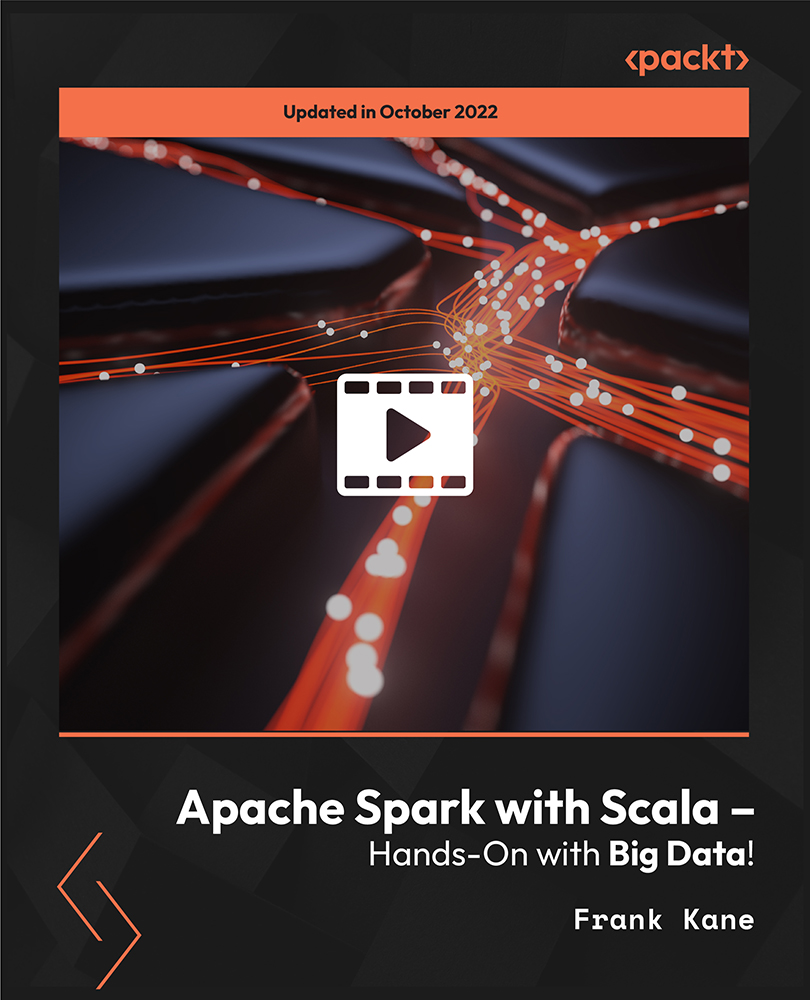
Unreal Engine 5 - Make AAA Game Vehicles
By Packt
In this course, you will learn how to create vehicles using 100% blueprints and ready-to-use Unreal Engine 5 assets. You will see how you can import your own assets from Blender, Maya, or Max and set them up. This course is meant for intermediate and expert users of Unreal Engine 5 as the basics of Unreal Engine 5 won't be covered.

Overview This comprehensive course on Kotlin for Android will deepen your understanding on this topic. After successful completion of this course you can acquire the required skills in this sector. This Kotlin for Android comes with accredited certification from CPD, which will enhance your CV and make you worthy in the job market. So enrol in this course today to fast track your career ladder. How will I get my certificate? You may have to take a quiz or a written test online during or after the course. After successfully completing the course, you will be eligible for the certificate. Who is This course for? There is no experience or previous qualifications required for enrolment on this Kotlin for Android. It is available to all students, of all academic backgrounds. Requirements Our Kotlin for Android is fully compatible with PC's, Mac's, Laptop, Tablet and Smartphone devices. This course has been designed to be fully compatible with tablets and smartphones so you can access your course on Wi-Fi, 3G or 4G. There is no time limit for completing this course, it can be studied in your own time at your own pace. Career Path Learning this new skill will help you to advance in your career. It will diversify your job options and help you develop new techniques to keep up with the fast-changing world. This skillset will help you to- Open doors of opportunities Increase your adaptability Keep you relevant Boost confidence And much more! Course Curriculum 9 sections • 96 lectures • 22:57:00 total length •Promo Video: 00:02:00 •Introduction: 00:01:00 •First look at Kotlin: 00:04:00 •Install JDK and Android Studio for Mac: 00:13:00 •Install JDK and Android Studio for Windows: 00:10:00 •Android Emulator: 00:12:00 •DinnerDecider Part 1: 00:21:00 •DinnerDecider Part 2: 00:24:00 •DinnerDecider Part 3: 00:11:00 •Run on a Real Device!: 00:07:00 •Run on a Real Device from Windows!: 00:06:00 •Installing IntellijIDEA for Mac: 00:09:00 •Installing IntellijIDEA for Windows: 00:09:00 •Variables with Kotlin: 00:17:00 •Strings with Kotlin: 00:22:00 •Numbers and Operators with Kotlin: 00:04:00 •Functions with Kotlin: 00:17:00 •Conditional Logic with Kotlin: 00:19:00 •Collections with Kotlin: 00:19:00 •Loops with Kotlin: 00:09:00 •Nullability with Kotlin: 00:18:00 •Classes and Inheritance with Kotlin: 00:28:00 •Lambda with Kotlin: 00:23:00 •Intro to Git and Terminal: 00:01:00 •Git and Version Control - The Fun Way!: 00:12:00 •Terminal Basics - Changing Directories: 00:06:00 •Terminal Basics - Creating Directories and Files: 00:05:00 •Terminal Basics - Copying and Renaming Files: 00:09:00 •Terminal Basics - Deleting Files and Directories: 00:06:00 •Terminal Basics - Git Basics: 00:17:00 •Setting up Github: 00:05:00 •Working with Local and Remote Repositories: 00:11:00 •Handling Git Merge Conflicts: 00:17:00 •Using Git with Android Studio: 00:13:00 •Importing Projects and Merge Conflicts: 00:15:00 •Intro to Android Constraint Layout: 00:16:00 •Phone Portrait Layout Part 1: 00:20:00 •Phone Portrait Layout Part 2: 00:19:00 •Tablet Portrait Layout: 00:27:00 •Tablet Landscape: 00:24:00 •Intro to the app: 00:02:00 •Welcome Screen Layout: 00:22:00 •League Selection Layout: 00:21:00 •Intents and Context: 00:20:00 •Lifecycle Overview: 00:04:00 •Lifecycle in action: 00:13:00 •Skill Selection Layout: 00:16:00 •Buttoning up the Activities: 00:18:00 •Toggling the Skills: 00:21:00 •Parcelable: 00:13:00 •Instance State: 00:13:00 •Swoosh Challenge: 00:01:00 •CoderSwag Introduction: 00:02:00 •Data Structure: 00:19:00 •Simple ListView: 00:14:00 •Custom List Adapter: 00:20:00 •View Holder: 00:12:00 •RecyclerView Adapter: 00:29:00 •Recycler View Clicks: 00:13:00 •Product List View: 00:10:00 •Product Recycle Adapter: 00:23:00 •Smack Introduction: 00:04:00 •Project Setup: 00:23:00 •MainActivity UI Setup: 00:18:00 •Login Activity UI: 00:12:00 •CreateUserActivity UI: 00:14:00 •Generate Avatar and Background Color: 00:15:00 •Webrequests and APIs: 00:09:00 •Hosting API: 00:20:00 •Local Hosting API: 00:20:00 •Our First Web Request: 00:20:00 •Registering a User: 00:18:00 •Login User: 00:27:00 •Creating a User: 00:23:00 •Polishing up Create User Activity: 00:17:00 •Broadcast Receiver: 00:26:00 •Find User: 00:20:00 •Polishing up the Login Activity: 00:11:00 •Add Channel Dialog: 00:15:00 •Sockets: 00:17:00 •Sockets.On: 00:21:00 •Downloading Channels: 00:26:00 •Shared Preferences: 00:24:00 •Channel Selection: 00:12:00 •Send and Receive Message: 00:18:00 •Downloading Messages: 00:21:00 •Displaying Messages: 00:23:00 •Date Formatter: 00:17:00 •Intro to Section - Google Play Store: 00:02:00 •Side Loading: 00:10:00 •Registering Account: 00:04:00 •Removing Logs: 00:06:00 •Generate Signed APK: 00:06:00 •Store Listing: 00:18:00 •Published!: 00:06:00 •Assignment -Kotlin for Android: 00:00:00

Description: Career in journalism is a standout amongst the most exciting fields, where you really get rewarded for something you adore. On the off chance that you see yourself as to be an inquisitive imaginative, who appreciates pursuing a story and hunting down reality, the Diploma in Journalism is your future check. This course is designed for students who are interested in a career in journalism and journalism-related fields. We open doors for students wishing to pursue writing studies or those looking for a career in newspapers and other media. Who is the course for? Beginners New freelancers Those keen to break into journalism Those who seek to brush up their journalism skills Bloggers Entry Requirement: This course is available to all learners, of all academic backgrounds. Learners should be aged 16 or over to undertake the qualification. Good understanding of English language, numeracy and ICT are required to attend this course. Assessment: At the end of the course, you will be required to sit an online multiple-choice test. Your test will be assessed automatically and immediately so that you will instantly know whether you have been successful. Before sitting for your final exam you will have the opportunity to test your proficiency with a mock exam. Certification: After you have successfully passed the test, you will be able to obtain an Accredited Certificate of Achievement. You can however also obtain a Course Completion Certificate following the course completion without sitting for the test. Certificates can be obtained either in hard copy at a cost of £39 or in PDF format at a cost of £24. PDF certificate's turnaround time is 24 hours and for the hardcopy certificate, it is 3-9 working days. Why choose us? Affordable, engaging & high-quality e-learning study materials; Tutorial videos/materials from the industry leading experts; Study in a user-friendly, advanced online learning platform; Efficient exam systems for the assessment and instant result; The UK & internationally recognised accredited qualification; Access to course content on mobile, tablet or desktop from anywhere anytime; The benefit of career advancement opportunities; 24/7 student support via email. Career Path: This Diploma in Journalism is a useful qualification to possess and would be beneficial for the for entry level jobs in the journalism such as Journalist Editor Sub-editor Freelance Writer Reporter Scriptwriter Desktop Publisher and Editor Media presenter. Newspaper Journalism What is news? 01:00:00 What is a journalist? 01:00:00 The shape of the news story 00:15:00 Writing the intro in simple steps 01:00:00 Writing the intro, the golden rules 00:30:00 Writing the news story in simple steps 01:00:00 Writing the news story - clear writing 00:30:00 Quotes 01:00:00 Attribution 00:30:00 TV Journalism News Gathering 00:30:00 Enterprising Stories 00:30:00 Watch your interviewee's body language. 00:15:00 Working with Sources 00:15:00 Covering Events 01:00:00 Computer-Assisted Reporting 00:30:00 Glossary of Broadcast News Teams 00:15:00 Law, Ethics And Responsibility 00:15:00 Operating Standards for News and Public Affairs 00:15:00 Lighting 00:15:00 Media What is the Media? 00:15:00 What Makes News? 00:30:00 Plan your Approach 01:00:00 Adhere to Deadlines 00:30:00 The Interview 00:15:00 Social Media and Journalism Definition of Social Media 00:15:00 Communication flow within journalism 00:15:00 The impact of social media on journalism 00:30:00 Becoming a Journalist What Is A Journalist? 01:00:00 What Type Of Degree Do I Need? 00:30:00 How To Get Started Writing Before Graduation 01:00:00 The Rules Of Journalism 01:00:00 Building A Portfolio 00:30:00 What Is Style? 01:00:00 What Does A Copy Editor Do? 01:00:00 Additional Degrees To Consider 01:00:00 Online Journalism - The Way Of The Future 01:00:00 What To Expect On Your First Job 00:30:00 Women in Journalism The Secret Significance of Journalism 01:00:00 Imperfections of the Existing WomanâJournalist 01:00:00 The Roads towards Journalism 01:00:00 The Aspirant 01:00:00 Style 01:00:00 The Outside Contributor 01:00:00 The Search for Copy 01:00:00 The Art of Corresponding with an Editor 00:30:00 Notes on the Leading Types of Papers 00:30:00 Woman's Sphere in Journalism 01:00:00 Conclusion 00:15:00 Refer A Friend Refer A Friend 00:00:00 Mock Exam Mock Exam- Diploma in Journalism 00:20:00 Final Exam Final Exam- Diploma in Journalism 00:20:00 Order Your Certificates and Transcripts Order Your Certificates and Transcripts 00:00:00

JNCIA Practicum and Exam Preparation
By Nexus Human
Duration 2 Days 12 CPD hours This course is intended for This program is designed for students who have attended successfully the IJOS and JRE courses (prior to April 1, 2017) or the IJOS course (since April 3, 2017) and are working toward JNCIA-JUNOS certification. Overview The objectives for this course follow the requirements for the current JNCIA-JUNOS. At the end of this course, the successful student will be able to: Identify the concepts and functionality of various fundamental elements of networking Identify the concepts, benefits and functionality of the core elements of the Junos OS Identify the concepts, operation and functionality of the Junos user interfaces Identify the main elements for configuring Junos devices Describe how to configure basic components of a Junos device Identify methods of monitoring and maintaining Junos devices Describe monitoring and maintenance procedures for a Junos device Identify basic routing concepts and functionality for Junos devices Describe how to configure and monitor basic routing elements for a Junos device Identify the concepts and functionality of routing policy and firewall filters on Junos devices Describe how to configure and monitor routing policies and firewall filters on a Junos device Apply knowledge of Junos operating system configuration, operations, and functionality to real-world scenarios This intense, two-day program is designed to prepare attendees who have previously taken the Introduction to the Junos Operating System (IJOS) course for taking the certification exam while simultaneously gaining insight into real-world applications Session 1: Practice Labs Guided practice labs to reintroduce the lab environment Session 2: Real-World Scenario Labs Labs that emulate real-world application of JNCIA-level knowledge, configurations, operations, and functionality. These labs will challenge students to complete scenario-based problems to accomplish specific network goals. Session 3: Networking Fundamentals Collision domains and broadcast domains Function of routers and switches Optical network fundamentals ? SONET/SDH, OTN Ethernet networks Layer 2 addressing, including address resolution IPv4 and IPv6 fundamentals Layer 3 / IP addressing, including subnet masks Subnetting and supernetting Decimal to binary conversion Longest match routing Connection-oriented vs. connectionless protocols Session 4: Junos OS Fundamentals Junos device portfolio ? product families, general functionality Software architecture Control and forwarding planes Routing Engine and Packet Forwarding Engine Protocol daemons Transit traffic processing Exception traffic Session 5: User Interfaces CLI functionality CLI modes CLI navigation CLI Help Filtering output Active vs. candidate configuration Reverting to previous configurations Modifying, managing, and saving configuration files Viewing, comparing, and loading configuration files J-Web ? core/common functionality Session 6: Junos Configuration Basics Initial configuration User accounts Login classes User authentication methods Interface types and properties Configuration groups Additional initial configuration elements ? NTP, SNMP, syslog, etc. Configuration archival Logging and tracing Rescue configuration Session 7: Operational Monitoring and Maintenance Show commands Monitor commands Interface statistics and errors Network tools ? ping, traceroute, telnet, SSH, etc. Real-time performance monitoring (RPM) Junos OS installation Software upgrades Powering on and shutting down Junos devices Root password recovery Session 8: Routing Fundamentals Packet forwarding concepts Routing tables Routing vs. forwarding tables Route preference Routing instances Static routing Advantages of / use cases for dynamic routing protocols Session 9: Routing Policy and Firewall Filters Default routing policies Import and export policies Routing policy flow Effect of policies on routes and routing tables Policy structure and terms Policy match criteria, match types, and actions Firewall filter concepts Firewall filter concepts Filter match criteria and actions Effect of filters on packets Unicast reverse-path-forwarding (RPF) Session 10: JNCIA-JUNOS Certification Exam The exam voucher is included in the price of the course DWWTC is a certified PearsonVUE Testing Center' Additional course details: Nexus Humans JNCIA Practicum and Exam Preparation training program is a workshop that presents an invigorating mix of sessions, lessons, and masterclasses meticulously crafted to propel your learning expedition forward. This immersive bootcamp-style experience boasts interactive lectures, hands-on labs, and collaborative hackathons, all strategically designed to fortify fundamental concepts. Guided by seasoned coaches, each session offers priceless insights and practical skills crucial for honing your expertise. Whether you're stepping into the realm of professional skills or a seasoned professional, this comprehensive course ensures you're equipped with the knowledge and prowess necessary for success. While we feel this is the best course for the JNCIA Practicum and Exam Preparation course and one of our Top 10 we encourage you to read the course outline to make sure it is the right content for you. Additionally, private sessions, closed classes or dedicated events are available both live online and at our training centres in Dublin and London, as well as at your offices anywhere in the UK, Ireland or across EMEA.

Mastering Scala with Apache Spark for the Modern Data Enterprise (TTSK7520)
By Nexus Human
Duration 5 Days 30 CPD hours This course is intended for This intermediate and beyond level course is geared for experienced technical professionals in various roles, such as developers, data analysts, data engineers, software engineers, and machine learning engineers who want to leverage Scala and Spark to tackle complex data challenges and develop scalable, high-performance applications across diverse domains. Practical programming experience is required to participate in the hands-on labs. Overview Working in a hands-on learning environment led by our expert instructor you'll: Develop a basic understanding of Scala and Apache Spark fundamentals, enabling you to confidently create scalable and high-performance applications. Learn how to process large datasets efficiently, helping you handle complex data challenges and make data-driven decisions. Gain hands-on experience with real-time data streaming, allowing you to manage and analyze data as it flows into your applications. Acquire practical knowledge of machine learning algorithms using Spark MLlib, empowering you to create intelligent applications and uncover hidden insights. Master graph processing with GraphX, enabling you to analyze and visualize complex relationships in your data. Discover generative AI technologies using GPT with Spark and Scala, opening up new possibilities for automating content generation and enhancing data analysis. Embark on a journey to master the world of big data with our immersive course on Scala and Spark! Mastering Scala with Apache Spark for the Modern Data Enterprise is a five day hands on course designed to provide you with the essential skills and tools to tackle complex data projects using Scala programming language and Apache Spark, a high-performance data processing engine. Mastering these technologies will enable you to perform a wide range of tasks, from data wrangling and analytics to machine learning and artificial intelligence, across various industries and applications.Guided by our expert instructor, you?ll explore the fundamentals of Scala programming and Apache Spark while gaining valuable hands-on experience with Spark programming, RDDs, DataFrames, Spark SQL, and data sources. You?ll also explore Spark Streaming, performance optimization techniques, and the integration of popular external libraries, tools, and cloud platforms like AWS, Azure, and GCP. Machine learning enthusiasts will delve into Spark MLlib, covering basics of machine learning algorithms, data preparation, feature extraction, and various techniques such as regression, classification, clustering, and recommendation systems. Introduction to Scala Brief history and motivation Differences between Scala and Java Basic Scala syntax and constructs Scala's functional programming features Introduction to Apache Spark Overview and history Spark components and architecture Spark ecosystem Comparing Spark with other big data frameworks Basics of Spark Programming SparkContext and SparkSession Resilient Distributed Datasets (RDDs) Transformations and Actions Working with DataFrames Spark SQL and Data Sources Spark SQL library and its advantages Structured and semi-structured data sources Reading and writing data in various formats (CSV, JSON, Parquet, Avro, etc.) Data manipulation using SQL queries Basic RDD Operations Creating and manipulating RDDs Common transformations and actions on RDDs Working with key-value data Basic DataFrame and Dataset Operations Creating and manipulating DataFrames and Datasets Column operations and functions Filtering, sorting, and aggregating data Introduction to Spark Streaming Overview of Spark Streaming Discretized Stream (DStream) operations Windowed operations and stateful processing Performance Optimization Basics Best practices for efficient Spark code Broadcast variables and accumulators Monitoring Spark applications Integrating External Libraries and Tools, Spark Streaming Using popular external libraries, such as Hadoop and HBase Integrating with cloud platforms: AWS, Azure, GCP Connecting to data storage systems: HDFS, S3, Cassandra, etc. Introduction to Machine Learning Basics Overview of machine learning Supervised and unsupervised learning Common algorithms and use cases Introduction to Spark MLlib Overview of Spark MLlib MLlib's algorithms and utilities Data preparation and feature extraction Linear Regression and Classification Linear regression algorithm Logistic regression for classification Model evaluation and performance metrics Clustering Algorithms Overview of clustering algorithms K-means clustering Model evaluation and performance metrics Collaborative Filtering and Recommendation Systems Overview of recommendation systems Collaborative filtering techniques Implementing recommendations with Spark MLlib Introduction to Graph Processing Overview of graph processing Use cases and applications of graph processing Graph representations and operations Introduction to Spark GraphX Overview of GraphX Creating and transforming graphs Graph algorithms in GraphX Big Data Innovation! Using GPT and Generative AI Technologies with Spark and Scala Overview of generative AI technologies Integrating GPT with Spark and Scala Practical applications and use cases Bonus Topics / Time Permitting Introduction to Spark NLP Overview of Spark NLP Preprocessing text data Text classification and sentiment analysis Putting It All Together Work on a capstone project that integrates multiple aspects of the course, including data processing, machine learning, graph processing, and generative AI technologies.

>> Deal Price is Active Now; Offer Ends Soon, Hurry Up!! << Are you looking to improve your current abilities or make a career move? Our unique Office Administration & Skills Course might help you get there! Expand your expertise with high-quality training - study the course and get an expertly designed, great value training experience. Learn from industry professionals and quickly equip yourself with the specific knowledge and skills you need to excel in your chosen career through the course. This Advanced Diploma in Office Administration & Skills at QLS Level 7 course is endorsed by The Quality Licence Scheme and accredited by CPDQS (with 180 CPD points) to make your skill development & career progression more accessible than ever! Why Prefer This Office Administration & Skills Course? Opportunity to earn certificate a certificate endorsed by the Quality Licence Scheme & another accredited by CPDQS after completing the Office Administration & Skills course Get a free student ID card! (£10 postal charge will be applicable for international delivery) Innovative and engaging content. Free assessments 24/7 tutor support. The course is broken down into several in-depth modules to provide you with the most convenient and rich learning experience possible. Upon successful completion of the course, you will receive an instant e-certificate as proof of the comprehensive skill development and competency. Add these amazing new skills to your resume and boost your employability by simply enroling on this course. With this comprehensive course, you can achieve your dreams and train for your ideal career. The course provides students with an in-depth learning experience that they can work through at their own pace to enhance their professional development. You'll get a Free Student ID card by enroling in this course. This ID card entitles you to discounts on bus tickets, movie tickets, and library cards. Enroling on the course will ensure that you land your dream career faster than you thought possible. Stand out from the crowd and train for the job you want with the program. Experts created the course to provide a rich and in-depth training experience for all students who enrol in it. Enrol in the course right now and you'll have immediate access to all of the course materials. Then, from any internet-enabled device, access the course materials and learn when it's convenient for you. Start your learning journey straight away with this course and take a step toward a brighter future! *** Course Curriculum *** Here are the topics you will cover on the course: Module 01: Personal Assistant Module 02: Admin Support Module 03: Administrative Management Module 04: Organisational Skills Module 05: Telephone Etiquette Module 06: Business Writing Module 07: Time Management Module 08: Body Language and Effective Communication Module 09: Meeting Management Module 10: Excel Basics Navigate the Excel User Interface Use Excel Commands Create and Save a Basic Workbook Enter Cell Data Use Excel Help Create Worksheet Formulas Insert Functions Reuse Formulas and Functions Insert, Delete, and Adjust Cells, Columns, and Rows Search for and Replace Data Use Proofing and Research Tools Apply Text Formats Apply Number Format Align Cell Contents Apply Styles and Themes Apply Basic Conditional Formatting Create and Use Templates Preview and Print a Workbook Set Up the Page Layout Configure Headers and Footers Manage Worksheets Manage Workbook and Worksheet Views Manage Workbook Properties Module 11: PowerPoint Basic Customise the User Interface Set PowerPoint 2016 Options Modify Slide Masters and Slide Layouts Add Headers and Footers Modify the Notes Master and the Handout Master Create SmartArt Modify SmartArt Write Math Equations Add Audio to a Presentation Add Video to a Presentation Customise Animations and Transitions Review a Presentation Store and Share Presentations on the Web Annotate a Presentation Set Up a Slide Show Create a Custom Slide Show Add Hyperlinks and Action Buttons Record a Presentation Secure a Presentation Broadcast a Slide Show Create a Video or a CD Assessment Process After completing an online course module, you will be given immediate access to a specially designed MCQ test. The results will be immediately analysed, and the score will be shown for your review. The passing score for each test will be set at 60%. After passing the Advanced Diploma in Office Administration & Skills at QLS Level 7 exam, you will be able to request a certificate at an additional cost that has been endorsed by the Quality Licence Scheme. CPD 180 CPD hours / points Accredited by CPD Quality Standards Who is this course for? Is This Office Administration & Skills Course Right for You? Anyone interested in learning more about this subject should take this course. This Office Administration & Skills will help you grasp the basic concepts as well as develop a thorough understanding of the subject. All are welcome to take this course. There are no prerequisites for enrolment, and you can access the course materials from any location in the world. Requirements The Office Administration & Skills program does not require any prior knowledge; everyone may participate! This Office Administration & Skills course is open to anyone who is interested in learning from anywhere in the world. Every student must be over the age of 16 and have a passion for learning and literacy. This 100% online course can be accessed from any internet-connected device, such as a computer, tablet, or smartphone. This Office Administration & Skills course allows you to study at your own speed and grow a quality skillset. Career path After completing this Office Administration & Skills Course, you are to start your career or begin the next phase of your career in this field. Our entire Office Administration & Skills course will help you to gain a position of respect and dignity over your competitors. The certificate enhances your CV and helps you find work in the field concerned. Certificates Certificate of completion Digital certificate - £10 Advanced Diploma in Office Administration & Skills at QLS Level 7 Hard copy certificate - £139 Show off Your New Skills with a Certificate of Completion After successfully completing the Advanced Diploma in Office Administration & Skills at QLS Level 7, you can order an original hardcopy certificate of achievement endorsed by the Quality Licence Scheme. The certificate will be home-delivered, with a pricing scheme of - 139 GBP inside the UK 149 GBP (including postal fees) for International Delivery Certificate Accredited by CPDQS 29 GBP for Printed Hardcopy Certificate inside the UK 39 GBP for Printed Hardcopy Certificate outside the UK (International Delivery)

Professional Diploma in Journalism
By iStudy UK
Journalism is a noble profession as it deliver the truth to the general audience. If you are planning to become a journalist, you will feel that your audience is waiting to hear from you so that they can know what's happening around them. Our Accredited Certificate in Women Journalism course can become the pathway between you and your dream of becoming a journalist as it has everything you will need to start in the field of journalism. This course contains special resources including the true meaning of journalism, what a journalist usually, what kind of degree is required to become a professional journalist, different rules that needs to be followed, copywriting and also editing. You will develop skills like observation, writing for the proper audience, different types of writing styles, ways of making yourself a true journalist and also the future of journalism. Journalism is indeed a rewarding job. If you wish to start your career in this field, consider having a professional certification just like our Journalism Course Online. You will not regret, we guarantee. Course Highlights Professional Diploma in Journalism is an award winning and the best selling course that has been given the CPD Certification & IAO accreditation. It is the most suitable course anyone looking to work in this or relevant sector. It is considered one of the perfect courses in the UK that can help students/learners to get familiar with the topic and gain necessary skills to perform well in this field. We have packed Professional Diploma in Journalism into 48 modules for teaching you everything you need to become successful in this profession. To provide you ease of access, this course is designed for both part-time and full-time students. You can become accredited in just 1 day, 8 hours and it is also possible to study at your own pace. We have experienced tutors who will help you throughout the comprehensive syllabus of this course and answer all your queries through email. For further clarification, you will be able to recognize your qualification by checking the validity from our dedicated website. Why You Should Choose Professional Diploma in Journalism Lifetime access to the course No hidden fees or exam charges CPD Accredited certification on successful completion Full Tutor support on weekdays (Monday - Friday) Efficient exam system, assessment and instant results Download Printable PDF certificate immediately after completion Obtain the original print copy of your certificate, dispatch the next working day for as little as £9. Improve your chance of gaining professional skills and better earning potential. Who is this Course for? Professional Diploma in Journalism is CPD certified and IAO accredited. This makes it perfect for anyone trying to learn potential professional skills. As there is no experience and qualification required for this course, it is available for all students from any academic backgrounds. Requirements Our Professional Diploma in Journalism is fully compatible with any kind of device. Whether you are using Windows computer, Mac, smartphones or tablets, you will get the same experience while learning. Besides that, you will be able to access the course with any kind of internet connection from anywhere at any time without any kind of limitation. Career Path You will be ready to enter the relevant job market after completing this course. You will be able to gain necessary knowledge and skills required to succeed in this sector. All our Diplomas' are CPD and IAO accredited so you will be able to stand out in the crowd by adding our qualifications to your CV and Resume. Newspaper Journalism What is news? FREE 01:00:00 What is a journalist? FREE 01:00:00 The shape of the news story 00:15:00 Writing the intro in simple steps 01:00:00 Writing the intro, the golden rules 00:30:00 Writing the news story in simple steps 01:00:00 Writing the news story - clear writing 00:30:00 Quotes 01:00:00 Attribution 00:30:00 TV Journalism News Gathering 00:30:00 Enterprising Stories 00:30:00 Watch your interviewee's body language. 00:15:00 Working with Sources 00:15:00 Covering Events 00:30:00 Computer-Assisted Reporting 00:30:00 Glossary of Broadcast News Teams 00:15:00 Law, Ethics And Responsibility 00:15:00 Operating Standards for News and Public Affairs 00:15:00 Lighting 00:15:00 Media What is the Media? FREE 00:15:00 What Makes News? 00:30:00 Plan your Approach 01:00:00 Adhere to Deadlines 00:30:00 The Interview 00:15:00 Social Media and Journalism Definition of Social Media 00:15:00 Communication flow within journalism 00:15:00 The impact of social media on journalism 00:30:00 Becoming a Journalist What Is A Journalist? 01:00:00 What Type Of Degree Do I Need? 00:30:00 How To Get Started Writing Before Graduation 01:00:00 The Rules Of Journalism 01:00:00 Building A Portfolio 00:30:00 What Is Style? 01:00:00 What Does A Copy Editor Do? 01:00:00 Additional Degrees To Consider 01:00:00 Online Journalism - The Way Of The Future 01:00:00 What To Expect On Your First Job 00:30:00 Women in Journalism The Secret Significance of Journalism 01:00:00 Imperfections of the Existing WomanâJournalist 01:00:00 The Roads towards Journalism 01:00:00 The Aspirant 01:00:00 Style 01:00:00 The Outside Contributor 01:00:00 The Search for Copy 01:00:00 The Art of Corresponding with an Editor 00:30:00 Notes on the Leading Types of Papers 00:30:00 Woman's Sphere in Journalism 01:00:00 Conclusion 00:15:00 Mock Exam Mock Exam- Professional Diploma in Journalism 00:30:00 Final Exam Final Exam- Professional Diploma in Journalism 00:30:00

A PA or secretary is an important component of building a productive and well-synchronised office. Therefore, companies highly value skilled secretaries and PAs. Grab the chance to develop your skills and abilities in this area with the Secretary & PA Diploma course. This ultimate course is designed to equip you with the right skills and a smooth learning experience. In this Secretary & PA Diploma online training, you will receive a clear understanding of the roles and responsibilities of a PA. In this course, you will get introduced to the skills you need to become a proficient PA. From the informative modules, you will be able to develop your expertise in delivering excellent admin support. In addition, the course will include detailed lessons on meeting management, organisation skills, time management techniques and much more. Here, you will also get the opportunity to enhance your expertise in MS Excel and PowerPoint. This course will allow you to develop your skills and elevate your resume. When you complete the course, you will receive a certificate of achievement. This certificate will boost your employability, so join now! After the course, you will learn Develop the adequate skills required to become a personal assistant Learn how to provide quality admin support in the office Explore the vital areas of administrative management tasks Improve your business writing, meeting management, and time management skills Build your expertise in MS Excel and PowerPoint Why Choose Secretary & PA Diploma? Opportunity to earn a certificate accredited by CPD after completing this Secretarial & PA Diploma Student ID card with amazing discounts - completely for FREE! (£10 postal charges will be applicable for international delivery) Globally accepted standard structured lesson planning Innovative and engaging content and activities Assessments that measure higher-level thinking and skills Complete the Secretarial & PA Diploma program in your own time, at your own pace Each of our students gets full 24/7 tutor support Experts created the course to provide a rich and in-depth training experience for all students who enrol in it. Enrol in the course right now and you'll have immediate access to all of the course materials. Then, from any internet-enabled device, access the course materials and learn when it's convenient for you. Start your learning journey straight away with this Secretary & PA Diploma and take a step toward a brighter future! *** Course Curriculum *** Here are the topics you will cover on the Secretary & PA Diploma: Module 1: Personal Assistant Working with Your Manager Administrative Soft Skills Effective Time Management Meeting Management Tools of the Trade and more! Module 2: Admin Support Getting Organised Managing Time Getting It All Done On Time Special Tasks Verbal Communication Skills and more! Module 3: Administrative Management Why Your Office Needs Administrative Procedures Gathering the Right Tools Identifying Procedures to Include Top Five Procedures to Record What to Include in Your Binder Organising Your Binder What Not to Include in the Procedure Guide Share Office Procedure Guide Successfully Executing the Guide Module 4: Organisational Skills Remove the Clutter Prioritise Scheduling Your Time To-Do Lists Paper and Paperless Storage Organisation in Your Work Area Tools to Fight Procrastination and more! Module 5: Telephone Etiquette Aspects of Phone Etiquette Using Proper Phone Language Eliminate Phone Distractions Inbound Calls Outbound Calls Handling Rude or Angry Callers Handling Interoffice Calls Methods of Training Employees Correcting Poor Telephone Etiquette Module 6: Business Writing Working with Words Constructing Sentences Creating Paragraphs Writing Meeting Agendas Writing E-mails Writing Business Letters Proofreading and Finishing and more! Module 7: Time Management Setting SMART Goals Prioritizing Your Time Planning Wisely Tackling Procrastination Crisis Management Organising Your Workspace Delegating Made Easy Setting a Ritual Meeting Management Alternatives to Meetings Module 8: Body Language and Effective Communication Communicating with Body Language Reading Body Language Body Language Mistakes Gender Differences Nonverbal Communication Facial Expressions Body Language in Business Lying and Body Language Improve Your Body Language Matching Your Words to Your Movement Module 9: Meeting Management Planning and Preparing Setting up the Meeting Space Electronic Options Meeting Roles and Responsibilities Chairing a Meeting Dealing with Disruptions Taking Minutes Making the Most of Your Meeting Module 10: Excel Basics Navigate the Excel User Interface Use Excel Commands Create and Save a Basic Workbook Enter Cell Data Use Excel Help Create Worksheet Formulas Insert Functions Reuse Formulas and Functions Insert, Delete, and Adjust Cells, Columns, and Rows Search for and Replace Data Use Proofing and Research Tools Apply Text Formats Apply Number Format Align Cell Contents Apply Styles and Themes Apply Basic Conditional Formatting Create and Use Templates Preview and Print a Workbook Set Up the Page Layout Configure Headers and Footers Manage Worksheets Manage Workbook and Worksheet Views Manage Workbook Properties Module 11: PowerPoint Basic Customize the User Interface Set PowerPoint 2016 Options Modify Slide Masters and Slide Layouts Add Headers and Footers Modify the Notes Master and the Handout Master Create SmartArt Modify SmartArt Write Math Equations Add Audio to a Presentation Add Video to a Presentation Customize Animations and Transitions Review a Presentation Store and Share Presentations on the Web Annotate a Presentation Set Up a Slide Show Create a Custom Slide Show Add Hyperlinks and Action Buttons Record a Presentation Secure a Presentation Broadcast a Slide Show Create a Video or a CD Assessment Process Once you have completed all the Secretarial & PA Diploma Course modules, your skills and knowledge will be tested with an automated multiple-choice assessment. You will then receive instant results to let you know if you have successfully passed the Secretarial & PA Diploma. CPD 20 CPD hours / points Accredited by CPD Quality Standards Who is this course for? This course is suitable for Anyone interested in pursuing a career in the relevant sector Existing professionals who wish to elevate their skills Individuals who wish to learn about PA or secretary careers Requirements Enrol on the Secretary & PA Diploma with no formal entry requirements! If you have a passion for knowledge and want to learn something new, register on the Secretary & PA Diploma without any delay. We only ask that all students have a passion for learning and literacy, and be over the age of 16. Complete the Secretary & PA Diploma online from your computer, tablet, or smartphone, and learn in a way that suits you. Career path From the Secretary & PA Diploma course, you will learn the key skills required for the role of a PA. After completing the course, you can aim for career options such as PA (Salary range £26k-£44k per year) Office Administrator (Salary range £21k-£27k per year) Admin Assistant (Salary range £20k-£27k per year) Receptionist (Salary range £21k-£28k per year) Certificates CPD Accredited Certificate Digital certificate - £10 CPD Accredited Certificate Hard copy certificate - £29 If you are an international student, then you have to pay an additional 10 GBP as an international delivery charge.

Search By Location
- Broadcast Courses in London
- Broadcast Courses in Birmingham
- Broadcast Courses in Glasgow
- Broadcast Courses in Liverpool
- Broadcast Courses in Bristol
- Broadcast Courses in Manchester
- Broadcast Courses in Sheffield
- Broadcast Courses in Leeds
- Broadcast Courses in Edinburgh
- Broadcast Courses in Leicester
- Broadcast Courses in Coventry
- Broadcast Courses in Bradford
- Broadcast Courses in Cardiff
- Broadcast Courses in Belfast
- Broadcast Courses in Nottingham