- Professional Development
- Medicine & Nursing
- Arts & Crafts
- Health & Wellbeing
- Personal Development
Exclusive Access: Building with a Member
By Compete High
ð Unlock Your Potential with Exclusive Access: Building with a Member! ð Are you ready to take your skills to the next level and join an exclusive community of builders and creators? Look no further! Introducing our groundbreaking online course: Exclusive Access: Building with a Member. ð What's Inside? ð§ Comprehensive Skill Building: Whether you're a novice or a seasoned pro, our course covers everything you need to know about building and creating. From the fundamentals to advanced techniques, we've got you covered. ð Exclusive Community Access: Connect with like-minded individuals who share your passion for building. Network, collaborate, and learn from fellow members in our private online community. Your journey is not a solo endeavor - it's a shared experience! ð Expert Guidance: Learn from industry experts and seasoned builders who have walked the path you're on. Benefit from their insights, tips, and strategies that can propel your skills to new heights. ð ï¸ Hands-On Projects: Apply your knowledge through practical, hands-on projects designed to reinforce your learning. Our course is not just about theory - it's about empowering you to create and build with confidence. ð¼ Career Acceleration: Whether you're looking to enhance your current career or embark on a new one, the skills you gain in this course can open doors to exciting opportunities. Build a portfolio that speaks volumes and attracts the right opportunities. ð Exclusive Bonuses: Enroll now and receive exclusive bonuses, including resource guides, templates, and additional lessons to supplement your learning journey. ð¤ Why Join? ð Diversity and Inclusion: We believe in a diverse and inclusive learning environment. No matter your background or experience level, you are welcome here. ð Continuous Learning: Building is a dynamic field, and our course is designed to keep you ahead of the curve. Enjoy lifetime access to course updates and new content, ensuring your skills remain relevant. ð Build Your Legacy: Leave a lasting impact with your creations. Whether it's in technology, art, design, or any other field, your ability to build sets you apart. This course is your gateway to building a legacy that lasts. ð¥ Don't Miss Out! ð¥ Ready to transform your building skills and join a community that understands your passion? Secure your spot in Exclusive Access: Building with a Member now! Limited seats available - act fast! Course Curriculum Basic Overview 00:00 Purchasing Or Upgrading Amember 00:00 Download and Extract Amember 00:00 Uploading To The Server Through FTP 00:00 Setting Up the Database and Admin Pages 00:00 Admin Setup Global Settings 00:00 Setting Up Plugins 00:00 Setting Up Transactional E-Mail - Part 1 00:00 Setting Up Transactional E 00:00 Setting Up PDF Invoices 00:00 Customizing the Login Page 00:00 Customizing the Video Player 00:00 Customizing Personal Data 00:00 Cutomizing Your Payment 00:00 Custoimizing Your Autoresponder 00:00 Setting Up a Backup Payment 00:00 Setting Up the Help Desk 00:00 Creating A New Product 00:00 Creating A Buy Button 00:00 Conclusion 00:00 Advanced Overview 00:00 Creating Recurring Products 00:00 Managing Multiple Products 00:00 OTO Integration 00:00 Managing Users - Part 1 00:00 Managing Users - Part 2 00:00 Managing Content - Part 1 00:00 Managing Content - Part 2 00:00 Managing Content - Part 3 00:00 Setting Up Your Help Desk 00:00 Integration with Warrior Plus - Part 1 00:00 Integration with Warrior Plus - Part 2 00:00 Editing Standard Forms 00:00 Customer Blacklist 00:00 WordPress Integration 00:00 E-mail Broadcast Newsletters 00:00 Affiliate Management 00:00 Amazon S3 00:00 Facebook Integration 00:00 Conclusion - Cron Job 00:00
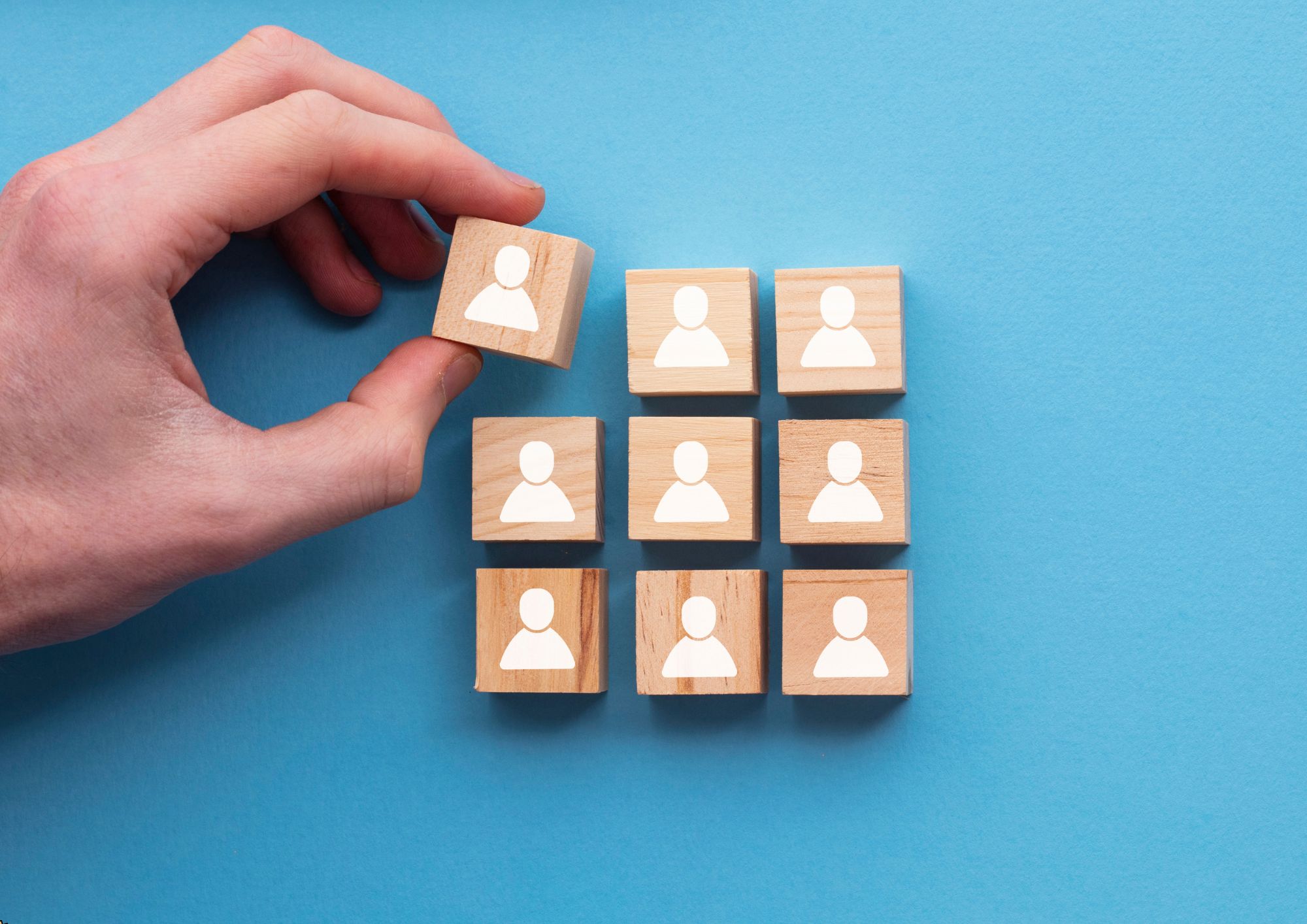
Creating Seamless Membership Experiences with WishList Member
By Compete High
ð Unlock the Power of Seamless Memberships with 'Creating Seamless Membership Experiences with WishList Member' Online Course! ð Are you tired of struggling to build and manage your online community or membership site? Do you dream of creating a seamless and engaging experience for your members? Look no further! Introducing our groundbreaking online course: 'Creating Seamless Membership Experiences with WishList Member.' ð What's Inside? ð ⨠Master WishList Member: Dive deep into the features of WishList Member, the leading membership plugin for WordPress. Learn how to set up, configure, and optimize your membership site effortlessly. ⨠Design an Irresistible User Journey: Craft an exceptional member experience from start to finish. From the moment they land on your site to ongoing engagement, discover the secrets to keeping your members hooked and satisfied. ⨠Advanced Content Protection: Safeguard your premium content with advanced content protection strategies. Ensure that only your paying members access the exclusive materials you've worked so hard to create. ⨠Automate Member Onboarding: Say goodbye to manual onboarding processes! Automate the member registration and onboarding process to save time and create a seamless experience for your new members. ⨠Retention Strategies: Learn proven techniques to boost member retention rates. Keep your community thriving with strategies that encourage long-term commitment from your members. ⨠Troubleshooting and Optimization: Overcome common challenges and optimize your membership site for peak performance. Uncover troubleshooting tips and tricks to keep your site running smoothly. ð Why Choose This Course? ð ð Expert-Led Instruction: Taught by seasoned experts in membership site development, this course provides practical insights and real-world strategies. ð Actionable Lessons: Each module is packed with actionable lessons that you can implement immediately to enhance your membership site. ð Community Support: Join a vibrant community of like-minded individuals. Share experiences, seek advice, and grow together with our dedicated community platform. ð Lifetime Access: Gain lifetime access to the course content, ensuring that you can revisit and review the materials whenever you need them. ð¡ Who Is This Course For? ð¡ ð Entrepreneurs building online communities ð Content creators wanting to monetize their expertise ð Coaches and consultants seeking to offer exclusive content ð Anyone looking to enhance their knowledge of WishList Member and membership site management Ready to transform your membership site into a seamless and thriving community? Don't miss this opportunity! Enroll now in 'Creating Seamless Membership Experiences with WishList Member' and embark on a journey to membership success! Course Curriculum Basic Overview 00:00 Pricing and Purchase 00:00 WordPress Installation 00:00 Wishlist Member Installation 00:00 Powered By Wishlist Member Affiliate Program 00:00 Integrations - Payment Gateway 00:00 Should I Integrate PayPal 00:00 Integrations With JVZoo 00:00 Integrations - E-Mail Providers 00:00 Integrations - Zapier 00:00 Setting Up Levels 00:00 Setting Up Levels - Part 2 00:00 Configuring Error Messages 00:00 Other Administration Settings 00:00 File Protection 00:00 Folder Protection 00:00 Protected Pages 00:00 Payment and E-Mail Connection 00:00 Testing Logins and Redirects 00:00 Conclusion - Page Access for Members Only 00:00 Advanced Overview 00:00 Importing Members 00:00 Exporting Members 00:00 Member Research and Service 00:00 Sequential Upgrade - Part 1 00:00 Sequential Upgrade - Part 2 00:00 Sequential Upgrade - Part 3 00:00 Chron Jobs 00:00 Broadcast E-Mails 00:00 Blacklisting Customers 00:00 Data Privacy 00:00 Data Privacy - Part 2 00:00 Logins and Passwords 00:00 Creating Custom Registrations 00:00 Category Protection 00:00 Live Example - JVZoo 00:00 Live Example - Thrivecart 00:00 Warrior Plus - Part 1 00:00 Warrior Plus - Part 2 00:00 Conclusion 00:00

Effortless Email Interaction: Aweber Automation Mastery
By Compete High
ð Unleash the Power of Effortless Email Interaction with 'Aweber Automation Mastery' ð Are you tired of spending countless hours manually managing your email marketing campaigns? Do you wish there was a way to streamline your email interactions and engage your audience with minimal effort? Look no further - we present to you the ultimate solution: 'Effortless Email Interaction: Aweber Automation Mastery'! ð Why Choose Aweber Automation Mastery? ð ⨠Revolutionize Your Email Marketing: Say goodbye to mundane, time-consuming tasks. Aweber Automation Mastery empowers you to automate your email campaigns effortlessly, allowing you to focus on what truly matters - connecting with your audience. ⨠Boost Engagement: Discover the secrets to crafting personalized, targeted messages that resonate with your subscribers. With Aweber Automation Mastery, you'll learn how to captivate your audience, nurture leads, and turn casual readers into dedicated customers. ⨠Save Time and Resources: Time is money, and we understand the value of both. Learn how to set up automated workflows that work for you, allowing you to maximize efficiency and minimize manual labor. Say farewell to tedious email management tasks! ⨠Master Aweber Like a Pro: Whether you're a seasoned marketer or just starting, our course caters to all skill levels. From the basics to advanced strategies, Aweber Automation Mastery will transform you into an Aweber expert, ready to conquer the email marketing landscape. ð What You'll Learn: ð ð Introduction to Aweber Automation: Understand the fundamentals and unlock the potential of Aweber's automation features. ð Creating High-Converting Campaigns: Craft compelling campaigns that drive engagement and conversions effortlessly. ð Segmentation Strategies: Learn how to segment your audience for targeted communication that speaks directly to their needs. ð Advanced Automation Techniques: Dive into the advanced features of Aweber, from conditional actions to dynamic content, taking your automation game to the next level. ð Optimizing for Success: Fine-tune your strategies based on analytics and feedback to ensure continuous improvement and results. ð Exclusive Bonuses: Enroll now and receive valuable templates, checklists, and access to a community of like-minded marketers. Plus, get the chance to participate in live Q&A sessions with industry experts. ð¡ Why Wait? Your Effortless Email Journey Starts Now! ð¡ Join 'Effortless Email Interaction: Aweber Automation Mastery' and transform the way you approach email marketing. Embrace the power of automation and watch your engagement soar while your workload diminishes. Don't miss out on this opportunity to revolutionize your email marketing game. Enroll now and embark on a journey towards effortless email interaction! ðï¸ Course Curriculum Basic Overview 00:00 List Creation and Settings 00:00 List Creation and Settings - Part 2 00:00 Importing Subscribers 00:00 Forms 00:00 Sending Broadcasts - Part 1 00:00 Sending Broadcasts - Part 2 00:00 Follow Ups 00:00 Blog Broadcasts 00:00 Basic Automation 00:00 Tracking 00:00 Reports 00:00 Parsing and Integrations 00:00 Introduction to Campaigns 00:00 Creating Campaign Messeges 00:00 Creating a Trigger and Using The Canvas 00:00 Choosing Actions 00:00 Customize the Action 00:00 Activation and Editing 00:00 Conclusion and Wait Time 00:00 Advanced Overview of Campaign Segmentation (1) 00:00 Overview of Campaign Segmentation (2) 00:00 Tagging Through Forms 00:00 Manually Tagging Existing Subscribers 00:00 Bulk Tagging Existing Subscribers 00:00 Moving-Copying Subscribers From One Campaign To Another 00:00 Trigger Campaigns with Tags 00:00 Broadcasting To a Tag Segment 00:00 Adding Previously Sent Broadcasts To A Campaign 00:00 Customers Resinging Up For Your List 00:00 Taging Customers Through An API 00:00 Live Example - New Subscriber Campaign 00:00 Live Example - Message Creation 00:00 Live Example - Campaign Creation - Trigger 00:00 Campaign Trigger Customization 00:00 Live Example - Message Send and Selection 00:00 Live Example - Wait Time 00:00 Live Example - Applying Tags and Saving Campaign 00:00 Live Example - Sending A Broadcast After The Campaign 00:00 Conclusion 00:00

Course Overview: The Office Skills and Administration Level 3 course covers everything from business writing and phone etiquette to body language interpretation and minute-taking methods. You will not only learn to improve your communication and organisational aptitudes, but you will also even be trained to get the most out of Microsoft's Excel and PowerPoint. Maximise your career potential and take your office abilities to a new standard. Key Features of the Course: CPD certificate upon completion 24/7 learning assistance for continuous support Engaging and interactive learning materials A comprehensive curriculum covering various aspects of Office Skills and Administration Level 3 Learn at your own pace, anywhere and anytime Who is This Course For? The Office Skills and Administration Level 3 course is for individuals looking to improve their office skills and administrative capabilities. It's suitable for office professionals, administrators, and those aspiring to enhance their office management expertise, whether you're new to the field or have some experience. What You Will Learn: This Office Skills and Administration Level 3 course covers: Efficient personal assistant skills. Effective admin support techniques. Administrative management strategies. Enhanced organisational skills. Professional telephone etiquette. Business writing proficiency. Time management, effective communication, meeting management, and basic Excel and PowerPoint skills. Why Enrol in This Course: Taking part in the Office Skills and Administration Level 3 course has several advantages. It is a highly popular programme that was recently upgraded to reflect modern office management trends and practices. By staying current with industry standards, you will increase your employability and open the door to great career opportunities in the administrative profession. Requirements: To enrol in the Quality Tools and Problem Solving Methods course, you typically need: Basic office management knowledge. Interest in advanced administrative skills. Computer and internet proficiency. Proficiency in English. Completion of the course provider's requirements. Career Path: Upon completing the Office Skills and Administration Level 3 course, you can pursue diverse and rewarding career opportunities. Here are five related professions, along with their average UK salaries: Office Manager (£30,000-£50,000 per year) Administrative Coordinator (£25,000-£40,000 per year) Executive Assistant (£30,000-£55,000 per year) Data Entry Specialist (£20,000-£30,000 per year) Customer Service Representative (£20,000-£35,000 per year) Certification: After successfully completing the Office Skills and Administration Level 3 course, you will be issued a CPD certificate that is acknowledged across many sectors. This recognised accreditation can help you improve your professional reputation and broaden your employment opportunities.Take part now for proficiency in office skills and administration, and join a global community of learners on this transforming educational adventure. Course Curriculum 12 sections • 54 lectures • 18:19:00 total length •Personal Assistant: 01:23:00 •Admin Support: 01:54:00 •Administrative Management: 00:00:00 •Organisational Skills: 01:16:00 •Telephone Etiquette: 01:07:00 •Business Writing: 01:24:00 •Time Management: 01:09:00 •Body Language and Effective Communication: 01:23:00 •Meeting Management: 01:24:00 •Navigate the Excel User Interface: 00:28:00 •Use Excel Commands: 00:10:00 •Create and Save a Basic Workbook: 00:19:00 •Enter Cell Data: 00:12:00 •Use Excel Help: 00:05:00 •Create Worksheet Formulas: 00:15:00 •Insert Functions: 00:17:00 •Reuse Formulas and Functions: 00:17:00 •Insert, Delete, and Adjust Cells, Columns, and Rows: 00:10:00 •Search for and Replace Data: 00:09:00 •Use Proofing and Research Tools: 00:07:00 •Apply Text Formats: 00:16:00 •Apply Number Format: 00:08:00 •Align Cell Contents: 00:09:00 •Apply Styles and Themes: 00:12:00 •Apply Basic Conditional Formatting: 00:11:00 •Create and Use Templates: 00:08:00 •Preview and Print a Workbook: 00:10:00 •Set Up the Page Layout: 00:09:00 •Configure Headers and Footers: 00:07:00 •Manage Worksheets: 00:05:00 •Manage Workbook and Worksheet Views: 00:07:00 •Manage Workbook Properties: 00:06:00 •Customize the User Interface: 00:19:00 •Set PowerPoint 2016 Options: 00:07:00 •Modify Slide Masters and Slide Layouts: 00:16:00 •Add Headers and Footers: 00:05:00 •Modify the Notes Master and the Handout Master: 00:04:00 •Create SmartArt: 00:09:00 •Modify SmartArt: 00:05:00 •Write Math Equations: 00:07:00 •Add Audio to a Presentation: 00:09:00 •Add Video to a Presentation: 00:10:00 •Customize Animations and Transitions: 00:14:00 •Review a Presentation: 00:15:00 •Store and Share Presentations on the Web: 00:06:00 •Annotate a Presentation: 00:07:00 •Set Up a Slide Show: 00:08:00 •Create a Custom Slide Show: 00:03:00 •Add Hyperlinks and Action Buttons: 00:07:00 •Record a Presentation: 00:05:00 •Secure a Presentation: 00:11:00 •Broadcast a Slide Show: 00:07:00 •Create a Video or a CD: 00:08:00 •Assignment - Office Skills and Administration Level 3: 00:00:00

Maximizing Your Impact Through Hubspot
By Compete High
ð Unlock Your Potential: Maximizing Your Impact Through HubSpot ð Are you ready to revolutionize the way you connect, engage, and succeed in the digital landscape? Welcome to 'Maximizing Your Impact Through HubSpot' - the ultimate online course designed to elevate your skills and amplify your influence in the business world. ð¥ Why HubSpot? HubSpot isn't just a tool; it's a powerhouse that can transform the way you approach marketing, sales, and customer service. With its integrated features, HubSpot empowers businesses to streamline processes, drive growth, and foster meaningful relationships with their audience. This course is your key to unlocking the full potential of HubSpot and leveraging it to skyrocket your impact. ð What You'll Learn: Mastering HubSpot's Core Features: Dive deep into the essentials, from CRM setup to automation mastery. Uncover the secrets to creating seamless workflows that save time and boost efficiency. Inbound Marketing Mastery: Learn the art of attracting, engaging, and delighting customers through inbound marketing strategies. From content creation to lead nurturing, discover how to turn strangers into loyal advocates. Sales Enablement Strategies: Supercharge your sales process with HubSpot's sales tools. Uncover tactics to close deals faster, automate outreach, and create a sales pipeline that consistently delivers results. Customer Success with HubSpot: Explore the customer service capabilities of HubSpot and discover how to turn satisfied customers into brand evangelists. Delve into customer feedback, support ticket management, and more. Advanced Reporting and Analytics: Harness the power of data to make informed decisions. Unlock the secrets of HubSpot's reporting tools and analytics to track your success and continuously optimize your strategies. ð¡ Why Choose This Course? Expert-Led Content: Our instructors are HubSpot certified experts with years of hands-on experience. Practical Applications: Gain real-world insights and practical skills you can implement immediately. Interactive Learning: Engage with quizzes, case studies, and discussions to solidify your understanding. Lifetime Access: Enjoy lifetime access to course materials and updates, ensuring you stay ahead in the ever-evolving digital landscape. ð Who Is This Course For? Marketing Professionals Sales Representatives Business Owners Entrepreneurs Anyone looking to maximize their impact through HubSpot ð¨ Limited Time Offer: Enroll Now and Transform Your Digital Presence! Don't miss this opportunity to elevate your skills, boost your career, and make a lasting impact in the digital world. Enroll now in 'Maximizing Your Impact Through HubSpot' and become a master of the HubSpot universe! Course Curriculum Basic Overview 00:00 Account Plans and Pricing 00:00 Courses and Certifications 00:00 Account Opening 00:00 Importing Contacts 00:00 Managing Contacts and Companies 00:00 Connecting Teams 00:00 Manaing Your Hubspot Inbox 00:00 Creating a Chatflow for Messenger 00:00 Creating a Chatflow for Messenger - Part 2 00:00 Creating Snippets 00:00 Creating Templates 00:00 Broadcast E-Mail and Tracking 00:00 Connect Ad Accounts 00:00 Creating Lead Capture Forms 00:00 Managing Client Deals 00:00 Managing Team Activities 00:00 Engage Your Hubspot Contacts 00:00 Reports and Analytics 00:00 Conclusion 00:00 Advanced Overview 00:00 Team Meeting Tracker 00:00 Team Support Tracker 00:00 Hubspot WordPress Plugin 00:00 Hubspot Internal Integration 00:00 E-mail Integrations 00:00 YouTube Video Tracking Integration 00:00 Webinar Integrations 00:00 Zapier Integration 00:00 Social Integration - LinkedIn 00:00 Social Integration - Twitter 00:00 Event Integration - Eventbrite 00:00 Team Integration - Slack 00:00 Social Integration - Facebook 00:00 Zapier Connection to Payment Processors 00:00 Zapier Connection to Autoresponders 00:00 Direct Connection to Autoresponders 00:00 Live Example Segmentation and E-Mail 00:00 E-Mail Performance Analysis 00:00 Conclusion 00:00
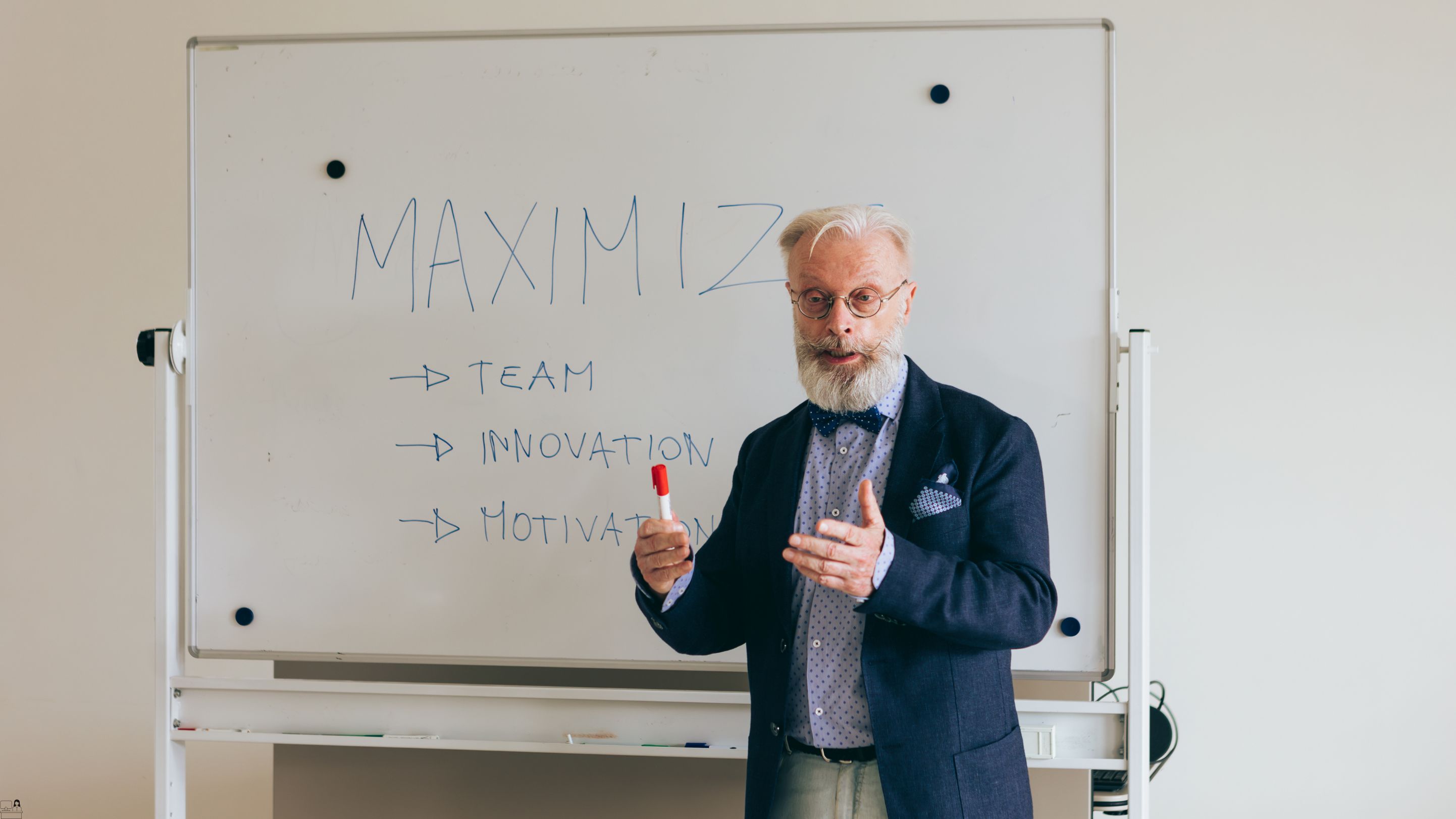
Optimizing Outcomes Through GetResponse Mastery
By Compete High
ð Unlock Your Business Potential with 'Optimizing Outcomes Through GetResponse Mastery' ð Are you tired of struggling to connect with your audience effectively? Do you find yourself lost in the sea of online marketing tools, unsure of how to navigate the complexities of email campaigns and automation? Introducing our game-changing online course: 'Optimizing Outcomes Through GetResponse Mastery'! ð What You'll Gain: 1ï¸â£ Master the Power of GetResponse: Dive deep into the world of GetResponse and harness its full potential. From building eye-catching landing pages to creating irresistible email campaigns, become a GetResponse wizard and elevate your marketing game. 2ï¸â£ Automate Your Success: Discover the art of automation and let your business run on autopilot. Say goodbye to repetitive tasks and hello to more time for what truly matters-building meaningful connections with your audience. 3ï¸â£ Increase Engagement and Conversion Rates: Learn the secrets of crafting compelling content that captivates your audience. From subject lines that demand attention to copy that converts, transform your messages into revenue-driving machines. 4ï¸â£ Advanced Analytics Insights: Unlock the mysteries of data with our in-depth analytics training. Turn numbers into actionable strategies, allowing you to make informed decisions and optimize your campaigns for maximum results. 5ï¸â£ Exclusive Bonuses and Resources: Gain access to a treasure trove of bonus materials, templates, and insider tips that will give you an edge in the competitive world of digital marketing. ð¡ Who Is This Course For? Small Business Owners Marketing Professionals Entrepreneurs Anyone Looking to Skyrocket Their Online Presence ð¥ Why Choose 'Optimizing Outcomes Through GetResponse Mastery'? ð Proven Strategies: Developed by industry experts with a track record of success. ð Comprehensive Learning: From beginner to advanced, we've got you covered. ð» Practical Implementation: Hands-on exercises ensure you can apply what you learn immediately. ð Results-Driven: Witness real changes in your engagement and conversion rates. ð Don't miss this opportunity to transform your online presence and drive unprecedented success. Join 'Optimizing Outcomes Through GetResponse Mastery' now and take the first step toward a future where your business thrives! ð Enroll Today and Optimize Your Future with GetResponse Mastery! ð ð 100% Satisfaction Guarantee - If you don't see results within 30 days, we'll refund your investment, no questions asked. Don't let your competitors get ahead-seize this opportunity and unlock the full potential of your business with GetResponse Mastery! ð Course Curriculum Basic Overview 00:00 Pricing And Account Opening 00:00 Account Settings 00:00 Creating Lists 00:00 Creating Lists - Part 2 00:00 Creating Sign Up Forms 00:00 Creating Sign Up Forms - Part 2 00:00 Importing and Adding Contacts 00:00 Managing Lists 00:00 Suppression Lists 00:00 Creating Broadcast Newsletters 00:00 Creating Autoresponder Follow Ups 00:00 Creating Landing Pages - Part 1 00:00 Creating Landing Pages - Part 2 00:00 Create and Deploy Surveys - Part 1 00:00 Create and Deploy Surveys - Part 2 00:00 Pre-Loading Messages 00:00 Analytics 00:00 Getresponse Integrations 00:00 Webinars 00:00 Conclusion 00:00 Advanced Overview 00:00 Templates for Automation 00:00 Workflow Automation From Scratch 00:00 Starting the Automation Process - Basic Triggers 00:00 Starting the Automation Process - Tag Based Triggers 00:00 Starting the Automation Process - E-Commerce Triggers 00:00 Customizing Conditions-or-Triggers 00:00 Basic Actions 00:00 Tagging Based Actions 00:00 Customizing Actions 00:00 Customizing Filters 00:00 Customizing Filters 00:00 Live Example Setting A Trigger 00:00 Live Example - Setting An Action 00:00 Live Example Creating Filters 00:00 Live Example - Tagging 00:00 Live Example - Setting a Tag Based Campaign Trigger 00:00 LIve Example - Setting Tag Based Campaign Actions 00:00 Live Example - Setting Tag Based Campaign Filters 00:00 Conclusion 00:00
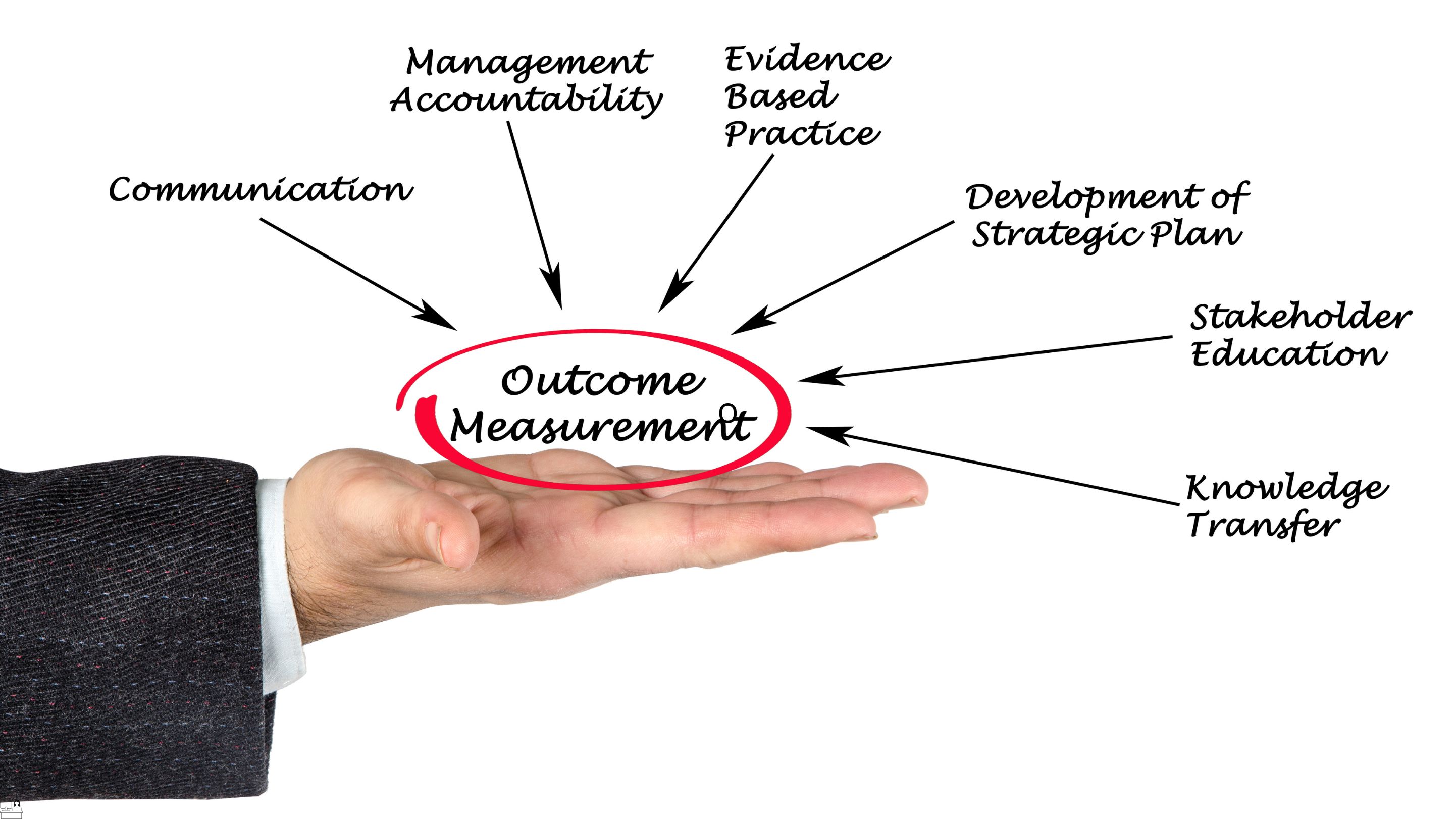
Automated Marketing Mastery: Unleashing ActiveCampaign's Power
By Compete High
ð Unlock Your Business Potential with Automated Marketing Mastery! ð Are you tired of spending countless hours on manual marketing tasks, only to see minimal results? It's time to revolutionize your approach and harness the true power of marketing automation! ð Introducing: Automated Marketing Mastery: Unleashing ActiveCampaign's Power ð ð Why ActiveCampaign? ð ActiveCampaign is not just another marketing tool; it's a game-changer! This comprehensive online course is designed to empower you with the knowledge and skills needed to master ActiveCampaign and take your marketing efforts to new heights. ð¥ What Will You Learn? ð¥ â Strategic Automation: Discover how to design and implement automated marketing campaigns that resonate with your audience and drive conversions. â Personalized Customer Journeys: Learn the art of creating dynamic, personalized customer experiences that build lasting relationships. â Sales Funnel Optimization: Maximize your sales funnel efficiency and watch your revenue soar with expert insights into effective funnel strategies. â Behavioral Triggers: Uncover the secrets of leveraging customer behavior to trigger automated responses that boost engagement and loyalty. â Advanced Segmentation Techniques: Dive deep into the world of segmentation to target the right audience with the right message at the right time. â ROI Tracking and Analytics: Gain the skills to measure and optimize your marketing efforts for maximum return on investment. ð What's Included? ð ð Comprehensive Modules: A step-by-step guide, broken down into digestible modules, ensuring a seamless learning experience. ð Real-life Case Studies: Explore real-world examples of successful campaigns and learn from industry experts who have mastered ActiveCampaign. ð Interactive Quizzes and Assignments: Reinforce your learning with hands-on quizzes and assignments that solidify your understanding. ð Live Q&A Sessions: Get your burning questions answered in real-time by our experts during exclusive live Q&A sessions. ð Lifetime Access: Enjoy unlimited access to the course content and future updates, ensuring you stay ahead in the rapidly evolving world of marketing. ð¥ Bonuses! ð¥ Enroll now and receive exclusive bonuses, including downloadable templates, cheat sheets, and access to a supportive community of like-minded marketers. ð Why Wait? Seize the Future of Marketing Today! ð Transform your marketing strategy, streamline your processes, and watch your business thrive with Automated Marketing Mastery: Unleashing ActiveCampaign's Power. Don't miss out on this opportunity to revolutionize the way you do business! ð Click 'Enroll Now' and Elevate Your Marketing Game! ð Course Curriculum Basic Overview 00:00 Pricing and Account Opening 00:00 Affiliate and Partner Programs 00:00 Affiliate Marketing Policy 00:00 Settings 00:00 Trial Limitations 00:00 Zapier Integrations 00:00 Internal Integrations 00:00 Adding Contacts 00:00 Contact Management Tools 00:00 Creating Lists 00:00 List Management Tools 00:00 Create a Campaign - Broadcast E-Mail 00:00 Campaign Management Tools 00:00 Creating Autoresponders 00:00 Creating Forms 00:00 Reporting or Confirmation 00:00 Creating Deals 00:00 Managing Deals 00:00 Conclusion 00:00 Advanced Overview 00:00 Automations - Recipe Based 00:00 Creating Automations From Scratch - Customizing The Triggers 00:00 Creating Automations From Scratch - Actions Based on Triggers 00:00 E-Mail Deliverability - Authentication 00:00 E-Mail Deliverability - Authenticaiton - Part 2 00:00 E-Mail Deliverability - Mail-Tester 00:00 E-Mail Deliverability - Google Postmaster Tools - Part 1 00:00 E-Mail Deliverabitlity - Google Postmaster Tools - Part 2 00:00 E-Mail Deliverability - Poor Sender Remedies 00:00 Live Example - Setting Up and Integration - WordPress 00:00 Live Example - Setting Up a Zapier Integration 00:00 Live Example - Creating A List 00:00 Live Example - Creating A Form (1) 00:00 Live Example - Creating A Form (2) 00:00 Live Example - Creating an Automated Message 00:00 Live Example - Creating A Tag 00:00 Live Example - Creating a Tag Based Automation 00:00 Live Example - Creating A Deal Plus Automations 00:00 Conclusion 00:00

Level 4 Copywriting (Copy)
By Training Tale
Do you want to learn the skills required to become a professional copywriter? Then you have come to the right place. By enrolling on our exclusive Level 4 Copywriting course, you will learn how to become an excellent copywriter and the go-to person for various lucrative projects. This Level 4 Copywriting course takes you on a step-by-step tour of the copywriter's role and covers all of the skills and knowledge you need to succeed in this field. Through this Level 4 Copywriting course, you will quickly gain the skills you will need to make a name for yourself in the commercial writing marketplace. Learning Outcomes After completing this Level 4 Copywriting course, the learner will be able to: Understand the basics of Copywriting. Know how to write Headlines to get attention. Know the tips and tricks for writing clear copy. Gain a solid understanding of the writing process. Know how to write print advertisements. Know how to write direct mail. Gain in-depth knowledge about writing brochures, catalogs, and other sales materials. Know how to write commercials and multimedia presentations. Understand how to write for the Web. Have a thorough understanding of writing email marketing. Main Course: Level 4 Copywriting GIFT Courses Level 5 Report Writing Course Level 5 Proofreading & Copy Editing Level 5 Negotiation Skills Course Level 4 Time Management Course ***Others Benefit include in this Level 4 Copywriting Course *** Free 5 PDF Certificate Access to Content - Lifetime Exam Fee - Totally Free Free Retake Exam [ Note: Free PDF certificate as soon as completing the Level 4 Copywriting course ] By the end of this Level 4 Copywriting course, you can be confident that you will have a distinct advantage in practising professional copywriting and attracting satisfying assignments. While you will learn the fundamentals of writing, you will also know how to create "eye-catching" headlines and "attention-grabbing" advertisements. Along with this, you will be taught how to constantly improve your writing style and how to adapt your material based on the expectations of your client or company. Curriculum of- *** Level 4 Copywriting *** Module 1: Introduction to Copywriting What is Copywriting? Benefits Focusing on the Customer Has the Internet Changed Copywriting? Module 2: Writing to Get Attention The Headline How Headlines Get Attention? The Four Functions of the Headline Eight Basic Headline Types The 4 U'S Formula for Writing Effective Headlines More Headline Tips A Technique for Producing Headlines Module 3: Writing to Communicate 11 Tips for Writing Clear Copy A Few Tricks of the Trade A Copywriter's Checklist Module 4: Writing to Sell The Motivating Sequence The Unique Selling Proposition Know Your Customer The BFD Formula A Checklist of 'Copy Motivators' Long Copy Vs Short Copy Module 5: Getting Ready to Write Intensive Research Gives You the Edge How to Prepare for a Copywriting Assignment Using Interviews to Gather Facts Organizing Your Information The Writing Process Documenting Your Sources A Technique for Producing Profitable Advertising Ideas Module 6: Writing Print Advertisements Types of Ads How to Write Good Advertisements Does Your Ad Need a Slogan? Manuscript Format for Ad Copy Module 7: Writing Direct Mail A Personal Medium Sales Letter Mechanics 15 Ways to Start Sales Letter Should You Use an Envelope Teaser? How to Increase Response to Your Mailings? Module 8: Writing Brochures, Catalogues, and Other Sales Materials 11 Tips on Writing Better Sales Brochures Catalogs Other Types of Sales Literature Module 9: Writing Commercials and Multimedia Presentations Tips on Writing TV Spots Typing the Script How to Write Radio Commercials Non-Broadcast AV Writing for Powerpoint Module 10: Writing for the Web What's Working in Online Marketing Today? Common Online Copywriting Assignments Writing a Catalogue Website Writing a Long-copy Landing Page SEO Copywriting Writing a Blog Module 11: Writing Email Marketing Tips for Writing Effective Email Marketing Campaigns Getting Past the ISPS and Spam Filters How to Get Into the Recipient's Address Book or Whitelist Triggering Spam Filters Long VS. Short Email Copy Writing an Online Conversion Email Series Writing a Marketing E-zine ------------------------- Assessment Method After completing each module of the Level 4 Copywriting Course, you will find automated MCQ quizzes. To unlock the next module, you need to complete the quiz task and get at least 60% marks. Certification After completing the MCQ/Assignment assessment for this course, you will be entitled to a Certificate of Completion from Training Tale. The certificate is in PDF format, which is completely free to download. A printed version is also available upon request. It will also be sent to you through a courier for £13.99. Who is this course for? This Level 4 Copywriting course is designed for those who want to be professional copywriters and want to engage in media writing. It may also benefit proofreaders or those seeking a specific writing role. Requirements Students who intend to enrol in this Level 4 Copywriting course must meet the following requirements: Good command of the English language Must be vivacious and self-driven Basic computer knowledge A minimum of 16 years of age is required Career path This Level 4 Copywriting course is ideal for professional writers who want to pursue a career in copywriting or a related field. This is likely to include the following roles and careers: Copywriter Content writer Copywriter Interns Freelance Writer Advertising Staff Certificates Certificate of completion Digital certificate - Included

Do you want to formally learn women journalism to be able to achieve this dream of yours? Then this is the course you will need right now. Description: Journalism is the activity that involves writing for newspapers, magazines, and another broadcasting medium. Journalism is a form of communication and information dissemination media. In this course, we will discuss the imperfections of journalism and how to cope with this dilemma and the road towards journalism. You will be learning about being the perfect journalist aspirant and know the style that will suit you. Moreover, you will be learning about outside contributors and the search for a copy. This course will be providing the basics and the core skills needed for working and aspiring journalists. This course will also guide you through the core pillars of an effective news story. You will also learn the deep significance of journalism and how this can affect the career of a journalist. Lastly, this course will be discussing the importance of journalism to the society and its impact. Who is the course for? Professionals, businessmen, and entrepreneurs who are in the journalism sector. People who have an interest in writing and journalism. Entry Requirement: This course is available to all learners, of all academic backgrounds. Learners should be aged 16 or over to undertake the qualification. Good understanding of English language, numeracy and ICT are required to attend this course. Assessment: At the end of the course, you will be required to sit an online multiple-choice test. Your test will be assessed automatically and immediately so that you will instantly know whether you have been successful. Before sitting for your final exam you will have the opportunity to test your proficiency with a mock exam. Certification: After you have successfully passed the test, you will be able to obtain an Accredited Certificate of Achievement. You can however also obtain a Course Completion Certificate following the course completion without sitting for the test. Certificates can be obtained either in hard copy at a cost of £39 or in PDF format at a cost of £24. PDF certificate's turnaround time is 24 hours and for the hard copy certificate, it is 3-9 working days. Why choose us? Affordable, engaging & high-quality e-learning study materials; Tutorial videos/materials from the industry leading experts; Study in a user-friendly, advanced online learning platform; Efficient exam systems for the assessment and instant result; The UK & internationally recognised accredited qualification; Access to course content on mobile, tablet or desktop from anywhere anytime; The benefit of career advancement opportunities; 24/7 student support via email. Career Path: Level 2 Certificate in Women Journalism is a useful qualification to possess and would be beneficial for the following careers: Anchors Bloggers Broadcasters Entrepreneurs Freelancers Journalist News Writer Online Writers Social Media Specialist Social Content Creator Virtual Assistants. Newspaper Journalism What is news? 01:00:00 What is a journalist? 01:00:00 The shape of the news story 00:15:00 Writing the intro in simple steps 01:00:00 Writing the intro, the golden rules 00:30:00 Writing the news story in simple steps 01:00:00 Writing the news story - clear writing 00:30:00 Quotes 01:00:00 Attribution 00:30:00 TV Journalism News Gathering 00:30:00 Enterprising Stories 00:30:00 Watch your interviewee's body language. 00:15:00 Working with Sources 00:15:00 Covering Events 01:00:00 Computer-Assisted Reporting 00:30:00 Glossary of Broadcast News Teams 00:15:00 Law, Ethics And Responsibility 00:15:00 Operating Standards for News and Public Affairs 00:15:00 Lighting 00:15:00 Media What is the Media? 00:15:00 What Makes News? 00:30:00 Plan your Approach 01:00:00 Adhere to Deadlines 00:30:00 The Interview 00:15:00 Social Media and Journalism Definition of Social Media 00:15:00 Communication flow within journalism 00:15:00 The impact of social media on journalism 00:30:00 Women in Journalism The Secret Significance of Journalism 01:00:00 Imperfections of the Existing WomanâJournalist 01:00:00 The Roads towards Journalism 01:00:00 The Aspirant 01:00:00 Style 01:00:00 The Outside Contributor 01:00:00 The Search for Copy 01:00:00 The Art of Corresponding with an Editor 00:30:00 Notes on the Leading Types of Papers 00:30:00 Woman's Sphere in Journalism 01:00:00 Conclusion 00:15:00 Mock Exam Mock Exam- Level 2 Certificate in Women Journalism 00:30:00 Final Exam Final Exam- Level 2 Certificate in Women Journalism 00:30:00 Certificate and Transcript Order Your Certificates and Transcripts 00:00:00

Accredited Certificate in Women Journalism
By iStudy UK
The Complete guide to the world of Journalism Do you want to report live events as they happen? If you are interested in writing and telling the recent events that are happening around the world, then Journalism might just be the path you want to follow. How to get started? By enrolling into this course. Journalists write and assemble together news stories that will interest their audience. By gathering together a number of different sources and ensuring that all the arguments are represented, they keep their audience abreast of events in their world. Getting your creative writing in full flow, journalism can encompass everything from hard-edged investigative reporting for national newspapers and television channels to more subdued article-writing for trade journals and the consumer press. If you are someone who is interested in journalism, then you have to learn the basics of journalism. In this course, you will learn about newspaper journalism and how women have contributed to the journalism industry. Course Highlights Accredited Certificate in Women Journalism is an award winning and the best selling course that has been given the CPD Certification & IAO accreditation. It is the most suitable course anyone looking to work in this or relevant sector. It is considered one of the perfect courses in the UK that can help students/learners to get familiar with the topic and gain necessary skills to perform well in this field. We have packed Accredited Certificate in Women Journalism into 38 modules for teaching you everything you need to become successful in this profession. To provide you ease of access, this course is designed for both part-time and full-time students. You can become accredited in just 23 hours and it is also possible to study at your own pace. We have experienced tutors who will help you throughout the comprehensive syllabus of this course and answer all your queries through email. For further clarification, you will be able to recognize your qualification by checking the validity from our dedicated website. Why You Should Choose Accredited Certificate in Women Journalism Lifetime access to the course No hidden fees or exam charges CPD Accredited certification on successful completion Full Tutor support on weekdays (Monday - Friday) Efficient exam system, assessment and instant results Download Printable PDF certificate immediately after completion Obtain the original print copy of your certificate, dispatch the next working day for as little as £9. Improve your chance of gaining professional skills and better earning potential. Who is this Course for? Accredited Certificate in Women Journalism is CPD certified and IAO accredited. This makes it perfect for anyone trying to learn potential professional skills. As there is no experience and qualification required for this course, it is available for all students from any academic backgrounds. Requirements Our Accredited Certificate in Women Journalism is fully compatible with any kind of device. Whether you are using Windows computer, Mac, smartphones or tablets, you will get the same experience while learning. Besides that, you will be able to access the course with any kind of internet connection from anywhere at any time without any kind of limitation. Career Path You will be ready to enter the relevant job market after completing this course. You will be able to gain necessary knowledge and skills required to succeed in this sector. All our Diplomas' are CPD and IAO accredited so you will be able to stand out in the crowd by adding our qualifications to your CV and Resume. Newspaper Journalism What is news? FREE 01:00:00 What is a journalist? FREE 01:00:00 The shape of the news story 00:15:00 Writing the intro in simple steps 01:00:00 Writing the intro, the golden rules 00:30:00 Writing the news story in simple steps 01:00:00 Writing the news story - clear writing 00:30:00 Quotes 01:00:00 Attribution 00:30:00 TV Journalism News Gathering 00:30:00 Enterprising Stories 00:30:00 Watch your interviewee's body language. 00:15:00 Working with Sources 00:15:00 Covering Events 00:30:00 Computer-Assisted Reporting 00:30:00 Glossary of Broadcast News Teams 00:15:00 Law, Ethics And Responsibility 00:15:00 Operating Standards for News and Public Affairs 00:15:00 Lighting 00:15:00 Media What is the Media? FREE 00:15:00 What Makes News? 00:30:00 Plan your Approach 01:00:00 Adhere to Deadlines 00:30:00 The Interview 00:15:00 Social Media and Journalism Definition of Social Media 00:15:00 Communication flow within journalism 00:15:00 The impact of social media on journalism 00:30:00 Women in Journalism The Secret Significance of Journalism 01:00:00 Imperfections of the Existing WomanâJournalist 01:00:00 The Roads towards Journalism 01:00:00 The Aspirant 01:00:00 Style 01:00:00 The Outside Contributor 01:00:00 The Search for Copy 01:00:00 The Art of Corresponding with an Editor 00:30:00 Notes on the Leading Types of Papers 00:30:00 Woman's Sphere in Journalism 01:00:00 Conclusion 00:15:00 Mock Exam Final Exam
