- Professional Development
- Medicine & Nursing
- Arts & Crafts
- Health & Wellbeing
- Personal Development
Total SPB training course description A comprehensive look at Service Provider Bridging (SPB) as standardised in 802.1aq. This SPB course starts with the problems in traditional switched networks then moves onto to how SPB solves these problems. As IS-IS is key to loop free topologies in SPB networks, this protocols is also studied. What will you learn Explain the benefits of SPB. Explain how SPB works. Explain the role of IS-IS in SPB. Integrate SPB into existing networks. Total SPB training course details Who will benefit: Technical staff working with Ethernet. Prerequisites: Definitive Ethernet switching for engineers Duration 1 day Total SPB training course contents What is SPB? Layer 2 versus Layer 3, STP problems: One path, convergence, MAC explosion. Virtualisation issues: VRF. Service Provider Bridging (SPB), 802.1aq. Virtual Services Network. SPB variants 802.1Q, 802.1ad, Q-in-Q, VLAN IDs, 802.1ah, M-in-M, I-SID. SPBV, SPBM. SPBM frame format. How SPB works Node ID, Backbone Edge Bridges, Backbone MAC address, Customer MACs, I-SID. IS-IS. Forwarding database. VSN. IS-IS Link layer IS-IS, SPF trees, traffic management. IS-IS extensions for SPB. ISIS TLV. SPB services Data centre bridging, server virtualisation, multitenant applications. Integration of SPB into existing networks. VLAN to ISID mappings. Inter ISID routing, IP/SPB Layer 3 VRF extensions. Miscellaneous Multicast in SPB environments. Source specific multicast trees. SPB configuration. SPB deployment considerations.

WiFi demystified training course description A concise overview aimed at less technical staff requiring an overview of WiFi networks. The course covers the technologies at a high level allowing delegates to discuss WiFi networks with others recognising the buzzwords used. The course will also allow the delegates to recognise the issues involved in planning and installing WiFi networks as well as securing them. What will you learn Recognise the different WiFi technologies available. Describe the architecture of WiFi networks including the role of Access Points. Recognise the distance limitations of WiFi networks. Describe the buzzwords used in WiFi. Recognise the security issues of WiFi networks. WiFi demystified training course details Who will benefit: Anyone working with WiFi networks. Prerequisites: None. Duration 1 day WiFi demystified training course contents Introduction When to use wireless, when to use wired, WiFi technologies: 802.11, 802.11a, 802.11b, 802.11g, 802.11n, WiFi speeds and distances, comparison to other wireless technologies, 802.15 (Bluetooth), 802.16 (WiMax). Simple WiFi networks Network cards, Antennae, Access Points, WiFi routers. Enterprise WiFi networks SSIDs, Multiple WiFi networks, Repeaters, Wireless bridges, Controller based access points, Wireless switches, Power Over Ethernet. RF site surveys Steps and techniques, tools, analysing the feasibility of WiFi, range, performance, roaming. Security How safe are WiFi networks? Encryption, Authentication, WEP WPA WPA2. 802.1x, EAP, RADIUS.

Life after Boarding School - The Long Term Impact (Oxfordshire)
By Person Irresponsible
What are the long-term effects of having been sent to boarding school? For one a reticence to ever talk about it is pretty common! This structured talk gets boarders reacting with "I thought I was the only one!" and helps the therapists 'see' the experience beyond what is depicted in popular culture. Carefully crafted to give former boarders a way to express their experiences without sounding 'spoit' or 'ungrateful'.

Life after Boarding School - The Long Term Impact (Edinburgh)
By Person Irresponsible
What are the long-term effects of having been sent to boarding school? For one a reticence to ever talk about it is pretty common! This structured talk gets boarders reacting with "I thought I was the only one!" and helps the therapists 'see' the experience beyond what is depicted in popular culture. Carefully crafted to give former boarders a way to express their experiences without sounding 'spoit' or 'ungrateful'.

Panda Education presents The Work-Based Learning Conference 2025
4.0(1)By Panda Education and Training Ltd
Work-Based Learning Conference 2025 📍 STEAM Academy, Bridgend College, Pencoed, CF35 5LG 📅 Thursday, 20th November 2025 🕤 9:30am – 4:00pm Join us for our inaugural one-day conference created specifically for Work-Based Learning (WBL) practitioners. Hosted by Panda Education and Training Ltd, this event offers a rich programme of practical CPD, sector-relevant workshops, and valuable networking opportunities. The focus is on innovation, inclusion and wellbeing in WBL, with expert-led sessions covering current and emerging issues shaping our practice—from the use of AI in assessment to strategies for supporting learners. 🗓️ Conference Agenda 9:30am – Registration and Networking 10:00am – Welcome from Ros Protheroe (Director, Panda Education and Training) and Lisa Mytton (Strategic Director, NTfW) 10:20am – Keynote: Resilient Futures: Practical Strategies to Support You and Your Learners – Jon Nottingham 11:05am – Refreshments 11:25am – 12:25pm – Workshop 1 (choose from the list below) 12:25pm – 1:25pm – Lunch and Networking 1:25pm – 2:25pm – Workshop 2 (choose from the list below) 2:45pm – 3:30pm – Closing Workshop: AI – Empowering Assessors with AI: Practical Tools for Everyday Practice - Ros Protheroe 3.45pm - Closing Remarks - Ros Protheroe and Rachel Arnold Panda Education and Training Ltd 🧠 Workshop Choices Include Digital Tools for Assessor Productivity and Efficiency – Constance Henry Using AI to Support Learners with ALN – Charlotte Dando Everyday Mindfulness: Tips and Techniques for Mental Wellbeing – Tim Anfield Introduction to Skills Competitions – Inspiring Skills Excellence in Wales Developing Learner Relationships Through Coaching – Donna Gilbert Whether you're an assessor, tutor, trainer, or manager, this is your opportunity to refresh your practice, connect with peers, and leave with tools and ideas you can apply right away. 🎟️ Spaces are limited – book now to secure your place! #WBLConference #CPD #WorkBasedLearning #Apprenticeships #AIinEducation #InclusiveLearning #CoachingForLearning #SkillsWales #MentalWellbeing
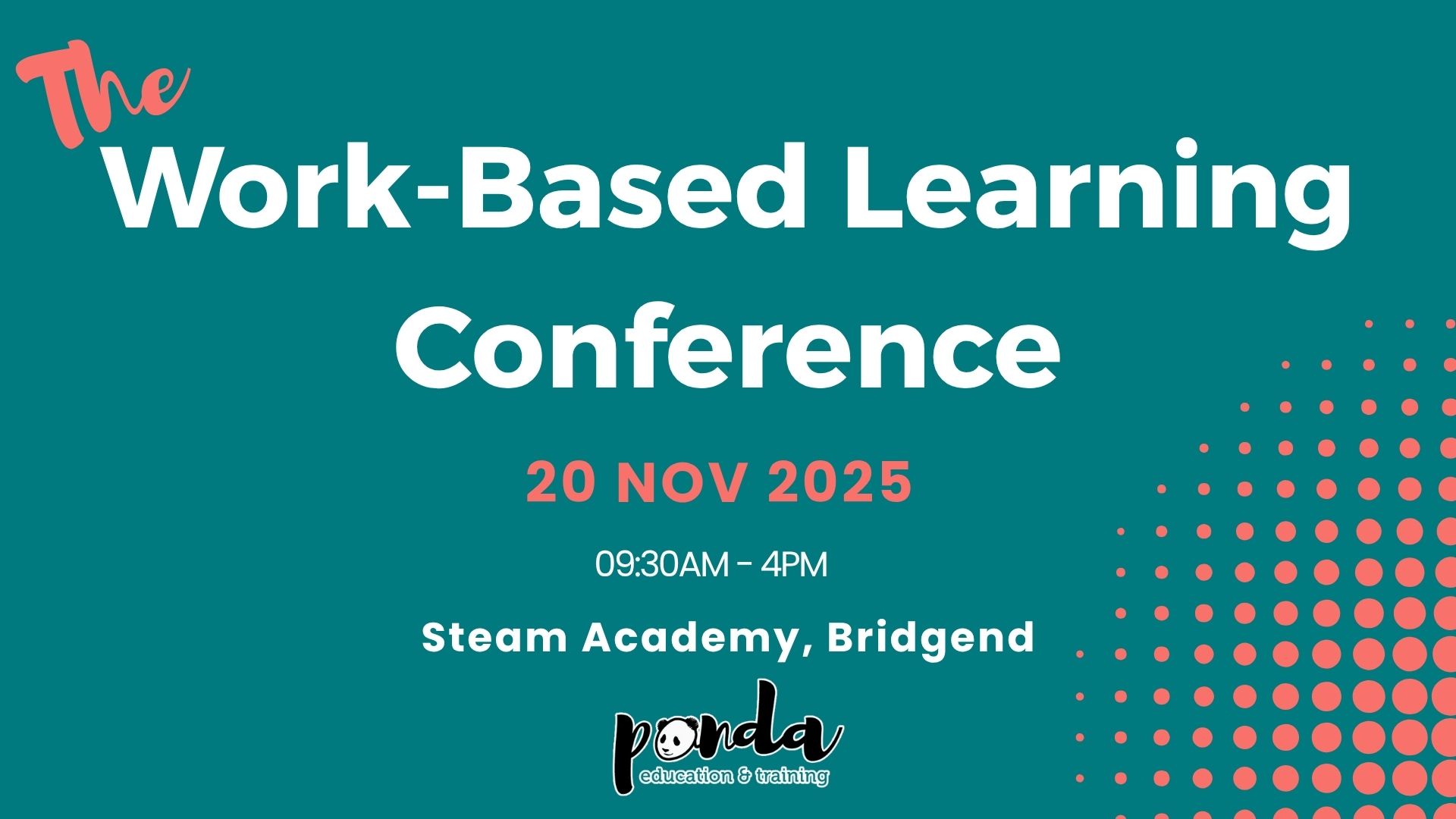
Managing Change
By Mpi Learning - Professional Learning And Development Provider
Managers at all levels have to be able to introduce, lead and manage change to ensure the organisational objectives of change are met.
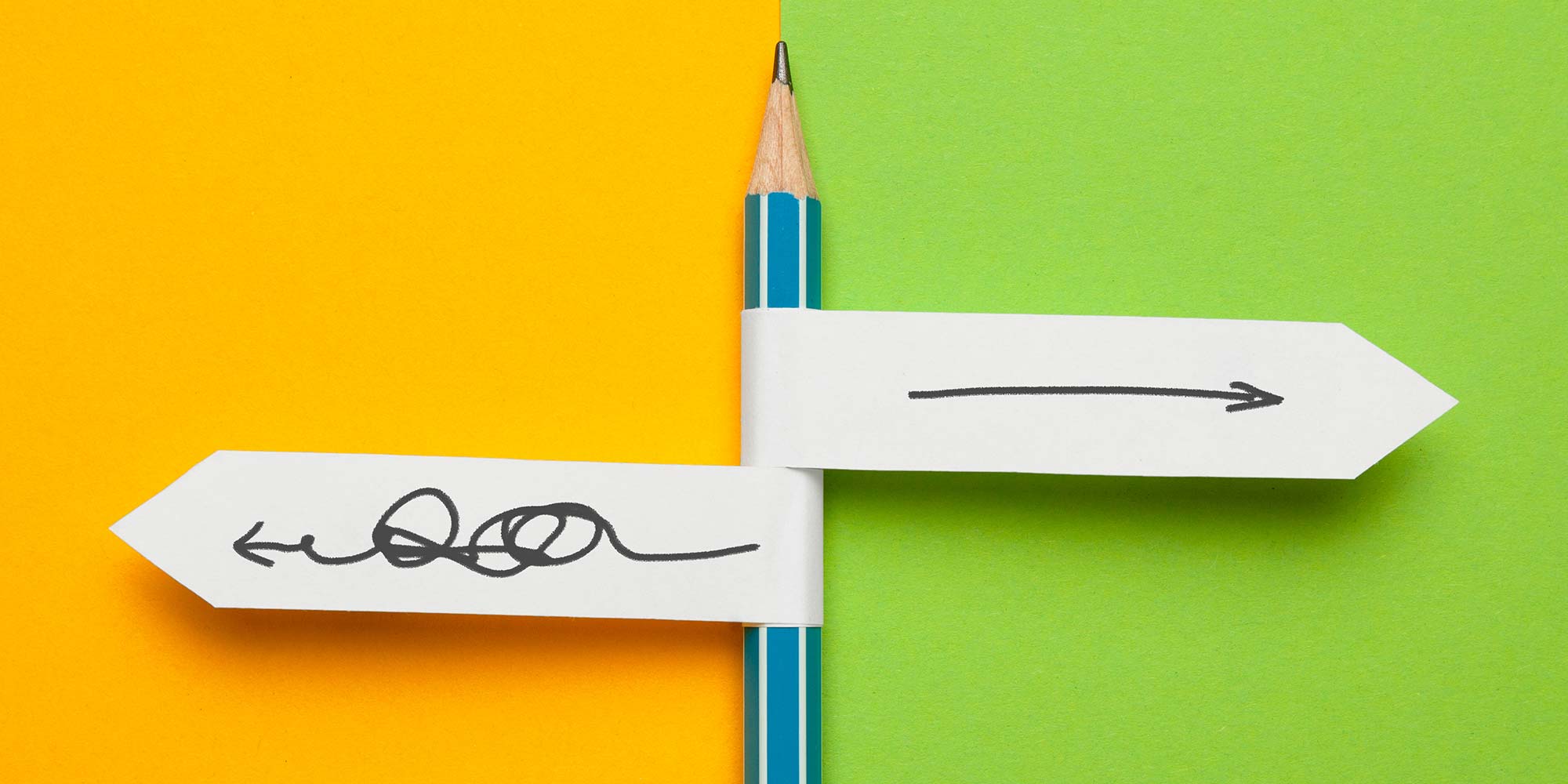
Bespoke AutoCAD Mac Basic-Intermediate Course
By ATL Autocad Training London
Why Learn Bespoke AutoCAD Mac Basic-Intermediate Course? Learn AutoCAD using your projects and learn how to use powerful tools and techniques for drawing, dimensioning, and printing 2D drawings with our Intermediate AutoCAD course. Check our Website How long is the training? 10 hours, Choose and split 10 hrs Mon to Sat 9 am to 7 pm. Book online or call 02077202581 or 07970325184. Method? 1-on-1, available in both in-person and Live Online. Course Topics Include: Building Fundamental Shapes Working with Lines, Arcs, and Polylines Utilizing Grip Tools Precision Object Alignment Data Management and Backups Exploring File Formats Ensuring Disaster Recovery Mastering Object Creation Handling Measurement Units Dynamic Input Techniques Inquiring Commands and Measurement Tools Effective Object Viewing Navigating Zoom and Pan Object Manipulation Strategies Object Selection Methods Swift Object Management Object Transformation Techniques Scaling and Altering Objects Trim, Extend, and Offset Functions Creating Geometric Variations Object Joining and Editing Corner Filleting and Chamfering Stretching Objects Organizing Your Drawings Layer Management Customizing Object Properties Applying Linetypes Layout Design and Setup Efficient Page Configurations Scaling Drawing Views Adding Annotations Multiline and Single-Line Text Creation Text Styling and Editing Dimensioning Concepts Customizing Dimension Styles Dimension Editing Implementing Multileaders Object Hatching Hatching Editing Reusable Content Management Blocks and Symbols Tool Palette Usage Working with Groups Model Space and Paper Space Understanding Layout Creation and Viewports Viewport Scaling Plotting and PDF Output Managing Multiple Sheet Drawings Utilizing Plotstyles Crafting Custom Drawing Templates Download AutoCAD Mac https://www.autodesk.co.uk After completing the AutoCAD for Mac course, learners can expect the following learning outcomes: Proficiency in AutoCAD: Participants will acquire the skills and knowledge needed to confidently use AutoCAD for Mac, including creating and editing drawings, managing objects, and applying precision techniques. Effective Design Skills: They will gain the ability to produce accurate 2D drawings, making them valuable assets in design-related professions. Jobs that individuals can pursue after completing this course include: Draftsperson: Working in architectural, engineering, or construction firms to create technical drawings and plans. CAD Technician: Assisting in the development of designs for various projects, such as product design or urban planning. Interior Designer: Using AutoCAD for space planning and layout design in the interior design industry. Architectural Designer: Collaborating on architectural projects, including creating floor plans and elevations. Mechanical Designer: Participating in the design and development of mechanical components and systems. Civil Engineering Technician: Supporting civil engineers in designing infrastructure projects, such as roads and bridges. Electrical or Electronics Designer: Assisting in the creation of electrical schematics and electronic circuit diagrams. Landscape Designer: Planning and visualizing outdoor spaces, gardens, and landscapes. Completing this AutoCAD course opens doors to various industries where precise and detailed 2D drawing skills are highly valued. The AutoCAD Mac Bespoke 1 on 1 Basics to Intermediate Level Training Course provides participants with a comprehensive skill set, enabling them to attain proficiency in using AutoCAD Mac. This course covers a wide range of functionalities and caters to individuals at all skill levels, whether they are beginners or experienced users. Participants will begin by learning fundamental features such as drawing, editing, annotations, and dimensioning. As they progress, they will delve into more advanced topics like object manipulation, customizing workspaces, and streamlining workflows. Key Benefits of the Course: Mastery of Mac-AutoCAD: Acquire expertise in both essential and advanced techniques for creating precise 2D drawings. Enhanced Productivity: Increase efficiency by implementing time-saving tips and optimizing your work processes. Versatile Design Abilities: Develop the skills to undertake diverse projects in fields such as architecture, engineering, and more. Industry-Relevant Competencies: Elevate your career prospects across various industries by gaining in-demand AutoCAD skills. Access to Recorded Lessons: Review and reinforce your learning at your convenience with access to recorded lesson sessions. Ongoing Email Support: Receive continuous assistance and guidance via email even after completing the course. Enroll today to benefit from interactive learning experiences guided by experienced instructors. Choose between flexible in-person or online sessions, gain access to lesson recordings, and enjoy a lifetime of email support. Tailored Guidance: Get personalized coaching and instruction tailored to your unique learning needs and objectives. Convenient Scheduling: Choose from flexible training slots available Monday to Saturday from 9 am to 7 pm, accommodating your busy schedule. Versatile Learning Options: Select between in-person training at our location, conveniently situated just 5 minutes away from Oval Tube Station, or participate in live online sessions from anywhere. Engaging Interactions: Participate in interactive sessions designed for questions, discussions, and problem-solving, creating an immersive learning experience. Effective Progression: Accelerate your learning with focused guidance, allowing you to advance at your own pace while mastering the material. Tailored Curriculum: Customize the course content to align with your prior knowledge and specific areas of interest, ensuring a relevant and engaging learning experience. Real-Time Guidance: Receive immediate feedback from the instructor, enhancing your comprehension and skill development. Comprehensive Support: Enjoy ongoing assistance and clarification opportunities through email or additional sessions beyond the course for an in-depth learning experience.

Introduction to Landscapes & Seascapes
By Rich Dyson
The Firth of Forth is a stunning and diverse location for photography. During this full-day session we will travel across both the North and South banks of the River Forth to capture some amazing locations from characterful old jetties to the Forth Bridges; from the smallest port in Scotland to hidden bays. This is designed for people who know the basics of their camera and want to learn how to take stunning landscape and seascapes images whilst discovering the beautiful scenery around the Forth estuary. Attendees on the session will learn how to create stunning images in-camera through the use of filters and more advanced composition techniques. The full-day session commences from first light and will last until sunset so there are many opportunities to practice your skills. During the day we will also spend some time looking at how we can use editing software to enhance your images. The workshop will have a minimum of two and a maximum of six attendees to ensure that everyone receives individual attention from a professional photographer. About Ideal if you understand how to set the exposure of your camera manually and want to learn how to use filters to improve your photographs. We visit several locations along the banks of the Forth River to capture sunrise and sunset, panoramas and change the way we see movement in water. This is a full-day workshop, picking up from Edinburgh a couple of hours before sunrise and returning about an hour after sunset. Lunch is not included Experience level – intermediate and advanced What to Bring A camera that you can set the exposure manually A good sturdy tripod. It is helpful to have a wide-angle lens and a long zoom, although if you only have a kit-lens then that will still be fine for this workshop. You will need a filter system such as Lee, Nisi or Cokin with ND and ND graduated filters Ensure your camera batteries are fully charged and strongly consider having a spare An empty memory card, we’ll take about 150 photographs during the session. Duration 12 hours

Fulham 7-11 Years Acro / Gymnastics Classes - Saturdays at 12:45pm in Studio 2
By Knightsbridge Ballet
7-11 Years Acro / Gymnastics dance classes in Fulham, London for kids aged between 7 and 11 years. Acro / Gymnastics lessons with Dakoda's Dance Academy & Knightsbridge Dance.

Fulham 4-6 Years Acro / Gymnastics Classes - Saturdays at 11:15am in Studio 2
By Knightsbridge Ballet
4 - 6 Years Acro / Gymnastics dance classes in Fulham, London for kids aged between 4 and 6 years. Acro / Gymnastics lessons with Dakoda's Dance Academy & Knightsbridge Dance.

Search By Location
- Bridge Courses in London
- Bridge Courses in Birmingham
- Bridge Courses in Glasgow
- Bridge Courses in Liverpool
- Bridge Courses in Bristol
- Bridge Courses in Manchester
- Bridge Courses in Sheffield
- Bridge Courses in Leeds
- Bridge Courses in Edinburgh
- Bridge Courses in Leicester
- Bridge Courses in Coventry
- Bridge Courses in Bradford
- Bridge Courses in Cardiff
- Bridge Courses in Belfast
- Bridge Courses in Nottingham