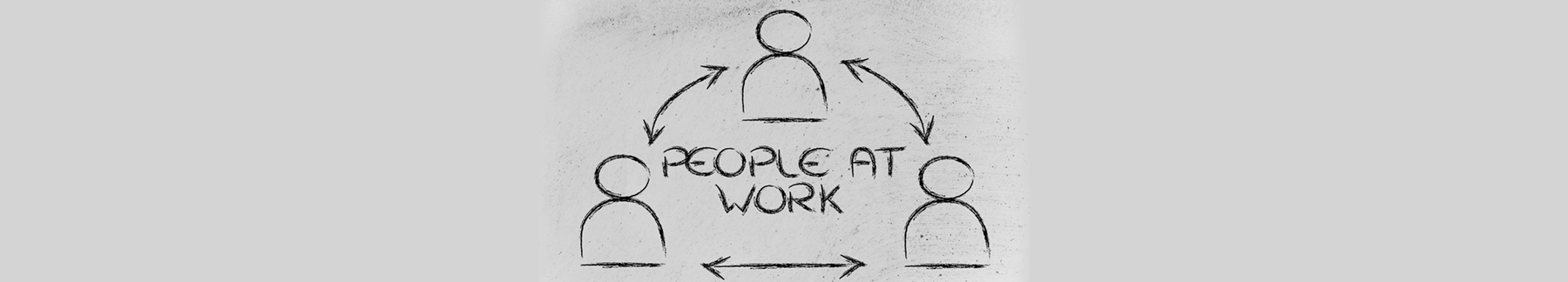- Professional Development
- Medicine & Nursing
- Arts & Crafts
- Health & Wellbeing
- Personal Development
Learn to make your raw images more beautiful and appealing with a few simple tricks and easy to follow instructions! This photo editing course aims at providing you with a complete guideline to edit photos in Adobe Lightroom Classic CC and Adobe Lightroom CC. With this course, you will discover engaging lessons that incorporate Adobe Lightroom Classic CC, Adobe Lightroom CC, and Adobe Lightroom CC on a smartphone. Each and every topic of this course is presented in an easy to grasp manner. You will also develop your skills by learning a range of Photoshop techniques such as adjustment and white balance, vibrant and colour strength and many more. On completion, you will be able to manipulate images according to the need and create eye-catching photographs for branding and marketing. Work with this popular program to its full potential, whether you are using Lightroom Classic CC, Lightroom CC or Lightroom on the smartphone! Who is the course for? This course is ideal for those wanting to improve their base skills in office administrative tasks This course would be ideal for people who want to start working as a receptionist, office administrator, office manager, administrative assistant or secretary Entry Requirement for this photo editing course: This course is available to all learners, of all academic backgrounds. Learners should be aged 16 or over to undertake the qualification. Good understanding of English language, numeracy and ICT are required to attend this course. CPD Certificate from Course Gate At the successful completion of the course, you can obtain your CPD certificate from us. You can order the PDF certificate for £9 and the hard copy for £15. Also, you can order both PDF and hardcopy certificates for £22. Career path This course opens a new door for you to enter the relevant job market and also gives you the opportunity to acquire extensive knowledge along with required skills to become successful. You will be able to add our qualification to your CV/resume which will help you to stand out in the competitive job industry. Course Curriculum Module: 01 0 Lightroom Course Promo 00:02:00 0.1 Promo for Lightroom CC Course 00:02:00 0.1 Promo Video Lightroom Classic CC Course 00:02:00 1.1 Course Introduction 00:03:00 1.1 Into Video 00:02:00 1.1 Intro Video V2 00:04:00 Module: 02 2.1 Importing 00:08:00 2.2 Organizing with Collections 00:07:00 2.4 Face Tagging 00:03:00 Module: 03 3.1 Enhancing Eyes 00:06:00 3.1 Crop and Rotate in Lightroom Classic CC 00:05:00 3.2 Whitening Teeth 00:03:00 3.2 Crop and Straighten 00:11:00 3.3 Exposure in Lightroom Classic CC 00:06:00 3.3 Smoothing Skin 00:02:00 3.4 Color and Saturation in Lightroom Classic CC 00:09:00 3.4 Removing Wrinkles 00:07:00 3.5 Enhancing Lips & Changing Lip Color 00:04:00 3.5 Presence Clarity and Saturation Jon 00:05:00 3.5 Sharpening and Noise Reduction in Lightroom Classic CC 00:07:00 3.6 Cheek Enhancements and Face Contouring 00:05:00 3.6 Tone Curve 00:07:00 3.6 Vignettes, Grain and Dehaze in Lightroom Classic CC 00:06:00 3.7 Exporting in Lightroom Classic CC 00:10:00 3.7 full portrait editing techniques 00:11:00 3.7 HSL 00:07:00 3.8 Lens Corrections in Lightroom Classic CC 00:05:00 3.9 Split Tone in Lightroom Classic CC 00:05:00 3.10 Removing Blemishes with the Heal and Clone Tools in Lightroom Classic CC 00:08:00 3.11 Graduated, Radial and Brush Adjustments in Lightroom Classic CC 00:10:00 3.12 Adjustment Brush Presets in Lightroom Classic CC 00:03:00 3.12 Calibrate Your Camera Profile 00:08:00 3.13 Range Masks in Lightroom Classic CC 00:05:00 3.13 Range Masks in Lightroom Classic CC 00:05:00 Module: 04 4.1 Full Edit - Car 00:15:00 4.1 The Adjustment Brush 00:04:00 4.1 Using, Creating, and Importing Presets 00:05:00 4.2 Color Profiles 00:04:00 4.2 Full Edit - Starry Sky 00:10:00 4.2 Radial Filter 00:03:00 4.3 Full Edit - Woman and Dog 00:15:00 4.3 Graduated Filter 00:05:00 4.3 Speed Up Your Editing Workflow 00:04:00 4.4 Full Edit - Snowy Landscape 00:11:00 4.4 Panorama 00:04:00 4.4 Spot Healing Brush 00:05:00 4.5 Full Edit - Icy River 00:12:00 4.5 HDR 00:03:00 4.6 Automatically Fix Exposure & White Balance 00:02:00 4.6 Full Edit - Surfs Up 00:10:00 4.7 Full Edit - Wildlife Bird 00:15:00 4.8 Full Edit - Roses are Red 00:11:00 Module: 05 5.1 Enhance Eyes and Change Eye Color 00:08:00 5.1 Exporting Photos from Lightroom 00:09:00 5.2 Adding a Watermark Lightroom 00:04:00 5.2 Whitening Teeth 00:03:00 5.3 Smoothing Skin 00:02:00 5.4 Removing Wrinkles 00:05:00 5.5 Enhancing Lips & Changing Lipstick Color 00:03:00 5.6 Enhancing Cheeks _ Face Contouring 00:08:00 5.7 Full Portrait Edit 00:07:00 Module: 06 6.1 Moonscape 00:11:00 6.1 Portrait of a Woman 00:20:00 6.2 Landscape Editing 00:07:00 6.2 Night Edit 00:15:00 6.3 Long Exposure 00:14:00 6.3 Ocean Flash Portrait 00:09:00 6.4 Group Photo Edit 00:16:00 6.4 Product Photo 00:12:00 6.5 Nature 00:09:00 6.5 Portrait With No Flash 00:05:00 6.6 Action 00:08:00 6.6 Lightroom To Match Color For Corporate Branding Images 00:06:00 6.7 Landscape 00:12:00 6.8 Travel 00:13:00 6.9 Couples Portrait 00:18:00 6.10 Architecture Photo 00:18:00 6.11 Aerial Photo 00:09:00 6.12 Street Photo 00:14:00 6.13 Macro Photo 00:10:00 6.14 Pet Photo 00:10:00 6.15 Maternity Couple Photo 00:12:00 6.16 Interior Nursery 00:13:00 6.17 Portrait of a Man 00:19:00 6.18 Sports Photo 00:10:00 Module: 07 7.1 Intro To Lightroom Mobile 00:03:00 7.1 The Map Module 00:04:00 7.2 Syncing Lightroom Mobile 00:08:00 7.2 The Book Module 00:10:00 7.3 Edit Lightroom Mobile 00:09:00 7.3 The Slideshow Module 00:10:00 7.4 Lightroom Mobile Organizing and Sharing 00:05:00 7.4 The Print Module 00:08:00 7.5 The Web Module 00:06:00 Module: 08 8.1 Conclusion and Thank You 00:02:00 8.1 Using Lightroom Presets 00:04:00 8.2 Installing Lightroom Presets 00:03:00 Module: 09 9.1 Calibrate Your Monitor 00:03:00 9.2 Color Checker Passport 00:10:00 9.3 Tablets 00:08:00 9.4 Catalogues 00:11:00 9.5 Brighten and Whiten Teeth and Eyes 00:04:00 9.6 Remove Wrinkles in Lightroom 00:05:00 9.7 Create a Panorama in Lightroom 00:03:00 9.8 Remove Red-Eye 00:01:00 9.9 Soften Skin in Lightroom 00:03:00 9.10 Reduce Noise in Your Photos 00:05:00 Module: 10 10.1 Google NIK 00:17:00 Module: 11 11.1 full lightroom session workflow 00:07:00 Module: 12 12.1 Conclusion 00:01:00 Resources Resources - Complete Guide to Adobe Lightroom Classic CC & CC - Photo Editing Masterclass 00:00:00 Certificate and Transcript Order Your Certificates or Transcripts 00:00:00

ChatGPT and DALL-E: Sell Your Creative Thinking with AI
By Packt
Unlock the creative potential of generative AI while navigating ethical and legal challenges in this theory-based course. Learn the strengths and limitations of AI, from content creation to breaking through creative block, and gain insights into bias and plagiarism.
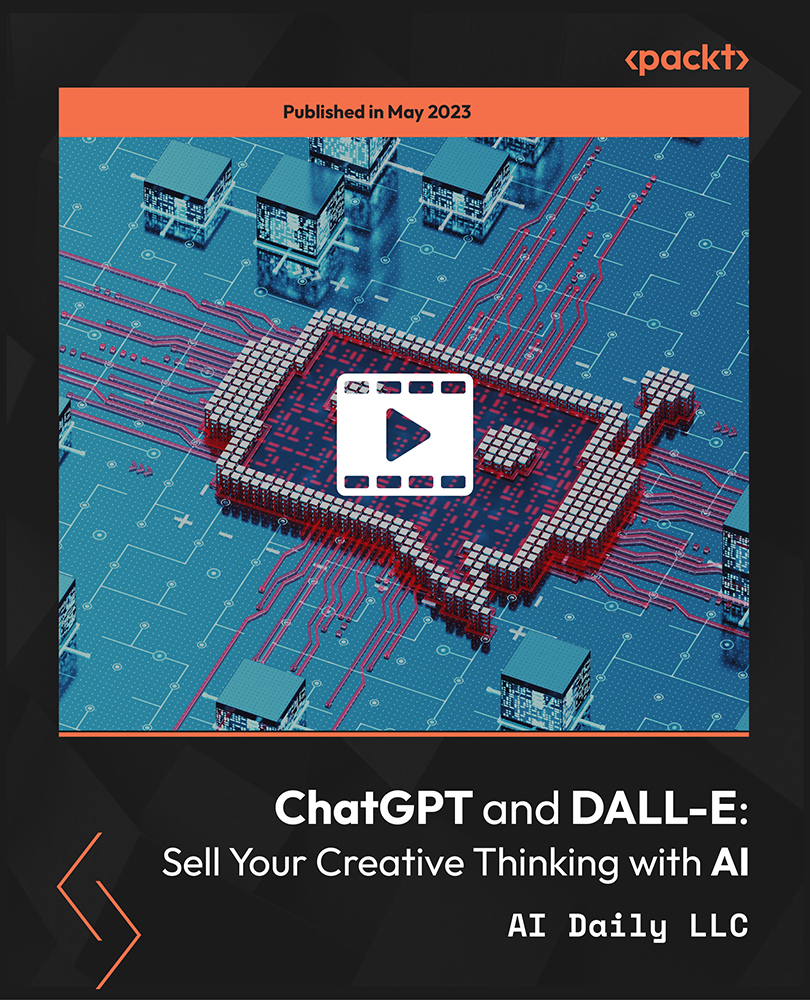
Python Programming: Beginner To Expert
By iStudy UK
Python Programming: Beginner To Expert Overview Unfold the potential within you, and embark on a journey of mastering Python programming - from the fundamental building blocks to the pinnacle of expertise. This comprehensive course, crafted with meticulous care, empowers you to transform from a curious novice to a confident coding maestro, wielding Python's power with finesse. Within these engaging modules, you'll delve into the core principles of Python, meticulously exploring data types, operators, control flow, and functions. As your proficiency blossoms, you'll conquer advanced topics like object-oriented programming, powerful libraries like NumPy and Pandas, and the art of crafting polished scripts. But this journey isn't merely about acquiring technical prowess; it's about unlocking a world of possibilities. By the course's end, you'll be equipped to embark on a rewarding career path, armed with the skills to tackle real-world challenges in diverse domains - from data analysis and web development to scientific computing and automation. Learning Outcomes Gain a solid foundation in Python syntax, data structures, and control flow mechanisms. Master essential functions, user input, and error-handling techniques. Explore advanced data types, object-oriented programming concepts, and popular libraries like NumPy and Pandas. Craft polished, reusable Python scripts for various applications. Confidently navigate the Python ecosystem and continuously expand your knowledge. Why You Should Choose Python Programming: Beginner To Expert Lifetime access to the course No hidden fees or exam charges CPD Accredited certification on successful completion Full Tutor support on weekdays (Monday - Friday) Efficient exam system, assessment and instant results Download Printable PDF certificate immediately after completion Obtain the original print copy of your certificate, dispatch the next working day for as little as £9. Improve your chance of gaining professional skills and better earning potential. Who is this Course for? Python Programming: Beginner To Expert is CPD certified and IAO accredited. This makes it perfect for anyone trying to learn potential professional skills. As there is no experience and qualification required for this course, it is available for all students from any academic backgrounds. Requirements Our Python Programming: Beginner To Expert is fully compatible with any kind of device. Whether you are using Windows computer, Mac, smartphones or tablets, you will get the same experience while learning. Besides that, you will be able to access the course with any kind of internet connection from anywhere at any time without any kind of limitation. Career Path You will be ready to enter the relevant job market after completing this course. You will be able to gain necessary knowledge and skills required to succeed in this sector. All our Diplomas' are CPD and IAO accredited so you will be able to stand out in the crowd by adding our qualifications to your CV and Resume. Python Programming: Beginner To Expert Module 01: Introduction to Python Programming from A-Z Intro To Python Section Overview 00:06:00 What is Python Programming? 00:10:00 Who is This Course For? 00:05:00 Python Programming Marketplace 00:06:00 Python Job Opportunities 00:05:00 How To Land a Python Job Without a Degree 00:08:00 Python Programmer Job Roles 00:09:00 Python from A-Z Course Structure 00:04:00 Module 02: Getting Familiar with Python Getting Familiar with Python Section Overview 00:06:00 Installing Python on Windows 00:10:00 Anaconda and Jupyter Notebooks Part 1 00:08:00 Anaconda and Jupyter Notebooks Part 2 00:16:00 Comments 00:05:00 Python Syntax 00:02:00 Line Structure 00:03:00 Line Structure Exercise 00:07:00 Joining Lines 00:05:00 Multiple Statements on a Single Line 00:05:00 Indentation 00:08:00 Module 03: Basic Data Types Basic Data Types Section Overview 00:08:00 String Overview 00:10:00 String Manipulation 00:07:00 String Indexing 00:04:00 String Slicing 00:08:00 Printing 00:10:00 Python Variables 00:08:00 Integers and Floats 00:08:00 Booleans 00:02:00 Mini Project 1 : Letter Counter 00:20:00 Module 04: Python Operators Python Operators Section Overview 00:04:00 Comparison Operators 00:09:00 Arithmetic Operators 00:08:00 Assignment Operators 00:05:00 Logical Operators 00:13:00 Identity Operators 00:05:00 Membership Operators 00:02:00 Bitwise Operators 00:08:00 Module 05: Advanced Data Types Python Advanced Data Types Section Overview 00:11:00 Sets 00:06:00 List Overview 00:05:00 List Slicing and Indexing 00:04:00 Tuples 00:02:00 Dictionaries 00:11:00 When to use each one? 00:05:00 Compound Data Types 00:03:00 Module 06: Control Flow Part 1 Control Flow Part 1 Section Overview 00:15:00 Intro to Control Flow 00:01:00 Basic Conditional Statements 00:14:00 More Conditional Statements 00:05:00 For Loops 00:10:00 While Loops 00:12:00 Module 07: Control Flow Part 2 Control Flow Part 2 Section Overview 00:02:00 Break Statements 00:08:00 Continue Statements 00:05:00 Zip Function 00:07:00 Enumerate Function 00:04:00 List Comprehension 00:04:00 Module 08: Python Functions Python Functions Section Overview 00:03:00 Intro to Functions 00:02:00 Python help Function 00:03:00 Defining Functions 00:09:00 Variable Scope 00:08:00 Doc Strings 00:04:00 Module 09: User Input and Error Handling User Input and Error Handling Section Overview 00:02:00 Introduction to error handling 00:03:00 User Input 00:04:00 Syntax Errors 00:04:00 Exceptions 00:11:00 Handling Exceptions Part 1 00:08:00 Handling Exceptions Part 2 00:08:00 Module 10: Python Advanced Functions Python Advanced Functions Section Overview 00:05:00 Lambda Functions 00:05:00 Functions args and kwargs 00:10:00 Iterators 00:08:00 Generators and Yield 00:12:00 Map Function 00:14:00 Filter Function 00:08:00 Module 11: Python Scripting and Libraries Python Scripting and Libraries Section Overview 00:05:00 What is a script? 00:01:00 What is an IDE? 00:17:00 What is a text editor? 00:12:00 From Jupyter Notebook to VScode Part 1 00:15:00 From Jupyter Notebook to VScode Part 2 00:05:00 Importing Scripts 00:03:00 Standard Libraries 00:04:00 Third Party Libraries 00:06:00 Module 12: NumPy NumPy Section Overview 00:04:00 Why use NumPy? 00:04:00 NumPy Arrays 00:10:00 Reshaping, Accessing, and Modifying 00:07:00 Slicing and Copying 00:06:00 Inserting, Appending, and Deleting 00:10:00 Array Logical Indexing 00:04:00 Broadcasting 00:08:00 Module 13: Pandas Intro to Pandas 00:17:00 Pandas Series 00:17:00 Pandas Series Manipulation 00:17:00 Pandas DataFrame 00:17:00 Pandas DataFrame Manipulation 00:13:00 Dealing with Missing Values 00:10:00 Module 14: Introduction to OOP Functional vs OOP 00:06:00 OOP Key Definitions 00:04:00 Create your First Class 00:12:00 How to Create and Use Objects 00:06:00 How to Modify Attributes 00:12:00 Module 15: Advanced OOP Python Decorators 00:27:00 Property Decorator 00:09:00 Class Method Decorator 00:07:00 Static Methods 00:10:00 Inheritance from A to Z 00:21:00 Module 16: Starting a Career in Python Getting Started with Freelancing 00:09:00 Building A Brand 00:12:00 Personal Branding 00:13:00 Importance of Having Website/Blog 00:04:00 Do's and Don'ts of Networking 00:06:00 Creating A Python Developer Resume 00:06:00

Collision Intro Animation in After Effects
By NextGen Learning
Collision Intro Animation in After Effects Course Overview This course on Collision Intro Animation in After Effects offers a comprehensive introduction to creating dynamic and visually captivating collision effects using industry-standard tools. Learners will explore the process of designing 3D rocky text and animating realistic collisions, enhancing their motion graphics capabilities. The course emphasises clear step-by-step guidance that develops both technical skills and creative approaches. By the end of the training, learners will be able to produce striking intro animations suitable for video projects, presentations, or branding purposes. This course is ideal for those looking to elevate their animation skills and gain confidence in working with After Effects’ advanced features, preparing them for various roles in digital media and animation production. Course Description This detailed course covers the essential techniques for designing and animating collision effects within After Effects, focusing on creating impressive 3D rocky text and synchronised impact animations. Throughout the sessions, learners will gain insight into layering, keyframing, and using effects to simulate realistic physics and textures. The course fosters a deeper understanding of animation principles and visual storytelling, guiding users through the workflow to enhance engagement and visual appeal. Suitable for learners at different skill levels, the course blends theoretical knowledge with applied techniques to build a solid foundation in collision animation. Upon completion, participants will have acquired skills that enhance their portfolios and broaden their expertise in motion graphics design. Collision Intro Animation in After Effects Curriculum: Module 01: Introduction Module 02: How to Create 3D Rocky Text Module 03: How to Create a Collision Animation (See full curriculum) Who is this course for? Individuals seeking to develop skills in motion graphics animation. Professionals aiming to advance their career in digital media production. Beginners with an interest in animation and visual effects. Creative individuals looking to enhance video introductions and branding. Career Path Motion Graphics Designer Video Editor with Animation Skills Digital Content Creator Visual Effects Artist Multimedia Producer

Register on the Basic to Advanced UX Design today and build the experience, skills and knowledge you need to enhance your professional development and work towards your dream job. Study this course through online learning and take the first steps towards a long-term career. The course consists of a number of easy to digest, in-depth modules, designed to provide you with a detailed, expert level of knowledge. Learn through a mixture of instructional video lessons and online study materials. Receive online tutor support as you study the course, to ensure you are supported every step of the way. Get a digital certificate as a proof of your course completion. The Basic to Advanced UX Design course is incredibly great value and allows you to study at your own pace. Access the course modules from any internet-enabled device, including computers, tablet, and smartphones. The course is designed to increase your employability and equip you with everything you need to be a success. Enrol on the now and start learning instantly! What You Get With This Course Receive a digital certificate upon successful completion of the course Get taught by experienced, professional instructors Study at a time and pace that suits your learning style Get instant feedback on assessments 24/7 help and advice via email or live chat Get full tutor support on weekdays (Monday to Friday) Course Design The course is delivered through our online learning platform, accessible through any internet-connected device. There are no formal deadlines or teaching schedules, meaning you are free to study the course at your own pace. You are taught through a combination of- Video lessons Online study supplies Assignment Certificate of Achievement After the successful completion of the final assessment, you will receive a CPD-accredited certificate of achievement. The PDF certificate is for 9.99, and it will be sent to you immediately after through e-mail. You can get the hard copy for 15.99, which will reach your doorsteps by post. Method of Assessment In order to ensure the Quality Licensing scheme endorsed and CPD acknowledged certificate, learners need to score at least 60% pass marks on the assessment process. After submitting assignments, our expert tutors will evaluate the assignments and give feedback based on the performance. After passing the assessment, one can apply for a certificate. Who is this course for? The course is ideal for those who already work in this sector or are aspiring professionals. This course is designed to enhance your expertise and boost your CV. Learn key skills and gain a professional qualification to prove your newly-acquired knowledge. Course Content Unit 01: UX/UI Course Introduction Learn UX/UI Course Overview 00:05:00 Section Overview 00:04:00 UX vs UI 00:04:00 UX/UI Designer Marketplace 00:05:00 Overview of UX Roles 00:06:00 Unit 02: Introduction to the Web Industry Web Industry Section Overview 00:03:00 The Phases of Web Development 00:13:00 Designer Responsibilities (working in a team) 00:09:00 Roles & Descriptions (working in a team) 00:05:00 Agile Approach To Project Management 00:12:00 Scrum - Flexible Framework 00:06:00 Project Management Apps 00:13:00 XD Lesson - Introduction 00:13:00 Unit 03: Foundations of Graphic Design Graphic Design Section Overview 00:02:00 The Psychology of Color 00:13:00 Color Wheel & Color Schemes 00:06:00 Working with Fonts 00:10:00 Working With Icons 00:04:00 XD Lesson - Tools, Object Manipulation and Components 00:13:00 XD Lesson - Font Styles and Artboard Settings 00:07:00 Graphic Design Software Tools 00:03:00 Adobe XD lesson 4 - Icons & Vector Graphics 00:14:00 Unit 04: UX Design (User Experience Design) UX Design Section Overview 00:04:00 What is User Experience Design? (UX) 00:09:00 UX Design Process 00:03:00 The UX Analysis Process 00:08:00 Working with User Profiles 00:03:00 Understanding User Pain Points 00:03:00 XD Lesson 5 Class Project: Сompetitive Analysis 00:10:00 Developing a Persona Part 1 00:05:00 Developing a Persona Part 2 00:05:00 Customer Journey 00:04:00 Customer Journey vs Sales Funnel 00:04:00 3 Phases of a Sales Funnel 00:07:00 4 Stages of a Sales Funnel 00:06:00 Macro/Micro Conversions 00:05:00 Stages of Market Sophistication 00:06:00 Lead Generation Funnel 00:06:00 Digital Product Sales Funnel 00:05:00 7 Principles of Influence 00:12:00 Age Based Influence Triggers 00:06:00 Gender Influence Triggers 00:06:00 Interest Based Marketing 00:04:00 Understanding User Flow 00:08:00 XD Lesson 6 Class Project: Userflow - Your first UX deliverable 00:07:00 Working with Story Boards 00:05:00 XD Lesson 7 Class Project: Crafting a Story board 00:09:00 Working with Moodboards 00:04:00 XD Lesson 8 Class Project: Creating Moodboard 00:11:00 Sitemap & Information Architecture 00:07:00 XD Lesson - Class Project: App Architecture 00:09:00 Low and Hi Fidelity Wireframes 00:03:00 XD Lesson - Class Project: Login Screen Wireframe Using Material Design 00:08:00 Working with Prototypes 00:04:00 XD Lesson - Class Project: Home Screen Wireframe and Linking 00:07:00 XD Lesson - Class Project: Adding Interaction to Wireframes 00:10:00 Testing and Evaluating 00:11:00 UX Deliverables 00:03:00 UX Design Conclusion 00:01:00 Unit 05: UI Design (User Interface Design) UI Design Section Overview 00:03:00 UI Design Overview 00:03:00 Types of Interfaces 00:10:00 Landing Pages Overview 00:10:00 XD Lesson - Using Grids in XD 00:08:00 XD Lesson - Single Card design 00:13:00 UI Controls 00:07:00 UI Navigational Components 00:12:00 Header Design Overview 00:07:00 XD Lesson - Mobile & Desktop: Header Design 00:10:00 XD Lesson - Mobile & Desktop: Dropdown Design 00:06:00 Common Layouts Overview 00:08:00 XD Lesson - Common Layouts 00:07:00 Mobile & Desktop Footer Design Overview 00:07:00 XD Lesson - Mobile & Desktop: Footer Design 00:06:00 Mobile & Desktop Button Design Overview 00:05:00 XD Lesson - Mobile & Desktop: Button Design 00:10:00 XD Lesson - Mobile & Desktop: Input Design 00:07:00 Mobile & Desktop Filter Search Bar Design Overview 00:06:00 Adobe XD Lesson - Mobile & Desktop: Filter Design 00:07:00 Adobe XD Lesson - Mobile & Desktop: Search Design 00:03:00 UI Kit Overview 00:05:00 Adobe XD Lesson - Desktop and Mobile: UI Kit 00:06:00 Microinteractions Overview 00:05:00 Adobe XD lesson - Microinteractions 00:07:00 Unit 06: Optimization Optimization Section Overview 00:02:00 Feedback Review & Getting Referrals 00:04:00 'Above the Fold' Rule 00:04:00 Adobe XD lesson - Designing a Powerful Above the Fold 00:08:00 Using Analytics For Optimization 00:05:00 Heat Maps & Element Placements 00:04:00 Crafting A Usability Report Overview 00:08:00 Adobe XD lesson - Crafting Reports in XD 00:20:00 Unit 07: Starting a Career in UX/UI Design Careers in UX/UI Section Overview 00:06:00 Your Daily Productivity Hub 00:14:00 How To Start Freelancing 00:08:00 Client Consulting 00:04:00 Building a Brand 00:10:00 Personal Branding 00:07:00 The Importance of Having a Website 00:08:00 Creating a Logo 00:05:00 Step by Step Website Setup 00:17:00 UI Templates 00:06:00 Logo Templates 00:04:00 Creating a Business Email 00:06:00 Networking Do's and Don'ts 00:04:00 Top Freelance Websites 00:05:00 UX/UI Project Scope Questions 00:10:00 Laser Focus & Productivity Tools 00:06:00 The Places to Find UX Jobs 00:05:00

ADVANCED GRAPHIC DESIGN LEVEL 3
By Creative Design School International
ARE YOU READY TO ADVANCE YOUR GRAPHIC DESIGN SKILLS?

Fashion and Lifestyle Blogging
By NextGen Learning
Course Overview The Fashion and Lifestyle Blogging course is designed to equip aspiring bloggers with the essential knowledge, strategies, and inspiration to succeed in the vibrant digital landscape. From setting up a blog to curating compelling content and engaging audiences across social platforms, learners will explore the full blogging journey. This course emphasises brand building, collaboration opportunities, and monetisation strategies, offering real-world insights into navigating the blogging industry. Upon completion, learners will be able to create, manage, and promote a professional blog with a confident understanding of personal branding, photography, networking, and industry partnerships. Whether aiming to establish an independent blog or to enhance a professional portfolio, learners will gain skills that are transferable across the broader fields of media, marketing, and communications. Course Description This comprehensive course in Fashion and Lifestyle Blogging provides an in-depth exploration of the key elements required to build a successful blog. Learners will be guided through the foundations of blogging, content creation techniques, photography essentials, and social media engagement strategies. Special attention is given to networking, brand collaboration, and monetisation opportunities, empowering learners to transform their passion into a sustainable presence. The course also covers branding principles and offers pathways for continued growth within the blogging sphere. Through structured modules, participants will acquire a thorough understanding of the digital environment and sharpen their skills in storytelling, image curation, and community building. By the end of the programme, learners will possess the confidence to carve out a distinctive online identity and explore diverse opportunities within the dynamic worlds of fashion, lifestyle, and digital media. Course Modules Module 01: Blogging 101 Module 02: Starting Out and Setting Up Module 03: Content Creation Module 04: Photography and Imagery Module 05: Staying Social Module 06: Networking and Events Module 07: Working with Brands Module 08: Monetising Your Blog Module 09: Building a Brand Module 10: Growing as a Blogger Module 11: The Fashion and Lifestyle Blogger Roundup (See full curriculum) Who is this course for? Individuals seeking to build a professional presence in blogging. Professionals aiming to expand into the digital media and influencer sectors. Beginners with an interest in fashion, lifestyle, and online content creation. Creatives and entrepreneurs looking to establish or enhance their personal brand. Social media users wishing to transition into content creation careers. Career Path Fashion Blogger Lifestyle Content Creator Digital Marketing Assistant Brand Collaboration Coordinator Influencer Marketing Specialist Social Media Manager Creative Content Consultant PR and Communications Officer

Course Overview Find the ultimate Python Developer roadmap by taking this 2021 Python Programming From Beginner to Expert course. Through this course, you will gain the fundamental skills to create your Python programs from scratch. In this step-by-step 2021 Python Programming From Beginner to Expert course, you will learn core Python skills from beginners to advanced features. The training begins by outlining the software installation procedure, guiding you through a series of Python basic data types, Python operators, advanced data types, Python functions and loops. You will learn how to handle errors in Python and comprehend the advanced functions in Python. The skills you develop in the program will enable you to create and run your first Python project. Enroll today and take your Python programming skills to the next level! Learning Outcomes Learn how to install Python on various operating systems Gain in-depth knowledge of the basic data types in Python Strengthen your knowledge of Python operators Learn about Python advanced data types Deepen your understanding of Python advanced functions Learn step-by-step how to handle errors Who is this course for? Anyone interested in learning Python programming and exploring the path to become a Python developer can take this 2021 Python Programming From Beginner to Expert course. This course opens the door for tremendous opportunities. Entry Requirement This course is available to all learners, of all academic backgrounds. Learners should be aged 16 or over to undertake the qualification. Good understanding of English language, numeracy and ICT are required to attend this course. Certification After you have successfully completed the course, you will be able to obtain an Accredited Certificate of Achievement. You can however also obtain a Course Completion Certificate following the course completion without sitting for the test. Certificates can be obtained either in hardcopy at the cost of £39 or in PDF format at the cost of £24. PDF certificate's turnaround time is 24 hours, and for the hardcopy certificate, it is 3-9 working days. Why choose us? Affordable, engaging & high-quality e-learning study materials; Tutorial videos/materials from the industry-leading experts; Study in a user-friendly, advanced online learning platform; Efficient exam systems for the assessment and instant result; The UK & internationally recognized accredited qualification; Access to course content on mobile, tablet or desktop from anywhere anytime; The benefit of career advancement opportunities; 24/7 student support via email. Career Path The 2021 Python Programming From Beginner to Expert course would be beneficial for any related profession or industry such as: Python Developer Python Programmer Product Manager Data Analyst Module 01: Introduction to Python Programming from A-Z Introduction To Python Section Overview 00:05:00 What is Python Programming? 00:10:00 Who is This Course For? 00:05:00 Python Programming Marketplace 00:06:00 Python Job Opportunities 00:05:00 How To Land a Python Job Without a Degree 00:08:00 Python Programmer Job Roles 00:09:00 Python from A-Z Course Structure 00:04:00 Module 02: Getting Familiar with Python Getting Familiar with Python Section Overview 00:06:00 Installing Python on Windows 00:10:00 Anaconda and Jupyter Notebooks Part 1 00:08:00 Anaconda and Jupyter Notebooks Part 2 00:16:00 Comments 00:05:00 Python Syntax 00:02:00 Line Structure 00:03:00 Line Structure Exercise 00:07:00 Joining Lines 00:05:00 Multiple Statements on a Single Line 00:05:00 Indentation 00:08:00 Module 03: Basic Data Types Basic Data Types Section Overview 00:08:00 String Overview 00:10:00 String Manipulation 00:07:00 String Indexing 00:04:00 String Slicing 00:08:00 Printing 00:10:00 Python Variables 00:08:00 Integers and Floats 00:08:00 Booleans 00:05:00 Mini Project 1 : Letter Counter 00:20:00 Module 04: Python Operators Python Operators Section Overview 00:04:00 Comparison Operators 00:09:00 Arithmetic Operators 00:08:00 Assignment Operators 00:04:00 Logical Operators 00:13:00 Identity Operators 00:05:00 Membership Operators 00:02:00 Bitwise Operators 00:08:00 Module 05: Advanced Data Types Python Advanced Data Types Section Overview 00:11:00 Sets 00:06:00 List Overview 00:05:00 List Slicing and Indexing 00:04:00 Tuples 00:02:00 Dictionaries 00:11:00 When to use each one? 00:05:00 Compound Data Types 00:03:00 Module 06: Control Flow Part 1 Control Flow Part 1 Section Overview 00:15:00 Introduction to Control Flow 00:01:00 Basic Conditional Statements 00:14:00 More Conditional Statements 00:05:00 For Loops 00:10:00 While Loops 00:12:00 Module 07: Control Flow Part 2 Control Flow Part 2 Section Overview 00:02:00 Break Statements 00:08:00 Continue Statements 00:05:00 Zip Function 00:07:00 Enumerate Function 00:04:00 List Comprehension 00:04:00 Module 08: Python Functions Python Functions Section Overview 00:03:00 Introduction to Functions 00:05:00 Python help Function 00:03:00 Defining Functions 00:09:00 Variable Scope 00:08:00 Doc Strings 00:04:00 Module 09: User Input and Error Handling User Input and Error Handling Section Overview 00:02:00 Introduction to Error Handling 00:03:00 User Input 00:04:00 Syntax Errors 00:04:00 Exceptions 00:11:00 Handling Exceptions Part 1 00:08:00 Handling Exceptions Part 2 00:08:00 Module 10: Python Advanced Functions Python Advanced Functions Section Overview 00:05:00 Lambda Functions 00:05:00 Functions args and kwargs 00:10:00 Iterators 00:08:00 Generators and Yield 00:12:00 Map Function 00:14:00 Filter Function 00:08:00 Module 11: Python Scripting and Libraries Python Scripting and Libraries Section Overview 00:05:00 What is a script? 00:01:00 What is an IDE? 00:17:00 What is a text editor? 00:12:00 From Jupyter Notebook to VScode Part 1 00:15:00 From Jupyter Notebook to VScode Part 2 00:05:00 Importing Scripts 00:03:00 Standard Libraries 00:04:00 Third Party Libraries 00:06:00 Module 12: NumPy NumPy Section Overview 00:04:00 Introduction to NumPy 00:04:00 Why use NumPy? 00:04:00 NumPy Arrays 00:10:00 Reshaping, Accessing, and Modifying 00:07:00 Slicing and Copying 00:06:00 Inserting, Appending, and Deleting 00:10:00 Array Logical Indexing 00:04:00 Broadcasting 00:08:00 Module 13: Pandas Introduction to Pandas 00:17:00 Pandas Series 00:17:00 Pandas Series Manipulation 00:17:00 Pandas DataFrame 00:17:00 Pandas DataFrame Manipulation 00:13:00 Dealing with Missing Values 00:10:00 Module 14: Introduction to OOP Functional vs OOP 00:06:00 OOP Key Definitions 00:04:00 Create your First Class 00:12:00 How to Create and Use Objects 00:06:00 How to Modify Attributes 00:12:00 Module 15: Advanced OOP Python Decorators 00:27:00 Property Decorator 00:09:00 Class Method Decorator 00:07:00 Static Methods Decorator 00:10:00 Inheritance 00:21:00 Module 16: Starting a Career in Python Python Career Section Overview 00:06:00 Getting Started with Freelancing 00:09:00 Building A Brand 00:12:00 Personal Branding 00:13:00 Importance of Having Website/Blog 00:04:00 Networking Do's and Don'ts 00:04:00 Top Freelance Websites 00:08:00 Creating A Python Developer Resume 00:06:00 Resources Resources - Python Programming Beginner to Expert Course 00:00:00 Certificate and Transcript Order Your Certificates and Transcripts 00:00:00

Brand Management Strategies
By Compliance Central
Are you looking to enhance your Brand Management skills? If yes, then you have come to the right place. Our comprehensive course on Brand Management will assist you in producing the best possible outcome by mastering the Brand Management skills. The Brand Management course is for those who want to be successful. In the Brand Management course, you will learn the essential knowledge needed to become well versed in Brand Management. Our Brand Management course starts with the basics of Brand Management and gradually progresses towards advanced topics. Therefore, each lesson of this Brand Management course is intuitive and easy to understand. Why would you choose the Brand Management course from Compliance Central: Lifetime access to Brand Management course materials Full tutor support is available from Monday to Friday with the Brand Management course Learn Brand Management skills at your own pace from the comfort of your home Gain a complete understanding of Brand Management course Accessible, informative Brand Management learning modules designed by experts Get 24/7 help or advice from our email and live chat teams with the Brand Management Study Brand Management in your own time through your computer, tablet or mobile device A 100% learning satisfaction guarantee with your Brand Management Course Brand Management Curriculum Breakdown of the Brand Management Course Module 01: Introduction to Product Management Module 02: Product Classification Module 03: Developing the Product Plan Module 04: New Product Development Module 05: Levels of a Product and Product Life Cycle Module 06: Product Pricing Strategy Module 07: Product and Brand Portfolio Analysis Module 08: Channels Management Module 09: Basics of Marketing for Products Module 10: Financial Analysis for Product Management CPD 10 CPD hours / points Accredited by CPD Quality Standards Who is this course for? The Brand Management course helps aspiring professionals who want to obtain the knowledge and familiarise themselves with the skillsets to pursue a career in Brand Management. It is also great for professionals who are already working in Brand Management and want to get promoted at work. Requirements To enrol in this Brand Management course, all you need is a basic understanding of the English Language and an internet connection. Career path The Brand Management course will enhance your knowledge and improve your confidence in exploring opportunities in various sectors related to Brand Management. Certificates CPD Accredited PDF Certificate Digital certificate - Included CPD Accredited PDF Certificate CPD Accredited Hard Copy Certificate Hard copy certificate - £10.79 CPD Accredited Hard Copy Certificate Delivery Charge: Inside the UK: Free Outside of the UK: £9.99 each

Your work personality brings together all those parts of you that have an influence on your performance at work. This course examines those qualities of your personality that you consistently demonstrate in your work and by which you become known by your colleagues. The main issue is whether you possess and use those positive qualities normally associated with good performance.