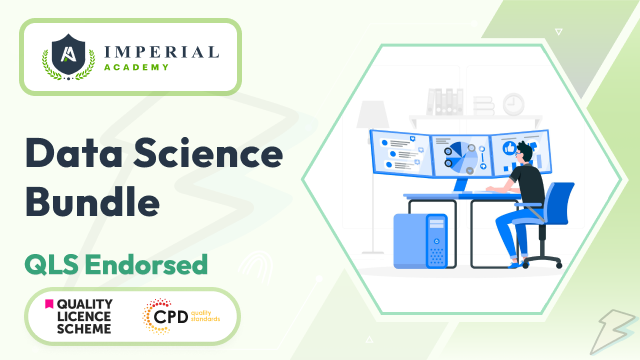- Professional Development
- Medicine & Nursing
- Arts & Crafts
- Health & Wellbeing
- Personal Development
92 Box Making courses delivered Online
Believe in your Power
By Love2Meditate
Believe in your Power course provides you with exercises and tools to help you to believe in the inner power you already hold. You know it's there but you find it hard to trust your intuition and unequivocally believe in yourself. Throughout this course you will listen to shamanic meditation journeys, perform a ritual and dance like nobody's watching!

Whether you are considering learning about Bitcoin and Cryptocurrency as a hobby or you want to jump-start your career buying and selling, our Bitcoin and Cryptocurrency course offer’s you with the insight, skills and knowledge required to thrive in this career field. Certificate included in the cost Exam included in the cost CPD 10 CPD hours / pointsAccredited by The CPD Standards Office Description Become a Cryptocurrency Master by completing this course, the course includes 5 modules with a total completion time of 15 hours. Frequently Asked Questions: Is there an age restriction? Who can take this course? This course has no age restriction or requirements, if you have an interest in beauty and desire to learn more then this course is suitable for you. What happens if I fail the exam? At Bradstone Allington all our courses come with unlimited attempts to pass, this means if you fail you can have another crack at the exam until you do pass. Will I receive a certificate? Is the course accredited? On successful completion of the final exam students will receive a digital certificate which is included in the course cost. This course is CPD accredited and can be used as a skill based reference. What will I learn in this course? Understanding Bitcoin and Cryptocurrency How Bitcoin works The history of Bitcoin Ways to cash in on Bitcoin and Cryptocurrencies Bitcoin wallets Understanding mining Mining digital currencies Trading digital currency Accepting Bitcoins Getting free Bitcoins How to get started Course Syllabus Bitcoin and Cryptocurrency Crash Course Understanding the market Getting Started Making Cryptocurrency work for you Fast start game plan Requirements There are no formal entry requirements for this course.

3ds max and V-Ray course one to one
By Real Animation Works
3ds max professional one to one training

Autocad and 3ds max one day course one to one.
By Real Animation Works
Autocad face to face training customised and bespoke.

If you prefer the convenience of learning from home, or live outside the UK, join our online hypnotherapy training. We welcome students from all over the world* and you can study at either Foundation or Practitioner levels. If you want to train during the week, our midweek class offers a blended option, including both online and in-person students. This involves attending for one full day, then thirty-eight half days (one per week in term time only). It starts in September, so the Foundation level ends in January and the Practitioner level in July. Availability of blended places is limited, so please complete the enrolment form in good time.

Advanced Visualization with Power BI (AVIAD)
By Online Productivity Training
OVERVIEW Prerequisites—DIAD training or equivalent working experience This one-day course will cover Power BI report layouts and structure the agile process to creating Power BI data visualizations. It will help attendees to understand the art behind visualizations, the implications behind choosing the right charts, the impact of color, shape, and size, and finally the use of Power BI custom visuals. The course includes various design patterns of dashboards and reports, as well as best practices for authoring great reports and dashboards for business users. The course content is managed by the Power BI engineering team at Microsoft. There is no exam associated with the course. COURSE BENEFITS: Understand the need for storytelling with data Understand the agile process to creating Power BI data visualizations Understand the art behind visualizations Gain familiarity with Power BI report layouts and structure Understand implications behind choosing the right charts Gain familiarity with using Power BI custom visuals WHO IS THE COURSE FOR? Power BI report developers who wish to improve the aesthetic quality of their reports Power BI and other BI practitioners who would like to understand more about the theory of data visualization BI practitioners who wish to create reports that communicate the meaning behind the data more clearly Power BI users who would like to explore the types of chart and visual available that answer different types of business question COURSE OUTLINE Module 1 What Is Storytelling With Data? Volume, Velocity and Variety The importance of business questions What is a story in this context? Module 2 The Science Behind Data Visualization Basic problems to avoid Memory and visualization Ways to spark iconic, short-term and long-term memory Module 3 The Process Behind Data Visualization Using an agile approach to report development Data structure and data grain Converting the story to a data model Module 4 Dashboards And Reports Terminology and definitions Dashboard layout and structure Report layout and structure Storyboarding Drill-through, bookmarks, toggles and tooltips Module 5 Chart Selection Charts for comparison Time series Proportions Constructing effective tables, cards and slicers Scatterplots Module 6 Accessibility And Custom Visuals Report accessibility checklists Custom visuals Creating a custom R visual Charticulator Module 7 Publishing And Formatting Colour schemes Making a Power BI theme Use of fonts, icons and symbols Sizing dashboard and report tiles Sparklines, hyperlinks and images Module 8 Report Authoring - Best Practices Design thought process The audience Defining the platform environment The user experience Visualization Implementation and testing Optimization Module 9 Dashboard And Goals Design Tips and tricks Best practices for dashboard design Tracking business metrics with goals

Technical Writing Course - Premium Version
By Cherryleaf
You get the Technical Author/technical writing online training course, plus five additional courses You get the Technical Author/technical writing online training course, plus five additional courses. Access to the 15 modules and the related exercises from the Technical Author/technical writing online training course You send your answers to the exercises in the course back to us for review and feedback. You’ll also receive a certificate, once you’ve completed the assessments correctly. Plus access to these online training courses: Managing Software Documentation Projects Revising and Editing Content Single Sourcing and Content Reuse Trends in Technical Communication Creating Screenshots and Images for User Guides Your Instructor Cherryleaf Cherryleaf is a technical writing services company formed in 2002 by people with a passion for technical communication and learning development. Cherryleaf is recognised as a leader within the technical communication profession. Our staff have written articles for the Society for Technical Communication's (STC) Intercom magazine, the Institute of Scientific and Technical Communicator's Communicator journal and tekom's TCWorld magazine. They've also written books on technical communication. We've presented webinars for Adobe, Madcap Software or the STC, and we've spoken at various conferences around the world. Today, organisations throughout Europe use Cherryleaf’s services so they can provide clear information that enables users and staff to complete tasks productively. Course Curriculum Technical Author/Technical Writing Course The purpose of technical documentation (7:50) The different models for technical documentation (9:33) What is a technical author? (20:55) Adopting a user-centred design approach (14:46) Overview of the writing process (11:13) Planning your content (13:16) Researching the product and audience (16:50) The Information Design stage (22:50) Software tools (10:50) Writing the topics – Overview (23:42) Writing the topics – How to write and present different types of information (13:48) Writing the topics – Using images and videos (10:48) Writing the topics – Index, Search and Metadata (18:01) Hyperlinking (5:51) Reviewing and editing (14:00) End of course (5:19) Single Sourcing and Content Reuse Start Read Me First Introduction (1:19) Definitions (10:29) Why Single Source? (11:28) When Single Sourcing Might be a Bad Idea (1:48) General Approach (7:04) Writing for Reuse (15:44) Structured Writing (1:53) Planning (8:43) Publishing (4:50) Tools (16:20) Summary (2:06) Managing Software Documentation Projects What is Technical Documentation? (19:50) Making the Business Case for Technical Documentation (14:39) Estimating Time Budgets for Documentation Projects (24:06) Technical Documentation Standards (7:30) Metrics in Technical Documentation (27:44) Developing User Documentation in an Agile Environment (13:02) Courses Included with Purchase Creating Screenshots and Images for User Guides CourseEfficient ways to create professional-looking diagrams, images and screenshots Cherryleaf£125 Frequently Asked Questions When does the course start and finish? The course starts now and never ends! It is a completely self-paced online course - you decide when you start and when you finish.How long do I have access to the course?How does lifetime access sound? After enrolling, you have unlimited access to this course for as long as you like - across any and all devices you own.What if I am unhappy with the course?We would never want you to be unhappy! If you are unsatisfied with your purchase, contact us in the first 30 days and we will give you a full refund.

Unity 3D Game Design Training Course (Live Online Only)
By London Design Training Courses
Why Choose Unity 3D Game Design Training Course? Course Link Unity transforms ideas into reality, offering limitless possibilities for 2D and 3D games, VR, AR, and AI experiences. From films to architecture, training videos, and interactive tutorials, Unity revolutionizes industries with its interactive engagement, making it the top choice for solutions. Duration: 10 hrs Method: 1-on-1, Personalized attention Schedule: Tailor your own hours of your choice, available from Mon to Sat between 9 am and 7 pm Is Unity Good for Beginners? Definitely! Unity is an ideal starting point for beginners in game development. It offers an accessible platform to learn state logic and C# programming, making it popular among new programmers. Whether you choose self-guided or structured learning, Unity provides a strong foundation for 3D game development. Coding in Unity? Coding is optional in Unity, thanks to the visual scripting tool, Bolt. Users can implement ideas without coding using flow graphs and state graphs for low-level and high-level logic. Paid tools like PlayMaker and Adventure Creator offer more advanced gameplay and AI behaviors. How Does Unity's Game Engine Work? Unity operates as a versatile scene player, initializing settings for graphics, audio, and input devices at game start. It loads scenes with assets and game objects, executing a cycle that renders scenes, runs physics simulations, and handles events, providing a seamless and dynamic game experience. Is Unity Good for Beginners? Definitely! Unity is an ideal starting point for beginners in game development. It offers an accessible platform to learn state logic and C# programming, making it popular among new programmers. Whether you choose self-guided or structured learning, Unity provides a strong foundation for 3D game development. 10-hour Unity 3D Game Design Training Course: Module 1: Introduction to Unity 3D (2 hours) - What is Unity 3D and why use it for game design? - Understanding the Unity 3D interface - Creating and managing projects in Unity 3D - Importing and managing assets in Unity 3D - Understanding game objects and components in Unity 3D Module 2: Game Mechanics (2 hours) - Basic game mechanics and concepts - Player movement and camera control - Creating and controlling game objects - Working with physics and collision detection - Creating interactive environments Module 3: Scripting with C# (2 hours) - Introduction to C# scripting language - Understanding variables and data types in C# - Creating and using functions in C# - Controlling game objects with C# - Understanding game loops and events Module 4: User Interfaces and Audio (2 hours) - Designing user interfaces in Unity 3D - Creating and using buttons, sliders, and input fields - Audio import and editing in Unity 3D - Creating and controlling game sound effects and background music Module 5: Optimization and Deployment (2 hours) - Understanding game optimization in Unity 3D - Optimizing game performance with scripting - Building and testing games for desktop and mobile platforms - Publishing games on the web or app stores Introduction to Unity: - Introduction to gaming and the game development process - Unity Basics - Interface - Inspector - Project and Hierarchy Starting Making a Game: - Working with Projects - Creating Projects - Importing Geometry - Importing Textures - Using the terrain generator to make the terrain - Creating basic primitives in Unity Materials: - Working with materials 1 - Working with materials 2 - Finishing materials on all objects Lighting: - Creating lights - Adjusting Lights - Creating Sunlight Animation: - Animating objects - Animating lights - Adjusting Animations Audio: - Adding Sound - Interacting with sound - Modifying sound Programming Tools: - JavaScript - Editor for JavaScript - Variables and functions - Simple programming Testing: - Testing the game - Fixing bugs - Making changes in games Building the Game: - Game authoring Settings - Building the game for windows - Playing the game Utilize Unity Pro, the ultimate real-time development platform, to craft 3D, 2D, VR, and AR experiences across diverse industries. From games to auto, AEC, and film, Unity Pro empowers you to create immersive content with multi-platform support. Visit https://www.unity.com/ to kickstart your journey today, enabling faster iterations and business growth through unparalleled development capabilities.

Data Science: Basics, Data Mining, Excel, Python, SQL, Machine Learning & Tableau
By Imperial Academy
Data Is The Language Of The Powerholders | Designed By Industry Specialists | Level 7 QLS Endorsed Career Objective Driven Data Science Courses | 10 QLS Endorsed Hard Copy Certificates Included | Lifetime Access | Installment Payment | Tutor Support