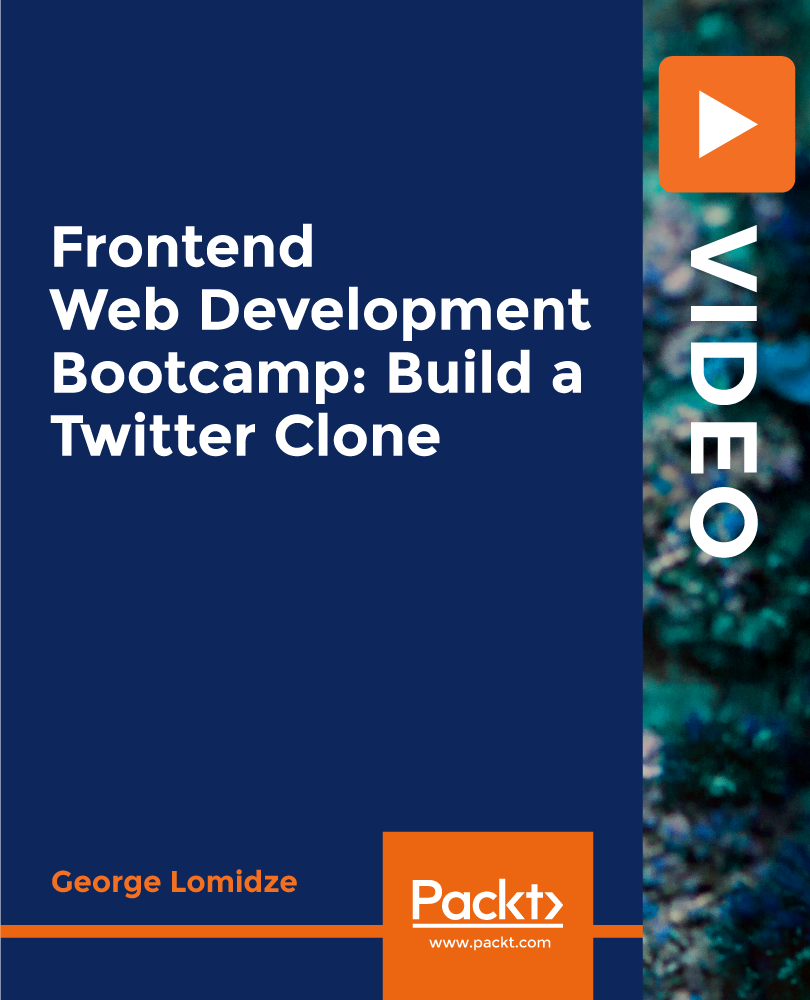- Professional Development
- Medicine & Nursing
- Arts & Crafts
- Health & Wellbeing
- Personal Development
224 Bootstrap courses in Manchester delivered On Demand
Whether you're a tech-savvy novice or an experienced pro, this inclusive Coding with HTML, CSS, & JavaScript training course will provide the tools and techniques necessary to code like a professional. This Diploma in HTML, CSS, & Javascript Coding at QLS Level 4 course is endorsed by The Quality Licence Scheme and accredited by CPDQS (with 120 CPD points) to make your skill development & career progression more accessible than ever! With step-by-step tutorials that cover everything from basic styling and optimisation to advanced coding concepts and best practices, you'll be able to craft websites that look great and perform flawlessly. Then, with real-world examples and hands-on practice, we'll show you how to use Coding with HTML, CSS, and JavaScript to create stunning webpages, vibrant visuals, and powerful apps. You'll also get valuable insight into industry trends, emergent technologies, and cutting-edge development strategies. After completing the Coding with HTML, CSS, and JavaScript Training course, you'll have all the skills necessary to build complex projects from the ground up and make your mark as an expert coder. So enrol in the Coding with HTML, CSS, and JavaScript Training course to achieve your goal. What will you learn form this Coding with HTML, CSS, and JavaScript Training Course: Learn Standard HTML. Ability to build a straightforward website from scratch. The use of CSS on HTML pages. Discover CSS syntax. What CSS coding is. Fundamentals of JavaScript. JavaScript's usage in a game project. Acquire the fundamentals of JavaScript. Why Prefer This HTML, CSS, & Javascript Coding at QLS Level 4 Course? Opportunity to earn a certificate endorsed by the Quality Licence Scheme & another accredited by CPDQS which is completely free. Get a free student ID card! (£10 postal charge will be applicable for international delivery) Innovative and engaging content. Free assessments. 24/7 tutor support. Take a step toward a brighter future! *** Course Curriculum *** Here is the curriculum breakdown of the Coding with HTML, CSS, & Javascript at QLS Level 4 course: Welcome HTML 5 CSS 3 Bootstrap Project 1 - Design a Landing Page Project 2 - Business Website Project 3 - Portfolio Assessment Process You have to complete the assignment questions given at the end of the course and score a minimum of 60% to pass each exam. Our expert trainers will assess your assignment and give you feedback after you submit the assignment. You will be entitled to claim a certificate endorsed by the Quality Licence Scheme after you have completed all of the Diploma in HTML, CSS, & Javascript Coding at QLS Level 4 exams. CPD 120 CPD hours / points Accredited by CPD Quality Standards Who is this course for? This Coding with HTML, CSS, and JavaScript Training is ideal for the following: Anyone who wants to learn more about creating digital content Anyone interested in learning how to build websites Anyone who deals with online and digital content. Web developers and designers. Update for JavaScript programmers. Requirements No prior background or expertise is required. Career path You can explore popular and in-demand careers associated with this Coding with HTML, CSS, and JavaScript Training course after completing it. Some job fields you can look into are: Software Engineer & Developer Web Developer Full Stack Developer Java Script Developer Front End Developer Front End Engineer Explore each of the roles available and how you can start your career. Certificates CPDQS Accredited Certificate Digital certificate - Included Diploma in HTML, CSS, & Javascript Coding at QLS Level 4 Hard copy certificate - Included Show off Your New Skills with a Certificate of Completion After successfully completing the Diploma in HTML, CSS, & Javascript Coding at QLS Level 4, you can order an original hardcopy certificate of achievement endorsed by the Quality Licence Scheme and also you can order CPDQSAccredited Certificate that is recognised all over the UK and also internationally. The certificates will be home-delivered, completely free of cost.

A Complete jQuery Course from Beginners to Advanced
By Packt
This course is designed to demonstrate and help you learn the core concepts of working with jQuery. jQuery can help you develop web projects more quickly. jQuery makes creating dynamic and interactive web content easy! Learn the fundamentals of jQuery and find out why it's so amazing to work with. You can do so many great things with jQuery.

HTML Tutorial for Beginners (2022)
By Packt
A beginner's level course that will help you learn website development using HTML and its concepts from the start. Learn to create web pages by formatting text and adding images, links, and tables. In addition, gain knowledge about creating and functioning a website and web pages. You will also explore the CSS styles used in HTML webpage design.
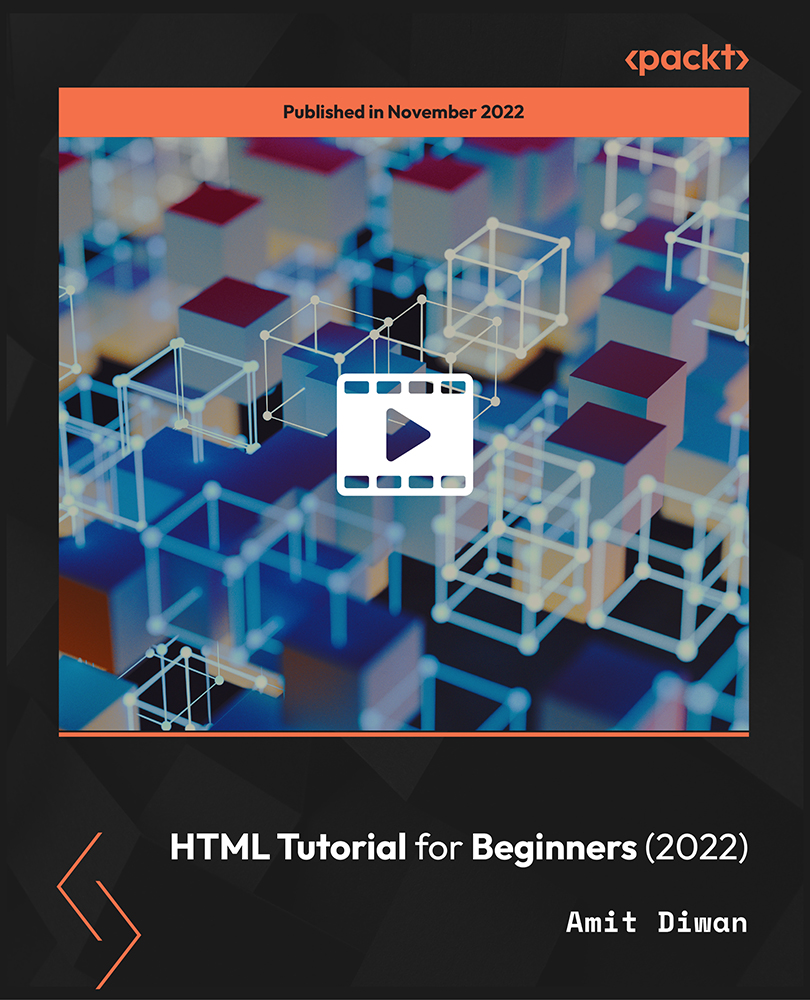
>>24 Hours Left! Don't Let the Winter Deals Slip Away - Enrol Now!<< Coding with HTML, CSS, & JavaScript Unlock the power of Coding & web development with our immersive course: Coding with HTML, CSS, & JavaScript. Master the essential coding languages that drive the digital world. Join us in this Coding with HTML, CSS, & JavaScript and embark on a journey of creativity and innovation that will elevate your coding skills to new heights. Why Prefer This Coding with HTML, CSS, & JavaScript Course? Coding with HTML FREE certificate accredited by CPDQS Get instant access to thisCoding with HTML course. Coding with HTML is an entirely online, interactive lesson with voiceover audio Lifetime access to the Coding with HTML course materials. Free assessments available withCoding with HTML Get a free student ID card with Coding with HTML Coding with HTML, CSS, & JavaScript Course Curriculum of Coding with HTML, CSS, & JavaScript Module 01: Welcome Module 02: HTML 5 Module 03: CSS 3 Module 04: Bootstrap Module 05: Project 1 - Design a Landing Page Module 06: Project 2 - Business Website Module 07: Project 3 - Portfolio Assessment Process of Coding with HTML, CSS, & JavaScript: You have to complete the assignment questions given at the end of the course and score a minimum of 60% to pass each exam. After passing the Diploma in HTML, CSS & JavaScript Coding at QLS Level 4 exam, you will be able to request a certificate with additional cost that has been endorsed by the Quality Licence Scheme. CPD 120 CPD hours / points Accredited by CPD Quality Standards Who is this course for? This Coding with HTML training is ideal for Anyone interested in learning how to build websites via Coding with HTML Requirements You will not need any prior background or expertise to enrol in this Coding with HTML, CSS, and JavaScript course. Career path This Coding with HTML will broaden up chances in Coding with HTML, CSS, & JavaScript Sector Certificates CPDQS Accredited Certificate Digital certificate - £10 Diploma in HTML, CSS & JavaScript Coding at QLS Level 4 Hard copy certificate - £99 Show off Your New Skills with a Certification of Completion After successfully completing the Diploma in HTML, CSS & JavaScript Coding at QLS Level 4 course, you can order an original hardcopy certificate of achievement endorsed by the Quality Licence Scheme. The certificate will be home-delivered, with a pricing scheme of - 99 GBP inside the UK 109 GBP (including postal fees) for international delivery CPDQS Accredited Certificate 29 GBP for Printed Hardcopy Certificate inside the UK 39 GBP for Printed Hardcopy Certificate outside the UK (international delivery)
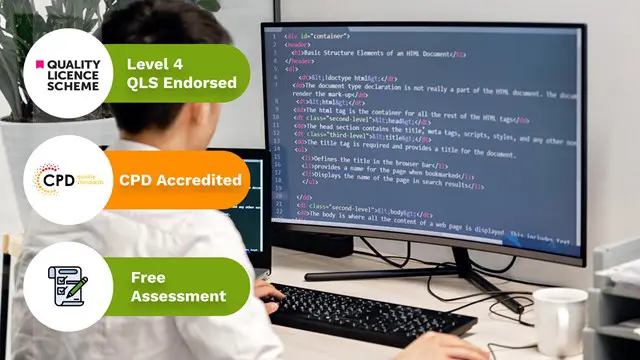
24 Hour Flash Deal **25-in-1 IT Security Specialist Diploma Mega Bundle** IT Security Specialist Diploma Enrolment Gifts **FREE PDF Certificate**FREE PDF Transcript ** FREE Exam** FREE Student ID ** Lifetime Access **FREE Enrolment Letter ** Take the initial steps toward a successful long-term career by studying the IT Security Specialist Diploma package online with Studyhub through our online learning platform. The IT Security Specialist Diploma bundle can help you improve your CV, wow potential employers, and differentiate yourself from the mass. This IT Security Specialist Diploma course provides complete 360-degree training on IT Security Specialist Diploma. You'll get not one, not two, not three, but twenty-five IT Security Specialist Diploma courses included in this course. Plus Studyhub's signature Forever Access is given as always, meaning these IT Security Specialist Diploma courses are yours for as long as you want them once you enrol in this course This IT Security Specialist Diploma Bundle consists the following career oriented courses: Course 01: Foundations of IT Security: Protecting Digital Assets Course 02: IT Support Technician Training Course 03: Network Security and Risk Management Course 04: CompTIA Network Course 05: Information Management Course 06: Diploma in Front-End Web Development Course 07: Data Science and Visualisation with Machine Learning Course 08: SQL for Data Science, Data Analytics and Data Visualization Course 09: PLC Programming Diploma Course 10: Masterclass Bootstrap 5 Course - Responsive Web Design Course 11: Web Application Penetration Testing Course 12: CompTIA Cloud+ (CV0-002) Course 13: CompTIA PenTest+ (Ethical Hacking) course Course 14: Computer Operating System and Troubleshooting Course 15: Learn How to Build a Computer Course from Scratch Course 16: CEH: Learn Ethical Hacking From A-Z: Beginner To Expert Course 17: SQL Database Administrator Course 18: Data Protection and Data Security (GDPR) Training Certification Course 19: Website Hacking Course 20: Cyber Security Incident Handling and Incident Response Course 21: Ransomware Uncovered Specialist Certificate Course 22: Digital Product Management Course 23: Computer Workstation Safety Training Course 24: Service Helpdesk & Technical Support Course Course 25: Microsoft Office course The IT Security Specialist Diploma course has been prepared by focusing largely on IT Security Specialist Diploma career readiness. It has been designed by our IT Security Specialist Diploma specialists in a manner that you will be likely to find yourself head and shoulders above the others. For better learning, one to one assistance will also be provided if it's required by any learners. The IT Security Specialist Diploma Bundle is one of the most prestigious training offered at StudyHub and is highly valued by employers for good reason. This IT Security Specialist Diploma bundle course has been created with twenty-five premium courses to provide our learners with the best learning experience possible to increase their understanding of their chosen field. This IT Security Specialist Diploma Course, like every one of Study Hub's courses, is meticulously developed and well researched. Every one of the topics is divided into IT Security Specialist Diploma Elementary modules, allowing our students to grasp each lesson quickly. The IT Security Specialist Diploma course is self-paced and can be taken from the comfort of your home, office, or on the go! With our Student ID card you will get discounts on things like music, food, travel and clothes etc. In this exclusive IT Security Specialist Diploma bundle, you really hit the jackpot. Here's what you get: Step by step IT Security Specialist Diploma lessons One to one assistance from IT Security Specialist Diplomaprofessionals if you need it Innovative exams to test your knowledge after the IT Security Specialist Diplomacourse 24/7 customer support should you encounter any hiccups Top-class learning portal Unlimited lifetime access to all twenty-five IT Security Specialist Diploma courses Digital Certificate, Transcript and student ID are all included in the price PDF certificate immediately after passing Original copies of your IT Security Specialist Diploma certificate and transcript on the next working day Easily learn the IT Security Specialist Diploma skills and knowledge you want from the comfort of your home CPD 250 CPD hours / points Accredited by CPD Quality Standards Who is this course for? This IT Security Specialist Diploma training is suitable for - Students Recent graduates Job Seekers Individuals who are already employed in the relevant sectors and wish to enhance their knowledge and expertise in IT Security Specialist Diploma Requirements To participate in this IT Security Specialist Diploma course, all you need is - A smart device A secure internet connection And a keen interest in IT Security Specialist Diploma Career path You will be able to kickstart your IT Security Specialist Diploma career because this course includes various courses as a bonus. This IT Security Specialist Diploma is an excellent opportunity for you to learn multiple skills from the convenience of your own home and explore IT Security Specialist Diploma career opportunities. Certificates CPD Accredited Certificate Digital certificate - Included CPD Accredited e-Certificate - Free CPD Accredited Hardcopy Certificate - Free Enrolment Letter - Free Student ID Card - Free
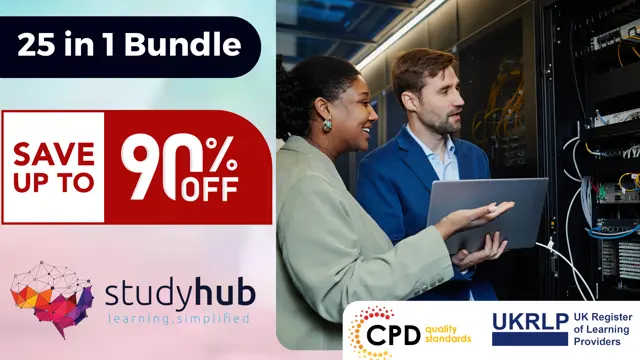
Automate ReactJS and Spring Boot CICD Pipelines on Azure DevOps
By Packt
In this course, you will learn the process followed by big companies to automatically build and deploy their frontend ReactJS and backend Spring Boot application on Azure cloud using AzureDevOps.

Containerize Spring Boot CRUD App with Docker and Docker Compose
By Packt
If you are someone who wants to learn all about containers and running programs inside them then you are in the right place. A hands-on course with live demonstrations covering core concepts such as utilizing Docker and running apps inside containers, as well as making your own Dockerfile, building a Docker image, launching a container from it and much more. All you need is basic Java and Spring Boot expertise to get started.
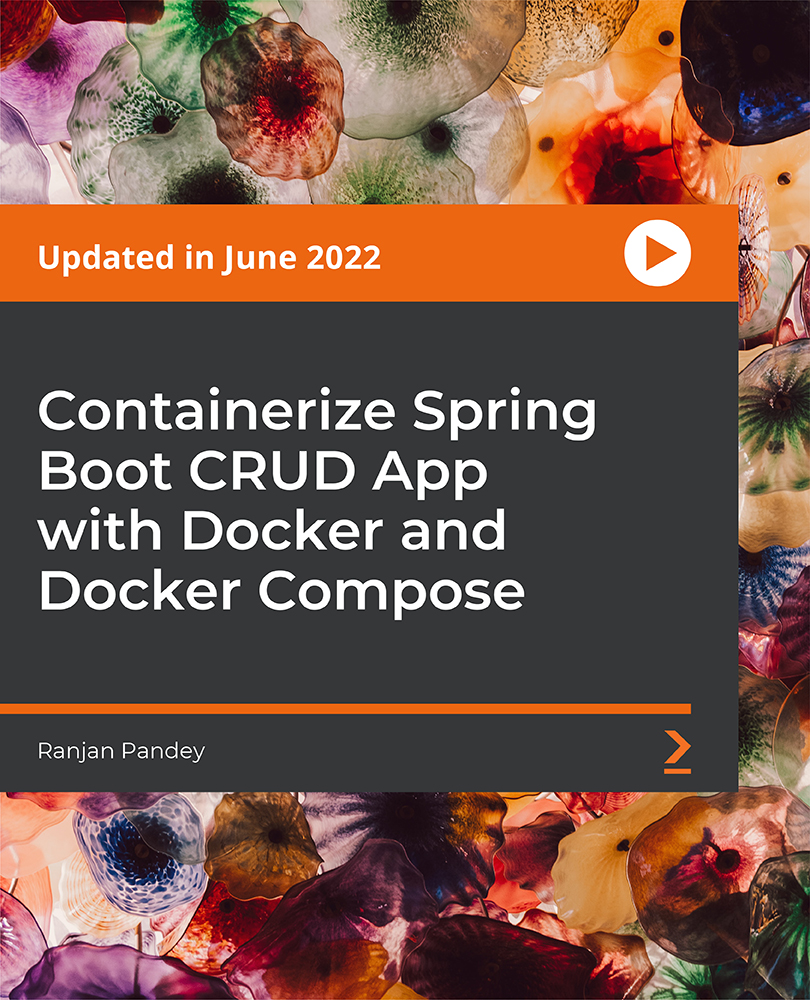
Register on the Advanced Diploma in PHP Web Development with MySQL, GitHub & Heroku today and build the experience, skills and knowledge you need to enhance your professional development and work towards your dream job. Study this course through online learning and take the first steps towards a long-term career. The course consists of a number of easy to digest, in-depth modules, designed to provide you with a detailed, expert level of knowledge. Learn through a mixture of instructional video lessons and online study materials. Receive online tutor support as you study the course, to ensure you are supported every step of the way. Get an e-certificate as proof of your course completion. The Advanced Diploma in PHP Web Development with MySQL, GitHub & Heroku is incredibly great value and allows you to study at your own pace. Access the course modules from any internet-enabled device, including computers, tablet, and smartphones. The course is designed to increase your employability and equip you with everything you need to be a success. Enrol on the now and start learning instantly! What You Get With The Advanced Diploma in PHP Web Development with MySQL, GitHub & Heroku Receive a e-certificate upon successful completion of the course Get taught by experienced, professional instructors Study at a time and pace that suits your learning style Get instant feedback on assessments 24/7 help and advice via email or live chat Get full tutor support on weekdays (Monday to Friday) Course Design The course is delivered through our online learning platform, accessible through any internet-connected device. There are no formal deadlines or teaching schedules, meaning you are free to study the course at your own pace. You are taught through a combination of Video lessons Online study materials Certification Upon successful completion of the course, you will be able to obtain your course completion e-certificate free of cost. Print copy by post is also available at an additional cost of £9.99 and PDF Certificate at £4.99. Who Is This Course For: The course is ideal for those who already work in this sector or are an aspiring professional. This course is designed to enhance your expertise and boost your CV. Learn key skills and gain a professional qualification to prove your newly-acquired knowledge. Requirements: The online training is open to all students and has no formal entry requirements. To study the Advanced Diploma in PHP Web Development with MySQL, GitHub & Heroku, all your need is a passion for learning, a good understanding of English, numeracy, and IT skills. You must also be over the age of 16. Course Content Unit 01: Introduction Introduction 00:06:00 Unit 02: Environment Configuration Module 01: Setup a PHP Environment using XAMPP 00:16:00 Module 02: Install Composer Package Manager 00:03:00 Module 03: Visual Studio Code - Web Development Add ons 00:12:00 Module 04: Create a GitHub Account 00:13:00 Module 05: Create a Heroku Account 00:08:00 Unit 03: PHP Basics and Syntax Module 01: How PHP Works 00:29:00 Module 02: IFELSE Statements 00:19:00 Module 03: Switch Statements 00:09:00 Module 04: FOR Loop 00:10:00 Module 05: WHILE AND DOWHILE Loops 00:14:00 Module 06: PHP Arrays and Manipulation 00:13:00 Module 07: String Manipulation Functions 00:28:00 Module 08: Date and Time Manipulation Functions 00:15:00 Module 09: User Defined Functions 00:22:00 Module 10: PHP Include and Require 00:22:00 Module 11: PHP Website Layout - With Bootstrap 00:23:00 Module 12: Add Project to Github 00:08:00 Module 13: Publish Website to Heroku 00:20:00 Unit 04: PHP Forms and MySQL and User Authentication Module 01: Project and Website Setup 00:21:00 Module 02: Create a Bootstrap 4 Form 00:28:00 Module 03: PHP Form - $_GET Action 00:23:00 Module 04: PHP Form - $_POST Action 00:11:00 Module 05: Design Database with phpMyAdmin 00:19:00 Module 06: Connect to Database using PHP PDO 00:18:00 Module 07: Save Records to Database 00:38:00 Module 08: View Database Records 00:36:00 Module 09: View One Record's Details 00:28:00 Module 10: Update Database Records 00:34:00 Module 11: Delete Database Records 00:11:00 Module 12: Final Touches: Form Validation, Error Messages, Success Messages 00:17:00 Module 13: Create Heroku App and Remote Database 00:21:00 Module 14: Setup Authentication Tables in Database 00:20:00 Module 15: Setup Login and Authentication 00:29:00 Module 16: Control User Access 00:08:00 Module 17: Sending Confirmation Emails 00:31:00 Module 18: Upload Profile Pictures 00:31:00 Module 19: Final Touches 00:14:00 Resources Resources - Modern PHP Web Development w/ MySQL GitHub & Heroku 00:00:00 Frequently Asked Questions Are there any prerequisites for taking the course? There are no specific prerequisites for this course, nor are there any formal entry requirements. All you need is an internet connection, a good understanding of English and a passion for learning for this course. Can I access the course at any time, or is there a set schedule? You have the flexibility to access the course at any time that suits your schedule. Our courses are self-paced, allowing you to study at your own pace and convenience. How long will I have access to the course? For this course, you will have access to the course materials for 1 year only. This means you can review the content as often as you like within the year, even after you've completed the course. However, if you buy Lifetime Access for the course, you will be able to access the course for a lifetime. Is there a certificate of completion provided after completing the course? Yes, upon successfully completing the course, you will receive a certificate of completion. This certificate can be a valuable addition to your professional portfolio and can be shared on your various social networks. Can I switch courses or get a refund if I'm not satisfied with the course? We want you to have a positive learning experience. If you're not satisfied with the course, you can request a course transfer or refund within 14 days of the initial purchase. How do I track my progress in the course? Our platform provides tracking tools and progress indicators for each course. You can monitor your progress, completed lessons, and assessments through your learner dashboard for the course. What if I have technical issues or difficulties with the course? If you encounter technical issues or content-related difficulties with the course, our support team is available to assist you. You can reach out to them for prompt resolution.

Build Web Applications with Django and PostgreSQL
By Xpert Learning
About Course Building Web Applications with Django and PostgreSQL: Master the Complete Stack Learn to build modern and robust web applications with one of the most popular and powerful tech stacks: Django and PostgreSQL. In this comprehensive course, you will learn: The fundamentals of Django, including setting up a development environment, creating models, views, and templates, and handling user authentication and authorization. How to work with Django's built-in admin interface and form files. Advanced topics, such as working with Django's ORM (Object-Relational Mapping) to interact with the PostgreSQL database, handling form submissions, and integrating third-party libraries. Best practices for structuring Django projects, handling user sessions, and securing your web applications against common web vulnerabilities. You will also gain hands-on experience in using PostgreSQL as your database backend, including: Designing database schemas Performing CRUD (Create, Read, Update, Delete) operations Optimizing database performance Throughout the course, you will work on practical projects that will allow you to apply the concepts you've learned and build real-world web applications. By the end of this course, you will be able to: Create dynamic and interactive web applications with Django and PostgreSQL. Build secure, scalable, and maintainable web applications. Become a skilled and proficient web developer. This course is perfect for: Beginners who want to learn how to build web applications from scratch. Experienced web developers who want to learn how to use Django and PostgreSQL. Anyone who wants to learn how to build modern and robust web applications. Enroll today and start your journey to becoming a Django and PostgreSQL expert! Bonus: Get access to the instructor's personal collection of Django and PostgreSQL resources. Why learn Django and PostgreSQL? Django and PostgreSQL are two of the most popular and powerful technologies for building web applications. Django is a popular web framework written in Python that allows developers to build robust and scalable web applications quickly and efficiently. PostgreSQL is a powerful open-source relational database management system known for its reliability and performance. Learning Django and PostgreSQL will give you a significant advantage in the job market and allow you to build more complex and sophisticated web applications. Here are some of the benefits of learning Django and PostgreSQL: Django is a popular web framework with a large and active community. This means that there is a wealth of resources available to help you learn Django and get help when you need it. Django is a powerful and versatile web framework that can be used to build a wide variety of web applications, from simple websites to complex e-commerce platforms. PostgreSQL is a powerful and reliable database management system that is known for its performance and scalability. PostgreSQL is also an open-source database, which means that it is free to use and distribute. So what are you waiting for? Enroll in this course today and start your journey to becoming a Django and PostgreSQL expert! What Will You Learn? Comprehensive coverage of Django web framework and PostgreSQL database Practical projects to apply concepts learned Hands-on experience with PostgreSQL as a database backend Best practices for structuring Django projects and securing web applications In-depth understanding of Django's ORM for database interactions Integration of third-party libraries and Import Real-world examples and use cases Course Content Getting Started Introduction Getting started on Windows, MacOS, and Linux How to Ask Great Questions FAQs Setting Up a Python Development Installing Python Installing PyCharm IDE for Development Creating the first Python Project Write and Run Hello World Program Command Line Basics Installation and Access Pip Command Django Setting Up the Project Introduction to Web Framework and Django Installing Django and Setting Up a Project Understanding Django Architecture and Structured Creating a Simple Django App Building a Django App with PostgreSQL Introduction to PostgreSQL and its Advantages for Web Applications Installing PostgreSQL and Setting Up a Database pgAdmin Secure Login and Create Database Connection Django to PostgreSQL Creating a Basic HTTP View Method Request URL Pattern on App Include Apps to Project URLs Installing the Psycopg2 Module for DB Connection Django Models and ORM (Object Relational Mapping) Defining Models and Creating Database Tables Using Djangos Built-in ORM to Interact with the Database Migration to Create DB Tables Assessment Test Solution for an Assessment Test Working with Admin Module Creating Superuser as Admin Authentication and Authorization User Access Permissions Registering User Models to the Admin Dashboard Creating Data Using CRUD Functionality View Data on the PostgreSQL Database Table Django Views and Templates Understanding the MVC - MVT Creating Views and Handling HTTP Requests and Rendering Templates Creating a Template with HTML Page Building Dynamic Form and Handling Django Form Design Creating Bootstrap Template Applying Bootstrap to Django Form Creating Stunning Product Card items Django Project: Registration form - Real world Creating Model Creating Forms Creating Views Applying ORM - Migrations Creating My Form Template Adding URLs Creating Success_View Template Project URLs Update and Adding Installed Apps Run Project and Submit Data to Database Django Reports Creating Report_View Method Creating Report_Template Update URLs Pattern Run Project and Test Reports Course Resources Course Resources A course by Sekhar Metla IT Industry Expert Material Includes Download Resources and Reference Project Source Code Django to PostgreSQL database connection Project Settings file RequirementsBasic knowledge of Python programmingUnderstanding of relational databases and SQL - optionalFamiliarity with web development concepts (HTML, CSS, and JavaScript) - optional Audience Beginners Python Django developers curious about web application development Web developers who want to learn how to build web applications using Django and PostgreSQL Python developers who want to expand their skillset to web development Students or professionals looking to enhance their web development skills with Django and PostgreSQL. Requirements Basic knowledge of Python programming Understanding of relational databases and SQL - optional Familiarity with web development concepts (HTML, CSS, and JavaScript) - optional

Frontend Web Development Bootcamp - Build a Twitter Clone
By Packt
Master frontend web development using HTML, CSS, CSS Flexbox, CSS Grid, and JavaScript