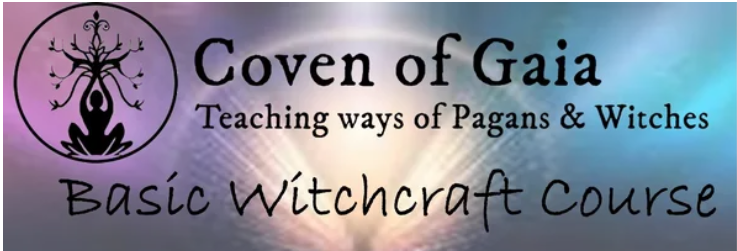- Professional Development
- Medicine & Nursing
- Arts & Crafts
- Health & Wellbeing
- Personal Development
21698 Basic courses
Public Speaking 1 Day Training in Bangor
By Mangates
Public Speaking 1 Day Training in Bangor

Overview This comprehensive course on Basic Wordpress will deepen your understanding on this topic. After successful completion of this course you can acquire the required skills in this sector. This Basic Wordpress comes with accredited certification from CPD, which will enhance your CV and make you worthy in the job market. So enrol in this course today to fast track your career ladder. How will I get my certificate? You may have to take a quiz or a written test online during or after the course. After successfully completing the course, you will be eligible for the certificate. Who is This course for? There is no experience or previous qualifications required for enrolment on this Basic Wordpress. It is available to all students, of all academic backgrounds. Requirements Our Basic Wordpress is fully compatible with PC's, Mac's, Laptop, Tablet and Smartphone devices. This course has been designed to be fully compatible with tablets and smartphones so you can access your course on Wi-Fi, 3G or 4G. There is no time limit for completing this course, it can be studied in your own time at your own pace. Career Path Learning this new skill will help you to advance in your career. It will diversify your job options and help you develop new techniques to keep up with the fast-changing world. This skillset will help you to- Open doors of opportunities Increase your adaptability Keep you relevant Boost confidence And much more! Course Curriculum 8 sections • 11 lectures • 03:29:00 total length •Module 01: Intro to WordPress for Beginners: 00:02:00 •Module 01: What is a Domain Name?: 00:01:00 •Module 02: Picking a Domain Name: 00:03:00 •Module 01: Set Up Hosting For Your Website: 00:01:00 •Module 01: What is WordPress?: 00:01:00 •Module 02: Install WordPress: 00:01:00 •Module 01: Customize Your WordPress Site: 00:10:00 •Module 02: Make Your Site a Business Website: 00:07:00 •Module 01: Installing & Using the Best WordPress Plugins: 00:14:00 •Thank You: 00:01:00 •Assignment - Basic WordPress: 02:48:00

Front-line communication plays a vital role in shaping the public perception of every organisation. This course is designed to help delegates organise their ideas and communicate clearly and effectively through email. By improving written communication skills, delegates will become more concise, communicate with conviction, and foster meaningful dialogue with their audience. These skills are essential for professionals who interact with the public, as improved communication leads to greater internal and external customer satisfaction. Delegates will learn how to: Write clearly and professionally, enhancing public perception of expertise Communicate more efficiently in writing, reducing wasted time and increasing profitability Craft concise, rapport-building messages for internal and external customers, fostering productivity and a positive workplace environment Topics Covered: Benefits of using email Determining the purpose of an email Steps to take before writing Inflection in written messages Effects of instant messaging and text messaging on communication Basic email structure and planning Writing effective subject lines Paragraph structure and organisation Including relevant details and summarising problems effectively Proper use of CC and BCC fields Why typing in all caps is considered shouting! Proofreading techniques This Email Etiquette course is a 90-minute interactive virtual session. Upon registration, delegates will receive online login instructions prior to the class date. This format allows delegates to enhance their skills conveniently from their home or office while improving their professional communication abilities.

Register on the Basic HTML 5 today and build the experience, skills and knowledge you need to enhance your professional development and work towards your dream job. Study this course through online learning and take the first steps towards a long-term career. The course consists of a number of easy to digest, in-depth modules, designed to provide you with a detailed, expert level of knowledge. Learn through a mixture of instructional video lessons and online study materials. Receive online tutor support as you study the course, to ensure you are supported every step of the way. Get an e-certificate as proof of your course completion. The Basic HTML 5 is incredibly great value and allows you to study at your own pace. Access the course modules from any internet-enabled device, including computers, tablet, and smartphones. The course is designed to increase your employability and equip you with everything you need to be a success. Enrol on the now and start learning instantly! What You Get With The Basic HTML 5 Receive a e-certificate upon successful completion of the course Get taught by experienced, professional instructors Study at a time and pace that suits your learning style Get instant feedback on assessments 24/7 help and advice via email or live chat Get full tutor support on weekdays (Monday to Friday) Course Design The course is delivered through our online learning platform, accessible through any internet-connected device. There are no formal deadlines or teaching schedules, meaning you are free to study the course at your own pace. You are taught through a combination of Video lessons Online study materials Certification Upon successful completion of the course, you will be able to obtain your course completion e-certificate free of cost. Print copy by post is also available at an additional cost of £9.99 and PDF Certificate at £4.99. Who Is This Course For: The course is ideal for those who already work in this sector or are an aspiring professional. This course is designed to enhance your expertise and boost your CV. Learn key skills and gain a professional qualification to prove your newly-acquired knowledge. Requirements: The online training is open to all students and has no formal entry requirements. To study the Basic HTML 5, all your need is a passion for learning, a good understanding of English, numeracy, and IT skills. You must also be over the age of 16. Course Content Basic HTML 5 Module 01: HTML Introduction 00:04:00 Module 02: Layout and Elements 00:09:00 Module 03: Inline Elements 00:07:00 Module 04: Specific Elements 00:05:00 Module 05: CSS Introduction 00:02:00 Module 06: CSS Implementation 00:07:00 Module 07: CSS Elements 00:03:00 Module 08: Borders and Backgrounds 00:10:00 Module 09: Navigation Styling 00:07:00 Module 10: Tips and Tricks 00:06:00 Frequently Asked Questions Are there any prerequisites for taking the course? There are no specific prerequisites for this course, nor are there any formal entry requirements. All you need is an internet connection, a good understanding of English and a passion for learning for this course. Can I access the course at any time, or is there a set schedule? You have the flexibility to access the course at any time that suits your schedule. Our courses are self-paced, allowing you to study at your own pace and convenience. How long will I have access to the course? For this course, you will have access to the course materials for 1 year only. This means you can review the content as often as you like within the year, even after you've completed the course. However, if you buy Lifetime Access for the course, you will be able to access the course for a lifetime. Is there a certificate of completion provided after completing the course? Yes, upon successfully completing the course, you will receive a certificate of completion. This certificate can be a valuable addition to your professional portfolio and can be shared on your various social networks. Can I switch courses or get a refund if I'm not satisfied with the course? We want you to have a positive learning experience. If you're not satisfied with the course, you can request a course transfer or refund within 14 days of the initial purchase. How do I track my progress in the course? Our platform provides tracking tools and progress indicators for each course. You can monitor your progress, completed lessons, and assessments through your learner dashboard for the course. What if I have technical issues or difficulties with the course? If you encounter technical issues or content-related difficulties with the course, our support team is available to assist you. You can reach out to them for prompt resolution.

Basic Electricity
By IOMH - Institute of Mental Health
Overview of Basic Electricity Join our Basic Electricity course and discover your hidden skills, setting you on a path to success in this area. Get ready to improve your skills and achieve your biggest goals. The Basic Electricity course has everything you need to get a great start in this sector. Improving and moving forward is key to getting ahead personally. The Basic Electricity course is designed to teach you the important stuff quickly and well, helping you to get off to a great start in the field. So, what are you looking for? Enrol now! Get a Quick Look at The Course Content: This Basic Electricity Course will help you to learn: Learn strategies to boost your workplace efficiency. Hone your skills to help you advance your career. Acquire a comprehensive understanding of various topics and tips. Learn in-demand skills that are in high demand among UK employers This course covers the topic you must know to stand against the tough competition. The future is truly yours to seize with this Basic Electricity. Enrol today and complete the course to achieve a certificate that can change your career forever. Details Perks of Learning with IOMH One-To-One Support from a Dedicated Tutor Throughout Your Course. Study Online - Whenever and Wherever You Want. Instant Digital/ PDF Certificate. 100% Money Back Guarantee. 12 Months Access. Process of Evaluation After studying the course, an MCQ exam or assignment will test your skills and knowledge. You have to get a score of 60% to pass the test and get your certificate. Certificate of Achievement Certificate of Completion - Digital / PDF Certificate After completing the Basic Electricity course, you can order your CPD Accredited Digital / PDF Certificate for £5.99. Certificate of Completion - Hard copy Certificate You can get the CPD Accredited Hard Copy Certificate for £12.99. Shipping Charges: Inside the UK: £3.99 International: £10.99 Who Is This Course for? This Basic Electricity is suitable for anyone aspiring to start a career in relevant field; even if you are new to this and have no prior knowledge, this course is going to be very easy for you to understand. On the other hand, if you are already working in this sector, this course will be a great source of knowledge for you to improve your existing skills and take them to the next level. This course has been developed with maximum flexibility and accessibility, making it ideal for people who don't have the time to devote to traditional education. Requirements You don't need any educational qualification or experience to enrol in the Basic Electricity course. Do note: you must be at least 16 years old to enrol. Any internet-connected device, such as a computer, tablet, or smartphone, can access this online course. Career Path The certification and skills you get from this Basic Electricity Course can help you advance your career and gain expertise in several fields, allowing you to apply for high-paying jobs in related sectors. Course Curriculum Basic Electricity Module 01: Introduction and Basics Module 01: Introduction and Basics 00:18:00 Module 02: Electrical Units and Ohm's Laws Module 02: Electrical Units and Ohm's Laws 00:20:00 Module 03: Direct Current Module 03: Direct Current 00:23:00 Module 04: Alternating Current Basics Module 04: Alternating Current Basics 00:22:00 Module 05: Voltage and Resistance Module 05: Voltage and Resistance 00:26:00 Module 06: Capacitance and Capacitors Module 06: Capacitance and Capacitors 00:22:00 Module 07: Magnetism Module 07: Magnetism 00:27:00 Module 08: Safety Precautions Module 08: Safety Precautions 00:31:00 Assignment Assignment - Basic Electricity 00:00:00
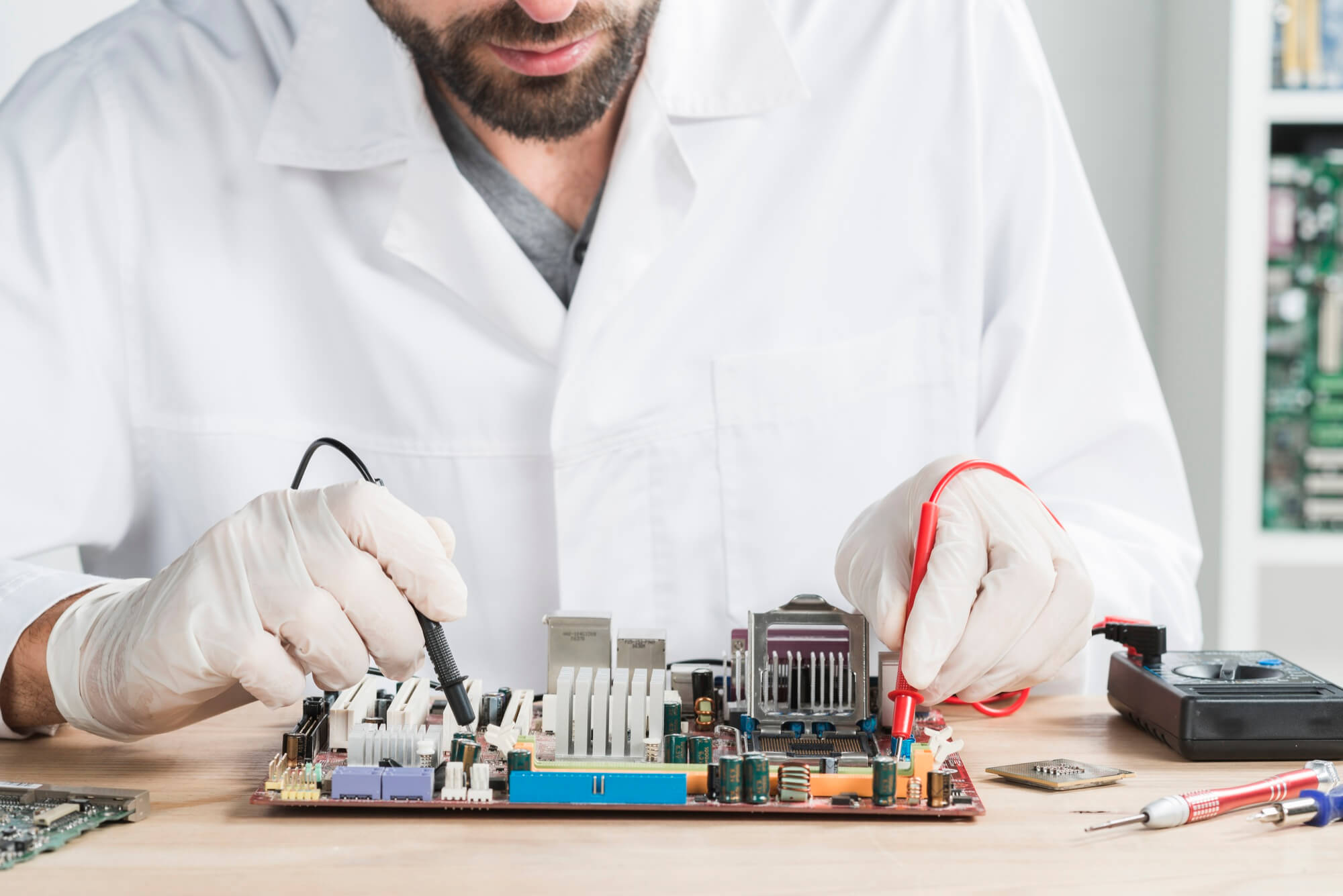
Embark on a voyage through the elemental pillars of the universe with our 'Basic Chemistry' course, designed to be the catalyst for aspiring minds eager to unlock the mysteries of the material world. Your journey begins at the core, exploring the fundamental principles that govern matter and its interactions. Envision a world where atoms dance to the laws of energy and bonding, a realm where the periodic table becomes a treasure map leading to discoveries of how substances combine and transform. This course promises a comprehensive exploration of chemical reactions, the magic behind acids and bases, and the electrifying interplay between chemistry and electricity. As you delve into the mesmerising depths of inorganic, organic, and biochemistry, each module unfolds a chapter of knowledge, equipping you with a robust foundation to interpret the language of molecules. Your academic expedition will not only enlighten you with the theoretical aspects of chemistry but will also emphasize practical understanding through environmental chemistry and industrial applications. Safe practices aren't just a footnote; they're integral to our curriculum, ensuring that you're prepared for the laboratory's challenges with a solid Chemical Hygiene Plan. Transform curiosity into wisdom as you navigate through this comprehensive course, meticulously designed for clarity and accessibility. Learning Outcomes Grasp the fundamental concepts of matter, atomic structure, and chemical reactions. Understand and apply the principles of the periodic table and intermolecular forces. Analyze and calculate chemical equilibrium, kinetics, and the nuances of acids and bases. Investigate the principles of redox reactions and their applications in electricity and chemistry. Acquire knowledge of various branches of chemistry, including biochemistry, nuclear, and environmental chemistry, with an emphasis on safety and hygiene in chemical practices. Why choose this Basic Chemistry course? Unlimited access to the course for a lifetime. Opportunity to earn a certificate accredited by the CPD Quality Standards after completing this course. Structured lesson planning in line with industry standards. Immerse yourself in innovative and captivating course materials and activities. Assessments are designed to evaluate advanced cognitive abilities and skill proficiency. Flexibility to complete the Basic Chemistry Course at your own pace, on your own schedule. Receive full tutor support throughout the week, from Monday to Friday, to enhance your learning experience. Who is this Basic Chemistry course for? Individuals with a budding interest in the sciences seeking an introduction to chemistry. A-Level students or equivalent who desire a supplemental understanding of chemical principles. Enthusiasts of the scientific method looking to broaden their knowledge in basic chemical processes. Career changers exploring foundational chemistry before diving into more specialised fields. Home educators and parents in search of comprehensive chemistry teaching resources. Career path Laboratory Technician: £18,000 - £24,000 Chemical Research Assistant: £20,000 - £30,000 Quality Control Analyst: £20,000 - £35,000 Environmental Consultant: £22,000 - £40,000 Forensic Scientist: £25,000 - £45,000 Chemical Engineer: £28,000 - £55,000 Prerequisites This Basic Chemistry does not require you to have any prior qualifications or experience. You can just enrol and start learning.This Basic Chemistry was made by professionals and it is compatible with all PC's, Mac's, tablets and smartphones. You will be able to access the course from anywhere at any time as long as you have a good enough internet connection. Certification After studying the course materials, there will be a written assignment test which you can take at the end of the course. After successfully passing the test you will be able to claim the pdf certificate for £4.99 Original Hard Copy certificates need to be ordered at an additional cost of £8. Course Curriculum Module 01: Introduction to Basic Chemistry Introduction to Basic Chemistry 00:22:00 Module 02: Understanding Matter Understanding Matter 00:19:00 Module 03: Atom Atom 00:39:00 Module 04: Chemical Bonding Chemical Bonding 00:23:00 Module 05: Energy Energy 00:36:00 Module 06: Periodic Table Periodic Table 00:33:00 Module 07: Intermolecular Forces Intermolecular Forces 00:23:00 Module 08: Gases Gases 00:23:00 Module 09: Solution Solution 00:23:00 Module 10: Chemical Equilibrium Chemical Equilibrium 00:28:00 Module 11: Kinetics and Equilibrium Kinetics and Equilibrium 00:15:00 Module 12: Acids and Bases Acids and Bases 00:21:00 Module 13: pH and pOH pH and pOH 00:21:00 Module 14: Reactions Involving Acids and Bases Reactions Involving Acids and Bases 00:23:00 Module 15: Redox Reaction Redox Reaction 00:19:00 Module 16: Electricity and Chemistry Electricity and Chemistry 00:26:00 Module 17: Inorganic Chemistry Inorganic Chemistry 00:22:00 Module 18: Organic Chemistry Organic Chemistry 00:42:00 Module 19: Biochemistry Biochemistry 00:28:00 Module 20: Nuclear Chemistry Nuclear Chemistry 00:25:00 Module 21: Industrial Chemistry Industrial Chemistry 00:22:00 Module 22: Environmental Chemistry Environmental Chemistry 00:22:00 Module 23: Laboratory Safety Laboratory Safety 00:33:00 Module 24: Chemical Hygiene Plan Chemical Hygiene Plan 00:13:00 Assignment Assignment - Basic Chemistry 00:00:00

Search By Location
- Basic Courses in London
- Basic Courses in Birmingham
- Basic Courses in Glasgow
- Basic Courses in Liverpool
- Basic Courses in Bristol
- Basic Courses in Manchester
- Basic Courses in Sheffield
- Basic Courses in Leeds
- Basic Courses in Edinburgh
- Basic Courses in Leicester
- Basic Courses in Coventry
- Basic Courses in Bradford
- Basic Courses in Cardiff
- Basic Courses in Belfast
- Basic Courses in Nottingham