- Professional Development
- Medicine & Nursing
- Arts & Crafts
- Health & Wellbeing
- Personal Development
21549 Basic courses
3ds Max and Vray Training
By London Design Training Courses
Why Choose 3ds Max and Vray Training Course? Click here for more info 3ds Max a valuable tool for architectural modeling, product design, and manufacturing across numerous industries. While widely utilized, mastering the software requires effort. Engaging in 3ds Max tutorials proves particularly advantageous for game designers, aiding in their career advancement. Duration: 10 hrs Method: 1-on-1, Personalized attention Schedule: Tailor your own hours, available from Mon to Sat between 9 am and 7 pm Our 3ds Max course consists of two main sections, covering architectural visualizations for both interior and exterior scenes. By the end of the training, you'll have the expertise to create professional projects independently. We begin with fundamental and advanced 3D modeling, starting from simple objects and progressing to complex buildings, interiors, and products. 3ds Max and Vray Comprehensive Course Course Duration: 10 hours Course Overview: This course is designed to offer a comprehensive introduction to 3ds Max and Vray. Throughout this program, you will acquire the knowledge necessary to proficiently create 3D models, apply materials and textures, configure lighting and camera systems, and produce high-quality Vray renders. This course is suitable for individuals with various levels of experience, from beginners to those with some prior exposure to 3D modeling and rendering. Course Outline: Module 1: Introduction to 3ds Max and Vray Familiarization with the 3ds Max interface Configuring the workspace Navigating within 3ds Max Introduction to Vray and its user interface Module 2: 3D Modeling Creating fundamental shapes Employing modifiers Crafting intricate shapes through advanced 3D modeling techniques Grasping the fundamentals of polygonal modeling Crafting both organic and inorganic models Module 3: Materials and Textures Application and modification of textures Understanding UVW mapping Utilizing the material editor Developing custom materials Leveraging Vray materials Module 4: Lighting Introduction to various lighting techniques Exploring different types of lights Comprehending light properties Configuring lights for a scene Employing Vray lights Module 5: Cameras Familiarization with camera systems Understanding camera properties Setting up camera views Creating animations using cameras Utilizing Vray cameras Module 6: Rendering Introduction to rendering Exploring Vray Global Illumination Utilizing Vray Physical Cameras Harnessing Vray HDRI Lighting Implementing the Vray Rendering Workflow Module 7: Projects Integrating all acquired knowledge Crafting a simple interior scene Constructing a basic exterior scene Developing a complex scene featuring multiple objects and materials Course Requirements: To participate in this course, you will need: A computer with 3ds Max and Vray installed (trial versions can be obtained from Autodesk and Chaos Group websites) Basic computer operation skills An interest in 3D modeling and animation Course Goals: Upon completing this course, you will have gained a comprehensive understanding of 3ds Max and Vray. You will possess the skills required to create realistic and visually captivating 3D scenes using Vray. Furthermore, you will be well-equipped to continue honing your 3D modeling and rendering abilities. Resources: Vray Trial Download: https://www.chaosgroup.com/vray/sketchup/free-trial Materials:https://www.vray-materials.de/ Textures: https://textures.com/ By completing the 3ds Max and Vray Training Course, participants will acquire proficiency in 3D modeling and rendering using 3ds Max. They will establish a solid foundation and essential skills, enabling them to create captivating visualizations. This expertise opens doors to various job opportunities in fields such as architectural visualization, game design, film production, and product modeling.

Safeguarding Children-CPD Approved
By BAB Business Group
Our Safeguarding courses have been created because, first and foremost, each and every one of us has basic human rights. Chief among these is the right to be healthy, happy and treated well, regardless of race, age, gender or location. When these rights are abused in some way it’s wrong, and it is therefore vital that guidelines, policies and procedures are followed to enable everyone, without exception to live a life in which these basic values and rights are maintained and upheld. Everyone, regardless of their age, gender, religion, ethnicity or background has the right to a healthy, happy life. Safeguarding is about minimising and managing the risks to vulnerable individuals. This course, ‘Safeguarding Children’, is aimed at anyone who has a duty of care for, or comes into contact with children in their chosen profession. Although most children are brought up in loving, nurturing environments and grow up to lead happy lives, the subject has to be discussed in order to better protect those children that need it most. During this course you will hear many facts, figures and details surrounding the risk to children, the types of abuse suffered, how to recognise the signs of abuse and key safeguarding legislations put in place to minimise the abuse of children. Once you are able to recognise the signs of possible abuse, and know the steps you should take if you suspect it you will be better able to protect the children in your care.

ASP.NET Core MVC - Up and Running (.NET 5)
By Packt
This course will take you from the basic structure of ASP.Net Core 5 to building and enhancing a functional website. You will deep dive into the concepts by creating a product catalog, connecting your application to a database, sending emails from your application, integrating a secure payment system into your application, and a lot more.
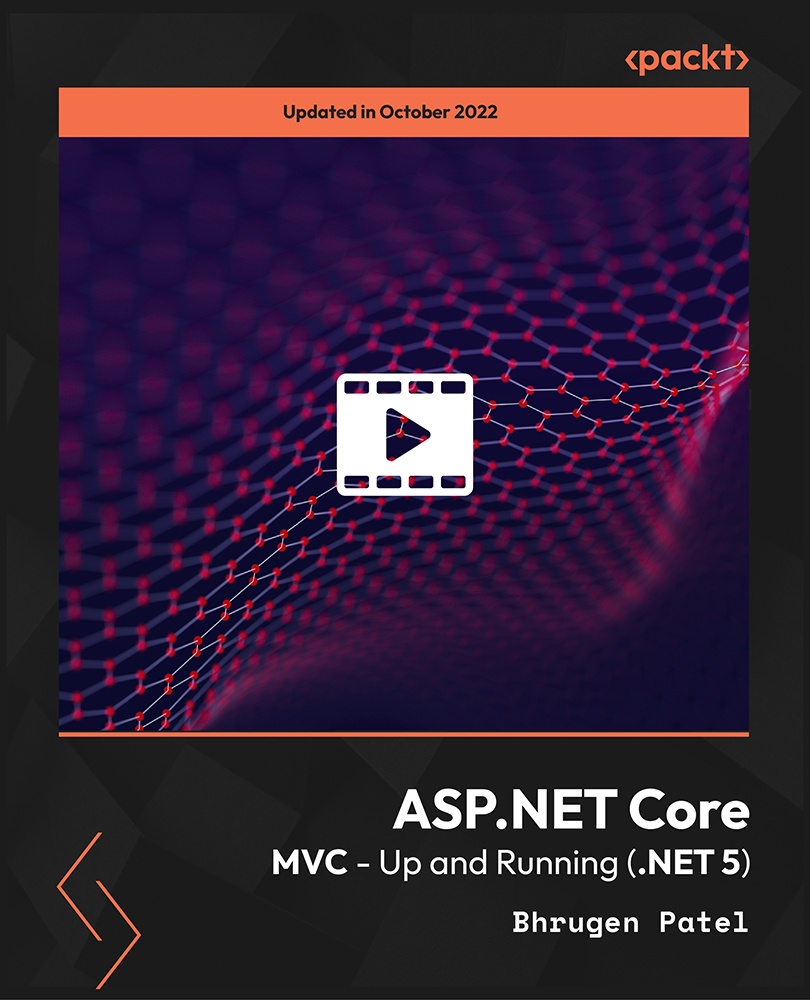
Introduction to macOS
By Influential Training
Mac Introduction course,

Are you ready to enhance your plumbing and pipe fitting skills while ensuring workplace safety? Look no further, as we have just the bundle for you. Our Plumbing, Pipe Fitting with Workplace Safety bundle is a comprehensive collection of courses that covers everything you need to know about plumbing, pipe fitting, spill management, manual handling, working at height awareness, and COSHH awareness. By enrolling in this bundle, you'll gain valuable knowledge on the UK Standards for Plumbing, the basic components of plumbing. You'll also learn about plumbing fixtures, drains and vents, and central heating systems. With courses such as the Spill Management Training, you'll gain an understanding of how to manage spills in the workplace, while the Handyperson course will equip you with the skills needed for general maintenance and repairs. Enrol in our Plumbing, Pipe Fitting with Workplace Safety bundle today and take the first step towards becoming a plumbing and pipe fitting expert. Don't wait any longer, start your learning journey now! This Plumbing, Pipe Fitting with Workplace Safety Bundle Consists of the following Premium courses: Course 01: Plumbing Level 3 Course 02: Pipe Fitting Course Course 03: Spill Management Training Course 04: Handyperson Course 05: Manual Handling Level 2 Course 06: Working at Height Awareness Diploma Course 07: COSHH Awareness Level 3 Course 08: RIDDOR Training Course 09: PUWER Course 10: DSEAR Training Course 11: Working in Confined Spaces Course 12: First Aid at Work Course 13: Workplace Safety Course Course 14: Personal Hygiene Learning Outcomes: Gain an understanding of the UK Standards for Plumbing and the basic components of plumbing. Learn the skills needed for effective plumbing systems and principles of effective local plumbing systems. Understand plumbing fixtures, drains and vents, and the components of a central heating system. Gain knowledge on domestic hot water system installation and plumbing repairs. Develop skills in spill management and manual handling. Understand workplace safety, including working at height awareness and COSHH awareness. Course Curriculum: Plumbing Level 3 The UK Standards for Plumbing The Basic Components of Plumbing The Plumbing Tools Principles of Effective Local Plumbing Systems The Home Plumbing System Plumbing Fixtures Drains & Vents Understanding The Components Of A Central Heating System Domestic Hot Water System Installation Installations Repairs Materials & Skills Glossary and Appendix CPD 140 CPD hours / points Accredited by CPD Quality Standards Who is this course for? Individuals looking to develop their knowledge and skills in plumbing and pipe fitting. Construction industry professionals looking to enhance their skills and knowledge. Homeowners who want to save money by performing basic plumbing and pipe fitting repairs themselves. Anyone interested in pursuing a career in plumbing or pipe fitting. Health and safety professionals who want to gain a better understanding of workplace safety. Requirements This Plumbing, Pipe Fitting with Workplace Safety course has been designed to be fully compatible with tablets and smartphones. Career path Plumbing Engineer - Salary Range: £20,000 - £40,000 Pipefitter - Salary Range: £20,000 - £45,000 Construction Worker - Salary Range: £18,000 - £40,000 Facilities Manager - Salary Range: £25,000 - £50,000 Health and Safety Manager - Salary Range: £35,000 - £70,000 Certificates Certificate of completion Digital certificate - Included Certificate of completion Hard copy certificate - £10 You will get the Hard Copy certificate for the Plumbing, Pipe Fitting with Workplace Safety course absolutely Free! Other Hard Copy certificates are available for £10 each. Please Note: The delivery charge inside the UK is £3.99, and the international students must pay a £9.99 shipping cost.

Russian Eyelashes
By The Beauty & Business Academy
Learning how to create handmade fans for your eyelash extension sets. Suitable for: Those who hold a classic lash extension certificate Extra's: TIME: 10am - 3pm Models: Doll training head What's Covered: Introduction to Russian eyelash extensions Health & safety & hygiene How to create fans Check list Styles of lashes What effects lashes Pre/post treatment advice Equipment and products Consultation Application Removal Trouble shooting And so much more! Extra's Basic business start up support Social media tips Ongoing support Small Groups (Max 6)

Microsoft Excel VBA Programming Training
By Compete High
ð Unlock the Power of Microsoft Excel with Our Excel VBA Programming Training Course! ð Are you ready to take your Excel skills to the next level? Dive deep into the world of Excel VBA programming and unleash the full potential of this powerful tool! Our comprehensive online course, 'Microsoft Excel VBA Programming Training,' is designed to equip you with the expertise needed to automate tasks, streamline processes, and boost productivity within Excel. Here's what you'll learn in this dynamic course: ð Section 1: Introduction Get acquainted with the fundamentals of Excel VBA programming. Understand its significance and explore the vast possibilities it offers to transform your Excel experience. ð Section 2: Macros Master the art of creating and executing macros to automate repetitive tasks and significantly reduce manual work. Learn to streamline your workflow like a pro! ð Section 3: VBA Editor Navigate the VBA Editor seamlessly. Gain proficiency in using this interface to write, edit, and debug your VBA code effectively. ð Section 4: Variables and Procedures Understand the concept of variables and procedures in VBA. Learn how to declare, assign, and utilize them efficiently to optimize your coding process. ð Section 5: Loops and IF Statements Discover the power of loops and conditional IF statements. Harness these constructs to create dynamic and responsive Excel applications. ð Section 6: Error Handling Learn robust error-handling techniques to troubleshoot issues and create resilient VBA programs. ð Section 7: User Defined Functions Unlock the potential of creating custom functions tailored to your specific needs, enhancing Excel's capabilities beyond its default functions. ð Section 8: Assignments Apply your newfound knowledge through hands-on assignments and practical exercises to reinforce your skills. ð Section 9: Creating Forms Explore the creation of user-friendly forms and interfaces within Excel, making interactions more intuitive and efficient. Whether you're a beginner or have some experience in Excel, this course is tailored to suit your learning needs. With comprehensive modules, real-world examples, and expert guidance, you'll gain the confidence to create powerful VBA scripts and automate Excel operations like never before! Join us today and embark on a transformative journey in mastering Microsoft Excel VBA programming. Elevate your Excel skills and become a proficient VBA programmer! Enroll now and excel in Excel VBA programming! ð¡ð⨠Course Curriculum Section 1 - Introduction What is VBA 00:00 Object Orientated Programming 00:00 Section 2 - Macros Macros Initial Setup 00:00 Recording a Macro 00:00 Saving a Macro 00:00 Section 3 - VBA Editor Launching VBA 00:00 VB Editor 00:00 Custom Menu 00:00 Naming Projects 00:00 Modules 00:00 Code Window 00:00 Comments 00:00 Section 4 - Variables and Procedures Introduction 00:00 Vraibales 00:00 Variable Exercise 00:00 What are Procedures 00:00 What are Procedures - Part Two 00:00 What are Procedures - Part Three 00:00 Message Boxes 00:00 Input Box 00:00 Input Box - Part Two 00:00 Basic Navigation 00:00 Sheets 00:00 Draft LessonCell Navigation 00:00 Advanced Sheets 00:00 Offset 00:00 Section 5 - Loops and IF Statements Introduction 00:00 Operators 00:00 Using Variables 00:00 What is Automation 00:00 For Loop 00:00 Do Loops 00:00 IF Statements 00:00 IF Statements - Part Two 00:00 Select Case 00:00 Section 6 - Error Handling Debugging 00:00 Section 7 - User Defined Functions UDFs 00:00 Section 8 - Assignments Introduction 00:00 Exercise 1 - Record a Macro 00:00 Exercise 2 - Duplicating Data 00:00 Exercise 3 - Generate a Report 00:00 Generate a Report - Part Two 00:00 Exercise 4 - Inner and Outer Loops 00:00 Inner and Outer Loops - Part Two 00:00 Inner and Outer Loops - Part Three 00:00 Inner and Outer Loops - Part Four 00:00 Inner and Outer Loops - Part Five 00:00 Section 9 - Creating Forms Form Controls 00:00 Building the Form 00:00 Initialize the Form 00:00 Command Buttons 00:00 Command Buttons - Part Two 00:00

NPORS Skidsteer Loader (N212)
By Dynamic Training and Assessments Ltd
NPORS Skidsteer Loader (N212)

NPORS Piling Rig Attendant (N022)
By Dynamic Training and Assessments Ltd
NPORS Piling Rig Attendant (N022)

Adobe Illustrator and Photoshop Training
By London Design Training Courses
Why Choose Adobe Illustrator and Photoshop Training Course? Click here for more info Master vector graphics, digital illustrations, photo manipulations, and more. Certified tutors provide personalized guidance and feedback. Flexible scheduling available. Receive a Certificate of Completion. Learn Adobe Creative Cloud. Duration: 10 hrs. Method: 1-on-1, Personalized attention. Schedule: Tailor your own schedule by pre-booking a convenient hour of your choice, available from Mon to Sat between 9 am and 7 pm. This comprehensive and hands-on course introduces you to digital design through Adobe Photoshop and Illustrator. Learn how these three programs seamlessly collaborate to create stunning designs. Gain insights into bitmap and vector graphics and discover the most suitable image file formats for different scenarios. 10-hour course outline for Adobe Photoshop and Illustrator: Module 1: Introduction to Adobe Photoshop (1 hour) Overview of Photoshop interface and tools Understanding bitmap graphics and resolution Basic image editing techniques (cropping, resizing, color adjustments) Layers and their importance in design Module 2: Essential Photoshop Tools (1 hour) Working with selection tools (Marquee, Lasso, Magic Wand) Understanding brushes and brush settings Introduction to the Pen tool for precise selections Working with layers and layer styles Module 3: Advanced Image Editing (1 hour) Advanced color adjustments (Curves, Levels, Hue/Saturation) Photo retouching and manipulation techniques Creating composite images using blending modes Filters and special effects for creative designs Module 4: Introduction to Adobe Illustrator (1 hour) Overview of Illustrator interface and tools Working with vector graphics and paths Basic shapes and drawing tools Understanding anchor points and handles Module 5: Creating Vector Artwork (1 hour) Using the Pen tool for precise vector illustration Creating and editing shapes and objects Working with gradients and patterns Understanding the Appearance panel Module 6: Illustrator Typography (1 hour) Text tools and formatting options Creating text effects and artistic typography Combining text with shapes and images Working with text on a path Module 7: Combining Photoshop and Illustrator (1 hour) Importing Illustrator files into Photoshop and vice versa Working with smart objects and vector shapes in Photoshop Creating custom brushes and patterns in Illustrator for use in Photoshop Designing posters and flyers combining elements from both software Module 8: Integration with InDesign (1 hour) Exporting assets from Photoshop and Illustrator for InDesign Designing layouts in InDesign using assets from both programs Understanding print and digital design considerations Preparing files for printing and online use Module 9: Advanced Techniques and Tips (1 hour) Creating custom actions and automation in Photoshop Mastering advanced selection techniques Utilizing Illustrator's advanced tools (Pathfinder, Shape Builder, etc.) Exploring creative design styles and trends Module 10: Final Projects and Portfolio (1 hour) Students work on individual or group projects incorporating Photoshop and Illustrator skills Review and feedback on the projects Preparing a portfolio showcasing their work Download Adobe Illustrator - Free Trial https://www.adobe.com/uk/illustrator Throughout the course, you will explore various processes, including design and layout, workspaces, tools and palettes, importing files, and preparing files for both on-screen and print outputs. Course Objectives: By the course's conclusion, you will have a solid understanding of the fundamentals of each software package and their individual functionalities. You will learn how to efficiently work with all three applications in tandem and skillfully assemble print and digital-ready designs, leveraging elements crafted in Photoshop and Illustrator and integrated using InDesign.

Search By Location
- Basic Courses in London
- Basic Courses in Birmingham
- Basic Courses in Glasgow
- Basic Courses in Liverpool
- Basic Courses in Bristol
- Basic Courses in Manchester
- Basic Courses in Sheffield
- Basic Courses in Leeds
- Basic Courses in Edinburgh
- Basic Courses in Leicester
- Basic Courses in Coventry
- Basic Courses in Bradford
- Basic Courses in Cardiff
- Basic Courses in Belfast
- Basic Courses in Nottingham