- Professional Development
- Medicine & Nursing
- Arts & Crafts
- Health & Wellbeing
- Personal Development
21291 Basic courses
Mini Fiction Writing Course
By Lead Academy
Quality Guarantee: Promising training excellence, satisfaction gurantee Accredited by: CPD UK & Quality License Scheme Tutor Support: Unlimited support via email, till you complete the course Recognised Certification: Accepted by thousands of professional bodies Start Anytime: With 1 year access to the course materials Online Learning: Learn from anywhere, whenever you want This course helps you to bring your mini tales to life with concise storytelling techniques, and the power to create memorable characters and captivate readers, empowering you to build a fulfilling career in fiction writing. This course at a glance Accredited by CPD UK Endorsed by Quality Licence Scheme Learn how to find inspiration and find the time to write Know what it means to be a writer Understand the characters while writing Know plotting and story construction Understand theme, templates and outlining Learn punctuation, grammar and some basic writing rules Know scene structure, exposition, and story rules Understand chapter structure, vision and focus Learn editing, re-writing and polishing Understand finishing, submission, and publication Why Mini Fiction Writing Course right for you? This comprehensive Mini Fiction Writing course is the perfect way to kickstart your career in the field of fiction writing. This course will give you a competitive advantage in your career, making you stand out from all other applicants and employees. As one of the leading course providers and most renowned e-learning specialists online, we're dedicated to giving you the best educational experience possible. This course is crafted by industry expert, to enable you to learn quickly and efficiently, and at your own pace and convenience. Mini Fiction Writing Course Details Accredited by CPD certificates are accepted by thousands of professional bodies and government regulators here in the UK and around the world. Many organisations look for employees with CPD requirements, which means, that by doing this course, you would be a potential candidate in your respective field. The Quality Licence Scheme is a brand of the Skills and Education Group, a leading national awarding organisation for providing high-quality vocational qualifications across a wide range of industries. Course Curriculum Lesson 01: People Are The Key Lesson 01: People Are The Key Lesson 02: All Plot is Character Driven Lesson 02: All Plot is Character Driven Lesson 03: Tornado Plotting Lesson 03: Tornado Plotting Lesson 04: Use All Your Senses Lesson 04: Use All Your Senses Tornado Plotting - Graphic Representation Tornado Plotting - Graphic Representation Course Discussion Forum Course Discussion Forum Teach Yourself to Write Teach Yourself to Write The Easy Way to Write a Novel That Sells - Book Version Text The Easy Way to Write a Novel That Sells - Book Version Text Who should take this course? This comprehensive Mini Fiction Writing course is suitable for anyone looking to improve their job prospects or aspiring to accelerate their career in this sector and want to gain in-depth knowledge of fiction writing. Entry Requirements There are no academic entry requirements for this Mini Fiction Writing course, and it is open to students of all academic backgrounds. As long as you are aged seventeen or over and have a basic grasp of English, numeracy and ICT, you will be eligible to enrol. Assessment Method On successful completion of the course, you will be required to sit an online multiple-choice assessment. The assessment will be evaluated automatically and the results will be given to you immediately. Certification Endorsed Certificate from Quality Licence Scheme After successfully passing the MCQ exam you will be eligible to order the Endorsed Certificate by Quality Licence Scheme. The Quality Licence Scheme is a brand of the Skills and Education Group, a leading national awarding organisation for providing high-quality vocational qualifications across a wide range of industries. It will give you a competitive advantage in your career, making you stand out from all other applicants and employees. There is a Quality Licence Scheme endorsement fee to obtain an endorsed certificate which is £65. Certificate of Achievement from Lead Academy After successfully passing the MCQ exam you will be eligible to order your certificate of achievement as proof of your new skill. The certificate of achievement is an official credential that confirms that you successfully finished a course with Lead Academy. Certificate can be obtained in PDF version at a cost of £12, and there is an additional fee to obtain a printed copy certificate which is £35. FAQs Is CPD a recognised qualification in the UK? CPD is globally recognised by employers, professional organisations and academic intuitions, thus a certificate from CPD Certification Service creates value towards your professional goal and achievement. CPD-certified certificates are accepted by thousands of professional bodies and government regulators here in the UK and around the world. Are QLS courses recognised? Although QLS courses are not subject to Ofqual regulation, they must adhere to an extremely high level that is set and regulated independently across the globe. A course that has been approved by the Quality Licence Scheme simply indicates that it has been examined and evaluated in terms of quality and fulfils the predetermined quality standards. When will I receive my certificate? For CPD accredited PDF certificate it will take 24 hours, however for the hardcopy CPD certificate takes 5-7 business days and for the Quality License Scheme certificate it will take 7-9 business days. Can I pay by invoice? Yes, you can pay via Invoice or Purchase Order, please contact us at info@lead-academy.org for invoice payment. Can I pay via instalment? Yes, you can pay via instalments at checkout. How to take online classes from home? Our platform provides easy and comfortable access for all learners; all you need is a stable internet connection and a device such as a laptop, desktop PC, tablet, or mobile phone. The learning site is accessible 24/7, allowing you to take the course at your own pace while relaxing in the privacy of your home or workplace. Does age matter in online learning? No, there is no age limit for online learning. Online learning is accessible to people of all ages and requires no age-specific criteria to pursue a course of interest. As opposed to degrees pursued at university, online courses are designed to break the barriers of age limitation that aim to limit the learner's ability to learn new things, diversify their skills, and expand their horizons. When I will get the login details for my course? After successfully purchasing the course, you will receive an email within 24 hours with the login details of your course. Kindly check your inbox, junk or spam folder, or you can contact our client success team via info@lead-academy.org
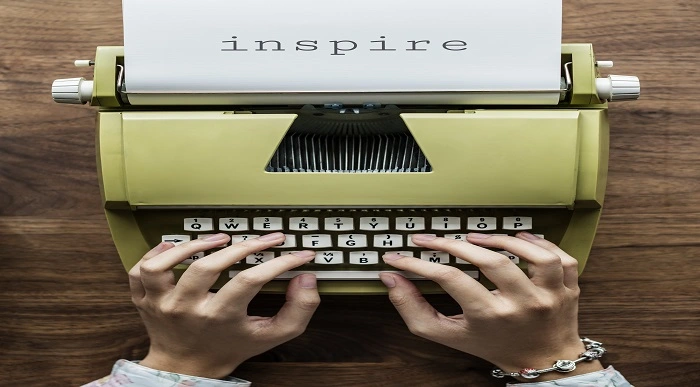
Basics Blockchain
By SkillWise
Overview Uplift Your Career & Skill Up to Your Dream Job - Learning Simplified From Home! Kickstart your career & boost your employability by helping you discover your skills, talents, and interests with our special Basics Blockchain Course. You'll create a pathway to your ideal job as this course is designed to uplift your career in the relevant industry. It provides the professional training that employers are looking for in today's workplaces. The Basics Blockchain Course is one of the most prestigious training offered at Skillwise and is highly valued by employers for good reason. This Basics Blockchain Course has been designed by industry experts to provide our learners with the best learning experience possible to increase their understanding of their chosen field. This Basics Blockchain Course, like every one of Study Hub's courses, is meticulously developed and well-researched. Every one of the topics is divided into elementary modules, allowing our students to grasp each lesson quickly. At Skillwise, we don't just offer courses; we also provide a valuable teaching process. When you buy a course from Skillwise, you get unlimited Lifetime access with 24/7 dedicated tutor support. Why buy this Basics Blockchain? Lifetime access to the course forever Digital Certificate, Transcript, and student ID are all included in the price Absolutely no hidden fees Directly receive CPD QS-accredited qualifications after course completion Receive one-to-one assistance every weekday from professionals Immediately receive the PDF certificate after passing Receive the original copies of your certificate and transcript on the next working day Easily learn the skills and knowledge from the comfort of your home Certification After studying the course materials of the Basics Blockchain there will be a written assignment test which you can take either during or at the end of the course. After successfully passing the test you will be able to claim the pdf certificate for free. Original Hard Copy certificates need to be ordered at an additional cost of £8. Who is this course for? This Basics Blockchain course is ideal for Students Recent graduates Job Seekers Anyone interested in this topic People already working in the relevant fields and want to polish their knowledge and skills. Prerequisites This Basics Blockchain does not require you to have any prior qualifications or experience. You can just enroll and start learning. This Basics Blockchain was made by professionals and it is compatible with all PCs, Macs, tablets, and smartphones. You will be able to access the course from anywhere at any time as long as you have a good enough internet connection. Career path As this course comes with multiple courses included as a bonus, you will be able to pursue multiple occupations. This Basics Blockchain is a great way for you to gain multiple skills from the comfort of your home. Section 01: Introduction What and Why of Blockchain 00:08:00 Section 02: Underlying technologies of Blockchain Underlying technologies of Blockchain 00:07:00 Section 03: Advantages of Blockchain Advantages of Blockchain 00:07:00 Section 04: How Blockchain works How Blockchain works 00:11:00 Section 05: Types of blockchain and bitcoin Types of blockchain and bitcoin 00:06:00 Section 06: Libra [Facebook's cryptocurrency] Libra [Facebook's cryptocurrency] 00:03:00 Section 07: Ethereum [The revolution in Blockchain technology] Ethereum [The revolution in Blockchain technology] 00:07:00 EVM [Unbelievable 256 bit machines] and Dapps 00:05:00 Section 08: Forming Blockchain Solutions Forming Blockchain Solution Part 1 00:06:00 Forming Blockchain Solution Part 2 00:08:00 Assignment Assignment -Basics Blockchain 00:39:00 Order Your Certificate Order Your Certificate QLS

Boost Your Career with Apex Learning and Get Noticed By Recruiters in this Hiring Season! Get Hard Copy + PDF Certificates + Transcript + Student ID Card worth £160 as a Gift -Enrol Now From a startup to big-name MNCs, all need Tax Accounting, Payroll & Wage Management for survival! These ultimately influence profitability and impact employees' experience of any organization. Furthermore, Tax Accounting, Payroll & Wage Management sector is continuously growing, and so is the need for experts in this field. Tax Accounting, Payroll & Wage Management play a crucial role, from ensuring statutory compliance to providing quantitative financial information. These ensure an organisation is abiding by law while maintaining a healthy work experience. The ISO rule and the growing importance of Tax Accounting, Payroll & Wage Management make it necessary for all employers and employees to be aware of them. This bundle has everything to make aware you of Tax Accounting, Payroll & Wage Management. Through this bundle, you will acquire knowledge about the tax and insurance system in the UK. Furthermore, you will gain proficiency in payroll management and financial analysis. Moreover, you will familiarise yourself with different laws. Additionally, you will acquire skills for efficient use of Microsoft Office essentials. This bundle is composed of 11 courses: Course 1: Level 3 Tax Accounting Course 2: Payroll Management - Diploma Course 3: Accounting and Bookkeeping Level 2 Course 4: Sage 50 Training Course 5: Wages & Benefits Course 6: Law and Contracts - Level 2 Course 7: Financial Analysis Course 8: Level 3 Xero Training Course 9: Level 2 Microsoft Office Essentials Course 10: GDPR Data Protection Level 5 Course 11: Time Management Throughout this 11-in-1 bundle, you will learn different aspects of Tax Accounting along with different methods for efficient Payroll and Wage Management, including- Level 3 Tax Accounting Familiarise with the tax system and administration in the UK Gain knowledge about management accounting and financial analysis Discover career as a tax accountant in the UK Payroll Management - Diploma Be informed about Payroll basics and pay elements Grasp the concept of pension scheme basics Build up skills in linking payroll to accounts Wages & Benefits Learn the basics of employment law and have knowledge about health & safety at work Have details about national minimum wage & national living wage Understand the concept of parental rights, sick pay, & pension scheme Law and Contracts - Level 2 Get a detailed introduction to UK Laws and privity of contract Know considerations and capacities of contact laws Find out laws and regulations for international trade Financial Analysis Receive an elaborated introduction to financial analysis Grasp a solid understanding of profitability and return ratio Comprehend the concept of liquidity ratio and operational analysis Accounting and Bookkeeping Level 2 Uncover the techniques for effective and efficient bookkeeping systems Learn the rope of the basics of bookkeeping Understand the concept of the functionality of bookkeeping fully Sage 50 Training Be acquainted with payroll basics and pension scheme basics Attain proficiency in quick SSP and editing employee records Discover how to reset payments and have knowledge about the year-end procedure Level 3 Xero Training Get an elaborated introduction to level 3 Xero training Acquire knowledge about invoices and sales along with fixed assets Obtain information about bills and purchases with VAT returns Level 2 Microsoft Office Essentials Be proficient in performing calculations in Microsoft Office Excel Attain expertise in inserting graphic objects in Word 2016 Gain competency in giving presentations using PowerPoint 2016 GDPR Data Protection Level 5 Be aware of the lawful basis for preparation Learn the nuts and bolts of rights and breaches Grasp a strong understanding of the responsibilities and obligations Time Management Learn to identify goals and work accordingly and know how to build your own toolbox Discover your personal working style to be more efficient Gain proficiency in establishing your action plan for better time management Enrol for this Tax Accounting, Payroll & Wage Management now to avoid any workplace hassle and avail yourself of many promising careers! What You Get Out Of Studying With Apex Learning? Lifetime access to this bundle materials Full tutor support available from Monday to Friday Free up your time - don't waste time and money travelling for classes Accessible, informative video modules taught by expert instructors Study the course from your computer, tablet or mobile device Curriculum: Course 1: Level 3 Tax Accounting Module 01: Tax System and Administration in the UK Module 02: Tax on Individuals Module 03: National Insurance Module 04: How to Submit a Self-Assessment Tax Return Module 05: Fundamentals of Income Tax Module 06: Payee, Payroll and Wages Module 07: Value Added Tax Module 08: Corporation Tax Module 09: Double Entry Accounting Module 10: Management Accounting and Financial Analysis Module 11: Career as a Tax Accountant in the UK Course 2: Payroll Management - Diploma Sage 50 Payroll for Beginners Module 1: Payroll Basics Module 2: Company Settings Module 3: Legislation Settings Module 4: Pension Scheme Basics Module 5: Pay Elements Module 6: The Processing Date Module 7: Adding Existing Employees Module 8: Adding New Employees Module 9: Payroll Processing Basics Module 10: Entering Payments Module 11: Pre-Update Reports Module 12: Updating Records Module 13: e-Submissions Basics Module 14: Process Payroll (November) Module 15: Employee Records and Reports Module 16: Editing Employee Records Module 17: Process Payroll (December) Module 18: Resetting Payments Module 19: Quick SSP Module 20: An Employee Leaves Module 21: Final Payroll Run Module 22: Reports and Historical Data Module 23: Year-End Procedures Sage 50 Payroll Intermediate Level Module 1: The Outline View and Criteria Module 2: Global Changes Module 3: Timesheets Module 4: Departments and Analysis Module 5: Holiday Schemes Module 6: Recording Holidays Module 7: Absence Reasons Module 8: Statutory Sick Pay Module 9: Statutory Maternity Pay Module 10: Student Loans Module 11: Company Cars Module 12: Workplace Pensions Module 13: Holiday Funds Module 14: Roll Back Module 15: Passwords and Access Rights Module 16: Options and Links Module 17: Linking Payroll to Accounts Course 3: Accounting and Bookkeeping Level 2 Introduction to the course Introduction to Bookkeeping Bookkeeping systems Basics of Bookkeeping The functionality of bookkeeping On a personal note Course 4: Sage 50 Training Module 1: Payroll Basics Module 2: Company Settings Module 3: Legislation Settings Module 4: Pension Scheme Basics Module 5: Pay Elements Module 6: The Processing Date Module 7: Adding Existing Employees Module 8: Adding New Employees Module 9: Payroll Processing Basics Module 10: Entering Payments Module 11: Pre-Update Reports Module 12: Updating Records Module 13: e-Submissions Basics Module 14: Process Payroll (November) Module 15: Employee Records and Reports Module 16: Editing Employee Records Module 17: Process Payroll (December) Module 18: Resetting Payments Module 19: Quick SSP Module 20: An Employee Leaves Module 21: Final Payroll Run Module 22: Reports and Historical Data Module 23: Year-End Procedures Sage 50 Payroll Advanced Diploma Module 1: The Outline View and Criteria Module 2: Global Changes Module 3: Timesheets Module 4: Departments and Analysis Module 5: Holiday Schemes Module 6: Recording Holidays Module 7: Absence Reasons Module 8: Statutory Sick Pay Module 9: Statutory Maternity Pay Module 10: Student Loans Module 11: Company Cars Module 12: Workplace Pensions Module 13: Holiday Funds Module 14: Roll Back Module 15: Passwords and Access Rights Module 16: Options and Links Module 17: Linking Payroll to Accounts Course 5: Wages & Benefits Basics of Employment Law National Minimum Wage & National Living Wage Parental Rights, Sick Pay, & Pension Scheme Health & Safety at Work Course 6: Law and Contracts - Level 2 Module 01: Introduction to UK Laws Module 02: Ministry of Justice Module 03: Agreements and Contractual Intention Module 04: Considerations and Capacities of Contact Laws Module 05: Terms within a Contract Module 06: Misinterpretations and Mistakes Module 07: Consumer Protection Module 08: Privity of Contract Module 09: Insurance Contract Laws Module 10: Contracts for Employees Module 11: Considerations in International Trade Contracts Module 12: Laws and Regulations for International Trade Module 13: Remedies for Any Contract Breach Course 7: Financial Analysis Section-1. Introduction Section-2. Profitability Section-3. Return Ratio Section-4. Liqudity Ratio Section-5.Operational Analysis Section-6. Detecting Manipulation Course 8: Level 3 Xero Training Introduction Getting Started Invoices and Sales Bills and Purchases Bank Accounts Products and Services Fixed Assets Payroll VAT Returns Course 9: Level 2 Microsoft Office Essentials Getting Started with Microsoft Office Excel 2016 Performing Calculations Modifying a Worksheet Formatting a Worksheet Printing Workbooks Managing Workbooks Word 2016 Getting Started with Word Formatting Text and Paragraphs Working More Efficiently Managing Lists Adding Tables Inserting Graphic Objects Controlling Page Appearance Preparing to Publish a Document Workbooks - Microsoft Word 2016 (Beginner) PowerPoint 2016 PowerPoint Interface Presentation Basics Formatting Inserting Options Working with Objects Table Charts Review and Presentatin Access 2016 Introduction to Access Modify Data Working with Queries Access Forms Working with Reports Course 10: GDPR Data Protection Level 5 Module 01: GDPR Basics Module 02: GDPR Explained Module 03: Lawful Basis for Preparation Module 04: Rights and Breaches Module 05: Responsibilities and Obligations Course 11: Time Management Identifying Goals Effective Energy Distribution Working with Your Personal Style Building Your Toolbox Establishing Your Action Plan How will I get my Certificate? After successfully completing the course you will be able to order your CPD Accredited Certificates (PDF + Hard Copy) as proof of your achievement. PDF Certificate: Free (Previously it was £6*11 = £66) Hard Copy Certificate: Free (For The Title Course: Previously it was £10) CPD 115 CPD hours / points Accredited by CPD Quality Standards Who is this course for? This Tax Accounting, Payroll & Wage Management bundle is designed for those seeking to gain knowledge and skills about this crucial topic either to start a career in this industry or to get a promotion in their current career. Hence, this bundle is ideal for- Students Graduates Job Seekers Job Holders Entrepreneurs Career path While broadening your knowledge and strengthening your skills, this Tax Accounting, Payroll & Wage Management bundle will pave out many career opportunities, including- Tax Accountant Financial Manager Financial Analyst HR Manager Bookkeeper Account Officer For these career opportunities, the average salary generally varies from £15,000 to £ 50,000 a year. Certificates Certificate of completion Digital certificate - Included Certificate of completion Hard copy certificate - Included You will get the Hard Copy certificate for the title course (Level 3 Tax Accounting) absolutely Free! Other Hard Copy certificates are available for £10 each. Please Note: The delivery charge inside the UK is £3.99, and the international students must pay a £9.99 shipping cost

Accountancy (Accountant Training) with UK Payroll Management - CPD Certified
4.7(47)By Academy for Health and Fitness
24-Hour Flash Sale! Prices Reduced Like Never Before!! In the heart of the UK's economy, over 2 million businesses navigate the complexities of finance on a daily basis, and the demand for skilled accountants and payroll managers has never been higher. Recent studies show a 15% increase in the need for finance professionals who not only understand numbers but can also strategise and lead. The "Accountancy (Accountant Training) with UK Payroll Management" bundle is crafted to meet this rising demand, offering a comprehensive journey of payroll management and beyond. This expertly curated bundle covers everything you need to become a finance expert. Starting with a foundational Diploma in Accountancy, it progresses through critical areas like UK Payroll Management, Xero Accounting, and Financial Accounting. It doesn't stop there; with courses on Corporate Finance, HR Assistance, and Financial Modelling using Excel, you are prepared to take on strategic roles in any organisation. Whether it's making informed investment decisions, drafting detailed business plans, or managing budgets and forecasts, this bundle equips you with the skills to excel. This Bundle Contains 11 of Our Premium Courses for One Discounted Price: Course 01: Diploma in Accountancy at QLS Level 5 Course 02: UK Payroll Management Course 03: Xero Accounting - Complete Training Course 04: Financial Accounting Course 05: Corporate Finance: Working Capital Management Course 06: HR Assistant Course 07: Financial Modelling for Decision Making and Business Plan Course 08: Making Budget & Forecast Course 09: Capital Budgeting & Investment Decision Rules Course 10: Financial Modelling Using Excel Course 11: Document Control Embrace the opportunity to transform your career with the "Accountancy (Accountant Training) with UK Payroll Management" bundle. This is your invitation to join the ranks of finance professionals who not only drive business success but also shape the economic landscape. If you're ready to step into a role that demands precision, strategic thinking, and leadership, then enrol in this bundle and let it elevate your career, influence decision-making, and help you become an indispensable asset to any team! Learning Outcomes of this Bundle: Gain a comprehensive understanding of accountancy and financial principles. Master UK payroll management and stay compliant with regulations. Utilise Xero Accounting for efficient financial management. Analyse financial statements and contribute to strategic decision-making. Develop financial models for accurate business planning and forecasting. Understand capital budgeting and make informed investment decisions. Why Prefer this Course? Get a Free CPD Accredited Certificate upon completion of the course Get a Free Student ID Card with this training program (£10 postal charge will be applicable for international delivery) The course is Affordable and Simple to understand Get Lifetime Access to the course materials The training program comes with 24/7 Tutor Support Start your learning journey straight away! Course Curriculum Course 01: Diploma in Accountancy at QLS Level 5 Module 01: Introduction to Accounting Module 02: The Role of an Accountant Module 03: Accounting Concepts and Standards Module 04: Double-Entry Bookkeeping Module 05: Balance Sheet Module 06: Income statement Module 07: Financial statements Module 08: Cash Flow Statements Module 09: Understanding Profit and Loss Statement Module 10: Financial Budgeting and Planning Module 11: Auditing Module 12: More about Six Sigma. Course 02: UK Payroll Management Module 01: Payroll System in the UK Module 02: Payroll Basics Module 03: Company Settings Module 04: Legislation Settings Module 05: Pension Scheme Basics Module 06: Pay Elements Module 07: The Processing Date Module 08: Adding Existing Employees Module 09: Adding New Employees Module 10: Payroll Processing Basics Module 11: Entering Payments Module 12: Pre-Update Reports Module 13: Updating Records Module 14: e-Submissions Basics Module 15: Process Payroll (November) Module 16: Employee Records and Reports Module 17: Editing Employee Records Module 18: Process Payroll (December) Module 19: Resetting Payments Module 20: Quick SSP Module 21: An Employee Leaves Module 22: Final Payroll Run Module 23: Reports and Historical Data Module 24: Year-End Procedures Course 03: Xero Accounting - Complete Training Module 01: Xero Accounting Coursebook Module 02: Setting up / Creating Company Module 03: Virtual Tour of Xero Accounts Module 04: Add Business Bank Accounts and Cash Account Module 05: Chart of Accounts and conversion balances Module 06: Creating/Deleting (Tracking categories) Module 07: Setting up Customers and Suppliers (Apply default settings) Module 08: Create a Project Module 09: Entering Purchase (Supplier Invoice), Purchase Credit Note, Purchase Order Module 10: Entering Sales (Customer Invoice), Sales Credit Note, Sales Order Module 11: Entering Fixed Assets (Asset Register) Module 12: Inventory Module 13: Bank Feed or Import a Statement Module 14: Entering Bank Payments, Bank Receipts Module 15: Internal Bank Transfer/Petty Cash Transfer/CC Payment Module 16: Adding Repeating bill (DD/STO etc.) Module 17: Cash Coding Module 18: Petty Cash Module 19: Bank Reconciliation Module 20: Business Credit Card Account Module 21: Aged Reports Module 22: Payroll and Journals Module 23: Vat Return Module 24: Correction of Errors Module 25: The Conclusion To The Course =========>>>>> And 8 More Courses <<<<<========= How will I get my Certificate? After successfully completing the course, you will be able to order your Certificates as proof of your achievement. PDF Certificate: Free (Previously it was £12.99*11 = £143) CPD Hard Copy Certificate: Free (For The First Course: Previously it was £29.99) CPD 110 CPD hours / points Accredited by CPD Quality Standards Who is this course for? Anyone interested in learning more about the topic is advised to take this bundle. This bundle is ideal for: Future accountants Payroll managers Finance students HR assistants Business owners Career changers Requirements You will not need any prior background or expertise to enrol in this course. Career path After completing this bundle, you are to start your career or begin the next phase of your career. Accountant - £25,000 to £50,000 Payroll Manager - £30,000 to £45,000 Financial Analyst - £35,000 to £60,000 Corporate Finance Manager - £50,000 to £70,000 HR Assistant - £20,000 to £30,000 Financial Modeller - £40,000 to £55,000 Certificates CPD Accredited Digital Certificate Digital certificate - Included Upon passing the Course, you need to order a Digital Certificate for each of the courses inside this bundle as proof of your new skills that are accredited by CPD QS for Free. CPD Accredited Hard Copy Certificate Hard copy certificate - Included Please note that International students have to pay an additional £10 as a shipment fee.

Explore the world of Artificial Intelligence with our comprehensive Foundations Course. From understanding the basics of AI and essential mathematical principles to delving into advanced topics like Deep Learning, Natural Language Processing, and Robotics – this course equips you with the knowledge and skills needed to navigate the dynamic landscape of AI. Whether you're a student, professional, or enthusiast, join us on a journey to build a solid foundation in AI and develop practical applications that shape the future. Enroll now and empower yourself to contribute to the exciting field of Artificial Intelligence.

VMware Horizon 8: Virtual Desktop Bootcamp
By Nexus Human
Duration 5 Days 30 CPD hours This course is intended for Operators, administrators, and architects responsible for the creation, maintenance, or delivery of remote and virtual desktop services. Overview By the end of the course, you should be able to meet the following objectives: Recognize the features and benefits of Horizon Use VMware vSphere to create VMs to be used as desktops for Horizon Create and optimize Windows VMs to create Horizon desktops Install and configure Horizon Agent on Horizon desktop Configure and manage the VMware Horizon Client⢠systems and connect the client to a VMware Horizon desktop Configure, manage, and entitle desktop pools of full VMs Configure, manage, and entitle pools of instant-clone desktops Create and use Remote Desktop Services (RDS) desktops and application pools Monitor the Horizon environment using Horizon Console Dashboard and Horizon Help Desk Tool Implement a structured approach to troubleshooting Resolve common issues that occur in a Horizon environment Troubleshoot issues with linked and instant clones Configure the Windows client Identify the correct log level for gathering logs Optimize protocols for the best end-user experience VMware Horizon© 8: Virtual Desktop Bootcamp is a five-day combination course of VMware Horizon 8: Skills for Virtual Desktop Management and VMware Horizon 8: Virtual Desktop Troubleshooting. This training combination gives you the skills to deliver virtual desktops and applications through a single virtual desktop infrastructure platform. You build skills in configuring and managing VMware Horizon 8 through a combination of lecture and hands-on labs. You learn how to configure and deploy pools of virtual machines and how to provide a customized desktop environment to end-users. Additionally, you learn how to resolve common issues that occur in a VMware Horizon environment. You engage in a series of lab exercises to bring existing environment issues to resolution. The exercises mirror real-world troubleshooting use cases. These exercises equip learners with the knowledge and practical skills to manage typical challenges faced by virtual desktop administrators and operators. Course Introduction Introductions and course logistics Course objectives Introduction to VMware Horizon Recognize the features and benefits of VMware Horizon Describe the conceptual and logical architecture of VMware Horizon Introduction to Use Case Define a use case for your virtual desktop and application infrastructure Convert customer requirements to use-case attributes vSphere for Horizon 8 Explain basic virtualization concepts Use VMware vSphere© Client? to access your vCenter Server system and VMware ESXi? hosts Create, provision, and remove a virtual machine VMware Horizon Desktops Create a Windows and a Linux virtual machine using vSphere Optimize and prepare Windows and Linux virtual machines to set up VMware Horizon desktop VMs VMware Horizon Agents Outline the configuration choices when installing Horizon Agent on Windows and Linux virtual machines Create a gold master for Windows Horizon desktops VMware Horizon Pools Identify the steps to set up a template for desktop pool deployment List the steps to add desktops to the VMware Horizon© Connection Server? inventory Compare dedicated-assignment and floatingassignment pools Outline the steps to create an automated pool Define user entitlement Explain the hierarchy of global, pool-level, and userlevel policies VMware Horizon Client Options Describe the different clients and their benefits Access Horizon desktop using various Horizon clients and HTML Configure integrated printing, USB redirection, and the shared folders option Configure session collaboration and media optimization for Microsoft Teams Creating and Managing Instant-Clone Desktop Pools List the advantages of instant clones Explain the provisioning technology used for instant-clone desktop pools Set up an automated pool of instant clones Push updated images to instant-clone desktop pools Creating RDS Desktop and Application Pools Explain the difference between an RDS desktop pool and an automated pool Compare and contrast an RDS session host pool, a farm, and an application pool Create an RDS desktop pool and an application ool Access RDS desktops and application from Horizon Client Use the instant clone technology to automate the build-out of RDSH farms Configure load-balancing for RDSHs on a farm Monitoring VMware Horizon Monitor the status of the VMware Horizon components using the Horizon Administrator console dashboard Monitor desktop sessions using the HelpDesk tool Overview of Virtual Desktop Troubleshooting Structured approach to troubleshooting configuration and operational problems Applying troubleshooting methods

DevOps Engineering on AWS
By Nexus Human
Duration 3 Days 18 CPD hours This course is intended for This course is intended for: DevOps engineers DevOps architects Operations engineers System administrators Developers Overview In this course, you will learn to: Use DevOps best practices to develop, deliver, and maintain applications and services at high velocity on AWS List the advantages, roles and responsibilities of small autonomous DevOps teams Design and implement an infrastructure on AWS that supports DevOps development projects Leverage AWS Cloud9 to write, run and debug your code Deploy various environments with AWS CloudFormation Host secure, highly scalable, and private Git repositories with AWS CodeCommit Integrate Git repositories into CI/CD pipelines Automate build, test, and packaging code with AWS CodeBuild Securely store and leverage Docker images and integrate them into your CI/CD pipelines Build CI/CD pipelines to deploy applications on Amazon EC2, serverless applications, and container-based applications Implement common deployment strategies such as 'all at once,' 'rolling,' and 'blue/green' Integrate testing and security into CI/CD pipelines Monitor applications and environments using AWS tools and technologies DevOps Engineering on AWS teaches you how to use the combination of DevOps cultural philosophies, practices, and tools to increase your organization?s ability to develop, deliver, and maintain applications and services at high velocity on AWS. This course covers Continuous Integration (CI), Continuous Delivery (CD), infrastructure as code, microservices, monitoring and logging, and communication and collaboration. Hands-on labs give you experience building and deploying AWS CloudFormation templates and CI/CD pipelines that build and deploy applications on Amazon Elastic Compute Cloud (Amazon EC2), serverless applications, and container-based applications. Labs for multi-pipeline workflows and pipelines that deploy to multiple environments are also included. Module 0: Course overview Course objective Suggested prerequisites Course overview breakdown Module 1: Introduction to DevOps What is DevOps? The Amazon journey to DevOps Foundations for DevOps Module 2: Infrastructure automation Introduction to Infrastructure Automation Diving into the AWS CloudFormation template Modifying an AWS CloudFormation template Demonstration: AWS CloudFormation template structure, parameters, stacks, updates, importing resources, and drift detection Module 3: AWS toolkits Configuring the AWS CLI AWS Software Development Kits (AWS SDKs) AWS SAM CLI AWS Cloud Development Kit (AWS CDK) AWS Cloud9 Demonstration: AWS CLI and AWS CDK Hands-on lab: Using AWS CloudFormation to provision and manage a basic infrastructure Module 4: Continuous integration and continuous delivery (CI/CD) with development tools CI/CD Pipeline and Dev Tools Demonstration: CI/CD pipeline displaying some actions from AWS CodeCommit, AWS CodeBuild, AWS CodeDeploy and AWS CodePipeline Hands-on lab: Deploying an application to an EC2 fleet using AWS CodeDeploy AWS CodePipeline Demonstration: AWS integration with Jenkins Hands-on lab: Automating code deployments using AWS CodePipeline Module 5: Introduction to Microservices Introduction to Microservices Module 6: DevOps and containers Deploying applications with Docker Amazon Elastic Container Service and AWS Fargate Amazon Elastic Container Registry and Amazon Elastic Kubernetes service Demonstration: CI/CD pipeline deployment in a containerized application Module 7: DevOps and serverless computing AWS Lambda and AWS Fargate AWS Serverless Application Repository and AWS SAM AWS Step Functions Demonstration: AWS Lambda and characteristics Demonstration: AWS SAM quick start in AWS Cloud9 Hands-on lab: Deploying a serverless application using AWS Serverless Application Model (AWS SAM) and a CI/CD Pipeline Module 8: Deployment strategies Continuous Deployment Deployments with AWS Services Module 9: Automated testing Introduction to testing Tests: Unit, integration, fault tolerance, load, and synthetic Product and service integrations Module 10: Security automation Introduction to DevSecOps Security of the Pipeline Security in the Pipeline Threat Detection Tools Demonstration: AWS Security Hub, Amazon GuardDuty, AWS Config, and Amazon Inspector Module 11: Configuration management Introduction to the configuration management process AWS services and tooling for configuration management Hands-on lab: Performing blue/green deployments with CI/CD pipelines and Amazon Elastic Container Service (Amazon ECS) Module 12: Observability Introduction to observability AWS tools to assist with observability Hands-on lab: Using AWS DevOps tools for CI/CD pipeline automations Module 13: Reference architecture (Optional module) Reference architectures Module 14: Course summary Components of DevOps practice CI/CD pipeline review AWS Certification

Apple - Mac Final Cut Pro X - Level 101
By Nexus Human
Duration 3 Days 18 CPD hours This course is intended for This class is designed for anyone looking to edit professional-quality video with Final Cut Pro X and who prefers hands-on and interactive instruction to best explore its functionality. Overview Start with basic video editing techniques and work all the way through Final Cut Pro's powerful advanced features. Students work with dramatic real-world media to learn the practical techniques used daily in editing projects. Final Cut Pro X is a revolutionary video editing application that makes it possible for beginners and professionals to achieve stunning results. This course teaches students to perform editing functions and becoming familiar with the user interface. Exploring the Final Cut Pro X Interface Following a Workflow Opening Final Cut Pro X Exploring the Interface Using Menus and Shortcuts Viewing and Sorting Events Skimming Clips and Changing Views Viewing and Creating Projects Working in the Project Library Viewing Projects in the Timeline Hiding and Quitting Final Cut Pro Importing Importing Media into an Event Importing Folders as Keyword Collections Analyzing and Correcting Imported Clips Importing from a Camera Importing from the Finder Importing from Other Applications Organizing Clips in an Event Using Metadata to Customize an Event Adding Keywords to Clips Assigning Multiple Keywords to Clips Applying Keywords to a Clip Range Rating, Sorting and Searching Clips Creating Smart Collections Building a Rough Cut Creating a New Project Screening and Marking Clips Appending Clips in the Timeline Viewing and Arranging Clips in the Magnetic Timeline Inserting Clips into the Primary Storyline Changing Edited Clips Connecting Clips to the Primary Storyline Closing your Project Finetuning a Rough CutAdding to the Primary Storyline Duplicating a Project Removing Clip Selections and Adding Gaps Understanding Trimming, Applying the Trim Tool Trimming with Precision Applying Transitions Preparing for Transitions Applying a Video Transition Using the Transitions Browser Modifying Transitions Changing Transition Parameters in the Inspector Adding Transitions to Other Storylines and Compound Clips Exploring Audio Transitions Working with Sound Monitoring and Adjusting Audio in the Timeline Adding Music and Sound Effects, Adjusting Levels in the Audio Inspector Creating Audio Fades Recording a Narration Track Correcting Problem Audio Working with Titles, Generators and Themes Using the Titles Browser Adding a Lower Third Modifying Titles Adding Bumpers and Credits Working with Video Generators Using Themes Retiming and Transforming Clips Understanding Motion Properties Retiming Clips Creating Holds and Variable Speed Segments Applying Preset Speed Effects Transforming an Image Cropping an Image Adding a Ken Burns Effect Creating Keyboard Shortcuts Applying Effects and Enhancing Color Applying Video Effects Modifying Effect Parameters Auditioning and Animating Effects Applying Audio Effects Enhancing Color in Final Cut Pro Exporting and Sharing Your Project Preparing a Project for Exporting and Sharing Detecting Audio Peaks Adjusting Video Levels for Broadcast Exporting Movie File Publishing a Project to Apple Devices Publishing a Project to Video Sharing Sites Exporting an Image from your Project Exporting for Blue-Ray Disc, DVD, or Disk Image Certification Exam Students can take an end user exam to earn Apple Certified Pro, Final Cut Pro X Level One status Additional course details: Nexus Humans Apple - Mac Final Cut Pro X - Level 101 training program is a workshop that presents an invigorating mix of sessions, lessons, and masterclasses meticulously crafted to propel your learning expedition forward. This immersive bootcamp-style experience boasts interactive lectures, hands-on labs, and collaborative hackathons, all strategically designed to fortify fundamental concepts. Guided by seasoned coaches, each session offers priceless insights and practical skills crucial for honing your expertise. Whether you're stepping into the realm of professional skills or a seasoned professional, this comprehensive course ensures you're equipped with the knowledge and prowess necessary for success. While we feel this is the best course for the Apple - Mac Final Cut Pro X - Level 101 course and one of our Top 10 we encourage you to read the course outline to make sure it is the right content for you. Additionally, private sessions, closed classes or dedicated events are available both live online and at our training centres in Dublin and London, as well as at your offices anywhere in the UK, Ireland or across EMEA.

Administering Cisco Unified Communications (Call Manager) (ACUCC v12.5)
By Nexus Human
Duration 5 Days 30 CPD hours This one of kind Cisco UC in-depth course takes student from initial endpoint configuration to a full solution deployment using all of the Cisco UC Components. Students will have extensive labs in which they will Administer and troubleshoot a Cisco 12.5 UC Deployment.Participants will gain in-depth practical knowledge with exercises on administering and troubleshooting of all Cisco UC Components. Tools for Managing UC Collaboration 12.5 Prime Collaboration Deployment Manager Overview 12.5 Bulk Admin Tool (BAT) Importing and Exporting Settings Importing and Exporting Users Importing and Exporting Phones Phone Migrations Unsupported IP Phone Models CUCM Upgrades Loading COP Files Unified Communication Manager 12.5 Cisco Smart Licensing Cisco Unified Communication Manager Overview Cisco UCM Configuration Redundancy Services Service Parameters Enterprises Parameters User Configuration LDAP Integration Synchronization Authentication Attribute Mapping Filters Endpoint Configuration Creating and Modifying Phone and Configuration Call Routing Implementing Calling Privileges Partitions and CSSs Configuration Implementing Extension Mobility Media Resources Cisco Meeting Server Troubleshooting UCM Features CAR (CDR Accounting and Reporting) Tool Reports Dialed Number Analyzer RTMT Log Collection Use RTMT to View Performance Counters Troubleshooting Common Endpoint Registration Issues Disaster Recovery System Remote Site Redundancy Gateway Gateway Overview Cisco H323 Gateways Cisco MGCP Gateways Cisco IOS SIP Gateways Troubleshooting IOS Gateways Cisco Emergency Responder (CER) 12.5 CER Overview Emergency Notifications CER Redundancy and Clustering Integration with CUCM Cisco Emergency Responder Administration Interfaces Configuring Users and Role-Based System Access Configuring Cisco Emergency Responder Notification by IP Subnet SNMP Overview Adding new switches Notification by Switch Port Cisco Unified Communications Mobile and Remote Access (MRA) MRA Overview Expressway Edge MRA Licensing MRA Components Certificates Integrating Cisco Unified IM and Presence 12.5 IM&P and Jabber Overview Configure Service Discovery DNS Record Requirements Install Cisco Jabber Cisco Jabber in Softphone Mode Set Up Cisco Jabber in Full UC Mode Integrating CUCM and IM&P Configuring CUCM Services for Jabber Troubleshooting Jabber Integrating Cisco Unity Connection 12.5 Cisco Unity Connection Overview Cisco Unity Connection Integration Using SIP Cisco Unity Connection Call Handlers Configuring Search spaces and Partitions Cisco Unity Connection Administration Cisco Unity Connection Integration Troubleshooting Tools RTMT Using Port Monitor to Troubleshoot Voice Mails Cisco Unity Audiotext Application Unified Messaging Cisco Meeting Server (CMS) Introduction to Cisco Meeting Server Configuring CMS Configuring Meetings with CMS Configuring Spaces with CMS Scheduling Meeting with TMS Cisco UCCX Cisco Unified Contact Center Express Overview Cisco Unified Contact Center Express Administration Agents Skills Queues Basic Scripting (Overview) Finesse Reporting CUIC Cisco Paging Server (InformaCast) InformaCast Overview InformaCast Administration IP Phone Paging Analog Paging Multicast Requirements Using InformaCast Troubleshooting Using Troubleshooting Methodology Analyze the Troubleshooting Process Troubleshooting Methodology in Complex Environments Define the Problem Gather Facts Consider Possibilities Create an Action Plan Implement an Action Plan Observe Results Restart the Problem-Solving Process Document Facts Using Troubleshooting and Monitoring Tools Cisco Unified Serviceability Cisco Unified RTMT Performance Monitor and Data Logging Trace File Collection Troubleshooting Common Gateway and Endpoint Registration Issues IP Phone Initialization Common DHCP-Related and TFTP-Related Issues Using Ping to Cisco IP Phones Cisco Unified IP Phone Status Messages Cisco Unified IP Phone Network Configuration Additional course details: Nexus Humans Administering Cisco Unified Communications (Call Manager) (ACUCC v12.5) training program is a workshop that presents an invigorating mix of sessions, lessons, and masterclasses meticulously crafted to propel your learning expedition forward. This immersive bootcamp-style experience boasts interactive lectures, hands-on labs, and collaborative hackathons, all strategically designed to fortify fundamental concepts. Guided by seasoned coaches, each session offers priceless insights and practical skills crucial for honing your expertise. Whether you're stepping into the realm of professional skills or a seasoned professional, this comprehensive course ensures you're equipped with the knowledge and prowess necessary for success. While we feel this is the best course for the Administering Cisco Unified Communications (Call Manager) (ACUCC v12.5) course and one of our Top 10 we encourage you to read the course outline to make sure it is the right content for you. Additionally, private sessions, closed classes or dedicated events are available both live online and at our training centres in Dublin and London, as well as at your offices anywhere in the UK, Ireland or across EMEA.

Search By Location
- Basic Courses in London
- Basic Courses in Birmingham
- Basic Courses in Glasgow
- Basic Courses in Liverpool
- Basic Courses in Bristol
- Basic Courses in Manchester
- Basic Courses in Sheffield
- Basic Courses in Leeds
- Basic Courses in Edinburgh
- Basic Courses in Leicester
- Basic Courses in Coventry
- Basic Courses in Bradford
- Basic Courses in Cardiff
- Basic Courses in Belfast
- Basic Courses in Nottingham
