- Professional Development
- Medicine & Nursing
- Arts & Crafts
- Health & Wellbeing
- Personal Development
21108 Basic courses
Complete Fitness Trainer Certification: Beginner To Advanced
By NextGen Learning
Complete Fitness Trainer Certification: Beginner To Advanced Course Overview: The "Complete Fitness Trainer Certification: Beginner To Advanced" is a comprehensive course designed to equip learners with the knowledge and skills needed to excel in the fitness industry. Covering a broad range of topics from basic anatomy to advanced training techniques, this course prepares you for a successful career in fitness training. By completing the course, you will gain expertise in assessing clients, designing personalised fitness plans, and delivering effective exercise programmes. Whether you're a beginner or looking to enhance your skills, this certification is a valuable asset for anyone pursuing a career in fitness. Course Description: This course covers a wide array of topics to ensure learners gain a complete understanding of fitness training. Modules include in-depth lessons on human anatomy, client assessment, resistance training, cardio and endurance techniques, flexibility, and more. Learners will also access detailed exercise instruction videos, which reinforce the concepts taught throughout the course. By the end of the programme, learners will be confident in designing and delivering fitness plans tailored to individual needs, enabling them to support clients in achieving their fitness goals. This certification also highlights the importance of understanding the body’s mechanics to ensure safe and effective exercise. Complete Fitness Trainer Certification: Beginner To Advanced Curriculum: Module 01: Introduction Module 02: Anatomy Module 03: Client Assessment Module 04: Resistance Training Module 05: Exercise Instruction Videos Module 06: Cardio & Endurance Training Module 07: Flexibility (See full curriculum) Who is this course for? Individuals seeking to become certified fitness trainers. Professionals aiming to enhance their skills in fitness and wellness. Beginners with an interest in the fitness industry. Anyone passionate about pursuing a career in health and fitness. Career Path Personal Trainer Fitness Coach Health and Wellness Consultant Group Fitness Instructor Sports Trainer

Microsoft Power BI - Master Power BI in 90 Minutes!
By NextGen Learning
Course Overview This "Microsoft Power BI - Master Power BI in 90 Minutes!" course offers a concise yet comprehensive introduction to Power BI, empowering learners to quickly create and manage data dashboards. The course is designed for both newcomers and those looking to enhance their skills, covering essential topics to help users understand and utilise Power BI for data analysis and reporting. Upon completion, learners will gain the ability to design dynamic dashboards, manipulate data, and visualise trends, providing valuable insights for decision-making in various business environments. Course Description This course takes learners through Power BI’s core functionalities, starting with an introduction to the platform before advancing to building basic and sophisticated dashboards. Learners will explore key aspects such as data import, filtering, and the creation of interactive visuals. By working with live data, participants will develop an understanding of how to generate real-time reports, enhancing their ability to analyse data and derive insights. The course offers both beginner and advanced concepts, ensuring that all participants can apply what they’ve learned to real-world data scenarios. Upon completing the course, learners will feel confident in their ability to utilise Power BI to its full potential in any business context. Course Modules Module 01: Power BI - Introduction Module 02: Your First Power BI Dashboard Module 03: Your Advanced Power BI Dashboard with Real Live Data Module 04: Course Bonuses (See full curriculum) Who is this course for? Individuals seeking to enhance their data analysis skills. Professionals aiming to improve data visualisation and reporting capabilities. Beginners with an interest in business intelligence or data management. Anyone looking to gain insights into data-driven decision-making. Career Path Business Intelligence Analyst Data Analyst Data Visualisation Specialist Marketing Data Analyst Financial Analyst

Learn how to create your own one of a kind beach themed picture frame! In the class you will learn the basics of how to work with resin, how to add glass, how to add your sea glass stones, and how to let it dry. This is a fun project for adults. A great beginner friendly class for anyone who is interested in learning how to work with resin. This glass resin picture frame would make a great gift or a fun decoration for your room. Taught by Shirley @space2make Small class (max 6 participants)

VMware Workspace ONE: Deploy and Manage plus UEM Troubleshooting Fast Track [V22.x]
By Nexus Human
Duration 5 Days 30 CPD hours This course is intended for Workspace ONE UEM operators and administrators, account managers, solutions architects, solutions engineers, sales engineers, and consultants. Overview By the end of the course, you should be able to meet the following objectives: Explain and apply the fundamental techniques for launching and maintaining an intelligence-driven, multiplatform endpoint management solution with Workspace ONE UEM Outline the components of Workspace ONE UEM Explain the general features and functionality enabled with Workspace ONE UEM Summarize basic Workspace ONE administrative functions Explain and deploy common Workspace ONE integrations Securely deploy configurations to Workspace ONE UEM managed devices Onboard device endpoints into Workspace ONE UEM Summarize alternative management methodologies for rugged devices Discuss strategies to maintain environment and device fleet health Configure and deploy applications to Workspace ONE UEM managed devices Analyze Workspace ONE UEM deployments Enable email access on devices Integrate Workspace ONE UEM with content repositories and corporate file shares Explain the general features and functionality that Workspace ONE Access enables Demonstrate how to integrate Workspace ONE UEM with Workspace ONE Access Summarize and implement Workspace ONE productivity services into the digital workspace environment Explain the methods of enabling mobile single sign-on for endpoints managed in the digital workspace Configure Workspace ONE Access to support SAML 2.0 for federated authentication across the workforce Summarize basic troubleshooting methodologies Outline common troubleshooting techniques in the Workspace ONE UEM console Outline common troubleshooting techniques when integrating enterprise solutions in the Workspace ONE UEM console Summarize common troubleshooting strategies for Workspace ONE UEM managed devices Outline common application management troubleshooting techniques in the Workspace ONE UEM console Summarize common troubleshooting techniques for email management in the Workspace ONE UEM console Explain common troubleshooting approaches for the VMware Unified Access Gateway⢠platform and individual edge services Outline useful troubleshooting tools, such as the Self-Service Portal and VMware Workspace ONE Assist⢠In this extended five-day course, you learn how to apply the fundamental techniques for launching and maintaining an intelligence-driven, multiplatform endpoint management solution with VMware Workspace ONE© UEM. Through a combination of hands-on labs, simulations, and interactive lectures, you will configure and manage the endpoint life cycle. After the course, you will have the foundational knowledge necessary to implement Workspace ONE UEM effectively.In addition, you learn how to apply the fundamental techniques for integrating VMware Workspace ONE© Access? with Workspace ONE UEM to distribute business-critical applications securely from any device and configure access management controls. You will learn how Workspace ONE uses various authentication methods and protocols to determine user access permissions and enable single sign-on, and you will leave with an understanding of the fundamental principles of identity and access management.Finally, you learn to investigate, analyze, and determine issues that might occur with the different components of Workspace ONE UEM. Troubleshooting is the backbone of service maintenance and management. By understanding how to effectively troubleshoot product issues, administrators can understand how product services communicate and function, in turn optimizing service and software health management. Course Introduction Introductions and course logistics Course objectives Online resources and references Platform Architecture Summarize the features and functionality of Workspace ONE UEM Outline the benefits of leveraging Workspace ONE UEM Recognize the core and productivity components that make up the Workspace ONE UEM platform Summarize high availability and disaster recovery for Workspace ONE Solution Administration Navigate and customize the Workspace ONE UEM console Summarize the hierarchical management structure Explain the features and functions of Workspace ONE Hub Services Outline account options and permissions Enterprise Integrations Outline the process and needs to integrate with directory services Explain certificate authentication and practical implementation with Workspace ONE Explain the benefits of integrating an email SMTP service into the Workspace ONE UEM console Describe VMware Dynamic Environment Manager? and its architecture Onboarding Outline the prerequisite configurations in the Workspace ONE UEM environment for onboarding devices for management Outline the steps for setting up autodiscovery in the Workspace ONE UEM console Enroll an endpoint through the VMware Workspace ONE© Intelligent Hub app Summarize platform onboarding options Managing Endpoints Explain the differences between device and user profiles Describe policy management options for Windows and macOS Describe the functions and benefits of using compliance policies Explain the use cases for Freestyle Orchestrator Describe the capabilities that sensors and scripts enable Alternative Management Methods Describe the function and benefits of device staging Configure product provisioning in the Workspace ONE UEM console Understand the benefits of deploying a VMware Workspace ONE© Launcher? configuration to Android devices List the system and device requirements for Linux device management in Workspace ONE UEM Applications Describe the features, benefits, and capabilities of application management in Workspace ONE UEM Understand and configure deployment settings for public, internal, and paid applications in the Workspace ONE UEM console Describe the benefits of using Apple Business Manager content integration Describe the benefits of using server-to-client software distribution List the functions and benefits of VMware Workspace ONE© SDK Device Email List the email clients supported by Workspace ONE UEM Configure an Exchange Active Sync profile in the Workspace ONE UEM console Configure VMware Workspace ONE© Boxer settings Summarize the available email infrastructure integration models and describe their workflows Configure email compliance policies and notifications services Content Sharing Describe the benefits of using Content Gateway and the Content Gateway workflows Describe the benefits of integrating content repositories with Workspace ONE UEM Configure a repository in the Workspace ONE UEM console Maintenance Manage endpoints from the Device List View and the Device Details View pages Analyze endpoint deployment and compliance data from the Monitor Overview page Workspace ONE Access Summarize the benefits of Workspace ONE Access Outline the core features and functions that Workspace ONE Access enables Navigate the Workspace ONE Access console Explain the functions of directory integration with Workspace ONE Access Explain the various types of authentication protocols enabled by Workspace ONE Access Integrating Workspace ONE UEM and Workspace ONE Access Explain the rationale for integrating Workspace ONE UEM and Workspace ONE Access Outline the process of connecting Workspace ONE UEM and Workspace ONE Access Explain the integrations workflow Summarize the key features of an integrated solution Productivity Integrations Identify the functions enabled by Unified Access Gateway Outline the purpose of the VMware AirWatch© Secure Email Gateway? edge service Explain the features enabled by the VMware Workspace ONE© Tunnel? edge service Summarize the capabilities enabled by the Content Gateway edge service SAML 2.0 Authentication Outline authentication methods supported by Workspace ONE Access Summarize the main properties of the SAML protocol Summarize the SAML authentication workflow Explain the application single sign-on authentication workflow with SAML Mobile Single Sign-On Describe the concept of mobile single sign-on Outline mobile single sign-on workflows Intelligence and Automation Summarize the features of VMware Workspace ONE© Intelligence? Outline the benefits of using Workspace ONE Intelligence Fundamentals of Troubleshooting Workspace ONE UEM Outline software troubleshooting logic and support methods Summarize the main process flows for the Workspace ONE UEM components Explain the importance of Workspace ONE UEM process flows for troubleshooting Identify different Workspace ONE UEM log files Workspace ONE UEM Console Troubleshooting Outline the best practices for troubleshooting Workspace ONE UEM console issues Identify common issues related to group management and assignment Outline common issues related to Workspace ONE UEM console roles and system settings Understand how analytic events can be used to identity platform errors Summarize the steps for collecting and analyzing Workspace ONE UEM console logs Integration Troubleshooting Outline the common enterprise integrations in Workspace ONE UEM Outline common troubleshooting techniques for the VMware AirWatch© Cloud Connector? Troubleshoot issues related to Directory Services integration Identify directory user and groups synchronization issues Troubleshoot issues related to certificate authority integration Explain Workspace ONE Access integration and Workspace ONE Intelligent Hub troubleshooting techniques Endpoint Troubleshooting Compare the endpoint connection topologies in Workspace ONE UEM Outline useful tools and resources for endpoint troubleshooting Summarize the best practices for device enrollment troubleshooting Explain device connectivity troubleshooting techniques Understand how to identify and resolve profile-related issues Identify common compliance policy issues and potential root causes Application Troubleshooting Explain the different scoping questions for troubleshooting applications Review application management configurations Summarize the general tools and resources for application troubleshooting Describe the general logic of troubleshooting public applications Understand internal application issues and potential causes Explain purchased application troubleshooting techniques Unified Access Gateway And Edge Services Troubleshooting Review Unified Access Gateway architecture and edge service workflows Understand Unified Access Gateway general configurations Explain how to utilize Unified Access Gateway related troubleshooting tools and resources Identify
![VMware Workspace ONE: Deploy and Manage plus UEM Troubleshooting Fast Track [V22.x]](https://cademy-images-io.b-cdn.net/9dd9d42b-e7b9-4598-8d01-a30d0144ae51/4c81f130-71bf-4635-b7c6-375aff235529/original.png?width=3840)
100 HTML5 Quiz Questions and Code Solutions with New Features Explained
By Packt
Web developers working with HTML5 will be able to test their knowledge with this video course.
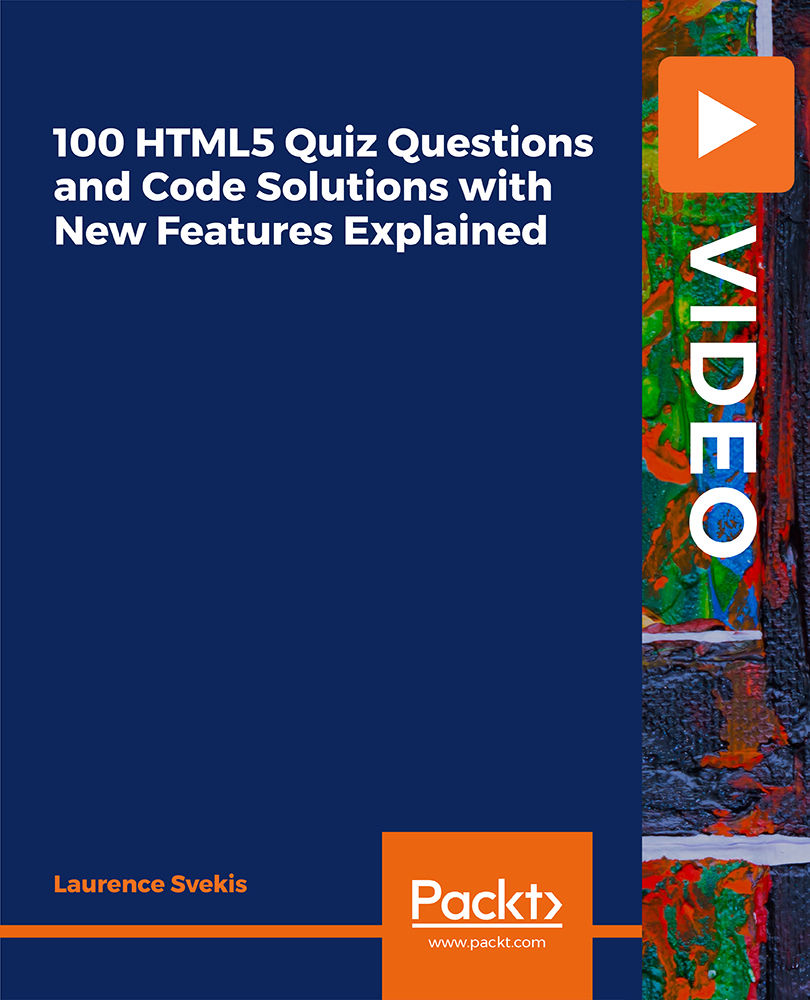
AS24 IBM System Operator Workshop for IBM i
By Nexus Human
Duration 4 Days 24 CPD hours This course is intended for This course is intended for the person who has responsibility for daily system operations. Overview Send, display, and respond to messages Use the online help and reference materials Monitor and control job queues, active jobs, and output queues Create and change user profiles Use authorization lists and group profiles Start and stop Power Systems with IBM i Manage system devices, user display stations, and printers Save and restore objects and libraries Monitor job and history logs Diagnose a system problem Order, receive, and install PTFs This course enables a new system operator to develop basic to intermediate level skills needed for day-to-day operations of the Power System with IBM i Power Systems and IBM i concepts and overview . Reference material and support . Overview of 5250 emulation and help . Overview of System i Navigator . Overview of IBM Navigator for i . Messaging concepts . Messaging with 5250 emulation . Messaging with System i Navigator . Messaging with IBM Navigator for i . CL command concepts . CL commands with 5250 emulation . Concepts: Object, library, and the IFS . Object management with 5250 emulation . Object management with System i Navigator . Object management with IBM Navigator for i . Introduction to work management . Work management with 5250 emulation . Job control with 5250 emulation . Job control with System i Navigator . Job control with IBM Navigator for i . Print concepts . Print control with 5250 emulation . Print control with System i Navigator . Print control with IBM Navigator for i . Starting and stopping the system . System security concepts . System security with 5250 emulation . System security with System i Navigator . System security with IBM Navigator for i . System configuration overview . Configuration with 5250 emulation . Configuration with System i Navigator . Configuration with IBM Navigator for i . Save concepts . Save with 5250 emulation . Save with System i Navigator . Save with IBM Navigator for i . Restore concepts and overview . Problem determination with 5250 emulation . Problem determination with System i Navigator . Overview of the PTF process . PTFs with 5250 Emulation . Class summary . Additional course details: Nexus Humans AS24 IBM System Operator Workshop for IBM i training program is a workshop that presents an invigorating mix of sessions, lessons, and masterclasses meticulously crafted to propel your learning expedition forward. This immersive bootcamp-style experience boasts interactive lectures, hands-on labs, and collaborative hackathons, all strategically designed to fortify fundamental concepts. Guided by seasoned coaches, each session offers priceless insights and practical skills crucial for honing your expertise. Whether you're stepping into the realm of professional skills or a seasoned professional, this comprehensive course ensures you're equipped with the knowledge and prowess necessary for success. While we feel this is the best course for the AS24 IBM System Operator Workshop for IBM i course and one of our Top 10 we encourage you to read the course outline to make sure it is the right content for you. Additionally, private sessions, closed classes or dedicated events are available both live online and at our training centres in Dublin and London, as well as at your offices anywhere in the UK, Ireland or across EMEA.

Want to speak with confidence, connect with others easily, and express your thoughts clearly? This Complete Communication Skills Master Class is your guide to doing just that. Whether you’re talking in meetings, speaking on stage, or making new friends, this course helps you master the art of clear and effective communication. Learning Outcomes Understand what makes communication effective Learn to talk to anyone with ease Master the art of storytelling Improve your public speaking skills Build influence and connect with others Who is this for? This course is for anyone who wants to become a better speaker in everyday life, at work, or on stage. Whether you are a student, job seeker, manager, business owner, or simply someone who wants to connect better with others, this course is made for you. You don’t need any special skills or background—just the desire to learn and grow. Career path Completing this course can open doors to roles that require strong speaking and listening skills. You'll feel more confident in interviews, workplace discussions, meetings, and public events. Better communication helps in almost every job. Prerequisites No previous experience is needed. This course is open to learners of all levels. You just need a willingness to learn, a good internet connection, and basic English reading and listening skills.capabilities. Certification Upon completion of the course and passing the final assessment, you can obtain a PDF certificate for £9.99. Hard copy certificates are available for an additional £15.99. Disclaimer: This is an online course with pre-recorded sessions. Course access will be granted within 24 hours of enrollment. (Learn more about this online course)

The Connect With Customers Over Mobile course helps you understand how to reach and engage your audience through mobile platforms. You will explore the essentials of digital marketing and learn how to use mobile marketing, social media, and content strategies to drive business growth. With practical lessons on growth hacking, email, SEO, and major platforms like Facebook, Instagram, Twitter, and YouTube, this course gives you a full view of modern mobile marketing techniques. You’ll also learn how to map the customer journey to ensure stronger, lasting connections with your audience. Course Curriculum ✓ Homemade Pet Food – Why it is so beneficial ✓ Making Pet Food for First Time – What Precautions to Take ✓ Natural Pet Food Making Techniques ✓ Home made Pet Food for Dogs ✓ Homemade Pet Food for Cat ✓ Making Homemade Dry Pet Food ✓ Great Way to Save Money Spent on Pet Food ✓ What Kind of Food Animals Love ✓ Nutrients to Supply Pets with Food Made at Homes ✓ Tips to Make Excellent Quality Food Learning Outcomes Understand the basics of digital marketing Apply growth hacking strategies to gain more customers Analyse and optimise the customer journey Create effective content for mobile marketing Improve visibility using SEO techniques Build engaging email marketing campaigns Promote effectively on Facebook Use Instagram to connect with a mobile audience Engage followers and customers on Twitter Create compelling video campaigns on YouTube and mobile platforms Who is this course for? This course is perfect for marketers, small business owners, entrepreneurs, or anyone who wants to learn how to connect with customers using mobile tools. Whether you are starting out or looking to refresh your digital skills, this course will help you reach your audience more effectively. Eligibility Requirements There are no formal requirements for this course. Anyone with a basic understanding of internet use and a keen interest in marketing can enrol and benefit from the lessons. Career Path After finishing this course, you can explore roles in digital marketing, social media management, content creation, or brand promotion. It also provides a solid foundation for growing your own business or becoming a freelancer in the marketing space. With the demand for mobile-focused marketers on the rise, this course can open doors to many exciting job opportunities. (Learn more about this online course)

Mastering Microsoft Office: Word, Excel, PowerPoint, and 365
By IOMH - Institute of Mental Health
Microsoft Office skills are in high demand across industries, and proficiency in Microsoft Word, Microsoft Excel, Microsoft PowerPoint, and Microsoft Office 365 opens up numerous career opportunities. In the UK, administrative roles, data analysis positions, office management, project coordination, and marketing support roles are just a few examples of job prospects. With average salaries ranging from £20,000 to £45,000 per year, individuals with comprehensive Microsoft Office skills can secure stable employment and contribute to the success of various organisations. Enrol in the Ultimate Microsoft Office Skills Training course today and equip yourself with the knowledge and expertise needed to thrive in the ever-evolving workplace. You Will Learn Following Things: Develop a solid foundation in Microsoft Office applications, including Word, Excel, PowerPoint, and Office 365. Acquire essential skills to efficiently navigate and manipulate data in Microsoft Excel, such as organising, sorting, filtering, and writing formulas. Gain proficiency in creating professional presentations in Microsoft PowerPoint, utilising features like multimedia, transitions, animations, and smart graphics. Master the art of document creation and formatting in Microsoft Word, including tables, styles, page layouts, envelopes, labels, and mail merges. Understand advanced features like pivot tables, charts, and data analysis tools in Microsoft Excel, enabling effective data visualisation and decision-making. This course covers everything you must know to stand against the tough competition. The future is truly yours to seize with this Mastering Microsoft Office: Word, Excel, PowerPoint, and 365. Enrol today and complete the course to achieve a certificate that can change your career forever. Details Perks of Learning with IOMH One-to-one support from a dedicated tutor throughout your course. Study online - whenever and wherever you want. Instant Digital/ PDF certificate 100% money back guarantee 12 months access This course covers everything you must know to stand against the tough competition. The future is truly yours to seize with this Mastering Microsoft Office: Word, Excel, PowerPoint, and 365. Enrol today and complete the course to achieve a certificate that can change your career forever. Process of Evaluation After studying the course, your skills and knowledge will be tested with an MCQ exam or assignment. You have to get a score of 60% to pass the test and get your certificate. Certificate of Achievement After completing the Mastering Microsoft Office: Word, Excel, PowerPoint, and 365 course, you will receive your CPD-accredited Digital/PDF Certificate for £5.99. To get the hardcopy certificate for £12.99, you must also pay the shipping charge of just £3.99 (UK) and £10.99 (International). Who Is This Course for? This course is designed for individuals who want to enhance their Microsoft Office skills for personal or skilled purposes. Whether you are a student, an experienced entrepreneur, or anyone who regularly works with Microsoft Word, Excel, PowerPoint, and Office 365, this Microsoft Office skills course will provide you with a solid foundation and advanced techniques to maximise your productivity and efficiency. No prior experience is required, making it suitable for beginners and intermediate users looking to expand their knowledge and capabilities in the Microsoft Office suite. On the other hand, anyone who wants to establish their career as: like MS Office User Microsoft Office 2019 User Touch Typing Worker Audio Typist Can take this Ultimate Microsoft Office Skills Training (Word, Excel, PowerPoint, and 365) course. Requirements There is no prerequisite to enrol in this course. You don't need any educational qualification or experience to enrol in the Mastering Microsoft Office: Word, Excel, PowerPoint, and 365 course. Do note: you must be at least 16 years old to enrol. Any internet-connected device, such as a computer, tablet, or smartphone, can access this online course. Career path Administrative Assistant - £20K to £30K/year Data Analyst - £25K to £45K/year Office Manager - £25K to £40K/year Project Coordinator - £25K to £35K/year Marketing Assistant - £20K to £30K/year Course Curriculum Section 01: Getting Started Introduction 00:03:00 Getting started on Windows, macOS, and Linux 00:01:00 How to ask great questions 00:01:00 FAQ's 00:01:00 Section 02: Excel 2021: Basics Excel Overview 00:05:00 Start Excel Spreadsheet 00:04:00 Enter Text and Numbers 00:07:00 Relative References 00:04:00 Working with ranges 00:07:00 Save and Save as Actions 00:08:00 File Extensions, Share, Export, and Publish files 00:06:00 Section 03: Excel 2021: Rows, Columns, and Cells Adding Rows and Columns 00:03:00 Modifying Rows and Column lengths 00:05:00 Section 04: Excel 2021: Data Handling Copy, Cut, and Paste 00:07:00 Copying Formulas 00:03:00 Section 05: Excel 2021: Page Setting Up and Print Page setup options 00:06:00 Fit to print on One Page 00:03:00 Print Workbooks 00:03:00 Section 06: Excel 2021: Sorting and Filtering Sorting Data Ascending Order 00:04:00 Sorting Data Descending Order 00:02:00 Filter Data 00:04:00 Section 07: Excel 2021: Writing Formulas Creating Basic Formulas 00:06:00 Datetime Formulas 00:06:00 Mathematical formulas phase1 00:20:00 Mathematical formulas phase2 00:12:00 Section 08: Excel 2021: Advanced Formulas VLOOKUP formula 00:12:00 HLOOKUP formula 00:04:00 Section 09: Excel 2021: XLOOKUP only for 2021 and Office 365 XLOOKUP 00:08:00 Handling #NA and Approximates match in XLOOKUP 00:11:00 Section 10: Excel 2021: Data and Tools Split Text into columns 00:07:00 Flash Fill 00:07:00 Data Validation 00:07:00 Remove Duplicates 00:08:00 Import Data from Text files 00:06:00 Import Data from .CSV files 00:03:00 Section 11: Excel 2021: Formatting data and tables Formatting Font 00:04:00 Formatting Alignment 00:06:00 Formatting Numbers 00:05:00 Formatting Date 00:03:00 Formatting Tables 00:05:00 Section 12: Excel 2021: Pivot Tables Pivot Tables 00:07:00 Pivot Charts 00:02:00 Section 13: Excel 2021: Charts Excel Charts - Categories 00:03:00 Elements of a chart 00:04:00 Creating Charts 00:02:00 Column or Bar charts 00:04:00 Formatting charts 00:04:00 Line Charts 00:02:00 Pie and Doughnut charts 00:04:00 Section 14: PowerPoint 2021: Course Introduction Overview 00:04:00 Start PowerPoint Presentation 00:05:00 Screen setting and Views 00:05:00 Section 15: PowerPoint 2021: Basics Presentation Tips and Guidelines 00:06:00 Creating a New Presentation 00:04:00 Working with Slides 00:04:00 Save a Presentation 00:04:00 Print Slides 00:03:00 Section 16: PowerPoint 2021: Text and Bullet Options Formatting Text 00:05:00 Slide Text Alignments 00:03:00 Multi-Column Text Alignments 00:02:00 Adding Bullets and Numbered List Items 00:03:00 Section 17: PowerPoint 2021: Adding Graphic Assets Insert Shapes 00:03:00 Insert Icons 00:03:00 Insert Graphics 00:04:00 Add 3D Models 00:03:00 Insert Pictures 00:03:00 Section 18: PowerPoint 2021: Picture Formatting Picture Options 00:04:00 Picture Cropping 00:03:00 Applying Built-in Picture Styles 00:04:00 Section 19: PowerPoint 2021: SmartArt Graphics Add SmartArt Graphic 00:03:00 Modifying SmartArt 00:03:00 Creating a Target Chart using SmartArt 00:03:00 Section 20: PowerPoint 2021: Working with Tables Create a Table on Slide 00:04:00 Formatting Tables 00:02:00 Inserting Tables 00:02:00 Table Layouts 00:01:00 Section 21: PowerPoint 2021: Working with Charts Add a Chart 00:02:00 Formatting Charts 00:02:00 Insert Chart from Microsoft Excel 00:03:00 Section 22: PowerPoint 2021: Adding Multimedia Adding Video to a Presentation 00:03:00 Adding Audio to a Presentation 00:02:00 Screen Recording and Adding 00:02:00 Section 23: PowerPoint 2021: Working with Transition Applying Transitions to Presentation 00:04:00 Section 24: PowerPoint 2021: Animation Object Animation 00:03:00 Effect Options 00:02:00 Advanced Animation 00:02:00 Triggers to control animation 00:02:00 Section 25: PowerPoint 2021: Slideshow Effects Onscreen Presentation 00:02:00 Hiding Slides 00:02:00 Changing Order of Slides 00:02:00 Copying Slides 00:02:00 Section 26: Word 2021: Introduction Overview of MS Word 00:04:00 Start MS Word 2021 00:05:00 Section 27: Word 2021: Basics Create a new blank document 00:04:00 Creating a paragraph text 00:05:00 Non-printing characters 00:03:00 Save a document 00:03:00 Open a document 00:01:00 Find and replace 00:04:00 Section 28: Word 2021: Word Formatting AutoCorrect options 00:03:00 Formatting text 00:04:00 Copy cut and paste 00:04:00 Character formatting 00:02:00 Format painter 00:04:00 Work with numbers 00:02:00 Add bullets 00:03:00 Outline creation 00:04:00 Section 29: Word 2021: Tables Creating a table 00:03:00 Adding rows and columns to a table 00:02:00 Formatting table data 00:02:00 Borders and shading 00:02:00 Sorting in a table 00:04:00 Draw a table 00:04:00 Convert text to table 00:03:00 Convert table to text 00:02:00 Insert a spreadsheet 00:02:00 Quick tables - readily available formats 00:02:00 Section 30: Word 2021: Styles Working with styles 00:02:00 Creating styles 00:02:00 Clear formatting 00:01:00 Section 31: Word 2021: Page Layout Margins 00:02:00 Orientation 00:01:00 Page size setting 00:01:00 Adding columns 00:03:00 Page break - section break 00:02:00 Adding watermark 00:03:00 Headers and footers 00:03:00 Section 32: Word 2021: Envelops and Lables Create envelops 00:02:00 Creating labels 00:02:00 Section 33: Word 2021: Mail Merges Creating a mail merge document 00:03:00 Section 34: Word 2021: Review and Printing Thesaurus and spell check 00:01:00 Word count 00:01:00 Speech - read aloud 00:01:00 Language - translate 00:01:00 Tracking 00:01:00

Commercial awareness for project staff and engineers (In-House)
By The In House Training Company
Nowadays not only do we rely on our commercial and sales staff to hit that bottom line but we expect our engineers and project teams to play their part too - not only through their engineering and management skills but by behaving in a commercially minded way in their dealings with their counterparts in customer or supplier organisations. This means understanding, amongst other things, the issues surrounding the commencement of work ahead of contract, having a clear contract baseline, recognising the broader implications of contract change, the need for timeliness and the consequences of failing to meet the contracted timetable. This practical one-day programme has been designed specifically to give engineers, project staff and others just that understanding. The course is designed principally to provide engineers and project staff with an appreciation of contractual obligations, liabilities, rights and remedies so that they understand the implications of their actions. It is also suitable for business development staff who are negotiating contracts on behalf of the business. The main focus of the day is on creating an awareness of when a situation may have commercial implications that would harm an organisation's business interests if not recognised and handled appropriately and how taking a positive but more commercial approach to those situations can lead to a more positive outcome for the business. As well as providing an understanding of the commercial imperatives the day also focuses on specific areas affecting engineers and project staff, such as the recognition and management of change, the risks when working outside the contract and managing delays in contracts. The course identifies the different remedies that may apply according to the reasons for the delay and provides some thoughts on pushing back should such situations arise. On completion of this programme the participants will: appreciate the need for contractual controls and will have a better understanding of their relevance and how they can be applied, particularly the issues of starting work ahead of contract, implementing changes and inadvertently creating a binding contract by their behaviour; have gained an understanding of the terminology and procedural issues pertaining to contracting within a programme; and be more commercially aware and better equipped for their roles. 1 Basic contract law - bidding and contract formation Purpose of a contract Contract formation - the key elements required to create a legally binding agreement Completeness and enforceability Express and implied terms Conditions v warranties The use of, and issues arising from, standard forms of sale and purchase Use of 'subject to contract' Letters of intent Authority to commit 2 Change management Recognising changes to a contracted requirement Pricing change Implementation and management of change 3 Key contracting terms and conditions By the end of this module participants will be able to identify the key principles associated with: Pricing Getting paid and retaining payment Cashflow Delivery and acceptance Programme delaysExamining some reasons for non-performance...Customer failureContractor's failureNo fault delays ... and the consequences of non-performance: Damages claimsLiquidated damagesForce majeureContinued performance Waiver clauses and recent case law Use of best/reasonable endeavours Contract termination 4 Warranties, indemnities and liability Express and implied warranties Limiting liability 5 Protection of information Forms of intellectual property Background/foreground intellectual property Marking intellectual property Intellectual property rights Copyright Software Confidentiality agreements Internet

Search By Location
- Basic Courses in London
- Basic Courses in Birmingham
- Basic Courses in Glasgow
- Basic Courses in Liverpool
- Basic Courses in Bristol
- Basic Courses in Manchester
- Basic Courses in Sheffield
- Basic Courses in Leeds
- Basic Courses in Edinburgh
- Basic Courses in Leicester
- Basic Courses in Coventry
- Basic Courses in Bradford
- Basic Courses in Cardiff
- Basic Courses in Belfast
- Basic Courses in Nottingham