- Professional Development
- Medicine & Nursing
- Arts & Crafts
- Health & Wellbeing
- Personal Development
21496 Basic courses
Gaelic Beginner Conversation Course
By Love Gaelic
Scottish Gaelic Beginner Conversation Course for online learners worldwide.

Python GUI Programming - Building a Desktop Application with Tkinter and SQLite
By Packt
Implement a hands-on Python GUI project: Build a Cryptocurrency portfolio app with Python, Tkinter, SQLite3, and the CoinMarketCap API
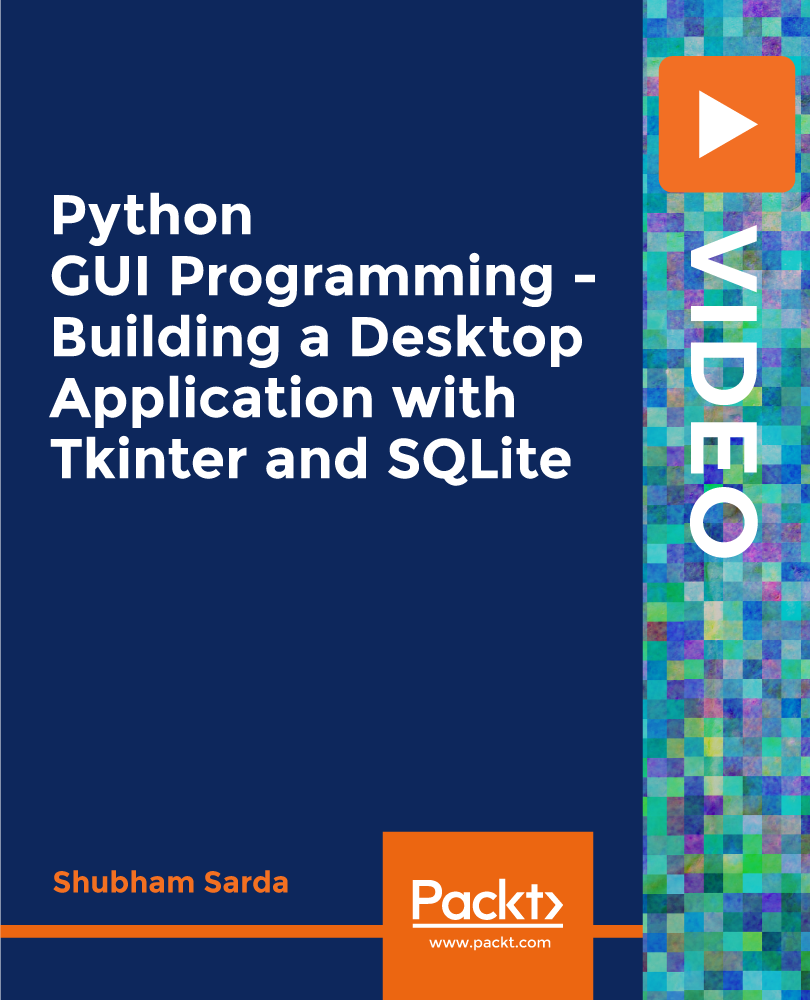
The Complete Flutter and Dart App Development Course
By Packt
Learn Flutter - Google's mobile development framework - and build Flutter iOS and Android apps using a single codebase

Soap Making Techniques: Craft Attractive & Natural Soaps at Home
By Wise Campus
Soap Making: Soap Making Course Online Are you prepared to embark on a path of indulging in lavish self-care, self-expression, and creativity? Look nowhere else! Your soap-making abilities will soar to new heights with the help of our handmade soap making course. During this handmade soap making course, you will learn the methods for manufacturing soap that have been passed down through the years. The handmade soap making course covers a broad range of subjects, from fundamental methods to more complex ones. Also, you will have the opportunity to experiment with various soup components in the handmade soap making course. To learn more about the world of handmade soap making, enrol in our special Handmade Soap Making course right away! Main Course: Soap Making Course Free Courses are including with this Soap Making: Soap Making Course. Along with The Soap Making: Soap Making Course, We Offer a free Dress Making and Fashion Design Course Special Offers of this Soap Making: Soap Making Course This Soap Making: Soap Making Course includes a FREE PDF Certificate. Lifetime access to this Soap Making: Soap Making Course Instant access to this Soap Making: Soap Making Course Get FREE Tutor Support to this Soap Making: Soap Making Course Soap Making: Soap Making Course Online This Soap Making: Handmade Soap Making Course will teach you the trade secrets for creating gorgeous, nourishing soaps with premium ingredients. Beginners may find our Soap Making: Handmade Soap Making Course ideal as it begins from scratch. Discover the essential equipment, safety precautions, and basic soap-making methods with this course on handmade soap production Who is this course for? Soap Making: Soap Making Course Online Both experienced soap makers and those who want to know more about the process will benefit from this handmade soap making course. Requirements Soap Making: Soap Making Course Online To enrol in this Soap Making: Soap Making Course, students must fulfil the following requirements. To join in our Soap Making: Soap Making Course, you must have a strong command of the English language. To successfully complete our Soap Making: Soap Making Course, you must be vivacious and self driven. To complete our Soap Making: Soap Making Course, you must have a basic understanding of computers. A minimum age limit of 15 is required to enrol in this Soap Making: Soap Making Course. Career path Soap Making: Soap Making Course Online You can flourish in the appropriate field by completing this handmade soap making course, which will assist you in gaining all the necessary theoretical knowledge.

Spanish Language Course for Beginners
By NextGen Learning
Course Overview The Spanish Language Course for Beginners offers a comprehensive introduction to the fundamentals of Spanish, designed to build confidence in speaking, listening, reading, and writing. Throughout the course, learners will explore essential vocabulary, grammar structures, conversational phrases, and cultural insights, enabling them to engage in everyday communication. Whether for travel, work, or personal enrichment, this course provides valuable linguistic skills that can open doors to new opportunities and global connections. By the end of the programme, learners will be able to hold basic conversations, understand common expressions, and construct simple sentences with ease. The course is structured to encourage gradual progression, ensuring that each topic builds upon the last to create a strong language foundation. With its learner-friendly approach, this course is ideal for anyone wishing to begin their Spanish learning journey and gain skills that are applicable in real-world settings and further language studies. Course Description This Spanish Language Course for Beginners delves into key topics such as basic greetings, introductions, numbers, common verbs, sentence construction, and everyday conversational scenarios. Learners will engage with structured lessons that combine vocabulary acquisition with grammar explanations, pronunciation tips, and listening exercises. The course also integrates cultural elements, offering valuable context about Spanish-speaking countries and customs, enhancing both language and intercultural competence. Through a thoughtfully designed curriculum, participants will develop fundamental skills in reading short texts, writing simple paragraphs, and participating in elementary conversations. The learning experience is designed to be engaging and accessible, with clear progression from simple to more complex structures. Learners will gain the essential knowledge required to communicate at a beginner level, setting a strong foundation for further study or interaction in Spanish-speaking environments. Whether for travel, academic aspirations, or broadening global understanding, this course offers a highly rewarding learning opportunity. Course Modules Module 01: Lesson 1 Module 02: Lesson 2 Module 03: Lesson 3 Module 04: Lesson 4 Module 05: Lesson 5 Module 06: Lesson 6 Module 07: Lesson 7 Module 08: Lesson 8 Module 09: Lesson 9 (See full curriculum) Who is this course for? Individuals seeking to develop conversational Spanish skills for travel, work, or social purposes. Professionals aiming to enhance their language abilities for career advancement or global collaboration. Beginners with an interest in learning a new language and exploring Spanish culture. Students preparing for further education in Spanish language studies. Enthusiasts wishing to build a multilingual skill set to enrich personal or professional life. Career Path Customer service roles within multinational companies. Hospitality and tourism industries. Language support roles in education and administrative sectors. Community liaison and outreach positions in diverse communities. Entry-level translation and interpretation services. International business and cultural exchange programmes.

Life Coaching
By NextGen Learning
Course Overview This Life Coaching course offers an empowering and transformative learning experience designed to help learners develop the essential skills and insights needed to guide others towards personal growth and achievement. Covering the core principles of life coaching, emotional intelligence, communication techniques, and client management, this course equips learners with the tools to inspire change and foster resilience. By developing self-awareness and understanding behavioural patterns, learners will be able to create structured coaching plans tailored to individual client needs. Whether aiming to pursue a career in coaching or seeking to enhance leadership and mentoring capabilities, learners will finish the course with a clear understanding of ethical practices and business growth fundamentals. Upon completion, participants will be prepared to confidently support clients in achieving personal and professional goals while advancing their own personal development. Course Description The Life Coaching course delves into the essential aspects of professional coaching, beginning with its purpose, principles, and the critical role of self-awareness. Learners will explore the development of core beliefs, fear management, and the foundations of emotional intelligence to better understand client motivations and behaviours. Communication skills, including body language techniques, are covered in depth to enhance client engagement and rapport-building abilities. The course also introduces effective goal-setting frameworks, methods for structuring client sessions, and key attributes of successful life coaches. Additionally, learners will receive an introduction to basic business development strategies, helping them to establish and grow their own coaching practices. Ethical considerations form a crucial part of the training, ensuring learners are equipped to protect both themselves and their clients. With a balance of theoretical foundations and real-world application, learners will gain valuable skills to thrive in the coaching profession. Course Modules Module 01: Life Coaching: The Purpose and Fundamentals Module 02: Develop Your Self-Awareness Module 03: The Development of Core Beliefs and Managing Fears Module 04: Life Coaching Types and Key Attributes of a Life Coach Module 05: Understanding Emotional Intelligence Module 06: Body Language and Communication Techniques Module 07: A Structure for Client Work and Goal Setting Module 08: Basic Principles for Business Development and Growth Module 09: The Ethical Coach: Protect Yourself and Your Clients (See full curriculum) Who is this course for? Individuals seeking to guide others towards personal and professional success. Professionals aiming to enhance leadership, mentoring, and coaching capabilities. Beginners with an interest in life coaching, personal development, or behavioural sciences. Entrepreneurs looking to establish a career in coaching or consultancy. Managers and HR professionals wishing to develop stronger coaching techniques within their teams. Career Path Life Coach Career Coach Executive Coach Leadership Development Specialist HR and Talent Development Professional Business Consultant Wellbeing Coach Mentoring Programme Coordinator

First Aid Tips for Sports Overview First Aid Tips for Sports is a practical course designed to equip learners with essential knowledge and techniques to respond effectively to sports-related injuries and medical emergencies. The course focuses on real-life first aid practices, covering everything from basic assessment to handling common, major, and environmental injuries on the field. Whether it’s a sprain, concussion, or sudden medical episode, learners will gain confidence in identifying symptoms, prioritising life-saving actions, and managing injuries until professional help arrives. This training also emphasises prevention, preparedness, and the importance of staying calm and alert in high-pressure sports environments. Ideal for athletes, coaches, trainers, and volunteers, the course ensures that anyone involved in sports can take quick, effective action when it matters most. Learning Outcomes Understand the basics of sports first aid and its importance. Perform a quick and accurate initial assessment of injured individuals. Recognise and prioritise life-saving measures in emergencies. Identify and treat common sports injuries like sprains and strains. Respond to major injuries such as fractures and head trauma. Manage environmental injuries, including heatstroke and hypothermia. Act during medical emergencies such as asthma attacks or cardiac arrest. Know what to include in a sports first aid kit. Follow best practices to reduce risks and improve safety during sports. Remain calm and apply clear thinking in high-stress injury situations. Who Is This Course For This course is designed for athletes, sports coaches, fitness instructors, PE teachers, school staff, team managers, and anyone involved in physical activity or competitive sports. It is suitable for both professionals and volunteers seeking to improve safety during sports participation. Eligibility Requirements No prior first aid training is necessary. Basic English skills and an interest in health, safety, or sports are recommended. Entry Requirements Age Requirement: Applicants must be 16 or older, making the course accessible to both young learners and adults. Academic Background: No prior qualifications required, open to all backgrounds. Language Proficiency: A good understanding of English is essential, as all lessons are in English. Numeracy Skills: Basic writing and numeracy skills are needed to follow the course content. Why Choose Us Affordable, engaging & high-quality e-learning study materials; Tutorial videos/materials from the industry-leading experts; Study in a user-friendly, advanced online learning platform; Efficient exam systems for the assessment and instant result; The UK & internationally recognised accredited Access to course content on mobile, tablet or desktop from anywhere, anytime; The benefit of career advancement opportunities; 24/7 student support via email. Career Path Completing this course can support careers in sports coaching, physical education, personal training, sports therapy, and event safety. It also benefits those in health and fitness fields who want to broaden their emergency response skills for athletic environments.

Python Hacking Masterclass
By Study Plex
Highlights of the Course Course Type: Online Learning Duration: 17 Hours 21 Minutes Tutor Support: Tutor support is included Customer Support: 24/7 customer support is available Quality Training: The course is designed by an industry expert Recognised Credential: Recognised and Valuable Certification Completion Certificate: Free Course Completion Certificate Included Instalment: 3 Installment Plan on checkout What you will learn from this course? Gain comprehensive knowledge about python programming Understand the core competencies and principles of python programming Explore the various areas of python programming Know how to apply the skills you acquired from this course in a real-life context Become a confident and expert python programmer and developer Python Hacking Masterclass Course Master the skills you need to propel your career forward in python programming. This course will equip you with the essential knowledge and skillset that will make you a confident python programmer and developer and take your career to the next level. This comprehensive python hacking masterclass course is designed to help you surpass your professional goals. The skills and knowledge that you will gain through studying this python hacking masterclass course will help you get one step closer to your professional aspirations and develop your skills for a rewarding career. This comprehensive course will teach you the theory of effective python programming practice and equip you with the essential skills, confidence and competence to assist you in the python programming industry. You'll gain a solid understanding of the core competencies required to drive a successful career in python programming. This course is designed by industry experts, so you'll gain knowledge and skills based on the latest expertise and best practices. This extensive course is designed for python programmer and developer or for people who are aspiring to specialise in python programming. Enrol in this python hacking masterclass course today and take the next step towards your personal and professional goals. Earn industry-recognised credentials to demonstrate your new skills and add extra value to your CV that will help you outshine other candidates. Who is this Course for? This comprehensive python hacking masterclass course is ideal for anyone wishing to boost their career profile or advance their career in this field by gaining a thorough understanding of the subject. Anyone willing to gain extensive knowledge on this python programming can also take this course. Whether you are a complete beginner or an aspiring professional, this course will provide you with the necessary skills and professional competence, and open your doors to a wide number of professions within your chosen sector. Entry Requirements This python hacking masterclass course has no academic prerequisites and is open to students from all academic disciplines. You will, however, need a laptop, desktop, tablet, or smartphone, as well as a reliable internet connection. Assessment This python hacking masterclass course assesses learners through multiple-choice questions (MCQs). Upon successful completion of the modules, learners must answer MCQs to complete the assessment procedure. Through the MCQs, it is measured how much a learner could grasp from each section. In the assessment pass mark is 60%. Advance Your Career This python hacking masterclass course will provide you with a fresh opportunity to enter the relevant job market and choose your desired career path. Additionally, you will be able to advance your career, increase your level of competition in your chosen field, and highlight these skills on your resume. Recognised Accreditation This course is accredited by continuing professional development (CPD). CPD UK is globally recognised by employers, professional organisations, and academic institutions, thus a certificate from CPD Certification Service creates value towards your professional goal and achievement. The Quality Licence Scheme is a brand of the Skills and Education Group, a leading national awarding organisation for providing high-quality vocational qualifications across a wide range of industries. What is CPD? Employers, professional organisations, and academic institutions all recognise CPD, therefore a credential from CPD Certification Service adds value to your professional goals and achievements. Benefits of CPD Improve your employment prospects Boost your job satisfaction Promotes career advancement Enhances your CV Provides you with a competitive edge in the job market Demonstrate your dedication Showcases your professional capabilities What is IPHM? The IPHM is an Accreditation Board that provides Training Providers with international and global accreditation. The Practitioners of Holistic Medicine (IPHM) accreditation is a guarantee of quality and skill. Benefits of IPHM It will help you establish a positive reputation in your chosen field You can join a network and community of successful therapists that are dedicated to providing excellent care to their client You can flaunt this accreditation in your CV It is a worldwide recognised accreditation What is Quality Licence Scheme? This course is endorsed by the Quality Licence Scheme for its high-quality, non-regulated provision and training programmes. The Quality Licence Scheme is a brand of the Skills and Education Group, a leading national awarding organisation for providing high-quality vocational qualifications across a wide range of industries. Benefits of Quality License Scheme Certificate is valuable Provides a competitive edge in your career It will make your CV stand out Course Curriculum Introduction and Setup Welcome to Python for ethical hacking! 00:05:00 VirtualBox Installation 00:12:00 Kali Linux Installation 00:17:00 Adding Guest Additions 00:15:00 Adding Guest Additions 00:15:00 Port and Vulnerability Scanning Coding A Simple Port Scanner 00:15:00 Adding Raw_Input To Our Port Scanner 00:09:00 Scanning The First 1,000 Ports 00:05:00 Coding An Advanced Port Scanner Part 1 00:13:00 Coding an Advanced Port Scanner Part 2 00:09:00 Finishing And Testing Our Scanner 00:09:00 Configuring IP Address And Installing Metasploitable 00:08:00 Returning Banner From Open Port 00:15:00 Coding A Vulnerability Scanner Part 1 00:12:00 Coding A Vulnerability Scanner Part 2 00:07:00 SSH and FTP Attacks Automating SSH Login Part 1 00:10:00 Automating SSH Login Part 2 00:09:00 Testing Our SSH Login Program 00:09:00 Coding A SSH Brute-Forcer 00:11:00 Executing Commands On Target After Brute-Forcing SSH 00:10:00 Anonymous FTP Login Attack 00:10:00 Username & password List Attack On FTP 00:18:00 Password Cracking SHA256, SHA512, MD5 00:09:00 Cracking SHA1 Hash With Online Dictionary 00:17:00 Getting Password From MD5 Hash 00:13:00 Cracking Crypt Passwords With Salt 00:24:00 Sniffers, Flooders and Spoofers Changing MAC Address Manually 00:09:00 Coding MAC Address Changer 00:17:00 Theory Behind ARP Spoofing 00:05:00 Crafting Malicious ARP Packet 00:19:00 Coding ARP Spoofer 00:14:00 Forwarding Packets And Restoring ARP Tables 00:08:00 Spoofing Our IP Address And Sending Message With TCP Payload 00:12:00 Running SynFlooder With Changed Source IP Address 00:11:00 Getting Source And Destination MAC Address From Received Packets 00:25:00 Sniffing FTP Username And Password Part 1 00:08:00 Sniffing FTP Username And Password Part 2 00:12:00 Getting Passwords From HTTP Websites 00:14:00 Cloning Any Webpage 00:11:00 Printing DNS Queries 00:10:00 Coding DNS Spoofer Redirecting Response To Cloned Page 00:17:00 Setting IP Table Rules And Running DNS Spoofer 00:11:00 Network Analysis Analyzing Ethernet Header 00:16:00 Analyzing IP Header Part 1 00:10:00 Analyzing IP Header Part 2 00:26:00 Analyzing TCP Header 00:15:00 Analyzing UDP Header 00:13:00 Multi-functioning Reverse Theory Behind Socket Programming 00:07:00 Wine And Pyinstaller Installation 00:08:00 Setting Up Listener 00:08:00 Establishing Connection Between Target And Server 00:07:00 Implementing Send & Receive Functions 00:11:00 Executing Commands On Target System 00:12:00 Importing JSON Library To Parse Data 00:08:00 Converting Python Backdoor To .Exe 00:08:00 Using OS Library To Change Directory 00:10:00 Downloading & Uploading Files To Target PC 00:19:00 Hiding Our Backdoor And Creating Persistence 00:14:00 Trying To Connect To Server Every 20 Seconds 00:08:00 Downloading Files To Target PC 00:12:00 Capturing Screenshot On Target PC 00:23:00 Administrator Privilege Check 00:08:00 Starting Other Programs With Our Shell 00:11:00 Running Our Shell As An Image, Audio, PDF 00:20:00 Coding a Keylogger Installing Pynput 00:06:00 Printing Space Character 00:09:00 Calling Timer On Our Keylogger 00:10:00 Adding Keylogger To Our Backdoor 00:13:00 Command and Control Center What Is A Threaded Server 00:05:00 Accepting Connections With A Thread 00:13:00 Managing Multiple Sessions 00:09:00 Testing Threaded Server With Windows 10 Target 00:09:00 Fixing Q Command 00:11:00 Coding Exit Function 00:14:00 Attacking Multiple Targets And Gathering Botnet 00:16:00 Website Penetration Testing Stealing Saved Wireless Passwords 00:22:00 Saving Passwords To A File 00:03:00 Bruteforcing Gmail 00:10:00 Bruteforcing Any Login Page Part 1 00:13:00 Bruteforcing Any Login Page Part 2 00:10:00 Finding Hidden Directories Part 1 00:05:00 Finding Hidden Directories Part 2 00:07:00 Discovering Subdomains 00:12:00 Changing HTTP Headers 00:14:00 Starting Basic And Digest Authentication Bruteforcer 00:10:00 Controlling Threads 00:09:00 Coding Run Function 00:10:00 Printing Usage And Testing Our Program 00:13:00 Taking A Look At Ransomware 00:08:00 Certificate of Achievement Certificate of Achievement 00:00:00 Get Your Insurance Now Get Your Insurance Now 00:00:00 Feedback Feedback 00:00:00

Waste management
By Compete High
Unleash Your Potential with Waste Management Course ð± Are you ready to unlock the secrets to a cleaner, more sustainable future? Dive into the world of waste management with our comprehensive course designed to equip you with the knowledge and skills needed to tackle one of the most pressing challenges of our time. Why Waste Management Matters ð Waste management isn't just about collecting trash. It's about understanding the intricate web of systems that govern how we dispose of, recycle, and repurpose our waste. From reducing landfill waste to implementing innovative recycling solutions, waste management plays a crucial role in preserving our planet for future generations. In our Waste Management course, you'll explore the principles, practices, and technologies that drive effective waste management strategies. Whether you're a seasoned environmental professional or a newcomer to the field, this course offers something for everyone eager to make a positive impact on our environment. What You'll Learn ð Fundamentals of Waste Management: Gain a comprehensive understanding of the principles and theories that underpin effective waste management strategies. Waste Reduction Techniques: Explore innovative techniques for reducing waste generation and minimizing environmental impact. Recycling and Resource Recovery: Learn about the latest advancements in recycling technologies and resource recovery processes. Waste Legislation and Policy: Understand the legal and regulatory frameworks governing waste management at local, national, and international levels. Sustainable Practices: Discover how to integrate sustainability principles into waste management practices for long-term environmental stewardship. Who is This For? ð¯ Our Waste Management course is perfect for: Environmental enthusiasts looking to deepen their understanding of waste management principles. Professionals seeking to enhance their skills and stay abreast of industry trends. Students pursuing careers in environmental science, sustainability, or related fields. Government officials and policymakers involved in waste management and environmental regulation. No matter your background or experience level, this course provides the tools and knowledge you need to make a meaningful difference in the world of waste management. Career Path ð The skills and insights gained from our Waste Management course can open doors to a variety of rewarding career opportunities, including: Environmental Consultant Waste Management Specialist Sustainability Coordinator Recycling Program Manager Environmental Policy Analyst Waste Treatment Plant Operator Whether you're looking to launch a new career or advance in your current role, our course can help you build the expertise and credentials needed to succeed in the dynamic field of waste management. Frequently Asked Questions (FAQ) â Q: Is this course suitable for beginners? A: Absolutely! Our Waste Management course is designed to accommodate learners of all experience levels, from beginners to seasoned professionals. We provide comprehensive instruction and support to ensure that everyone can succeed. Q: Can I take this course online? A: Yes, our Waste Management course is available online, allowing you to study at your own pace from anywhere in the world. Access course materials, lectures, and assignments from the comfort of your home or office. Q: What kind of certification will I receive upon completion? A: Upon successful completion of the course, you will receive a certificate of achievement recognizing your proficiency in waste management principles and practices. This certificate can enhance your resume and demonstrate your commitment to environmental stewardship. Q: Are there any prerequisites for enrolling in the course? A: While there are no strict prerequisites for enrolling in the Waste Management course, a basic understanding of environmental science concepts can be helpful. However, our course is designed to be accessible to learners from diverse backgrounds. Q: How long does it take to complete the course? A: The duration of the course varies depending on your individual pace and schedule. Typically, students complete the program within a few weeks to a few months, but you can progress through the material at your own speed. Enroll Today and Make a Difference! ð Join us on a journey to transform the way we manage waste and safeguard our planet for future generations. With our Waste Management course, you'll gain the knowledge, skills, and inspiration needed to become a catalyst for positive change in your community and beyond. Enroll today and take the first step toward a cleaner, more sustainable future! Course Curriculum Module 1_ Definition and Scope of Waste Management Definition and Scope of Waste Management 00:00 Module 2_ Waste Collection and Transportation Waste Collection and Transportation 00:00 Module 3_ Waste Treatment and Disposal Waste Treatment and Disposal 00:00 Module 4_ Waste Management Planning and Implementation Waste Management Planning and Implementation 00:00 Module 5_ Waste Management in Developing Countries Waste Management in Developing Countries 00:00 Module 6_ Waste Management and Climate Change Waste Management and Climate Change 00:00 Module 7_ Waste Management and Public Health Waste Management and Public Health 00:00 Module 8_ Economic and Social Aspects of Waste Management Economic and Social Aspects of Waste Management 00:00 Module 9_ International and National Waste Management Policies and Regulations International and National Waste Management Policies and Regulations 00:00 Module 10_ Innovations and Emerging Technologies in Waste Management Innovations and Emerging Technologies in Waste Management 00:00

Delegation Skills Training Course Mini Bundle
By Compete High
Getting things done doesn’t mean doing it all yourself. The Delegation Skills Training Course Mini Bundle helps you hand things over properly with courses in Team Leader, Problem Solving, Project Management, Communication Skills, and Telephone Etiquette. It’s built for those who’ve ever said, “I’ll just do it myself” one too many times. From giving clear instructions to managing timelines and phone conversations without a sigh, this bundle provides the structure needed to delegate without the drama. Learning Outcomes: Learn Team Leader duties to manage people and daily goals. Tackle tasks using calm and logical Problem Solving methods. Understand basic principles of Project Management planning. Build confidence in structured Communication Skills. Communicate effectively using clear Telephone Etiquette. Coordinate group responsibilities for better team outcomes. Who is this Course For: New managers with growing task lists and teams. Staff preparing for Team Leader responsibilities. Professionals learning Project Management basics. Those improving how they handle workplace problems. Call handlers brushing up Telephone Etiquette skills. Learners improving delegation through clear communication. People passing work to others without losing sleep. Anyone handling multiple tasks with team involvement. Career Path: Team Leader – £28,000 average UK salary Project Coordinator – £30,000 average UK salary Office Manager – £31,500 average UK salary Customer Service Supervisor – £27,000 average UK salary Operations Support Officer – £29,000 average UK salary Communication Assistant – £26,000 average UK salary

Search By Location
- Basic Courses in London
- Basic Courses in Birmingham
- Basic Courses in Glasgow
- Basic Courses in Liverpool
- Basic Courses in Bristol
- Basic Courses in Manchester
- Basic Courses in Sheffield
- Basic Courses in Leeds
- Basic Courses in Edinburgh
- Basic Courses in Leicester
- Basic Courses in Coventry
- Basic Courses in Bradford
- Basic Courses in Cardiff
- Basic Courses in Belfast
- Basic Courses in Nottingham