- Professional Development
- Medicine & Nursing
- Arts & Crafts
- Health & Wellbeing
- Personal Development
21542 Basic courses
Autistic children are children with different abilities. So, you need to treat differently to them. The course covers the essential skills of caring an autistic child. You will learn how to talk with them, how to approach them and more. The rest of the part of the course teaches you childcare concepts and techniques so that you can care any kid. Here, you will explore how to raise a child, how to communicate with them, how to deal with bullying issues, child diet, household safety and more. Upon completion, you will be able to care any kid. Who is the course for? Professionals associated with people with autism. Anyone who wants to learn about autism and how to handle people suffering from it. Entry Requirement: This course is available to all learners, of all academic backgrounds. However, an education and experience in accounting is an advantage. Learners should be aged 16 or over to undertake the qualification. Good understanding of English language, numeracy and ICT are required to attend this course. Assessment: At the end of the course, you will be required to sit an online multiple-choice test. Your test will be assessed automatically and immediately so that you will instantly know whether you have been successful. Before sitting for your final exam you will have the opportunity to test your proficiency with a mock exam. Certification: After you have successfully passed the test, you will be able to obtain an Accredited Certificate of Achievement. You can however also obtain a Course Completion Certificate following the course completion without sitting for the test. Certificates can be obtained either in hard copy at a cost of £39 or in PDF format at a cost of £24. PDF certificate's turnaround time is 24 hours and for the hardcopy certificate, it is 3-9 working days. Why choose us? Affordable, engaging & high-quality e-learning study materials; Tutorial videos/materials from the industry leading experts; Study in a user-friendly, advanced online learning platform; Efficient exam systems for the assessment and instant result; The UK & internationally recognized accredited qualification; Access to course content on mobile, tablet or desktop from anywhere anytime; The benefit of career advancement opportunities; 24/7 student support via email Career Path After completing this course you will be able to build up accurate knowledge and skills with proper confidence to enrich yourself and brighten up your career in the relevant job market. Autism The Basics About Autism: What Is It? 00:30:00 What Are the Factors that Contribute A Child to Autism 01:30:00 Autism and Genetics 01:30:00 What Are the Basic Symptoms of Autism 01:00:00 What Are the Speech and Communication Problems of Autism 01:00:00 Autism and Body Language 01:00:00 Autism, Toxic Metals, and Vaccines 00:30:00 The Cause of Autism Might Be Found in Autistic Mice 00:30:00 Autism: The Need for Increased Research 00:30:00 How is Autism Treated 01:00:00 How Is Autism Diagnosed 00:30:00 Myths about Autism 00:30:00 How to Look for Autism Signs in Infants 00:30:00 How Can Families Cope With an Autistic Child and the Financial Burden 00:30:00 The Differences Between Asperger's Syndrome and Autism 01:00:00 Autism Assistance Dogs 01:00:00 Teaching Autistic Children 01:00:00 The Fixation Behavior of an Autistic Child 00:30:00 The Autism Society of America 00:30:00 Childproofing Your Home for Your Autistic Child 00:30:00 Autism and Nutritional Supplements 01:00:00 Toilet Training the Autistic Child 01:00:00 Difficulties of an Autistic Adult 01:00:00 Alternative Treatments for Autism 01:00:00 Childcare Childcare Basics 00:30:00 Available Centers 00:30:00 Training And Certification 00:30:00 Legal Requirements 01:00:00 Health And Safety Issues 00:30:00 Child Care Equipments 00:30:00 Insurance and Staffing 00:30:00 Marketing & Managemental Aspects 00:30:00 Child Care Guidelines 00:30:00 Outdoor Safety 00:15:00 Plants That Poison 00:15:00 Guidelines for Food Preparation and Handling 00:30:00 Changing Diapers 00:30:00 Symptoms of Illness 00:30:00 Wrapping Up 00:15:00 Child Development Development Basics 00:30:00 Expected Milestones For Your Child's Age 01:00:00 Gross Motor Skills 01:00:00 Fine Motor Skills 00:30:00 Cognitive Skills 00:30:00 Speech 00:30:00 Social Skills 01:00:00 Developmental Delays 00:30:00 Child Psychology What is Child Psychology? 00:15:00 Defining Children and Childhood 00:15:00 Child Development Theories 01:00:00 Genetics 00:15:00 Cognitive Development 00:30:00 Physical Development 00:15:00 Social and Emotional Development 00:15:00 Attachment 00:15:00 Language Development & Communication 00:30:00 Brain Development & Emotional Intelligence 00:15:00 Self Esteem & Confidence 00:15:00 Gender Roles and Gender Differences 00:30:00 Learning Disability 01:00:00 Behavioral Disorders 00:30:00 High Intelligence & School Psychology 00:15:00 Phases of Grief 00:30:00 Nutrition and Child Development 00:30:00 Developing into Adulthood 00:30:00 Child Empowerment The Basics On Nurturing Your Child 00:30:00 Build Your Child's Self Esteem 00:30:00 Catch The Good And Not Always The Bad 00:30:00 Demonstrate The Love Is Unconditional 00:30:00 Make Rules And Be Consistent 01:00:00 Make Special Time For Your Child 00:30:00 Always Set An Example 00:30:00 Don't Dominate A Conversation 00:30:00 Learn To Be A Good Communicator 01:00:00 An Unnourished Child has A Long Road Ahead 00:30:00 Mental Health and Bullying Children's Mental Health Basics 00:30:00 Nurturing Positivity And Confidence 01:00:00 Recognize Changed Behaviour In Your Child 01:00:00 About Birth Defects 01:00:00 About Behavior Disorders 01:00:00 Mental Health Games For Children 01:00:00 Make Sure You Take Care Of Yourself As Well 00:30:00 Child Bullying Basics 00:30:00 Teach Your Child To Speak To An Adult 01:00:00 Solo Children Are Targets 01:00:00 Can Your Child Benefit From Self Defense Classes? 00:30:00 Speak To School Officials 00:30:00 Teach Composure And Confidence to your Child 00:30:00 The Importance Of Teaching Your Child Not To Bully 00:30:00 Wrapping Up 00:15:00 Mock Exam Mock Exam- Autism and Child Care Diploma 00:30:00 Final Exam Final Exam- Autism and Child Care Diploma 00:30:00 Order Your Certificates and Transcripts Order Your Certificates and Transcripts 00:00:00

Looking to sharpen your digital know-how without wading through tech jargon or dull tutorials? The Functional Skills IT Diploma – QLS Endorsed Course is built for learners who want clarity, confidence, and competence in core IT tools and systems. Whether you’re updating your CV, boosting job readiness, or simply catching up with the digital age, this course delivers structured, relevant knowledge that fits your pace and lifestyle—without unnecessary fluff. From email etiquette to spreadsheet navigation, word processing to cloud basics, you’ll cover essential topics with a sense of direction and purpose. The course is thoughtfully organised, giving you the flexibility to learn from wherever you are, whenever suits you best. No pressure, no commute—just a solid learning experience designed to help you become digitally fluent and workplace-ready, with a qualification that speaks for itself. Functional Skills IT Diploma QLS Bundle Includes the following Courses Course 01: Diploma in Functional Skills IT at QLS Level 2 Course 02: Microsoft Word, PowerPoint & Outlook Course 03: Microsoft Excel Course 04: Graphic Design Using Canva Course 05: Cyber Security Awareness Training Key Features of Functional Skills IT Diploma Eligibility for QLS endorsed certificate upon successful completion of the Functional Skills IT Diploma course Free CPD Accredited Course Fully online, interactive Functional Skills IT Diploma course with audio voiceover Self-paced learning and laptop, tablet, smartphone-friendly 24/7 Learning Assistance Discounts on bulk purchases To become successful in your profession, you must have a specific set of skills to succeed in today's competitive world. In this in-depth Functional Skills IT Diplomatraining course, you will develop the most in-demand skills to kickstart your career, as well as upgrade your existing knowledge & skills. Assessment At the end of the Functional Skills IT Diploma course, we will provide assignment and quizzes. For each test, the pass mark will be set to 60%. Accreditation This Functional Skills IT Diploma course is QLS - Quality Licence Scheme Endorsed and CPD Certified, providing you with up-to-date skills and knowledge and helping you to become more competent and effective in your chosen field. Certification CPD Certified: Once you've successfully completed your Functional Skills IT Diploma course, you will immediately be sent a digital certificate. Also, you can have your printed certificate delivered by post (shipping cost £3.99). QLS Endorsed:After successfully completing the Functional Skills IT Diploma course, learners will be able to order an endorsed certificate, titled: Diploma in Functional Skills IT at QLS Level 2, as proof of their achievement. This certificate of achievement endorsed by the Quality Licence Scheme. CPD 55 CPD hours / points Accredited by CPD Quality Standards Who is this course for? This course is ideal for all employees or anyone who genuinely wishes to learn more about Functional Skills IT Diploma basics. Requirements No prior degree or experience is required to enrol in this Functional Skills IT Diploma course. Career path This Functional Skills IT Diploma Course will help you to explore avariety of career paths in the related industry. Certificates Digital certificate Digital certificate - Included Hardcopy Certificate Hard copy certificate - Included Hardcopy Certificate (UK Delivery): For those who wish to have a physical token of their achievement, we offer a high-quality, printed certificate. This hardcopy certificate is also provided free of charge. However, please note that delivery fees apply. If your shipping address is within the United Kingdom, the delivery fee will be only £3.99. Hardcopy Certificate (International Delivery): For all international addresses outside of the United Kingdom, the delivery fee for a hardcopy certificate will be only £10.

Java Front-ends for desktop and mobile With Java FX Programming Java Front-ends for desktop and mobile With Java FX In this course we create attractive, functional Front-ends using JavaFX. Prerequisites: Delegates already have basic Java Skills. Duration: 2 consecutive days, the first date shows as the booking date Where: Online with Gotomeeting.com Download: Download Java JDK and Eclipse IDE. London classroom: on request locations, bring you own device Location: Online Interactive Instructor-led Webinar. Our Style: This is a very practical course giving you hands-on practice. Included: Course exercises, notes, examples, computers, evaluations Certification: PCWorkshops JavaFX Qualification Java Intermediate and Front-end Course Description Database Concepts Revision: DataBase SQL, database principles and JDBC GUI's with Java FX Building Java FX GUI's Course Contents: GUI's with JavaFX Building Java GUI's. Create a front-end form interface for an application. Working with nodes, labels, inputboxes, prgress bars, etc. Formatting your front-end. Import a Java package to interact with the front-end. Interact with a database via the front-end. Practical Examine the Java SE event model. What is an event. What is event handling. Develop event handlers. Develop Lambda-style event handlers. Practical Create a quotation app. Create a movie booking app. How to create your installer and upload your app Webservices Java Web services What are Web Services? Why Java Web Services? Web Services - Characteristics Web Services - Architecture Web Services - Examples and exercises What is included PCWorkshops Course Certificate on completion Java Course Notes Java Code Examples Practical Java Course exercises, Java Course Revision work After the course: 1-Hour personalised online revision session Book the Java Intermediate and Front-end Course Powered by Eventbrite About us Our experienced trainers are award winners. More about us FAQ's Client Comments

Computerised Woodworking
By CNC Woodworking and Electronics Workshops - SteveMpotter.tech
Computerised Woodworking Course

55234 SharePoint 2016 Site Collections and Site Owner Administration
By Nexus Human
Duration 5 Days 30 CPD hours This course is intended for This course is intended for those who provide site collection and site administration and are power users or IT professionals who are tasked with supporting or working within the SharePoint 2016 environment on premise and/or in Office 365. Overview After completing this course, students will be able to: - Design and implement a company portal structure using SharePoint 2016 objects including sites, libraries, lists and pages - Explain the role of security and permissions throughout SharePoint 2016 - Implement guidelines for consistency in building a company portal to aid in the day-to-day administration of content in SharePoint 2016 - Enhance the design and content of a company portal using SharePoint 2016 pages and web parts - Explain the importance of governance for the planning and managing future growth of the - SharePoint 2016 implementation - Identify options to integrate data from other systems such as Microsoft Office, as well as preserve existing data - Explain the role of social networking in SharePoint 2016 and its impact on collaboration This course is intended for power users and IT professionals who are tasked with working within the SharePoint 2016 environment and conduct site collection and site administration. Getting Started with SharePoint 2016 Exploring SharePoint 2016 Site Collection and Site Administrator Roles Defining SharePoint Terminology Navigating a SharePoint Site Interacting with the Ribbon Creating and Editing Basic Content What is Metadata? Versions of SharePoint Standard Enterprise O365 Building a Site Collection with Apps The Structure of SharePoint Creating a Site What does a site template come with? Defining SharePoint Apps Customizing Lists and Libraries Creating/Managing Lists and Libraries through SharePoint Designer Explaining Views on Lists and Libraries Creating Views in Lists and Libraries Modifying Navigation Turning Site Features On/Off Reorganizing a Site using Site Content and Structure feature Lab 1: Creating a Structured Company Portal Lab 2: Creating a List Using SharePoint Designer (Optional) Creating Consistency across Sites Defining Site Columns Defining Content Types Implementing a Taxonomy Using Templates to Promote Consistency Lab 1: Creating Site Columns and Content Types Lab 2: Implementing a Taxonomy Lab 3: Configuring the Content Organizer SharePoint Permissions Explaining Permissions and Security in SharePoint Creating SharePoint Groups Managing Permissions within SharePoint Sharing versus Traditional Security Sharing as different permission levels Lab 1: Managing Permissions in SharePoint Working with Pages and Web Parts Changing the Appearance of the Portal Editing a Page wiki web part Working with Web Parts and App Parts App Parts Content Search Web Part Relevant Documents Content query Table of Contents Pictures Web Part Connections Filter web parts Web parts with Targeting Audience Lab 1: Adding and Configuring Web Parts Lab 2: Connecting Web Parts Lab 3: Applying Themes to Your Company Portal Document and Records Management Basic Content Approval Versioning Check In/Out Holds Retention Policy Document ID Content Organizer Compliance Policy Center Site Template EDiscovery Records Center Lab 1: Working with Advanced Document Management Features Lab 2: Leveraging Records Management to Preserve Data Workflow Alerts Out of the Box Workflow Activating Workflow Features Approval Workflow Creating a Workflow in SharePoint Designer Lab 1: Creating an Approval Workflow from SharePoint Lab 2: Creating a Custom Workflow in SharePoint Designer (Optional) Office Integration Outlook Calendar Contacts Excel Word PowerPoint OneDrive for Business OneNote Access Lab 1: Importing and Exporting Excel Data with SharePoint Lab 2: Linking Outlook and SharePoint Creating Publishing Sites Why use a publishing site? Publishing Pages Enabling Web Content Management Managing the Structure of Web Content Navigating a Site Using Managed Metadata Lab 1: Creating a Rich Publishing Sit Lab 2: Configuring a Publishing Approval Process Lab 3: Implementing a Managed Navigation Site Bridging the Social Gap My Sites Configuring Social Features in SharePoint Posts, Tags and Mentions Creating a Community Site Lab 1: Designing a Social Experience in SharePoint 2016 Lab 2: Creating a Community Site Finding Information Using Search Exploring the Search Features in SharePoint Configuring Search Settings Search Analytics Search Visibility Lab 1: Configuring an Advanced Search Center Planning a Company Portal Using SharePoint Defining SharePoint Governance Working with Information Architecture Implementing Site Hierarchies Discussing the Execution of Governance Site Collection Administrator Settings Exploring Settings for Site Collection Administrators Exploring Settings for Site Administrators Site Closure Policies Additional course details: Nexus Humans 55234 SharePoint 2016 Site Collections and Site Owner Administration training program is a workshop that presents an invigorating mix of sessions, lessons, and masterclasses meticulously crafted to propel your learning expedition forward. This immersive bootcamp-style experience boasts interactive lectures, hands-on labs, and collaborative hackathons, all strategically designed to fortify fundamental concepts. Guided by seasoned coaches, each session offers priceless insights and practical skills crucial for honing your expertise. Whether you're stepping into the realm of professional skills or a seasoned professional, this comprehensive course ensures you're equipped with the knowledge and prowess necessary for success. While we feel this is the best course for the 55234 SharePoint 2016 Site Collections and Site Owner Administration course and one of our Top 10 we encourage you to read the course outline to make sure it is the right content for you. Additionally, private sessions, closed classes or dedicated events are available both live online and at our training centres in Dublin and London, as well as at your offices anywhere in the UK, Ireland or across EMEA.

Running either mornings or afternoons Nicola’s soap making workshop is for 1 or 2 people to make their own 100% natural cold pressed soaps the old fashioned way. We will run a soap making workshop on demand for either 1 or 2 people in Westwell, Kent. On the day you will: Learn about different soap making techniques, Understand the characteristics of various plant oils and their benefits to the skin, Learn the basics of essential oils, Make your own natural soap using the traditional ‘cold pressed’ method. To find out which soaps you can make, get in touch beforehand. All of the soaps are vegan friendly. You’ll need to leave the soap to cure for 6 weeks, after which you can either collect it or I can post it to you. As an added extra Nicola will prepare a selection of natural, locally sourced herbal infusions for you to try out. A 3 hour workshop is £70 per person. This includes 10 bars of cold pressed soap and the postage to send them to you once they’ve cured. What's included in the price? Tea/coffee All equipment and materials 10 bars of cold pressed soap Postage and packing to get the soap to you after it's cured Cancellation policy Easy - Cancellation and a full refund can be obtained up to 2 weeks before the course starts

Selenium WebDriver Advanced - Complete Framework
By Packt
Know Selenium WebDriver concepts, but need to know how to build a framework by putting together all the knowledge? Are you a quality assurance automation professional willing to intensify your current test automation skill sets? Are you looking to step into the automation industry with the latest technologies in the market? If the answer is yes, then this course is for you.
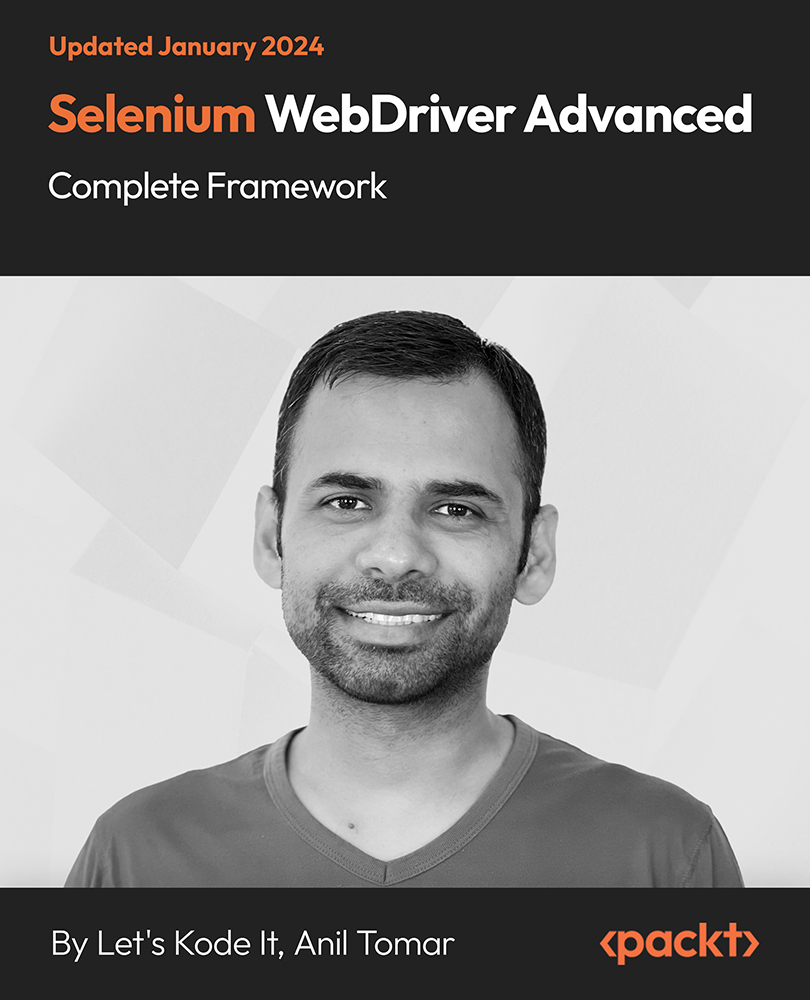
Microsoft Teams for Business Users
By Nexus Human
Duration 1 Days 6 CPD hours This course is intended for This course is designed for people who need to use Microsoft Teams to communicate, share files, and conduct online meetings with colleagues. No experience with Teams is required; however, a basic understanding of Office apps will be useful. Overview In this course, you will use Microsoft Teams to communicate and collaborate with your colleagues. You will: Send messages to colleagues using Teams. Call and meet with people in Teams. Lead a meeting. Configure your Teams environment. Share files and app content. Create and configure Teams. This course is designed to help you master Microsoft© Teams©, the key communications tool in the suite of Microsoft© 365© productivity apps. Microsoft Teams enables individuals and organizations to chat, share ideas, collaborate on files, and essentially, work together. You can use Teams to have a quick chat with a colleague, participate in a virtual meeting, make an online call, and share files and resources. The Microsoft Teams app is available in three versions: a desktop app, a web app, and a mobile app. Once you are familiar with the Teams desktop app, you can easily transfer that knowledge and work in the web and mobile apps to take advantage of connecting through Teams wherever your work takes you. Messaging Colleagues Using Teams Topic A: Navigate in Teams Topic B: Chat with Contacts Topic C: Post in Team Channels Calling and Meeting in Teams Topic A: Call People in Teams Topic B: Meet in Teams Leading Meetings in Teams Topic A: Conduct Presentations Topic B: Manage Meetings Configuring Your Teams Environment Topic A: Configure General Application Settings Topic B: Configure Notifications and Privacy Settings Topic C: Configure Call and Device Settings Sharing Files and App Content in Teams Topic A: Share Files Topic B: Add Apps and Connectors Creating and Configuring Teams Topic A: Create and Manage a Team Topic B: Create and Configure Channels Topic C: Add and Configure Channel Tabs

Getting Started with Kubernetes (TTDV7590)
By Nexus Human
Duration 2 Days 12 CPD hours This course is intended for This in an introductory-level class for intermediate skilled team members. Students should have prior software development experience or exposure, have some basic familiarity with containers, and should also be able to navigate the command line. Overview This course is approximately 50% hands-on, combining expert lecture, real-world demonstrations and group discussions with machine-based practical labs and exercises. Our engaging instructors and mentors are highly experienced practitioners who bring years of current 'on-the-job' experience into every classroom. Working in a hands-on learning environment led by our expert facilitator, students will explore: What a Kubernetes cluster is, and how to deploy and manage them on-premises and in the cloud. How Kubernetes fits into the cloud-native ecosystem, and how it interfaces with other important technologies such as Docker. The major Kubernetes components that let us deploy and manage applications in a modern cloud-native fashion. How to define and manage applications with declarative manifest files that should be version-controlled and treated like code. Containerization has taken the IT world by storm in the last few years. Large software houses, starting from Google and Amazon, are running significant portions of their production load in containers. Kubernetes is an open-source system for automating deployment, scaling, and management of containerized applications. This is a hands-on workshop style course that teaches core features and functionality of Kubernetes. You will leave this course knowing how to build a Kubernetes cluster, and how to deploy and manage applications on that cluster. Getting Started Our sample application Kubernetes concepts Declarative vs imperative Kubernetes network model First contact with kubectl Setting up Kubernetes Working with Containers Running our first containers on Kubernetes Exposing containers Shipping images with a registry Running our application on Kubernetes Exploring the Kubernetes Dashboard The Kubernetes dashboard Security implications of kubectl apply Scaling a deployment Daemon sets Labels and selectors Rolling updates Next Steps Accessing logs from the CLI Managing stacks with Helm Namespaces Next steps

CSE & CCE (Child Sexual Exploitation & Child Criminal Exploitation) - CPD Certified
5.0(3)By School Of Health Care
CSE & CCE Course Online Anyone who works with children must understand what child sexual or criminal exploitation is and how to recognise if a child is at risk of sexual or criminal exploitation. This CSE & CCE Course provides you with the core content you need to ensure you are meeting your legal obligations to protect children from child criminal exploitation (CCE) and child sexual exploitation (CSE). This CSE & CCE Course assists practitioners in understanding the complexities of child exploitation issues, such as who is most vulnerable, how children become involved, signs of exploitation, and why young people respond the way they do. The CSE & CCE Course also includes best practices for responding to concerns and referring to social care. Main Course: Child Sexual Exploitation & Child Criminal Exploitation (CSE & CCE) Awareness Training Free Courses Course 01: Level 2 Certificate in Understanding Domestic Abuse Course 02: Level 2 Certificate in Understanding Safeguarding and Prevent Course 03: Diploma in Counselling and Psychology Course 04: Level 2 Certificate in Understanding Mental Health in the Early Years [ Note: Free PDF certificate as soon as completing the CSE & CCE Course] CSE & CCE Course Online This CSE & CCE Course consists of 04 modules. Course Curriculum of Child Sexual Exploitation & Child Criminal Exploitation (CSE & CCE) Awareness Training Module 01: An Overview of CSE and CCE Module 02: CSE: Risk Factors, Warning Signs, and Consequences Module 03: A Closer Look to CCE Module 04: Best Practice for Responding to Concerns Assessment Method of CSE & CCE Course After completing each module of CSE & CCE Course, you will get MCQ quizzes to assess your learning. You will move through the later modules upon successful completion (60% correct answer at least) of the quiz test. Certification of CSE & CCE Course After completing the CSE & CCE course, you can instantly download your certificate for FREE. The hard copy of the certification will also be delivered to your doorstep via post, which will cost £13.99. Who is this course for? CSE & CCE Course Online This CSE & CCE course is suitable for anyone who works with children, young people and/or families. This includes being aware of CSE and CCE issues and understanding how to respond appropriately. Requirements CSE & CCE Course Online To enrol in this CSE & CCE Course, students must fulfil the following requirements: Good Command over English language is mandatory to enrol in our CSE & CCE Course. Be energetic and self-motivated to complete our CSE & CCE Course. Basic computer Skill is required to complete our CSE & CCE Course. If you want to enrol in our CSE & CCE Course, you must be at least 15 years old.

Search By Location
- Basic Courses in London
- Basic Courses in Birmingham
- Basic Courses in Glasgow
- Basic Courses in Liverpool
- Basic Courses in Bristol
- Basic Courses in Manchester
- Basic Courses in Sheffield
- Basic Courses in Leeds
- Basic Courses in Edinburgh
- Basic Courses in Leicester
- Basic Courses in Coventry
- Basic Courses in Bradford
- Basic Courses in Cardiff
- Basic Courses in Belfast
- Basic Courses in Nottingham