- Professional Development
- Medicine & Nursing
- Arts & Crafts
- Health & Wellbeing
- Personal Development
20957 Basic courses
FortiGate Security 7.2
By Nexus Human
Duration 3 Days 18 CPD hours This course is intended for Networking and security professionals involved in the management, configuration, administration, and monitoring of FortiGate devices used to secure their organizations' networks should attend this course. You should have a thorough understanding of all the topics covered in the FortiGate Security course before attending the FortiGate Infrastructure course. Overview After completing this course, the successful student should be able to: Deploy the appropriate operation mode for your network Use the GUI and CLI for administration Control network access to configured networks using firewall policies Apply port forwarding, source NAT, and destination NAT Authenticate users using firewall policies Understand encryption functions and certificates Inspect SSL/TLS-secured traffic to prevent encryption used to bypass security policies Configure security profiles to neutralize threats and misuse, including viruses, torrents, and inappropriate websites Apply application control techniques to monitor and control network applications that might use standard or non-standard protocols and ports Fight hacking and denial of service (DoS) Collect and interpret log entries Identify the characteristics of the Fortinet Security Fabric In this three-day course, you will learn how to use the most common FortiGate features, including security profiles. In interactive labs, you will explore firewall policies, the Fortinet Security Fabric, user authentication, and how to protect your network using security profiles, such as IPS, antivirus, web filtering, application control, and more. These administration fundamentals will provide you with a solid understanding of how to implement basic network security. Product Version FortiOS 7.2 Course Outline 1. Introduction and Initial Configuration 2. Firewall Policies 3. Network Address Translation 4. Firewall Authentication 5. Logging and Monitoring 6. Certificate Operations 7. Web Filtering 8. Application Control 9. Antivirus 10. Intrusion Prevention and Denial of Service 11. Security Fabric

55264 Introduction to Programming Using Python
By Nexus Human
Duration 5 Days 30 CPD hours This course is intended for This course is intended for new and experienced programmers that want to learn how to write and troubleshoot Python code. This is the Microsoft recommended course for preparing for the 98-381 test. Previous programming experience is not required but recommended. Overview By the end of this course, you will be able to: Create Operations using Data Types and Operators Create Control Flow Operations Create Input and Output Operations Write and Document code to solve a specified problem Troubleshoot Problems and Write Error Handling Operations Perform Operations Using Modules and Tools This five-day instructor-led course (three-day boot camp) is intended for students who want to learn how to write, debug and document Python code Module 1: Perform Operations Using Data Types and Operators Assign data types to variables Perform data and data type operations Perform Arithmetic, Comparison and Logical Operations Review Module 2: Control Flow with Decisions and Loops Construct and analyze code segments that use branching statements Construct and analyze code segments that perform iterations Review Module 3: Perform Input and Output Operations Create Python code segments that perform file input and output operations Create Python code segments that perform console input and output operations Review Module 4: Document and Structure Code Construct and analyze code segments Document code segments using comments and documentation strings Review Module 5: Perform Troubleshooting and Error Handling Analyze, Detect and Fix code segments that have errors Analyze and construct code segments that handle exceptions Review Module 6: Perform Operations Using Modules and Tools Use Built-In Modules to perform basic operations Use Built-In Modules to perform complex operations Review

Machine Learning Masterclass
By Study Plex
Recognised Accreditation This course is accredited by continuing professional development (CPD). CPD UK is globally recognised by employers, professional organisations, and academic institutions, thus a certificate from CPD Certification Service creates value towards your professional goal and achievement. The Quality Licence Scheme is a brand of the Skills and Education Group, a leading national awarding organisation for providing high-quality vocational qualifications across a wide range of industries. What is CPD? Employers, professional organisations, and academic institutions all recognise CPD, therefore a credential from CPD Certification Service adds value to your professional goals and achievements. Benefits of CPD Improve your employment prospects Boost your job satisfaction Promotes career advancement Enhances your CV Provides you with a competitive edge in the job market Demonstrate your dedication Showcases your professional capabilities What is IPHM? The IPHM is an Accreditation Board that provides Training Providers with international and global accreditation. The Practitioners of Holistic Medicine (IPHM) accreditation is a guarantee of quality and skill. Benefits of IPHM It will help you establish a positive reputation in your chosen field You can join a network and community of successful therapists that are dedicated to providing excellent care to their client You can flaunt this accreditation in your CV It is a worldwide recognised accreditation What is Quality Licence Scheme? This course is endorsed by the Quality Licence Scheme for its high-quality, non-regulated provision and training programmes. The Quality Licence Scheme is a brand of the Skills and Education Group, a leading national awarding organisation for providing high-quality vocational qualifications across a wide range of industries. Benefits of Quality License Scheme Certificate is valuable Provides a competitive edge in your career It will make your CV stand out Course Curriculum Welcome to the course Introduction 00:02:00 Setting up R Studio and R crash course Installing R and R studio 00:05:00 Basics of R and R studio 00:10:00 Packages in R 00:10:00 Inputting data part 1: Inbuilt datasets of R 00:04:00 Inputting data part 2: Manual data entry 00:03:00 Inputting data part 3: Importing from CSV or Text files 00:06:00 Creating Barplots in R 00:13:00 Creating Histograms in R 00:06:00 Basics of Statistics Types of Data 00:04:00 Types of Statistics 00:02:00 Describing the data graphically 00:11:00 Measures of Centers 00:07:00 Measures of Dispersion 00:04:00 Introduction to Machine Learning Introduction to Machine Learning 00:16:00 Building a Machine Learning Model 00:08:00 Data Preprocessing for Regression Analysis Gathering Business Knowledge 00:03:00 Data Exploration 00:03:00 The Data and the Data Dictionary 00:07:00 Importing the dataset into R 00:03:00 Univariate Analysis and EDD 00:03:00 EDD in R 00:12:00 Outlier Treatment 00:04:00 Outlier Treatment in R 00:04:00 Missing Value imputation 00:03:00 Missing Value imputation in R 00:03:00 Seasonality in Data 00:03:00 Bi-variate Analysis and Variable Transformation 00:16:00 Variable transformation in R 00:09:00 Non Usable Variables 00:04:00 Dummy variable creation: Handling qualitative data 00:04:00 Dummy variable creation in R 00:05:00 Correlation Matrix and cause-effect relationship 00:10:00 Correlation Matrix in R 00:08:00 Linear Regression Model The problem statement 00:01:00 Basic equations and Ordinary Least Squared (OLS) method 00:08:00 Assessing Accuracy of predicted coefficients 00:14:00 Assessing Model Accuracy - RSE and R squared 00:07:00 Simple Linear Regression in R 00:07:00 Multiple Linear Regression 00:05:00 The F - statistic 00:08:00 Interpreting result for categorical Variable 00:05:00 Multiple Linear Regression in R 00:07:00 Test-Train split 00:09:00 Bias Variance trade-off 00:06:00 Test-Train Split in R 00:08:00 Regression models other than OLS Linear models other than OLS 00:04:00 Subset Selection techniques 00:11:00 Subset selection in R 00:07:00 Shrinkage methods - Ridge Regression and The Lasso 00:07:00 Ridge regression and Lasso in R 00:12:00 Classification Models: Data Preparation The Data and the Data Dictionary 00:08:00 Importing the dataset into R 00:03:00 EDD in R 00:11:00 Outlier Treatment in R 00:04:00 Missing Value imputation in R 00:03:00 Variable transformation in R 00:06:00 Dummy variable creation in R 00:05:00 The Three classification models Three Classifiers and the problem statement 00:03:00 Why can't we use Linear Regression? 00:04:00 Logistic Regression Logistic Regression 00:08:00 Training a Simple Logistic model in R 00:03:00 Results of Simple Logistic Regression 00:05:00 Logistic with multiple predictors 00:02:00 Training multiple predictor Logistic model in R 00:01:00 Confusion Matrix 00:03:00 Evaluating Model performance 00:07:00 Predicting probabilities, assigning classes and making Confusion Matrix in R 00:06:00 Linear Discriminant Analysis Linear Discriminant Analysis 00:09:00 Linear Discriminant Analysis in R 00:09:00 K-Nearest Neighbors Test-Train Split 00:09:00 Test-Train Split in R 00:08:00 K-Nearest Neighbors classifier 00:08:00 K-Nearest Neighbors in R 00:08:00 Comparing results from 3 models Understanding the results of classification models 00:06:00 Summary of the three models 00:04:00 Simple Decision Trees Basics of Decision Trees 00:10:00 Understanding a Regression Tree 00:10:00 The stopping criteria for controlling tree growth 00:03:00 The Data set for this part 00:03:00 Importing the Data set into R 00:06:00 Splitting Data into Test and Train Set in R 00:05:00 Building a Regression Tree in R 00:14:00 Pruning a tree 00:04:00 Pruning a Tree in R 00:09:00 Simple Classification Tree Classification Trees 00:06:00 The Data set for Classification problem 00:01:00 Building a classification Tree in R 00:09:00 Advantages and Disadvantages of Decision Trees 00:01:00 Ensemble technique 1 - Bagging Bagging 00:06:00 Bagging in R 00:06:00 Ensemble technique 2 - Random Forest Random Forest technique 00:04:00 Random Forest in R 00:04:00 Ensemble technique 3 - GBM, AdaBoost and XGBoost Boosting techniques 00:07:00 Gradient Boosting in R 00:07:00 AdaBoosting in R 00:09:00 XGBoosting in R 00:16:00 Maximum Margin Classifier Content flow 00:01:00 The Concept of a Hyperplane 00:05:00 Maximum Margin Classifier 00:03:00 Limitations of Maximum Margin Classifier 00:02:00 Support Vector Classifier Support Vector classifiers 00:10:00 Limitations of Support Vector Classifiers 00:01:00 Support Vector Machines Kernel Based Support Vector Machines 00:06:00 Creating Support Vector Machine Model in R The Data set for the Classification problem 00:01:00 Importing Data into R 00:08:00 Test-Train Split 00:09:00 Classification SVM model using Linear Kernel 00:16:00 Hyperparameter Tuning for Linear Kernel 00:06:00 Polynomial Kernel with Hyperparameter Tuning 00:10:00 Radial Kernel with Hyperparameter Tuning 00:06:00 The Data set for the Regression problem 00:03:00 SVM based Regression Model in R 00:11:00 Assessment Assessment - Machine Learning Masterclass 00:10:00 Certificate of Achievement Certificate of Achievement 00:00:00 Get Your Insurance Now Get Your Insurance Now 00:00:00 Feedback Feedback 00:00:00
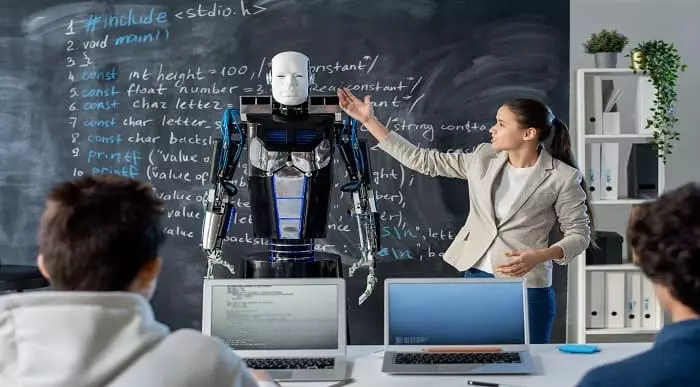
The Bash Scripting, Linux and Shell Programming Masterclass course is a comprehensive guide to mastering Bash scripting, Linux, and shell programming. It's designed to address a common challenge: the complexity of navigating and controlling Linux-based systems. By simplifying these concepts, the course empowers learners to manage and operate within a Linux environment efficiently. The ability to script and program in the shell opens doors to streamlined processes, automation, and enhanced productivity, benefits that are crucial in today's tech-driven world. Through this masterclass, you will learn the essentials of Linux navigation, file management, and shell programming. Each section is crafted to build your skills progressively, ensuring a deep understanding of each aspect. Whether managing users, handling text files, or exploring advanced Bash features, the course is structured to provide practical, real-world applications. This approach not only enhances your technical skills but also boosts your problem-solving abilities within a Linux context. By the end of this course, you will be proficient in the technical aspects of Linux and Bash scripting and gain a strategic edge in applying these skills. The course is designed for accessibility, allowing learners to study at their own pace, from any device. This flexibility ensures that you can integrate learning seamlessly into your schedule, making it ideal for both beginners and those looking to refresh their skills Learning Outcomes Gain proficiency in basic Bash scripting and shell programming. Learn to navigate efficiently within the Linux environment. Develop skills to access and use help resources in Linux. Acquire expertise in managing files and folders in Linux. Understand how to manipulate and process text files. Learn to manage user accounts and permissions in Linux. Master techniques for terminating programs and safe logouts. Discover efficient shortcuts for faster Linux operations. Deepen understanding of Bash specifics and advanced features. Access a wealth of resources for ongoing Linux learning. Why choose this Bash Scripting, Linux and Shell Programming Masterclass? Unlimited access to the course for a lifetime. Opportunity to earn a certificate accredited by the CPD Quality Standards and CIQ after completing this course. Structured lesson planning in line with industry standards. Immerse yourself in innovative and captivating course materials and activities. Assessments designed to evaluate advanced cognitive abilities and skill proficiency. Flexibility to complete the Course at your own pace, on your own schedule. Receive full tutor support throughout the week, from Monday to Friday, to enhance your learning experience. Unlock career resources for CV improvement, interview readiness, and job success. Who is this Bash Scripting, Linux and Shell Programming Masterclass for? Beginners eager to learn about Linux and shell programming. IT professionals seeking to enhance their scripting skills. System administrators aiming to improve their Linux proficiency. Developers interested in automating tasks with Bash scripting. Anyone curious about mastering Linux-based systems. Career path Linux System Administrator: £25,000 - £50,000. DevOps Engineer: £30,000 - £70,000. IT Support Specialist: £20,000 - £40,000. Software Developer (with Linux skills): £25,000 - £55,000. Network Engineer: £25,000 - £50,000 Prerequisites This Bash Scripting, Linux and Shell Programming Masterclass does not require you to have any prior qualifications or experience. You can just enrol and start learning.This Bash Scripting, Linux and Shell Programming Masterclass was made by professionals and it is compatible with all PC's, Mac's, tablets and smartphones. You will be able to access the course from anywhere at any time as long as you have a good enough internet connection. Certification After studying the course materials, there will be a written assignment test which you can take at the end of the course. After successfully passing the test you will be able to claim the pdf certificate for £4.99 Original Hard Copy certificates need to be ordered at an additional cost of £8. Course Curriculum Section 01: Introduction Introduction 00:02:00 Bash vs Shell vs Command Line vs Terminal 00:06:00 Section 02: Navigation Listing Folder Contents (ls) 00:05:00 Print Current Folder (pwd) 00:01:00 Change Folder (cd) 00:03:00 Using A Stack To Push Folders (pushd/popd) 00:03:00 Check File Type (file) 00:01:00 Find File By Name (locate) & Update Locate Database (updatedb) 00:02:00 Find A Command (which) 00:02:00 Show Command History (history) 00:02:00 Section 03: Getting Help Show Manual Descriptions (whatis) 00:01:00 Search Manual (apropos) 00:02:00 Reference Manuals (man) 00:02:00 Section 04: Working With Files/Folders Creating A Folder (mkdir) 00:02:00 Creating A File (touch) 00:02:00 Copy Files/Folders (cp) 00:02:00 Move & Rename Files/Folders (mv) 00:02:00 Delete Files/Folders (rm) 00:02:00 Delete Empty Folder (rmdir) 00:02:00 Change File Permissions (chmod) 00:06:00 Section 05: Text Files File Concatenation (cat) 00:03:00 File Perusal Filter (more/less) 00:02:00 Terminal Based Text Editor (nano) 00:03:00 Section 06: Users Run Commands As A Superuser (sudo) 00:03:00 Change User (su) 00:03:00 Show Effecter User and Group IDs (id) 00:02:00 Section 07: Killing Programs & Logging Out Kill A Running Command (ctrl + c) 00:02:00 Kill All Processes By A Name (killall) 00:02:00 Logging Out Of Bash (exit) 00:01:00 Section 08: Shortcuts Tell Bash That There Is No More Input (ctrl + d) 00:02:00 Clear The Screen (ctr + l) 00:02:00 Zoom In (ctrl + +) 00:02:00 Zoom Out (ctrl + -) 00:02:00 Moving The Cursor 00:02:00 Deleting Text 00:04:00 Fixing Typos 00:03:00 Cutting and Pasting 00:03:00 Character Capitalisation 00:03:00 Section 09: Bash Bash File Structure 00:03:00 Echo Command 00:04:00 Comments 00:04:00 Variables 00:06:00 Strings 00:06:00 While Loop 00:04:00 For Loop 00:04:00 Until Loop 00:03:00 Break & Continue 00:03:00 Get User Input 00:02:00 If Statement 00:09:00 Case Statements 00:06:00 Get Arguments From The Command Line 00:04:00 Functions 00:05:00 Global vs Local Variables 00:03:00 Arrays 00:06:00 Shell & Environment Variables 00:06:00 Scheduled Automation 00:03:00 Aliases 00:03:00 Wildcards 00:03:00 Multiple Commands 00:02:00 Section 10: Resource Resource 00:00:00 Assignment Assignment - Bash Scripting; Linux and Shell Programming Masterclass 00:00:00

Are you tired of losing your small business in the vast digital ocean? Dive into our course, 'Do It Yourself Local SEO For The Small Business Owner,' where we empower you to navigate the complexities of online visibility. Crafted specifically for entrepreneurs like you, this course offers a transformative journey towards mastering the art of local SEO. From establishing a robust online presence to leveraging powerful tools and strategies, embark on a voyage that promises to elevate your business to new heights. Unlock the secrets of local SEO with our comprehensive curriculum designed to demystify every aspect of online visibility. Learn to build a simple yet effective website that serves as your digital storefront. Discover the intricacies of platforms like Google+ and Yelp, harnessing their potential to attract local customers. Dive into the world of social media and business listings, harnessing their power to enhance your online footprint. Armed with invaluable insights and practical skills, you'll emerge equipped to conquer the digital realm with confidence and finesse. As you traverse through our course, you'll not only gain proficiency in essential techniques like content writing, social syndication, and link building but also cultivate a deeper understanding of customer engagement and reputation management. With each module, you'll inch closer to your business goals, with the knowledge and tools necessary to thrive in today's competitive landscape. Join us on this transformative journey and witness firsthand the remarkable impact of mastering local SEO. Learning Outcomes: Establish a professional website tailored to your business needs. Harness the power of Google+, Yelp, and social media for enhanced visibility. Master the art of content creation and syndication to engage your audience effectively. Build a robust network of citations and backlinks to boost your online authority. Implement strategies for soliciting and managing customer reviews to bolster your reputation. Why buy this Do It Yourself Local SEO For The Small Business Owner? Unlimited access to the course for a lifetime. Opportunity to earn a certificate accredited by the CPD Quality Standards and CIQ after completing this course. Structured lesson planning in line with industry standards. Immerse yourself in innovative and captivating course materials and activities. Assessments designed to evaluate advanced cognitive abilities and skill proficiency. Flexibility to complete the Course at your own pace, on your own schedule. Receive full tutor support throughout the week, from Monday to Friday, to enhance your learning experience. Unlock career resources for CV improvement, interview readiness, and job success. Certification After studying the course materials of the Do It Yourself Local SEO For The Small Business Owner there will be a written assignment test which you can take either during or at the end of the course. After successfully passing the test you will be able to claim the pdf certificate for £5.99. Original Hard Copy certificates need to be ordered at an additional cost of £9.60. Who is this Do It Yourself Local SEO For The Small Business Owner course for? Establish a professional website tailored to your business needs. Harness the power of Google+, Yelp, and social media for enhanced visibility. Master the art of content creation and syndication to engage your audience effectively. Build a robust network of citations and backlinks to boost your online authority. Implement strategies for soliciting and managing customer reviews to bolster your reputation. Prerequisites This Do It Yourself Local SEO For The Small Business Owner does not require you to have any prior qualifications or experience. You can just enrol and start learning.This Do It Yourself Local SEO For The Small Business Owner was made by professionals and it is compatible with all PC's, Mac's, tablets and smartphones. You will be able to access the course from anywhere at any time as long as you have a good enough internet connection. Career path SEO Specialist: £25,000 - £40,000 per annum Digital Marketing Manager: £30,000 - £50,000 per annum Social Media Coordinator: £20,000 - £35,000 per annum Content Writer: £22,000 - £35,000 per annum Marketing Consultant: £25,000 - £45,000 per annum Business Development Executive: £25,000 - £40,000 per annum Course Curriculum Introduction To The Course Setting Up a Simple Website for Business Do You Build Your Own Website Or Pay Someone Else To Build It? 00:02:00 Why Your Website Must Be Mobile Friendly in 2015 00:02:00 Learning WordPress - A Simple Content Management System 00:04:00 Squarespace - Simple For The 'Do It Yourself' Crowd 00:03:00 Setting Up Your Google+ Business Page Introduction To Google+ For Business 00:02:00 A Poor Google+ Business Page Vs. a Good Google+ Business Page 00:06:00 An Example Google+ Business Page Setup 00:05:00 Using Canva To Create a Header Image 00:02:00 Posting on Google+ For Business 00:02:00 Setting Up Your Yelp Business Page Setting Up a Yelp Business Page 00:02:00 Basic Social Media Setup Facebook Business Page Setup 00:03:00 Setting Up a LinkedIn Business Page 00:02:00 Setting Up a Twitter Profile 00:02:00 Run a Social Media Contest To Generate Buzz 00:02:00 Creating Business Listings for Local SEO Name, Address, and Phone Consistency For Your Business 00:03:00 Building Citations (aka Business Listings) 00:09:00 What are Data Aggregators? 00:03:00 Tools For Building Citations, Rank Tracking & More Check Citation Errors For Free With Moz Local 00:06:00 Using Brightlocal for Building Citations, Monitoring Reviews, Tracking & More 00:07:00 GeoRanker For Checking Your Rankings 00:01:00 UpCity Local SEO 00:12:00 Optimizing Your Website for Local SEO Adding Name, Address, and Phone (NAP) To Your Website 00:04:00 Using The 'WordPress Local SEO' Plugin For Your Site 00:02:00 Local SEO Articles Worth Reading 00:05:00 Content Writing Why Content Is So Important 00:05:00 Building Content Pages For Your Services 00:03:00 The Google Keyword Planner - Keyword Research 00:04:00 Adding Heading Tags 00:01:00 Adding an 'Alt' Tag To Your Images 00:04:00 Hiring a Writer for Only $5 00:06:00 Link To Other Relevant Content On Your Website 00:03:00 Social Syndication Setting Up JetPack To Post On Social Media Automatically 00:03:00 Asking for Reviews From Your Customers Why reviews are very important for your small business 00:04:00 The Review Generator Handout 00:02:00 Getting Links From Other Websites aka Backlinks What Are Backlinks? 00:04:00 Simple Ways To Get Backlinks for Small Businesses 00:02:00 Other Business Sites To Consider Signing Up On Thumbtack 00:02:00 Angie's List & HomeAdvisor 00:02:00 Where To Go From Here Your Overwhelmed - If Your Willing To Hire Someone 00:02:00 Conclusion Wrapping Up 00:03:00 Assignment Assignment - Do It Yourself Local SEO For The Small Business Owner 00:00:00

Overview Learn how to become an exemplary Receptionist and positively represent your company when interacting with all clients and customers. Every business needs an efficient administrator to manage the Front-Office, along with providing support and assistance to their boss. We can coach you to become an excellent Receptionist and gain all the required business skills that you'll need to succeed, and the confidence with which to use them. Description The course has been compiled by industry experts and provides an overview of the responsibilities of a valued Receptionist. You will be tutored in a wide range of administrative practises, so that you can immediately start to use them in the office. It also includes training in customer-facing etiquette and suggestions on how to positively improve your company's reputation with clients. Various other crucial office aptitudes will be covered, such as; Time Management, Travel Arrangement, Record Keeping, and Business Writing. Make sure you present the efficiency of your company by enrolling now. Learning outcomes: Understand the basic requirements needed to run receptions areas efficiently Gain the all-round skills to be a first-class Receptionist Learn how to represent your boss and company in reception Be skilled in organising travel and arranging executive meetings for others Attain the ability to file and retrieve essential company records Acquire the skills to apply excellent communicate practises at work Display great customer service for clients and colleagues Be trusted to handle internal finances and petty cash funding Why People Love And Enrol In The Receptionist Skills From Studyhub: Instantly accessible CPD-accredited certificate on successful completion of this Receptionist Skills 24/7 access to the course for 12 months Study at your own pace No hidden fees or exam charges Full Tutor support on weekdays (Monday - Friday) Efficient assessment and instant results Method of Assessment To assess your learning, you have to participate in an automated multiple-choice question exam. You have to score at least 60% to pass the exam and to qualify for CPD accredited certificates. After passing the exam, you will be able to apply for a certificate. To enhance your knowledge regarding the course and to further assess your learning, you are advised to complete the assignment questions provided at the end of the course, which you can complete anytime you wish. After submitting the assignment, our expert tutor will assess your assignment and will give you feedback on your performance. Certification After completing the MCQ assessment, you will qualify for the CPD Certificate from Studyhub, as proof of your continued professional development. Certification is available in PDF format, for £9, or a hard copy can be sent to you via post, for just £15. Who is This course for? This course is primarily designed to provide coaching and training for those individuals who aspire to work as Receptionists or a similar role such as a Secretary or PA. Requirements There are no specific prerequisites to enrol in this Receptionist Skills. Anyone and everyone can take this course. The Receptionist Skills is fully accessible from any internet-enabled smart device. So, you can study from the comfort of your home! All you need is a passion for learning, literacy, and to be over the age of 16. Career Path This course provides training and a comprehensive overview of all the skills and knowledge that are needed by a Receptionist or a similar administrative role. As such, it will cover the following roles and careers: Receptionist Administrative Manager Personal Assistant Private Secretary Human Resources staff Course Curriculum Office Admin and Reception Module 1: Introduction to Reception and Receptionist 00:11:00 Module 2: Business Telephone Skills 00:19:00 Module 3: Representing Your Boss and Company 00:34:00 Module 4: Mail Services and Shipping 00:25:00 Module 5: Travel Arrangements 00:24:00 Module 6: Organising Meeting and Conferences 00:25:00 Module 7: Time Management 00:35:00 Module 8: Record Keeping and Filing Systems 00:28:00 Module 9: Business Writing Skills 00:40:00 Module 10: Organisational Skills 00:25:00 Module 11: Communication Skills 00:25:00 Module 12: Customer Service 00:16:00 Module 13: Effective Planning and Scheduling 00:46:00 Module 14: Invoicing/Petty Cash 00:27:00 Module 15: Business Environment 00:19:00 Advanced MS Excel How to Get the most of the course 00:01:00 Text formulas in Excel 00:08:00 Text Formulas Exercise 00:01:00 Text Formulas Exercise (answers) 00:01:00 Mathematical Formulas In Excel 00:04:00 Mathematical Formulas Exercise 00:01:00 Mathematical Formulas Exercise (answers) 00:01:00 Date and Time Formulas In Excel 00:06:00 Date and Time Formulas Exercise 00:01:00 Date and Time Exercise Formulas (answers) 00:01:00 Logic Formulas In Excel 00:12:00 Logic Formula Exercise 00:01:00 Logic Formula Exercise (answers) 00:01:00 Financial Formula In Excel 00:06:00 Financial Formula Exercise 00:01:00 Financial Formula Exercise (answers) 00:02:00 Informational Formula In Excel 00:04:00 Informational Formula Exercise 00:01:00 Informational Formula Exercise (answers) 00:01:00 Getting Traffic To Your Site 01:00:00 Menu Example with Excel Vlookup 00:08:00 Wildcard Search with Excel Vlookup 00:09:00 Looking to the Left with Excel Vlookup 00:17:00 2-Way Lookup 00:14:00 Comparing Lists with Excel Vlookup 00:03:00 Microsoft Excel Vlookup Tips and Tricks 00:14:00 Power Query Intro and Excel version 00:03:00 Excel Power Query - Introduction 00:03:00 Enabling M in Power Query 00:02:00 Transform Data - Trim in Excel Power Query 00:05:00 Transform Data - Format Dates and Values in Excel Power Query 00:02:00 Simple Expressions 00:08:00 Simple Expressions - Nested Expressions 00:03:00 Transform Data - Parsing URLs in Excel Power Query 00:05:00 Variables 00:08:00 Formatting Excel Keyboard Shortcuts 00:02:00 Table Excel Keyboard Shortcuts 00:02:00 Editing Excel Keyboard Shortcuts 00:05:00 Formula Excel Keyboard Shortcuts 00:03:00 Workbook Excel Keyboard Shortcuts 00:02:00 Handy Excel Shortcuts Keyboard Shortcuts 00:05:00 Mock Exam Mock Exam - Office Admin and Reception 00:20:00 Final Exam Final Exam - Office Admin and Reception 00:20:00

Testing Ruby with RSpec: The Complete Guide
By Packt
In this course, we will master the syntax and structure of RSpec then learn to utilize test-driven development principles to design and implement clean test specs and reduce dependencies in the test suite by mocking objects with class and instance doubles. We will also explore the wide collection of RSpec matches available to test the code.
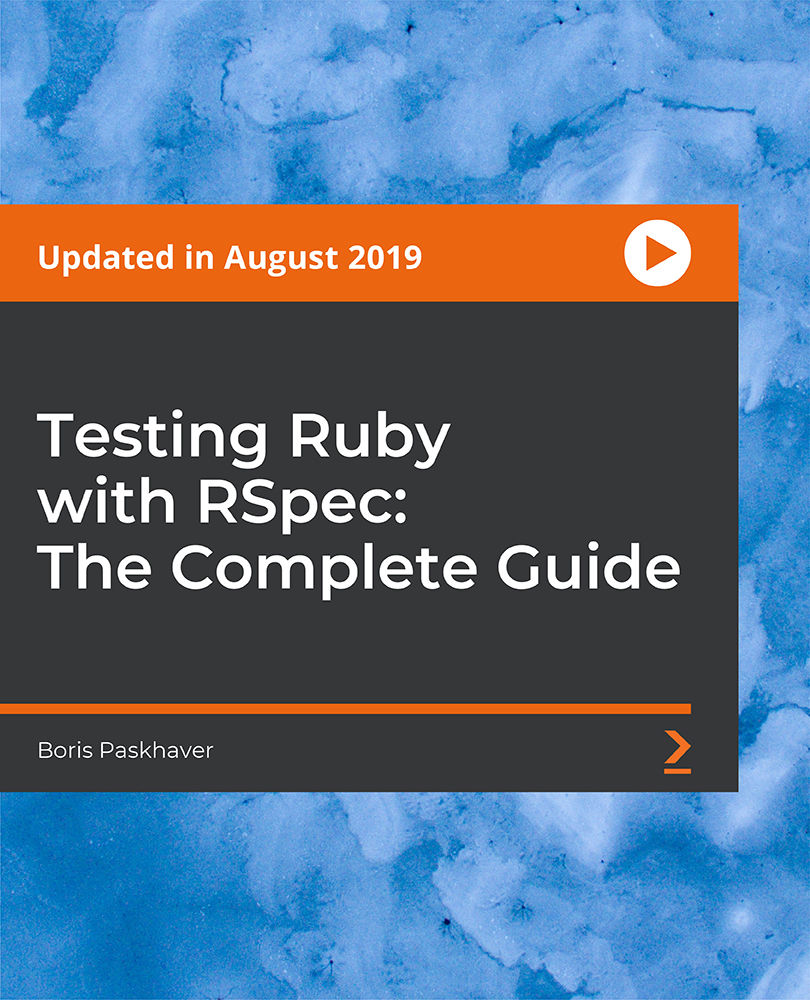
Accounting-Bonds Payable Notes Payable Liabilities
By iStudy UK
This Accounting-Bonds Payable Notes Payable Liabilities is designed to provide you with the concept of bonds from a corporate perspective and explain how to record the issuance of bonds and notes payable. The course covers present value calculations in multiple formats. Present value calculations are often confusing to learners partially because tounting system to help simplify the data entry process. You will get to know notes payable, record journal entries related to taking he topic can be introduced in many ways. You will understand adjusting entries that can be used in an account an installment note, and build amortization tables related to notes payable. Through the course you will learn how to create the liability section of the balance sheet breaking out current and long-term portions. You will be introduced with different techniques for recording the current portion and long-term portion of installment notes. What you'll learn How to record the issuance of bonds How to record bonds issued at a primium How to record bonds issued at a discount Present value (PV) Calculations Using Formulas Present value (PV) Calculations Using Tables Present value (PV) Calculations Excel Calculate Bond Issue Price How to record bond retirement Description of notes payable How to create an amortization table Adjusting entries for notes payable How to record current and long term liabilities Types of bonds and bond characteristics Calculate the effective amortization method Explain what a capital lease and operating lease is Comprehensive accounting problem Who this course is for: Accounting students Business owner Anyone who whats to learn accounting Requirements We should have a basic understanding of financial accounting and debits and credits Introduction Introduction 00:08:00 PDF - 10 Bond & Note Payable Introduction 00:01:00 10 Bonds & Notes Payable Introduction 00:10:00 Accounting Comic Break 00:01:00 Bonds - Market Rate vs Contract Rate 2 Bonds Market Rate vs Contract Rate 00:01:00 PDF - 20 Bonds Issued at Par 00:01:00 20 Bond Issued at Par 00:06:00 PDF - 25 Bond Market Price vs Contract Rate 00:01:00 Excel Download 00:01:00 Worksheet - 20 Bond Issued at Par 00:06:00 Excel Download 00:01:00 Bonds Issued at Premium 3 Bonds Issued at Premium 00:01:00 PDF - 50 Bond Issued at Premium 00:01:00 50 Bond Issued at Premium 00:07:00 Excel Download 00:01:00 Worksheet - 50 Bond Issue at Premium 00:09:00 PDF - 60 Amortization Premium & Recording Interest 00:01:00 60 Premium Amortization & Interest 00:13:00 Excel Download 00:01:00 Worksheet - 55 Bond Premium and Interest Journal Entry 00:16:00 10 Multiple Choice Question - Long Term Liabilities 00:07:00 Accounting Comic Break 00:01:00 Bonds Issued at Discount 4 Bonds Issued at Discount 00:01:00 PDF - 30 Bonds Issued at Discount 00:01:00 PDF - 40 Amortizing Discount & Recording Interest 00:01:00 40 Issue bond at a discount%2C calculate%2C and record interest 00:26:00 Excel Download 00:01:00 Worksheet - 30 Bond Issued at Discount 00:09:00 Excel Download 00:01:00 Worksheet - 35 Bond Discount & Interest 00:18:00 Excel Download 00:01:00 Worksheet - 1400.10 Record issuance of bond at a discount amortiz 00:16:00 Worksheet - 1400.20 Record issuance of bond at a discount amortiz 00:16:00 Worksheet - 1400.40 Record issuance of bond at a premium amortize 00:16:00 Worksheet - 1400.50 Record issuance of bond at a premium amort. 00:14:00 20 Multiple Choice Question - Long Term Liabilities 00:04:00 Accounting Comic Break 00:01:00 Present Value - Bond Price 5 Present Value Bond Price 00:03:00 PDF - 70 Bond Present Value Formula 00:14:00 Excel Download 00:01:00 Worksheet - 70 Bond Present Value Formula 00:15:00 PDF - 80 Bond Present Value Tables 00:01:00 80 Bond Present Value Tablesy 00:14:00 Excel Download 00:01:00 Worksheet - 80 Bond Present Value Tables 00:11:00 Excel Download 00:01:00 Worksheet - 90 Bond Present Value Excel 00:12:00 30 Multiple Choice Question - Long Term Liabilities 00:07:00 Accounting Comic Break 00:01:00 Bond Retirement 6 Bond Retirement 00:01:00 PDF - 100 Bond Retirement 00:01:00 100 Bond Retirement 00:09:00 Excel Download 00:01:00 Worksheet - 100 Bond Retirement 00:12:00 40 Multiple Choice Question - Long Term Liabilities 00:07:00 Accounting Comic Break 00:01:00 Notes Payable Introduction 7 Notes Payable Introduction 00:01:00 PDF - 110 Notes Payable Introduction 00:01:00 110 Notes Payable Introduction 00:05:00 PDF - 120 Installment Note Journal Entry 00:01:00 Excel Download 00:01:00 50 Multiple Choice Question - Long Term Liabilities 00:05:00 Accounting Comic Break 00:01:00 Amortization Schedule - Notes Payable 8 Amortization Schedule Notes Payable 00:01:00 PDF - 130 Notes Payable Amortization 00:01:00 130 Amortization Schedule 00:12:00 PDF - 140 Notes Payable Interest Payments 00:01:00 140 Notes Payable Payments Journal Entry 00:07:00 Excel Download 00:01:00 Worksheet - 130 Note Payable Amortization 00:15:00 Excel Download 00:01:00 Worksheet - 140 Note payable interest payments 00:10:00 60 Multiple Choice Question - Long Term Liabilities 00:06:00 Accounting Comic Break 00:01:00 Notes Payable Adjusting Entries 9 Notes Payable Adjusting Entries 00:01:00 PDF - 150 Adjusting Entry - Notes Payable 00:01:00 150 Notes Payable Adjusting Entry 00:10:00 Excel Download 00:01:00 Worksheet - 150 Note Payable Adjusting Entry 1 00:07:00 Excel Download 00:01:00 Worksheet - 160 Note Payable Adjusting Entry 2 00:06:00 70 Multiple Choice Question - Long Term Liabilities 00:07:00 Accounting Comic Break 00:01:00 Financial Statements - Long Term Liabilities 10 Financial Statements Long Term Liabilities 00:01:00 PDF - 170 Liabilities - Current vs Non Current 00:01:00 170 Notes Payable Current vs. Non Current 00:18:00 Excel Download 00:01:00 Worksheet - 170 FS St LT One Loan 1 TB Account 00:09:00 Excel Download 00:01:00 Worksheet - 180 FS St LT Loan 1 loan 2 TB Accounts 00:08:00 Excel Download 00:01:00 Worksheet - 190 FS ST LT 2 loans 1 TB account 00:08:00 Excel Download 00:01:00 Worksheet - 200 FS ST LT 2 Loans 1 ST 1 LT TB account 00:09:00 Excel Download 00:01:00 Worksheet - 210 FS ST LT 2 Loans 2 Loan Account TB 00:08:00 Excel Download 00:01:00 Worksheet - 220 FS 2 Loans 4 Accounts TB 00:11:00 80 Multiple Choice Question - Long Term Liabilities 00:07:00 Accounting Comic Break 00:01:00 Bond Characteristics and Types 11 Bond Characteristics and Types 00:01:00 PDF - 230 Bond types 00:01:00 230 Bond Characteristics 00:02:00 90 Multiple Choice Question - Long Term Liabilities 00:05:00 Short Calculation 00:08:00 Accounting Comic Break 00:01:00 Effective Method - Amortization Bond Discount & Premium 12 Effective Method Amortization Bond Discount & Premium 00:01:00 PDF - 230 Effective Interest Discount Amortization 00:01:00 235 Discount Amortization Effective Method 00:13:00 Excel Download 00:01:00 Worksheet - 230 Effective Interest Discount Amortization 00:17:00 Excel Download 00:01:00 Worksheet - 240 Effective Interest Premium Amortization 00:13:00 100 Multiple Choice Question - Long Term Liabilities 00:10:00 Leases - Operating vs. Capital 13 Leases Operating vs. Capital 00:01:00 PDF - 250 Leases 00:01:00 250 Leases Capital vs. Operating 00:12:00 Accounting Comic Break 00:01:00 Comprehensive Problem 14 Comprehensive Problem 00:01:00 Excel Download 00:01:00 1 Accounting%2C Financial - Comp Prob Service Co 1 Part 1 00:15:00 2 Accounting%2C Financial - Comp Prob Service Co 1 Part 2 00:15:00 3 Accounting%2C Financial - Comp Prob Service Co 1 Part 3 00:15:00 4 Accounting%2C Financial - Comp Prob Service Co 1 Part 4_2 00:22:00 6 Comp Prob Service Co 1 Adjusting Entries part 6 00:20:00 Definitions & Key Terms 15 Definitions & Key Terms 00:01:00 Annuity Definition - What is Annuity 00:05:00 Bond Definition - What is Bond 00:06:00 Book Value of Bonds - What is Book Value of Bonds 00:06:00 Carrying Value of Bonds Definition - What is Carrying Value 00:05:00 Lease Definition - What is a Lease 00:01:00

Working with environmental responsibilities (In-House)
By The In House Training Company
This course follows the Institute of Occupational Safety and Health's syllabus. A one-day programme, it is suitable for all people at all levels in the workplace and gives a basic introduction to the principles of environmental management. On successful completion of the course, participants will be able to: Understand the terms 'environment' and 'pollution' Understand the terms 'hazard' and 'risk' related to the environment Better appreciate environmental issues generally, and specifically in respect of their organisation Identify hazards to the environment from working practices Outline the procedures/controls necessary to prevent damage to the environment 1 What is the environment? - putting the environment in context Key environmental issues and how we contribute Definition of the environment 2 Working with the environment What is pollution? Sources, receptors and pathways Environmental consequences workshop - identifying the environmental consequences of our working practices Environmental risk assessment Effective control mechanisms 3 Protecting the environment - Environmental Management Systems What is an Environmental Management System (EMS)? What are the benefits of having an EMS? EMS structure and models Identifying what elements of EMS your company has and how they work Roles and responsibilities 4 Choice of module Option 1: Organisation-specific moduleThis module can be used to introduce environmental concepts that are specific to your activities and operations, and will be compiled through discussion with your organisation Option 2: Environmental best practiceIf no organisation-specific module is required, or if participants from a number of organisations attend, generic operational environmental best practices can be covered instead. Areas covered include waste management, fuel storage and use, hazardous materials, emissions to air and water and environmental incidents

Search By Location
- Basic Courses in London
- Basic Courses in Birmingham
- Basic Courses in Glasgow
- Basic Courses in Liverpool
- Basic Courses in Bristol
- Basic Courses in Manchester
- Basic Courses in Sheffield
- Basic Courses in Leeds
- Basic Courses in Edinburgh
- Basic Courses in Leicester
- Basic Courses in Coventry
- Basic Courses in Bradford
- Basic Courses in Cardiff
- Basic Courses in Belfast
- Basic Courses in Nottingham
