- Professional Development
- Medicine & Nursing
- Arts & Crafts
- Health & Wellbeing
- Personal Development
Memory skills and mind-mapping (In-House)
By The In House Training Company
This is an incredibly practical programme which has been developed to enable participants to improve their memory skills. The session focuses on specific techniques that can be used to improve retention of information. It also introduces the principles of mind-mapping By the end of this programme participants will be able to: Explain how our brain processes and stores information Describe the difference between short-term and long-term memory Use specific techniques to improve retention Explain the principles of mind mapping Be able to use mind maps to plan and order information Each participant, no matter how poor they believe their memory to be, will by the close of the session have learnt techniques that enable them to memorise 53 items in a prescriptive order - a massive boost to their confidence in their memory skills. 1 An introduction to the brain's functions Introductory brain-training How the brain works Left / right brain function Short-term and long-term memory Barriers to a good memory 2 Memory techniques Tips and techniques for improving memory Basic word association Chaining and linking Touchstone techniques Use of mnemonics Memory hooks Remembering names 3 Maximising memory Minimising barriers The importance of sleep and diet Supplements which may affect memory 4 Mind-mapping Purpose and principles Creating a mind map Use of colour to delight the eye and tickle the brain How to use the output from a map

6 Week Photography Course with Charlotte Elizabeth Photography
5.0(83)By Charlotte Elizabeth Photography
6 week photography course in Barnsley. Photography course by Charlotte Elizabeth Photography.

Epilepsy Awareness
By Prima Cura Training
This course is for learners gain an awareness of the causes and effects and identify signs and symptoms of Epilepsy, lifestyle issues associated with Epilepsy and plan effective levels of care for people.
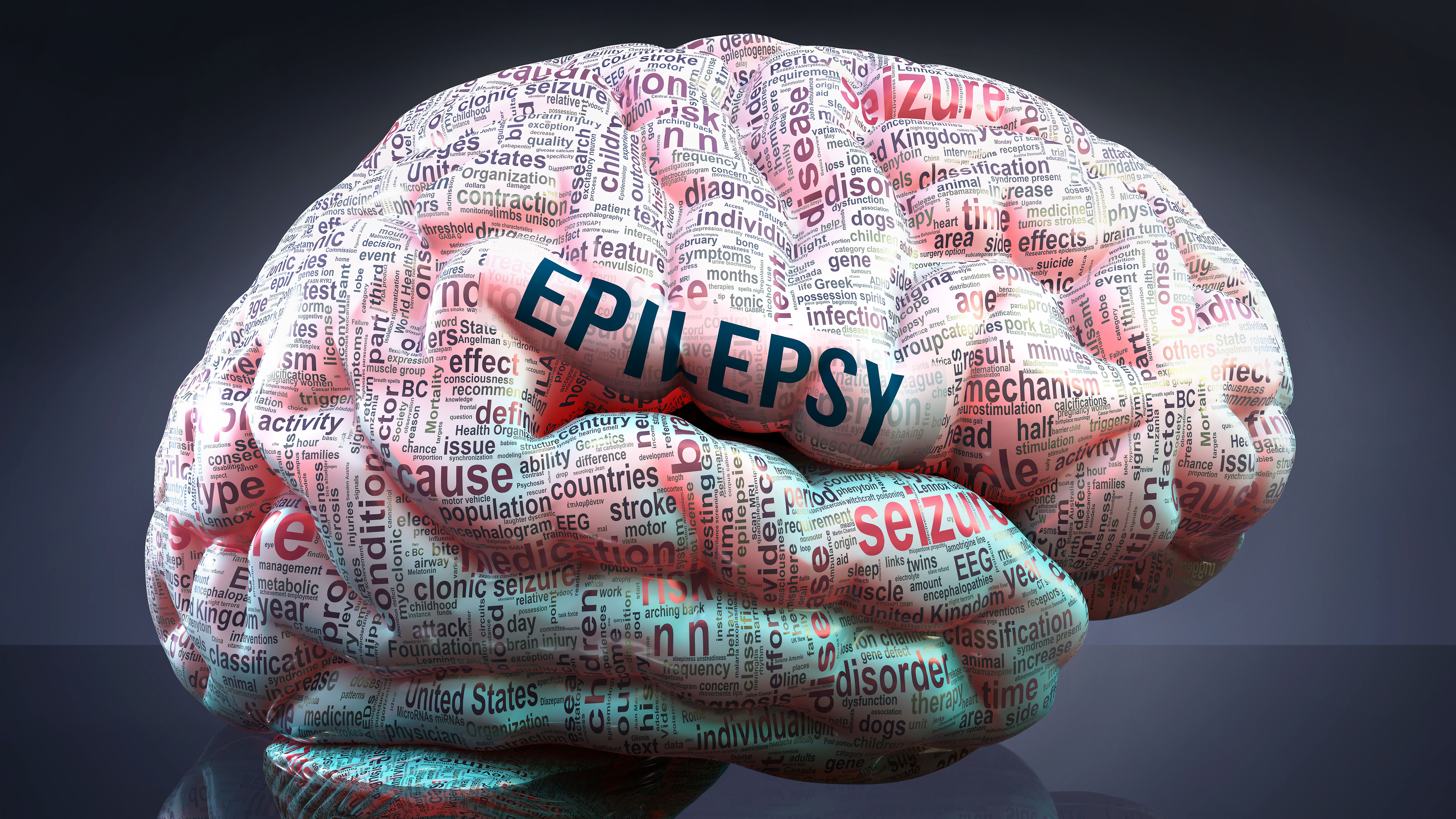
Working with environmental responsibilities (In-House)
By The In House Training Company
This course follows the Institute of Occupational Safety and Health's syllabus. A one-day programme, it is suitable for all people at all levels in the workplace and gives a basic introduction to the principles of environmental management. On successful completion of the course, participants will be able to: Understand the terms 'environment' and 'pollution' Understand the terms 'hazard' and 'risk' related to the environment Better appreciate environmental issues generally, and specifically in respect of their organisation Identify hazards to the environment from working practices Outline the procedures/controls necessary to prevent damage to the environment 1 What is the environment? - putting the environment in context Key environmental issues and how we contribute Definition of the environment 2 Working with the environment What is pollution? Sources, receptors and pathways Environmental consequences workshop - identifying the environmental consequences of our working practices Environmental risk assessment Effective control mechanisms 3 Protecting the environment - Environmental Management Systems What is an Environmental Management System (EMS)? What are the benefits of having an EMS? EMS structure and models Identifying what elements of EMS your company has and how they work Roles and responsibilities 4 Choice of module Option 1: Organisation-specific moduleThis module can be used to introduce environmental concepts that are specific to your activities and operations, and will be compiled through discussion with your organisation Option 2: Environmental best practiceIf no organisation-specific module is required, or if participants from a number of organisations attend, generic operational environmental best practices can be covered instead. Areas covered include waste management, fuel storage and use, hazardous materials, emissions to air and water and environmental incidents

Reliability centred maintenance (In-House)
By The In House Training Company
Reliability Centred Maintenance (RCM) is commonly used to help establish safe minimum levels of maintenance, determine changes to operating procedures and help establish maintenance regimes and plans. Successful implementation can result in cost savings, machine uptime and improved risk management. But the devil's in the detail - how can you achieve these benefits and successfully implement RCM in your organisation? This programme will help you do just that. Note: this is a purely indicative outline. The content, duration, objectives and material used can all be adapted to match your specific requirements. To provide a better understanding of RCM, particularly: What, why, how and who? Opportunities and benefits Risks Cost effectiveness Note: this is a purely indicative outline. The content, duration, objectives and material used can all be adapted to match your specific requirements. 1 What is maintenance? Why maintain? Traditional maintenance methods Common current practices and trends 2 What is Reliability Centred Maintenance? Its history Its development Current usage Where can it be cost-effective? 3 How does it work? Basic features Key criteria Maintenance options Key outcomes 4 Making the business case and preparing the strategy Identifying and quantifying current risks Identifying and quantifying current costs Motivating decision-makers Identifying and empowering those who have to deliver the results Educating / gaining buy-in from interested parties 5 Implementation Identify business functions Prioritise functions Verify correct usage Identify failure modes Identify the consequences of failure Understand the failure process Specify the appropriate maintenance action(s) 6 Ongoing requirements Monitoring Recording Analysis Continuous re-evaluation 7 Open discussion Sharing experience and addressing specific issues of interest to participants Course review Close

Baby & Child First Aid - Private Class
By Mini First Aid North Nottinghamshire, Grantham & Sleaford
The 2-hour Baby & Child First Aid class covers CPR, Choking, Bumps, Burns, Breaks, Bleeding, Febrile Seizures and Meningitis & Sepsis Awareness and will give everyone who attends the peace of mind they deserve.

Baby Proofing - Private Class
By Mini First Aid North Nottinghamshire, Grantham & Sleaford
Our *NEW* Mini First Aid Baby Proofing class is our second class, designed for parents and carers of babies and children over 3 months. It can be taken after our 2 hour Baby and Child First Aid class, or in isolation for those parents who are starting their weaning journey, or have a baby on the move!

Epilepsy with Emergency Medication
By Prima Cura Training
This course is for learners who support an individual with epilepsy who may require the administration of emergency medication. In addition to epilepsy awareness, this course includes the knowledge and skills along with competency sign-off for use of emergency medications.

Introduction to contract management (In-House)
By The In House Training Company
This very practical one-day IACCM-approved programme enables participants to manage the process of commercial contracting and contract management effectively and efficiently to ensure value for money, improved service, and appropriate relationships. It covers a wide range of contract types in terms of risk and value. The programme empowers participants with the tools and techniques needed to collaborate with all key stakeholders. By the end of the programme participants will be able to: Understand the total process of managing contracts Exploit opportunities to extract even more added value Develop appropriate relationships with contractors Understand and use a range of contracting strategies and options Measure and improve contract performance Understand the impact of legislation on contract performance 1 Welcome Introductions Aims and objectives Plan for the day 2 Contract management An overview of the contracting process, mapping the 'territory' 3 Contract managers Skills Knowledge Attributes Responsibilities 4 Critical success factors Defining successful outcomes Effective stakeholder engagement Creating a shared vision of the outcomes 5 Placing contracts How to develop an effective specification and scope of work documents How to develop a robust contracting strategy Appropriate types of contract 6 Customers and stakeholders Customer and stakeholder analysis Managing expectations and the 'shared vision' concept to ensure customer co-operation, satisfaction, and delight 7 Working with suppliers Creating and developing commercial relationships Types of relationship How to manage difficult relationships Contractor motivational issues How to use incentives 8 Negotiation and related skills Introduction to key negotiation skills Persuading and influencing skills to work with stakeholders to improve outcomes for all 9 Dealing with change Claims and variations How to challenge contractor claims and requests for variations by making use of contractual terms Specifications to prevent false claims 10 Performance improvement How to measure and improve contractor performance Developing KPI systems Using contractual terms and conditions and basic legal principles 11 Contract close The importance of effective contract close processes 12 Close Review of key learning points Personal action planning

Outlook - introduction (In-House)
By The In House Training Company
This one-day introduction workshop is intended for users who need to get to grips with the essentials of Microsoft Outlook. It will provide you with the basic skills you need to effectively start using Outlook to manage your emails, calendar, contacts, tasks and notes. This course will help participants: Send messages with added email options applied Quickly file messages away for safe keeping Manage messages and attachments Organise calendar meetings and check other people's schedules Respond to a meeting request Create a contacts list Manage daily tasks Use reading and folder panes Create and manage folders Use auto reply Use notes Utilise Outlook's printing functionality 1 Getting started Using the reading pane Using the folder pane Changing inbox views Managing the to-do bar 2 Emailing messages Replying to and forwarding messages Adding message options Attaching files to an email message Opening and saving attachments 3 Outlook folders Creating and managing folders Moving messages into folders Adding folders to favourites Using search folder Always moving messages in conversation Automatically move messages with rules 4 Managing messages Using instant search Finding messages by criteria Grouping and sorting messages Categorising messages Adding message follow up flags Filtering messages with the people pane 5 Using auto reply Replying to messages whilst you are away Managing auto reply settings Applying rules to auto reply 6 Outlook calendars Adding and editing appointments Adding calendar reminders Moving and copying appointments Creating all day events Recurring appointments Sharing your calendar Opening another user's calendar 7 Planning a meeting Arranging meetings Inviting attendees to meetings Responding to meeting invites 8 Outlook contacts Creating and editing a contact Saving emails as contacts Finding contacts Sending messages to contacts Creating contact groups 9 Adding tasks Creating and editing tasks Completing tasks Assigning a task to another user Responding to a task request 10 Notes Creating and editing tasks Emailing notes Sticking notes on your desktop 11 Printing Printing messages Printing calendars Printing contacts

Search By Location
- Basic Courses in London
- Basic Courses in Birmingham
- Basic Courses in Glasgow
- Basic Courses in Liverpool
- Basic Courses in Bristol
- Basic Courses in Manchester
- Basic Courses in Sheffield
- Basic Courses in Leeds
- Basic Courses in Edinburgh
- Basic Courses in Leicester
- Basic Courses in Coventry
- Basic Courses in Bradford
- Basic Courses in Cardiff
- Basic Courses in Belfast
- Basic Courses in Nottingham