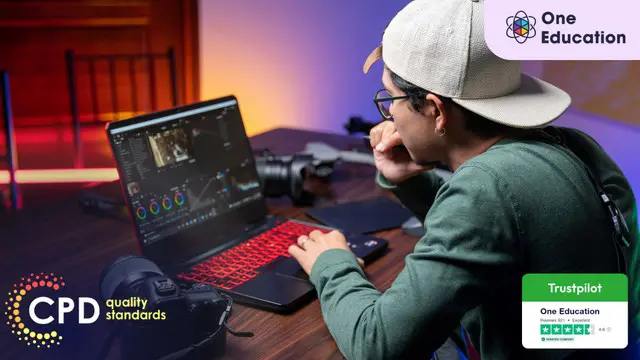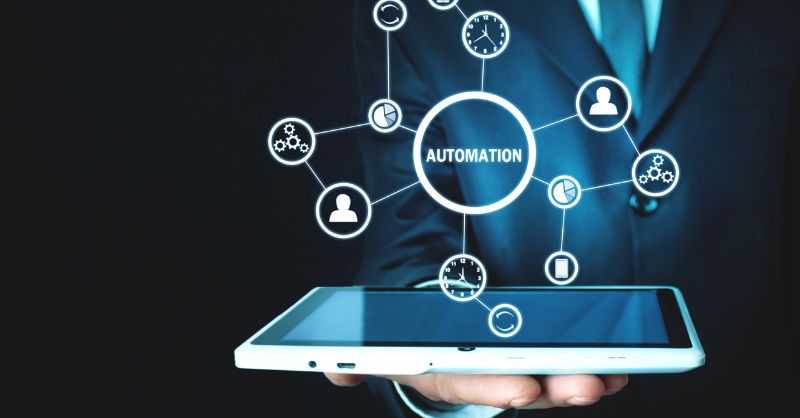- Professional Development
- Medicine & Nursing
- Arts & Crafts
- Health & Wellbeing
- Personal Development
Level 3, 4, 5 Baking : Starting Your Own Bakery
By Imperial Academy
Level 5 QLS Endorsed Course with FREE Certificate | CPD & CiQ Accredited | 150 CPD Points | Lifetime Access

Level 3, 4, 5 Baking & Cake Decorating
By Imperial Academy
Level 5 QLS Endorsed Course with FREE Certificate | CPD & CiQ Accredited | 150 CPD Points | Lifetime Access

Python Programming Advanced: Understanding Weird Concepts
By Packt
This course touches every important and advanced concept of Python, including the features of the latest version of Python 3.8 and Python 3.9. You will get to grips with recursion, lambda functions, regular expressions, walrus operator, and a lot more.
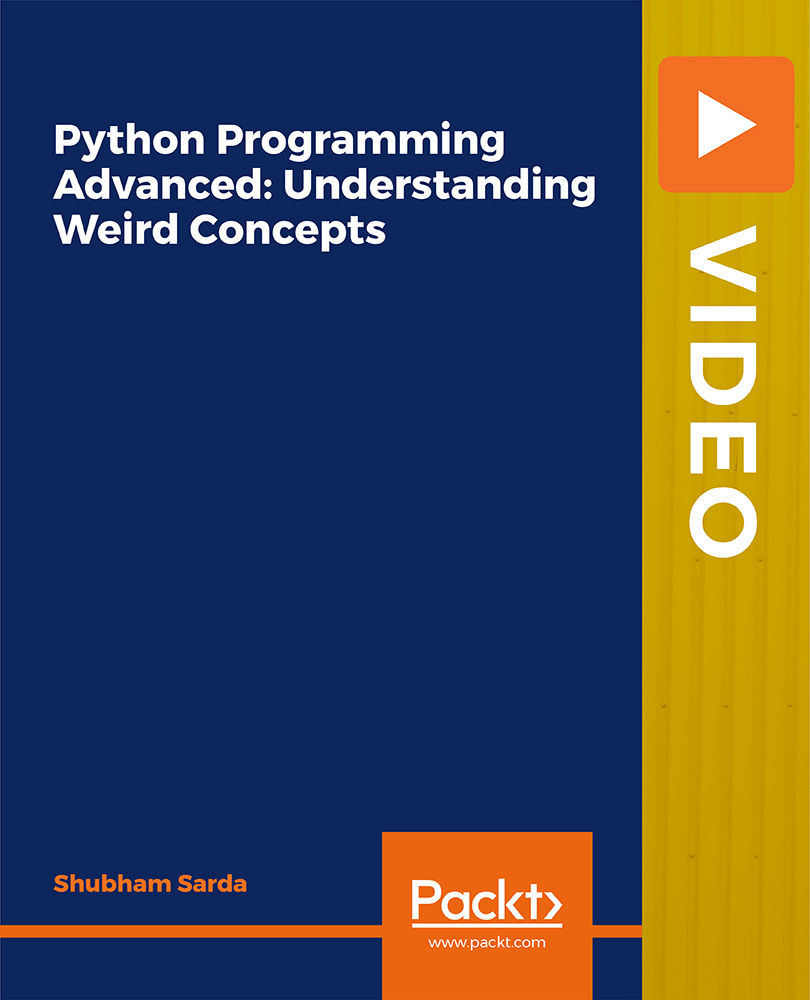
Unreal Engine 5 - Environment Design
By Packt
In this course, you will learn how to create an AAA-looking scene in Unreal Engine 5 from scratch. This class is not for beginners; therefore, no basics of Unreal Engine 5 will be covered. You should be able to know how to navigate and have basic knowledge of the Unreal Engine 5 Interface.
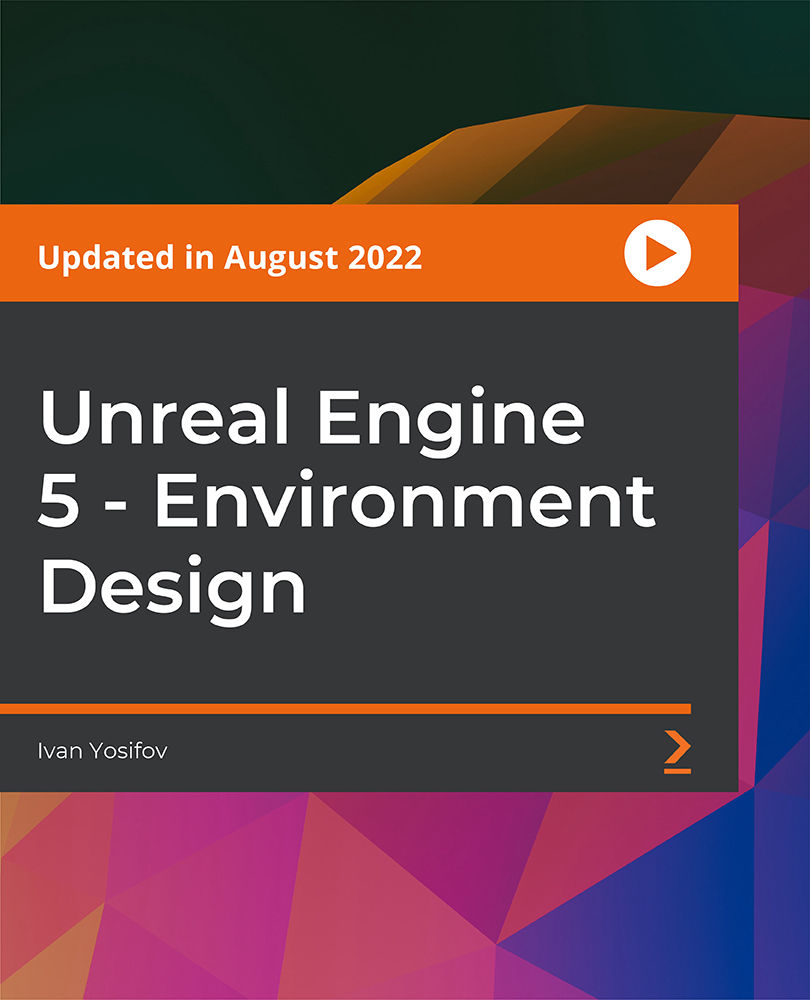
Child Safeguarding & Vulnerable Adults Diploma Level 4 - QLS Endorsed Course
5.0(14)By Training Express
Children and vulnerable people don't know how to save themselves from abuse and harm. So, we have to foster a caring environment for everyone. This Safeguarding Diploma - QLS Endorsed course will increase your knowledge of safeguarding children and vulnerable people. This Safeguarding Diploma addresses the crucial aspects of safeguarding and teaches how to help victims address the challenges faced in different scenarios. It will give you a solid understanding of the laws, guidelines, and best practices governing safeguarding. The Safeguarding course will also outline the concept of child abuse, sexual abuse, and the impact of domestic violence on children, explaining how to recognise warning signs and respond effectively. Key Features FREE CPD-Accredited Certificates 2 FREE Quality License Scheme (QLS) Endorsed Certificate Instant e-certificate Fully online, interactive Safeguarding course with audio voiceover Self-paced learning and laptop, tablet, smartphone-friendly 24/7 Learning Assistance Discounts on bulk purchases Enrol now in this Safeguarding course to excel! This Safeguarding Diploma will empower you to make a real difference in the lives of children and vulnerable adults. The Safeguarding course will equip you with the skills to protect and support vulnerable individuals. You'll learn how to assess risks, communicate sensitively, and provide vital support to those in need. This Safeguarding bundle includes the following courses: Course 01: Diploma in Safeguarding Vulnerable Adults Training at QLS Level 4 Course 02: Diploma in Child Safeguarding and Protection at QLS Level 4 Course 03: End-of-Life Care Nursing Course 04: Learning Disability Nursing Course 05: Introduction to Adult Nursing Course 06: Social Care Support Worker Training Course 07: Diploma in Social Work Studies Course 08: Youth Work Training Course 09: Mental Health and Wellbeing Course 10: Security Support Officer Training Course 11: Public Health and Safety Course 12: Travel and Tourism Course 13: Communication Skills Course 14: SEN Teaching Assistant and SENCO Training Course 15: Domestic Violence and Abuse Awareness Diploma Course 16: Counselling Diploma Course 17: Basic First Aid Course 18: Basic Life Support and CPR Learning Outcomes Discover the safeguarding risks and strategies to protect vulnerable individuals Realise the impact of domestic violence and abuse on children Identify the intellectual domains of child development Understand the importance of communication in care Learn how to protect children from trafficking Certification CPD Certified: Once you've successfully completed your Safeguarding Diploma course, you will immediately be sent a digital certificate. Also, you can have your printed certificate delivered by post (shipping cost £3.99). QLS Endorsed: After successfully completing the Safeguarding Diploma course, learners will be able to order two endorsed certificates for Free, titled: [Diploma in Safeguarding Vulnerable Adults Training at QLS Level 4] and [Diploma in Child Safeguarding and Protection at QLS Level 4], as proof of their achievement. This certificate of achievement is endorsed by the Quality Licence Scheme. Accreditation This Safeguarding Diploma course is Quality Licence Scheme (QLS) Endorsed and CPD Certified, providing you with up-to-date skills and knowledge and helping you to become more competent and effective in your chosen field. CPD 80 CPD hours / points Accredited by CPD Quality Standards Who is this course for? This Safeguarding Diploma Course bundle is for those interested in improving their safeguarding knowledge and skills to create a safer and secure environment for vulnerable individuals. Requirements Learners do not require any prior qualifications to enrol in this Safeguarding Diploma. Career path Safeguarding Officer Adult Safeguarding Safeguarding Children and Young People Officer Certificates 2 QLS Endorsed Certificates Hard copy certificate - Included Certificate of completion (Hard copy) Hard copy certificate - Included You will get the hard copy certificates for Free! The delivery charge of the hard copy certificate inside the UK is £3.99 each. Certificate of completion (PDF) Digital certificate - Included

Description Interior Plant Care Diploma Embark on a journey to master the art and science of nurturing plants within the confines of indoor spaces. The Interior Plant Care Diploma offers an unparalleled online learning experience, curated for plant enthusiasts and professionals alike. Whether one's dwelling in a cosy apartment, or sprucing up an office environment, this course ensures the tools and knowledge to transform any space into a green oasis. The course initiates with 'The World of Interior Plants', setting a robust foundation for understanding the unique dynamics of indoor flora. Here, learners will gain insights into the intricate world of indoor plants and appreciate the beauty and benefits they bring. 'Choosing the Right Plants for Your Space' follows next. Not every plant thrives in every setting. This module guides students on how to curate a harmonious collection, considering factors like aesthetics, maintenance levels, and environmental constraints. A flourishing indoor garden starts with making informed choices, and this section ensures learners do just that. Next, the 'Basic Plant Care Essentials' module delves into the heart of nurturing. With a focus on water, soil, and nourishment, students will comprehend the pivotal aspects that ensure plant growth and longevity. 'Lighting for Interior Plants' comes up next. Here, illuminating facts on sunlight, shade, and artificial light sources get uncovered. Since light is a life source for plants, understanding its nuances is paramount for their well-being. Moving on, 'Troubleshooting Common Plant Problems' provides the answers to those perplexing moments every plant owner encounters. From discoloured leaves to drooping stems, this segment equips learners with solutions to get their plants back in prime health. The course further evolves with 'Repotting and Root Care'. A significant juncture in a plant's life, repotting can seem daunting. However, with the expert guidance from the Interior Plant Care Diploma, this process becomes seamless, ensuring root health and overall plant vitality. 'Propagating Your Indoor Plants' is a module filled with excitement. It offers students the joy of multiplying their green collection. Learn the techniques to successfully give life to new plants from existing ones, a rewarding experience for any plant enthusiast. Then, the enchanting 'Art of Bonsai and Topiary' beckons. This segment offers a creative outlet for those who admire the intricacy and beauty of miniature trees and artistically shaped plants. The secrets of these ancient arts are revealed, ensuring learners can craft their own masterpieces. As the course progresses, 'Vertical Gardens and Living Walls' introduces the concept of taking gardens to new heights. A testament to both beauty and innovation, this section unveils the methodologies behind creating living art installations. Rounding up the curriculum is 'Seasonal Plant Care'. Every season brings its challenges and rewards. With this final module, students learn to adapt and evolve their care routine, ensuring their indoor plants not only survive but thrive throughout the year. In conclusion, the Interior Plant Care Diploma is not just a course but a journey. A journey where passion meets knowledge, where novices transform into experts, and where indoor spaces become living sanctuaries. Enrol now, and let the green transformation begin! What you will learn 1:The World of Interior Plants 2:Choosing the Right Plants for Your Space 3:Basic Plant Care Essentials 4:Lighting for Interior Plants 5:Troubleshooting Common Plant Problems 6:Repotting and Root Care 7:Propagating Your Indoor Plants 8:The Art of Bonsai and Topiary 9:Vertical Gardens and Living Walls 10:Seasonal Plant Care Course Outcomes After completing the course, you will receive a diploma certificate and an academic transcript from Elearn college. Assessment Each unit concludes with a multiple-choice examination. This exercise will help you recall the major aspects covered in the unit and help you ensure that you have not missed anything important in the unit. The results are readily available, which will help you see your mistakes and look at the topic once again. If the result is satisfactory, it is a green light for you to proceed to the next chapter. Accreditation Elearn College is a registered Ed-tech company under the UK Register of Learning( Ref No:10062668). After completing a course, you will be able to download the certificate and the transcript of the course from the website. For the learners who require a hard copy of the certificate and transcript, we will post it for them for an additional charge.

Best Price Of The Market Get Hard Copy + PDF Certificates + Transcript + Student ID Card worth £160 as a Gift - Enrol Now Give a compliment to your career and take it to the next level. This Care Training will provide you with the essential knowledge to shine in your professional career. Whether you want to develop Care Training skills for your next job or elevate your Care Training skills for your next promotion, this Care Training will help you keep ahead of the pack. The Care Training incorporates basic to advanced level skills to shed some light on your way and boost your career. Hence, you can strengthen your Care Training expertise and essential knowledge, which will assist you in reaching your goal. Further, this Care Training will add extra value to your resume to stand out to potential employers. Along with this Care Training course, you will get 10 premium courses, an original Hardcopy, 11 PDF Certificates (Main Course + Additional Courses) Student ID card as gifts. This Care Training Bundle Consists of the following Premium courses: Course 01: Care Certificate Course 02: Food Safety and Hygiene Management Course 03: Health and Safety Executive Course 04: Adult Safeguarding Course 05: Safeguarding Children Level 3 Course 06: Infection Prevention Training Course 07: Public Health Course 08: Human Rights Course 09: Mental Health Laws and Awareness - Level 2 Course 10: Emergency First Aid and Incident Management at Work Course 11: Equality and Diversity As one of the top course providers in the UK, we're committed to providing you with the best educational experience possible. Our industry experts have designed the course to empower you to learn all at once with accuracy. You can take the course at your own pace - anytime, from anywhere. So, enrol now to advance your Care Training career! Benefits you'll get choosing Apex Learning: Pay once and get lifetime access to 11 CPD courses Free e-Learning App for engaging reading materials & helpful assistance Certificates, student ID for the course included in a one-time fee Free up your time - don't waste time and money travelling for classes Accessible, informative modules of designed by expert instructors Learn about at your ease - anytime, from anywhere Study the from your computer, tablet or mobile device CPD accredited course - improve the chance of gaining professional skills The bundle incorporates basic to advanced level skills to shed some light on your way and boost your career. Hence, you can strengthen your Care Training expertise and essential knowledge, which will assist you in reaching your goal. Moreover, you can learn from any place in your own time without travelling for classes. Curriculum of Bundle Course 01: Care Certificate Module 01 - Framework and Information Leaflet Module 02 - Understand Your Role Module 03 - Your personal development Module 04 - Duty of Care Module 05 - Equality and Diversity Module 06 - Work in a Person Centred Way Module 07 - Communication Module 08 - Privacy and dignity Module 09 - Fluids and nutrition Module 10 - Mental Health, Dementia and Learning Disabilities Module 11 - Safeguarding Adults Module 12 - Safeguarding Children Module 13 - Basic life support Module 14 - Health and Safety Module 15 - Handling information Module 16 - Infection control And 10 more courses... How will I get my Certificate? After successfully completing the course, you will be able to order your CPD Accredited Certificates (PDF + Hard Copy) as proof of your achievement. PDF Certificate: Free (Previously it was £10 * 11 = £110) Hard Copy Certificate: Free (For The Title Course) PS The delivery charge inside the UK is £3.99, and the international students have to pay £9.99. CPD 115 CPD hours / points Accredited by CPD Quality Standards Who is this course for? Anyone from any background can enrol in this Care Training bundle. Requirements This Care Training course has been designed to be fully compatible with tablets and smartphones. Career path Having this expertise will increase the value of your CV and open you up to multiple job sectors. Certificates Certificate of completion Digital certificate - Included Certificate of completion Hard copy certificate - Included You will get the Hard Copy certificate for the title course (Care Training ) absolutely Free! Other Hard Copy certificates are available for £10 each. Please Note: The delivery charge inside the UK is £3.99, and the international students must pay a £9.99 shipping cost.

Description Register on the Hands on Programming on AutoCAD to Excel Using VB.NET today and build the experience, skills and knowledge you need to enhance your professional development and work towards your dream job. Study this course through online learning and take the first steps towards a long-term career. The course consists of a number of easy to digest, in-depth modules, designed to provide you with a detailed, expert level of knowledge. Learn through a mixture of instructional video lessons and online study materials. Receive online tutor support as you study the course, to ensure you are supported every step of the way. Get a certificate as proof of your course completion. The Hands on Programming on AutoCAD to Excel Using VB.NET course is incredibly great value and allows you to study at your own pace. Access the course modules from any internet-enabled device, including computers, tablets, and smartphones. The course is designed to increase your employability and equip you with everything you need to be a success. Enrol on the now and start learning instantly! What You Get With This Course Receive a digital certificate upon successful completion of the course Get taught by experienced, professional instructors Study at a time and pace that suits your learning style Get instant feedback on assessments 24/7 help and advice via email or live chat Get full tutor support on weekdays (Monday to Friday) Certificate of Achievement After the successful completion of the final assessment, you will receive a CPD-accredited certificate of achievement. The PDF certificate is for 9.99, and it will be sent to you immediately after through e-mail. You can get the hard copy for 15.99, which will reach your doorsteps by post. Method of Assessment You need to attend an assessment right after the completion of this course to evaluate your progression. For passing the assessment, you need to score at least 60%. After submitting your assessment, you will get feedback from our experts immediately. Who Is This Course For The course is ideal for those who already work in this sector or are aspiring professionals. This course is designed to enhance your expertise and boost your CV. Learn key skills and gain a professional qualification to prove your newly-acquired knowledge. Course Content Section 01: Introduction Introduction - Hands on Programming on AutoCAD to Excel Using VB.NET 00:04:00 Who is this course for? - Hands on Programming on AutoCAD to Excel Using VB.NET 00:02:00 What will you learn from this course? - Hands on Programming on AutoCAD to Excel Using VB.NET 00:05:00 Tools needed 00:01:00 Course Prerequisites 00:04:00 Section 02: Exporting AutoCAD Objects to Excel Section Overview - Export AutoCAD Objects to Excel 00:02:00 Exporting Lines to Excel - Overview 00:02:00 Creating the VB.NET-Excel Project 00:06:00 Design of User Interface to Export Lines 00:10:00 Creating the Common Utility Class 00:19:00 Creating the ExportLines Method 00:12:00 Running and Testing ExportLines Method 00:06:00 Exporting MTexts to Excel - Overview 00:02:00 Creating the ExportMTexts Method 00:11:00 Export Polylines to Excel - Overview 00:01:00 Creating the ExportPolylines Method 00:12:00 Running and Testing ExportPoylines Method 00:12:00 Exporting Blocks (With Attributes) to Excel - Overview 00:02:00 Creating the ExportBlocks Method 00:12:00 Creating Export Blocks UI and Running the Code 00:06:00 Exporting Blocks (With Attributes) to Excel - Overview 00:02:00 Creating the User Interface for exporting Blocks to Excel 00:05:00 Creation of BlocksForm UI 00:04:00 Coding the BlocksForm Load Event 00:08:00 Testing the BlocksForm UI 00:03:00 Coding the BlocksForm to populate the Listboxes 00:15:00 Coding the BlocksForm Export Button 00:04:00 Coding the ExportBlocksWithAttributes Method 00:21:00 Running and Testing ExportBlocksWithAttributes Method 00:02:00 Section 03: Importing Excel File into AutoCAD Section Overview - Import Excel File into AutoCAD 00:01:00 Importing Lines from Excel File into AutoCAD - Overview 00:01:00 Creating ImportExcelUtil Class 00:02:00 Creating the ImportLines Method 00:19:00 Creating the UI for the ImportLines Method 00:02:00 Coding the ImportLines UI code behind. 00:07:00 Running and Testing ImportLines Method 00:08:00 Importing MTexts into AutoCAD - Overview 00:01:00 Creating the ImportMTexts Method 00:11:00 Creating ImportMTexts User Interface 00:02:00 Running and Testing ImportMTexts Method 00:02:00 Importing Polylines from Excel File into AutoCAD - Overview 00:01:00 Creating the ImportPolylines Method 00:14:00 Creating ImportPolylines User Interface 00:02:00 Running and Testing ImportPolylines Method 00:03:00 Importing Blocks (without Attributes) from Excel File into AutoCAD - Overview 00:01:00 Creating the ImportBlocks Method 00:09:00 Creating the ImportBlocks User Interface 00:02:00 Running and Testing ImportBlocks Method 00:03:00 Importing Blocks (with Attirubtes) from Excel File into AutoCAD - Overview 00:01:00 Creating the ImportBlocksWithAttributes Method 00:25:00 Creating the UI for ImportBlocksWithAttributes Method 00:04:00 Running and Testing ImportBlocksWithAttributes Method 00:03:00 Section 04: Exporting AutoCAD Objects to a File Exporting Lines to a File - Overview 00:02:00 Creating the ExportToFile Utility Class 00:04:00 Creating ExportLinesToFile Method 00:14:00 Creating the UI for ExportLinesToFile Method 00:08:00 Running and Testing ExportLinesToFile Method 00:02:00 Exporting MTexts to File - Overview 00:01:00 Creating the MTextToFile Method 00:06:00 Creating the UI for the ExportMTextToFile Method 00:01:00 Running and Testing ExportMTextToFile Method. 00:08:00 Exporting Polylines to File - Overview 00:02:00 Creating ExportPolylinesToFile Method 00:11:00 Exporting Polylines to File - User Interface 00:01:00 Running and Testing ExportPolylinesToFile Method 00:02:00 Exporting Blocks (without Attributes) to File - Overview 00:02:00 Creating the ExportBlocksToFile Method 00:11:00 Creating ExportBlocksToFile User Interface 00:02:00 Running and Testing ExportBlocksToFile Method 00:02:00 Exporting Blocks (With Attributes) to a File - Overview 00:02:00 Creating the EXportBlocksWithAttributesToFile Method 00:19:00 Creating the UI for ExportBlocksWithAttributesToFile Method 00:06:00 Coding the BlocksForm for ExportBlocksWithAttributeToFile Method 00:04:00 Running and Testing ExportBlocksWithAttributesToFile Method 00:03:00 Section 05: Importing Text File into AutoCAD Importing Text File into AutoCAD - Overview 00:01:00 Importing Lines from a Text File into AutoCAD - Overview 00:02:00 Creating the ImportFileUtil Class 00:01:00 Creating the ImportLinesMethod 00:17:00 Creation of ImportLines User Interface 00:03:00 Coding the ImportLines UI button 00:05:00 Running and Testing the ImportLines Method 00:04:00 Importing MTexts from Text File into AutoCAD - Overview 00:02:00 Creating the ImportMTexts Method 00:09:00 Creating the TextStyle Manipulation Code 00:02:00 Creating the UI for the ImportMTexts Method 00:01:00 Running and Testing the ImportMTexts Method 00:04:00 Importing Polylines from a Text File into AutoCAD - Overview 00:02:00 Creating the ImportPolylines Method 00:18:00 Creating the ImportPolylines UI 00:02:00 Running and Testing ImportPolylines (from a File) Method 00:02:00 Importing BLocks (without Attributes) from a Text File into AutoCAD - Overview 00:02:00 Creating the ImportBlocks (without Attributes) Method 00:15:00 Creating the ImportBlocks UI 00:05:00 Running and Testing ImportBlocks (without Attributes) Method 00:04:00 Importing Blocks (with Attributes) from a Text File into AutoCAD - Overview 00:02:00 Creating the ImportBlocksWithAttributes from a File Method 00:24:00 Creating the ImportBlocksWithAttributes (from a File) UI (Part 1) 00:06:00 Creating the ImportBlocksWithAttributes (from a File) UI (Part 2) 00:04:00 Running and Testing ImportBlocksWithAttributes (from a File) Method 00:03:00

Basic Video Animation Training With Vyond Course
By One Education
If you’ve ever watched a sleek animated explainer and thought, “How do they make it look so effortless?”, this course has your answer. Designed with clarity and creativity in mind, the Basic Video Animation Training With Vyond Course shows you exactly how to bring concepts to life using one of the most popular animation tools out there — Vyond. You don’t need a design background or a flair for drawing; just a bit of curiosity and a screen will do. Whether you're putting together animated content for marketing, internal training, or social media, this course walks you through Vyond’s core features with clarity and a dash of dry wit. You’ll learn how to build engaging scenes, animate characters with purpose, and use transitions without giving your viewers motion sickness. By the end, you’ll be creating professional-level animated videos that look far more expensive than they actually were. All online, all at your pace — minus the awkward classroom introductions. Learning Outcomes: By the end of this course, participants will be able to: Understand the pricing structure of Vyond and its resources. Navigate the interface and timeline of Vyond. Utilise the character library to create animated characters. Use prop and text libraries to create engaging scenes and transitions. Understand the differences between whiteboard animation and Vyond animation. The course starts with an overview of Vyond and its pricing structure. Participants will learn about the different types of accounts available and the features that come with each account. They will also explore the resources available in Vyond, such as tutorials, templates, and support. The interface and timeline of Vyond will be covered in Lesson 4, where participants will learn how to navigate the software and create animations using the timeline. In Lesson 5, participants will learn how to add templates to their animation projects, which can save time and make the creation process more efficient. The character library is a fundamental part of Vyond, and participants will spend Lessons 6-9 exploring the different types of characters available and how to customize them using character properties. Lessons 10-13 will cover prop and chart libraries and how to use them to enhance animations. Text and scene transitions will be covered in Lessons 14-16, with participants learning how to use text libraries and create smooth scene transitions. Differences between whiteboard animation and Vyond animation will be discussed in Lessons 17-18, highlighting the unique features of Vyond animation. The course concludes with Lesson 19, which covers how to add a camera to the animation and zoom in on specific elements to create engaging visual effects. How is the course assessed? Upon completing an online module, you will immediately be given access to a specifically crafted MCQ test. For each test, the pass mark will be set to 60%. Exam & Retakes: It is to inform our learners that the initial exam for this online course is provided at no additional cost. In the event of needing a retake, a nominal fee of £9.99 will be applicable. Certification Upon successful completion of the assessment procedure, learners can obtain their certification by placing an order and remitting a fee of __ GBP. £9 for PDF Certificate and £15 for the Hardcopy Certificate within the UK ( An additional £10 postal charge will be applicable for international delivery). CPD 10 CPD hours / points Accredited by CPD Quality Standards Who is this course for? The course is ideal for highly motivated individuals or teams who want to enhance their professional skills and efficiently skilled employees. Requirements There are no formal entry requirements for the course, with enrollment open to anyone! Career path Upon completion of this course, participants can pursue the following career paths: Video Animator - £23,000 to £38,000 per year Multimedia Artist/Animator - £25,000 to £50,000 per year Video Editor - £20,000 to £40,000 per year Certificates Certificate of completion Digital certificate - £9 You can apply for a CPD Accredited PDF Certificate at the cost of £9. Certificate of completion Hard copy certificate - £15 Hard copy can be sent to you via post at the expense of £15.