- Professional Development
- Medicine & Nursing
- Arts & Crafts
- Health & Wellbeing
- Personal Development
Veterinary Receptionist – 20-in-1 Premium Online Courses Bundle
By Compete High
Step confidently into one of the most trusted and fast-paced front desk roles in animal care. This 20-in-1 Veterinary Receptionist bundle was built to equip aspiring candidates with the core professional and administrative skills that veterinary clinics look for when hiring. Reception teams keep veterinary practices running smoothly. With this bundle, you’ll be ready to join them. 🔍 Description Veterinary receptionists are more than just greeters—they are the communication link between clients, vets, and support staff. This 20-course bundle offers a job-focused collection designed to reflect the real demands of the role: animal care basics, client communication, data handling, grooming admin, public health standards, and more. Whether you're targeting clinics, rescue centres, or mobile vet services, this course bundle gives you broad, transferable skills to stand out in applications and interviews. Plus, 20 certificates mean you can demonstrate competence across admin, safety, compliance, and companion animal care—all in one affordable training package. If you're considering a career in animal care, now is the time. Clinics are hiring—and they value candidates who come prepared. ❓ FAQ Q: What roles does this bundle support? A: Veterinary Receptionist, Veterinary Office Assistant, Animal Admin Coordinator, or Grooming Desk Assistant. Q: Do I need prior vet experience? A: Not at all—this bundle is perfect for those entering the industry for the first time. Q: Can I use these skills in non-clinical roles too? A: Yes—skills like admin, compliance, and communication apply across animal charities, shelters, and grooming businesses. Q: Will I receive certificates for each course? A: Yes—every course includes its own certificate for your professional profile. Q: Can I study flexibly? A: Absolutely. Enjoy lifetime access and learn at your own pace.

The Modern JavaScript Bootcamp (2019)
By Packt
Get well-versed with JavaScript by working through 3 real-world projects and 80 programming challenges, along with exploring ES6 and ES7
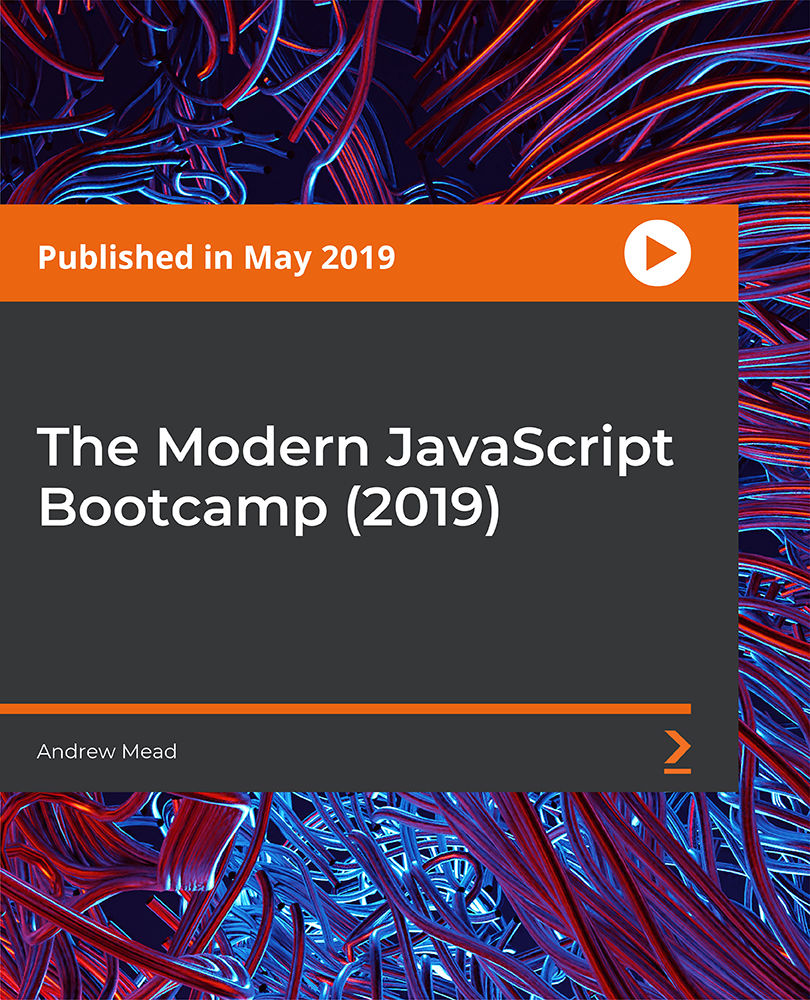
This course will teach you everything you need to know about Sage 50 Payroll, a powerful software for managing payroll and finances. Whether you are new to payroll or want to refresh your skills, this course will help you master the basics and the advanced features of Sage 50 Payroll. You will learn from experienced instructors, handle complex transactions, and boost your career prospects with a CPD certificate.

Feeding the future doesn’t need to cost the earth. The Sustainable Agriculture Basics Course introduces the smart choices behind greener growing—less waste, better soil, and farming methods that look after both crops and the climate. With everything shifting towards cleaner systems, there’s never been a better time to understand what keeps agriculture ticking without draining the planet’s resources. From soil health and water management to crop rotation and eco-friendly pest control, this course lays out the essentials of farming that fits with today’s environmental needs. Whether you're interested in small-scale growing or larger farming systems, you’ll discover how sustainable choices are reshaping agriculture—and why more people, governments, and industries are paying attention. Key Features CPD Accredited Sustainable Agriculture Course FREE PDF + Hardcopy certificate Fully online, interactive Sustainable Agriculture course Self-paced learning and laptop, tablet and smartphone-friendly 24/7 Learning Assistance Discounts on bulk purchases Course Curriculum Module 01: Introduction to Sustainable Agriculture Module 02: UK Agricultural Systems Module 03: Soil Health and Conservation Module 04: Water Management Module 05: Crop Diversity and Rotation Module 06: Sustainable Pest Management Module 07: Energy Efficiency in Agriculture Module 08: Sustainable Livestock Management Module 09: Sustainable Food Systems and Marketing Learning Outcomes: Analyse and implement Sustainable Agriculture Basics practices. Assess and adapt to various UK Agriculture systems. Promote soil health and conservation techniques. Master water management strategies for efficient farming. Implement crop diversity and rotation for resilient yields. Develop sustainable pest management solutions. Accreditation All of our courses are fully accredited, including this Sustainable Agriculture Basics Course, providing you with up-to-date skills and knowledge and helping you to become more competent and effective in Sustainable Agriculture Basics. Certification Once you've successfully completed your Sustainable Agriculture Basics Course, you will immediately be sent a digital certificate. Also, you can have your printed certificate delivered by post (shipping cost £3.99). Our Sustainable Agriculture Basics Course certification has no expiry dates, although we do recommend that you renew them every 12 months. CPD 10 CPD hours / points Accredited by CPD Quality Standards Who is this course for? This Sustainable Agriculture Basics Course can be taken by anyone who wants to understand more about the topic. With the aid of this course, you will be able to grasp the fundamental knowledge and ideas. Additionally, this Sustainable Agriculture Basics Course is ideal for: Farmers seeking eco-friendly and efficient farming methods. Environmental enthusiasts aiming to make a positive impact. Agriculture students keen on modern, sustainable practices. Individuals interested in holistic food production systems. Future agribusiness professionals with an eco-conscious focus. Anyone eager to contribute to sustainable food systems. Requirements Learners do not require any prior qualifications to enrol on this Sustainable Agriculture Basics Course. You just need to have an interest in Sustainable Agriculture Basics Course. Career path After completing this Sustainable Agriculture Basics Course you will have a variety of careers to choose from. The following job sectors of Sustainable Agriculture Course are: Agricultural Consultant - £25K to 45K/year Soil Conservationist - £24K to 40K/year Water Resource Manager - £30K to 50K/year Crop Advisor - £25K to 40K/year Sustainable Farming Specialist - £28K to 46K/year Certificates Digital certificate Digital certificate - Included Once you've successfully completed your course, you will immediately be sent a FREE digital certificate. Hard copy certificate Hard copy certificate - Included Also, you can have your FREE printed certificate delivered by post (shipping cost £3.99 in the UK). For all international addresses outside of the United Kingdom, the delivery fee for a hardcopy certificate will be only £10. Our certifications have no expiry dates, although we do recommend that you renew them every 12 months.

Raising livestock isn’t just about feeding animals and hoping for the best. It’s about making informed choices every day—whether that’s understanding pasture rotation, spotting signs of illness early, or knowing why that one sheep keeps giving you the side-eye. This Livestock Management Basics Course takes you through the essentials of animal care, housing, feeding, breeding, and record-keeping—without muddy boots or hay in your socks. Whether you’re caring for a few animals on a smallholding or planning to scale up, this course provides the knowledge to manage livestock confidently and responsibly. Designed for learners at all levels, the course covers livestock health, welfare, nutrition, and environmental considerations with straightforward explanations. You’ll explore cattle, sheep, pigs, and poultry—what they need, what they don’t, and how to keep them in top condition. From biosecurity measures to bedding options, the content is direct, no-nonsense, and surprisingly enjoyable (yes, we said it). If you’ve ever thought, “I should probably know more about what’s mooing in the back field,” this is your chance to learn, without leaving your sofa—or scaring the neighbours with your new interest in pig weight ratios. Key Features of Livestock Management Basics: This Livestock Management Basics Course is CPD Accredited FREE PDF + Hardcopy certificate Fully online, interactive course Self-paced learning and laptop, tablet and smartphone-friendly 24/7 Learning Assistance Discounts on bulk purchases of Livestock Management Basics Course Course Curriculum of Livestock Management Basics Course: Module 01: Introduction to Livestock Management Module 02: Basics of Animal Husbandry Module 03: Housing and Infrastructure Module 04: Nutrition and Feed Management Module 05: Reproduction and Breeding Module 06: Health and Disease Management Module 07: Ethical and Sustainable Livestock Management Module 08: Business and Marketing in Livestock Management Learning Outcomes of Livestock Management Basics Course: Analyze Livestock Management principles for effective farm operations and planning. Implement ethical practices in housing, ensuring optimal animal well-being. Apply nutrition strategies, mastering feed management for robust livestock health. Understand reproductive biology, implementing successful breeding programs for sustainable farming. Implement health and disease management protocols to safeguard livestock well-being. Develop business acumen, applying marketing strategies for a successful livestock enterprise. Accreditation This Livestock Management Basics course is CPD Quality Standards (CPD QS) accredited, providing you with up-to-date skills and knowledge and helping you to become more competent and effective in your chosen field. Certificate After completing this Livestock Management Basics course, you will get a FREE Digital Certificate from Training Express. CPD 10 CPD hours / points Accredited by CPD Quality Standards Who is this course for? Livestock Management Basics Farmers seeking comprehensive knowledge in Livestock Management practices. Agriculture enthusiasts interested in sustainable and ethical animal husbandry practices. Individuals aspiring to run successful livestock businesses and market their products. Students studying agriculture or related fields aiming for practical insights. Livestock caretakers and managers looking to enhance their skill set. Career path Livestock Management Basics Farm Manager in Livestock Operations. Animal Health Inspector. Livestock Nutrition Consultant. Reproductive Biotechnologist. Ethical Livestock Manager. Agricultural Business Marketing Specialist. Certificates Digital certificate Digital certificate - Included Once you've successfully completed your course, you will immediately be sent a FREE digital certificate. Hard copy certificate Hard copy certificate - Included Also, you can have your FREE printed certificate delivered by post (shipping cost £3.99 in the UK). For all international addresses outside of the United Kingdom, the delivery fee for a hardcopy certificate will be only £10. Our certifications have no expiry dates, although we do recommend that you renew them every 12 months.

Partnership Accounting doesn’t have to feel like decoding an ancient scroll. Whether you're sorting profits, handling capital accounts, or working out who owes who (and how much), the numbers tell a story — and this course helps you read it. The Partnership Accounting Basics Course walks you through the essentials of partnership structures, adjustments, drawings, and everything that happens when partners join or leave. It's not just about maths; it’s about understanding the language of partnerships so you’re not lost when the balance sheet starts whispering secrets. Perfect for those dipping their toes into finance or brushing up on the basics, this course makes sure you won’t be side-eyed during partnership discussions. You’ll learn how to handle profit and loss sharing, partner changes, interest on drawings, and fixed vs fluctuating capital methods — all without needing a calculator surgically attached to your hand. It’s detailed, straight to the point, and built with clarity, not confusion. Let the books balance themselves (well, almost) while you build your confidence with numbers that finally make sense. Key Features of Partnership Accounting Basics Course: This Partnership Accounting Basics Course is CPD Accredited FREE PDF + Hardcopy certificate Fully online, interactive course Self-paced learning and laptop, tablet and smartphone-friendly 24/7 Learning Assistance Discounts on bulk purchases Course Curriculum of Partnership Accounting Basics Module 01: Introduction to Partnership Accounting Module 02: Partnership Agreement and Formation Module 03: Partnership Capital Accounts Module 04: Partnership Income Allocation Module 05: Partnership Financial Statements Module 06: Changes in Partnership Module 07: Dissolution and Liquidation of Partnership Module 08: Partnership Taxation Basics Learning Outcomes of Partnership Accounting Basics Course: Analyze partnership agreements for sound financial foundations and strategic collaborations. Execute accurate financial calculations for partnership capital and income distributions. Construct comprehensive partnership financial statements demonstrating financial health and performance. Navigate changes within partnerships adeptly, ensuring financial continuity and adaptability. Facilitate dissolution and liquidation processes with precision and compliance. Demonstrate a nuanced understanding of partnership taxation essentials and their implications. Accreditation This Partnership Accounting Basics course is CPD Quality Standards (CPD QS) accredited, providing you with up-to-date skills and knowledge and helping you to become more competent and effective in your chosen field. Certificate After completing this Partnership Accounting Basics course, you will get a FREE Digital Certificate from Training Express. CPD 10 CPD hours / points Accredited by CPD Quality Standards Who is this course for? Accounting professionals seeking a specialised understanding of partnership financial dynamics. Business owners aiming to enhance their Accounting management skills. Finance students desiring a practical grasp of partnership accounting fundamentals. Entrepreneurs involved in or considering establishing Partnership Accounting. Individuals keen on advancing their expertise in partnership taxation and accounting. Career path Partnership Accountant Financial Analyst (Specialising in Partnerships) Tax Consultant for Partnerships Business Advisor with Focus on Financial Collaborations Partnership Financial Controller Auditor Specialising in Partnership Accounting Certificates Digital certificate Digital certificate - Included Once you've successfully completed your course, you will immediately be sent a FREE digital certificate. Hard copy certificate Hard copy certificate - Included Also, you can have your FREE printed certificate delivered by post (shipping cost £3.99 in the UK). For all international addresses outside of the United Kingdom, the delivery fee for a hardcopy certificate will be only £10. Our certifications have no expiry dates, although we do recommend that you renew them every 12 months.

**Neuroscience of Learning Basics - CPD Accredited Course - Free Certificate** Curious minds learn better—and that’s exactly what the Neuroscience of Learning Basics Course is all about. This course explores how the brain responds to learning, memory, focus, and motivation in a way that’s simple, sharp, and surprisingly interesting. Whether you're involved in education, training, coaching, or just love learning about how learning works, this course walks you through key ideas with clarity and depth—minus the jargon. You’ll get a solid grasp of how neurons communicate, what affects attention spans, and why certain methods help information stick. Backed by research and laid out in a friendly, no-nonsense format, this course gives your curiosity something to chew on—without drowning in theory. If you’ve ever wondered why some lessons click while others vanish into thin air, you’re in the right place. Learn the science behind how we learn—and have a bit of fun with it too. Key Features of Neuroscience of Learning Basics: This Neuroscience of Learning Basics Course is CPD Accredited FREE PDF + Hardcopy certificate Fully online, interactive course Self-paced learning and laptop, tablet and smartphone-friendly 24/7 Learning Assistance Discounts on bulk purchase of Neuroscience of Learning Basics Course. Course Curriculum of Neuroscience of Learning Basics Course: Module 01: Introduction to Neuroscience and Learning Module 02: Basics of Neuroscience Module 03: Neuroplasticity and Learning Module 04: Cognitive Development and Learning Module 05: Attention and Focus Module 06: Emotions and Learning Module 07: Motivation and Reward Systems Module 08: Learning Disorders and Neurodiversity Module 09: Brain-Based Learning Strategies Learning Outcomes of Neuroscience of Learning Basics Course: Understand brain anatomy and functions in relation to learning processes. Explore neuroscience impact on adapting to new cognitive challenges. Analyse the role of emotions in shaping effective learning strategies. Gain insights into motivation and reward systems for enhanced learning. Recognize and address various learning disorders and neurodiversity challenges. Apply brain-based learning strategies for improved educational approaches. Accreditation This Neuroscience of Learning Basics course is CPD Quality Standards (CPD QS) accredited, providing you with up-to-date skills and knowledge and helping you to become more competent and effective in your chosen field. Certificate After completing this Neuroscience of Learning Basics course, you will get a FREE Digital Certificate from Training Express. CPD 10 CPD hours / points Accredited by CPD Quality Standards Who is this course for? Neuroscience of Learning Basics Aspiring educators seeking a deeper understanding of neuroscience principles in teaching. Parents keen on leveraging neuroscience insights to enhance their child's learning. Educational administrators aiming to implement brain-based strategies for curriculum improvement. Students interested in psychology, neuroscience, or related fields. Individuals in training and development roles seeking to refine learning methodologies of neuroscience. Career path Neuroscience of Learning Basics Educational Consultant Learning Support Specialist Child Psychologist Curriculum Developer Special Education Teacher Neuroscience Researcher Certificates Digital certificate Digital certificate - Included Once you've successfully completed your course, you will immediately be sent a FREE digital certificate. Hard copy certificate Hard copy certificate - Included Also, you can have your FREE printed certificate delivered by post (shipping cost £3.99 in the UK). For all international addresses outside of the United Kingdom, the delivery fee for a hardcopy certificate will be only £10. Our certifications have no expiry dates, although we do recommend that you renew them every 12 months.

Microsoft Office 2019 (Updated and New Features 2022)
By Course Cloud
Microsoft Office 2019 (Updated and New Features 2022) Overview In today’s digital workplace, Microsoft Office proficiency is a must-have skill across all industries. From office administrators to marketing executives, everyone benefits from mastering the MS Office suite. That’s why our Microsoft Office 2019 course (including 2022 updates) is designed to help you gain job-ready skills and stay ahead in a competitive market. Through this course, you will explore the core applications of MS Office — Excel, Word, PowerPoint, and Access. You’ll begin with Excel, learning how to perform calculations, manage workbooks, and apply formatting to make your data clear and useful. Next, you’ll move on to Microsoft Word, where you'll discover how to efficiently prepare and format professional documents, manage lists, and insert tables and graphic elements. The course then introduces PowerPoint, guiding you through designing impactful presentations using charts, images, and animations. Finally, you’ll gain a practical understanding of Microsoft Access, focusing on modifying data, working with queries, and generating meaningful reports. By the end of this course, you’ll have developed a strong grasp of MS Office tools and features — including the latest 2022 updates — giving your CV a significant edge and preparing you for a variety of career paths. Extra Included: Free Accredited Certificate Included Lifetime Access Free Student ID Card Learning Outcome Understand the updated features of Microsoft Office 2019 and the 2022 enhancements Learn to navigate and utilise key functions in Excel, including calculations, formatting, and workbook management Discover essential Word skills, from formatting text to publishing polished documents Develop the ability to create dynamic PowerPoint presentations with media and charts Gain working knowledge of Access, including queries, forms, and reports Prepare for a range of office roles with practical, up-to-date MS Office knowledge Who is this Microsoft Office 2019 Course for? This course is suitable for office professionals, students, job seekers, and anyone looking to improve their Microsoft Office skills. It's perfect for those aiming to work more productively or move into roles that require document creation, data handling, or presentations. Entry Requirements There are no formal prerequisites for this course. It is open to anyone interested in improving their Microsoft Office skills, regardless of previous experience. Basic computer literacy is helpful but not essential. Accredited Certification After successfully completing the course, you can get a UK and internationally accepted certificate to share your achievement with potential employers or include it in your CV. For the PDF certificate, you’ll need to pay £9.99. You can get the hard copy for 15.99, which will reach your doorstep by post.

In today’s interconnected world, effective conflict resolution is crucial, especially in professional and personal relationships. This Mediation Basics for Conflict Resolution course offers a thorough understanding of how mediation works as a neutral process to resolve disputes and bring about mutual agreements. Learners will delve into the essential principles of mediation, gaining insight into the structure and methods employed by mediators. This course is designed for individuals interested in resolving conflicts amicably, whether in workplaces, communities, or other areas of life, without requiring direct confrontation. By the end of the course, participants will be equipped with the knowledge to facilitate peaceful negotiations and become proficient in resolving disagreements. The course covers the necessary tools and techniques that contribute to effective mediation, such as active listening, creating common ground, and promoting fairness. Whether you’re a manager, HR professional, or simply someone wanting to improve their conflict resolution skills, this course offers valuable information that is easy to grasp and apply. Join us and learn how to handle conflicts in a constructive, positive manner while ensuring lasting solutions are achieved. Key Features CPD Accredited FREE PDF + Hardcopy certificate Fully online, interactive course Self-paced learning and laptop, tablet and smartphone-friendly 24/7 Learning Assistance Discounts on bulk purchases Course Curriculum Module 01: Introduction to Mediation Module 02: Essential Skills for Mediators Module 03: The Mediation Process Module 04: Mediation Ethics and Professional Standards Module 05: Special Considerations in Mediation Learning Outcomes: Navigate mediation intricacies with foundational knowledge. Demonstrate essential skills crucial for effective conflict resolution. Execute the mediation process with precision and finesse. Uphold ethical standards and professional conduct in mediation. Address special considerations with expertise and sensitivity. Master conflict resolution for a fulfilling career in mediation. Accreditation This course is CPD Quality Standards (CPD QS) accredited, providing you with up-to-date skills and knowledge and helping you to become more competent and effective in your chosen field. Certificate After completing this course, you will get a FREE Digital Certificate from Training Express. CPD 10 CPD hours / points Accredited by CPD Quality Standards Who is this course for? Professionals in conflict management roles. Individuals seeking a career in mediation. Human resources practitioners. Legal professionals enhancing dispute resolution skills. Managers and team leaders in diverse industries. Counsellors and social workers interested in conflict resolution. Business owners managing internal disputes. Anyone passionate about effective conflict resolution. Career path Mediation Consultant Conflict Resolution Specialist Human Resources Mediator Legal Dispute Resolution Officer Workplace Mediation Coordinator Family Mediation Practitioner Certificates Digital certificate Digital certificate - Included Once you've successfully completed your course, you will immediately be sent a FREE digital certificate. Hard copy certificate Hard copy certificate - Included Also, you can have your FREE printed certificate delivered by post (shipping cost £3.99 in the UK). For all international addresses outside of the United Kingdom, the delivery fee for a hardcopy certificate will be only £10. Our certifications have no expiry dates, although we do recommend that you renew them every 12 months.

