- Professional Development
- Medicine & Nursing
- Arts & Crafts
- Health & Wellbeing
- Personal Development
19178 Basic courses in Manchester delivered Online
Revit V-Ray 3ds Max Visualization Training Course
By ATL Autocad Training London
Why Learn Revit V-Ray 3ds Max Visualization Training Course? Revit is perfect for architecture, and 3ds Max, with V-Ray rendering, offers super results. Autodesk Revit Interoperability integrates Revit and 3ds Max seamlessly, combining metadata, materials, and lighting. Architects and designers using 3ds Max tools for architectural designs. Check our Website Booking: 1-on-1 Duration: You can split these 40 hours over as many days, Mon to Sat between 9 am to 7 pm, or call 02077202581 to book In-person or Live Online Module 1: Revit Fundamentals (16 hours) Introduction to Revit: Acquaint yourself with Revit's essential concepts and tools. Interface and Workspace: Navigate Revit's interface and workspace seamlessly. Building Information Modeling (BIM) Workflow: Grasp the fundamental BIM workflow principles for effective modeling. Basic Building Model Creation: Learn to craft a foundational building model using Revit. Basic Modeling Techniques: Master elements like walls, doors, windows, floors, roofs, stairs, and railings. Advanced Revit Modeling: Dive into advanced topics, including family creation and working with intricate geometries. Annotation and Documentation: Enhance your projects with text, dimensions, schedules, and efficient printing/exporting methods. Module 2: 3ds Max Mastery (16 hours) Introduction to 3ds Max: Familiarize yourself with the core aspects and interface of 3ds Max. 3D Modeling Workflow: Understand the intricacies of creating basic 3D models in 3ds Max. Basic 3D Modeling Techniques: Work with primitive shapes, splines, and create complex 3D models. Materials and Textures: Explore the material editor, apply materials, and craft realistic textures. Lighting and Cameras: Learn to illuminate scenes, utilize the daylight system, and optimize camera angles. Module 3: V-Ray Rendering Proficiency (8 hours) Introduction to V-Ray: Grasp the fundamentals of V-Ray, including its interface and workflow. V-Ray Materials and Textures: Understand the intricacies of V-Ray materials and textures for lifelike renderings. Basic Rendering Techniques: Dive into essential rendering techniques, including lighting adjustments and global illumination. Advanced Rendering Methods: Explore advanced techniques to elevate the quality of your renders. Gain expertise in Revit, 3ds Max, and V-Ray through our comprehensive training, mastering the core concepts and advanced techniques necessary for stunning architectural visualizations. Upon completing the course, you will: Master Architectural Modeling: Proficiently create intricate architectural models using Revit and 3ds Max. Visualize Realistically: Utilize advanced rendering techniques in V-Ray for lifelike visualizations with realistic lighting and materials. Efficient Documentation: Learn annotation and documentation skills for clear and effective project communication. Enhance Collaboration: Understand file interoperability for seamless collaboration with diverse software platforms. Build a Professional Portfolio: Create a diverse portfolio showcasing your skills in architectural visualization. Career Opportunities: Upon completion, you can pursue roles such as: Architectural Visualizer 3D Modeler Render Artist BIM Specialist Freelancer/Consultant Architectural Technician Visualization Trainer Mastering these tools opens doors to versatile career opportunities in architectural visualization. Download Revit Download 3ds max Download Vray Revit and 3dsMax V-Ray Visualization Training: Master architectural visualization with our intensive course blending Revit, 3dsMax, and V-Ray. Dive into modeling, materials, lighting, and rendering for photorealistic results. Course Highlights: Comprehensive Learning: Cover fundamental and advanced techniques in Revit and 3dsMax, enhancing your visualization skills. V-Ray Expertise: Explore advanced V-Ray rendering techniques, from global illumination to realistic material creation. Real-World Projects: Work on industry-relevant projects, building a portfolio of professional-grade visualizations. Flexible Learning: Choose in-person or live online sessions for interactive instruction and engaging discussions. Lesson Recordings: Access session recordings to review concepts, reinforcing your learning at your own pace. Lifetime Support: Enjoy lifetime email support for ongoing guidance from experienced instructors, ensuring your success beyond the course. Enroll now to transform your architectural designs into captivating visualizations, impressing clients with your skills and creativity. Join our training for a comprehensive learning experience, enhancing your expertise in Revit, 3dsMax, and V-Ray. Revit | 3ds max | V-Ray Course Benefits: Comprehensive Skill Set: Master Revit, 3dsMax, and V-Ray for exceptional architectural visualization, from basic modeling to advanced rendering. Realistic Rendering: Harness V-Ray's capabilities for lifelike visuals, covering global illumination, materials, and textures. Practical Experience: Work on industry-relevant projects, building a professional portfolio with hands-on exercises. Flexible Learning: Choose in-person or live online sessions for interactive instruction and discussion, tailored to your preferences. Review Resources: Access recorded class sessions to reinforce your knowledge and skills at your convenience. Lifetime Support: Enjoy lifetime email support from experienced instructors, ensuring ongoing guidance for your projects.

Introduction to Power Systems
By EnergyEdge - Training for a Sustainable Energy Future
About this Virtual Instructor Led Training (VILT) This course will provide a comprehensive, foundational content for a wide range of topics in power system operation and control. With the growing importance of grid integration of renewables and the interest in smart grid technologies, it is more important than ever to understand the fundamentals that underpin electrical power systems. This course provides a thorough understanding of all basic terminology and concepts of electrical systems, structure of a power system, transmission line parameters, insulators, high-voltage direct current transmission, substation and neutral grounding, distribution system, circuit breakers, relaying and protection, power system stability, economic operation of power systems, load frequency control, voltage and reactive power control, renewable energy sources, restructuring of electrical power systems, and smart grids. This course is a MUST for practitioners, consultants, engineers of all disciplines, managers, technicians and all technical personnel who need to learn about electrical power systems. Training Objectives Basic Terminology and Concepts of Electrical Systems: Gain an understanding of the basic terminology and concepts of electrical systems and the structure of a power system Transmission Line Parameters: Learn in detail all the transmission line parameters including line resistance, line inductance, transposition of transmission lines, and capacitance of transmission lines Insulators: Understand thoroughly all the various types of insulators, pin type insulators, suspension type or disc insulators, strain insulators, and testing of insulators High-Voltage Direct Current Transmission: Determine the advantages and disadvantages of high voltage direct current transmission, and gain an understanding of all the features of high-voltage direct current transmission Substations and Neutral Grounding: Gain a detailed understanding of all substation equipment, factors governing the layout of substations, station transformers, elements to be earthed in a substation, power system earthing, earthing transformers, bus bar arrangements and gas-insulated substations Distribution System: Learn about the effects of voltage on the conductor volume, distributor fed from one end, distributors fed from both ends at the same voltage, distributors fed from both ends at different voltages, and alternating current distribution Circuit Breakers: Learn about the classification of circuit breakers, plain-break oil circuit breakers, air break circuit breaker, air blast circuit breakers, vacuum circuit breakers, SF6 circuit breakers, rating and testing of circuit breakers Relaying and Protection: Learn all the requirements of relaying, zones of protection, primary and backup protection, classification of relays, electromagnetic relays, induction relays, feeder protection, phase fault protection, reactance relay, static overcurrent relay, differential protection, transformer protection, Buchholz relays, alternator protection restricted earth fault protection, rotor earth fault protection, and negative-sequence protection Economic Operation of Power Systems: Gain an understanding of steam power plants, heat rate characteristics and characteristics of hydro plants Load Frequency Control: Learn about speed governing mechanism, speed governor, steady state speed regulations and adjustment of governor characteristics Voltage and Reactive Power Control: Gain an understanding of impedance and reactive power, system voltage and reactive power, voltage regulation and power transfer Renewable Energy Sources: Learn about solar power, wind power, geothermal energy, biomass and tidal power Restructuring of Electrical Power Systems: Gain an understanding of smart grids, smart grid components, smart grid benefits, and open smart grid protocol Target Audience Engineers of all disciplines Managers Technicians Maintenance personnel Other technical individuals Course Level Basic or Foundation Training Methods The VILT will be delivered online in 5 half-day sessions comprising 4 hours per day, with 2 x 10 minutes break per day, including time for lectures, discussion, quizzes and short classroom exercises. Additionally, some self-study will be requested. Participants are invited but not obliged to bring a short presentation (10 mins max) on a practical problem they encountered in their work. This will then be explained and discussed during the VILT. A short test or quiz will be held at the end the course. The instructor relies on a highly interactive training method to enhance the learning process. This method ensures that all the delegates gain a complete understanding of all the topics covered. The training environment is highly stimulating, challenging, and effective because the participants will learn by case studies which will allow them to apply the material taught to their own organization. Each delegate will receive a copy of the following materials written by the instructor: 'ELECTRICAL EQUIPMENT HANDBOOK' published by McGraw-Hill in 2003 (600 pages) Introduction to Power Systems Manual (500 pages) Trainer Your specialist course leader has more than 32 years of practical engineering experience with Ontario Power Generation (OPG), one of the largest electric utility in North America. He was previously involved in research on power generation equipment with Atomic Energy of Canada Limited at their Chalk River and Whiteshell Nuclear Research Laboratories. While working at OPG, he acted as a Training Manager, Engineering Supervisor, System Responsible Engineer and Design Engineer. During the period of time, he worked as a Field Engineer and Design Engineer, he was responsible for the operation, maintenance, diagnostics, and testing of gas turbines, steam turbines, generators, motors, transformers, inverters, valves, pumps, compressors, instrumentation and control systems. Further, his responsibilities included designing, engineering, diagnosing equipment problems and recommending solutions to repair deficiencies and improve system performance, supervising engineers, setting up preventive maintenance programs, writing Operating and Design Manuals, and commissioning new equipment. Later, he worked as the manager of a section dedicated to providing training for the staff at the power stations. The training provided by him covered in detail the various equipment and systems used in power stations. In addition, he has taught courses and seminars to more than four thousand working engineers and professionals around the world, specifically Europe and North America. He has been consistently ranked as 'Excellent' or 'Very Good' by the delegates who attended his seminars and lectures. He written 5 books for working engineers from which 3 have been published by McGraw-Hill, New York. Below is a list of the books authored by him; Power Generation Handbook: Gas Turbines, Steam Power Plants, Co-generation, and Combined Cycles, second edition, (800 pages), McGraw-Hill, New York, October 2011. Electrical Equipment Handbook (600 pages), McGraw-Hill, New York, March 2003. Power Plant Equipment Operation and Maintenance Guide (800 pages), McGraw-Hill, New York, January 2012. Industrial Instrumentation and Modern Control Systems (400 pages), Custom Publishing, University of Toronto, University of Toronto Custom Publishing (1999). Industrial Equipment (600 pages), Custom Publishing, University of Toronto, University of Toronto, University of Toronto Custom Publishing (1999). Furthermore, he has received the following awards: The first 'Excellence in Teaching' award offered by PowerEdge, Singapore, in December 2016 The first 'Excellence in Teaching' award offered by the Professional Development Center at University of Toronto (May, 1996). The 'Excellence in Teaching Award' in April 2007 offered by TUV Akademie (TUV Akademie is one of the largest Professional Development centre in world, it is based in Germany and the United Arab Emirates, and provides engineering training to engineers and managers across Europe and the Middle East). Awarded graduation 'With Distinction' from Dalhousie University when completed Bachelor of Engineering degree (1983). Lastly, he was awarded his Bachelor of Engineering Degree 'with distinction' from Dalhousie University, Halifax, Nova Scotia, Canada. He also received a Master of Applied Science in Engineering (M.A.Sc.) from the University of Ottawa, Canada. He is also a member of the Association of Professional Engineers in the province of Ontario, Canada. POST TRAINING COACHING SUPPORT (OPTIONAL) To further optimise your learning experience from our courses, we also offer individualized 'One to One' coaching support for 2 hours post training. We can help improve your competence in your chosen area of interest, based on your learning needs and available hours. This is a great opportunity to improve your capability and confidence in a particular area of expertise. It will be delivered over a secure video conference call by one of our senior trainers. They will work with you to create a tailor-made coaching program that will help you achieve your goals faster. Request for further information about post training coaching support and fees applicable for this. Accreditions And Affliations

Technoeconomic Modelling of Carbon Capture, Utilization & Storage (CCUS) Projects
By EnergyEdge - Training for a Sustainable Energy Future
About this Virtual Instructor Led Training (VILT) This 2 half-day Virtual Instructor-Led Training (VILT) course will guide participants on the technoeconomic aspects of capture, utilization and geological storage of carbon dioxide. The VILT course will address the methods and techniques used in the technoeconomic assessment of Carbon Capture, Utilization & Storage (CCUS) projects. It will explore in detail the factors that affect the cost-effectiveness of current and emerging technologies for CO2 capture, transport and geological storage, including monitoring and verification. Given that the successful deployment of CCUS may require economic incentives, technical and economic drivers such as technological innovation, optimization, source sink matching and emerging opportunities will also be discussed. In addition, using several worked examples and case studies, this VILT course will explain the principles behind the analysis of the costs and opportunities of a CCS / CCUS project from source to sink and examines the possibilities of using carbon dioxide from an economic perspective. Training Objectives Upon completion of this VILT course, participants will be able to: Describe the economic considerations for CCS / CCUS projects Measure and calculate the cost-effectiveness of CCS / CCUS Identify the economic drivers for CCS / CCUS Understand the value of source to sink matching Outline the economic and environmental opportunities as well as challenges with using carbon dioxide injection in a range of applications Recognize niche opportunities for CO2 storage (coal seams, basalts, salt and others) Target Audience This VILT course is ideally suited for a technical audience such as geoscientists, petroleum and chemical engineers as well as professionals such as economists, regulators, legal staff and managers wishing to learn more about the details of economic aspects and the basis for techno-economic analysis of Carbon Capture, Utilization and Storage projects. The VILT course is presented in an interactive workshop format, allowing for discussions. Participants should have: Basic background knowledge of CCUS technologies Experience with oil and gas, coal or other energy projects Basic understanding of the energy industry Course Level Basic or Foundation Training Methods The VILT course will be delivered online in 2 half-day sessions comprising 4 hours per day, with 2 breaks of 15 minutes per day. The VILT course is presented in an interactive workshop format that allows discussion. Course Duration: 2 half-day sessions, 4 hours per session (8 hours in total). Trainer Your expert course leader received his B.Eng. in Chemical and Environmental Systems in 2002 from Tecnológico de Monterrey, Mexico, and his Ph.D. in Chemical Engineering in 2008 from the University of New South Wales (UNSW), in Sydney, Australia, at the UNESCO Centre for Membrane Science and Technology. His doctoral used computational fluid dynamics (CFD) to analyse the flows within membrane modules used for water treatment and desalination. He also worked on a desalination linkage project between the UNSW and the European Union, as part of Framework Programme 6. From 2009 to 2014, he worked for the Cooperative Research Centre for Greenhouse Gas Technologies (CO2CRC), where he led the research into CO2 Transport Networks, co-led the development of a techno-economic model for the analysis of Carbon Capture and Storage (CCS) projects, and collaborated on several consultancy and feasibility studies conducted by CO2CRC for both Government and Industry. From 2014 to 2019, he held a CONACYT Research Fellowship at the Instituto Tecnológico de Sonora (ITSON) in Mexico, where he led collaborative research projects dealing with RO membrane biofouling (IHE-Delft), membrane modifications, solar energy use for desalination (CSIR-CSMCRI India) and CFD modelling of the hydrodynamics in membrane modules (UMP Malaysia). Since July 2019, he is a Research Fellow in the School of Chemical and Biomolecular Engineering at the University of Sydney, where his research focuses on finding ways to reduce the cost, energy use and environmental impact of technologies for providing clean energy and water. From 2015 to 2020, he was a Member of the Board of Directors of the Mexican Society of Membrane Science and Technology. He guest edited a special edition on CCS for the Journal 'Technologies' and is currently an Editorial Board member for the journal, 'Energies', a peer-reviewed open-access scientific journal. His research interests include improving the efficiency of osmotic membrane separation processes, modelling complex processes involving heat and mass transfer, and exploring the economic drivers of low emission technologies such as the Carbon Capture and Storage (CCS) chain. POST TRAINING COACHING SUPPORT (OPTIONAL) To further optimise your learning experience from our courses, we also offer individualized 'One to One' coaching support for 2 hours post training. We can help improve your competence in your chosen area of interest, based on your learning needs and available hours. This is a great opportunity to improve your capability and confidence in a particular area of expertise. It will be delivered over a secure video conference call by one of our senior trainers. They will work with you to create a tailor-made coaching program that will help you achieve your goals faster. Request for further information about post training coaching support and fees applicable for this. Accreditions And Affliations

49 Charts in Tableau: Basic to Intermediate
By Packt
Visualize charts and visuals in Tableau Desktop
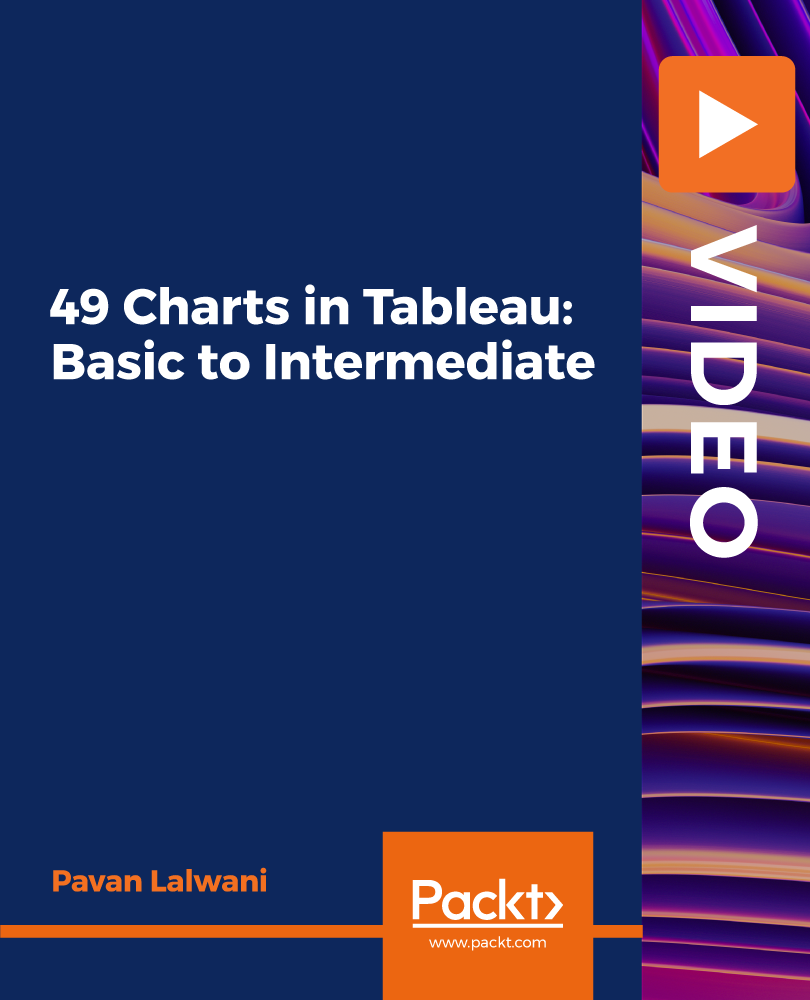
55337 Introduction to Programming
By Nexus Human
Duration 5 Days 30 CPD hours This course is intended for This course is intended for anyone who is new to software development and wants, or needs, to gain an understanding of programming fundamentals and object-oriented programming concepts. They will typically be high school students, post-secondary school students, or career changers, with no prior programming experience. They might want to gain an understanding of the core programming fundamentals before moving on to more advanced courses such as Programming in C#. Overview Explain core programming fundamentals such as computer storage and processing. Explain computer number systems such as binary. Create and use variables and constants in programs. Explain how to create and use functions in a program. Create and use decisions structures in a computer program. Create and use repetition (loops) in a computer program. Explain pseudocode and its role in programming. Explain the basic computer data structures such as arrays, lists, stacks, and queues. Implement object-oriented programming concepts. Create and use classes in a computer program. Implement encapsulation, inheritance, and polymorphism. Describe the base class library (BCL) in the .NET Framework. Explain the application security concepts. Implement simple I/O in a computer program. Identify application errors and explain how to debug an application and handle errors. Identify the performance considerations for applications. In this 5-day course, students will learn the basics of computer programming through the use of Microsoft Visual Studio 2022 and the Visual C# and Visual Basic programming languages. The course assumes no prior programming experience and introduces the concepts needed to progress to the intermediate courses on programming, Programming in C#. The focus will be on core programming concepts such as computer storage, data types, decision structures, and repetition by using loops. The course also covers an introduction to object-oriented programming covering classes, encapsulation, inheritance, and polymorphism. Coverage is also included around exception handling, application security, performance, and memory management. 1 - Introduction to Core Programming Concepts Computer Data Storage and Processing Application Types Application Lifecycle Code Compilation 2 - Core Programming Language Concepts Syntax Data Types Variables and Constants 3 - Program Flow Introduction to Structured Programming Concepts Introduction to Branching Using Functions Using Decision Structures Introducing Repetition 4 - Algorithms and Data Structures Understand How to Write Pseudocode Algorithm Examples Introduction to Data Structures 5 - Error Handling and Debugging Introduction to Program Errors Introduction to Structured Error Handling Introduction to Debugging 6 - Introduction to Object-Oriented Programming Introduction to Complex Structures Introduction to Structs Introduction to Classes Introducing Encapsulation 7 - More Object-Oriented Programming Introduction to Inheritance Introduction to Polymorphism Introduction to .NET and the Base Class Library 8 - Introduction to Application Security Authentication and Authorization Code Permissions on Computers Introducing Code Signing 9 - Core I/O Programming Using Console I/O Using File I/O 10 - Application Performance and Memory Management Value Types vs Reference Types Converting Types The Garbage Collector Additional course details: Nexus Humans 55337 Introduction to Programming training program is a workshop that presents an invigorating mix of sessions, lessons, and masterclasses meticulously crafted to propel your learning expedition forward. This immersive bootcamp-style experience boasts interactive lectures, hands-on labs, and collaborative hackathons, all strategically designed to fortify fundamental concepts. Guided by seasoned coaches, each session offers priceless insights and practical skills crucial for honing your expertise. Whether you're stepping into the realm of professional skills or a seasoned professional, this comprehensive course ensures you're equipped with the knowledge and prowess necessary for success. While we feel this is the best course for the 55337 Introduction to Programming course and one of our Top 10 we encourage you to read the course outline to make sure it is the right content for you. Additionally, private sessions, closed classes or dedicated events are available both live online and at our training centres in Dublin and London, as well as at your offices anywhere in the UK, Ireland or across EMEA.

Kamailio training course description Kamailio (formerly known as OpenSER) provides a scalable SIP server suitable for small through to carrier grade installations. This course will teach you how to install, configure and troubleshoot the Kamailio product. What will you learn Install Kamailio. Control Kamailio. Configure Kamailio. Troubleshoot Kamailio. Kamailio training course details Who will benefit: Technical staff working with Kamailio. Prerequisites: Definitive SIP for engineers. UNIX fundamentals. Duration 3 days Kamailio training course contents What is Kamailio? What is SER? SER history, OpenSER, versions. Kamailio. Supported platforms, SIP review. Hands on Simple SIP telephony without a SIP server. Installing Kamailio Downloading Kamailio, Installation from source, package installation, CVS, default passwords Hands on Kamailio installation. Controlling Kamailio Starting, stopping and controlling Kamailio. Starting Kamailio automatically at boot time. Hands on Controlling the server First configuration Basic configuration. Hands on SIP telephony with Kamailio. Monitoring Logs, xlog, openserctl, syslog. Hands on Logging. Kamailio architecture Kamailio core, Kamailio modules, file locations, persistent data storage, database structure. Hands on Database integration. Core configuration Keywords, values, parameters, functions, routing blocks, constructs. Hands on Advanced Kamailio configuration. Module configuration Overview of modules available, AAA integration, least cost routing. Redirects Hands on Configuring modules. Architectures DNS integration, peering, OSP, NAT traversal, SIP to GSM. Hands on peering. Asterisk integration Altering tables to work with Asterisk, Asterisk as a voicemail system. Design issues, High availability. Hands on Integrating Kamailio with Asterisk.

Introduction to Carbon Capture and Storage (CCS) for Non-Technical Professionals
By EnergyEdge - Training for a Sustainable Energy Future
About this training Carbon Capture and Storage (CCS) is an upcoming new technology that has a vital place within global efforts to decarbonise. It has a unique set of challenges, opportunities and risks to be understood and accommodated within appropriate legal, regulatory, and social and public license frameworks. The course has a strong international and global south emphasis with case studies on CCS projects and will touch on the role of CCS in developing country energy transition. The course satisfies a part of the market that is not currently catered for - the wider science, risks, financing, regulation, planning and social license aspects of CCS. These are issues that are as important as the technical issues in the sense that any of them can be a show-stopper for CCS. Training Objectives Upon completion of this course, participants will be able to: Place CCS within the context of the global geological carbon cycle and the contribution to could make to carbon abatement Explore the basic engineering and other challenges and solutions of CO2 transport and capture Recognize the geological challenges and solutions of CO2 storage Learn the methods of geological and environmental monitoring of CCS sites and why monitoring is important Understand the policy and finance challenges and solutions of CCS projects Know the importance of social license to operate and how to gain a social license to operate Target Audience This course will cater for in-company legal specialists, finance, project managers, marketing and communications specialists; as well as geologists, planners and environmental scientists in regulatory or government roles in regions considering the development of CCS. The course will provide up to date and relevant information to help in understanding opportunities and in managing risk. Geoscientists Government energy regulators and policy makers Financiers and investors Government natural resource and planning department Environmental scientists Finance professionals Marketing and communication professionals Legal specialists Project managers Course Level Basic or Foundation Trainer Your expert course leader is one of the most influential figures in British geoscience. He has 25 years' experience in geological, energy, and palaeontological science and research, including 8 years national level science leadership as the UK's chief geologist (Executive Chief Scientist and Director of Science and Technology of the British Geological Survey). He has been providing geoscience advice to Government for almost 15 years and has an excellent overview of Government policy, industrial activity and funding landscape in applied and energy geoscience, including CCUS and shale gas. He is a well-known communicator of science and has published three single-author popular science books (one award-winning), including the best introductory book on CCS 'Returning Carbon to Nature' Elsevier 2013. POST TRAINING COACHING SUPPORT (OPTIONAL) To further optimise your learning experience from our courses, we also offer individualized 'One to One' coaching support for 2 hours post training. We can help improve your competence in your chosen area of interest, based on your learning needs and available hours. This is a great opportunity to improve your capability and confidence in a particular area of expertise. It will be delivered over a secure video conference call by one of our senior trainers. They will work with you to create a tailor-made coaching program that will help you achieve your goals faster. Request for further information post training support and fees applicable Accreditions And Affliations

Business Writing
By Nexus Human
Duration 1 Days 6 CPD hours Writing is a key method of communication for most people, and it?s one that many people struggle with. This workshop will give participants a refresher on basic writing concepts (such as spelling, grammar, and punctuation), and an overview of the most common business documents (such as proposals, reports, and agendas), giving you that extra edge in the workplace. 1 - Getting Started Workshop Objectives Pre-Assignment Review 2 - Working with Words Spelling Grammar Creating a Cheat Sheet 3 - Constructing Sentences Parts of a Sentence Punctuation Types of Sentences 4 - Creating Paragraphs The Basic Parts Organization Methods 5 - Writing Meeting Agendas The Basic Structure Choosing a Format Writing the Agenda 6 - Writing E-mails Addressing Your Message Grammar and Acronyms 7 - Writing Business Letters The Basic Structure Choosing a Format Writing the Letter 8 - Writing Proposals The Basic Structure Choosing a Format Writing the Proposal 9 - Writing Reports The Basic Structure Choosing a Format Writing the Report 10 - Other Types of Documents Requests for Proposals Projections Executive Summaries Business Cases 11 - Proofreading and Finishing A Proofreading Primer How Peer Review Can Help Printing and Publishing 12 - Wrapping Up Words from the Wise Additional course details: Nexus Humans Business Writing training program is a workshop that presents an invigorating mix of sessions, lessons, and masterclasses meticulously crafted to propel your learning expedition forward. This immersive bootcamp-style experience boasts interactive lectures, hands-on labs, and collaborative hackathons, all strategically designed to fortify fundamental concepts. Guided by seasoned coaches, each session offers priceless insights and practical skills crucial for honing your expertise. Whether you're stepping into the realm of professional skills or a seasoned professional, this comprehensive course ensures you're equipped with the knowledge and prowess necessary for success. While we feel this is the best course for the Business Writing course and one of our Top 10 we encourage you to read the course outline to make sure it is the right content for you. Additionally, private sessions, closed classes or dedicated events are available both live online and at our training centres in Dublin and London, as well as at your offices anywhere in the UK, Ireland or across EMEA.

UNIX networking training course description A course covering the complete range of standard UNIX networking products from the basic TCP/IP configuration through DNS, NIS, NFS and Samba. Hands-on exercises follow most theory sessions. What will you learn Install and configure fundamental network services. Describe TCP/IP, Apache, DNS, NIS, NIS+, NFS, Samba and sendmail. Configure and administrate TCP/IP. Install and administrate a DNS server. Configure and administrate a NIS+ network. Administrate NFS. Setup a sendmail server. UNIX networking training course details Who will benefit: System Administrators. Network Administrators. Prerequisites: Linux engineer certification 1 (LPIC-2) Duration 5 days UNIX networking training course contents Organizing Email Services The UNIX Mail System, Mail Transfer Agent, Mail Delivery Agent, Mail User Agent, Email Protocols, SMTP, POP, IMAP, Using Email Servers, Sendmail, Postfix, Local Email Delivery, Procmail Basics, Sieve, Remote Email Delivery, Courier, Dovecot. DNS DNS and BIND, Configuring a DNS Server, Starting, Stopping, and Reloading BIND, Configuring BIND Logging, Creating and Maintaining DNS Zones, BIND Zone Files, Managing BIND Zones, Securing a DNS Server, ailing BIND, DNSSEC, TSIG, Employing DANE. Offering Web Services Web Servers, HTTP, The Apache Web Server, Installing and configuring Apache, Hosting Dynamic Web Applications, Secure Web Servers, Proxy Servers, Installing and configuring Squid, Configuring Clients, Nginx Server, Installing Nginx, Configuring Nginx. Sharing Files Samba, Configuring Samba, Troubleshooting Samba, NFS, Configuring NFS, Securing NFS, Troubleshooting NFS, FTP Servers, Configuring vsftpd, Configuring Pure-FTPd. Managing Network Clients Assigning Network Addresses, DHCP, UNIX DHCP Software, Installing and configuring a DHCP Server and clients, Authentication Service, PAM Basics, Configuring PAM, PAM Application Files, Network Directories, LDAP Basics, OpenLDAP Server, LDAP Clients. Setting Up System Security Server Network Security, Port Scanning, Intrusion Detection Systems, External Network Security, iptables, Routing in UNIX, Connecting Securely to a Server, OpenSSH, OpenVPN, Security Resources, US-CERT, SANS Institute, Bugtraq.

DIPLOMA IN GAME DESIGN AND DEVELOPMENT One to One Online or Face to Face
By Real Animation Works
Face to face training customised and bespoke. Professional tutors. One to One Online or Face to Face
