- Professional Development
- Medicine & Nursing
- Arts & Crafts
- Health & Wellbeing
- Personal Development
Basic Statistics and Regression for Machine Learning in Python
By Packt
This course is a perfect supplement for ML enthusiasts. If you are only just beginning your adventures in machine learning and want to know the basics of statistics and regression used for machine learning, then go for it. Discover how you can level up and gain confidence to implement statistical methods and regression in machine learning with Python.
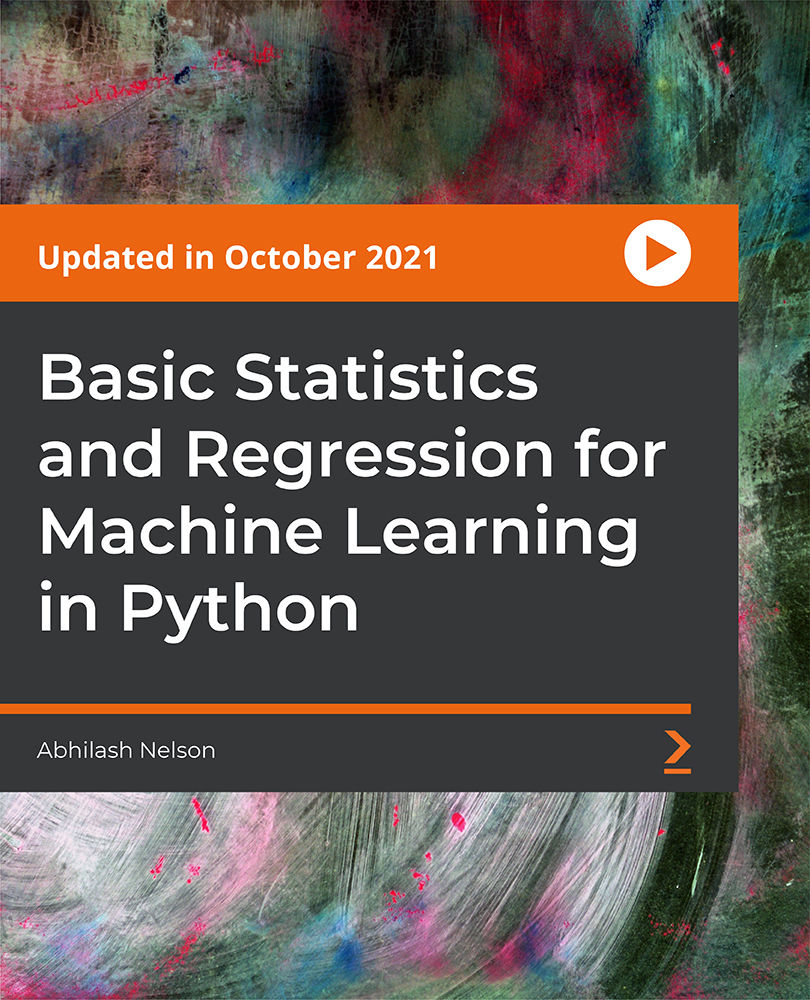
Register on the Basic Electricity and DC Circuit Analysis today and build the experience, skills and knowledge you need to enhance your professional development and work towards your dream job. Study this course through online learning and take the first steps towards a long-term career. The course consists of a number of easy to digest, in-depth modules, designed to provide you with a detailed, expert level of knowledge. Learn through a mixture of instructional video lessons and online study materials. Receive online tutor support as you study the course, to ensure you are supported every step of the way. Get a digital certificate as a proof of your course completion. The Basic Electricity and DC Circuit Analysis is incredibly great value and allows you to study at your own pace. Access the course modules from any internet-enabled device, including computers, tablet, and smartphones. The course is designed to increase your employability and equip you with everything you need to be a success. Enrol on the now and start learning instantly! What You Get With The Basic Electricity and DC Circuit Analysis Receive a e-certificate upon successful completion of the course Get taught by experienced, professional instructors Study at a time and pace that suits your learning style Get instant feedback on assessments 24/7 help and advice via email or live chat Get full tutor support on weekdays (Monday to Friday) Course Design The course is delivered through our online learning platform, accessible through any internet-connected device. There are no formal deadlines or teaching schedules, meaning you are free to study the course at your own pace. You are taught through a combination of Video lessons Online study materials Certification After the successful completion of the final assessment, you will receive a CPD-accredited certificate of achievement. The PDF certificate is for £9.99, and it will be sent to you immediately after through e-mail. You can get the hard copy for £15.99, which will reach your doorsteps by post. Who Is This Course For: The course is ideal for those who already work in this sector or are an aspiring professional. This course is designed to enhance your expertise and boost your CV. Learn key skills and gain a professional qualification to prove your newly-acquired knowledge. Requirements: The online training is open to all students and has no formal entry requirements. To study the Basic Electricity and DC Circuit Analysis, all your need is a passion for learning, a good understanding of English, numeracy, and IT skills. You must also be over the age of 16. Course Content Basic Electricity and DC Circuit Analysis Module 01: Intro Basic Electricity 00:07:00 Module 02: The Nature of Electricity 00:20:00 Module 03: Conductors & Insulators 00:08:00 Module 04: Current and Electric Circuits 00:13:00 Module 05: Ohm's Law 00:06:00 Module 06: Electric Power 00:12:00 Module 07: Series & Parallel Circuits 00:18:00 Module 08: Circuit Theorems 01:31:00 Module 09: Theorem Example Explained 00:14:00 Module 10: Electric Fields and Capacitance 00:26:00 Module 11: Magnetism and Inductance 00:49:00 Module 12: Transient Response Capacitors & Inductors 00:10:00 Frequently Asked Questions Are there any prerequisites for taking the course? There are no specific prerequisites for this course, nor are there any formal entry requirements. All you need is an internet connection, a good understanding of English and a passion for learning for this course. Can I access the course at any time, or is there a set schedule? You have the flexibility to access the course at any time that suits your schedule. Our courses are self-paced, allowing you to study at your own pace and convenience. How long will I have access to the course? For this course, you will have access to the course materials for 1 year only. This means you can review the content as often as you like within the year, even after you've completed the course. However, if you buy Lifetime Access for the course, you will be able to access the course for a lifetime. Is there a certificate of completion provided after completing the course? Yes, upon successfully completing the course, you will receive a certificate of completion. This certificate can be a valuable addition to your professional portfolio and can be shared on your various social networks. Can I switch courses or get a refund if I'm not satisfied with the course? We want you to have a positive learning experience. If you're not satisfied with the course, you can request a course transfer or refund within 14 days of the initial purchase. How do I track my progress in the course? Our platform provides tracking tools and progress indicators for each course. You can monitor your progress, completed lessons, and assessments through your learner dashboard for the course. What if I have technical issues or difficulties with the course? If you encounter technical issues or content-related difficulties with the course, our support team is available to assist you. You can reach out to them for prompt resolution.

Basic Welsh History
By Compete High
Overview With the ever-increasing demand for Welsh History in personal & professional settings, this online training aims at educating, nurturing, and upskilling individuals to stay ahead of the curve - whatever their level of expertise in Welsh History may be. Learning about Welsh History or keeping up to date on it can be confusing at times, and maybe even daunting! But that's not the case with this course from Compete High. We understand the different requirements coming with a wide variety of demographics looking to get skilled in Welsh History. That's why we've developed this online training in a way that caters to learners with different goals in mind. The course materials are prepared with consultation from the experts of this field and all the information on Welsh History is kept up to date on a regular basis so that learners don't get left behind on the current trends/updates. The self-paced online learning methodology by Compete High in this Basic Welsh History course helps you learn whenever or however you wish, keeping in mind the busy schedule or possible inconveniences that come with physical classes. The easy-to-grasp, bite-sized lessons are proven to be most effective in memorising and learning the lessons by heart. On top of that, you have the opportunity to receive a certificate after successfully completing the course! Instead of searching for hours, enrol right away on this Basic Welsh History course from Compete High and accelerate your career in the right path with expert-outlined lessons and a guarantee of success in the long run. Who is this course for? While we refrain from discouraging anyone wanting to do this Basic Welsh History course or impose any sort of restrictions on doing this online training, people meeting any of the following criteria will benefit the most from it: Anyone looking for the basics of Welsh History, Jobseekers in the relevant domains, Anyone with a ground knowledge/intermediate expertise in Welsh History, Anyone looking for a certificate of completion on doing an online training on this topic, Students of Welsh History, or anyone with an academic knowledge gap to bridge, Anyone with a general interest/curiosity Career Path This Basic Welsh History course smoothens the way up your career ladder with all the relevant information, skills, and online certificate of achievements. After successfully completing the course, you can expect to move one significant step closer to achieving your professional goals - whether it's securing that job you desire, getting the promotion you deserve, or setting up that business of your dreams. Course Curriculum Module 1 Wales Wales 00:00 Module 2 The Age of Rome The Age of Rome 00:00 Module 3 Welsh Kings Welsh Kings 00:00 Module 4 Llywelyn Llywelyn 00:00 Module 5 English Occupation English Occupation 00:00

Basic Astronomy Training
By Compete High
Overview With the ever-increasing demand for Astronomy in personal & professional settings, this online training aims at educating, nurturing, and upskilling individuals to stay ahead of the curve - whatever their level of expertise in Astronomy may be. Learning about Astronomy or keeping up to date on it can be confusing at times, and maybe even daunting! But that's not the case with this course from Compete High. We understand the different requirements coming with a wide variety of demographics looking to get skilled in Astronomy. That's why we've developed this online training in a way that caters to learners with different goals in mind. The course materials are prepared with consultation from the experts of this field and all the information on Astronomy is kept up to date on a regular basis so that learners don't get left behind on the current trends/updates. The self-paced online learning methodology by Compete High in this Basic Astronomy Training] course helps you learn whenever or however you wish, keeping in mind the busy schedule or possible inconveniences that come with physical classes. The easy-to-grasp, bite-sized lessons are proven to be most effective in memorising and learning the lessons by heart. On top of that, you have the opportunity to receive a certificate after successfully completing the course! Instead of searching for hours, enrol right away on this Basic Astronomy Training] course from Compete High and accelerate your career in the right path with expert-outlined lessons and a guarantee of success in the long run. Who is this course for? While we refrain from discouraging anyone wanting to do this Basic Astronomy Training] course or impose any sort of restrictions on doing this online training, people meeting any of the following criteria will benefit the most from it: Anyone looking for the basics of Astronomy, Jobseekers in the relevant domains, Anyone with a ground knowledge/intermediate expertise in Astronomy, Anyone looking for a certificate of completion on doing an online training on this topic, Students of Astronomy, or anyone with an academic knowledge gap to bridge, Anyone with a general interest/curiosity Career Path This Basic Astronomy Training] course smoothens the way up your career ladder with all the relevant information, skills, and online certificate of achievements. After successfully completing the course, you can expect to move one significant step closer to achieving your professional goals - whether it's securing that job you desire, getting the promotion you deserve, or setting up that business of your dreams. Course Curriculum Module 1 Astronomical Views Astronomical Views 00:00 Module 2 The Solar System The Solar System 00:00 Module 3 Celestial Mechanisms Celestial Mechanisms 00:00 Module 4 Celestial Distances Celestial Distances 00:00 Module 5 Celestial Measurements Celestial Measurements 00:00 Module 6 Spectrum Analysis Spectrum Analysis 00:00

.NET Developer with HTML Basic and JavaScript
By Compliance Central
All in One Bundle Special Discount Offer Are you looking to enhance your .NET Developer with HTML Basic and JavaScript skills? If yes, then you have come to the right place. Our comprehensive courses on .NET Developer with HTML Basic and JavaScript will assist you in producing the best possible outcome by learning the .NET Developer with HTML Basic and JavaScript skills. CPD Accredited courses you will get: Course 01: Asp.Net Webforms from Scratch for Beginners Course 02: Time Management Skills Course 03: Office Skills The .NET Developer with HTML Basic and JavaScript bundle is for those who want to be successful. In the .NET Developer with HTML Basic and JavaScript bundle, you will learn the essential knowledge needed to become well versed in .NET Developer with HTML Basic and JavaScript . Our .NET Developer with HTML Basic and JavaScript bundle starts with the basics of .NET Developer with HTML Basic and JavaScript and gradually progresses towards advanced topics. Therefore, each lesson of this .NET Developer with HTML Basic and JavaScript is intuitive and easy to understand. Why would you choose the .NET Developer with HTML Basic and JavaScript course from Compliance Central: Lifetime access to .NET Developer with HTML Basic and JavaScript courses materials Full tutor support is available from Monday to Friday with the .NET Developer with HTML Basic and JavaScript course Learn .NET Developer with HTML Basic and JavaScript skills at your own pace from the comfort of your home Gain a complete understanding of .NET Developer with HTML Basic and JavaScript course Accessible, informative .NET Developer with HTML Basic and JavaScript learning modules designed by expert instructors Get 24/7 help or advice from our email and live chat teams with the .NET Developer with HTML Basic and JavaScript bundle Study .NET Developer with HTML Basic and JavaScript in your own time through your computer, tablet or mobile device Curriculum of Course 01: Asp.Net Webforms from Scratch for Beginners Web Programming Introduction HTML Basic and JavaScript ASP.NET Introduction & Environment Setup ASP.NET Architecture CSS & Themes Page Redirection Master Pages and Common URL's Writing Validation Controls ASP.NET State Management WebConfiguration File & Global.asax Authentication and Authorization Insert Update Delete Data Bound Controls Login Form Using OTP AJAX implementation on ASP.NET Debug Tools Usage in Visual Studio Mapping and Routing Build and Publish Web Application IIS Internet Information Services and Deploy Web Application HTTP to HTTPS Configuration BONUS LECTURE: What Next? Curriculum of Course 02: Time Management Skills Module 01: Importance and Benefits of Time Management Module 02: Assess Your Current Work Practice Module 03: Identifying the Priorities Module 04: Say 'No' to Procrastination Module 05: Set Your Goals Module 06: Plan the Work Module 07: Work the Plan Module 08: Effective Time Management Techniques Module 09: Combat the Time Wasters Module 10: Time Management for Creative Work Module 11: The Art of Anticipating Module 12: Avoid Time Leaks Curriculum of Course 03: Office Skills Module 01: Core Office Skills Module 02: Self-Management Module 03: Organizing and Planning (i) Module 04: Organizing and Planning (ii) Module 05: Rapport Building CPD 30 CPD hours / points Accredited by CPD Quality Standards Who is this course for? The .NET Developer with HTML Basic and JavaScript bundle helps aspiring professionals who want to obtain the knowledge and familiarise themselves with the skillsets to pursue a career in .NET Developer with HTML Basic and JavaScript . It is also great for professionals who are already working in .NET Developer with HTML Basic and JavaScript and want to get promoted at work. Requirements To enrol in this .NET Developer with HTML Basic and JavaScript course, all you need is a basic understanding of the English Language and an internet connection. Career path The .NET Developer with HTML Basic and JavaScript course will enhance your knowledge and improve your confidence in exploring opportunities in various sectors related to .NET Developer with HTML Basic and JavaScript. Certificates 3 CPD Accredited PDF Certificate Digital certificate - Included Get 3 CPD accredited PDF certificate for Free. Each CPD Accredited Hard Copy Certificate Hard copy certificate - £10.79 CPD Accredited Hardcopy Certificate Delivery Charge: Inside the UK: Free Outside of the UK: £9.99 each

Bring your stories to life with our comprehensive Basic Video Animation Training with Vyond course. Designed for beginners and those looking to improve their animation skills, this course is a step-by-step guide to mastering the robust tools offered by the industry-leading animation software, Vyond. The curriculum of the Basic Video Animation Training With Vyond course is meticulously crafted to ensure an easy learning curve while covering all essential aspects of the Vyond software. Beginning with an introduction to the platform's pricing and resources, the course swiftly navigates through essential concepts such as interface navigation and the use of templates. You will learn about character creation, exploring the extensive character and prop libraries alongside a detailed exploration of their diverse properties. Chart and text properties are also covered, enabling you to incorporate engaging data visualisation and text elements into your animations. Your journey doesn't stop there! The Basic Video Animation course delves into the art of scene transitions, helping you create smooth story progressions. You'll gain valuable insights into the differences between traditional and whiteboard animation, and learn how to use the Vyond camera for dynamic zoom-ins. With a strong emphasis on practical learning, you'll finish the course equipped to create captivating animations for a variety of purposes. Join us in this Basic Video Animation Training with Vyond course and unlock your potential as a visual storyteller. Start animating today and watch your stories come alive. Learning Outcomes: Understand Vyond's pricing and resources to make informed decisions. Navigate Vyond's interface and timeline effectively for efficient work. Utilise Vyond's templates to speed up the animation process. Design and modify characters using Vyond's extensive library. Incorporate props and charts to create more engaging animations. Why choose this Basic Video Animation Training With Vyond course? Unlimited access to the course for a lifetime. Opportunity to earn a certificate accredited by the CPD Quality Standards after completing this course. Structured lesson planning in line with industry standards. Immerse yourself in innovative and captivating course materials and activities. Assessments are designed to evaluate advanced cognitive abilities and skill proficiency. Flexibility to complete the Basic Video Animation Training With Vyond Course at your own pace, on your own schedule. Receive full tutor support throughout the week, from Monday to Friday, to enhance your learning experience. Who is this Basic Video Animation Training With Vyond course for? Aspiring animators keen on mastering Vyond. Digital marketers aiming to enhance their content. Educators seeking to create interactive learning materials. Storytellers wanting to animate their narratives. Professionals needing to create visually compelling presentations. Career Path: On successful completion of this Basic Video Animation course, learners can pursue a wide range of careers that demand strong visual communication skills. These include roles as animators, digital marketers, visual content creators, or instructional designers. In addition, freelancing opportunities are abundant, allowing Basic Video Animation course graduates to offer their skills to businesses worldwide. Prerequisites This Basic Video Animation Training With Vyond does not require you to have any prior qualifications or experience. You can just enrol and start learning.This Basic Video Animation Training With Vyond was made by professionals and it is compatible with all PC's, Mac's, tablets and smartphones. You will be able to access the course from anywhere at any time as long as you have a good enough internet connection. Certification After studying the course materials, there will be a written assignment test which you can take at the end of the course. After successfully passing the test you will be able to claim the pdf certificate for £4.99 Original Hard Copy certificates need to be ordered at an additional cost of £8. Course Curriculum Video Animation With Vyond - Basics Lesson 01: Overview 00:02:00 Lesson 02: Pricing 00:02:00 Lesson 03: Vyond Resources 00:02:00 Lesson 04: Interface and Timeline 00:03:00 Lesson 05: Adding Templates 00:03:00 Lesson 06: Character Library 00:03:00 Lesson 07: Character Properties - Part1 00:03:00 Lesson 08: Character Properties - Part 2 00:03:00 Lesson 09: Character Properties - Part 3 00:03:00 Lesson 10: Prop Library 00:03:00 Lesson 11: Prop Properties 00:02:00 Lesson 12: Chart Properties - Part 1 00:02:00 Lesson 13: Chart Properties - Part 2 00:03:00 Lesson 14: Text Library 00:02:00 Lesson 15: Text Properties 00:02:00 Lesson 16: Scene Transitions 00:02:00 Lesson 17: Differences with Whiteboard Animation - Part 1 00:04:00 Lesson 18: Differences with Whiteboard Animation - Part 2 00:03:00 Lesson 19: Adding in the Camera to Zoom In 00:04:00 Lesson 20: Conclusion 00:02:00

ArcGIS Desktop for Spatial Analysis: Go from Basic to Pro
By Packt
Gain proficiency in the mastery of Geographic Information Systems (GIS) via ArcGIS Desktop
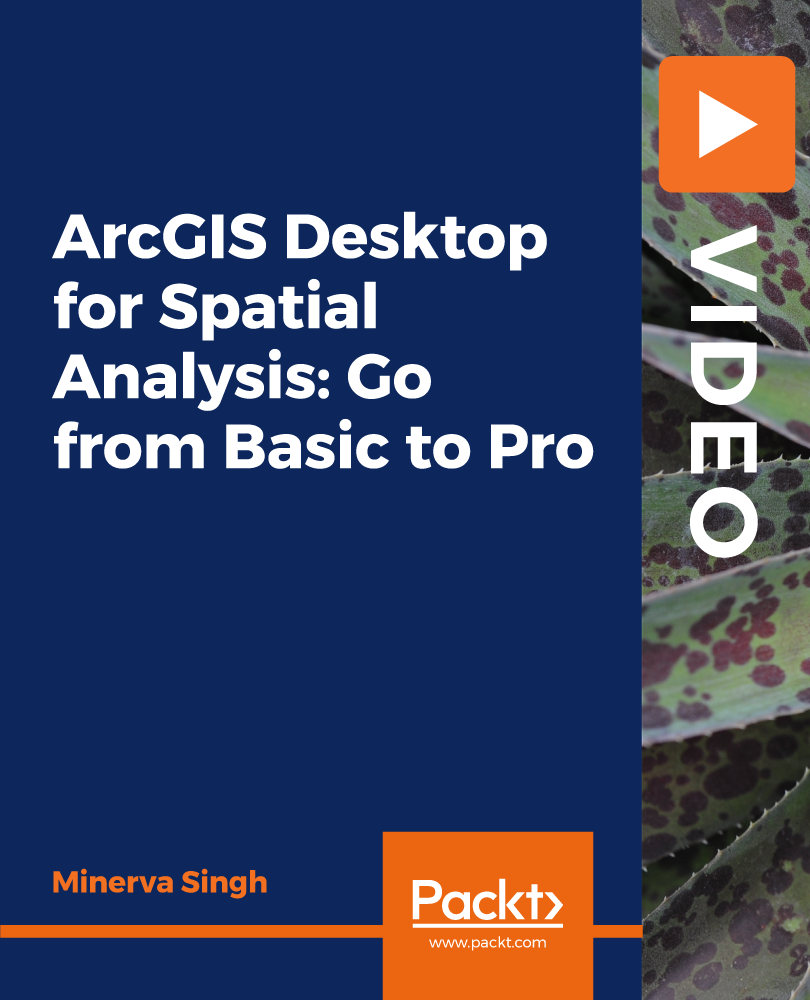
Basic Scottish History
By Compete High
Overview With the ever-increasing demand for Scottish History in personal & professional settings, this online training aims at educating, nurturing, and upskilling individuals to stay ahead of the curve - whatever their level of expertise in Scottish History may be. Learning about Scottish History or keeping up to date on it can be confusing at times, and maybe even daunting! But that's not the case with this course from Compete High. We understand the different requirements coming with a wide variety of demographics looking to get skilled in Scottish History. That's why we've developed this online training in a way that caters to learners with different goals in mind. The course materials are prepared with consultation from the experts of this field and all the information on Scottish History is kept up to date on a regular basis so that learners don't get left behind on the current trends/updates. The self-paced online learning methodology by Compete High in this Basic Scottish History course helps you learn whenever or however you wish, keeping in mind the busy schedule or possible inconveniences that come with physical classes. The easy-to-grasp, bite-sized lessons are proven to be most effective in memorising and learning the lessons by heart. On top of that, you have the opportunity to receive a certificate after successfully completing the course! Instead of searching for hours, enrol right away on this Basic Scottish History course from Compete High and accelerate your career in the right path with expert-outlined lessons and a guarantee of success in the long run. Who is this course for? While we refrain from discouraging anyone wanting to do this Basic Scottish History course or impose any sort of restrictions on doing this online training, people meeting any of the following criteria will benefit the most from it: Anyone looking for the basics of Scottish History, Jobseekers in the relevant domains, Anyone with a ground knowledge/intermediate expertise in Scottish History, Anyone looking for a certificate of completion on doing an online training on this topic, Students of Scottish History, or anyone with an academic knowledge gap to bridge, Anyone with a general interest/curiosity Career Path This Basic Scottish History course smoothens the way up your career ladder with all the relevant information, skills, and online certificate of achievements. After successfully completing the course, you can expect to move one significant step closer to achieving your professional goals - whether it's securing that job you desire, getting the promotion you deserve, or setting up that business of your dreams. Course Curriculum Module 1 The Beginnings The Beginnings 00:00 Module 2 The Early Wars of Races The Early Wars of Races 00:00 Module 3 Norman Conquest Norman Conquest 00:00 Module 4 David I David I 00:00 Module 5 Malcolm The Maiden Malcolm The Maiden 00:00 Module 6 William Wallace and Independence William Wallace and Independence 00:00

Basic Accounting Course
By Compliance Central
Are you looking to enhance your Accounting skills? If yes, then you have come to the right place. Our comprehensive course on Accounting will assist you in producing the best possible outcome by mastering the Accounting skills. The Accounting course is for those who want to be successful. In the Accounting course, you will learn the essential knowledge needed to become well versed in Accounting. Our Accounting course starts with the basics of Accounting and gradually progresses towards advanced topics. Therefore, each lesson of this Accounting course is intuitive and easy to understand. Why would you choose the Accounting course from Compliance Central: Lifetime access to Accounting course materials Full tutor support is available from Monday to Friday with the Accounting course Learn Accounting skills at your own pace from the comfort of your home Gain a complete understanding of Accounting course Accessible, informative Accounting learning modules designed by expert instructors Curriculum Breakdown of the Accounting Course Section 01: Accounting Fundamental Lecture-1: What is Financial Accounting Lecture-2: Double Entry System and Fundamental Rules Lecture-3: Financial Process and Financial Statements Generates Lecture-4: Basic Equation and Four Financial Statements Lecture-5: Define Chart of Accounts and Classify the accounts Lecture-6: External and Internal Transactions with companies Lecture-7: Short Exercise to Confirm what we learned in this section Section 02: Accounting Policies Lecture-8: What are Major Accounting Policies need to be decided by companies Lecture-9: Depreciation Policies Lecture-10: Operational Fixed Asset Controls Lecture-11: Inventory Accounting and Controls Lecture-12: Revenue Accounting and Controls Lecture-13: Expenses Accounting and Working Capital CPD 10 CPD hours / points Accredited by CPD Quality Standards Who is this course for? The Accounting course helps aspiring professionals who want to obtain the knowledge and familiarise themselves with the skillsets to pursue a career in Accounting. Requirements To enrol in this Accounting course, all you need is a basic understanding of the English Language and an internet connection. Career path The Accounting course will enhance your knowledge and improve your confidence in exploring opportunities in various sectors related to Accounting. Certificates CPD Accredited PDF Certificate Digital certificate - Included CPD Accredited PDF Certificate CPD Accredited Hard Copy Certificate Hard copy certificate - £10.79 CPD Accredited Hard Copy Certificate Delivery Charge: Inside the UK: Free Outside of the UK: £9.99

Bespoke AutoCAD Mac Basic-Intermediate Course
By ATL Autocad Training London
Why Learn Bespoke AutoCAD Mac Basic-Intermediate Course? Learn AutoCAD using your projects and learn how to use powerful tools and techniques for drawing, dimensioning, and printing 2D drawings with our Intermediate AutoCAD course. Check our Website How long is the training? 10 hours, Choose and split 10 hrs Mon to Sat 9 am to 7 pm. Book online or call 02077202581 or 07970325184. Method? 1-on-1, available in both in-person and Live Online. Course Topics Include: Building Fundamental Shapes Working with Lines, Arcs, and Polylines Utilizing Grip Tools Precision Object Alignment Data Management and Backups Exploring File Formats Ensuring Disaster Recovery Mastering Object Creation Handling Measurement Units Dynamic Input Techniques Inquiring Commands and Measurement Tools Effective Object Viewing Navigating Zoom and Pan Object Manipulation Strategies Object Selection Methods Swift Object Management Object Transformation Techniques Scaling and Altering Objects Trim, Extend, and Offset Functions Creating Geometric Variations Object Joining and Editing Corner Filleting and Chamfering Stretching Objects Organizing Your Drawings Layer Management Customizing Object Properties Applying Linetypes Layout Design and Setup Efficient Page Configurations Scaling Drawing Views Adding Annotations Multiline and Single-Line Text Creation Text Styling and Editing Dimensioning Concepts Customizing Dimension Styles Dimension Editing Implementing Multileaders Object Hatching Hatching Editing Reusable Content Management Blocks and Symbols Tool Palette Usage Working with Groups Model Space and Paper Space Understanding Layout Creation and Viewports Viewport Scaling Plotting and PDF Output Managing Multiple Sheet Drawings Utilizing Plotstyles Crafting Custom Drawing Templates Download AutoCAD Mac https://www.autodesk.co.uk After completing the AutoCAD for Mac course, learners can expect the following learning outcomes: Proficiency in AutoCAD: Participants will acquire the skills and knowledge needed to confidently use AutoCAD for Mac, including creating and editing drawings, managing objects, and applying precision techniques. Effective Design Skills: They will gain the ability to produce accurate 2D drawings, making them valuable assets in design-related professions. Jobs that individuals can pursue after completing this course include: Draftsperson: Working in architectural, engineering, or construction firms to create technical drawings and plans. CAD Technician: Assisting in the development of designs for various projects, such as product design or urban planning. Interior Designer: Using AutoCAD for space planning and layout design in the interior design industry. Architectural Designer: Collaborating on architectural projects, including creating floor plans and elevations. Mechanical Designer: Participating in the design and development of mechanical components and systems. Civil Engineering Technician: Supporting civil engineers in designing infrastructure projects, such as roads and bridges. Electrical or Electronics Designer: Assisting in the creation of electrical schematics and electronic circuit diagrams. Landscape Designer: Planning and visualizing outdoor spaces, gardens, and landscapes. Completing this AutoCAD course opens doors to various industries where precise and detailed 2D drawing skills are highly valued. The AutoCAD Mac Bespoke 1 on 1 Basics to Intermediate Level Training Course provides participants with a comprehensive skill set, enabling them to attain proficiency in using AutoCAD Mac. This course covers a wide range of functionalities and caters to individuals at all skill levels, whether they are beginners or experienced users. Participants will begin by learning fundamental features such as drawing, editing, annotations, and dimensioning. As they progress, they will delve into more advanced topics like object manipulation, customizing workspaces, and streamlining workflows. Key Benefits of the Course: Mastery of Mac-AutoCAD: Acquire expertise in both essential and advanced techniques for creating precise 2D drawings. Enhanced Productivity: Increase efficiency by implementing time-saving tips and optimizing your work processes. Versatile Design Abilities: Develop the skills to undertake diverse projects in fields such as architecture, engineering, and more. Industry-Relevant Competencies: Elevate your career prospects across various industries by gaining in-demand AutoCAD skills. Access to Recorded Lessons: Review and reinforce your learning at your convenience with access to recorded lesson sessions. Ongoing Email Support: Receive continuous assistance and guidance via email even after completing the course. Enroll today to benefit from interactive learning experiences guided by experienced instructors. Choose between flexible in-person or online sessions, gain access to lesson recordings, and enjoy a lifetime of email support. Tailored Guidance: Get personalized coaching and instruction tailored to your unique learning needs and objectives. Convenient Scheduling: Choose from flexible training slots available Monday to Saturday from 9 am to 7 pm, accommodating your busy schedule. Versatile Learning Options: Select between in-person training at our location, conveniently situated just 5 minutes away from Oval Tube Station, or participate in live online sessions from anywhere. Engaging Interactions: Participate in interactive sessions designed for questions, discussions, and problem-solving, creating an immersive learning experience. Effective Progression: Accelerate your learning with focused guidance, allowing you to advance at your own pace while mastering the material. Tailored Curriculum: Customize the course content to align with your prior knowledge and specific areas of interest, ensuring a relevant and engaging learning experience. Real-Time Guidance: Receive immediate feedback from the instructor, enhancing your comprehension and skill development. Comprehensive Support: Enjoy ongoing assistance and clarification opportunities through email or additional sessions beyond the course for an in-depth learning experience.
