- Professional Development
- Medicine & Nursing
- Arts & Crafts
- Health & Wellbeing
- Personal Development
Give a compliment to your career and take it to the next level. This Sports Management bundle will provide you with the essential knowledge to shine in your professional career. Whether you want to develop skills for your next job or elevate your skills for your next promotion, this Sports Management bundle will help you stay ahead of the pack. Throughout the Sports Management programme, it stresses how to improve your competency as a person in your chosen field while also outlining essential career insights in the relevant job sector. Along with this Sports Management course, you will get 10 premium Sports Management related courses, an original hardcopy, 11 PDF certificates (Main Course + Additional Courses) Student ID card as gifts. This Sports Management Bundle Consists of the following Premium courses: Course 01: Sports Psychology Course 02: Financial Management Course 03: Basic Business Finance Course 04: Budgeting and Forecasting Course 05: Business Strategy Planning Course 06: Event Planning Course 07: Level 3- Project Management Course 08: People Management Skills Level 3 Course 09: Setting and Achieving Goals Course 10: Sports and Fitness Coaching Course 11: Sports Injuries Course 12: Sports Medicine Fundamentals Course 13: Sports Nutrition Training Level 3 Course 14: Decision Making and Critical Thinking Enrol now in Sports Management to advance your career, and use the premium study materials from Apex Learning. The Sports Management bundle incorporates basic to advanced level skills to shed some light on your way and boost your career. Hence, you can strengthen your Sports Management expertise and essential knowledge, which will assist you in reaching your goal. Course Curriculum: Course 01: Sports Psychology Introduction Mental Toughness Imagery Motivation in sport Goal Setting in Sport Arousal, Stress, and Anxiety Arousal Regulation Concentration Exercise and Psychological Wellbeing Athletic Injuries and Psychology Sports Psychology as a Coach Parents Involvement Psychology at Workplace How to Be a Better Competitor ------------ 13 Sports Management related courses-------- How will I get my Certificate? After successfully completing the Sports Management course you will be able to order your CPD Accredited Certificates (PDF + Hard Copy) as proof of your achievement. PDF Certificate: Free (For The Title Course) Hard Copy Certificate: Free (For The Title Course) CPD 145 CPD hours / points Accredited by CPD Quality Standards Who is this course for? Anyone from any background can enrol in this Sports Management bundle. Requirements Our Sports Management is fully compatible with PC's, Mac's, laptops, tablets and Smartphone devices. Career path Professionals tend to pursue their careers in the following Sports Management sectors Sports Agent Athletic Director Sports Psychologist Sports Marketing Manager Sports Event Manager Entry-level positions such as Sports Coaches and Fitness Instructors can expect to earn between £17,000 and £25,000 per year. Sports Managers and Coaches with more experience can earn up to £35,000 per year. Certificates Certificate of completion Digital certificate - Included You will get the PDF Certificate for the title course (Sports Psychology) absolutely Free! Certificate of completion Hard copy certificate - Included You will get the Hard Copy certificate for the title course (Sports Psychology) absolutely Free! Other Hard Copy certificates are available for £10 each. Please Note: The delivery charge inside the UK is £3.99, and the international students must pay a £9.99 shipping cost.

Description: Performing basic word processing functions is essential to utilize the Microsoft Word 2007. Through this course, you will learn the necessary skills, knowledge, and information about Microsoft Word 2007. You will learn how to select text; use drag and drop function, and even using how to cut, copy, and paste into your document. You will know all about the basic Word's interface and utilize the basic functions this program could offer. Who is the course for? Professionals who want to learn about the Microsoft Word 2007 People who have an interest in the basics and features of the Word 2007 Entry Requirement: This course is available to all learners, of all academic backgrounds. Learners should be aged 16 or over to undertake the qualification. Good understanding of English language, numeracy and ICT are required to attend this course. Assessment: At the end of the course, you will be required to sit an online multiple-choice test. Your test will be assessed automatically and immediately so that you will instantly know whether you have been successful. Before sitting for your final exam you will have the opportunity to test your proficiency with a mock exam. Certification: After you have successfully passed the test, you will be able to obtain an Accredited Certificate of Achievement. You can however also obtain a Course Completion Certificate following the course completion without sitting for the test. Certificates can be obtained either in hard copy at a cost of £39 or in PDF format at a cost of £24. PDF certificate's turnaround time is 24 hours and for the hardcopy certificate, it is 3-9 working days. Why choose us? Affordable, engaging & high-quality e-learning study materials; Tutorial videos/materials from the industry leading experts; Study in a user-friendly, advanced online learning platform; Efficient exam systems for the assessment and instant result; The UK & internationally recognized accredited qualification; Access to course content on mobile, tablet or desktop from anywhere anytime; The benefit of career advancement opportunities; 24/7 student support via email. Career Path: The Microsoft Word 2007 for Beginners course is a useful qualification to possess and would be beneficial for professions or careers from industries which are: Administrative Assistant PA Secretary Administrator Office Manager Microsoft Word 2007 for Beginners Module One - Getting Started 00:30:00 Module Two - Opening and Closing Word 01:00:00 Module Three - Working with Documents 01:00:00 Module Four - Your First Document 01:00:00 Module Five - Basic Editing Tasks 01:00:00 Module Six - Basic Formatting Tasks 01:00:00 Module Seven - Advanced Formatting Tasks 01:00:00 Module Eight - Formatting Paragraphs 01:00:00 Module Nine - Working with Styles 01:00:00 Module Ten - Formatting the Page 01:00:00 Module Eleven - Adding the Finishing Touches 01:00:00 Module Twelve - Wrapping Up 00:30:00 Activities Activities-Microsoft Word 2007 for Beginners 00:00:00 Mock Exam Final Exam Certificate and Transcript Order Your Certificates and Transcripts 00:00:00

Private Yoga Lessons for Beginners
By Namaste Hatha Yoga
5 x 30 Minutes of Private Yoga Tuition for yoga newbies. Learn the foundational poses, breathing exerceses and meditation at your own pace

Boost Your Career with Apex Learning and Get Noticed By Recruiters in this Hiring Season! Get Hard Copy + PDF Certificates + Transcript + Student ID Card worth £160 as a Gift - Enrol Now Give a compliment to your career and take it to the next level. This Mechanical Skills will provide you with the essential knowledge and skills required to shine in your professional career. Whether you want to develop skills for your next job or want to elevate skills for your next promotion, this Mechanical Skills will help you keep ahead of the pack. The Mechanical Skills incorporates basic to advanced level skills to shed some light on your way and boost your career. Hence, you can reinforce your professional skills and knowledge, reaching out to the level of expertise required for your position. Further, this Mechanical Skills will add extra value to your resume to stand out to potential employers. Throughout the programme, it stresses how to improve your competency as a person in your profession while at the same time it outlines essential career insights in this job sector. Consequently, you'll strengthen your knowledge and skills; on the other hand, see a clearer picture of your career growth in future. By the end of the Mechanical Skills, you can equip yourself with the essentials to keep you afloat into the competition. Along with this Mechanical Skills course, you will get 10 other premium courses. Also, you will get an original Hardcopy and PDF certificate for the title course and a student ID card absolutely free. This Mechanical Skills Bundle Consists of the following Premium courses: Course 01: Car Mechanic and Repair Training Course 02: Motorbike Repairing and Maintenance Diploma Course 03: Engine Lubricant System Training - Level 4 Course 04: Electrical Engineering DC Circuit Analysis Course 05: Level 3 Heating, Ventilation & Air Conditioning (HVAC) Technician Course 06: PAT Level 4 Course 07: PUWER Course 08: Handyperson Course 09: Manual Handling Level 2 Course 10: Workplace Safety Course Course 11: First Aid Training As one of the top course providers in the UK, we're committed to providing you with the best educational experience possible. Our industry experts have designed the Mechanical Skills to empower you to learn all at once with accuracy. You can take the course at your own pace - anytime, from anywhere. So, enrol now to advance your career! Benefits you'll get choosing Apex Learning for this Mechanical Skills: One payment, but lifetime access to 11 CPD courses Certificate, student ID for the title course included in a one-time fee Full tutor support available from Monday to Friday Free up your time - don't waste time and money travelling for classes Accessible, informative modules taught by expert instructors Learn at your ease - anytime, from anywhere Study the course from your computer, tablet or mobile device CPD accredited course - improve the chance of gaining professional skills How will I get my Certificate? After successfully completing the course you will be able to order your CPD Accredited Certificates (PDF + Hard Copy) as proof of your achievement. PDF Certificate: Free (Previously it was £6*11 = £66) Hard Copy Certificate: Free (For The Title Course: Previously it was £10) Curriculum of Mechanical Skills Bundle Course 01: Car Mechanic and Repair Training Module 01: Safety Rules & Introduction to Tools Module 02: General Maintenance for Car Mechanics Module 03: Dashboard Indicator Lights Module 04: Tyres Module 05: Internal Combustion Engines & Engine Oil Module 06: The Cooling System Module 07: The Fuel System Module 08: The Electrical System Module 09: The Drive Train Module 10: Brakes Module 11: Buying a Car Course 02: Motorbike Repairing and Maintenance Diploma Introduction to Motorbike Maintenance Basics of Engine Engine Cooling and Lubrication Ignition Suspension Intake, Fuel, Clutch and Exhaust Systems Electrical Maintenance Wheels, Tires and Brakes Maintenance Transmission, Frame and Steering Cleaning, Setting Up and Storage Troubleshooting Course 03: Engine Lubricant System Training - Level 4 Introduction Functions & Components of Lubrication System Basic Working of the Lubrication System Properties, Additives & Designations of Lube Oils Lab Analysis & Diagnostics of the Lubrication Oil Course 04: Electrical Engineering DC Circuit Analysis Module 01: Course Introduction Module 02: Introduction to Electrical Engineering Module 03: Circuit Analysis Introduction Module 04: Circuit Analysis Techniques Module 05: Ohm's Law Module 06: Kirchhoff Current Law Module 07: Kirchhoff Voltage Law Module 08: Nodal Analysis Module 09: Mesh Analysis Module 10: Importance of Circuit Analysis Course 05: Level 3 Heating, Ventilation & Air Conditioning (HVAC) Technician Module 01: Introduction to Heating, Ventilation & Air Conditioning (HVAC) Module 02: Heating Fundamentals and Psychrometrics Module 03: HVAC Systems Module 04: Heating and Ventilation Module 05: Air Conditioning Systems for HVAC Technicians Module 06: Compressors, Water Chillers, and Fans Module 07: Piping for HVAC Technician Module 08: Duct System in HVAC Module 09: Refrigeration and Refrigerants Module 10: Special Applications Module 11: HVAC System Selection Module 12: Safety in the HVAC Industry Course 06: PAT Level 4 Module 01: Introduction to PAT Module 02: Relevant Statutory Provisions for PAT Module 03: Risk Assessment Module 04: Reducing and Controlling Risks Module 05: Electrical Units and Appliance Classification Module 06: Initial Visual Examination Module 07: Instruments for Testing and Equipment Inspection Module 08: Electrical Installation Testing Module 09: Safety Precautions in Electrical Testing Module 10: Reporting and Record-keeping Course 07: PUWER Module 01: Provision and Use of Work Equipment Regulations Module 02: Selection and Conformity of Work Equipment Module 03: Safe Functionality of Work Equipment Module 04: Monitoring and Evaluation of Work Equipment Module 05: Maintenance of Work Equipment Course 08: Handyperson Module 01: Introduction to Handyperson Module 02: Basic Tools and Equipment Module 03: Electrical Work Module 04: Plumbing Skills Module 05: Appliances Module 06: General Carpentry Module 07: Basic Maintenance Skills Module 08: Walls and Floors Module 09: Painting and Decorating Module 10: Drilling, Tiling and Welding Module 11: Construction Projects Module 12: Health and Safety at Work Module 13: Starting Own Business for Handyperson Course 09: Manual Handling Level 2 Introduction, Legislation and Guidance Manual Handling Hazards and Injuries Manual Handling Risk Assessments Controlling and Reducing the Risks Safe Lifting Techniques Course 10: Workplace Safety Course Module 01 : Health and Safety at Work and the Laws Module 02 : Managing for Health and Safety Module 03 : Risk Assessment and Common Risks Module 04 : Workplace Health, Safety and Welfare Module 05 : Accidents and Ill Health at Work Module 06 : Electrical, Fire and Gas Safety Module 07 : Safety in Different Work Settings Module 08 : Work Equipment Hazards and Risk Control Module 09 : Other Health and Safety Hazards at Work Course 11: First Aid Training Introduction to Workplace First Aid Legal Framework for Workplace First Aid Incident Management at Work Primary Survey Secondary Survey Basic First-Aid Techniques Dealing with Minor Injuries at the Workplace Secondary Illness Loss of Responsiveness and CPR Secondary Illness Breathing Problems Secondary Illnesses and Injuries Dealing With Fractures and Dislocations Call for an Emergency CPD 140 CPD hours / points Accredited by CPD Quality Standards Who is this course for? Anyone from any background can enrol in this Mechanical Skills bundle. Persons with similar professions can also refresh or strengthen their skills by enrolling in this course. Students can take this course to gather professional knowledge besides their study or for the future. Requirements Our Mechanical Skills is fully compatible with PC's, Mac's, Laptop, Tablet and Smartphone devices. This course has been designed to be fully compatible with tablets and smartphones so you can access your course on Wi-Fi, 3G or 4G. There is no time limit for completing this course, it can be studied in your own time at your own pace. Career path Having these various expertise will increase the value in your CV and open you up to multiple job sectors. Certificates Certificate of completion Digital certificate - Included Certificate of completion Hard copy certificate - Included You will get the Hard Copy certificate for the title course (Car Mechanic and Repair Training) absolutely Free! Other Hard Copy certificates are available for £10 each. Please Note: The delivery charge inside the UK is £3.99, and the international students must pay a £9.99 shipping cost.

Excel - Pivot Table Specialist
By Underscore Group
An in depth look at Pivot Tables and their powerful features to summarise and visualize your data. Course overview Duration: 1 day (6.5 hours) Our Excel – Pivot Table Specialist course is a comprehensive guide to working with Pivot Tables for those who need to learn more about the use of Pivot Tables to summarise and analyse information. This course is designed for existing experienced users of Excel. You should be a confident Excel user and be able to create and edit worksheets and write basic formulas. Objectives By the end of the course you will be able to: Build and customise Pivot Tables Group and sort information Filter information Use slicers and the timeline filter Add different summary calculations Create Pivot Charts Add calculated fields and items Content The anatomy of a Pivot Table Using a Pivot Cache Building a Pivot Table The Pivot Table interface Refreshing the Pivot Table Adding column, row, page and data fields Changing data orientation Showing data fields in columns or rows Drilling down to underlying data Setting Pivot Table options Format options Totals and filters options Display and printing options Data options Customising Pivot Tables Modifying field names Data formatting Changing field layout options Changing summary calculations Working with subtotals Filtering and sorting Filtering items Sorting data Value and label filters Creating top 10 reports Using the Search filter Using the Slicer tool Use the Timeline filter Grouping Grouping date fields Grouping numeric fields Adding your own groups Summary calculations Running totals Differences year on year, month on month % Differences year on year, month on month % of Row, Column, Total and other fields Pivot charts Pivot Chart rules Creating a Pivot Chart Working with your Pivot Chart Creating calculations Adding calculated fields Adding calculated items

Level 4 Diploma in Pet First Aid
By Compliance Central
If your dog suffers a seizure, your cat gets stung by a bee, or your rabbit chokes on a toy. In these critical moments, every second counts. But what if you could confidently administer life-saving first aid until professional help arrives? This comprehensive Level 4 Diploma in Pet First Aid equips you with the confidence and skills to act decisively in emergencies, potentially saving your pet's life or alleviating their suffering. Explore a world of empowering information with our pet first aid course, as you learn about important subjects including CPR, handling allergic reactions and poisoning, identifying injuries, and managing shock. Discover the complex functions of animal bodies, comprehend typical illnesses, and acquire step-by-step techniques for handling a range of scenarios. This comprehensive, theoretical Pet First Aid course gives you the tools to become a proactive pet caretaker, capable of handling little emergencies with poise and expertise. It's not just information; it's a superpower, a barrier that keeps your furry family member safe and strengthens your relationship with them by encouraging mutual trust and understanding. Level 4 Diploma in Pet First Aid Course Learning Outcomes: Confidently assess your pet's condition and identify emergencies. Apply appropriate first aid for wounds, fractures, bites, and poisonings. Stabilize your pet in critical situations like shock, breathing difficulties, and allergic reactions. Administer basic life support with CPR techniques. Develop proactive strategies for pet safety and preventative healthcare. Level 4 Diploma in Pet First Aid Module 01: Basics of First Aid Module 02: Handling Fracture and Injuries Module 03: Stings, Bites and Burns Module 04: Impalement Injuries, Drowning and Choking Module 05: Pet First Aid for Fainting, Fever and Dehydration Module 06: First Aid for Breathing Problems Module 07: Diarrhoea and Vomiting Module 08: Treatment for Difficult Labour and Poisoning Module 09: Straining, Sunburn and Wounds Module 10: Shock and Regular Check-Ups Module 11: Cardiopulmonary Resuscitation (CPR) Module 12: Tips for Handling Pets Certificate of Achievement Endorsed Certificate of Achievement from the Quality Licence Scheme Learners will be able to achieve an endorsed certificate after completing the course as proof of their achievement. You can order the endorsed certificate for Free to be delivered to your home by post. For international students, there is an additional postage charge of £10. Endorsement The Quality Licence Scheme (QLS) has endorsed this course for its high-quality, non-regulated provision and training programmes. The QLS is a UK-based organisation that sets standards for non-regulated training and learning. This endorsement means that the course has been reviewed and approved by the QLS and meets the highest quality standards. Who is this course for? Level 4 Diploma in Pet First Aid The Level 4 Diploma in Pet First Aid is designed for individuals seeking to enhance their skills and knowledge in the dynamic field of Pet First Aid, like - Pet Care Specialist Veterinary Assistant Animal Shelter Manager Pet Grooming Technician Pet Boarding Facility Attendant Animal Rescue Coordinator Requirements Level 4 Diploma in Pet First Aid To enrol in this Level 4 Diploma in Pet First Aid course, all you need is a basic understanding of the English Language and an internet connection. Career path Level 4 Diploma in Pet First Aid Pet First Aid Instructor: £20,000 to £40,000 per year Veterinary Assistant: £18,000 to £25,000 per year Pet Care Specialist: £18,000 to £30,000 per year Animal Shelter Manager: £22,000 to £35,000 per year Pet Insurance Claims Assessor: £20,000 to £30,000 per year Pet Groomer: £18,000 to £25,000 per year Certificates CPD Accredited PDF Certificate Digital certificate - Included CPD Accredited PDF Certificate Hard copy certificate - Included CPD Accredited Hard Copy Certificate Hard copy certificate - £9.99 CPD Accredited Hard Copy Certificate Delivery Charge: Inside the UK: Free Outside of the UK: £9.99 each

Cyber Security for Absolute Beginners - 2022 Edition - Part 02
By Packt
Take your basic cyber security knowledge to a new level with this exciting course that promises to be educational, informative, and fun-filled. Build upon a basic foundation in cyber security with a strong focus on networking, privacy and anonymity, malware, email security, backups and encryption, and Windows 10 Hardening.
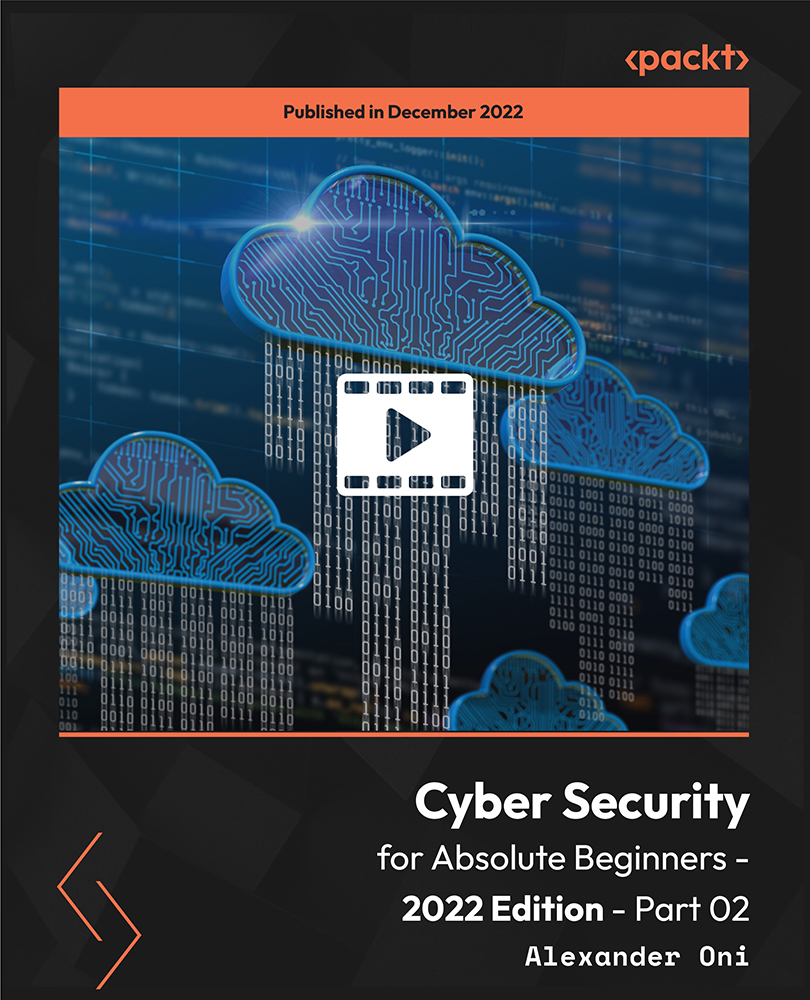
Give a compliment to your career and take it to the next level. This Skincare bundle will provide you with the essential knowledge to shine in your professional career. Whether you want to develop skills for your next job or elevate your skills for your next promotion, this Skincare bundle will help you stay ahead of the pack. Throughout the Skincare programme, it stresses how to improve your competency as a person in your chosen field while also outlining essential career insights in the relevant job sector. Along with this Skincare course, you will get 10 premium courses, an originalhardcopy, 11 PDF certificates (Main Course + Additional Courses) Student ID card as gifts. This Skincare Bundle Consists of the following Premium courses: Course 01: Beauty Skincare Course 02: Acne Treatments and Beauty Care Course 03: Anti-Aging Hacks Course 04: Basic Manicure and Pedicure Course 05: Beauty Therapist Level 3 Training Course Course 06: Makeup Artistry Course Course 07: Aging and Longevity Secrets Course 08: Complete Makeup Training for Lips Course 09: Indian Bridal Makeup Course 10: Online Nail Technician Diploma Course 11: Diet and Nutrition for Beauty Course 12: Personal Hygiene Course 13: First Aid Training Course 14: Complete Communication Skills Master Class for Life Enrol now in Skincare to advance your career, and use the premium study materials from Apex Learning. The bundle incorporates basic to advanced level skills to shed some light on your way and boost your career. Hence, you can strengthen your Skincare expertise and essential knowledge, which will assist you in reaching your goal. Moreover, you can learn from any place in your own time without travelling for classes. Course Curriculum : Course 01: Beauty Skincare Module 01: Skin Anatomy Module 02: Skin Nutrients Module 03: SkinCare for Different Skin Types Module 04: SkinCare for Different Ethnicities Module 05: Reducing Ageing Effects Module 06: Hair Removal Examined Module 07: Diagnosis of Skin Disease Module 08: Eczema Module 09: Keratinising and Papulosquamous Disorders Module 10: Skin Infections Module 11: Remedies for Acne-Prone Skin Module 12: Seasonal Skincare Module 13: Effect of the Sun and Its' Remedies Certificate: PDF Certificate: Free (Previously it was £6*11 = £66) Hard Copy Certificate: Free (For The Title Course: Previously it was £10) CPD 150 CPD hours / points Accredited by CPD Quality Standards Who is this course for? Anyone from any background can enrol in this Skincare bundle. Requirements This Skincare course has been designed to be fully compatible with tablets and smartphones. Career path Having this expertise will increase the value of your CV and open you up to multiple job sectors. Certificates Certificate of completion Digital certificate - Included You will get the PDF Certificate for the title course (Beauty Skincare) absolutely Free! Certificate of completion Hard copy certificate - Included You will get the Hard Copy certificate for the title course (Beauty Skincare) absolutely Free! Other Hard Copy certificates are available for £10 each. Please Note: The delivery charge inside the UK is £3.99, and the international students must pay a £9.99 shipping cost.
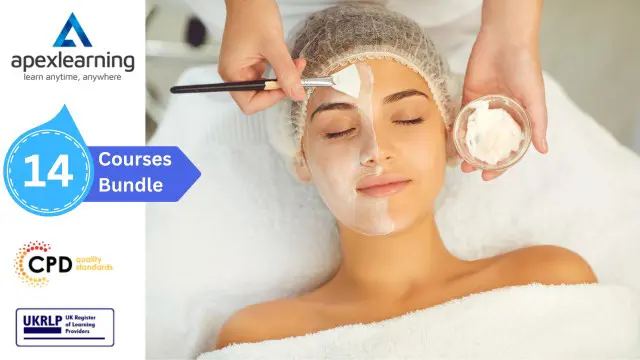
10 Creative and Beautiful Web Projects with HTML and CSS
By Packt
In this course you will learn all about building creative and beautiful web projects. Together we will build 10 different creative web projects with pure HTML and CSS. If you have some basic knowledge of these technologies and still have some trouble creating your own web projects, or if you want to level up your developer and designer skills, then you have come to the right place.

Overview This comprehensive course on Learn AutoCAD Programming using VB.NET - Hands On! will deepen your understanding on this topic. After successful completion of this course you can acquire the required skills in this sector. This Learn AutoCAD Programming using VB.NET - Hands On! comes with accredited certification from CPD, which will enhance your CV and make you worthy in the job market. So enrol in this course today to fast track your career ladder. How will I get my certificate? You may have to take a quiz or a written test online during or after the course. After successfully completing the course, you will be eligible for the certificate. Who is This course for? There is no experience or previous qualifications required for enrolment on this Learn AutoCAD Programming using VB.NET - Hands On!. It is available to all students, of all academic backgrounds. Requirements Our Learn AutoCAD Programming using VB.NET - Hands On! is fully compatible with PC's, Mac's, Laptop, Tablet and Smartphone devices. This course has been designed to be fully compatible with tablets and smartphones so you can access your course on Wi-Fi, 3G or 4G. There is no time limit for completing this course, it can be studied in your own time at your own pace. Career Path Having these various qualifications will increase the value in your CV and open you up to multiple sectors such as Business & Management, Admin, Accountancy & Finance, Secretarial & PA, Teaching & Mentoring etc. Course Curriculum 11 sections • 105 lectures • 12:09:00 total length •Module 01: Course Outline: 00:05:00 •Module 02: Introduction: 00:01:00 •Module 03: Who is this Course for?: 00:01:00 •Module 04: What will I learn from this Course?: 00:01:00 •Module 05: What is VB.NET?: 00:01:00 •Module 06: What is AutoCAD .NET API?: 00:01:00 •Module 07: What are the advantages of programming in AutoCAD .NET API?: 00:01:00 •Module 08: Hands-on Projects overview: 00:06:00 •Module 01: AutoCAD .NET API Components Overview: 00:01:00 •Module 02: AutoCAD .NET API Assemblies: 00:02:00 •Module 03: Understanding AutoCAD Object Hierarchy: 00:03:00 •Module 04: AutoCAD .NET API Application Object: 00:02:00 •Module 05: AutoCAD .NET API Document Object: 00:02:00 •Module 06: AutoCAD .NET API Database Object: 00:04:00 •Module 01: Section Overview: 00:04:00 •Module 02: Installing Visual Studio 2019: 00:05:00 •Module 03: Setting up Visual Studio 2019 Integrated Development Environment (IDE): 00:04:00 •Module 04: Creating First VB.NET Plugin (Hello AutoCAD): 00:12:00 •Module 05: Different ways to communicate with the User: 00:04:00 •Module 06: Configuring VS2019 Target Processor: 00:10:00 •Module 01: Creating AutoCAD Object using VB.NET Overview: 00:01:00 •Module 02: Creating DrawObjects Project: 00:04:00 •Module 03: Creating a Line Object using VB.NET: 00:15:00 •Module 04: Creating a MText Object using VB.NET: 00:12:00 •Module 05: Creating a Circle Object using VB.NET: 00:09:00 •Module 06: Creating an Arc Object using VB.NET: 00:07:00 •Module 07: Creating a Polyline Object using VB.NET: 00:08:00 •Module 08: Creating Multiple Circles Vertically: 00:09:00 •Module 09: Creating Multiple Circles Horizontally: 00:05:00 •Module 01: Manipulating AutoCAD Objects Overview: 00:01:00 •Module 02: Creating the Project ManipulateObjects: 00:04:00 •Module 03: Creating the SingleCopy Method: 00:13:00 •Module 04: Creating the MultipleCopy Method: 00:11:00 •Module 05: Creating the EraseObject Method: 00:12:00 •Module 06: Creating the MoveObject method: 00:07:00 •Module 07: Creating the MirrorObject method: 00:10:00 •Module 08: Creating the RotateObject method: 00:07:00 •Module 09: Creating the ScaleObject method: 00:05:00 •Module 10: Creating the OffsetObject method: 00:05:00 •Module 01: Exploring AutoCAD Dictionaries - Overview: 00:02:00 •Module 02: Creating LayersLineTypesAndStyles Project: 00:06:00 •Module 03: Creating the ListLayers Method: 00:11:00 •Module 04: Creating the CreateLayer Method: 00:10:00 •Module 05: Creating the UpdateLayer Method: 00:12:00 •Module 06: Creating the SetLayerOnOff Method: 00:08:00 •Module 07: Creating the SetLayerFrozenOrThaw Method: 00:04:00 •Module 08: Creating the DeleteLayer Method: 00:05:00 •Module 09: Creating the LockUnlockLayer Method: 00:04:00 •Module 10: Creating the SetLayerToObject Method: 00:08:00 •Module 11: Creating the ListLineTypes Method: 00:09:00 •Module 12: Creating the LoadLineType Method: 00:07:00 •Module 13: Creating the SetCurrentLineType Method: 00:05:00 •Module 14: Creating the DeleteLineType Method: 00:09:00 •Module 15: Creating the SetLineTypeToObject Method: 00:05:00 •Module 16: Exploring TextStyles - Overview: 00:01:00 •Module 17: Creating the ListStyles Method: 00:08:00 •Module 18: Creating the UpdateCurrentTextStyleFont Method: 00:12:00 •Module 19: Creating the SetCurrentTextStyle Method: 00:08:00 •Module 20: Creating the SetTextStyleToObject Method: 00:08:00 •Module 01: User Input Functions - Overview: 00:02:00 •Module 02: Creating the UserInteractions Project: 00:03:00 •Module 03: Creating the GetName Method: 00:11:00 •Module 04: Creating the SetLayer Method using the GetString function: 00:12:00 •Module 05: Creating the CreateLineUsingGetpoint Method: 00:11:00 •Module 06: Creating the CalculateDefinedArea Method: 00:17:00 •Module 07: Creating the DrawObjectsUsingGetKeywords Method: 00:14:00 •Module 08: Creating the GetDistanceBetweenTwoPoints Method: 00:05:00 •Module 09: Creating the CountObjects Method: 00:15:00 •Module 01: Selection Sets and Filters - Overview: 00:13:00 •Module 02: Creating the SelectionSets Project: 00:05:00 •Module 03: Creating the SelectAllAndChangeLayer Method: 00:12:00 •Module 04: Creating the SelectObjectOnScreen Method: 00:08:00 •Module 05: Creating the SelectWindowAndChangeColor Method: 00:06:00 •Module 06: Creating the SelectCrossingAndDelete Method: 00:05:00 •Module 07: Creating the SelectFenceAndChangeLayer Method: 00:06:00 •Module 08: Creating the CountPickFirstSelection Method: 00:07:00 •Module 09: Creating the SelectLines Method: 00:13:00 •Module 10: Creating the SelectMTexts Method: 00:05:00 •Module 11: Creating the SelectPlines Method: 00:04:00 •Module 12: Creating the SelectWalls Method: 00:07:00 •Module 13: Creating the SelectStairs Method: 00:03:00 •Module 14: Creating the SelectFrenchDoors Method: 00:04:00 •Module 15: Creating the SelectBifoldDoors Method: 00:03:00 •Module 16: Creating CountReceptacles Method: 00:04:00 •Module 17: Creating the CountLightingFixtures Method: 00:10:00 •Module 01: Developing Projects - Hands on Overview: 00:02:00 •Module 02: BlocksCounter Plugin Demo: 00:03:00 •Module 03: Creating the BlocksCounter Project: 00:04:00 •Module 04: Creating the CountBlocksToTable Method: 00:08:00 •Module 05: Creating the PromptUser Function: 00:08:00 •Module 06: Creating the GatherBlocksAndDrawTable Method: 00:12:00 •Module 07: Continuation of GatherBlocksAndDrawTable Method: 00:17:00 •Module 08: Running and Debugging the BlocksCounter Project - Part 1: 00:15:00 •Module 09: Running and Debugging the BlocksCounter Project - Part 2: 00:11:00 •Module 10: Running and Debugging the BlocksCounter Project - Part 3: 00:01:00 •Module 11: Creating the ObjectExtractor Plugin Project: 00:04:00 •Module 12: Creating the ExtractObjects Method: 00:07:00 •Module 13: Creating the ExtractLine Method: 00:16:00 •Module 14: Running and Debugging the ExtractLine Method: 00:05:00 •Module 15: Creating the ExtractCircle Method: 00:11:00 •Module 16: Creating the ExtractMText Method: 00:13:00 •Module 17: Creating the ExtractPolyline Method: 00:19:00 •Module 18: Creating the ExtractBlock Method: 00:10:00 •Module 01: Congratulations and Thank you very much!: 00:01:00 •Assignment - Learn AutoCAD Programming using VB.NET - Hands On!: 00:00:00
