- Professional Development
- Medicine & Nursing
- Arts & Crafts
- Health & Wellbeing
- Personal Development
19172 Basic courses in Birmingham delivered Online
ISO 37001 Foundation Training
By Training Centre
ISO 37001 Foundation training enables you to learn the basic elements to implement and manage an Anti-bribery Management System (ABMS) as specified in ISO 37001. About This Course During this training course, you will be able to understand the different modules of an ABMS, including ABMS policy, procedures, performance measurements, management commitment, internal audit, management review and continual improvement. After completing this course, you can sit for the exam and gain "Certified ISO 37001 Foundation' credential. An IECB Foundation Certificate shows that you have understood the fundamental methodologies, requirements, framework and management approach. Learning objectives Understand the elements and operations of an Anti-bribery Management System and its principal processes Acknowledge the correlation between ISO 37001 and other standards and regulatory frameworks Understand the approaches, methods and techniques used for the implementation and management of an ABMS Educational approach Lecture sessions are illustrated with practical questions and examples Practical exercises include examples and discussions Practice tests are similar to the Certification Exam Prerequisites There are no prerequisites for this course. What's Included? Refreshments & Lunch (Classroom courses only) Course Slide Deck Official Study Guides The Exam fees Who Should Attend? Individuals concerned about Anti-bribery Management Individuals seeking to gain knowledge about the main processes of Anti-bribery Management Systems (ABMS) Individuals interested to pursue a career in Anti-bribery Management Accreditation Assessment The examination consists of 40 multiple choice questions stemming from the course materials. The exam should be completed within 60 minutes, with a 70% pass mark. Exam results are provided within 24 hours. Provided by This course is accredited by NACS and Administered by the IECB

EC-Council Computer Hacking Forensic Investigator (CHFI) v10.0
By Nexus Human
Duration 5 Days 30 CPD hours This course is intended for The CHFI course will benefit: Police and other laws enforcement personnel Defense and Military personnel e-Business Security professionals Systems administrators Legal professionals Banking, Insurance and other professionals Government agencies Overview At the end of this course, you will possess the skills needed to: Understand the fundamentals of computer forensics Understand the computer forensic investigation process Describe in detail different types of hard disks and file systems Understand data acquisition and duplication Counteract anti-forensic techniques Leverage forensic skills in Windows, Linux, and Mac Investigate web attacks Understand dark web forensics Deploy forensic techniques for databases, cloud, and networks Investigate email crimes including malware Perform forensics in mobile and IoT environments Every crime leaves a digital footprint, and you need the skills to track those footprints. In this course, students will learn to unravel these pieces of evidence, decode them and report them. From decoding a hack to taking legal action against the perpetrators, they will become an active respondent in times of cyber-breaches. Computer Forensics in Today?s World 1.1. Understand the Fundamentals of Computer Forensics 1.2. Understand Cybercrimes and their Investigation Procedures 1.3. Understand Digital Evidence 1.4. Understand Forensic Readiness, Incident Response and the Role of SOC (Security Operations Center) in Computer Forensics 1.5. Identify the Roles and Responsibilities of a Forensic Investigator 1.6. Understand the Challenges Faced in Investigating Cybercrimes 1.7. Understand Legal Compliance in Computer Forensics Computer Forensics Investigation Process 2.1. Understand the Forensic Investigation Process and its Importance 2.2. Understand the Pre-investigation Phase 2.3. Understand First Response 2.4. Understand the Investigation Phase 2.5. Understand the Post-investigation Phase Understanding Hard Disks and File Systems 3.1. Describe Different Types of Disk Drives and their Characteristics 3.2. Explain the Logical Structure of a Disk 3.3. Understand Booting Process of Windows, Linux and Mac Operating Systems 3.4. Understand Various File Systems of Windows, Linux and Mac Operating Systems 3.5. Examine File System Using Autopsy and The Sleuth Kit Tools 3.6 Understand Storage Systems 3.7. Understand Encoding Standards and Hex Editors 3.8. Analyze Popular File Formats Using Hex Editor Data Acquisition and Duplication 4.1. Understand Data Acquisition Fundamentals 4.2. Understand Data Acquisition Methodology 4.3. Prepare an Image File for Examination Defeating Anti-forensics Techniques 5.1. Understand Anti-forensics Techniques 5.2. Discuss Data Deletion and Recycle Bin Forensics 5.3. Illustrate File Carving Techniques and Ways to Recover Evidence from Deleted Partitions 5.4. Explore Password Cracking/Bypassing Techniques 5.5. Detect Steganography, Hidden Data in File System Structures, Trail Obfuscation, and File Extension Mismatch 5.6. Understand Techniques of Artifact Wiping, Overwritten Data/Metadata Detection, and Encryption 5.7. Detect Program Packers and Footprint Minimizing Techniques 5.8. Understand Anti-forensics Countermeasures Windows Forensics 6.1. Collect Volatile and Non-volatile Information 6.2. Perform Windows Memory and Registry Analysis 6.3. Examine the Cache, Cookie and History Recorded in Web Browsers 6.4. Examine Windows Files and Metadata 6.5. Understand ShellBags, LNK Files, and Jump Lists 6.6. Understand Text-based Logs and Windows Event Logs Linux and Mac Forensics 7.1. Understand Volatile and Non-volatile Data in Linux 7.2. Analyze Filesystem Images Using The Sleuth Kit 7.3. Demonstrate Memory Forensics Using Volatility & PhotoRec 7.4. Understand Mac Forensics Network Forensics 8.1. Understand Network Forensics 8.2. Explain Logging Fundamentals and Network Forensic Readiness 8.3. Summarize Event Correlation Concepts 8.4. Identify Indicators of Compromise (IoCs) from Network Logs 8.5. Investigate Network Traffic 8.6. Perform Incident Detection and Examination with SIEM Tools 8.7. Monitor and Detect Wireless Network Attacks Investigating Web Attacks 9.1. Understand Web Application Forensics 9.2. Understand Internet Information Services (IIS) Logs 9.3. Understand Apache Web Server Logs 9.4. Understand the Functionality of Intrusion Detection System (IDS) 9.5. Understand the Functionality of Web Application Firewall (WAF) 9.6. Investigate Web Attacks on Windows-based Servers 9.7. Detect and Investigate Various Attacks on Web Applications Dark Web Forensics 10.1. Understand the Dark Web 10.2. Determine How to Identify the Traces of Tor Browser during Investigation 10.3. Perform Tor Browser Forensics Database Forensics 11.1. Understand Database Forensics and its Importance 11.2. Determine Data Storage and Database Evidence Repositories in MSSQL Server 11.3. Collect Evidence Files on MSSQL Server 11.4. Perform MSSQL Forensics 11.5. Understand Internal Architecture of MySQL and Structure of Data Directory 11.6. Understand Information Schema and List MySQL Utilities for Performing Forensic Analysis 11.7. Perform MySQL Forensics on WordPress Web Application Database Cloud Forensics 12.1. Understand the Basic Cloud Computing Concepts 12.2. Understand Cloud Forensics 12.3. Understand the Fundamentals of Amazon Web Services (AWS) 12.4. Determine How to Investigate Security Incidents in AWS 12.5. Understand the Fundamentals of Microsoft Azure 12.6. Determine How to Investigate Security Incidents in Azure 12.7. Understand Forensic Methodologies for Containers and Microservices Investigating Email Crimes 13.1. Understand Email Basics 13.2. Understand Email Crime Investigation and its Steps 13.3. U.S. Laws Against Email Crime Malware Forensics 14.1. Define Malware and Identify the Common Techniques Attackers Use to Spread Malware 14.2. Understand Malware Forensics Fundamentals and Recognize Types of Malware Analysis 14.3. Understand and Perform Static Analysis of Malware 14.4. Analyze Suspicious Word and PDF Documents 14.5. Understand Dynamic Malware Analysis Fundamentals and Approaches 14.6. Analyze Malware Behavior on System Properties in Real-time 14.7. Analyze Malware Behavior on Network in Real-time 14.8. Describe Fileless Malware Attacks and How they Happen 14.9. Perform Fileless Malware Analysis - Emotet Mobile Forensics 15.1. Understand the Importance of Mobile Device Forensics 15.2. Illustrate Architectural Layers and Boot Processes of Android and iOS Devices 15.3. Explain the Steps Involved in Mobile Forensics Process 15.4. Investigate Cellular Network Data 15.5. Understand SIM File System and its Data Acquisition Method 15.6. Illustrate Phone Locks and Discuss Rooting of Android and Jailbreaking of iOS Devices 15.7. Perform Logical Acquisition on Android and iOS Devices 15.8. Perform Physical Acquisition on Android and iOS Devices 15.9. Discuss Mobile Forensics Challenges and Prepare Investigation Report IoT Forensics 16.1. Understand IoT and IoT Security Problems 16.2. Recognize Different Types of IoT Threats 16.3. Understand IoT Forensics 16.4. Perform Forensics on IoT Devices

The Complete Guide to ASP.NET Core MVC (.NET 6)
By Packt
In this course, you will learn the basic and advanced concepts of ASP.NET Core MVC (.NET 6) by building a small Razor application and our Bulky Book website, where you will learn advanced topics in ASP.NET MVC Core. Finally, we will deploy our Bulky Book website on Microsoft Azure and IIS.
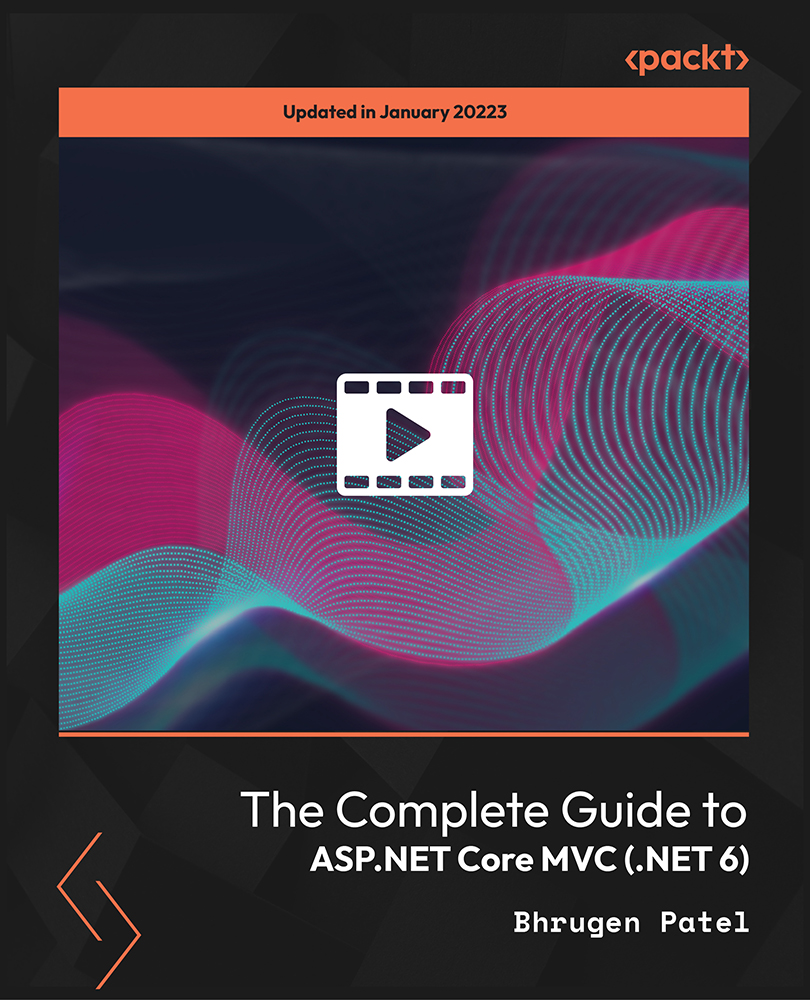
Jamf 240 Course: Apple device management with Jamf School
By Influential Training
Jamf training, Jamf 240 course, Jamf course

AutoCAD and Photoshop Training Course 1-2-1
By Real Animation Works
Autocad face to face training customised and bespoke.

PV03: Drug Safety and Pharmacovigilance
By Zenosis
Drug safety monitoring and risk management are vitally important for medicinal product developers, licence holders and clinical investigators. In addition to their duty to protect public health, increasingly tight regulation and potentially massive payments to litigants provide strong incentives for pharmaceutical and biotechnology companies to ensure that they maintain efficient systems for drug safety / pharmacovigilance and that all staff are aware of the basic requirements. This course will provide them with an overview of the most important aspects of this discipline, both before and after marketing of products, especially as they apply in Europe and the USA.
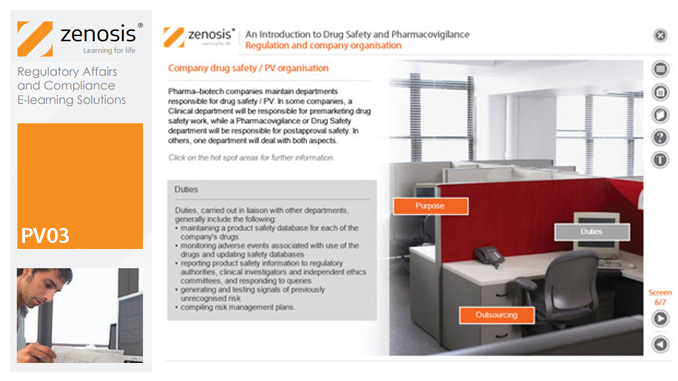
M.D.D COUPLES THERAPY 3 SESSION PACKAGE (COUPLES)
4.9(27)By Miss Date Doctor Dating Coach London, Couples Therapy
Couples therapy assessment calls Introspection of each partners viewpoint Communication and understanding analysis Mediation on pain points Conflict management strategies Addressing core issues The teaching of basic relationship principles M.D.D couples therapy training Dating advice and relationship advice Couples Therapy Exercises and homework Couples therapy near me Face to face or video call Couples therapy is available in three modes phone, zoom or face to face https://relationshipsmdd.com/product/m-d-d-couples-therapy-3-session-package/

Excel - Excel Essentials and Formulas
By Nexus Human
Duration 1 Days 6 CPD hours This course is intended for To ensure success, students will need to be familiar with using personal computers and should have experience using a keyboard and mouse. Students should also be comfortable working in the Windows environment and be able to manage information on their computers. Overview Upon successful completion of this course, you will be able to create and develop Excel worksheets and workbooks in order to work with and analyse the data that is critical to the success of your organisation. This course is intended for those who wish to gain the foundational understanding of Excel that is necessary to create and work with electronic spreadsheets. Excel can help you organise, calculate, analyse, revise, update, and present your data. Getting Started with Excel Navigate the Excel User Interface Use Excel Commands Create and Save a Basic Workbook Enter and Edit Cell Data Fill Cells with Series of Data (AutoFill and Flash Fill) Use Excel Help Performing Calculations Create Worksheet Formulas Insert Functions and use Autocomplete Reuse Formulas and Functions Create an Absolute Reference Modifying a Worksheet Insert, Delete, and Adjust Cells, Columns, and Rows Move and Copy Data between Cells Search for and Replace Data Use Spellcheck and Proofing Formatting a Worksheet Apply Text Formats Apply Number Formats Align Cell Contents Apply and Copy Cell Styles Apply Basic Conditional Formatting Printing Workbooks Preview and Print a Workbook Controlling Page Layout Adding Headers and Footers Set Print Titles and Print Ranges Managing Workbooks Manage Worksheets Insert and Delete Worksheets Manage Workbook and Worksheet Views Manage Workbook Properties

CO2 Transportation From Capture to Storage and Usage
By EnergyEdge - Training for a Sustainable Energy Future
About this training course This 5-days comprehensive training course provides not only an introduction into the issues associated with the development of the pipeline transportation of CO2 from its Capture, it's transportation, storage and usage but also provides an in depth understanding of the issues to be considered in the development, design and operations of these pipelines. The theme throughout this training course is CO2 Flow Assurance and Innovative Technologies. Each training day will consist of lectures in the morning and a hands-on workshop in the afternoon. The workshop allows the participants to appreciate the design process associated with CO2 transport and its operations. Various software will be available during the workshop to predict thermo hydraulics and associated phase flows through CO2 pipelines and the attached infrastructure. Further software to assess surge and environmental safety will also be available. The CO2 pipeline design approach will consider an integrated solution through modelling the CO2 capture system as well as the host storage facility. The participants will have a total appreciation of the methodology required to develop a CO2 transportation system and have an understanding of all of the Flow Assurance, risks, and operating issues and technology requirements. Training Objectives After the completion of this training course, participants will be able to: Understand the process required and identify data to analyse Flow Assurance for CO2 pipeline transport Review and Identify the Flow Assurance issues required to be evaluated for CO2 pipeline transport design and operations methodology. These include; Hydrates, Slugging, Corrosion, Scaling, Fluid Phase Behaviour and transient conditions Establish the studies to be undertaken for each area of CO2 transport including 'Rules of Thumb' and software to be used Comprehend the need for innovative methods and the technologies to mitigate Flow Assurance issues and the need for economics considerations Appreciate the need for an integrated analysis of the CO2 transport system from the CO2 capture to the host storage facility Gain an appreciation of the emerging and enabling technologies for CO2 transport and storage application Dive deeper into the operational strategies requirements to mitigate Flow Assurance issues Target Audience This training course is suitable and will greatly benefit the following specific groups: Reservoir Engineers Flow Assurance Engineers Thermodynamics Engineers Process and Chemical Engineers Pipeline Engineers Facilities Engineers Control and Subsea Engineers working in the Oil and Gas industries Engineers in other disciplines may attend that require an appreciation of CO2 pipeline transport Control and Subsea Engineers working in the Oil and Gas industries Engineers in other disciplines may attend that require an appreciation of CO2 pipeline transport Course Level Intermediate Training Methods The training instructor relies on a highly interactive training method to enhance the learning process. This method ensures that all participants gain a complete understanding of all the topics covered. The training environment is highly stimulating, challenging, and effective because the participants will learn by case studies which will allow them to apply the material taught in their own organization. Course Duration: 5 days in total (35 hours). Training Schedule 0830 - Registration 0900 - Start of training 1030 - Morning Break 1045 - Training recommences 1230 - Lunch Break 1330 - Training recommences 1515 - Evening break 1530 - Training recommences 1700 - End of Training Course delivery: The maximum number of participants allowed for this training course is 20. A basic understanding of thermo-hydraulics would be advantageous. Morning Lectures and afternoon hands-on practical workshop. Special features: PC-based simulation software demonstration Workshop for hands-on training Course References & Additional resources: 'CO2 Transport from Capture to Storage and Usage', 1st Edition Handouts Pre & Post Assessment Trainer Your expert course leader is a renowned specialist in flow assurance management for the oil & gas field developments. His expertise enables him to support the operating and contracting companies as well as financial institutions regarding due diligence on offshore development investment decisions and associated operational system risks. Technical assessment of fields for acquisition and production enhancement opportunity. He possesses specialist expertise in evaluating difficult pipeline fluids transport such as Ethylene, Carbon Dioxide and Hydrogen through feasibility studies and technical reviews for clients. He has an exceptional academic background and natural leadership abilities are supported by practical experience of diverse projects worldwide, along with numerous publications at key conferences and publication of four books. Particular interests in developing novel and innovative technologies for subsea applications to solve difficult flow assurance problem areas and improve field development economics. He has worked on major industry projects including; Concorde aircraft fuelling system, the Channel Tunnel aerodynamics and the first deep water oil field development (Foinaven) in the West of Shetland. He is also currently developing a renewable energy solar farm and carbon neutral energy crop (Miscanthus) for domestic and commercial power generation application. He has developed in-house resources including specialist oil & gas field development evaluation software for subsea and onshore field infrastructure development options including; costing and financial analysis, reservoir viability, flow assurance assessment, subsea processing and boosting technologies, flow induced vibrations, surge analysis, heat transfer and chemical injection systems. Patents: · Subsea Seabed Power Generation for Depleting Gas fields Using Renewable Energy · Gas to Liquids Absorption Technology (GTLA) for subsea and onshore Flow Assurance applications · Subsea Gas Compressor System using pigs and liquid pumps · Pressure Boosting using water injection pumps · B&W Mentor subsea multi-phase meter · Surge suppression using a contained gas method for pipeline systems POST TRAINING COACHING SUPPORT (OPTIONAL) To further optimise your learning experience from our courses, we also offer individualized 'One to One' coaching support for 2 hours post training. We can help improve your competence in your chosen area of interest, based on your learning needs and available hours. This is a great opportunity to improve your capability and confidence in a particular area of expertise. It will be delivered over a secure video conference call by one of our senior trainers. They will work with you to create a tailor-made coaching program that will help you achieve your goals faster. Request for further information post training support and fees applicable Accreditions And Affliations

Facilitation Skills for Business Analysts: Virtual In-House Training
By IIL Europe Ltd
Facilitation Skills for Business Analysts: Virtual In-House Training This course is part of IIL's Business Analysis Certificate Program (BACP), a program designed to help prepare individuals pass the IIBA® Certification exam to become a Certified Business Analysis Professional (CBAP™). Business analysts are communicators who bridge the gap between people with business needs and knowledge and the people who will provide solutions. Business analysts are continuously involved in communications with stakeholders and developers as they create the solution to business problems. They participate in information-gathering sessions including interviewing, joint requirements definition, and Joint Application Design (JAD) workshops which are used to streamline information gathering and get immediate validation from user representatives. The business analyst is also involved with negotiating the solution with the stakeholders, upper-level management, and the developers, mediating among the groups when disagreements take place, and influencing the results of decisions during the solution cycle. This course teaches the methods needed to organize and run information-gathering events. It combines the basics of graphic decision making and modeling with facilitation, communication, and meeting management skills. What you will Learn At the end of this program, you will be able to: Identify the major touch points between key BABOK® Guide knowledge areas and business analysis communication Describe the facilitation skills that are most supportive of those intersections Improve your ability to apply these skills in the context of your business analyst functions Foundation Concepts The role of the Business analyst (BA) An Introduction to the BABOK® Guide Business analyst roles and the product / project life cycle (PLC) Facilitation skills for the business analyst The BABOK® Guide and Communication An introduction to the communication process Addressing basic communications challenges Planning business analysis communication Communication and BABOK® Guide tasks Targeted Elicitation Techniques Synergy between communication and targeted elicitation techniques Preparing for elicitation Cornerstone targeted technique: interviews Other targeted elicitation techniques Related general communication skills Group Elicitation Techniques Synergy between requirements communication and group elicitation techniques Cornerstone group elicitation technique - requirements workshops Other group elicitation techniques Related general communication skills - meeting management best practices Related general communication skills - facilitating best practices Process / Model-Based Elicitation Techniques Synergy between requirements communication and process / model-based elicitation techniques Process / model-based elicitation techniques Related interpersonal skills - problem solving and decision making Investigative Elicitation Techniques Synergy between requirements communication and investigative elicitation techniques Cornerstone investigative elicitation technique - document analysis Other investigative elicitation techniques Summary of elicitation techniques by usage in the requirements process Using Presentations, Structured Walkthroughs, and Influencing Structured walkthroughs, presentations, and influencing within BABOK® Guide tasks Cornerstone technique - structured walkthroughs General communication skill - presenting Related interpersonal skill - influencing Special Facilitation Skills - Negotiating and Mediating Negotiating Mediating
