- Professional Development
- Medicine & Nursing
- Arts & Crafts
- Health & Wellbeing
- Personal Development
19179 Basic courses in Birmingham delivered Online
Chatbots for Beginners: A Complete Guide to Build Chatbots
By Packt
This extensive course for beginners provides the basics of chatbots with machine learning, deep learning, AWS, and its applications, building it from scratch with hands-on practice for chatbot development. This course will help you learn basic to advanced mechanisms of developing chatbots using machine learning, deep learning, and AWS with Python.
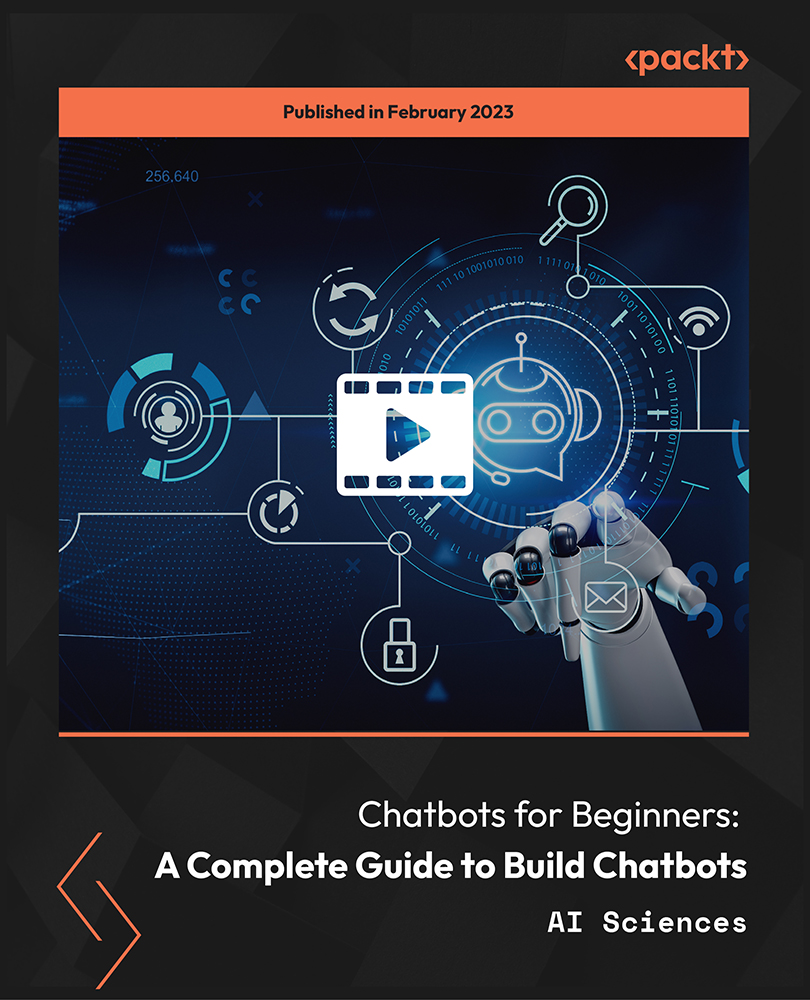
Electrical Engineering & DC Circuits Basics
By Course Cloud
Course Overview The Electrical Engineering & DC Circuits Basics course is ideal for those looking to kickstart a career in this field. It covers basic electrical theory and laws, the roles and responsibilities of an Electrical Engineer, and the fundamental concepts of electrical DC circuits in detail. Through this practical course, you will learn how to perform tasks such as analysing electrical circuits and making basic Ohm's calculations. It will deepen your knowledge of current, voltage and impedance, electrical fields, and other key topics. This industry-recognised qualification has been designed by industry experts, and includes both video and instructor-led guidance to ensure you get the best of your learning experience. There are no specific entry requirements for this course, which is suitable for those who are new to the industry. This best selling Electrical Engineering & DC Circuits Basics has been developed by industry professionals and has already been completed by hundreds of satisfied students. This in-depth Electrical Engineering & DC Circuits Basics is suitable for anyone who wants to build their professional skill set and improve their expert knowledge. The Electrical Engineering & DC Circuits Basics is CPD-accredited, so you can be confident you're completing a quality training course will boost your CV and enhance your career potential. The Electrical Engineering & DC Circuits Basics is made up of several information-packed modules which break down each topic into bite-sized chunks to ensure you understand and retain everything you learn. After successfully completing the Electrical Engineering & DC Circuits Basics, you will be awarded a certificate of completion as proof of your new skills. If you are looking to pursue a new career and want to build your professional skills to excel in your chosen field, the certificate of completion from the Electrical Engineering & DC Circuits Basics will help you stand out from the crowd. You can also validate your certification on our website. We know that you are busy and that time is precious, so we have designed the Electrical Engineering & DC Circuits Basics to be completed at your own pace, whether that's part-time or full-time. Get full course access upon registration and access the course materials from anywhere in the world, at any time, from any internet-enabled device. Our experienced tutors are here to support you through the entire learning process and answer any queries you may have via email.

Highfield Level 1 Award In Food Safety In Manufacturing (RQF) Half day course Food business operators are required by law, to ensure that food handlers receive appropriate supervision and instruction/training in food hygiene in line with their work activity and should enable them to handle food safely This Level 1 Award in Food Safety in Manufacturing helps to prepare people for working in a low-risk role in a factory, where they will be handling, or around, food Course Contents: The Importance of Food Safety Legal responsibilities of food handlers Personal hygiene Contamination and cross contamination The importance of keeping one's work areas clean Pest control Basic bacteriology Benefits of this course: Businesses have a duty to their customers to produce food that is safe for consumption. There are one million cases of food poisoning in the UK each year. More than 6,000 are admitted to hospital. In 2014/2015, businesses in Chesterfield were issued 344 written enforcement notices. Derby received 1,116. Doing our Ofqual regulated, nationally accredited course ensures that nothing of importance is left out. EU and UK regulations state that all food handlers must receive appropriate training in food safety practices relevant to their duties. The Food Standards Agency says that 'Food business operators are required by law, to ensure that food handlers receive appropriate supervision and instruction/training in food hygiene in line with their work activity and should enable them to handle food safely’. This Highfield Level 1 Award in Food Safety in Manufacturing (RQF) is a nationally accredited qualification especially suitable for people working in, or planning to work in, the food retail industry where some food handling takes place Accredited, Ofqual regulated qualification: This Level 1 Food Safety in Manufacturing training course is a nationally recognised, Ofqual regulated qualification accredited by Highfield Qualifications. This means that you can be rest assured that your level 1 Food safety in Manufacturing certificate fulfils the legal requirements and is a very good way to make sure your low-risk employees are trained appropriately in Food Safety. The Ofqual Register number for this course is 603/2616/5

Introduction to FinTech Using R
By Packt
This course provides basic introductory guidance to FinTech. You will be using an easy programming language R to learn some basic statistics in money management. You will also understand how to time the stock market and build tradeable factor-based algorithms from scratch. This course provides some of the most basic rules of thumb and intuition that every successful trader should know.
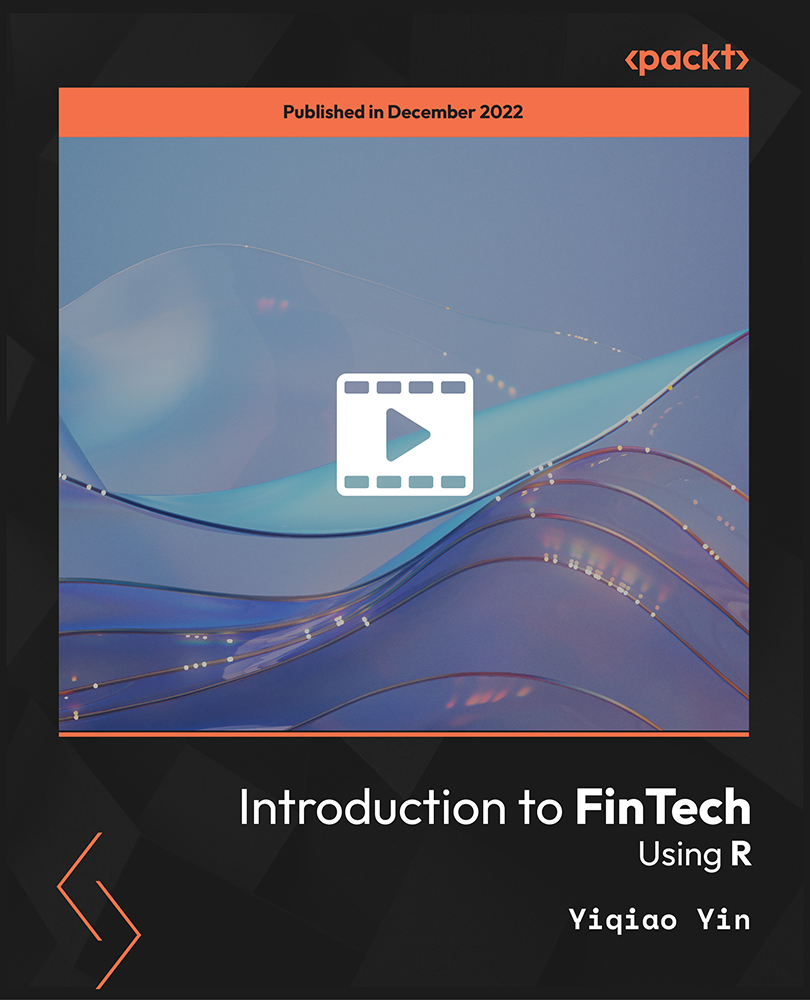
Getting Started with Programming, OO and Basic Java for Non-Developers (TT2000)
By Nexus Human
Duration 5 Days 30 CPD hours This course is intended for This basic course is intended for anyone who is new to software development and wants, or needs, to gain an understanding of the fundamentals of coding and basics of Java and object-oriented programming concepts. Attendees might include: Technically-minded attendees who want or who want to begin the process of becoming an OO application developer Technical team members from non-development roles, re-skilling to move into software and application development roles within an organization Recent college graduates looking to apply their college experience to programming skills in a professional environment, or perhaps needing to learn the best practices and standards for programming within their new organization Technical managers tasked with overseeing programming teams, or development projects, where basic coding knowledge and exposure will be useful in project oversight or communications needs Overview This 'skills-centric' course is about 50% hands-on lab and 50% lecture, designed to train attendees in basic coding with Java, coupling the most current, effective techniques with the soundest industry practices. Our engaging instructors and mentors are highly experienced practitioners who bring years of current 'on-the-job' experience into every classroom. Working in a hands-on learning environment, guided by our expert team, attendees will learn: The steps involved in the creation and deployment of a computer program What OO programming is and what the advantages of OO are in today's world To work with objects, classes, and OO implementations The basic concepts of OO such as encapsulation, inheritance, polymorphism, and abstraction The basic constructs that all programming languages share The basic Java constructs supporting processing as well as the OO orientation How to use Java exception handling About and how to use classes, inheritance and polymorphism About use collections, generics, autoboxing, and enumerations How to take advantage of the Java tooling that is available with the programming environment being used in the class Getting Started with Programming, OO and Java Basics for Non-Developers is a skills-focused, hands-on coding course that teaches students the fundamentals of programming object oriented (OO) applications with Java to a basic level, using sound coding skills and best practices for OO development. This course is presented in a way that enables interested students to embrace the fundamentals of coding as well as an introduction to Java, in a gentle paced environment that focuses on coding basics.Students are introduced to the application development cycle, structure of programs, and specific language syntax. The course introduces important algorithmic constructs, string and character manipulation, dynamic memory allocation, standard I/O, and fundamental object-oriented programming concepts. The course explains the use of inheritance and polymorphism early on so the students can practice extensively in the hands-on labs. Structured programming techniques and error handling are emphasized. The course includes the processing of command line arguments and environment variables, so students will be able to write flexible, user-friendly programs. Students will leave this course armed with the required skills to begin their journey as a Java programmer using modern coding skills and technologies. Introduction to Computer Programming Introduction to Programming Programming Tools Programming Fundamentals Thinking About Objects Program Basics Programming Constructs Java: A First Look The Java Platform Using the JDK The Eclipse Paradigm Writing a Simple Class OO Concepts Object-Oriented Programming Inheritance, Abstraction, and Polymorphism Getting Started with Java Adding Methods to the Class Language Statements Using Strings Specializing in a Subclass Essential Java Programming Fields and Variables Using Arrays Java Packages and Visibility Advanced Java Programming Inheritance and Polymorphism Interfaces and Abstract Classes Exceptions Java Developer's Toolbox Utility Classes Enumerations and Static Imports Formatting Strings Collections and Generics Introduction to Generics Collections

BEGINNERS BOTANICAL COLOURED PENCIL DRAWING :: SIX PART ONLINE COURSE
By The Old Kennels
A perfect opportunity to explore coloured pencil drawing for those who have never put pencil to paper. Also a wonderful course for those newer to drawing and wanting to learn some basic techniques.

Reservoir Engineering for Geosciences Professionals and Other Disciplines
By EnergyEdge - Training for a Sustainable Energy Future
About this Training Course Reservoir engineering methods, data and models are used in the E&P business to describe and optimise hydrocarbon recovery. This 5 full-day course addresses reservoir engineering concepts and methods to enable cross-disciplinary team work and the smooth exchange of ideas and experience. In this course, participants will gain an in-depth understanding of the fundamentals of reservoir engineering and a broad range of modern reservoir engineering principles and practices for reservoir development and production, including the estimation of oil and gas reserves. The topics covered in this course will be illustrated with practical and actual field cases. Some self-study or reading will be required from participants. Training Objectives By the end of this course, participants will be able to: Describe use of permeability and fluid saturation in reservoir engineering. Explain the assessment of hydrocarbon resources and recoverable reserves estimation. Understand analysis and modelling of fluid behaviour. Explain oil and gas reservoir performance. Describe material balance methods in oil and gas reservoirs. Understand design and analysis of well tests. Understand analysis and production of producing wells and forecasting methods. Describe fluid displacement at the pore and reservoir scale. Explain reservoir simulation approaches. Describe tools for handling the uncertainty in reservoir analysis. Describe various recovery methods from primary to enhanced recovery. Target Audience This course is intended for professionals with prior technical or engineering exposure to exploration and production activities. Targeted participants include geoscientists, production engineers, petrophysicists and petroleum engineers involved with exploration and development of oil & gas reservoirs. The course will also benefit petroleum engineering team leaders as well as IT staff and support staff who work with reservoir engineering, development and production departments. Course Level Basic or Foundation Trainer Your expert course leader is an independent Reservoir Engineering Consultant, providing project consultancy and reservoir engineering training for global customers. He retired from Shell in 2012 and during the last years of his Shell career, he held the Senior Reserves Consultant for the Middle East and Reservoir Engineering Discipline Lead positions. He is a seasoned Petroleum Engineering professional, with global experience in Shell companies and joint ventures (NAM, SSB, SCL, PDO, SKDBV). His technical expertise is in reserves and resource management, reservoir engineering quality assurance, and staff development as well as carbonate reservoirs, modelling and reservoir simulation. PROFESSIONAL EXPERIENCE 2012 to date Independent Reservoir Engineering Consultant Petroleum and reservoir engineering advice, training and services. Reservoir engineering training for major oil companies, engineering firms and other global customers. Assurance of SPE and SEC reserves compliance. Participation in SPE reserves and resources estimation Advanced Technology Workshops both as an organising committee member and as session speaker. 2008 - 2012 Shell International E&P, the Hague, the Netherlands Senior Reserves Consultant for Shell business units and joint ventures in the Middle East Region Assurance of SEC and SPE compliance of reserves and resources. Industry publications and conference contributions a.o. SPE guidelines on probabilistic reserves estimation. 2006 - 2008 Shell E&P Technology Solutions, Rijswijk, the Netherlands Reservoir Engineering Discipline Lead Responsible for Reservoir Engineering in global projects and for staff planning and development (over 60 international Reservoir Engineers). 2001 - 2005 Centre for Carbonate Studies, SQU, Oman / Shell International E&P Applications and Research / Shell Representative Office Oman Petroleum Engineering Manager PE Manager in the Carbonate Research Centre, a joint venture between Sultan Qaboos University in Oman and Shell International. Industrial research projects and teaching on recovery aspects of carbonate reservoir development. 1997 - 2000 Shell International E&P, Rijswijk, the Netherlands Principal Reservoir Engineer Coordination of the NOV subsurface team in Shell Kazakhstan Development BV in 2000. Leading role in Shell Gamechanger project on natural gas hydrates. Acting Shell Group Reserves Co-ordinator in 1997-1998. Facilitation of workshops with government shareholders, including discussions on sensitive reserves issues (BSP Petroleum Unit Brunei, PDO Oman, SPDC government Nigeria). 1992 - 1996 Shell Training Centre, Noordwijkerhout, the Netherlands Reservoir Engineering Programme Training Director Advanced PE training events, QA/QC, design and delivery of courses to Shell staff. 1985 - 1992 Shell International, SIPM, the Hague, The Netherlands Senior Reservoir Engineer Reservoir simulation, integrated reservoir modelling and gas field development and major contributor to the Shell internal Gas Field Planning Tool development. Full field reservoir simulation projects supporting Field Development Plans, operational strategies and unitisation negotiations for Shell Group Operating Companies in the United Kingdom, New Zealand and Egypt. 1984 - 1985 Geological Survey of the Netherlands, Ministry of Economic Affairs Reservoir Engineering Section Head Responsible for Petroleum Engineering advice on oil and gas licences to the Ministry of Economic Affairs. First-hand experience with a government view on resource management. 1976 - 1984 NAM, Assen, The Netherlands and SSB/SSPC, Miri, Malaysia Wellsite Operations Engineer / Operational Reservoir Engineer POST TRAINING COACHING SUPPORT (OPTIONAL) To further optimise your learning experience from our courses, we also offer individualized 'One to One' coaching support for 2 hours post training. We can help improve your competence in your chosen area of interest, based on your learning needs and available hours. This is a great opportunity to improve your capability and confidence in a particular area of expertise. It will be delivered over a secure video conference call by one of our senior trainers. They will work with you to create a tailor-made coaching program that will help you achieve your goals faster. Request for further information post training support and fees applicable Accreditions And Affliations

AutoCAD One to One Training Course
By Real Animation Works
Autocad face to face training customised and bespoke Online or Face to Face

Lean Six Sigma Black Belt Certification Program: Virtual In-House Training
By IIL Europe Ltd
Lean Six Sigma Black Belt Certification Program: Virtual In-House Training This course is specifically for people wanting to become Lean Six Sigma Black Belts, who are already Lean Six Sigma practitioners. If advanced statistical analysis is needed to identify root causes and optimal process improvements, (Lean) Six Sigma Green Belts typically ask Black Belts or Master Black Belts to conduct these analyses. This course will change that. Green Belts wanting to advance their statistical abilities will have a considerable amount of hands-on practice in techniques such as Statistical Process Control, MSA, Hypothesis Testing, Correlation and Regression, Design of Experiments, and many others. Participants will also work throughout the course on a real-world improvement project from their own business environment. This provides participants with hands-on learning and provides the organization with an immediate ROI once the project is completed. IIL instructors will provide free project coaching throughout the course. What you Will Learn At the end of this program, you will be able to: Use Minitab for advanced data analysis Develop appropriate sampling strategies Analyze differences between samples using Hypothesis Tests Apply Statistical Process Control to differentiate common cause and special cause variation Explain and apply various process capability metrics Conduct Measurement System Analysis and Gage R&R studies for both discrete and continuous data Conduct and analyze simple and multiple regression analysis Plan, execute, and analyze designed experiments Drive sustainable change efforts through leadership, change management, and stakeholder management Successfully incorporate advanced analysis techniques while moving projects through the DMAIC steps Explain the main concepts of Design for Six Sigma including QFD Introduction: DMAIC Review IIL Black Belt Certification Requirements Review Project Selection Review Define Review Measure Review Analyze Review Improve Review Control Introduction: Minitab Tool Introduction to Minitab Minitab basic statistics and graphs Special features Overview of Minitab menus Introduction: Sampling The Central Limit Theorem Confidence Interval of the mean Sample size for continuous data (mean) Confidence Interval for proportions Sample size for discrete data (proportions) Sampling strategies (review) Appendix: CI and sample size for confidence levels other than 95% Hypothesis Testing: Introduction Why use advanced stat tools? What are hypothesis tests? The seven steps of hypothesis tests P value errors and hypothesis tests Hypothesis Testing: Tests for Averages 1 factor ANOVA and ANOM Main Effect Plots, Interaction Plots, and Multi-Vari Charts 2 factor ANOVA and ANOM Hypothesis Testing: Tests for Standard Deviations Testing for equal variance Testing for normality Choosing the right hypothesis test Hypothesis Testing: Chi Square and Other Hypothesis Test Chi-square test for 1 factor ANOM test for 1 factor Chi-square test for 2 factors Exercise hypothesis tests - shipping Non-parametric tests Analysis: Advanced Control Charts Review of Common Cause and Special Cause Variation Review of the Individuals Control Charts How to calculate Control Limits Four additional tests for Special Causes Control Limits after Process Change Discrete Data Control Charts Control Charts for Discrete Proportion Data Control Charts for Discrete Count Data Control Charts for High Volume Processes with Continuous Data Analysis: Non-Normal Data Test for normal distribution Box-Cox Transformation Box-Cox Transformation for Individuals Control Charts Analysis: Time Series Analysis Introduction to Time Series Analysis Decomposition Smoothing: Moving Average Smoothing: EWMA Analysis: Process Capability Process capability Discrete Data: Defect metrics Discrete Data: Yield metrics Process Capability for Continuous Data: Sigma Value Short- and long-term capabilities Cp, Cpk, Pp, Ppk capability indices Analysis: Measurement System Analysis What is Measurement System Analysis? What defines a good measurement system? Gage R&R Studies Attribute / Discrete Gage R&R Continuous Gage R&R Regression Analysis: Simple Correlation Correlation Coefficient Simple linear regression Checking the fit of the Regression Model Leverage and influence analysis Correlation and regression pitfalls Regression Analysis: Multiple Regression Analysis Introduction to Multiple Regression Multicollinearity Multiple Regression vs. Simple Linear Regression Regression Analysis: Multiple Regression Analysis with Discrete Xs Introduction Creating indicator variables Method 1: Going straight to the intercepts Method 2: Testing for differences in intercepts Logistic Regression: Logistic Regression Introduction to Logistic Regression Logistic Regression - Adding a Discrete X Design of Experiments: Introduction Design of Experiment OFAT experimentation Full factorial design Fractional factorial design DOE road map, hints, and suggestions Design of Experiments: Full Factorial Designs Creating 2k Full Factorial designs in Minitab Randomization Replicates and repetitions Analysis of results: Factorial plots Analysis of results: Factorial design Analysis of results: Fits and Residuals Analysis of results: Response Optimizer Analysis of results: Review Design of Experiments: Pragmatic Approaches Designs with no replication Fractional factorial designs Screening Design of Experiment Case Study Repair Time Blocking Closing: Organizational Change Management Organizational change management Assuring project sponsorship Emphasizing shared need for change Mobilizing stakeholder commitment Closing: Project Management for Lean Six Sigma Introduction to project management Project management for Lean Six Sigma The project baseline plan Work Breakdown Structure (WBS) Resource planning Project budget Project risk Project schedule Project executing Project monitoring and controlling and Closing Closing: Design for Lean Six Sigma Introduction to Design for Lean Six Sigma (DMADV) Introduction to Quality Function Deployment (QFD) Summary and Next Steps IIL's Lean Six Sigma Black Belt Certification Program also prepares you to pass the IASSC Certified Black Belt Exam (optional)

Exploration & Production (E&P) Accounting Level 1
By EnergyEdge - Training for a Sustainable Energy Future
About this training course This 3-day introductory-level course provides a comprehensive overview of international accounting and finance practices in the E&P industry. It is particularly suitable for finance personnel who are new to the oil and gas industry, or want to gain a broader understanding of oil and gas financial policy, joint venture and cost-control topic areas. Training Objectives After the completion of this training course, participants will be able to: Comprehend an overview of accounting policies and practices in the oil and gas industry Manage project development and operating costs Understand the accounting and financial management implications of exploring for and producing oil and gas Review the background to financial issues like joint ventures that are unique to the E&P industry, and their accounting treatment Target Audience This training course is suitable and will greatly benefit the following specific groups: Finance staff new to the industry who require a grounding in the various specialist discipline areas that typically comprise an oil and gas company finance function Finance personnel who are being developed for broader accounting and financial management responsibilities Audit and information systems staff who have frequent dealings with financial controls and systems Treasury and tax specialists who require a better understanding of E&P finance and accounting Course Level Basic or Foundation Training Methods The training instructor relies on a highly interactive training method to enhance the learning process. This method ensures that all participants gain a complete understanding of all the topics covered. The training environment is highly stimulating, challenging, and effective because the participants will learn by case studies which will allow them to apply the material taught in their own organization. Course Duration: 3 days in total (21 hours). Training Schedule 0830 - Registration 0900 - Start of training 1030 - Morning Break 1045 - Training recommences 1230 - Lunch Break 1330 - Training recommences 1515 - Evening break 1530 - Training recommences 1700 - End of Training The maximum number of participants allowed for this training course is 25. This course is also available through our Virtual Instructor Led Training (VILT) format. Trainer Your expert course leader has more than 30 years of experience in the international oil and gas industry, covering all areas of Finance and Audit, including involvement in Commercial roles. During her 19 years with ENI she worked in Italy, Netherlands, Egypt and UK and was CFO for 2 major ENI subsidiaries. She has delivered training courses in Accounting, Audit, Economics and Commercial topics in many Countries. She has a Degree in Economics & Accounting and is a Certified Chartered Accountant. She is also a Chartered Auditor and an International Petroleum Negotiator. Outside of work, she is inspired by the beauty of nature and art, helping disadvantaged people, sports (football, golf) and her cat. Courses Delivered Internationally: E&P Accounting, Auditing in the Oil & Gas Industry Cost Control & Budgeting Introduction to the Oil & Gas Industry Petroleum Project Economics Contracts Strategy International O&G Exploitation Contracts POST TRAINING COACHING SUPPORT (OPTIONAL) To further optimise your learning experience from our courses, we also offer individualized 'One to One' coaching support for 2 hours post training. We can help improve your competence in your chosen area of interest, based on your learning needs and available hours. This is a great opportunity to improve your capability and confidence in a particular area of expertise. It will be delivered over a secure video conference call by one of our senior trainers. They will work with you to create a tailor-made coaching program that will help you achieve your goals faster. Request for further information post training support and fees applicable Accreditions And Affliations
