- Professional Development
- Medicine & Nursing
- Arts & Crafts
- Health & Wellbeing
- Personal Development
16989 Basic courses in Manchester delivered On Demand
Residential Property Sales Part - 2
By iStudy UK
Course Description Get instant knowledge from this bite-sized Residential Property Sales Part - 2 course. This course is very short and you can complete it within a very short time. In this Residential Property Sales Part - 2 course you will get fundamental ideas of residential property sales, the key understanding of property appraisal, basic building construction and defects and so on. Enrol in this course today and start your instant first step towards learning about the finances involved in buying and selling property. Learn faster for instant implementation. Learning Outcome Familiarise with finances involved in buying and selling property Understand property appraisal and basic building construction and defects Gain in-depth knowledge of the records and systems Deepen your understanding of the UK tax on property How Much Do Property Managers Earn? Senior - £45,000 (Apprx.) Average - £31,000 (Apprx.) Starting - £21,000 (Apprx.) Requirement Our Residential Property Sales Part - 2 is fully compatible with any kind of device. Whether you are using Windows computer, Mac, smartphones or tablets, you will get the same experience while learning. Besides that, you will be able to access the course with any kind of internet connection from anywhere at any time without any kind of limitation. Residential Property Sales Part - 2 Module 01: Finances Involved in Buying and Selling Property 00:15:00 Module 02: Property Appraisal and Basic Building Construction and Defects 00:28:00 Module 03: Records and Systems 00:21:00 Module 04: UK Tax on Property 00:35:00 Assignment Assignment - Residential Property Sales Part - 2 00:00:00

There are a few distinct ideas that an individual needs to learn before having to handle the issue of programming ideas and how they develop. In this course, you will be able to understand the programming concepts and how they work. You will also be taught about the techniques that will help you write a program effectively. You will get to choose the right compiler and learn the meaning of interpreter in programming. You will also learn the function of a debugger and find out how to ease your burden with components and optimize your program with the profiler. Who is the course for? Beginner to advanced level users can want to acquire or upgrade their programming skills People who have an interest in learning about programming Entry Requirement: This course is available to all learners, of all academic backgrounds. Learners should be aged 16 or over to undertake the qualification. Good understanding of English language, numeracy and ICT are required to attend this course. Assessment: At the end of the course, you will be required to sit an online multiple-choice test. Your test will be assessed automatically and immediately so that you will instantly know whether you have been successful. Before sitting for your final exam you will have the opportunity to test your proficiency with a mock exam. Certification: After you have successfully passed the test, you will be able to obtain an Accredited Certificate of Achievement. You can however also obtain a Course Completion Certificate following the course completion without sitting for the test. Certificates can be obtained either in hard copy at a cost of £39 or in PDF format at a cost of £24. PDF certificate's turnaround time is 24 hours and for the hardcopy certificate, it is 3-9 working days. Why choose us? Affordable, engaging & high-quality e-learning study materials; Tutorial videos/materials from the industry leading experts; Study in a user-friendly, advanced online learning platform; Efficient exam systems for the assessment and instant result; The UK & internationally recognized accredited qualification; Access to course content on mobile, tablet or desktop from anywhere anytime; The benefit of career advancement opportunities; 24/7 student support via email. Career Path: Programming for Beginners is a very useful qualification to possess, and will be very helpful to have especially for these careers: Computer Maintenance Staff IT Department Manager IT Specialists Computer Engineer Computer Specialist Programmers. Programming for Beginners Introduction To Programming 01:00:00 How To Write A Program 01:00:00 The List Of Programming Languages 00:30:00 Selecting The Right Compiler 00:30:00 What Is An Interpreter 00:30:00 How To Write A Program With An Editor 01:00:00 The Functions Of A Debugger 01:00:00 Build Strong Components For Programming 00:15:00 Profiling And Optimizing Your Program 01:00:00 Installing Your Program 00:15:00 BASIC Programming Language 01:00:00 Getting Started with BASIC Programming Language 01:00:00 BASIC Overview of BASIC Components 01:00:00 BASIC Special Variables 01:00:00 BASIC Probability Functions 01:00:00 Filtering the Data Set or Splitting the Data Set 01:00:00 DATA Blocks 01:00:00 DELETE Statement 01:00:00 FORNEXT Statement 01:00:00 IF. . . THEN Statement 01:00:00 Wrapping Up 00:15:00 Mock Exam Mock Exam- Programming for Beginners 00:20:00 Final Exam Final Exam- Programming for Beginners 00:20:00 Certificate and Transcript Order Your Certificates and Transcripts 00:00:00

Register on the AutoCAD VBA Programming - Beginner course today and build the experience, skills and knowledge you need to enhance your professional development and work towards your dream job. Study this course through online learning and take the first steps towards a long-term career. The course consists of a number of easy to digest, in-depth modules, designed to provide you with a detailed, expert level of knowledge. Learn through a mixture of instructional video lessons and online study materials. Receive online tutor support as you study the course, to ensure you are supported every step of the way. Get an e-certificate as proof of your course completion. The AutoCAD VBA Programming - Beginner course is incredibly great value and allows you to study at your own pace. Access the course modules from any internet-enabled device, including computers, tablet, and smartphones. The course is designed to increase your employability and equip you with everything you need to be a success. Enrol on the now and start learning instantly! What You Get With The AutoCAD VBA Programming - Beginner course Receive a e-certificate upon successful completion of the course Get taught by experienced, professional instructors Study at a time and pace that suits your learning style Get instant feedback on assessments 24/7 help and advice via email or live chat Get full tutor support on weekdays (Monday to Friday) Course Design The course is delivered through our online learning platform, accessible through any internet-connected device. There are no formal deadlines or teaching schedules, meaning you are free to study the course at your own pace. You are taught through a combination of Video lessons Online study materials Certification Upon successful completion of the course, you will be able to obtain your course completion e-certificate free of cost. Print copy by post is also available at an additional cost of £9.99 and PDF Certificate at £4.99. Who Is This Course For: The course is ideal for those who already work in this sector or are an aspiring professional. This course is designed to enhance your expertise and boost your CV. Learn key skills and gain a professional qualification to prove your newly-acquired knowledge. Requirements: The online training is open to all students and has no formal entry requirements. To study the AutoCAD VBA Programming - Beginner course, all your need is a passion for learning, a good understanding of English, numeracy, and IT skills. You must also be over the age of 16. Course Content Unit 01: Introduction Module 01: Introduction 00:04:00 Module 02: Course Content Identified 00:06:00 Unit 02: VBA Integrated Development Environment (IDE) Module 01: Setting-up the Environment (Installing VBA IDE) 00:01:00 Module 02: Downloading and Installing AutoCAD VBA IDE 00:04:00 Module 03: Identify and Understand VBA IDE Components (Toolbars and Windows) 00:03:00 Module 04: VBA IDE Walkthrough 00:14:00 Unit 03: Understanding AutoCAD Object Model in VBA Module 01: Examining AutoCAD VBA Object Model Structure 00:07:00 Module 02: Examining AutoCAD Object Model Structure Part 2 00:06:00 Unit 04: Using Variables in VBA Module 01: Working on Variables 00:01:00 Module 02: Using Variables in the Program 00:14:00 Unit 05: User Forms and Controls Module 01: User Forms and Controls Topic Breakdown 00:02:00 Module 02: Using Label, Textbox and Command Button Controls 00:10:00 Module 03: Using ListBox Control 00:06:00 Module 04: Using ComboBox Control 00:09:00 Module 05: Using CheckBox Control 00:08:00 Module 06: Using OptionButton Control 00:03:00 Module 07: Using MultiPage Control 00:10:00 Module 08: Using MultiPage Control Continued 00:14:00 Module 09: Using Frame Control 00:03:00 Unit 06: Conditionals and Decisions in VBA Module 01: Conditions and Decisions Course Outline 00:01:00 Module 02: IF-THEN-ELSE Condition 00:02:00 Module 03: IF-THEN-ELSEIF Condition 00:04:00 Module 04: Conditional Operators in VBA 00:04:00 Module 05: Logical Operators in VBA 00:07:00 Module 06: SELECT CASE Statement in VBA 00:05:00 Unit 07: Looping and Iterations in VBA Module 01: Looping and Iterations Overview 00:02:00 Module 02: Using DO-WHILE Loop in VBA 00:04:00 Module 03: Using DO-UNTIL Loop in VBA 00:02:00 Module 04: Using FOR NEXT Loop in VBA 00:02:00 Module 05: Using FOR EACH NEXT Loop in VBA 00:03:00 Unit 08: Drawings Objects in VBA Module 01: Drawing Objects Overview 00:01:00 Module 02: Draw a Line Object using Utility Function 00:03:00 Module 03: Draw a Line Object using Points from User's Input 00:07:00 Module 04: Draw a Circle Object Using Utility Functions 00:03:00 Module 05: Draw a Text Object using Utility Functions 00:05:00 Module 06: Draw a LWPolyline and Polyline Objects 00:06:00 Unit 09: Code Debugging in VBA Module 01: Code Debugging Overview 00:01:00 Module 02: Code Debugging in VBA Demo 00:12:00 Module 03: Code Debugging in VBA Demo Continued 00:02:00 Unit 10: Error Handling in VBA Module 01: Error Handling Course Outline 00:02:00 Module 02: Error Handling in VBA Demo 00:13:00 Unit 11: Conclusion Module 01: Conclusion and Thank you! 00:01:00 Frequently Asked Questions Are there any prerequisites for taking the course? There are no specific prerequisites for this course, nor are there any formal entry requirements. All you need is an internet connection, a good understanding of English and a passion for learning for this course. Can I access the course at any time, or is there a set schedule? You have the flexibility to access the course at any time that suits your schedule. Our courses are self-paced, allowing you to study at your own pace and convenience. How long will I have access to the course? For this course, you will have access to the course materials for 1 year only. This means you can review the content as often as you like within the year, even after you've completed the course. However, if you buy Lifetime Access for the course, you will be able to access the course for a lifetime. Is there a certificate of completion provided after completing the course? Yes, upon successfully completing the course, you will receive a certificate of completion. This certificate can be a valuable addition to your professional portfolio and can be shared on your various social networks. Can I switch courses or get a refund if I'm not satisfied with the course? We want you to have a positive learning experience. If you're not satisfied with the course, you can request a course transfer or refund within 14 days of the initial purchase. How do I track my progress in the course? Our platform provides tracking tools and progress indicators for each course. You can monitor your progress, completed lessons, and assessments through your learner dashboard for the course. What if I have technical issues or difficulties with the course? If you encounter technical issues or content-related difficulties with the course, our support team is available to assist you. You can reach out to them for prompt resolution.

The course 'Learn AutoCAD Programming using VB.NET - Hands On!' provides comprehensive training in using VB.NET to program and automate tasks in AutoCAD. It covers essential concepts, components of the AutoCAD .NET API, creating and manipulating AutoCAD objects, exploring AutoCAD dictionaries, user interactions, selection sets, and developing practical projects. Participants will gain the necessary skills to efficiently create custom plugins and enhance their productivity in AutoCAD. Learning Outcomes: Understand the fundamentals of VB.NET programming and its relevance to AutoCAD. Explore the AutoCAD .NET API components and learn to work with the AutoCAD object hierarchy. Create and manipulate various AutoCAD objects such as lines, circles, polylines, and more using VB.NET. Implement AutoCAD dictionaries to manage layers, line types, text styles, and other entities. Utilize user interactions for input and output in VB.NET, enhancing the user experience. Work with selection sets and filters to efficiently select and process AutoCAD objects. Develop hands-on projects, including a BlocksCounter plugin and an ObjectExtractor plugin, to reinforce learning and practical application. Why buy this Learn AutoCAD Programming using VB.NET - Hands On!? Unlimited access to the course for forever Digital Certificate, Transcript, student ID all included in the price Absolutely no hidden fees Directly receive CPD accredited qualifications after course completion Receive one to one assistance on every weekday from professionals Immediately receive the PDF certificate after passing Receive the original copies of your certificate and transcript on the next working day Easily learn the skills and knowledge from the comfort of your home Certification After studying the course materials of the Learn AutoCAD Programming using VB.NET - Hands On! there will be a written assignment test which you can take either during or at the end of the course. After successfully passing the test you will be able to claim the pdf certificate for £5.99. Original Hard Copy certificates need to be ordered at an additional cost of £9.60. Who is this course for? This Learn AutoCAD Programming using VB.NET - Hands On! does not require you to have any prior qualifications or experience. You can just enrol and start learning. Prerequisites This Learn AutoCAD Programming using VB.NET - Hands On! was made by professionals and it is compatible with all PC's, Mac's, tablets and smartphones. You will be able to access the course from anywhere at any time as long as you have a good enough internet connection. Career path As this course comes with multiple courses included as bonus, you will be able to pursue multiple occupations. This Learn AutoCAD Programming using VB.NET - Hands On! is a great way for you to gain multiple skills from the comfort of your home. Course Curriculum Unit 01: Introduction Module 01: Course Outline 00:05:00 Module 02: Introduction 00:01:00 Module 03: Who is this Course for? 00:01:00 Module 04: What will I learn from this Course? 00:01:00 Module 05: What is VB.NET? 00:01:00 Module 06: What is AutoCAD .NET API? 00:01:00 Module 07: What are the advantages of programming in AutoCAD .NET API? 00:01:00 Module 08: Hands-on Projects overview 00:06:00 Unit 02: Exploring AutoCAD .NET API Components Module 01: AutoCAD .NET API Components Overview 00:01:00 Module 02: AutoCAD .NET API Assemblies 00:02:00 Module 03: Understanding AutoCAD Object Hierarchy 00:03:00 Module 04: AutoCAD .NET API Application Object 00:02:00 Module 05: AutoCAD .NET API Document Object 00:02:00 Module 06: AutoCAD .NET API Database Object 00:04:00 Unit 03: Hello AutoCAD from VB.NET Module 01: Section Overview 00:04:00 Module 02: Installing Visual Studio 2019 00:05:00 Module 03: Setting up Visual Studio 2019 Integrated Development Environment (IDE) 00:04:00 Module 04: Creating First VB.NET Plugin (Hello AutoCAD) 00:12:00 Module 05: Different ways to communicate with the User 00:04:00 Module 06: Configuring VS2019 Target Processor 00:10:00 Unit 04: Creating AutoCAD Objects using VB.NET Module 01: Creating AutoCAD Object using VB.NET Overview 00:01:00 Module 02: Creating DrawObjects Project 00:04:00 Module 03: Creating a Line Object using VB.NET 00:15:00 Module 04: Creating a MText Object using VB.NET 00:12:00 Module 05: Creating a Circle Object using VB.NET 00:09:00 Module 06: Creating an Arc Object using VB.NET 00:07:00 Module 07: Creating a Polyline Object using VB.NET 00:08:00 Module 08: Creating Multiple Circles Vertically 00:09:00 Module 09: Creating Multiple Circles Horizontally 00:05:00 Unit 05: Manipulating AutoCAD Objects using VB.NET Module 01: Manipulating AutoCAD Objects Overview 00:01:00 Module 02: Creating the Project ManipulateObjects 00:04:00 Module 03: Creating the SingleCopy Method 00:13:00 Module 04: Creating the MultipleCopy Method 00:11:00 Module 05: Creating the EraseObject Method 00:12:00 Module 06: Creating the MoveObject method 00:07:00 Module 07: Creating the MirrorObject method 00:10:00 Module 08: Creating the RotateObject method 00:07:00 Module 09: Creating the ScaleObject method 00:05:00 Module 10: Creating the OffsetObject method 00:05:00 Unit 06: Exploring AutoCAD Dictionaries using VB.NET Module 01: Exploring AutoCAD Dictionaries - Overview 00:02:00 Module 02: Creating LayersLineTypesAndStyles Project 00:06:00 Module 03: Creating the ListLayers Method 00:11:00 Module 04: Creating the CreateLayer Method 00:10:00 Module 05: Creating the UpdateLayer Method 00:12:00 Module 06: Creating the SetLayerOnOff Method 00:08:00 Module 07: Creating the SetLayerFrozenOrThaw Method 00:04:00 Module 08: Creating the DeleteLayer Method 00:05:00 Module 09: Creating the LockUnlockLayer Method 00:04:00 Module 10: Creating the SetLayerToObject Method 00:08:00 Module 11: Creating the ListLineTypes Method 00:09:00 Module 12: Creating the LoadLineType Method 00:07:00 Module 13: Creating the SetCurrentLineType Method 00:05:00 Module 14: Creating the DeleteLineType Method 00:09:00 Module 15: Creating the SetLineTypeToObject Method 00:05:00 Module 16: Exploring TextStyles - Overview 00:01:00 Module 17: Creating the ListStyles Method 00:08:00 Module 18: Creating the UpdateCurrentTextStyleFont Method 00:12:00 Module 19: Creating the SetCurrentTextStyle Method 00:08:00 Module 20: Creating the SetTextStyleToObject Method 00:08:00 Unit 07: User Interactions in VB.NET Module 01: User Input Functions - Overview 00:02:00 Module 02: Creating the UserInteractions Project 00:03:00 Module 03: Creating the GetName Method 00:11:00 Module 04: Creating the SetLayer Method using the GetString function 00:12:00 Module 05: Creating the CreateLineUsingGetpoint Method 00:11:00 Module 06: Creating the CalculateDefinedArea Method 00:17:00 Module 07: Creating the DrawObjectsUsingGetKeywords Method 00:14:00 Module 08: Creating the GetDistanceBetweenTwoPoints Method 00:05:00 Module 09: Creating the CountObjects Method 00:15:00 Unit 08: Selection Sets and Filters Module 01: Selection Sets and Filters - Overview 00:13:00 Module 02: Creating the SelectionSets Project 00:05:00 Module 03: Creating the SelectAllAndChangeLayer Method 00:12:00 Module 04: Creating the SelectObjectOnScreen Method 00:08:00 Module 05: Creating the SelectWindowAndChangeColor Method 00:06:00 Module 06: Creating the SelectCrossingAndDelete Method 00:05:00 Module 07: Creating the SelectFenceAndChangeLayer Method 00:06:00 Module 08: Creating the CountPickFirstSelection Method 00:07:00 Module 09: Creating the SelectLines Method 00:13:00 Module 10: Creating the SelectMTexts Method 00:05:00 Module 11: Creating the SelectPlines Method 00:04:00 Module 12: Creating the SelectWalls Method 00:07:00 Module 13: Creating the SelectStairs Method 00:03:00 Module 14: Creating the SelectFrenchDoors Method 00:04:00 Module 15: Creating the SelectBifoldDoors Method 00:03:00 Module 16: Creating CountReceptacles Method 00:04:00 Module 17: Creating the CountLightingFixtures Method 00:10:00 Unit 09: Developing Projects - Hands On Module 01: Developing Projects - Hands on Overview 00:02:00 Module 02: BlocksCounter Plugin Demo 00:03:00 Module 03: Creating the BlocksCounter Project 00:04:00 Module 04: Creating the CountBlocksToTable Method 00:08:00 Module 05: Creating the PromptUser Function 00:08:00 Module 06: Creating the GatherBlocksAndDrawTable Method 00:12:00 Module 07: Continuation of GatherBlocksAndDrawTable Method 00:17:00 Module 08: Running and Debugging the BlocksCounter Project - Part 1 00:15:00 Module 09: Running and Debugging the BlocksCounter Project - Part 2 00:11:00 Module 10: Running and Debugging the BlocksCounter Project - Part 3 00:01:00 Module 11: Creating the ObjectExtractor Plugin Project 00:04:00 Module 12: Creating the ExtractObjects Method 00:07:00 Module 13: Creating the ExtractLine Method 00:16:00 Module 14: Running and Debugging the ExtractLine Method 00:05:00 Module 15: Creating the ExtractCircle Method 00:11:00 Module 16: Creating the ExtractMText Method 00:13:00 Module 17: Creating the ExtractPolyline Method 00:19:00 Module 18: Creating the ExtractBlock Method 00:10:00 Unit 10: Conclusion Module 01: Congratulations and Thank you very much! 00:01:00 Assignment Assignment - Learn AutoCAD Programming using VB.NET - Hands On! 00:00:00

Embark on an essential journey with 'Resuscitation and Life Support: Vital Skills and Techniques.' Life is unpredictable, but possessing the aptitude to respond to dire emergencies can make all the difference. From understanding the fundamentals of resuscitation to mastering advanced cardiovascular life support, this course covers the spectrum. Seamlessly blending knowledge with technique, the curriculum not only prepares you for challenging moments but also nurtures the guardian in you. Learning Outcomes Comprehend the foundational principles of resuscitation and life support. Recognise and mitigate risks to maximise prevention. Execute both basic and advanced life support techniques. Demonstrate proficiency in airway management and defibrillation. Provide holistic post-resuscitation care, ensuring patient stability and recovery. Why choose this Resuscitation and Life Support: Vital Skills and Techniques course? Unlimited access to the course for a lifetime. Opportunity to earn a certificate accredited by the CPD Quality Standards after completing this course. Structured lesson planning in line with industry standards. Immerse yourself in innovative and captivating course materials and activities. Assessments are designed to evaluate advanced cognitive abilities and skill proficiency. Flexibility to complete the Resuscitation and Life Support: Vital Skills and Techniques Course at your own pace, on your own schedule. Receive full tutor support throughout the week, from Monday to Friday, to enhance your learning experience. Who is this Resuscitation and Life Support: Vital Skills and Techniques course for? Medical students and nursing trainees eager to strengthen their clinical skills. First responders aiming to refresh and update their life-saving techniques. Hospital staff seeking comprehensive training in resuscitation. Health educators passionate about teaching life-saving measures. Any individual motivated to equip themselves with emergency response capabilities. Career path Emergency Medical Technician (EMT): £21,000 - £35,000 Resuscitation Officer: £31,000 - £45,000 Paramedic: £24,000 - £38,000 Clinical Nurse Specialist in Cardiac Care: £30,000 - £47,000 Critical Care Physician: £62,000 - £105,000 Advanced Life Support Instructor: £25,000 - £40,000 Prerequisites This Resuscitation and Life Support: Vital Skills and Techniques does not require you to have any prior qualifications or experience. You can just enrol and start learning.This Resuscitation and Life Support: Vital Skills and Techniques was made by professionals and it is compatible with all PC's, Mac's, tablets and smartphones. You will be able to access the course from anywhere at any time as long as you have a good enough internet connection. Certification After studying the course materials, there will be a written assignment test which you can take at the end of the course. After successfully passing the test you will be able to claim the pdf certificate for £4.99 Original Hard Copy certificates need to be ordered at an additional cost of £8. Course Curriculum Module 01: Introduction to Resuscitation and Basic Life Support Introduction to Resuscitation and Basic Life Support 00:13:00 Module 02: Prevention and Preparation Prevention and Preparation 00:14:00 Module 03: Basic and Advanced Life Support Basic and Advanced Life Support 00:14:00 Module 04: Advanced Cardiovascular Life Support (ACLS) Advanced Cardiovascular Life Support (ACLS) 00:12:00 Module 05: Airway Management Airway Management 00:13:00 Module 06: Defibrillation Defibrillation 00:14:00 Module 07: Post-Resuscitation Care Post-Resuscitation Care 00:14:00

Selenium Python Automation Testing from Scratch and Frameworks
By Packt
This course will help you learn about the basic and advanced topics for automating tests with Selenium and Python. Without any prior knowledge of Python or automation testing, you will be able to perform automation testing with this practical course.
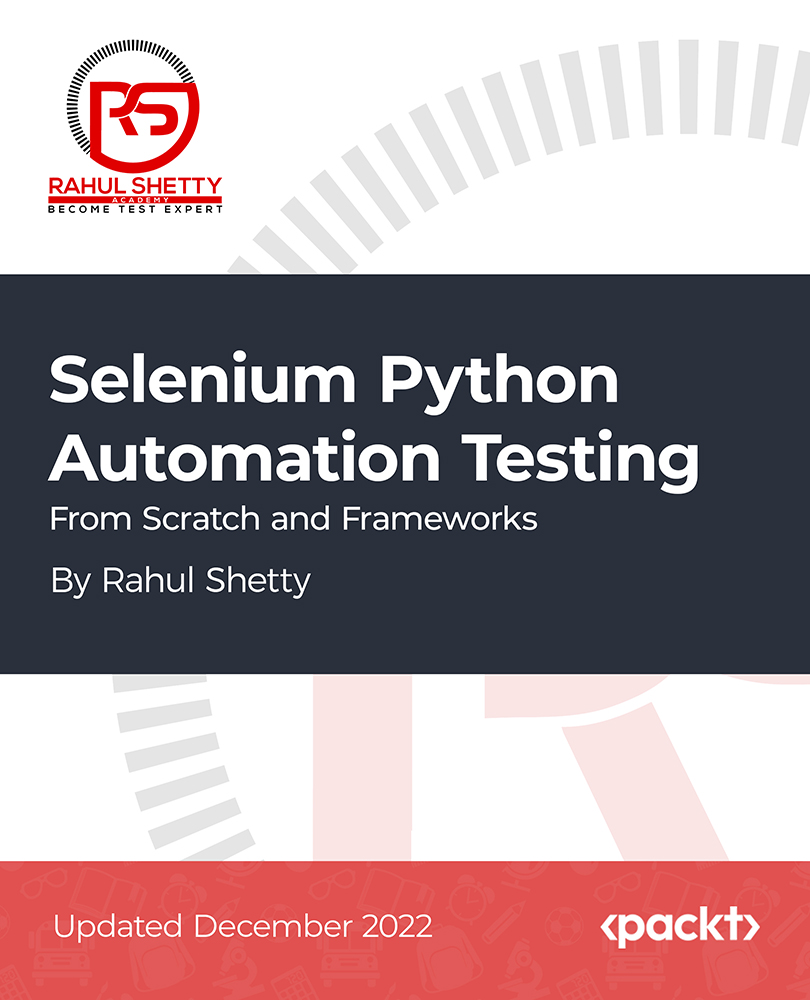
Health Nutrition Diploma
By iStudy UK
What Will I Learn? You will be more confident reading ingredient lists and nutritional labels. You will understand the details of food nutrients and how they affect the body. You will be able to demonstrate a healthy diet. You will be able to provide for yourself all the nutrients like protein, calcium, and iron, from plant-based foods. You will be able to create a healthy vegan diet will all the nutrients you need You will be able to avoid the fads and diet extremes seen on the internet You will have tools needed to avoid the pitfalls of a restricted diet. Requirements A very basic understanding of biology is helpful, but not critical. This course is detail oriented if you don't like stats and numbers you may find the first part of the course difficult. Description Good health is at the forefront of the national agenda. There will be unprecedented demand for skilled, qualified health professionals over the coming years. This Health Nutrition Diploma will provide you with the education and experience to work in the rapidly growing health industries. It will prepare you with sound theoretical and practical knowledge in basic nutrition and evidence-based strategies in areas of weight management, functional foods and menu planning. If you are keen to equip yourself with the knowledge in basic nutrition, and want to learn the details of food nutrients and how they affect the body, then make a strategic and healthy career intervention with this Health Nutrition Diploma. Who is the target audience? Those who have a basic understanding of healthy living but want to learn more about nutrition itself. Those interested in the best health and wish to have optimal nutrition including vegans, vegetarians, and omnivores. Those considering a career in nutrition. Overview Introduction to Basic Health FREE 00:03:00 Overview of Nutritional Terms FREE 00:03:00 Understanding Food Labels and Claims FREE 00:06:00 The Science of Nutrition & Professionals FREE 00:05:00 Assessment - Overview 00:05:00 Nutritional Details Carbohydrates - Sugar 00:07:00 Carbohydrates - Starch 00:04:00 Carbohydrates - Fiber 00:02:00 Protein 00:08:00 Fat - Omega 3, 6, 9 & Cholesterol 00:07:00 Minerals Starting With Iron & Zinc 00:05:00 More Minerals - Calcium, Phosphorus, Magnesium 00:04:00 Vitamins - Starting with B's 00:03:00 Vitamins A, C, E, K - the Antioxidants 00:11:00 Couple More Minerals - Sodium & Potassium 00:03:00 Trace Minerals, B12 & Vitamin D 00:05:00 Assessment - Nutritional Details 00:05:00 What to Avoid & Problem Areas Nutritional Deficiencies & Food Allergies 00:01:00 Organic vs Toxic Chemicals - Finding Balance 00:06:00 Fads. Trends, and Extremes in Diet 00:03:00 Assessment - What to Avoid & Problem Areas 00:05:00 Beyond Food Exercise Unlocks Nutrients 00:03:00 Water 00:02:00 Rest 00:04:00 Assessment - Beyond Food 00:02:00 Putting It All Together Calorie Intake & Menu Development 00:05:00 Practical Application & Summary 00:03:00 Assessment - Putting It All Together 00:05:00 Nutrition 4 Optimal Health -Handouts Nutrition 4 Optimal Health -Handouts 00:00:00

CPD Accredited Programming Course for Beginners
By iStudy UK
There is a high demand for programming aptitudes universally, and not only for developers, programming is essential in every career path way. Add the right technical skills to your resume so you can pursue a more fulfilling career. Our Programming course is ideal for Complete Beginners as well as experienced programmers who want to make Big in the software industry. This comprehensive course will help you get your dream job and achieve unparalleled growth in your career. In this course, you will be introduced to all the basics of programming, and by the end of this course, you will be able to push the limits of what can be done in Scratch. You will learn about sprites, about code blocks that control them, about useful elements like sounds, randomization, sensing, and lots more. While the environment is easy to learn in, what you will learn will be amazing. Course Highlights CPD Accredited Programming Course for Beginners is an award winning and the best selling course that has been given the CPD Certification & IAO accreditation. It is the most suitable course anyone looking to work in this or relevant sector. It is considered one of the perfect courses in the UK that can help students/learners to get familiar with the topic and gain necessary skills to perform well in this field. We have packed CPD Accredited Programming Course for Beginners into 21 modules for teaching you everything you need to become successful in this profession. To provide you ease of access, this course is designed for both part-time and full-time students. You can become accredited in just 17 hours, 55 minutes and it is also possible to study at your own pace. We have experienced tutors who will help you throughout the comprehensive syllabus of this course and answer all your queries through email. For further clarification, you will be able to recognize your qualification by checking the validity from our dedicated website. Why You Should Choose CPD Accredited Programming Course for Beginners Lifetime access to the course No hidden fees or exam charges CPD Accredited certification on successful completion Full Tutor support on weekdays (Monday - Friday) Efficient exam system, assessment and instant results Download Printable PDF certificate immediately after completion Obtain the original print copy of your certificate, dispatch the next working day for as little as £9. Improve your chance of gaining professional skills and better earning potential. Who is this Course for? CPD Accredited Programming Course for Beginners is CPD certified and IAO accredited. This makes it perfect for anyone trying to learn potential professional skills. As there is no experience and qualification required for this course, it is available for all students from any academic backgrounds. Requirements Our CPD Accredited Programming Course for Beginners is fully compatible with any kind of device. Whether you are using Windows computer, Mac, smartphones or tablets, you will get the same experience while learning. Besides that, you will be able to access the course with any kind of internet connection from anywhere at any time without any kind of limitation. Career Path You will be ready to enter the relevant job market after completing this course. You will be able to gain necessary knowledge and skills required to succeed in this sector. All our Diplomas' are CPD and IAO accredited so you will be able to stand out in the crowd by adding our qualifications to your CV and Resume. Introduction To Programming 01:00:00 How To Write A Program 01:00:00 The List Of Programming Languages 00:30:00 Selecting The Right Compiler 00:30:00 What Is An Interpreter 00:30:00 How To Write A Program With An Editor 01:00:00 The Functions Of A Debugger 01:00:00 Build Strong Components For Programming 00:15:00 Profiling And Optimizing Your Program 01:00:00 Installing Your Program 00:15:00 BASIC Programming Language 01:00:00 Getting Started with BASIC Programming Language 01:00:00 BASIC Overview of BASIC Components 01:00:00 BASIC Special Variables 01:00:00 BASIC Probability Functions 01:00:00 Filtering the Data Set or Splitting the Data Set 01:00:00 DATA Blocks 01:00:00 DELETE Statement 01:00:00 FOR...NEXT Statement 01:00:00 IF. . . THEN Statement 01:00:00 Wrapping Up 00:15:00 Mock Exam Mock Exam- CPD Accredited Programming Course for Beginners 00:20:00 Final Exam Final Exam- CPD Accredited Programming Course for Beginners 00:20:00

Level 7 Advanced Diploma in Pharmacy Training - QLS Endorsed
4.7(47)By Academy for Health and Fitness
24-Hour Knowledge Knockdown! Prices Reduced Like Never Before Did you know that pharmacists dispense over one billion medications in the UK each year? With the UK pharmacy market valued at over £13 billion and growing, there's an increasing demand for proficient pharmacy professionals who are well-versed in the history, development, and ethical practices of Pharmacy. In 2021-2022, the number of Pharmacy professionals increased by 7.55% and in the coming years, it will keep growing. Aside from that, pharmacy professionals in the UK make £48,000 per year, making it appealing to students. The Pharmacy Training Bundle equips you with a wide range of essential knowledge and skills required for a fulfilling career in pharmacy. The program covers a variety of topics including infection control, sterile services, personal hygiene, clinical observations, medical terminology, public health, the healthcare system in the UK, first aid, and oxygen administration. Through a combination of in-depth learning and practical skills development, you'll gain the confidence to excel in your chosen pharmacy role. This Pharmacy package includes 1 Premium The Quality Licence Scheme-endorsed course with 10 additional CPD Accredited courses, with expert assistance, and a FREE courses assessment included. This Pharmacy Bundle Package includes: Main Course: Advanced Diploma in Pharmacy Professional Training at QLS Level 6 10 Additional CPDQS Accredited Premium Courses: Course 01: Infection Control Course 02: Sterile Services Technician Diploma Course 03: Personal Hygiene Course Course 04: Nurse Prescribing Diploma Course 05: Clinical Observations Skills Course 06: Introduction to Medical Terminology Course 07: Public Health Course 08: Health & Social Care in the UK Course 09: Basic First Aid Course 10: Online Oxygen First Aid Training Enrolling in this bundle empowers you to take the first step towards a fulfilling career in pharmacy. Whether you aspire to become a qualified pharmacist, pharmacy technician, or another healthcare professional, this training equips you with the expertise and confidence to succeed. Invest in your future, enrol today! Learning Outcomes of Pharmacy Training Implement effective infection control measures in a pharmacy environment. Understand the principles and practices of sterile services. Develop strong clinical observation skills for patient assessment. Confidently utilize medical terminology for clear communication. Apply public health principles to safeguard patient health and well-being. Provide basic first aid and oxygen therapy in emergency situations. Why Choose Us? Get a Free QLS Endorsed Certificate upon completion of Pharmacy Get a free student ID card with Pharmacy Training The Pharmacy is affordable and simple to understand This course is entirely online, interactive lesson with voiceover audio Lifetime access to the Pharmacy course materials The Pharmacy comes with 24/7 tutor support Main Course: Advanced Diploma in Pharmacy Professional Training at QLS Level 6 Module 01 : Introduction to Pharmacy Module 02 : History and Development of Pharmacy Module 03 : The Pharmacy Team Module 04 : Training of the Pharmacy Team Module 05 : Coaching and Evaluation of the Pharmacy Team Module 06 : Standards for Pharmacy Professionals Module 07 : Guidance to Support the Standards for Pharmacy Professionals Module 08 : The Rights and Responsibilities of Pharmacy Professionals Module 09 : Pharmacy Practice Module 10 : Clinical Pharmacy Skills Module 11 : Offering Enhanced Services Module 12 : Prescribing Module 13 : Supplying Medication Module 14 : Responding to Symptoms Module 15 : Health and Safety in the Pharmaceutical Industry Course 01: Infection Control Module 01: Introduction to Infection Module 02: Body's Defence Mechanism Module 03: Microorganisms and Microbiology Module 04: Bloodborne Pathogens Module 05: Controlling Infection Module 06: Decontamination and Disinfection Module 07: Sterilisation Techniques Module 08: Hygiene to Prevent Infection Course 02: Sterile Services Technician Diploma Introduction Universal Precautions The Laminar Air Flow Hood (LAF) 3 Lectures Sterile Compounding Pharmaceuticals Demonstrations Compounding Pharmacy Math BONUS REVIEW OF THE STERILE COMPOUNDING PROCESS =========>>>>> And 8 More Courses <<<<<========= How will I get my Certificate? After successfully completing the course, you will be able to order your QLS Endorsed Certificates and CPD Accredited Certificates as proof of your achievement. PDF Certificate: Free (Previously it was £12.99*11 = £143) QLS Endorsed Hard Copy Certificate: Free (For The Title Course: Previously it was £129) CPD 250 CPD hours / points Accredited by CPD Quality Standards Who is this course for? Anyone interested in learning more about the topic is advised to take this bundle. This bundle is ideal for: Pharmacy Aspirants Pharmacy Technicians Healthcare Professionals Career Changers Requirements You will not need any prior background or expertise to enrol in this bundle. Career path After completing this bundle, you are to start your career or begin the next phase of your career. Pharmacy Technician Dispensing Assistant Clinical Pharmacist Research Scientist Medicines Management Healthcare Management Certificates Advanced Diploma in Pharmacy Professional Training at QLS Level 6 Hard copy certificate - Included Please note that International students have to pay an additional £10 as a shipment fee. CPD Accredited Digital Certificate Digital certificate - Included Upon passing the Course, you need to order a Digital Certificate for each of the courses inside this bundle as proof of your new skills that are accredited by CPD QS for Free.

