- Professional Development
- Medicine & Nursing
- Arts & Crafts
- Health & Wellbeing
- Personal Development
Register on the AutoCAD VBA Programming - Beginner course today and build the experience, skills and knowledge you need to enhance your professional development and work towards your dream job. Study this course through online learning and take the first steps towards a long-term career. The course consists of a number of easy to digest, in-depth modules, designed to provide you with a detailed, expert level of knowledge. Learn through a mixture of instructional video lessons and online study materials. Receive online tutor support as you study the course, to ensure you are supported every step of the way. Get an e-certificate as proof of your course completion. The AutoCAD VBA Programming - Beginner course is incredibly great value and allows you to study at your own pace. Access the course modules from any internet-enabled device, including computers, tablet, and smartphones. The course is designed to increase your employability and equip you with everything you need to be a success. Enrol on the now and start learning instantly! What You Get With The AutoCAD VBA Programming - Beginner course Receive a e-certificate upon successful completion of the course Get taught by experienced, professional instructors Study at a time and pace that suits your learning style Get instant feedback on assessments 24/7 help and advice via email or live chat Get full tutor support on weekdays (Monday to Friday) Course Design The course is delivered through our online learning platform, accessible through any internet-connected device. There are no formal deadlines or teaching schedules, meaning you are free to study the course at your own pace. You are taught through a combination of Video lessons Online study materials Certification Upon successful completion of the course, you will be able to obtain your course completion e-certificate free of cost. Print copy by post is also available at an additional cost of £9.99 and PDF Certificate at £4.99. Who Is This Course For: The course is ideal for those who already work in this sector or are an aspiring professional. This course is designed to enhance your expertise and boost your CV. Learn key skills and gain a professional qualification to prove your newly-acquired knowledge. Requirements: The online training is open to all students and has no formal entry requirements. To study the AutoCAD VBA Programming - Beginner course, all your need is a passion for learning, a good understanding of English, numeracy, and IT skills. You must also be over the age of 16. Course Content Unit 01: Introduction Module 01: Introduction 00:04:00 Module 02: Course Content Identified 00:06:00 Unit 02: VBA Integrated Development Environment (IDE) Module 01: Setting-up the Environment (Installing VBA IDE) 00:01:00 Module 02: Downloading and Installing AutoCAD VBA IDE 00:04:00 Module 03: Identify and Understand VBA IDE Components (Toolbars and Windows) 00:03:00 Module 04: VBA IDE Walkthrough 00:14:00 Unit 03: Understanding AutoCAD Object Model in VBA Module 01: Examining AutoCAD VBA Object Model Structure 00:07:00 Module 02: Examining AutoCAD Object Model Structure Part 2 00:06:00 Unit 04: Using Variables in VBA Module 01: Working on Variables 00:01:00 Module 02: Using Variables in the Program 00:14:00 Unit 05: User Forms and Controls Module 01: User Forms and Controls Topic Breakdown 00:02:00 Module 02: Using Label, Textbox and Command Button Controls 00:10:00 Module 03: Using ListBox Control 00:06:00 Module 04: Using ComboBox Control 00:09:00 Module 05: Using CheckBox Control 00:08:00 Module 06: Using OptionButton Control 00:03:00 Module 07: Using MultiPage Control 00:10:00 Module 08: Using MultiPage Control Continued 00:14:00 Module 09: Using Frame Control 00:03:00 Unit 06: Conditionals and Decisions in VBA Module 01: Conditions and Decisions Course Outline 00:01:00 Module 02: IF-THEN-ELSE Condition 00:02:00 Module 03: IF-THEN-ELSEIF Condition 00:04:00 Module 04: Conditional Operators in VBA 00:04:00 Module 05: Logical Operators in VBA 00:07:00 Module 06: SELECT CASE Statement in VBA 00:05:00 Unit 07: Looping and Iterations in VBA Module 01: Looping and Iterations Overview 00:02:00 Module 02: Using DO-WHILE Loop in VBA 00:04:00 Module 03: Using DO-UNTIL Loop in VBA 00:02:00 Module 04: Using FOR NEXT Loop in VBA 00:02:00 Module 05: Using FOR EACH NEXT Loop in VBA 00:03:00 Unit 08: Drawings Objects in VBA Module 01: Drawing Objects Overview 00:01:00 Module 02: Draw a Line Object using Utility Function 00:03:00 Module 03: Draw a Line Object using Points from User's Input 00:07:00 Module 04: Draw a Circle Object Using Utility Functions 00:03:00 Module 05: Draw a Text Object using Utility Functions 00:05:00 Module 06: Draw a LWPolyline and Polyline Objects 00:06:00 Unit 09: Code Debugging in VBA Module 01: Code Debugging Overview 00:01:00 Module 02: Code Debugging in VBA Demo 00:12:00 Module 03: Code Debugging in VBA Demo Continued 00:02:00 Unit 10: Error Handling in VBA Module 01: Error Handling Course Outline 00:02:00 Module 02: Error Handling in VBA Demo 00:13:00 Unit 11: Conclusion Module 01: Conclusion and Thank you! 00:01:00 Frequently Asked Questions Are there any prerequisites for taking the course? There are no specific prerequisites for this course, nor are there any formal entry requirements. All you need is an internet connection, a good understanding of English and a passion for learning for this course. Can I access the course at any time, or is there a set schedule? You have the flexibility to access the course at any time that suits your schedule. Our courses are self-paced, allowing you to study at your own pace and convenience. How long will I have access to the course? For this course, you will have access to the course materials for 1 year only. This means you can review the content as often as you like within the year, even after you've completed the course. However, if you buy Lifetime Access for the course, you will be able to access the course for a lifetime. Is there a certificate of completion provided after completing the course? Yes, upon successfully completing the course, you will receive a certificate of completion. This certificate can be a valuable addition to your professional portfolio and can be shared on your various social networks. Can I switch courses or get a refund if I'm not satisfied with the course? We want you to have a positive learning experience. If you're not satisfied with the course, you can request a course transfer or refund within 14 days of the initial purchase. How do I track my progress in the course? Our platform provides tracking tools and progress indicators for each course. You can monitor your progress, completed lessons, and assessments through your learner dashboard for the course. What if I have technical issues or difficulties with the course? If you encounter technical issues or content-related difficulties with the course, our support team is available to assist you. You can reach out to them for prompt resolution.

Nothing can stop your progress, not even inflation! Tired of browsing and searching for the course you are looking for? Can't find the complete package that fulfils all your needs? Then don't worry, as you have just found the solution. Take a minute and look through this 14-in-1 extensive bundle that has everything you need to succeed in Virtual Assistant and other relevant fields! After surveying thousands of learners just like you and considering their valuable feedback, this all in one Virtual Assistant bundle has been designed by industry experts. We prioritised what learners were looking for in a complete package and developed this in-demand Virtual Assistant course that will enhance your skills and prepare you for the competitive job market. This Virtual Assistant Bundle Consists of the following Premium courses: Course 01: Hiring Virtual Assistants for Content Creation Course 02: Personal Assistant & Skill Development Training Course 03: Content Management Course 04: Digital Marketing Course 05: Social Media Strategist Training Course 06: SEO - Search Engine Optimisation Level 5 Course 07: Email Writing Training Course 08: YouTube and Instagram Video Production with Editing Bootcamp Course 09: Working from Home Essentials Course 10: Online Meeting Management Course 11: Business Writing Course 12: Level 2 Microsoft Office Essentials Course 13: Employment Law Level 3 Course 14: Freelancing on UpWork Enrol now in Virtual Assistant Training to advance your career, and use the premium study materials from Apex Learning. The Virtual Assistant bundle incorporates basic to advanced level skills to shed some light on your way and boost your career. Hence, you can strengthen your Virtual Assistant expertise and essential knowledge, which will assist you in reaching your goal. Curriculum: Course 01: Hiring Virtual Assistants for Content Creation Introduction To The Course Working with Virtual Assistants Sources For Finding Content Creators Giving Back What To Expect With Volume Conclusion Course 02: Personal Assistant & Skill Development Training Introduction to Personal Assistant Business Telephone Skills Representing Your Boss and Company Mail Services and Shipping Course 03: Content Management Introduction to Content Management Content Management System (CMS) Basics of Content Management Systems Course 04: Digital Marketing Introduction How to Apply the Internet Marketing Process The Internet Marketing Strategies That Will Increase Your Sales Creating an Internet Marketing Strategy for Your Business Course 05: Social Media Strategist Training The Rise of Social Media Conducting Market Analysis Auditing Social Media Course 06: SEO - Search Engine Optimisation Level 5 Introduction SEO: Core Concepts On-Page Optimisation Course 07: Email Writing Training Module 01 - E-Mail Communications Module 2- Fundamentals of Writing Effective E-mails Module 3 - Manage Your E-mail Module 4 - Writing Styles and Tone Module 5- Additional Tips for Writing Effective E-Mail Module 6 - Exercise Caution Course 08: YouTube and Instagram Video Production with Editing Bootcamp Preparation for Filming Filming Your Videos Importing, Storage & Backup Editing Exporting, Publishing & Uploading Course 09: Working from Home Essentials Introduction to Work from Home Online Meeting Tools Project Management Tools Project Planning Tools Communication Tools Course 10: Online Meeting Management Planning and Preparation Online Meeting Platforms Meeting Etiquette and Tips Course 11: Business Writing Words to Cut Building Strong Sentences SCQA How to Write Punchy Summaries Words that Work, Feedback that Improves Course 12: Level 2 Microsoft Office Essentials Excel 2016 Word 2016 PowerPoint 2016 Access 2016 Course 13: Employment Law Level 3 Basic of Employment Law Legal Recruitment Process Employment Contracts Course 14: Freelancing on UpWork Introduction & Overview Setting Up Your UpWork Profile Submitting Proposals To Jobs How will I get my Certificate? After successfully completing the Virtual Assistant course, you will be able to order your CPD Accredited Certificates (PDF + Hard Copy) as proof of your achievement. PDF Certificate: Free (For The Title Course) Hard Copy Certificate: Free (For The Title Course) CPD 150 CPD hours / points Accredited by CPD Quality Standards Who is this course for? Anyone from any background can enrol in this Virtual Assistant bundle. Requirements Our Virtual Assistant course is fully compatible with PCs, Macs, laptops, tablets and Smartphone devices. Career path Having this various expertise will increase the value of your CV and open you up to multiple job sectors. Certificates Certificate of completion Digital certificate - Included You will get the PDF Certificate for the title course (Hiring Virtual Assistants for Content Creation) absolutely Free! Certificate of completion Hard copy certificate - Included You will get the Hard Copy certificate for the title course (Hiring Virtual Assistants for Content Creation) absolutely Free! Other Hard Copy certificates are available for £10 each. Please Note: The delivery charge inside the UK is £3.99, and the international students must pay a £9.99 shipping cost.
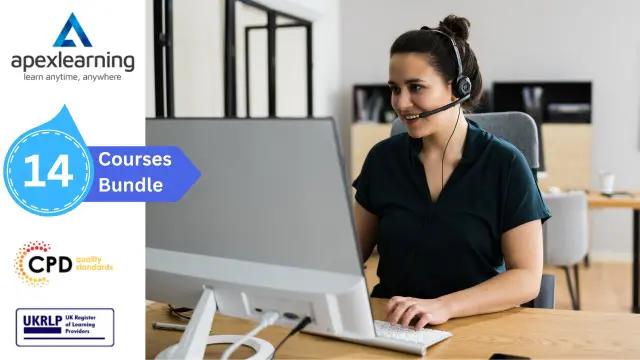
Level 5 Diploma in Compliance and Risk Management
By Compliance Central
Every ticking clock in your business isn't measuring time, but potential risks waiting to explode. Scary, right? But you can become the rescuer, defusing those bombs before they even begin to tick! This Level 5 Diploma in compliance and risk management equips you with the skills to navigate the ever-changing landscape of compliance and regulations, safeguarding your business and thriving in any storm. No more sleepless nights worrying about fines, reputational damage, or operational failures. Immerse yourself in this comprehensive program and master the five pillars of compliance and risk management. Learn to identify, assess, and mitigate risks lurking in every corner, from legal compliance to financial threats to even data breaches. You'll build a robust Compliance and Risk Management System (CMS), conduct effective audits, and implement rock-solid risk management strategies - all while staying true to ethical principles. Become the guardian of your business, ensuring smooth operations, protecting your reputation, and ultimately, driving success. Don't let fear dictate your business! Ready to become the compliance and risk management genius? Enrol now and let's get started! Package Details Develop a comprehensive understanding of compliance and risk management principles and frameworks. Engage in exercises to develop effective compliance and risk management strategies. Study compliance and risk management at your own pace and schedule, with 24/7 access to course materials and dedicated support from industry experts. Learn from any smart device, anytime, anywhere, making compliance and risk management knowledge readily available. Equip yourself with the skills and knowledge to excel in compliance, risk management, and governance roles, advancing your career prospects. Learning Outcomes Navigate complex compliance regulations with ease. Mitigate & manage diverse risks effectively. Design & implement robust compliance and risk management programs. Drive ethical & accountable business practices. Become a compliance and risk management expert. Level 5 Diploma in Compliance and Risk Management Module 01: Introduction to Compliance Module 02: Five basic elements of compliance Module 03: Compliance Management System (CMS) Module 04: Compliance Audit Module 05: Compliance and Ethics Module 06: Risk and Types of Risk Module 07: Introduction to Risk Management Module 08: Risk Management Process Certificate of Achievement CPD Accredited Certificate Proactively safeguard your organisation and build trust with extensive knowledge of compliance and risk management. This CPD-accredited certificate equips you with the skills to identify, mitigate, and manage risks. Implement robust compliance systems, stay ahead of evolving regulations, and become a trusted advisor. Elevate your career with your £4.79 instant PDF download or £9.99 hard copy certificate. Safeguard your reputation and ensure ethical operations. Endorsed Certificate of Achievement from the Quality Licence Scheme Protect your organisation and build lasting trust with an endorsed certificate of achievement from the QLS. This recognised symbol of expertise, delivered free to your address (international postage £10), demonstrates your proficiency in identifying, mitigating, and managing risks. Advance your career in compliance and become a trusted advisor, ensuring ethical operations and a stable future for your organisation. Endorsement Become a trusted advisor in risk management with this QLS-endorsed Level 5 Diploma. The QLS acknowledges this course's commitment to high-quality training, equipping you with the skills to identify, mitigate, and manage risks effectively. Safeguard your organisation from internal and external threats, earn industry recognition, and advance your career with this esteemed endorsement. Who is this course for? Level 5 Diploma in Compliance and Risk Management Risk analysts and officers Compliance managers and specialists Internal auditors Project managers Business continuity professionals Requirements To enrol in this Level 5 Diploma in Compliance and Risk Management, Purchasing & Procurement course, all you need is a basic understanding of the English Language and an internet connection. Career path Level 5 Diploma in Compliance and Risk Management Compliance Officer: £25,000 to £55,000 per year Risk Analyst: £30,000 to £60,000 per year Regulatory Affairs Specialist: £35,000 to £70,000 per year Audit Manager: £45,000 to £80,000 per year Financial Crime Analyst: £40,000 to £65,000 per year Data Protection Officer: £40,000 to £75,000 per year Certificates CPD Accredited PDF Certificate Digital certificate - Included QLS Endorsed Hard Copy Certificate Hard copy certificate - Included CPD Accredited Hard Copy Certificate Hard copy certificate - £9.99 CPD Accredited Hard Copy Certificate Delivery Charge: Inside the UK: Free Outside of the UK: £9.99 each

Learn C# by Building Applications.
By Packt
With this course, you will learn the bare-bone basics of C# by building console applications from scratch. You will first develop the application and then test it to gain a solid understanding of C# fundamentals. You will also explore the latest features released in C# 7.

The course 'Learn AutoCAD Programming using VB.NET - Hands On!' provides comprehensive training in using VB.NET to program and automate tasks in AutoCAD. It covers essential concepts, components of the AutoCAD .NET API, creating and manipulating AutoCAD objects, exploring AutoCAD dictionaries, user interactions, selection sets, and developing practical projects. Participants will gain the necessary skills to efficiently create custom plugins and enhance their productivity in AutoCAD. Learning Outcomes: Understand the fundamentals of VB.NET programming and its relevance to AutoCAD. Explore the AutoCAD .NET API components and learn to work with the AutoCAD object hierarchy. Create and manipulate various AutoCAD objects such as lines, circles, polylines, and more using VB.NET. Implement AutoCAD dictionaries to manage layers, line types, text styles, and other entities. Utilize user interactions for input and output in VB.NET, enhancing the user experience. Work with selection sets and filters to efficiently select and process AutoCAD objects. Develop hands-on projects, including a BlocksCounter plugin and an ObjectExtractor plugin, to reinforce learning and practical application. Why buy this Learn AutoCAD Programming using VB.NET - Hands On!? Unlimited access to the course for forever Digital Certificate, Transcript, student ID all included in the price Absolutely no hidden fees Directly receive CPD accredited qualifications after course completion Receive one to one assistance on every weekday from professionals Immediately receive the PDF certificate after passing Receive the original copies of your certificate and transcript on the next working day Easily learn the skills and knowledge from the comfort of your home Certification After studying the course materials of the Learn AutoCAD Programming using VB.NET - Hands On! there will be a written assignment test which you can take either during or at the end of the course. After successfully passing the test you will be able to claim the pdf certificate for £5.99. Original Hard Copy certificates need to be ordered at an additional cost of £9.60. Who is this course for? This Learn AutoCAD Programming using VB.NET - Hands On! does not require you to have any prior qualifications or experience. You can just enrol and start learning. Prerequisites This Learn AutoCAD Programming using VB.NET - Hands On! was made by professionals and it is compatible with all PC's, Mac's, tablets and smartphones. You will be able to access the course from anywhere at any time as long as you have a good enough internet connection. Career path As this course comes with multiple courses included as bonus, you will be able to pursue multiple occupations. This Learn AutoCAD Programming using VB.NET - Hands On! is a great way for you to gain multiple skills from the comfort of your home. Course Curriculum Unit 01: Introduction Module 01: Course Outline 00:05:00 Module 02: Introduction 00:01:00 Module 03: Who is this Course for? 00:01:00 Module 04: What will I learn from this Course? 00:01:00 Module 05: What is VB.NET? 00:01:00 Module 06: What is AutoCAD .NET API? 00:01:00 Module 07: What are the advantages of programming in AutoCAD .NET API? 00:01:00 Module 08: Hands-on Projects overview 00:06:00 Unit 02: Exploring AutoCAD .NET API Components Module 01: AutoCAD .NET API Components Overview 00:01:00 Module 02: AutoCAD .NET API Assemblies 00:02:00 Module 03: Understanding AutoCAD Object Hierarchy 00:03:00 Module 04: AutoCAD .NET API Application Object 00:02:00 Module 05: AutoCAD .NET API Document Object 00:02:00 Module 06: AutoCAD .NET API Database Object 00:04:00 Unit 03: Hello AutoCAD from VB.NET Module 01: Section Overview 00:04:00 Module 02: Installing Visual Studio 2019 00:05:00 Module 03: Setting up Visual Studio 2019 Integrated Development Environment (IDE) 00:04:00 Module 04: Creating First VB.NET Plugin (Hello AutoCAD) 00:12:00 Module 05: Different ways to communicate with the User 00:04:00 Module 06: Configuring VS2019 Target Processor 00:10:00 Unit 04: Creating AutoCAD Objects using VB.NET Module 01: Creating AutoCAD Object using VB.NET Overview 00:01:00 Module 02: Creating DrawObjects Project 00:04:00 Module 03: Creating a Line Object using VB.NET 00:15:00 Module 04: Creating a MText Object using VB.NET 00:12:00 Module 05: Creating a Circle Object using VB.NET 00:09:00 Module 06: Creating an Arc Object using VB.NET 00:07:00 Module 07: Creating a Polyline Object using VB.NET 00:08:00 Module 08: Creating Multiple Circles Vertically 00:09:00 Module 09: Creating Multiple Circles Horizontally 00:05:00 Unit 05: Manipulating AutoCAD Objects using VB.NET Module 01: Manipulating AutoCAD Objects Overview 00:01:00 Module 02: Creating the Project ManipulateObjects 00:04:00 Module 03: Creating the SingleCopy Method 00:13:00 Module 04: Creating the MultipleCopy Method 00:11:00 Module 05: Creating the EraseObject Method 00:12:00 Module 06: Creating the MoveObject method 00:07:00 Module 07: Creating the MirrorObject method 00:10:00 Module 08: Creating the RotateObject method 00:07:00 Module 09: Creating the ScaleObject method 00:05:00 Module 10: Creating the OffsetObject method 00:05:00 Unit 06: Exploring AutoCAD Dictionaries using VB.NET Module 01: Exploring AutoCAD Dictionaries - Overview 00:02:00 Module 02: Creating LayersLineTypesAndStyles Project 00:06:00 Module 03: Creating the ListLayers Method 00:11:00 Module 04: Creating the CreateLayer Method 00:10:00 Module 05: Creating the UpdateLayer Method 00:12:00 Module 06: Creating the SetLayerOnOff Method 00:08:00 Module 07: Creating the SetLayerFrozenOrThaw Method 00:04:00 Module 08: Creating the DeleteLayer Method 00:05:00 Module 09: Creating the LockUnlockLayer Method 00:04:00 Module 10: Creating the SetLayerToObject Method 00:08:00 Module 11: Creating the ListLineTypes Method 00:09:00 Module 12: Creating the LoadLineType Method 00:07:00 Module 13: Creating the SetCurrentLineType Method 00:05:00 Module 14: Creating the DeleteLineType Method 00:09:00 Module 15: Creating the SetLineTypeToObject Method 00:05:00 Module 16: Exploring TextStyles - Overview 00:01:00 Module 17: Creating the ListStyles Method 00:08:00 Module 18: Creating the UpdateCurrentTextStyleFont Method 00:12:00 Module 19: Creating the SetCurrentTextStyle Method 00:08:00 Module 20: Creating the SetTextStyleToObject Method 00:08:00 Unit 07: User Interactions in VB.NET Module 01: User Input Functions - Overview 00:02:00 Module 02: Creating the UserInteractions Project 00:03:00 Module 03: Creating the GetName Method 00:11:00 Module 04: Creating the SetLayer Method using the GetString function 00:12:00 Module 05: Creating the CreateLineUsingGetpoint Method 00:11:00 Module 06: Creating the CalculateDefinedArea Method 00:17:00 Module 07: Creating the DrawObjectsUsingGetKeywords Method 00:14:00 Module 08: Creating the GetDistanceBetweenTwoPoints Method 00:05:00 Module 09: Creating the CountObjects Method 00:15:00 Unit 08: Selection Sets and Filters Module 01: Selection Sets and Filters - Overview 00:13:00 Module 02: Creating the SelectionSets Project 00:05:00 Module 03: Creating the SelectAllAndChangeLayer Method 00:12:00 Module 04: Creating the SelectObjectOnScreen Method 00:08:00 Module 05: Creating the SelectWindowAndChangeColor Method 00:06:00 Module 06: Creating the SelectCrossingAndDelete Method 00:05:00 Module 07: Creating the SelectFenceAndChangeLayer Method 00:06:00 Module 08: Creating the CountPickFirstSelection Method 00:07:00 Module 09: Creating the SelectLines Method 00:13:00 Module 10: Creating the SelectMTexts Method 00:05:00 Module 11: Creating the SelectPlines Method 00:04:00 Module 12: Creating the SelectWalls Method 00:07:00 Module 13: Creating the SelectStairs Method 00:03:00 Module 14: Creating the SelectFrenchDoors Method 00:04:00 Module 15: Creating the SelectBifoldDoors Method 00:03:00 Module 16: Creating CountReceptacles Method 00:04:00 Module 17: Creating the CountLightingFixtures Method 00:10:00 Unit 09: Developing Projects - Hands On Module 01: Developing Projects - Hands on Overview 00:02:00 Module 02: BlocksCounter Plugin Demo 00:03:00 Module 03: Creating the BlocksCounter Project 00:04:00 Module 04: Creating the CountBlocksToTable Method 00:08:00 Module 05: Creating the PromptUser Function 00:08:00 Module 06: Creating the GatherBlocksAndDrawTable Method 00:12:00 Module 07: Continuation of GatherBlocksAndDrawTable Method 00:17:00 Module 08: Running and Debugging the BlocksCounter Project - Part 1 00:15:00 Module 09: Running and Debugging the BlocksCounter Project - Part 2 00:11:00 Module 10: Running and Debugging the BlocksCounter Project - Part 3 00:01:00 Module 11: Creating the ObjectExtractor Plugin Project 00:04:00 Module 12: Creating the ExtractObjects Method 00:07:00 Module 13: Creating the ExtractLine Method 00:16:00 Module 14: Running and Debugging the ExtractLine Method 00:05:00 Module 15: Creating the ExtractCircle Method 00:11:00 Module 16: Creating the ExtractMText Method 00:13:00 Module 17: Creating the ExtractPolyline Method 00:19:00 Module 18: Creating the ExtractBlock Method 00:10:00 Unit 10: Conclusion Module 01: Congratulations and Thank you very much! 00:01:00 Assignment Assignment - Learn AutoCAD Programming using VB.NET - Hands On! 00:00:00

Dog Training Business, Agility and Leash Training - Endorsed Certificate
4.8(59)By Academy for Health and Fitness
Start your dog training business with expert agility & leash training skills. Earn an endorsed certificate and build a rewarding career. Enroll today!

Concurrent and Parallel Programming in Python
By Packt
This intermediate-level course will help you learn how to use multi-threading and asynchronous programming to speed up programs that are heavily bottlenecked by IO operations. The course covers core concepts such as implementing multiprocessing in Python, creating various readers and schedulers, and monitoring your coding progress.
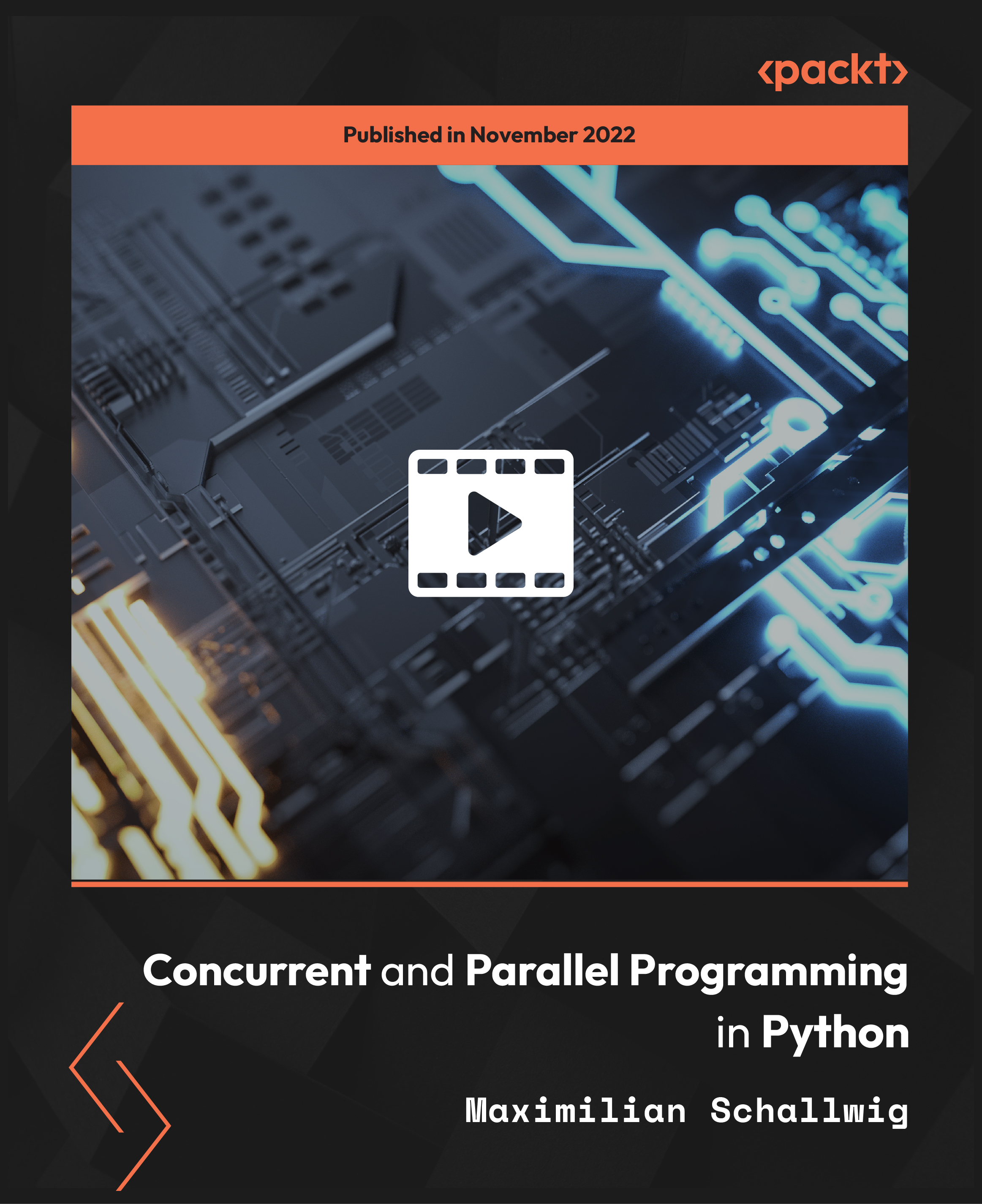
Oracle WebLogic 12c for Administrators
By Packt
Learn how to deploy, manage, and secure Oracle WebLogic in an enterprise environment.
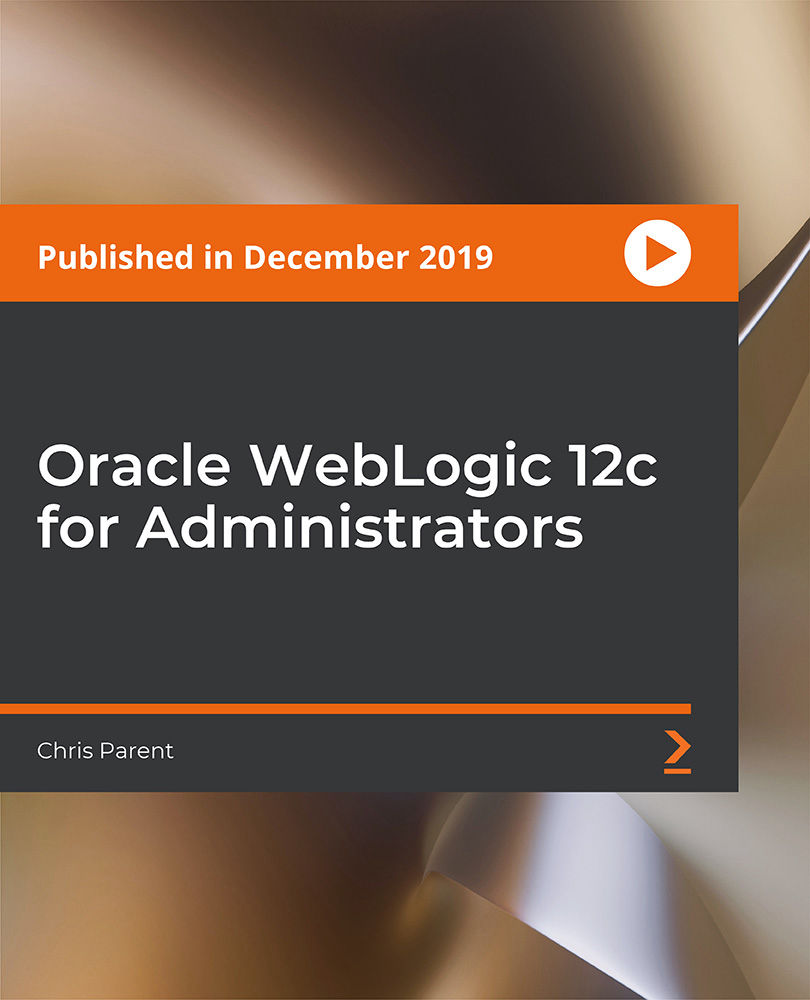
24-Hour Knowledge Knockdown! Prices Reduced Like Never Before Did you know that in the UK, 82% of new managers are appointed with little to no formal training? This can lead to challenges in motivating teams, achieving goals, and navigating complex situations. Are you ready to step up and become a confident and effective leader? This comprehensive New Manager Training Bundle equips you with the essential skills and knowledge to excel in your new role. From mastering administrative tasks and performance management to building strong teams and navigating legal aspects, this programme covers everything you need to succeed. Gain valuable insights into corporate behavior, health and safety regulations, and information management, all while developing your proficiency in Microsoft Office Suite essentials. With a single payment, you will gain access to New Manager course, including 10 premium courses, a QLS Endorsed Hardcopy certificate (for the title course) and 11 PDF certificates for Absolutely free. This New Manager Bundle Package includes: Main Course : Award in New Manager at QLS Level 2 10 Additional CPDQS Accredited Premium Courses - Course 01: Admin, Secretarial & PA Course 02: Office Skills Training Course 03: Corporate Paralegal Course 04: Performance Management Course 05: Team Management Course 06: Microsoft Word, PowerPoint & Outlook Course 07: Health and Safety in the Workplace, Level 2 Course 08: Diploma in Business Management: Corporate Behaviour Course 09: Workplace First Aid Training Course 10: Information Management Take control of your career development and enroll in the New Manager Training Bundle today! Sharpen your skills, boost your confidence, and become the leader your team deserves. Learning Outcomes of New Manager Develop administrative, secretarial, and office management skills for operational efficiency. Understand corporate paralegal work and performance management principles. Learn effective team management strategies and leadership techniques. Gain proficiency in Microsoft Office tools for enhanced productivity. Acquire knowledge of health and safety regulations and corporate behavior. Develop skills in information management and workplace first aid. Why Choose Us? Get a Free QLS Endorsed Certificate upon completion of New Manager Get a free student ID card with New Manager Training program (£10 postal charge will be applicable for international delivery) The New Manager is affordable and simple to understand This course is entirely online, interactive lesson with voiceover audio Get Lifetime access to the New Manager course materials The New Manager comes with 24/7 tutor support Start your learning journey straightaway! *** Course Curriculum *** Main Course : Award in New Manager at QLS Level 2 Module One: Managers Are Made, Not Born Module Two: Create A Management Track Module Three: Define And Build Competencies Module Four: Managers Learn By Being Managed Well Module Five: Provide Tools Module Six: Provide Support Module Seven: Identify Strong Candidates Early Module Eight: Clearly Define The Management Track Module Nine: Empower New Managers Module Ten: Provide Growth Opportunities Course 01: Admin, Secretarial & PA Module 01: Personal Assistant Module 02: Admin Support Module 03: Administrative Management Module 04: Organisational Skills Module 05: Telephone Etiquette Module 06: Business Writing Module 07: Time Management Module 08: Body Language And Effective Communication Module 09: Meeting Management Module 10: Excel Basics Module 11: PowerPoint Basic Course 02: Office Skills Training Module 01: Personal Assistant Module 02: Admin Support Module 03: Administrative Management Module 04: Organisational Skills Module 05: Telephone Etiquette Module 06: Business Writing Module 07: Time Management Module 08: Body Language And Effective Communication Module 09: Meeting Management Module 10: Excel Basics Module 11: PowerPoint Basic =========>>>>> And 8 More Courses <<<<<========= How will I get my Certificate? After successfully completing the course, you will be able to order your QLS Endorsed Certificates and CPD Accredited Certificates as proof of your achievement. PDF Certificate: Free (Previously it was £12.99*11 = £143) QLS Endorsed Hard Copy Certificate: Free (For The Title Course: Previously it was £79) CPD 255 CPD hours / points Accredited by CPD Quality Standards Who is this course for? Anyone interested in learning more about the topic is advised to take this bundle. This bundle is ideal for: New Managers Team Leaders Supervisors HR Professionals Requirements You will not need any prior background or expertise to enrol in this bundle. Career path After completing this bundle, you are to start your career or begin the next phase of your career. Management Consultant Project Manager Operations Manager Director CEO Certificates Award in New Manager at QLS Level 2 Digital certificate - Included Upon passing the Course, you need to order a Digital Certificate for each of the courses inside this bundle as proof of your new skills that are accredited by CPD QS for Free. Award in New Manager at QLS Level 2 Hard copy certificate - Included Please note that International students have to pay an additional £10 as a shipment fee.

