- Professional Development
- Medicine & Nursing
- Arts & Crafts
- Health & Wellbeing
- Personal Development
1737 Basic courses in Bristol delivered Live Online
This unique syllabus teaches modules in Adobe software for A Level/GCSE and adults. Learn the basics and dive deeper with our experienced teachers, who will help you build upon your professional portfolio and provide you with what you need to work towards a professional qualification. The below outline covers Photoshop, Illustrator, Premiere Pro, and Acrobat. Module 1: Introduction to Adobe Creative Cloud • Understanding Adobe's Creative Cloud Suite • Installation and setup • Introduction to the user interface • Navigating Adobe software Module 2: Adobe Photoshop Basics • Introduction to Photoshop • Understanding raster graphics • Essential tools and panels • Basic photo editing and retouching Module 3: Intermediate Photoshop Skills • Advanced selection techniques • Layers and blending modes • Color correction and adjustment layers • Creating and editing masks Module 4: Adobe Illustrator Fundamentals • Introduction to vector graphics • Illustrator's interface and tools • Drawing and editing shapes • Working with text and typography Module 5: Advanced Illustrator Techniques • Creating complex vector illustrations • Using the Pen tool effectively • Working with gradients and patterns • Illustrator's 3D capabilities Module 6: Adobe Premiere Pro Basics • Introduction to video editing • Premiere Pro's workspace • Importing and organising media • Basic video editing and transitions Module 7: Advanced Premiere Pro Editing • Advanced video editing techniques • Working with audio and sound • Applying effects and colour correction • Exporting video for various platforms Module 8: Adobe Acrobat for Document Management • Introduction to Adobe Acrobat • Creating, editing, and organising PDFs • Adding interactivity to PDFs • Digital signatures and security features Module 9: Integration and Workflow • Seamless integration between Adobe software • Creating assets in Photoshop/Illustrator for use in Premiere Pro • Exporting and importing files for collaborative work • Best practices for project management Module 10: Portfolio Development and Practical Projects • Final projects for each Adobe application • Developing a professional portfolio • Presenting and sharing your work • Preparing for Adobe certification exams (optional) Please note that the duration and depth of each module can vary depending on the level of expertise required and the specific needs of the learners. Additionally, it's important to adapt the curriculum to the learners' proficiency levels, whether they are A Level/GCSE students or adult learners with different experience levels.

Unity 3D Game Design Masterclass.
By ATL Autocad Training London
Who is this Course for? Unity 3D Game Design Masterclass. Unity serves as top development engine for both 2D and 3D games and experiences. With its support for VR, AR, and AI, it extends its level beyond gaming to pre-visualization for films and architectural visualization. This training provides you with the fundamental skills to craft immersive virtual worlds. Click here for more info: Website Duration: 10 hours Approach: 1on1 Sessions. Create your own schedule by booking a convenient hour between 9 am and 7 pm, Mon to Sat 10-Hour Unity 3D Game Design Training Course: Module 1: Introduction to Unity 3D (2 hours) Explore the fundamentals of Unity 3D and its relevance in game design. Familiarize yourself with the Unity 3D interface, project creation, and asset management. Understand game objects, components, and their management within Unity 3D. Module 2: Game Mechanics (2 hours) Grasp basic game concepts, player movement, and camera control. Master the creation, control, and interaction of game objects. Learn about physics, collision detection, and interactive environment design. Module 3: Scripting with C# (2 hours) Dive into the C# scripting language, covering variables, data types, and functions. Control game objects using C# and understand game loops and events. Module 4: User Interfaces and Audio (2 hours) Design intuitive user interfaces and incorporate elements like buttons and sliders. Gain expertise in audio import, editing, and managing game sound effects and background music. Module 5: Optimization and Deployment (2 hours) Master game optimization techniques, including performance enhancement through scripting. Build, test, and deploy games for various platforms, including desktop, mobile, and web. Course Highlights: Introduction to Unity: Understand the gaming landscape and Unity's essential components. Game Development Basics: Learn project creation, geometry and texture importing, terrain generation, and primitive object creation. Materials and Lighting: Explore material manipulation, lighting creation, and animation adjustments. Audio Integration: Add, modify, and interact with game sounds. Programming Tools: Gain familiarity with programming using JavaScript, including variables, functions, and simple programming. Testing and Debugging: Rigorous game testing, bug fixing, and iterative development processes. Game Building: Configure game authoring settings, build games for Windows, and test the final product. Unity Pro Integration: For this training, utilize Unity Pro, a cutting-edge development platform enabling the creation of 3D, 2D, VR, and AR experiences across diverse industries, including gaming, automotive, AEC, and film. Start your Unity Pro journey at Unity's official website. With Unity Pro, accelerate development, enhance iteration speed, and expand your business, creating remarkable games and immersive experiences supported across multiple platforms. Learning Outcomes: Unity Proficiency: Master Unity 3D essentials, including game mechanics, C# scripting, UI design, and audio integration. Optimization and Deployment: Learn to optimize games for high performance and successfully deploy them across various platforms. Effective Testing: Develop strong testing and debugging skills for efficient game development. Useful Websites: Unity Learn: Access tutorials, courses, and projects for in-depth learning. Unity Asset Store: Explore a vast library of assets, scripts, and tools for game enhancement. Unity Forums: Engage with the community, ask questions, and share knowledge with fellow developers. GitHub: Collaborate on Unity projects and access shared resources for collaborative development. Gamasutra: Stay updated with industry trends, news, and valuable insights into game development. Download Unity Software Key Details for This Course: 1. Ideal for Beginners: Learn game development with Unity, perfect for beginners. Its user-friendly interface and intuitive design make it accessible for newcomers. Dive into state logic and C# programming, building a strong foundation for 3D game development. 2. Coding Flexibility: Unity offers flexibility with coding. Explore visual scripting using Bolt, enabling idea implementation through flow graphs and state graphs, suitable for both low-level and high-level logic. Advanced users can delve into tools like PlayMaker and Adventure Creator for intricate gameplay and AI behaviors. 3. Understanding Unity's Engine: Gain insights into Unity's engine workings. Explore its role as a dynamic scene player, initializing graphics, audio, and input settings at game start. Understand scene loading, asset integration, and the seamless execution of physics simulations and events, ensuring a smooth gaming experience. Course Benefits: Comprehensive Training: Master Unity 3D for creating engaging games across platforms. Interactive Learning: Engage in live online sessions for real-time feedback and collaboration. Hands-On Experience: Apply skills through practical projects, building a strong portfolio. Flexibility: Choose between live online or in-person sessions, with recorded materials for review. Ongoing Support: Enjoy lifetime email assistance for any challenges you face even after the course. Certification: Receive an industry-recognized certification, enhancing your game development career prospects.

Overcoming Anxiety with NLP
By Proactive NLP Ltd
Overcoming Anxiety with NLP is a three hour online workshop with Accredited Trainer of NLP and Clinical Hypnotherapist Paul McGowran of proactivenlp.com. During the workshop Paul will take delegates through understanding how to resolve their own anxiety using NLP thinking and techniques. You can live a life without anxiety, sign up now.
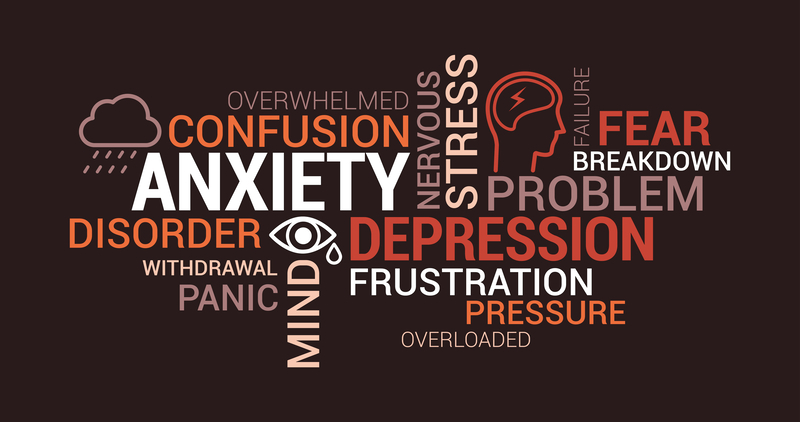
Vectorworks Spotlight Training Courses
By ATL Autocad Training London
Why Learn Vectorworks Spotlight Training Courses? VectorWorks Spotlight Course offers strong 2D drawing tools and lighting skills. while. Spotlight goes beyond fundamentals, offering solution for designing, modeling, and sharing entertainment projects. It's the industry standard for lighting, scenery, sets, corporate events, theater, and exhibits. Click here for more info: Website When can I book this course? 1-on-1 training. Duration: 16 hrs, Flexible scheduling (Mon to Sat, 9 am - 7 pm). Choose your own day and time. Training Course: Vectorworks Spotlight Duration: 16 hours Course Overview: I. Introduction to Vectorworks (1 hour) Overview of Vectorworks software and its diverse applications Familiarization with the user interface and navigation Customizing preferences and settings to optimize workflow II. 2D Drawing Tools (2 hours) Utilizing basic drawing tools for creating lines, rectangles, circles, and polygons Implementing text and dimension tools for annotations Applying modify tools for object editing and transformation Organizing elements using layers and classes III. 3D Modeling Tools (3 hours) Introduction to extrude, revolve, sweep, and loft tools for 3D modeling Creating 3D objects from 2D shapes for spatial representation Modifying and refining 3D models Exploration of the 3D modeling environment IV. Advanced 3D Modeling Tools (2 hours) Utilization of solid modeling tools for complex geometry creation Performing Boolean operations to combine or subtract shapes Creation and use of symbols for efficient workflow V. Introduction to Spotlight (1 hour) Overview of the Spotlight workspace and its features Adding and configuring lighting devices for stage and event design Creation and modification of lighting positions for precise placement VI. Spotlight Tools and Techniques (3 hours) Creation and editing of lighting instruments for customized setups Use of visualization tools for lighting simulations Creation and application of labels and legends for documentation Generation of worksheets and reports for lighting analysis VII. Advanced Spotlight Techniques (2 hours) Utilization of video and projection tools for multimedia presentations Incorporation of audio and sound systems for immersive experiences Understanding rigging and hoisting for stage setup Management of paperwork and documentation for effective planning VIII. Integration with Other Software (1 hour) Importing and exporting files for collaborative work with other software Utilizing Vectorworks in CAD and BIM workflows for seamless interoperability Exploration of plugins and add-ons for expanded functionality IX. Project-based Exercises (1 hour) Application of learned techniques to real-world scenarios Creation of a lighting plan for a concert or theater production Designing a 3D model of a building or interior space Free 30-day BIM & CAD Software Trial Request: Vectorworks After completing Vectorworks 2D | 3D and Spotlight Training Course? Vectorworks Proficiency: Master Vectorworks software, including interface and tools. 2D Drafting: Create precise technical drawings using fundamental 2D tools. 3D Modeling: Develop skills in 3D modeling, modification, and spatial representation. Spotlight Expertise: Learn stage and event design tools, focusing on lighting setups. Advanced Techniques: Explore complex 3D modeling and Spotlight features. Interdisciplinary Integration: Integrate Vectorworks with other software in CAD and BIM workflows. Project Application: Apply skills to real-world scenarios, creating plans and models. Job Opportunities: CAD Technician: Draft detailed plans for architecture and engineering firms. Stage Designer: Plan lighting, sound, and multimedia setups for events. Event Planner: Design event layouts with lighting and audio-visual setups. Architectural Drafter: Create accurate architectural plans and models. Interior Designer: Visualize interior spaces in 2D and 3D for clients. Lighting Designer: Specialize in various lighting applications, from buildings to stages. BIM Specialist: Work with architectural firms on Building Information Modeling projects. Freelance Designer: Offer services in 2D/3D modeling, event planning, or architectural visualization. What is Vectorworks Spotlight? Vectorworks Spotlight is a specialized package tailored for entertainment design professionals, offering both 2D and 3D capabilities. It is the industry-standard CAD software for entertainment design, ideal for lighting, scenery, sets, events, theater, and exhibits. Training Details: Duration: 16 hrs (flexible scheduling) Method: Personalized 1-on-1 training (In-person or Live Online over Zoom) Tailored content, adaptable pace, individual support Differences from Vectorworks Fundamentals: Vectorworks Fundamentals serves general modeling and drawing needs, while Spotlight provides comprehensive solutions for design, modeling, documentation, and collaborative project sharing, catering specifically to industry experts. Applications of Spotlight: Spotlights have diverse uses, including emergency situations and when a powerful light source surpassing a flashlight is required. Interior Designers and Vectorworks: Yes, interior designers use Vectorworks software, particularly Vectorworks Architect, for efficient workflow and effective realization of creative visions. Course Structure: Individualized Instruction (1-2-1) Customized Content Adaptable Learning Pace Flexible Scheduling: Monday to Saturday, 9 am to 7 pm Get Vectorworks: For more information and to download Vectorworks, visit Vectorworks Website. Individualized Training: Get personalized attention and tailored guidance during your training sessions. Flexible Timings: Select your preferred schedule and training days to fit your convenience. Post-Training Assistance: Access complimentary online support even after course completion. Comprehensive Resources: Receive detailed PDF notes and handouts for effective learning. Certification of Completion: Receive a recognition certificate upon successfully finishing the course. Affordable Pricing: Take advantage of budget-friendly training rates. Software Setup Support: Receive assistance in configuring the software on your device. Referral Benefits: Recommend a friend and enjoy discounts on upcoming courses. Group Training Offers: Benefit from special discounts for group training programs. Convenient Hours: Attend sessions from Monday to Sunday, with extended operating hours. Tailored Learning: Experience customized training designed to meet your specific requirements.

Objective-C programming training course description A hands on introduction that will allow you to master Objective-C and start using it to write powerful native applications for even the newest Macs and iOS devices! Using The step-by-step approach, will let you get comfortable with Objective-C's unique capabilities and Apple's Xcode 5 development environment. Make the most of Objective-C objects and messaging. Work effectively with design patterns, collections, blocks, foundation classes, threading, Git and a whole lot more. Every session builds on what you've already learned, giving a rock-solid foundation for real-world success! What will you learn Use Xcode 5. Declare classes, instance variables, properties, methods, and actions. Use arrays, dictionaries, and sets. Expand and extend classes with protocols, delegates, categories, and extensions. Use Apple's powerful classes and frameworks. Objective-C programming training course details Who will benefit: Developers wanting to learn Objective-C. Prerequisites: Software development fundamentals. Duration 5 days Objective-C programming training course contents PART 1: GETTING STARTED WITH OBJECTIVE-C The Developer Program: Objective-C, enrolling as an Apple Developer, setting up the development environment, Xcode. Your first project. OO programming with Objective-C: OO projects, Frameworks, classes and instances, encapsulation, accessors, Inheritance. OO features in Objective-C: Messages, methods, working with id, nesting messages, method signatures and parameters. allocating and initializing objects. Using Xcode: Xcode, source code control, git and Xcode, Using a Remote Repository. Compiler Directives: Projects, Compiler Directives, Prefix headers, main.m, .h files. PART 2: OBJECTIVE-C BASICS Messaging in a Testbed App: Setting Up the Testbed Apps, Adding a Text Field and Connecting It to Your Code, Sending a Message to the Text Field, Reviewing the Message Syntax. Declaring a Class in an Interface File: Context, Creating an Instance Variable with id, What Happens When Execution Stops, dynamic binding, Creating an Instance Variable for with the Class Name and with a Superclass Name, instance variable visibility. Properties in an Interface File: Interface Variables vs Properties, Declared Properties, Using Attributes. Implementing Properties. @synthesize, @dynamic. Methods in an Interface File: Methods in a Class, class and instance methods, Method declaration, returning complex data structures from Methods. Actions in an Interface File: Actions, Actions in OS X and iOS, disconnecting actions. Routing messages with selectors: Receiver and selector objects in messages, Objective-C Runtime, SEL and @selector (), performSelector, NSInvocation, testing whether an Instance can respond to a selector. Building on the Foundation: The Foundation Framework, Foundation Classes, Foundation Paradigms and Policies; Mutability, class clusters, notifications. Defining a Class in Implementation Files: Projects, dynamic typing, creating a new App, implementing a method, expanding Classses with init Methods. Organizing Data with Collections: Collecting Objects, Property Lists, Runtime, comparing the Collection Classes, Creating a Collection, Objective-C Literal Syntax, Enumerating collections, Testing Membership in a Collection, Accessing an Object in a Collection. Managing Memory and Runtime Objects: Managing objects in memory, managing reference counts manually and with ARC, variable qualifiers, variable autorelease. PART 3: EXPANDING AND EXTENDING CLASSES Protocols and Delegates: Subclassing, Protocols, Delegates, Looking Deeper Inside Protocols. Categories and Extensions: Comparing categories and protocols, categories vs subclasses, working with categories, class extensions, informal protocols. Associative References and Fast Enumeration: Objective-C 2.0 Time-Saving Features, Extending Classes by Adding Instance Variables (Sort of), Using Fast Enumeration. Blocks: Revisiting Blocks, Callbacks, Blocks, Exploring Blocks in Cocoa, Cocoa Blocks and Memory. PART 4: BEYOND THE BASICS Handling Exceptions and Errors: Exception and Error classes: NSException, NSError, Identifying exceptions, throwing exceptions, catching exceptions. Queues and Threading: Getting Started with Concurrency, Introducing Queues, Dispatch Sources, Using Dispatch Queues. Working with the Debugger: Logging Information, Console Logs, NSLog, Smart Breakpoints, enhancing breakpoints with messages. Using Xcode Debug Gauges for Analysis: Debug Gauges, Monitoing CPU and memory utilization, monitoring energy, Using Instruments. PART 5: OPTIONAL TOPICS C Syntax Summary: Data Types, Control Structures. Apps, Packages, and Bundles: Project Bundles, lproj Files, Asset Catalogs, plist Files, Precompiled Header Files (.pch). Archiving and Packaging Apps for Development and Testing: Archiving.

Rhino Introduction to Intermediate Training Course
By ATL Autocad Training London
Why Choose Rhino Introduction to Intermediate Training Course? Learn: 3D NURBS models. Master: Surfacing modeling. Interface: Rhino's navigation. Rendering Skills: Enhance presentations with Rhino renderings. Check our Website Flexible Scheduling: 1-on-1 training sessions according to your convenience. Choose any hour between 9 a.m. and 7 p.m., Mon to Sat. You can call us at 02077202581 to book over the phone. Duration: 10 hours. Methods: Personalized training either in-person, or live online. Introduction and Navigation Become acquainted with Rhino's interface, menus, and screen layout. Efficiently traverse through Rhino models, ensuring precision in 2D lines, polylines, and NURBS curves. Utilize modeling setup features, incorporating constraints like snap, ortho, and planar for accuracy. Leverage object snaps and Smart Track functionality to enhance precision. Solid and Surface Modeling Develop rapid 3D solids and surfaces, employing Rhino's organized layering system. Utilize coordinates and constraints for meticulous modeling, exploring 3D space and elevations. Create diverse shapes, such as rectangles, circles, arcs, ellipses, and polygon curves. Elevate models with Rhino render and render color, incorporating free-form curves, helix, and spiral curves. Efficiently handle model views with pan, zoom, and view management tools. Implement various editing commands for curve manipulation and transform curves into surfaces and solids. Utilize history tracking for advanced editing and execute general editing actions: move, copy, rotate, mirror, and scale. Create arrays with both polar and rectangular arrangements and employ boolean operations like union, difference, and intersection. Offset curves and surfaces effectively, ensuring meticulous detailing. Intermediate Edit and Surfacing Introduce key NURBS modeling concepts and terminologies. Edit curves and surfaces via control point manipulation and rebuild them for optimal refinement. Employ the nudge modeling aid for precise adjustments and generate deformable shapes. Create curves through projection techniques and split surfaces using curves and surfaces. Blend surfaces seamlessly, utilizing symmetry tools, lighting, and rendering effects. Convert intricate 3D objects into detailed 2D drawings, expertly crafting page layouts. Advanced Surfacing and Solid Modeling Construct model primitives and solid text, employing techniques such as pipe and extrusion. Modify solids efficiently using Boolean tools, expanding your surface modeling capabilities. Employ techniques like extrusion, lofting, and revolving for intricate surfaces. Create sweeps using 1 and 2 rail curves, mastering surface network techniques for complex shapes. Upon completion, you will: Master Rhino Tools: Navigate interfaces, utilize advanced tools for precise modeling, and employ features like object snaps and Smart Track. Expert Solid and Surface Modeling: Develop intricate 3D solids and surfaces, create diverse shapes, and use Rhino render effectively. Advanced Editing Skills: Apply intermediate and advanced editing techniques, including symmetry tools and realistic rendering. Precision Modeling: Utilize coordinates, constraints, and advanced aids for accurate detailing and problem-solving. Professional Project Execution: Create high-quality renderings, 2D drawings, and polished 3D models for real-world design scenarios. Upon completion, you'll be adept at 3D modeling, product design, and architecture, positioning you as a valuable asset in the design industry. Why Choose Our Rhino Courses? Rhino, also known as Rhinoceros, stands as a robust 3D computer graphics and computer-aided design software, utilized extensively in domains like architecture, industrial design, and multimedia. Our Rhino courses are meticulously crafted to empower you in mastering this software. Led by seasoned instructors, our courses provide a comprehensive understanding of Rhino, enabling you to create exceptional designs. Rhino 3D Training: Our Rhino 3D training caters to beginners and those seeking advanced techniques. Course Highlights: Precise 3D Modeling: Master free-form 3D NURBS models with precision. Advanced Functionality: Explore Rhino's features, including advanced surfacing commands. User Interface Mastery: Navigate Rhino's interface and hone skills in curves, surfaces, and solids. Expert Guidance: Acquire expertise in Rhino's modeling environment under expert guidance. Modeling Techniques: Learn free-form and precision modeling techniques. Modeling Aids: Utilize tools for accurate modeling and create basic Rhino renderings. Benefits of our Courses: Expert Guidance: Receive instruction from experienced architects and designers, providing practical, real-world insights for comprehensive learning. Comprehensive Resources: Access bespoke video tutorials for additional learning and reference, enhancing your understanding of the course materials. Digital Reference Material: Receive a digital reference book to support your revision efforts, providing a comprehensive resource for your studies. Ongoing Support: Enjoy free after-support through phone or email even after course completion, ensuring continuous assistance and guidance. Tailored Learning Experience: Customize your learning journey by adapting the syllabus and projects to align with your specific needs and interests, fostering a personalized educational experience. Certificate: Upon completion, earn a certificate from us, validating your achievement and recognizing your expertise in the field.

InDesign Evening Classes
By ATL Autocad Training London
Who is this for? InDesign Evening Classes. Refine your Adobe InDesign skills with expert tutors. Master layout creation, typography, and image manipulation. Design captivating brochures, magazines, and more. Choose between in-person or live online sessions. Earn a Certificate of Completion and enjoy lifetime email support. Explore our complimentary trial session. Check our Website Duration: 10 hours Approach: 1-on-1 sessions with tailored content. Schedule: 1-on-1 sessions, available Mon to Sat from 9 am to 7 pm. Course Title: Mastering Adobe InDesign Course Duration: 10 Hours Session 1: Introduction to Adobe InDesign (1 hour) Overview of Adobe InDesign interface Understanding tools and panels Setting up new documents and document properties Basic navigation and shortcuts Session 2: Mastering Page Layouts (1.5 hours) Working with master pages Creating and managing text frames and image placeholders Managing multiple pages and spreads Using grids and guides for precise layouts Session 3: Typography and Text Formatting (1.5 hours) Working with fonts, styles, and text formatting options Understanding text threading and linking Advanced text composition techniques Utilizing paragraph and character styles for consistency Session 4: Advanced Image Manipulation (1.5 hours) Importing and manipulating images and graphics Understanding image resolution and color modes Working with clipping paths and transparency Applying image effects and filters Session 5: Interactive Documents and Digital Publishing (2 hours) Creating hyperlinks and interactive buttons Embedding multimedia elements (audio, video) in documents Exporting documents for digital platforms (eBooks, PDF forms) Introduction to responsive design for various devices Session 6: Advanced Techniques and Special Effects (1 hour) Utilizing advanced drawing tools and shapes Applying special effects like drop shadows, transparency, and blending modes Working with tables and charts Introduction to data merge for personalized content Session 7: Printing and Prepress (1 hour) Understanding print terminology and specifications Preflighting documents for print readiness Color management and preparing files for different printing processes Exporting files for professional printing Session 8: Project Work and Review (0.5 hour) Participants work on a practical project applying learned skills Instructor-guided project review and feedback Session 9: Tips, Tricks, and Best Practices (0.5 hour) Time-saving shortcuts and productivity hacks Best practices for efficient workflow and file management Troubleshooting common issues and errors Session 10: Q&A and Certification (0.5 hour) Addressing participant queries and concerns Certificate distribution and course completion celebration This comprehensive 10-hour course aims to equip participants with advanced skills in Adobe InDesign, covering essential aspects of design, typography, interactivity, and print preparation. Participants will engage in hands-on activities, projects, and discussions to reinforce their learning throughout the course. By the end of this 10-hour advanced InDesign course, you will: Gain a comprehensive understanding of InDesign's most powerful features and advanced techniques. Create sophisticated page layouts with eye-catching special effects for professional-level designs. Efficiently manage fonts, colors, and shapes to enhance the visual appeal of your documents. Develop interactive PDFs with navigation, page transitions, and embedded video for engaging presentations. Master the use of character styles, paragraph styles, and word styles to streamline text formatting. Utilize advanced object styles and anchored objects for efficient layout design. Work effectively with Adobe Stock, Photoshop, Illustrator, and other Creative Cloud applications for seamless integration. Create PDF forms and implement interactive button-triggered animations for interactive documents. Optimize workflow with keyboard shortcuts, scripts, and advanced preferences for a smoother design process. Learn valuable tips and best practices from industry experts to boost your productivity and efficiency. Enhance your mastery of InDesign through our advanced program, meticulously designed to hone your skills. Explore intricate page layouts and seamlessly integrate captivating special effects into your projects. Our seasoned Adobe trainers, renowned for their approachable teaching style, will guide you through InDesign's powerful features, sharing invaluable insights derived from years of practical experience. This interactive course provides ample opportunities for hands-on practice, ensuring your confidence in harnessing InDesign's diverse technical capabilities. Key Course Highlights: In-depth exploration of InDesign's advanced functionalities. Individualized attention, fostering open discussions and encouraging questions. Expert trainers, small class sizes, and a supportive and collaborative learning environment. Comprehensive learning materials and resources, all inclusive. Continuous support for any post-course inquiries or concerns, ensuring your ongoing success. Enhance your InDesign proficiency, crafting polished designs effortlessly. Elevate your skills with our advanced course, ensuring: Thorough coverage of InDesign's technical capabilities. Personalized attention and ample opportunity for questions. Supportive, knowledgeable trainers in a comfortable learning environment. Comprehensive materials and resources for your learning journey. Continued assistance for post-course queries and concerns. Download InDesign



