- Professional Development
- Medicine & Nursing
- Arts & Crafts
- Health & Wellbeing
- Personal Development
4230 Bar courses
Overview In the heart of every pet lover lies the desire to ensure their furry friend looks and feels their best. If you've ever found yourself typing 'dog grooming near me' into your search bar, then the 'Basics of Dog Grooming' course is the perfect fit for you. This comprehensive guide delves deep into the rich history and purpose of dog grooming, ensuring that every pet owner or aspiring groomer is equipped with the knowledge to maintain the pristine appearance of their canine companion. From understanding the importance of a pre-grooming health assessment to mastering the use of a dog grooming kit, this course ensures that you're well-prepared to handle any grooming situation. The course doesn't just stop at teaching you the techniques; it also prepares you for real-world scenarios. From setting up your grooming area, understanding the tools of the trade, and even handling grooming emergencies are all covered in depth. With a curriculum that's both thorough and engaging, you'll soon find that the world of dog grooming is as rewarding as it is fascinating. Whether you're a dedicated dog owner looking to enhance your pet's appearance or someone considering a career in dog grooming, this course offers a solid foundation. With insights into basic grooming techniques and a focus on safety, you'll be set on a path to achieving grooming excellence. And who knows? The next time if someone searches for 'dog grooming near me', they might just be directed to your very own establishment. Learning Outcomes Understand the historical context and primary objectives of dog grooming. Conduct thorough health assessments prior to grooming sessions. Set up an efficient and safe grooming environment. Identify and utilise the essential tools and equipment for effective grooming. Apply basic grooming techniques tailored to different dog breeds. Address and manage unexpected grooming emergencies. Ensure the overall well-being and appearance of dogs post-grooming. Why buy this Basics of Dog Grooming? Unlimited access to the course for forever Digital Certificate, Transcript, student ID all included in the price Absolutely no hidden fees Directly receive CPD accredited qualifications after course completion Receive one to one assistance on every weekday from professionals Immediately receive the PDF certificate after passing Receive the original copies of your certificate and transcript on the next working day Easily learn the skills and knowledge from the comfort of your home Certification After studying the course materials of the Basics of Dog Grooming there will be a written assignment test which you can take either during or at the end of the course. After successfully passing the test you will be able to claim the pdf certificate for £5.99. Original Hard Copy certificates need to be ordered at an additional cost of £9.60. Who is this course for? This Basics of Dog Grooming course is ideal for Individuals keen on mastering the art of dog grooming for their pets. Aspiring groomers looking to establish a foothold in the industry. Pet shop owners aiming to expand their services. Veterinary staff wishing to add grooming to their repertoire of skills. Dog enthusiasts eager to understand more about canine care and aesthetics. Prerequisites This Basics of Dog Grooming does not require you to have any prior qualifications or experience. You can just enrol and start learning.This Basics of Dog Grooming was made by professionals and it is compatible with all PC's, Mac's, tablets and smartphones. You will be able to access the course from anywhere at any time as long as you have a good enough internet connection. Career path Dog Groomer: £18,000 - £25,000 per annum. Pet Salon Manager: £25,000 - £32,000 per annum. Mobile Dog Groomer: £20,000 - £28,000 per annum. Pet Shop Owner with Grooming Services: £30,000 - £50,000 per annum (varies based on shop size and location). Veterinary Assistant with Grooming Skills: £19,000 - £26,000 per annum. Dog Grooming Course Instructor: £24,000 - £31,000 per annum. Course Curriculum Module 01: History and Purpose of Dog Grooming History and Purpose of Dog Grooming 00:07:00 Module 02: Pre-Grooming Health Assessment Pre-Grooming Health Assessment 00:06:00 Module 03: Prepping the Grooming Area Prepping the Grooming Area 00:07:00 Module 04: Required Tools and Equipments for Grooming Required Tools and Equipments for Grooming 00:15:00 Module 05: Basic Grooming Techniques Basic Grooming Techniques 00:10:00 Module 06: Grooming Emergencies Grooming Emergencies 00:08:00

Welcome to the world of cost control and management, where every penny counts! Our Cost Control Process and Management course is your gateway to mastering the art of managing and optimizing expenses in any business setting. As you embark on this journey, you'll explore the fundamentals of cost control, understanding how it plays a pivotal role in driving profitability and efficiency. Delve into the intricacies of the cost control process, where you'll learn essential techniques for monitoring costs, conducting production control, and implementing checks to keep your finances on track. By the end of this course, you'll be equipped with the skills and knowledge to ensure that every pound spent is a pound well-invested. Learning Outcomes Gain a comprehensive understanding of the principles and fundamentals of cost control. Explore the cost control process, from budgeting to variance analysis. Learn how to conduct effective production control and quality tests to optimize costs. Master the art of monitoring expenses using detailed reports and checklists. Acquire the skills needed to make data-driven decisions that positively impact a business's bottom line. Why choose this Cost Control Process and Management course? Unlimited access to the course for a lifetime. Opportunity to earn a certificate accredited by the CPD Quality Standards and CIQ after completing this course. Structured lesson planning in line with industry standards. Immerse yourself in innovative and captivating course materials and activities. Assessments designed to evaluate advanced cognitive abilities and skill proficiency. Flexibility to complete the Course at your own pace, on your own schedule. Receive full tutor support throughout the week, from Monday to Friday, to enhance your learning experience. Unlock career resources for CV improvement, interview readiness, and job success. Who is this Cost Control Process and Management course for? Aspiring entrepreneurs aiming to manage their businesses' financial health. Business professionals looking to enhance their financial management skills. Students and graduates seeking to specialize in cost control and management. Anyone interested in understanding the art of optimizing expenses in any business context. Finance enthusiasts eager to make a significant impact on profitability and efficiency. Career path Cost Analyst: £25,000 - £45,000 Financial Controller: £35,000 - £75,000 Operations Manager: £30,000 - £65,000 Management Accountant: £28,000 - £55,000 Financial Manager: £40,000 - £80,000 Chief Financial Officer (CFO): £65,000 - £150,000 Prerequisites This Cost Control Process and Management does not require you to have any prior qualifications or experience. You can just enrol and start learning.This Cost Control Process and Management was made by professionals and it is compatible with all PC's, Mac's, tablets and smartphones. You will be able to access the course from anywhere at any time as long as you have a good enough internet connection. Certification After studying the course materials, there will be a written assignment test which you can take at the end of the course. After successfully passing the test you will be able to claim the pdf certificate for £4.99 Original Hard Copy certificates need to be ordered at an additional cost of £8. Course Curriculum Introduction & Fundamentals Introduction and Fundamental Terms 00:09:00 Fundamental terms - Perishable / Non Perishable cost, Inventory Terms 00:05:00 Qualities of Good Cost Controller 00:07:00 Cost Control process Cost Control Process and Controls related to Purchasing 00:10:00 How to estimate Kitchen food Order Process Simplified 00:06:00 How to Setup Store PAR for to identify re-order levels 00:06:00 Basic Receiving Process Controls 00:07:00 Basic Store Process controls 00:08:00 Production Control and Tests Production Controls 00:05:00 Recipe Card & Controls 00:08:00 Buffet Costing and Menu Pricing 00:08:00 Test and Checks in Cost Control Butcher test 00:09:00 Bar Spot Checks and Recipe Testing 00:06:00 Production Control Via Menu Engineering 00:08:00 Slow and Non Moving Inventory 00:03:00 Monitoring via reports and Checklist Daily & Monthly Food Cost Reports 00:11:00 Menu Engineering Reports 00:09:00 Cost Control Checklist 00:03:00 Assignment Assignment - Cost Control Process and Management 00:00:00

20 Web Projects with Vanilla JavaScript
By Packt
Build 20 mini frontend projects from scratch with HTML5, CSS, and JavaScript

HACCP Training Course For Catering & Retail
By Training Tale
Level 2 HACCP Training Course for Catering & Retail Course Online All businesses that handle or prepare food are required by law to exhibit an exceptional understanding of food safety management best practices and food and hygiene standards. This Level 2 HACCP Training Course for Catering & Retail Course will teach you how to build an effective HACCP management system in your workplace and become a qualified professional in your field. From production to delivery, learn from the experts with step-by-step instructions and ensure a high level of service. This comprehensive Level 2 HACCP Training Course for Catering & Retail Course is the perfect way to kickstart your career in the field. This Level 2 HACCP Training Course for Catering & Retail Course will give you a competitive advantage in your career, making you stand out from all other applicants and employees. Enrol today and get started on your journey to improve your career prospects with the latest skills and the power of self-belief! Special Offers of this Level 2 HACCP Training Course for Catering & Retail Course This Level 2 HACCP Training Course for Catering & Retail Course includes a FREE PDF Certificate. Lifetime access to this Level 2 HACCP Training Course for Catering & Retail Course Instant access to this Level 2 HACCP Training Course for Catering & Retail Course Get FREE Tutor Support from Monday to Friday in this Level 2 HACCP Training Course for Catering & Retail Course Main Course: Level 2 HACCP Training Course for Catering & Retail Course Free courses included with Level 2 HACCP Training Course for Catering & Retail Course Course 01: Level 2 Food Safety and Hygiene for Catering Course 02: Level 2 Food Hygiene and Safety Course 03: Level 3 Supervising Food Safety in Catering Others Benefits of this Level 2 HACCP Training Course for Catering & Retail Course Free 4 PDF Certificate Lifetime Access Unlimited Retake Exam Tutor Support [ Note: Free PDF certificate as soon as completing the Level 2 HACCP Training Course for Catering & Retail Course] Level 2 HACCP Training Course for Catering & Retail Course Online Industry Experts Designed this Level 2 HACCP Training Course for Catering & Retail Course into 07 detailed modules. Course Curriculum of Level 2 HACCP Training Course for Catering & Retail Course Module 01: Introduction to HACCP Module 02: Microbial Hazards Module 03: Food Safety Hazards Module 04: Prerequisite Programmes Module 05: Creating a HACCP System Module 06: The 7 Principles: Hazard Analysis and Control Measures Module 07: The 7 Principles: Monitoring and Verification Assessment Method of Level 2 HACCP Training Course for Catering & Retail Course After completing each module of the Level 2 HACCP Training Course for Catering & Retail Course, you will find automated MCQ quizzes. To unlock the next module, you need to complete the quiz task and get at least 60% marks. Certification of Level 2 HACCP Training Course for Catering & Retail Course After completing the MCQ/Assignment assessment for this Level 2 HACCP Training Course for Catering & Retail course, you will be entitled to a Certificate of Completion from Training Tale. The certificate is in PDF format, which is completely free to download. A printed version is also available upon request. It will also be sent to you through a courier for £13.99. Who is this course for? Level 2 HACCP Training Course for Catering & Retail Course Online This comprehensive Level 2 HACCP Training Course for Catering & Retail Course is ideal for senior food and catering professionals in the field. Supervisors and Managers in the following areas are included: Head Chef Food Safety Officer Food Safety Manager Catering & Hospitality Manager Bar & Waiting Staff Food production Operative Restaurant Manager Quality Assurance Supervisor Stockroom Staff Requirements Level 2 HACCP Training Course for Catering & Retail Course Online Students who intend to enrol in this Level 2 HACCP Training Course for Catering & Retail Course must meet the following requirements: Level 2 HACCP Training: Good command of the English language Level 2 HACCP Training: Must be vivacious and self-driven. Level 2 HACCP Training: Basic computer knowledge Level 2 HACCP Training: A minimum of 16 years of age is required. Career path Level 2 HACCP Training Course for Catering & Retail Course Online This bundle Level 2 HACCP Training Course for Catering & Retail Course is ideal for individuals able to work in positions such as, but not limited to: Manager / Supervisor Lead Engineer Director Head Chef / Head Cook Lead Quality Controller Health & Safety Officer Restaurant Manager Certificates Certificate of completion Digital certificate - Included

Entry Level 3 Maths Functional Skills Online Course
By Study Plex
Course Highlights: Course Type: Self-Paced Online Learning Total Qualification Time: 58 hours Guided Learning: 55 hours Accreditation: NCFE, Pearson Edexcel & Open Awards Qualification: Nationally Recognised Qualification Study Materials: High-Quality E-Learning Study Materials Assessment: Internally graded and externally verified Access: 1 Year Access Certificate: Certificate upon completion of the official exam (hard copy) Tutor Support: Paid Tutor Support Customer Support: 24/7 live chat available Functional Skills Maths Entry Level 3 Course This Functional Skills Entry Level 3 Maths Course is regulated by Ofqual and accredited by Pearson Edexcel and Open Awards making it a nationally recognised qualification that will enhance your CV, helping you stand out from the rest of the candidates. You will acquire knowledge about the number system, common measures, geometry and handling data. Upon successful completion of this course, you will be able to apply your foundational mathematics knowledge in a range of practical scenarios. Why is this course right for you? This comprehensive Functional Skills Maths Entry Level 3 Course is suitable for: Anyone looking to secure a skill-oriented job People of all ages and academic backgrounds Anyone who wants to progress to functional skills level 1 or 2 Anyone who wants to take GCSE maths Anyone seeking to add a certified qualification to their university application Anyone aspiring to accelerate their career in this sector Anyone who wants to gain in-depth knowledge of functional skills in mathematics Whether you are a beginner into the field of functional maths or any professional seeking to reinforce your expertise in functional skills maths, this Functional Skills Maths Entry Level 3 Course will set you up with the advanced skills to boost your career profile. EXAM Booking & Results Details You can decide the exam date and place according to your convenience. Awarding Body Paper-Based Exam in Centre Results Pearson Edexcel Book within 15 days Get results in 20 working days Open Awards Book within 30 working days. The dates are fixed for each month Get results in only 16 to 32 working days *Offline examinations will be held at our Swindon and London centres. Please contact us for more information. Difference between Pearson Edexcel and Open Awards Pearson Edexcel and Open Awards are OFQUAL-regulated and nationally recognised; however, the only difference lies in the exam booking and result turn-around time. You can book your remote online exam within 7 working days for Pearson Edexcel and within 3 working days for Open Awards. You can get your Pearson Edexcel results in 20 working days and your Open Awards results within 16 working days. All of the awarding bodies are accepted by universities and apprenticeships. This distinction allows learners to choose the awarding body that aligns best with their educational and career goals. Functional Skills Entry Level 3 Maths Qualification Purpose and Outcomes This Functional Skills Entry Level 3 Maths Qualification will help you to: Develop confidence in their application of basic mathematics concepts and abilities. Prove their understanding by using their abilities and expertise to complete easy tasks or simple mathematical equations. Acquire comprehensive problem-solving and underpinning skills to utilise mathematics in the course of everyday life. Course Curriculum Count, read, write, order and compare numbers up to 1000 Add and subtract using three-digit whole numbers Divide three-digit whole numbers by single- and double-digit whole numbers and express remainder Multiply two-digit whole numbers by single- and double-digit whole numbers Approximate by rounding numbers less than 1000 to the nearest 10 or 100 and use this rounded answer to check the results Recognise and continue linear sequences of numbers up to 100 Round amounts of money to the nearest £1 or 10p Read, measure and record time using am and pm Read time from analogue and 24-hour digital clocks in hours and minutes Compare metric measures of length, including millimetres, centimetres, metres and kilometres Compare measures of weight, including grams and kilograms Use a suitable instrument to measure mass and length Sort 2-D and 3-D shapes using properties, including lines of symmetry, length, right angles, and angles, including in rectangles and triangles Use appropriate positional vocabulary to describe position and direction, including eight compass points and full/half/quarter turns Interpret information, to make comparisons and record changes, from different formats, including bar charts and simple line graphs Organise and represent information in appropriate ways, including tables, diagrams, simple line graphs and bar charts How This Course Will Work? This Functional Skills Maths Entry Level 3 course will help you build a solid foundation in mathematics. Throughout the course, it will provide you with various learning materials and activities to enhance your understanding of these subjects. Initial Assessment: To identify the current level of a student’s abilities and recommend the appropriate course to enrol in upon completion. Diagnostic Assessment: Identifies skill gaps and produces an individual learning plan Learning Resources: Comprehensive video tutorials, practice quizzes & topic-based tests Progress Tracker: To record your progress in the course Free Mock Test: Access our free mock test facility for professional feedback and to prepare for the final exam. Entry Requirement This Functional Skills Maths Entry Level 3 qualification is available to all students of all academic backgrounds; no experience or previous qualifications are required. Exam Structure The Functional Skills Pearson Edexcel and Open Awards Qualification in Mathematics Level 3 consist of one externally assessed assessment that comprises two sections- a non-calculator section (calculator prohibited) and a calculator section (calculator permitted). The assessments are available as paper-based and onscreen, on-demand assessments. Section A (Non-calculator) Awarding Body Exam Duration Total Marks Questions Cover Pearson Edexcel 30 minutes 9 25% Open Awards 30 minutes 9 25% Section B (Calculator) Awarding Body Exam Duration Total Marks Questions Cover Pearson Edexcel 1 hour 15 minutes 27 75% Open Awards 1 hour 15 minutes 27 75% Pass Mark (Open Awards): Pass Marks for Maths Entry Level 3 assessments vary per assessment version and are set following standardisation and awarding activities. Each Maths assessment is designed to enable a minimally competent learner to achieve a pass mark of 36 out of 60. However, the awarding process will determine specifically where the pass mark sits for each assessment version. Therefore, the pass mark may vary between assessments. Recognised Accreditation This Functional Skills Entry Level 3 Maths has been independently accredited by Pearson Edexcel and Open Awards also regulated by Ofqual. The Office of Qualifications and Examinations Regulation (Ofqual) is responsible for regulating qualifications, assessments, and examinations in England. Pearson Edexcel is the most prestigious awarding body, for an academic and vocational qualifications. Pearson Edexcel qualifications are regulated by Ofqual and recognised by universities and employers across the world. Open Awards is an awarding organisation that offers a wide range of qualifications across various sectors, including education, health and social care, and business. Their qualifications are regulated by Ofqual and are designed to meet the needs of learners and employers. Open Awards also works closely with educational institutions and employers to ensure their qualifications are relevant and up-to-date. Certificate of Achievement You will be rewarded with an Ofqual Regulated Pearson Edexcel or Open Awards Functional Skills Qualification in Maths at Entry Level 3 (depending on what you choose as an accreditation) upon successful completion of this Functional Skills Maths Entry Level 3 Course and passing the assessments. A certified hard copy of this qualification will be posted at your given address which is accepted by employers and universities across the globe. You can flaunt this qualification in your CV which will give you a competitive advantage over others in case of securing a job. FAQs What are functional skills? Functional skills are practical skills in Maths, English, and ICT that enable people to apply their knowledge to real-life situations. These skills are designed to provide learners with the essential knowledge needed to succeed in the workplace and in their personal lives. Functional Skills are recognised qualifications in the UK and are offered at different levels, including Entry Level, Level 1 and Level 2. What is the difference between entry-level and level 1 and 2 functional skills? Both are recognised qualifications, but levels 1 and 2 are more advanced levels that will provide you with comprehensive skills and knowledge while entry-level courses are an introduction and basic level qualification to go to subsequent levels. Is it required to complete entry-level qualifications to move onto a level? No, you are not obliged to complete entry-level courses before moving on to higher levels. However, entry-level courses serve as a starting point for acquiring basic skills and knowledge that will help you strive and boost your chances of securing better marks at higher levels. Are functional skills qualifications recognised and accepted in the UK? Yes, functional skills qualifications are an accepted part of all apprenticeship standards and a way to progress to further education in the UK. Do I have to physically appear for the exam? Yes, for the writing and reading assessment, you will be required to appear for the exam at our designated office in London or Swindon on the exam day. You will be required to take the speaking, listening, and communicating assessment via Zoom. Do I have to register for the exam? Yes, you need to be registered for the exam three weeks prior to the exam date. What is the assessment procedure for an entry-level 3 Maths course? This course comprises a single assessment that is externally set, internally graded, and externally verified by the exam body. Your exam results will be forwarded to Pearson Edexcel's internal verifier once you finish the exam. If you pass all three components, you'll be able to receive the qualification certificate from the awarding body. How to pass the Functional Skills Maths entry level 3 exam? Tips for preparing for the exam include understanding the exam format, practising regularly, mastering the basics and managing time well during the exam, and seeking help from a teacher or tutor. To assist you in gaining the skills and knowledge required to pass the exam, Lead Academy offers 24/7 tutor support. As a result, you will be adequately prepared to ace the exam. Can I take entry-level courses online? Yes, you can take functional skills entry-level courses online. Lead Academy offers an extensive range of entry-level courses from level 1 to 3, available for both English and Maths. Are Functional skills easier than GCSE? Functional Skills qualifications may require hard work and revision, but they can be a better fit for students who have found Maths and English challenging. Unlike GCSEs, Functional Skills qualifications are flexible and designed to meet the needs of diverse learners, making them more adaptable to different learning styles. What will I get after finishing the course? After successfully completing the Entry Level 3 Maths course, you will receive a Pearson Edexcel or Open Awards Functional Skills Qualification in Maths at Entry Level 3 (depending on what you choose as an accreditation) that is highly regarded by universities and employers across the UK.
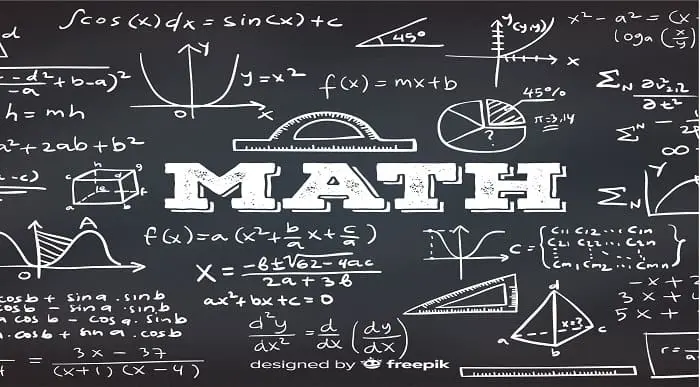
Decision Making
By Ei4Change
How emotional intelligence affects your decision making. Evaluate your problem solving and decision making by managing emotions and using creativity and intuition objectively.
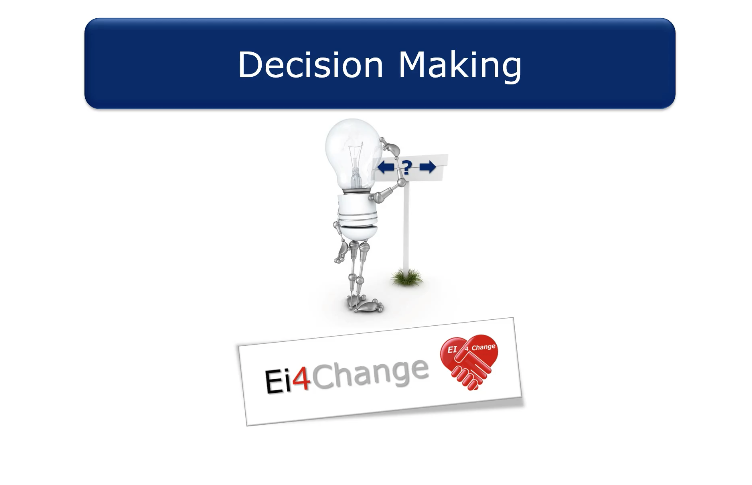
Planning and Control with Oracle Primavera P6 PPM Professional
By Packt
Master the art of project planning, scheduling, and resource management with Oracle Primavera P6 PPM Professional. The course offers a streamlined approach to efficiently manage projects and includes workshops for intermediate-level users to apply their knowledge in practice.
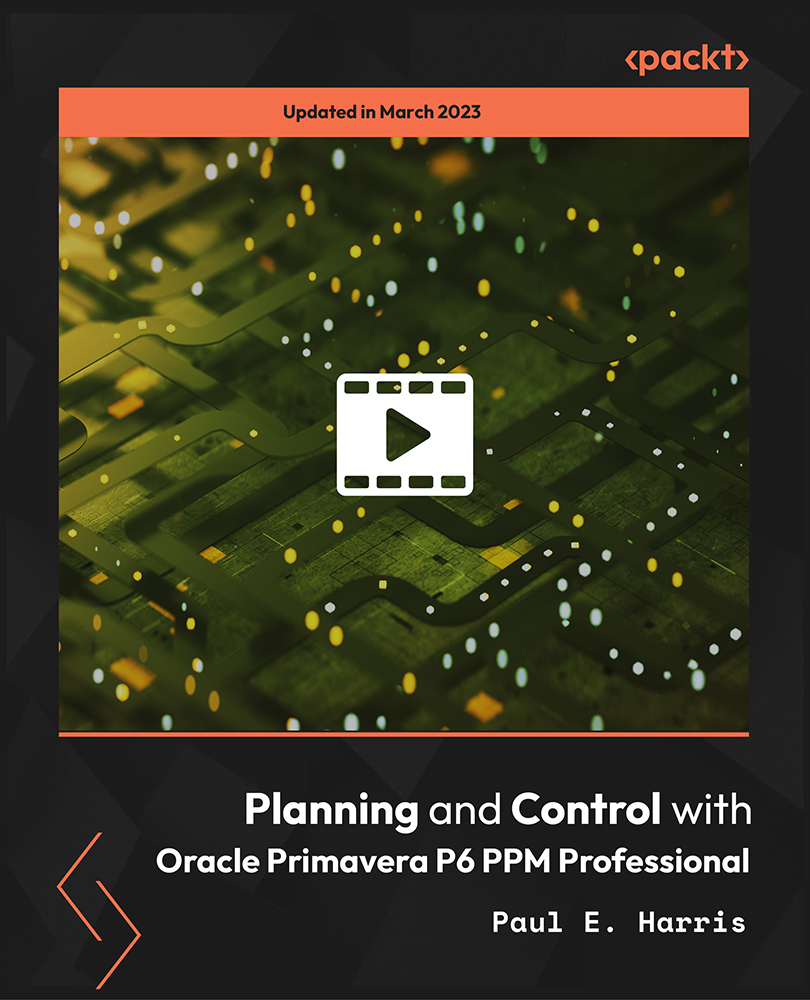
Description Learn the advanced features and options of PDF by enrolling the Adobe Acrobat DC Pro Foundation course. At first, the process of creating and closing the PDF document will be discussed. Throughout the course, you will learn how to access, create, and navigate PDFs. You will learn how to create a PDF from Word, Excel, Photoshop or other application. The usage of bookmarks, scrolling and setting or the whole process of navigating will be shown. The course also guides you the procedures for reviewing, modifying and organizing the PDFs. These will help you to improve your PDFs by reading the reviews of others or by minimizing or optimizing the file size. Finally, the course shows you how to export and protect your PDFs. If you need to convert a PDF into Excel or word, you can do that by studying the export session. The system of creating a password or blocking any other edit in the file will be explained in the session protecting PDFs. In short, the course covers all the advanced areas that you need to know for editing, modifying or securing your PDF file. Assessment: This course does not involve any MCQ test. Students need to answer assignment questions to complete the course, the answers will be in the form of written work in pdf or word. Students can write the answers in their own time. Once the answers are submitted, the instructor will check and assess the work. Certification: After completing and passing the course successfully, you will be able to obtain an Accredited Certificate of Achievement. Certificates can be obtained either in hard copy at a cost of £39 or in PDF format at a cost of £24. Who is this Course for? Adobe Acrobat DC Pro Foundation is certified by CPD Qualifications Standards and CiQ. This makes it perfect for anyone trying to learn potential professional skills. As there is no experience and qualification required for this course, it is available for all students from any academic background. Requirements Our Adobe Acrobat DC Pro Foundation is fully compatible with any kind of device. Whether you are using Windows computer, Mac, smartphones or tablets, you will get the same experience while learning. Besides that, you will be able to access the course with any kind of internet connection from anywhere at any time without any kind of limitation. Career Path After completing this course you will be able to build up accurate knowledge and skills with proper confidence to enrich yourself and brighten up your career in the relevant job market. Introduction Introduction FREE 00:02:00 Accessing PDFs Introducing Acrobat and PDFs 00:03:00 Opening and Viewing PDFs 00:07:00 Using Tools and the Menu Bar 00:03:00 Using the Navigation Panels 00:02:00 Changing Preferences 00:03:00 Creating PDFs Creating PDFs from Office 00:06:00 Creating PDFs from Creative Cloud 00:10:00 Creating PDFs from Browsers 00:04:00 Storing a PDF 00:00:00 Combining PDFs 00:03:00 Navigating PDFs Using Search 00:05:00 Creating Bookmarks 00:08:00 Creating Links 00:09:00 Reviewing PDFs Commenting on a PDF 00:07:00 Sending for Review 00:07:00 Modifying PDFs Editing Text and Images 00:06:00 Cropping Images 00:02:00 Adding, Updating, and Removing Headers and Footers 00:06:00 Using Watermarks 00:06:00 Rotating Pages 00:02:00 Extracting Pages 00:03:00 Deleting Pages 00:01:00 Inserting Pages 00:02:00 Replacing Pages 00:04:00 Optimizing PDFs Reducing File Size 00:04:00 Advanced Optimization 00:09:00 Advanced Optimization 00:09:00 Using Actions 00:06:00 Creating Actions 00:07:00 Exporting PDFs Exporting to Word 00:05:00 Exporting to Excel 00:02:00 Exporting to Rich Text Format 00:02:00 Protecting PDFs Redacting Content 00:06:00 Protecting a PDF 00:09:00 Conclusion Course Recap 00:02:00 Certificate and Transcript Order Your Certificates and Transcripts 00:00:00

Overview Enrol in our Coding with HTML, CSS, & Javascript today and build the necessary skills, knowledge and experience to transform your career. The Coding with HTML, CSS, & Javascript could enhance your continuing professional development thus propelling you more towards your dream job. This Coding with HTML, CSS, & Javascript could be your key, if you are interested in a long term career in the field of Coding with HTML, CSS, & Javascript. This Coding with HTML, CSS, & Javascript course consists of a number of easy to digest, in-depth modules which are designed to provide you with detailed knowledge on Coding with HTML, CSS, & Javascript. This Coding with HTML, CSS, & Javascript aims to accompany you through your journey to help you become a master of Coding with HTML, CSS, & Javascript. Learn through a mixture of interactive lessons and online study materials. How will I get my certificate? You may have to take a quiz or a written test online during or after the course. After successfully completing the course, you will be eligible for the certificate. Who is this course for? There is no experience or previous qualifications required for enrolment on this Coding with HTML, CSS, & Javascript. It is available to all students, of all academic backgrounds. Requirements Our Coding with HTML, CSS, & Javascript is fully compatible with PC's, Mac's, Laptop, Tablet and Smartphone devices. This course has been designed to be fully compatible on tablets and smartphones so you can access your course on wifi, 3G or 4G. There is no time limit for completing this course, it can be studied in your own time at your own pace. Career path Having these various qualifications will increase the value in your CV and open you up to multiple sectors such as Business & Management , Admin, Accountancy & Finance, Secretarial & PA, Teaching & Mentoring etc. Course Curriculum 7 sections • 66 lectures • 08:06:00 total length •1.1 Intro: 00:03:00 •1.2 Install the Tools and Get Started: 00:05:00 •2.1 Intro to HTML: 00:01:00 •2.2 What is HTML: 00:11:00 •2.3 Start a New HTML File & Use Tags: 00:12:00 •2.4 Header Tags: 00:05:00 •2.5 Edit Text: 00:09:00 •2.6 Links: 00:09:00 •2.7 Images: 00:10:00 •2.8 Lists: 00:04:00 •2.9 Challenge 1: 00:16:00 •2.10 HTML Outro: 00:01:00 •3.1 CSS Intro: 00:04:00 •3.2 Add CSS Styles: 00:16:00 •3.3 Classes and IDs: 00:07:00 •3.4 Borders: 00:06:00 •3.5 Sizing: 00:04:00 •3.6 Padding and Margin: 00:07:00 •3.7 Text Styles: 00:04:00 •3.8 DIVs: 00:08:00 •3.9 Postioning: 00:08:00 •3.10 Hover: 00:03:00 •3.11 Easily Center Elements: 00:02:00 •3.12 Fonts: 00:06:00 •3.13 Challenge: 00:23:00 •3.14 CSS Outro: 00:01:00 •4.1 Intro to Bootstrap: 00:02:00 •4.2 Install Bootstrap: 00:10:00 •4.3 Indenting and Containers: 00:07:00 •4.4 The Grid System: 00:16:00 •4.5 Images: 00:07:00 •4.6 Buttons: 00:06:00 •4.7 Challenge 3: 00:11:00 •4.8 Bootstrap Outro: 00:01:00 •5.1 Landing Page Intro: 00:01:00 •5.2 Sketch Your Landing Page: 00:05:00 •5.3 The Top Section: 00:16:00 •5.4 Polish the Top Section: 00:06:00 •5.5 Adding Images: 00:11:00 •5.6 The Main Points Section: 00:14:00 •5.7 Collecting Emails With an Opt-In Form: 00:11:00 •5.8 Challenge 4: 00:03:00 •5.9 Landing Page Outro: 00:02:00 •6.1 Business Site Intro: 00:01:00 •6.2 Sketch Up: 00:03:00 •6.3 Using Fancy Font Logo: 00:07:00 •6.4 Carousel Basics: 00:10:00 •6.5 Carousel Extras: 00:09:00 •6.6 Text on Images: 00:15:00 •6.7 Phone Number Icon: 00:04:00 •6.8 Google Maps: 00:13:00 •6.9 Font Awesome: 00:09:00 •6.10 Challenge 4: 00:08:00 •6.11 Business Site Outro: 00:01:00 •7.1 Intro: 00:01:00 •7.2 Portfolio Sketch: 00:08:00 •7.3 Jumbotron: 00:10:00 •7.4 Nav Bar: 00:24:00 •7.5 Panels: 00:11:00 •7.6 Challenge 5: 00:13:00 •7.7 Portfolio Outre: 00:01:00 •8.1 Hosting: 00:01:00 •8.2 Bluehost: 00:06:00 •8.3 Uploading: 00:05:00 •8.4 Tips: 00:11:00 •8.5 Hosting Outro: 00:01:00

Overview This comprehensive course on Legal Secretary and Office Skills Diploma will deepen your understanding on this topic. After successful completion of this course you can acquire the required skills in this sector. This Legal Secretary and Office Skills Diploma comes with accredited certification, which will enhance your CV and make you worthy in the job market. So enrol in this course today to fast track your career ladder. How will I get my certificate? •You may have to take a quiz or a written test online during or after the course. After successfully completing the course, you will be eligible for the certificate. Who is This course for? There is no experience or previous qualifications required for enrolment on this Legal Secretary and Office Skills Diploma. It is available to all students, of all academic backgrounds. Requirements Our Legal Secretary and Office Skills Diploma is fully compatible with PC's, Mac's, Laptop, Tablet and Smartphone devices. This course has been designed to be fully compatible with tablets and smartphones so you can access your course on Wi-Fi, 3G or 4G. There is no time limit for completing this course, it can be studied in your own time at your own pace. Career Path Having these various qualifications will increase the value in your CV and open you up to multiple sectors such as Business & Management, Admin, Accountancy & Finance, Secretarial & PA, Teaching & Mentoring etc. Course Curriculum 8 sections • 52 lectures • 07:53:00 total length •Module 01: Introduction to Legal Secretary: 00:22:00 •Module 02: English Law & Legal Systems: 00:33:00 •Module 03: The Legal Workplace & Professionals: 00:45:00 •Module 04: Law of Contract & Law of Tort: 00:28:00 •Module 05: Wills, Probate and Estate Law Practice: 00:15:00 •Module 06: Property Law & Conveyancing Practice: 00:19:00 •Module 07: Family Law and Insurance Practice: 00:24:00 •Module 08: Professional Writings and Documents: 00:27:00 •Module 09: Document Proofreading and Editing: 00:19:00 •Module 10: Meeting Management & Minute Taking: 01:06:00 •Module 11: Customer Service and Telephone Handling Skills: 00:21:00 •Module 12: Data Management and Record-Keeping: 00:13:00 •Module 13: Other Essential Skills for Secretarial Role: 00:19:00 •Module 14: Professional Conduct and Ethics: 00:25:00 •New Word Document and Templates: 00:02:00 •Tabs, Ribbons and Groups: 00:03:00 •Zoom and Rulers in Word: 00:02:00 •Editing the Word Document: 00:03:00 •Insert Pictures with Word: 00:05:00 •Insert Shape and Text Box in Word: 00:02:00 •Review Tab in Word: 00:03:00 •Layout in Word: 00:02:00 •File Options in Word: 00:02:00 •Closing and Reopening in Word: 00:01:00 •New PowerPoint Presentation and Templates: 00:02:00 •Tabs Ribbons and Groups in PowerPoint: 00:03:00 •First Slide and Designing the Slide: 00:02:00 •Home Tab and Updates in PowerPoint: 00:02:00 •Buttons in PowerPoint: 00:01:00 •Inserting Pictures in PowerPoint: 00:04:00 •Presentation Mode: 00:01:00 •Animations Tab: 00:05:00 •File Options in Word: 00:02:00 •Closing and Reopening in Word: 00:01:00 •Setting Up Outlook with Accounts: 00:03:00 •Tabs, Ribbons and Groups in Outlook: 00:03:00 •Navigation Bar in Outlook: 00:01:00 •Organizing Outlook with Favorites and Folders: 00:03:00 •Additional Options inside Outlook Tabs: 00:01:00 •Reading, Writing and Receiving Emails: 00:08:00 •Attaching Items in Outlook Mails: 00:03:00 •The View Tab in Outlook: 00:02:00 •Create a Rule to move emails to a folder: 00:04:00 •Insert a screen shot from Excel: 00:02:00 •Formatting Excel Keyboard Shortcuts: 00:02:00 •Table Excel Keyboard Shortcuts: 00:02:00 •Editing Excel Keyboard Shortcuts: 00:05:00 •Formula Excel Keyboard Shortcuts: 00:03:00 •Workbook Excel Keyboard Shortcuts: 00:02:00 •Handy Excel Shortcuts Keyboard Shortcuts: 00:05:00 •Assignment - Legal Secretary and Office Skills Diploma: 00:00:00 •Order Your Certificate: 00:00:00

Search By Location
- Bar Courses in London
- Bar Courses in Birmingham
- Bar Courses in Glasgow
- Bar Courses in Liverpool
- Bar Courses in Bristol
- Bar Courses in Manchester
- Bar Courses in Sheffield
- Bar Courses in Leeds
- Bar Courses in Edinburgh
- Bar Courses in Leicester
- Bar Courses in Coventry
- Bar Courses in Bradford
- Bar Courses in Cardiff
- Bar Courses in Belfast
- Bar Courses in Nottingham