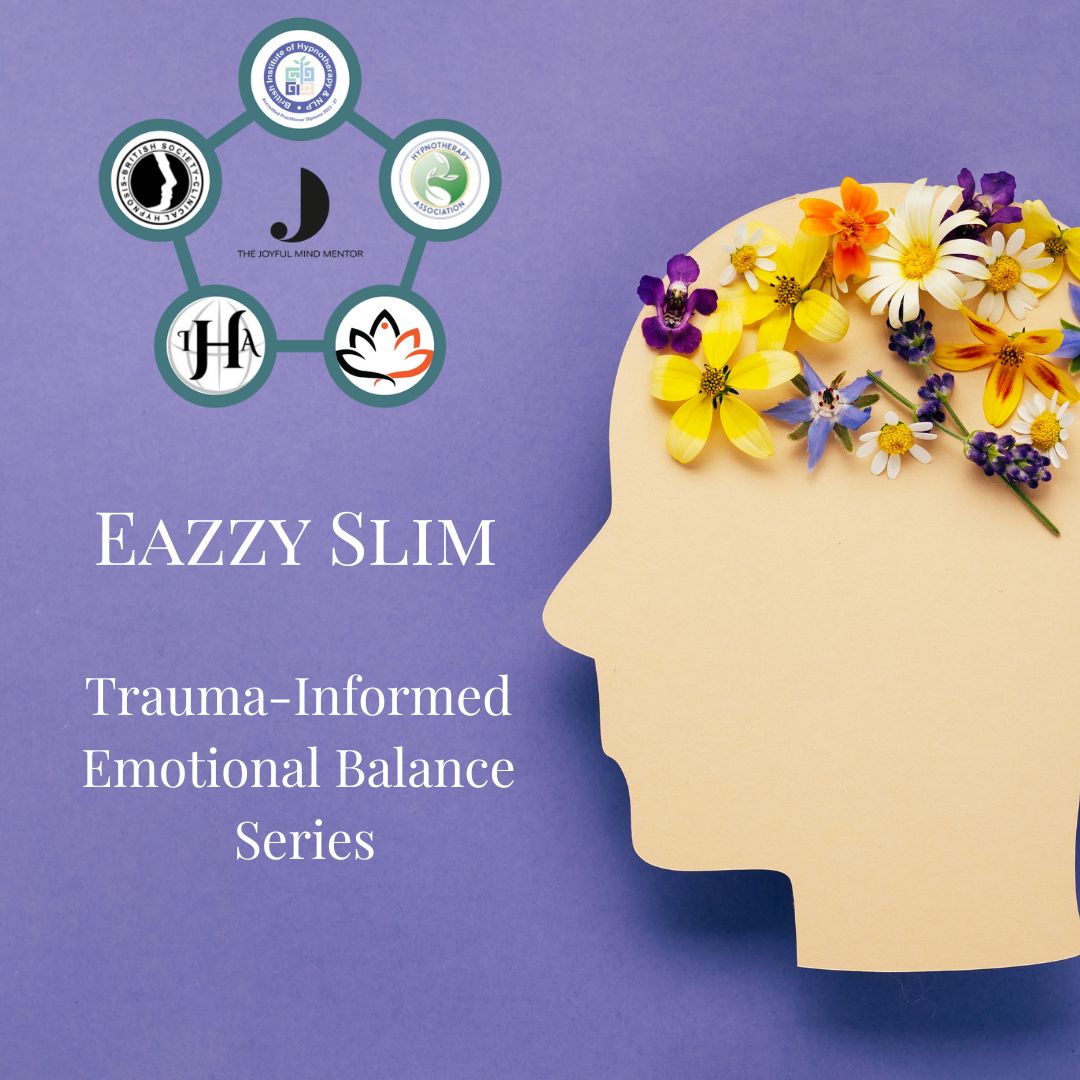- Professional Development
- Medicine & Nursing
- Arts & Crafts
- Health & Wellbeing
- Personal Development
Managing Multiple Projects: Virtual In-House Training
By IIL Europe Ltd
Managing Multiple Projects: Virtual In-House Training Succeeding in today's competitive marketplace often requires cycle time reduction - reducing the duration of projects and getting results faster. This workshop will address managing multiple projects within the context of program or product management. Are your projects taking longer and longer to complete? Are results less than optimal because of time pressures on resources? Would you like to increase project 'throughout'? Succeeding in today's competitive marketplace often requires cycle time reduction - reducing the duration of projects and getting results faster. This workshop will address managing multiple projects within the context of program or product management. Planning and managing individual projects is challenging. When introducing the real-life limitation of resources and other outside influences into the multi-project environment, those challenges are magnified, and new challenges are introduced. This interactive workshop will position you for immediate action. The goal of this course is to equip you with the necessary knowledge, skills, and techniques so that you can effectively and productively manage multiple projects. What you Will Learn You'll learn how to: Manage stakeholder relationships and expectations Prioritize and sequence multiple projects Manage time and stress within a multiple project environment Effectively manage logical dependencies among projects Optimize the use of resources across multiple projects using concepts from Critical Chain methods Manage risk and communications in a multiple project environment Getting Started Introductions Course structure Course goals and objectives Foundation Concepts Portfolio, program, and project management principles The multiple project environment The MMP Process Model Developing the Multiple Project List Multiple project portfolio management Project selection Project categories and types The multiple project list Multiple Project Logical Dependencies Project dependencies Types of multiple project portfolios Categories of logical dependencies across multiple projects Project priorities in the multiple project schedule Multiple Project Resource Management Multiple project resources and resource management concepts Multiple project resource loading Resource pool and resource database Multiple project resource issues and outsourcing Critical chain resource management, including drum resources and multi-tasking Managing Risk Across Multiple Projects Multiple project risk management process Identifying, assessing, and responding to multiple project risks Critical chain and multiple project risks Risk interrelationship management methods Creating and Executing the Multiple Project Plan The multiple project plan Multiple project scheduling Multiple project budgeting Executing and maintaining the multiple project plan Controlling in the multiple project environment Tools in multiple project management Multiple Project Communications Effective communication in the multiple project environment Common communication barriers Multiple project communications plan Resolving multiple project conflicts Summary and Next Steps What did we learn, and how can we implement this in our work environments?

Risk Management for IT Projects: Virtual In-House Training
By IIL Europe Ltd
Risk Management for IT Projects: Virtual In-House Training IT projects may have direct bottom-line impact on the organization, cost millions of dollars, cause organizational change and change the way the organization is perceived by clients. Many IT projects are notoriously hard to predict and are filled with risk. IT Risk Management takes a comprehensive look at IT project risk management using PMI's PMBOK® Guide Risk Management Model in the context of IT Project Life Cycle phases. The goal of this course is to arm the practitioner with a rigorous, common-sense approach to addressing uncertainty in projects. This approach includes the ability to influence project outcomes, avoid many potential project risks, and be ready to calmly and efficiently respond to unavoidable challenges. What you will Learn You'll learn how to: Describe the risk management process, using the PMBOK® Guide's standard models and terminology Discuss the potential barriers to managing risk effectively in IT project organizations Develop an effective risk management plan for IT projects Identify project risks using IT-specific, practical tools Analyze individual risk events and overall project risk using IT-specific, practical approaches Plan effective responses to IT-specific risk based on the results of risk analysis and integrate risk responses into project schedules and cost estimates Manage and control risk throughout the IT project life cycle Implement selected elements of IT project risk management on your next project Foundation Concepts Basic concepts and purpose Risk and project constraints Risk and corporate cultures Risk management and IT PLC standards Plan Risk Management for IT Projects Plan Risk management process Plan Risk management activities Design a standard template Assess the project-specific needs Tailor the template Produce a project-specific risk management plan Gain consensus and submit as part of overall project plan A risk management plan of IT projects Identify Risks for IT Projects Identify risk process overview Risk categories and examples Risk identification tools Risk events by project life-cycle phases Perform Risk Analysis for IT Projects Perform qualitative risk analysis overview Core qualitative tools for IT projects Auxiliary qualitative tools for cost and schedule estimates When to use quantitative analysis for IT projects Plan Risk Response for IT Projects Plan risk response overview Active risk response strategies for IT projects (Threat and Opportunity) Acceptance and contingency reserves Contingency planning for IT projects Plan risk responses for IT projects Implement Risk Response for IT Projects Implement Risk Responses Executing Risk Response Plans Techniques and Tools Used Continuous Risk Management Monitor Risks for IT Projects Monitor risks overview Monitor risks tips for IT projects Technical performance measurement systems Risk management implementation for IT projects

Microsoft Excel in Depth: In-House Training
By IIL Europe Ltd
Microsoft Excel® in Depth: In-House Training The goal of this course is to provide a deeper understanding of Excel and its intricacies and a new ability to use it efficiently producing the best solutions for your projects. This practical course provides a solid background of the features of Excel and a deeper understanding of its features, benefits and uses. This is not a beginner's course in Excel. You will learn some advanced features such as Pivot Tables, Charting, Tables, Sorting, Filtering and Functions. The goal of this course is to provide a deeper understanding of Excel and its intricacies and a new ability to use it efficiently producing the best solutions for your projects. What you Will Learn You'll learn how to: Use functions like IF, AVERAGE, SUMIF, SUMIFS, SUMPRODUCT, INDEX, MATCH, CHOOSE, DATE, and many more Create meaningful charts Use pivot tables Use Conditional Formatting, Data Validation Take advantage of using Named ranges, do sorting, filtering, tables Getting Started The building blocks of Excel, built-in functions, will be examined The basics of formatting your data will be examined Shortcuts and data manipulation will be explored Built-in features like those mentioned in the 'What you will learn' section above will be explored in detail Excel Functions - VLOOKUP, IF, INDEX, MATCH, CHOOSE, SUMIF, SUMIFS, SUMPRODUCT, DATE, so many more Using Named ranges, Data Validation, Sorting, and Filtering Learn the Name manager; Learn the difference between local and global names; Ensure correct access to linked workbooks; Ensure data accuracy; Learn how to use cascading data validation (for example, once a user chooses 'cars', another cell allows only Ford, Toyota, etc.); Sorting by more than 3 fields; Filtering by font, pattern, or value; See your data based on things like dates in the 3rd quarter, or fields where quantity x price is greater than some fixed value Conditional formatting and data formatting Make relevant data stand out Isolate highs and lows Make error cells invisible Learn about Data bars, Icon sets, and Color scales Highlight differences between worksheets Learn all the codes in the Format/Number list Using cell Styles Learn all about alignment, protection, borders, colors and more Pivot Tables Learn how to summarize large amounts of data with a few clicks Learn various ways of presenting the data Learn the various pivot table tools Learn how to customize and format a pivot table to suit your needs Learn how to group data Learn how to use the various options to present your data Charts Learn how to create a chart with one keystroke! Learn the 11 types of built-in charts Learn how to create a chart with one keystroke! Learn how to customize the charts to make the information tell the right story Learn how to use the design, layout, and formatting available to charts in Excel 2007 Learn embedded charts versus chart sheets Learn how to use modify all the pieces of a chart Array formulas Learn how to use the most powerful formulas in Excel Learn how to combine many formulas into one compact array-formula Learn the real power of these formulas and why regular formulas can't do the job Learn how to use built-in array formulas, like TREND or TRANSPOSE

Microsoft Excel in Depth: Virtual In-House Training
By IIL Europe Ltd
Microsoft Excel® in Depth: Virtual In-House Training The goal of this course is to provide a deeper understanding of Excel and its intricacies and a new ability to use it efficiently producing the best solutions for your projects. This practical course provides a solid background of the features of Excel and a deeper understanding of its features, benefits and uses. This is not a beginner's course in Excel. You will learn some advanced features such as Pivot Tables, Charting, Tables, Sorting, Filtering and Functions. The goal of this course is to provide a deeper understanding of Excel and its intricacies and a new ability to use it efficiently producing the best solutions for your projects. What you Will Learn You'll learn how to: Use functions like IF, AVERAGE, SUMIF, SUMIFS, SUMPRODUCT, INDEX, MATCH, CHOOSE, DATE, and many more Create meaningful charts Use pivot tables Use Conditional Formatting, Data Validation Take advantage of using Named ranges, do sorting, filtering, tables Getting Started The building blocks of Excel, built-in functions, will be examined The basics of formatting your data will be examined Shortcuts and data manipulation will be explored Built-in features like those mentioned in the 'What you will learn' section above will be explored in detail Excel Functions - VLOOKUP, IF, INDEX, MATCH, CHOOSE, SUMIF, SUMIFS, SUMPRODUCT, DATE, so many more Using Named ranges, Data Validation, Sorting, and Filtering Learn the Name manager; Learn the difference between local and global names; Ensure correct access to linked workbooks; Ensure data accuracy; Learn how to use cascading data validation (for example, once a user chooses 'cars', another cell allows only Ford, Toyota, etc.); Sorting by more than 3 fields; Filtering by font, pattern, or value; See your data based on things like dates in the 3rd quarter, or fields where quantity x price is greater than some fixed value Conditional formatting and data formatting Make relevant data stand out Isolate highs and lows Make error cells invisible Learn about Data bars, Icon sets, and Color scales Highlight differences between worksheets Learn all the codes in the Format/Number list Using cell Styles Learn all about alignment, protection, borders, colors and more Pivot Tables Learn how to summarize large amounts of data with a few clicks Learn various ways of presenting the data Learn the various pivot table tools Learn how to customize and format a pivot table to suit your needs Learn how to group data Learn how to use the various options to present your data Charts Learn how to create a chart with one keystroke! Learn the 11 types of built-in charts Learn how to create a chart with one keystroke! Learn how to customize the charts to make the information tell the right story Learn how to use the design, layout, and formatting available to charts in Excel 2007 Learn embedded charts versus chart sheets Learn how to use modify all the pieces of a chart Array formulas Learn how to use the most powerful formulas in Excel Learn how to combine many formulas into one compact array-formula Learn the real power of these formulas and why regular formulas can't do the job Learn how to use built-in array formulas, like TREND or TRANSPOSE

Certified Kanban System Design – KMP I - 30 Apr - 2 May
By Tom Reynolds
Attend our world class Kanban University accredited Certified Kanban System Design training course and learn to implement Kanban in your company

Certified Kanban System Design – KMP I - 17-19 December
By Tom Reynolds
Attend our world class Kanban University accredited Certified Kanban System Design training course and learn to implement Kanban in your company

Certified Kanban System Design – KMP I - 24-26 September
By Tom Reynolds
Attend our world class Kanban University accredited Certified Kanban System Design training course and learn to implement Kanban in your company

Certified Kanban System Design – KMP I - 19-21 November
By Tom Reynolds
Attend our world class Kanban University accredited Certified Kanban System Design training course and learn to implement Kanban in your company

M.D.D NARRATIVE THERAPY PACKAGE (COUPLES)
4.9(27)By Miss Date Doctor Dating Coach London, Couples Therapy
The package includes the following: Reshaping relationship narratives through therapy Empowering stories in couples therapy Rediscovering connection with Narrative Therapy Exploring alternative perspectives in relationships Overcoming communication barriers through narrative approach Transforming relationship narratives Authentic and empowering couples therapy program Invest in the future of your relationship today and experience the power of Narrative Therapy. Our compassionate therapists are dedicated to guiding you and your partner towards a more authentic, empowering, and fulfilling connection. Take the first step towards transformative change by scheduling a session with us now. 3 x 1 hour https://relationshipsmdd.com/product/narrative-therapy-package/

The Eazzy Slim Hypnotherapy programme is designed to help you tune into your body, reset your mindset, and let go of the old conditioning that’s kept you stuck. You’ll begin to speed up your metabolism naturally, develop clarity around food choices, and fall back in love with eating mindfully, joyfully, and without guilt. It’s about choosing nourishing food because you want to, not because you have to. Now it’s your time.