- Professional Development
- Medicine & Nursing
- Arts & Crafts
- Health & Wellbeing
- Personal Development
Lean Six Sigma Green Belt Training
By Study Plex
Highlights of the Course Course Type: Online Learning Duration: 1 to 2 hours Tutor Support: Tutor support is included Customer Support: 24/7 customer support is available Quality Training: The course is designed by an industry expert Recognised Credential: Recognised and Valuable Certification Completion Certificate: Free Course Completion Certificate Included Instalment: 3 Installment Plan on checkout What you will learn from this course? Gain comprehensive knowledge about lean six sigma Understand the core competencies and principles of lean six sigma Explore the various areas of lean six sigma Know how to apply the skills you acquired from this course in a real-life context Become a confident and expert manager or entrepreneur Lean Six Sigma Green Belt Training Course Master the skills you need to propel your career forward in lean six sigma. This course will equip you with the essential knowledge and skillset that will make you a confident manager or entrepreneurand take your career to the next level. This comprehensive lean six sigma green belt course is designed to help you surpass your professional goals. The skills and knowledge that you will gain through studying this lean six sigma green belt course will help you get one step closer to your professional aspirations and develop your skills for a rewarding career. This comprehensive course will teach you the theory of effective lean six sigma practice and equip you with the essential skills, confidence and competence to assist you in the lean six sigma industry. You'll gain a solid understanding of the core competencies required to drive a successful career in lean six sigma. This course is designed by industry experts, so you'll gain knowledge and skills based on the latest expertise and best practices. This extensive course is designed for manager or entrepreneur or for people who are aspiring to specialise in lean six sigma. Enrol in this lean six sigma green belt course today and take the next step towards your personal and professional goals. Earn industry-recognised credentials to demonstrate your new skills and add extra value to your CV that will help you outshine other candidates. Who is this Course for? This comprehensive lean six sigma green belt course is ideal for anyone wishing to boost their career profile or advance their career in this field by gaining a thorough understanding of the subject. Anyone willing to gain extensive knowledge on this lean six sigma can also take this course. Whether you are a complete beginner or an aspiring professional, this course will provide you with the necessary skills and professional competence, and open your doors to a wide number of professions within your chosen sector. Entry Requirements This lean six sigma green belt course has no academic prerequisites and is open to students from all academic disciplines. You will, however, need a laptop, desktop, tablet, or smartphone, as well as a reliable internet connection. Assessment This lean six sigma green belt course assesses learners through multiple-choice questions (MCQs). Upon successful completion of the modules, learners must answer MCQs to complete the assessment procedure. Through the MCQs, it is measured how much a learner could grasp from each section. In the assessment pass mark is 60%. Advance Your Career This lean six sigma green belt course will provide you with a fresh opportunity to enter the relevant job market and choose your desired career path. Additionally, you will be able to advance your career, increase your level of competition in your chosen field, and highlight these skills on your resume. Recognised Accreditation This course is accredited by continuing professional development (CPD). CPD UK is globally recognised by employers, professional organisations, and academic institutions, thus a certificate from CPD Certification Service creates value towards your professional goal and achievement. The Quality Licence Scheme is a brand of the Skills and Education Group, a leading national awarding organisation for providing high-quality vocational qualifications across a wide range of industries. What is CPD? Employers, professional organisations, and academic institutions all recognise CPD, therefore a credential from CPD Certification Service adds value to your professional goals and achievements. Benefits of CPD Improve your employment prospects Boost your job satisfaction Promotes career advancement Enhances your CV Provides you with a competitive edge in the job market Demonstrate your dedication Showcases your professional capabilities What is IPHM? The IPHM is an Accreditation Board that provides Training Providers with international and global accreditation. The Practitioners of Holistic Medicine (IPHM) accreditation is a guarantee of quality and skill. Benefits of IPHM It will help you establish a positive reputation in your chosen field You can join a network and community of successful therapists that are dedicated to providing excellent care to their client You can flaunt this accreditation in your CV It is a worldwide recognised accreditation What is Quality Licence Scheme? This course is endorsed by the Quality Licence Scheme for its high-quality, non-regulated provision and training programmes. The Quality Licence Scheme is a brand of the Skills and Education Group, a leading national awarding organisation for providing high-quality vocational qualifications across a wide range of industries. Benefits of Quality License Scheme Certificate is valuable Provides a competitive edge in your career It will make your CV stand out Course Curriculum Introduction to Quality and Lean and Six Sigma Introduction to Quality and It's Importance 00:13:00 Introduction to Lean and Six Sigma 00:20:00 Lean Six Sigma Project Selection Methods 00:26:00 Introduction to Define Phase Project Charter 00:23:00 How to Identify Business Problems 00:18:00 How to Identify Stakeholders and Their Position 00:16:00 How to Find Out the Scope of the Project 00:17:00 Measure Phase Introduction to Measure 00:06:00 Process Map & It's Relevance to KPIV / KPOV 00:17:00 Data types - Continuous and Discrete 00:16:00 Sampling and Data Collection Plan 00:23:00 Data Collection Plan 00:13:00 Measurement System Analysis 00:23:00 Attribute Gauge R&R Analysis 00:19:00 Descriptive Statistics - Measure of Central Tendency 00:18:00 Introduction to Variation 00:20:00 Descriptive Statistics - Measures of Variation 00:24:00 Basic Data Diagnosis - Time Series 00:27:00 Basic Data Diagnosis & Stratification- Run Chart , Bar & Pie Chart 00:33:00 How to Baseline your Project 00:27:00 Process Capability Analysis 00:33:00 Process Capability Indices 00:37:00 Calculation of Z Score From Various Tables 00:09:00 Cause and Effect Analysis 00:29:00 Pareto Analysis for Prioritization 00:32:00 Control Impact Analysis for Prioritizing X's 00:17:00 5 Why Analysis for Finding the Root Cause 00:23:00 FMEA for Identifying the Risk & Root Causes 00:38:00 Introduction to Analyze Phase Recap of Define and Measure 00:21:00 Analyze Phase Learning Objectives and Deliverables 00:09:00 Introduction & 5 Principles of Lean 00:26:00 8 Wastes in Lean 00:36:00 Introduction to Value Stream Mapping 00:24:00 How to Draw a VSM - An Example 00:28:00 Tools and Techniques to Analyze X's&Y's 00:29:00 Tools Used for Correlation Studies 00:26:00 Properties of Normal Distribution 00:17:00 Introduction to Hypothesis Testing 00:15:00 Formulation of Null and Alternate Hypothesis 00:20:00 Connection Between Hypothesis Testing and 5 Why Analysis 00:10:00 Introduction to Type I and Type 2 Errors 00:14:00 Introduction to Type I and Type 2 Errors 00:14:00 Introduction to P Value 00:16:00 Hypothesis Testing of Means- Z test 00:28:00 Hypothesis Testing of Means - 1 Sample t Test 00:12:00 Hypothesis Testing of Means - 2 Sample t Test 00:28:00 Hypothesis Testing of Means - F test & Anova 00:31:00 Hypothesis Testing of Proportions - Chi Square Test 00:25:00 Introduction to Regression - Simple Linear Regression 00:24:00 Non Parametric Hypothesis Testing - Man- Whitney Test 00:21:00 Introduction to Improve Phase Recap of Analyze Phase 00:23:00 Learning Objectives and Deliverable of Improve Phase 00:11:00 Brainstorming Techniques Ground Rules for Solution Generation 00:21:00 Criteria Based Matrix for Solution Priritization 00:19:00 Pugh Matrix for Solution Prioritization 00:08:00 Introduction to Poka Yoke 00:08:00 Introduction to 5S 00:19:00 Cost Benefit Analysis 00:16:00 Implementation Plan 00:10:00 Pilot Implementation 00:12:00 Verification of Pilot Results 00:12:00 Improve Roadmap 00:05:00 Introduction to Control Phase Improve Recap 00:08:00 Control Phase Learning Objectives and Deliverable 00:10:00 Control Road Map and Objectives 00:09:00 Process Control and Control Plan 00:13:00 Introduction to Control Charts 00:17:00 Interpreting Control Charts 00:24:00 Control Limits and Specification Limits 00:17:00 Types of Control charts and Selection of Control Charts 00:28:00 P and NP Chart 00:26:00 U Chart 00:12:00 IMR Chart 00:13:00 X Bar R Chart 00:18:00 Steps for Implementing Control Charts and Response Plan 00:16:00 Before and After Display and Project Closure 00:23:00 Supplementary Resources Supplementary Resources - Lean Six Sigma Green Belt Training & Certification 00:00:00 Final Assessment Assessment - Lean Six Sigma Green Belt Training 00:10:00 Certificate of Achievement Certificate of Achievement 00:00:00 Get Your Insurance Now Get Your Insurance Now 00:00:00 Feedback Feedback 00:00:00

Market Dominance Mastery: A Strategic Workshop
By Compete High
ð Unleash Your Business's Potential with 'Market Dominance Mastery: A Strategic Workshop' ð Are you ready to revolutionize your business and dominate your market like never before? Welcome to a game-changing experience - the 'Market Dominance Mastery: A Strategic Workshop' - your ultimate guide to strategic success in the dynamic world of business! ð Why Market Dominance Mastery? In an ever-evolving marketplace, standing out and seizing control of your industry is not just an option; it's a necessity. This workshop is meticulously crafted to equip you with the tools, insights, and strategies needed to establish, solidify, and grow your market dominance. ð¡ What You'll Gain: 1ï¸â£ Strategic Blueprint: Develop a custom-tailored blueprint for market dominance that aligns with your business's unique strengths and opportunities. 2ï¸â£ Competitive Edge: Learn how to identify and leverage your competitive advantages to outperform rivals and become the go-to choice for your target audience. 3ï¸â£ Innovation Strategies: Uncover innovative approaches to product development, service delivery, and customer engagement that will set you apart from the competition. 4ï¸â£ Brand Authority: Build an unassailable brand reputation that not only attracts customers but turns them into loyal advocates for your business. 5ï¸â£ Revenue Maximization: Implement pricing and monetization strategies that not only boost your revenue but ensure long-term financial sustainability. 6ï¸â£ Adaptability Mastery: Stay ahead of industry shifts by mastering the art of adaptability, allowing you to navigate changes seamlessly and emerge stronger than ever. ð» Workshop Highlights: ð Live Training Sessions: Join our expert instructors in a series of engaging live sessions where they'll guide you through each module, providing real-time insights and addressing your specific challenges. ð Resource Toolkit: Gain access to a wealth of resources, including templates, case studies, and actionable guides that will serve as your go-to references as you implement your market dominance strategies. ð¤ Community Support: Connect with like-minded entrepreneurs and professionals in our exclusive online community. Share experiences, seek advice, and celebrate successes together. ð Limited Slots Available: Secure your spot now and take the first step towards reshaping your business landscape! ð Don't miss out on the chance to transform your business into a market leader. Enroll in 'Market Dominance Mastery: A Strategic Workshop' today and embark on a journey to unprecedented success! ð¥ Act Now! Your Market Dominance Awaits! ð¥ Course Curriculum Define and Segment Your Competition What it means to define and segment competition 00:00 Indirect Competition 00:00 Wallet Share 00:00 The Competitive Binder 00:00 You must have competition 00:00 Too much competition 00:00 Nutrition Bar Market Case Study 00:00 Workshop - Define and Segment Your Competition 00:00 Build a Compelling Competitive Matrix Competitive Matrix Explained 00:00 Part 1 - Determining Your Strengths 00:00 Scoring Your Strengths 00:00 Express the Top 2 in a Range 00:00 Part 2 - Select Your Competitors 00:00 Part 3- Evaluate and Plot Your Competitors 00:00 Workshop -Building Your Competitive Matrix 00:00 Create a Unique Competitive Advantage Unique Competitive Advantage Explained 00:00 Unique Competitive Advantage - Company Examples 00:00 How to Determine Your Unique Competitive Advantage 00:00 Step 1 - Evaluate Your Strengths 00:00 Step 2 - Evaluate Your Competitive Landscape 00:00 Step 3 - Identify Your Unique Competitive Advantage 00:00 Step 4 - Test Your Unique Competitive Advantage 00:00 Common Mistakes 00:00 Workshop - Unique Competitive Advantrage In Action 00:00

Overview This comprehensive course on Master JavaScript with Data Visualization will deepen your understanding on this topic. After successful completion of this course you can acquire the required skills in this sector. This Master JavaScript with Data Visualization comes with accredited certification from CPD, which will enhance your CV and make you worthy in the job market. So enrol in this course today to fast track your career ladder. How will I get my certificate? You may have to take a quiz or a written test online during or after the course. After successfully completing the course, you will be eligible for the certificate. Who is This course for? There is no experience or previous qualifications required for enrolment on this Master JavaScript with Data Visualization. It is available to all students, of all academic backgrounds. Requirements Our Master JavaScript with Data Visualization is fully compatible with PC's, Mac's, Laptop, Tablet and Smartphone devices. This course has been designed to be fully compatible with tablets and smartphones so you can access your course on Wi-Fi, 3G or 4G. There is no time limit for completing this course, it can be studied in your own time at your own pace. Career Path Learning this new skill will help you to advance in your career. It will diversify your job options and help you develop new techniques to keep up with the fast-changing world. This skillset will help you to- Open doors of opportunities Increase your adaptability Keep you relevant Boost confidence And much more! Course Curriculum 11 sections • 76 lectures • 06:21:00 total length •Introduction to Getting Started: 00:02:00 •Course Curriculum: 00:05:00 •How to Get Pre-Requisites: 00:02:00 •Getting Started on Windows, Linux or Mac: 00:01:00 •How to ask a Great Questions: 00:02:00 •FAQ's: 00:01:00 •What is JavaScript: 00:09:00 •Choosing Code Editor: 00:03:00 •Installing Code Editor (Sublime Text): 00:04:00 •Installing Code Editor(Visual Studio Code): 00:07:00 •Hello World Program: 00:14:00 •Getting Output: 00:11:00 •Summary: 00:02:00 •Introduction: 00:02:00 •Internal JavaScript: 00:13:00 •External JavaScript: 00:09:00 •Inline JavaScript: 00:04:00 •Async and defer: 00:06:00 •Variables: 00:13:00 •Data Types: 00:10:00 •Numbers: 00:06:00 •Boolean: 00:04:00 •Arrays(): 00:12:00 •Objects: 00:06:00 •Comments: 00:05:00 •Summary: 00:01:00 •Introduction: 00:02:00 •Strings: 00:06:00 •String Formatting: 00:05:00 •String Methods: 00:12:00 •Summary: 00:02:00 •Introduction: 00:02:00 •Arithmetic operators: 00:07:00 •Assignment operators: 00:03:00 •Comparison operators: 00:06:00 •Logical operators: 00:08:00 •Summary: 00:02:00 •Introduction: 00:02:00 •If statement: 00:04:00 •If-else statement: 00:05:00 •If-else-if statement: 00:04:00 •Switch-case statement: 00:09:00 •Summary: 00:01:00 •Introduction: 00:02:00 •While loop: 00:09:00 •Do-while loop: 00:03:00 •For loop: 00:08:00 •Break: 00:02:00 •Continue: 00:03:00 •Coding Exercise: 00:02:00 •Solution for Coding Exercise: 00:02:00 •Summary: 00:02:00 •Introduction: 00:02:00 •Creating a Function: 00:07:00 •Function Call(): 00:07:00 •Function with parameters: 00:05:00 •Function Bind(): 00:06:00 •Summary: 00:01:00 •Introduction: 00:01:00 •How to Use Google chart script: 00:04:00 •Line Graph chart: 00:14:00 •Scatter plots chart: 00:02:00 •Bar chart: 00:04:00 •Pie chart: 00:02:00 •3D Pie chart: 00:02:00 •Summary: 00:01:00 •Introduction: 00:01:00 •Try-catch: 00:05:00 •Try-catch-finally: 00:17:00 •Summary: 00:01:00 •Introduction: 00:01:00 •On Submit Validation: 00:09:00 •Input Numeric Validation: 00:12:00 •Login Form Validation: 00:05:00 •Password Strength Check Validation: 00:04:00 •Summary: 00:01:00

24 Hours Left! Don't Let the Winter Deals Slip Away - Enrol Now! From time management to employee care to customer service, you must have special skills to run your Restaurant job well. If you want a smooth-running Restaurant and create a dynamic team behind it, then put this Restaurant Management course in your basket and start your journey with us. This Advanced Diploma in Restaurant Management at QLS Level 7 course is endorsed by The Quality Licence Scheme and accredited by CPD to make your skill development & career progression more accessible than ever! This Restaurant Management course covers the basics of hotel demand management, managing the delivery of hospitality management, and the role of Restaurant Management in different areas. You'll learn how the process of development and training in the hospitality industry impacts the relevant sector, and you'll explore the tools & techniques that will help you effectively do the design & construction of the food premises and equipment services. Our Restaurant Management course has been designed according to your abilities and goals. You will also be introduced to hazard analysis, critical control points, proper food handling techniques, storage of food, correct temperatures to prevent food contamination and personal hygiene for food handlers. So, get started with this Restaurant Management course - take the time to develop and determine your Restaurant's ultimate plan for success! What You'll Learn From Course: Effectively deal with customer complaints to encourage return visits. Learn the ways that managers plan, organise and market Restaurants. The role of a supervisor in Personal Hygiene, Pest Management and Preventing Contamination. How to take advantage of current modes of advertising to gain the most exposure. Supervise revenue and expenses to ensure the Restaurant is operating perfectly. Determine ways to increase sales of Restaurants such as special promotions, catering services, menu changes, and entertainment. This course can help you to accomplish your ambitions and prepare you for a meaningful career. So, join us today - gear up with the essential skills to set yourself up for excellence! Skills You Will Gain Food handling and safety techniques Commercial business management Staff development and training Workplace risk assessment Front office operations Why choose Us? Opportunity to earn a certificate endorsed by the Quality Licence Scheme and another certificate accredited by CPD Get a free student ID card! (£10 postal charges will be applicable for international delivery) Innovative and engaging content. Free assessments 24/7 tutor support. Take a step toward a brighter future! **Course Curriculum** Here is the curriculum breakdown of this Course: Module 1: Introduction Module 2: An Overview of the Hotel Industry Module 3: Restaurant Industry Module 4: Restaurant Leadership and Management Module 5: The Process of Selection and Recruitment in the Hospitality Industry Module 6: The Process of Development and Training in the Hospitality Industry Module 7: Front Office Operations Module 8: Food and Beverage Operations Module 9: Food Safety - An Introduction Module 10: Supervision of Food Safety Module 11: Food Safety Legislation Module 12: Food Safety System Module 13: Food Safety Tools Module 14: Contamination Hazards Module 15: Controlling Contamination Module 16: Food Poisoning (Bacterial) and Food-Borne Illness Module 17: Food Poisoning (Non-Bacterial) Module 18: Personal Hygiene Module 19: Food Premises and Equipment: The Design and Construction Module 20: Pest Management Module 21: Food Safety Training for the Staff Assessment Process You have to complete the assignment questions given at the end of the course and score a minimum of 60% to pass each exam. Our expert trainers will assess your assignment and give you feedback after you submit the assignment. After passing the Advanced Diploma in Restaurant Management at QLS Level 7 exam, you will be able to request a certificate with additional cost that has been endorsed by the Quality Licence Scheme. CPD 180 CPD hours / points Accredited by CPD Quality Standards Who is this course for? Anyone interested in learning more about the topic is advised to take this course. This course is open to everybody. Requirements You will not need any prior background or expertise to enrol in this course. Career path Now that you know the ins and outs of Restaurant Management, are you ready to start looking for a job? There are pretty much several paths to take including: General Manager/Owner Assistant General Manager Bar or Service Manager Host/Server Catering Sales Manager QSR Team Manager Assistant Restaurant Manager Catering and Banquet Chef Food and Beverage Director Certificates CPD Accredited Certificate Digital certificate - £10 Advanced Diploma in Restaurant Management at QLS Level 7 Hard copy certificate - £139 After successfully completing the Advanced Diploma in Restaurant Management at QLS Level 7 course, you can order an original hardcopy certificate of achievement endorsed by the Quality Licence Scheme. The certificate will be home-delivered, with a pricing scheme of - 139 GBP inside the UK 149 GBP (including postal fees) for international delivery CPD Accredited Certificate 29 GBP for Printed Hardcopy Certificate inside the UK 39 GBP for Printed Hardcopy Certificate outside the UK (international delivery)

**Don't Spend More; Spend Smarter** Get Hard Copy + PDF Certificates + Transcript + Student ID Card worth £180 as a Gift - Enrol Now Give a compliment to your career and take it to the next level. This Professional Cooking will provide you with the essential knowledge to shine in your professional career. Whether you want to develop skills for your next job or elevate skills for your next promotion, this Professional Cooking will help you keep ahead of the pack. The Professional Cooking incorporates basic to advanced level skills to shed some light on your way and boost your career. Hence, you can strengthen your expertise and essential knowledge, which will assist you in reaching your goal. Further, this Professional Cooking will add extra value to your resume to stand out to potential employers. Throughout the programme, it stresses how to improve your competency as a person in your chosen field while also outlining essential career insights in this job sector. Consequently, you'll sharpen your knowledge and skills; on the other hand, see a clearer picture of your career growth in future. By the end of the Professional Cooking, you can equip yourself with the essentials to keep you afloat in the competition. Along with this Professional Cooking course, you will get 10 premium courses, an originalHardcopy, 11 PDF Certificates (Main Course + Additional Courses) Student ID card as gifts. This Professional Cooking Bundle Consists of the following Premium courses: Course 01: Higher Technician in Cooking and Gastronomy Course 02: Italian Cooking Course 03: Chocolate Making Course 04: Baking and Cake Decorating Level 2 Course 05: 7 Traditional Swedish Cookies Course 06: Food Allergen Awareness Course 07: Juices, Smoothies, Healthy Eating, Vegan, Nutrition with Certificate Course 08: Nutrition and Diet Awareness Course 09: Food Hygiene, Health and Safety Diploma Course 10: HACCP Training Course 11: How to Improve Your Food Hygiene Rating So, enrol now to advance your career! Benefits you'll get choosing Apex Learning for this Professional Cooking: Pay once and get lifetime access to 11 CPD courses Free e-Learning App for engaging reading materials & helpful assistance Certificates, student ID for the title course included in a one-time fee Free up your time - don't waste time and money travelling for classes Accessible, informative modules designed by expert instructors Learn at your ease - anytime, from anywhere Study the course from your computer, tablet or mobile device CPD accredited course - improve the chance of gaining professional skills How will I get my Certificate? After successfully completing the course, you will be able to order your CPD Accredited Certificates (PDF + Hard Copy) as proof of your achievement. PDF Certificate: Free (Previously it was £10 * 11 = £110) Hard Copy Certificate: Free (For The Title Course) If you want to get hardcopy certificates for other courses, generally you have to pay £20 for each. But with this special offer, Apex Learning is offering a Flat 50% discount on hard copy certificates, and you can get each for just £10! PS The delivery charge inside the UK is £3.99, and the international students have to pay £9.99. Curriculum of Professional Cooking Bundle Course 01: Higher Technician in Cooking and Gastronomy An Introduction to Gastronomy Gastronomic Concepts Thermal Processing of Food Meat Preservation and Processing Preservation and Processing of Fish Culinary Techniques- Meat Preparation Culinary Techniques-Fish Preparation Physical, Chemical and Allergenic Hazards Reopening and Adapting Your Food Business during COVID-19 Course 02: Italian Cooking The Perfect Soffritto Fresh Tomato Sauce Spaghetti with Fresh Tomato Sauce and Basil Carbonara Spaghetti The Original Pesto Sauce Risotto with Saffron Roasted and Baked Potatoes Meatballs with Cherry Tomato Sauce Milanese Steak Caponata Linguine with Fresh Clams Spaghetti with Seafood and Shellfish Octopus and Potato Salad Baked Whole Fish in Crust Salt Swordfish with Veggies and Tomato Sauce Filet of Fish in Foil with Herbs and Potatoes Course 03: Chocolate Making Introduction to Chocolate Making Chocolate: From Bean to Bar Chocolate Cake Recipes More Recipes of Chocolate Course 04: Baking and Cake Decorating Level 2 Sophisticated Baking & Cake Design Icing Fondant Making Decorating with Fondant Everything in Brief Course 05: 7 Traditional Swedish Cookies Introduction Love Bites Chocolate Cuts Almond Cakes Dreams Raspberry Caves Caramel Cuts Farmer Cookies Course 06: Food Allergen Awareness Basics of Food Allergens Allergen Guidance for Food Businesses Allergen Guidance for Consumers Allergic Reactions and Treatments Course 07: Juices, Smoothies, Healthy Eating, Vegan, Nutrition with Certificate Section 01: Green Smoothie Cleanse Section 02: Healthy Eating Section 03: Juicing for Vitality Section 04: Vegan Warrior Course 08: Nutrition and Diet Awareness Overview Nutritional Details What to Avoid & Problem Areas Beyond Food Putting It All Together Course 09: Food Hygiene, Health and Safety Diploma Food Safety Legislation Microbiological Hazards Physical, Chemical and Allergenic Hazards Food Storage Food Preparation Personal Hygiene Food Premises Design and Cleaning Schedules Further Information Reopening and Adapting Your Food Business During COVID-19 Course 10: HACCP Training An Introduction to HACCP HACCP and Food Safety Legislation Food Safety Hazards Planning a HACCP System Creating the HACCP System Principle 1: Hazard Analysis Principle 2: Critical Control Points Principle 3: Critical Limits Principle 4: Monitoring Critical Control Points Principle 5: Corrective Action Principle 6: Verification of the HACCP System Principle 7: Documentation Implementing the HACCP System HACCP Alternatives Course 11: How to Improve Your Food Hygiene Rating The Food Hygiene Rating Scheme Personal Hygiene Contamination Hazards How to Control Contamination Hazards Food Preparation and Processing for Food Manufacturing Cleaning Waste Disposal, Cleaning and Disinfection Food Safety Management System Pest Management Food Premises and Equipment: The Design and Construction Supervision of Food Safety Food Safety Training for the Staff CPD 115 CPD hours / points Accredited by CPD Quality Standards Who is this course for? Anyone from any background can enrol in this Professional Cooking bundle. Persons with similar professions can also refresh or strengthen their skills by enrolling in this course. Students can take this course to gather professional knowledge besides their study or for the future. Requirements Our Professional Cooking is fully compatible with PC's, Mac's, laptops, tablets and Smartphone devices. This course has been designed to be fully compatible with tablets and smartphones, so you can access your course on Wi-Fi, 3G or 4G. There is no time limit for completing this course; it can be studied in your own time at your own pace. Career path Having this various expertise will increase the value of your CV and open you up to multiple job sectors. Certificates Certificate of completion Digital certificate - Included Certificate of completion Hard copy certificate - Included You will get the Hard Copy certificate for the title course (Higher Technician in Cooking and Gastronomy) absolutely Free! Other Hard Copy certificates are available for £10 each. Please Note: The delivery charge inside the UK is £3.99, and the international students must pay a £9.99 shipping cost.

Pandas for Beginners - A Quick Guide
By Packt
This beginner's level course on Pandas acquaints you to the data analysis fundamentals using Pandas library and working with Pandas primary data structures, Series and DataFrame. Learn all about data input using indexing and filtering, data preprocessing, and handle missing values and duplicate rows to transform your data more efficiently with the help of this hands-on course.
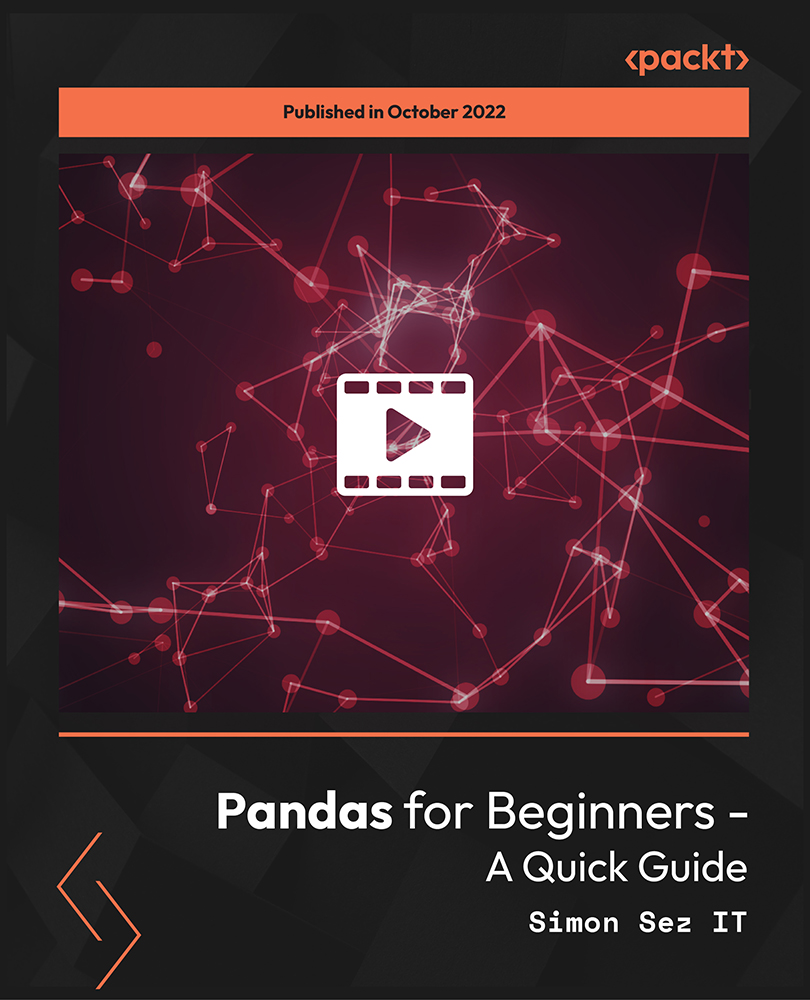
**Sports Psychology Essentials - CPD Accredited Course - Free Certificate** Sports Psychology Essentials offers an in-depth exploration of the mental strategies that help athletes perform at their best. The course delves into understanding how mental preparation, motivation, and focus impact athletic success. Whether you’re looking to enhance your performance or help others improve theirs, this course provides valuable insights into the psychological aspects of sports. Learn about the role of anxiety, stress management, and confidence building in overcoming mental barriers, all tailored for those passionate about sports psychology. In today’s highly competitive world, mental strength can often make the difference between success and failure. This course covers the essential theories and practical tools to develop a resilient mindset and build mental stamina. It’s designed for anyone with an interest in sports psychology, whether you're an athlete, coach, or simply intrigued by the mental aspects of sport. By the end of the course, you'll have a better understanding of how psychology shapes performance and how to apply this knowledge in everyday situations. Perfect for anyone looking to boost their understanding of mental conditioning, Sports Psychology Essentials is your guide to the psychological side of sports success. Key Features Sports Psychology Essentials: This Sports Psychology Essentials is CPD Accredited FREE PDF + Hardcopy certificate Fully online, interactive course Self-paced learning and laptop, tablet and smartphone-friendly 24/7 Learning Assistance Discounts on bulk purchases of this Sports Psychology Essentials Course Course Curriculum Module 01: Unravelling the Mind of an Athlete Module 02: Setting the Bar - Understanding Goals Module 03: The Driving Force - Motivation in Sports Module 04: Pressure Points - Managing Stress and Anxiety Module 05: Painting the Game - Visualisation Techniques Module 06: The Ripple Effect - Team Dynamics and Communication Module 07: Young Buds - Sports Psychology in Youth Sports Module 08: In the Zone - Achieving Flow in Sports Module 09: Rise from the Ashes - Overcoming Defeats and Setbacks Learning Outcomes Understand Sports Psychology, enhancing performance and mental resilience. Set precise goals, unlocking the roadmap to athletic achievement and success. Ignite and sustain motivation, uncovering the driving force behind sports excellence. Master stress and anxiety management, maintaining peak performance under pressure. Harness visualisation techniques, painting a mental canvas for optimal sports performance. Navigate team dynamics, fostering effective communication and a harmonious sporting environment. Accreditation This Sports Psychology Essentials course is CPD Quality Standards (CPD QS) accredited, providing you with up-to-date skills and knowledge and helping you to become more competent and effective in your chosen field. Certificate After completing this Sports Psychology Essentials course, you will get a FREE Digital Certificate from Training Express. CPD 10 CPD hours / points Accredited by CPD Quality Standards Who is this course for? Aspiring athletes. Coaches and Trainers. Sports enthusiasts. Parents involved in youth sports. Fitness professionals. Aspiring Sports Psychologists. Athletes seeking mental resilience. Requirements Learners do not require any prior qualifications to enrol on this Sports Psychology Essentials course. Career path Sport Psychologist Youth Sport Coach Performance Analyst Sport Development Officer Team Communication Specialist Mental Resilience Coach Certificates Digital certificate Digital certificate - Included Once you've successfully completed your course, you will immediately be sent a FREE digital certificate. Hard copy certificate Hard copy certificate - Included Also, you can have your FREE printed certificate delivered by post (shipping cost £3.99 in the UK). For all international addresses outside of the United Kingdom, the delivery fee for a hardcopy certificate will be only £10. Our certifications have no expiry dates, although we do recommend that you renew them every 12 months.

Do you want to master the art of coffee making? If yes, then enrol on our course and become a skilled barista, capable of crafting delicious and visually appealing coffee drinks. Our course will teach you about various coffee varieties, brewing techniques, and job opportunities for baristas. In this exclusive course, you will learn about the history of coffee and the various methods of brewing, including espresso, pour-over, and French press. Then understand the chemical reactions that take place during the brewing process and how they affect the taste of the coffee. Next, the learner will learn to grind, dose, and tamp coffee for espresso, as well as how to adjust the grind and dose to achieve the desired flavour profile. After that, you will also learn how to troubleshoot common problems that can occur during the extraction process. Furthermore, you will learn how to properly steam and texturise milk to create silky macrofoam and will practise pouring different latte art designs. Lastly, you will get to know how to interact with customers in a professional manner and provide excellent customer service, including taking orders and making recommendations. thus, if you are eager to learn about all the above learning then join our course now and begin your study with us. Barista Course Barista Course teaches you everything on the topic thoroughly from scratch so you can claim a certificate of achievement for free to showcase your achievement in professional life. This Course is a comprehensive, instructor-guided course, designed to provide a detailed understanding of the nature of the related sector and your key roles within it. Waiter Waiter teaches you everything on the topic thoroughly from scratch so you can claim a certificate of achievement for free to showcase your achievement in professional life. This Waiter is a comprehensive, instructor-guided course, designed to provide a detailed understanding of the nature of the related sector and your key roles within it. Food Safety and Hygiene Level 3 - Theoretical Demonstration Food Safety and Hygiene Level 3 - Theoretical Demonstration course teaches you everything on the topic thoroughly from scratch so you can claim a certificate of achievement for free to showcase your achievement in professional life. This Food Safety and Hygiene Level 3 - Theoretical Demonstration course is a comprehensive, instructor-guided course, designed to provide a detailed understanding of the nature of the related sector and your key roles within it. Effective Communication Training Level-3 Effective Communication Training Level-3 teaches you everything on the topic thoroughly from scratch so you can claim a certificate of achievement for free to showcase your achievement in professional life. This Effective Communication Training Level-3 is a comprehensive, instructor-guided course, designed to provide a detailed understanding of the nature of the related sector and your key roles within it. First Aid at Work Our First Aid at Work Course applies to all employees and includes expert audiovisual tutorials, easy to follow modules and Theoretical advice for low-risk work settings such as offices, restaurants and shops. Key topics include first aid boxes, the recovery position, administering CPR and treating secondary illnesses such as asthma and allergies. Learning outcome At the end of this course, you will: Learn about the numerous ways that coffee is processed and how it is cultivated and collected. Acquire how to operate an espresso machine, including manual, semi-automatic, and automatic models. Discover how to use an espresso grinder and how to change it as necessary. Identify the basics of espresso and espresso mechanics. Recognise the variations between cappuccino and latte foam. obtain to pour frothed milk using Latte Art techniques. Learn how to set up the menu. Understand the significance of cleanliness, hygienic practices, and machine maintenance. Key Features Accredited by CPD Instant e-certificate and hard copy dispatch by next working day Fully online, interactive course with audio voiceover Developed by qualified professionals in the field Self-paced learning and laptop, tablet, smartphone-friendly 24/7 Learning Assistance Discounts on bulk purchases Course Curriculum of Barista Course The detailed curriculum outline of our Barista Course is as follows: Module 01: Introduction to Coffee Module 02: Espresso Machine Module 03: Espresso Grinder Module 04: Introduction to Espresso & Espresso Mechanics Module 05: Let's Wrap Up Module 06: Milk Frothing Module 07: Latte Art Module 08: Menu Module 09: Behind The Bar Course Curriculum of Waiter The detailed curriculum outline of our Waiter course is as follows: Module 01: Customer Service and Service Sequence Module 02: Equipment Handling Technique Module 03: Hygiene Module 04: Beverage and Tobacco Module 05: Understanding Risks and Preventive Measures Module 06: Food & Beverage Control and Selling Techniques Module 07: Tips and Hints for Success in Waiter profession Course Curriculum of Food Safety and Hygiene Level 3 - Theoretical Demonstration The detailed curriculum outline of our Food Safety and Hygiene Level 3 - Theoretical Demonstration course is as follows: Module 01: Introduction to Food Safety Module 02: Roles and Responsibilities of a Food Supervisor and Policies Module 03: Laws and Legislation Module 04: Introduction to Food Safety Management Systems (FSMS) and HACCP Module 05: Implementation and Tools of FSMS Module 06: Food Poisoning Causes Module 07: Detecting and Preventing Contamination Module 08: Hazard Control Module 09: Food Poisoning in Detail and Illnesses Module 10: Food Toxins and their Prevention Module 11: Food Handling Risks and Practices Module 12: Temperature Control Module 13: Recording Temperatures Module 14: Spoilt Food and its Prevention Module 15: Design Aspects of Food Premises Module 16: Waste Disposal, Cleaning and Disinfection Module 17: Pest Management Module 18: Training and Supervising Staff Effectively Course Curriculum of Effective Communication Training Level-3 The detailed curriculum outline of our Effective Communication Training Level-3 course is as follows: Effective Communication Training Level-3 Module 01: Introduction Module 02: Charisma Module 03: Rapport Module 04: Body language Module 05: Discovery questions Module 06: Clean Questions Module 07: Influence Course Curriculum of First Aid at Work The detailed curriculum outline of our First Aid at Work course is as follows: Module 01: Introduction to Workplace First Aid Module 02: Legal Framework for Workplace First Aid Module 03: Incident Management at Work Module 04: Primary Survey Module 05: Secondary Survey Module 06: Basic First-Aid Techniques Module 07: Dealing with Minor Injuries at the Workplace Module 08: Secondary Illness Loss of Responsiveness and CPR Module 09: Secondary Illness Breathing Problems Module 10: Secondary Illnesses and Injuries Module 11: Dealing With Fractures and Dislocations Module 12: Call for an Emergency Course Curriculum of Life Coaching The detailed curriculum outline of our Life Coaching course is as follows: Module 01: Life Coaching: The Purpose and Fundamentals Module 02: Develop Your Self-Awareness Module 03: The Development of Core Beliefs and Managing Fears Module 04: Life Coaching Types and Key Attributes of a Life Coach Module 05: Understanding Emotional Intelligence Module 06: Body Language and Communication Techniques Module 07: A Structure for Client Work and Goal Setting Module 08: Basic Principles for Business Development and Growth Module 09: The Ethical Coach: Protect Yourself and Your Clients Accreditation All of our courses, including this Barista course, are fully accredited, providing you with up-to-date skills and knowledge and helping you to become more competent and effective in your chosen field. Certification Once you've successfully completed your Barista course, you will immediately be sent a digital certificate. Also, you can have your printed certificate delivered by post (shipping cost £3.99). Our certifications have no expiry dates, although we do recommend that you renew them every 12 months. Assessment At the end of the course, there will be an online assessment, which you will need to pass to complete the course. Answers are marked instantly and automatically, allowing you to know straight away whether you have passed. If you haven't, there's no limit on the number of times you can take the final exam. All this is included in the one-time fee you paid for the course itself. CPD 16 CPD hours / points Accredited by CPD Quality Standards Who is this course for? Individuals who want to work as baristas. Coffee shop owners. People want to learn about the art of making coffee. Requirements Learners do not require any prior qualifications to enrol on this Barista course. Career path Upon successful completion of this course, the learner will be able to pursue a career in the relevant field.Here are some career options one could go for: Barista: Salary: £12,500 to £20,000 per annum Counter service assistant: Salary: £12,500 to £21,000 per annum Waiter: Salary: £12,000 to £22,000 per annum Certificates Certificate of completion Digital certificate - Included Certificate of completion Hard copy certificate - Included You will get the hard copy certificates for Free! The delivery charge of the hard copy certificate inside the UK is £3.99 each.


