- Professional Development
- Medicine & Nursing
- Arts & Crafts
- Health & Wellbeing
- Personal Development
Developing a web site for the Internet or an intranet is a quite challenging task. Website Development Course will ensure you the platform for being an independent web developer and provide you the skills and knowledge to design, build and manage websites. Covering the four essential modules -HTML 5, JavaScript, CSS, and Bootstrap, the course will outline the topics on the header, navigation, and footer HTML code across web pages using PHP. By the end of the course, you can apply essential programming language ideas at the time of website design, select an appropriate web hosting service, and can publish your webpages. To grasp adequate knowledge of enterprise databases, software, and web applications, there is no alternative to best course providers. Learning Outcomes Learn to use HTML 5, JavaScript, CSS and Bootstrap You will learn to choose fonts, a colour scheme You can create a header, navigation bar, and footer How to design and build databases and use website development language You will be able to develop a working model for creating your own personal or business websites Who is the course for? This course is ideal for those wanting to improve their base skills in office administrative tasks This course would be ideal for people who want to start working as a receptionist, office administrator, office manager, administrative assistant or secretary Entry Requirement: This course is available to all learners, of all academic backgrounds. Learners should be aged 16 or over to undertake the qualification. Good understanding of English language, numeracy and ICT are required to attend this course. CPD Certificate from Course Gate At the successful completion of the course, you can obtain your CPD certificate from us. You can order the PDF certificate for £9 and the hard copy for £15. Also, you can order both PDF and hardcopy certificates for £22. Career path This course opens a new door for you to enter the relevant job market and also gives you the opportunity to acquire extensive knowledge along with required skills to become successful. You will be able to add our qualification to your CV/resume which will help you to stand out in the competitive job industry. Course Curriculum Get Started What This is About 00:07:00 Start Building 00:18:00 Choose Your Fonts 00:05:00 Choose Your Color Scheme 00:05:00 Create the Nav Bar 00:11:00 Add a Page Footer 00:08:00 Beyond the Basic Structure Style the Body Content 00:05:00 Make it Responsive 00:10:00 Activate the Hamburger Menu 00:17:00 Make it Professional with Animations 00:04:00 Share Content Across Pages Why Share Content Across Pages? 00:08:00 Install AMPPS - Windows 00:11:00 Install AMPPS - Mac 00:13:00 Break Out the Shared Content 00:10:00 Professional-Grade Touches External JavaScript and Meta Tags 00:07:00 Adding More Pages to the Site 00:07:00 Highlight the Current Page in the Nav Bar 00:14:00 More Body Text Styling 00:10:00 Creating the Media Cards 00:13:00 Styling Lists 00:09:00 Styling Form Controls 00:15:00 Certificate and Transcript Order Your Certificates or Transcripts 00:00:00

Chocolate Making & Cake Decorating - Double Endorsed Certificate
By Imperial Academy
2 QLS Endorsed Course | CPD Certified | Free PDF + Hardcopy Certificates | 80 CPD Points | Lifetime Access

Adobe XD for Web Design: Essential Principles for UI and UX
By Packt
This course will guide you on how to design a responsive website from scratch without any previous experience in Adobe XD. You will also learn the principles of UI and UX and get your design ready for coding.
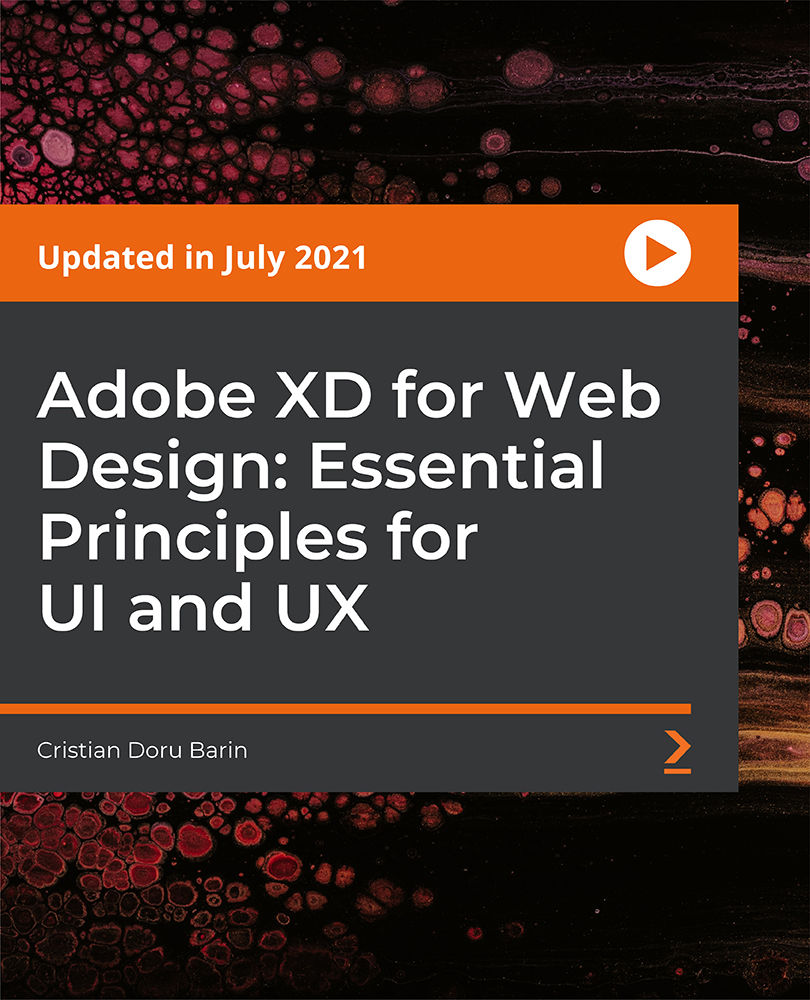
Certified Data Centre Specialist (CDCS)
By Nexus Human
Duration 3 Days 18 CPD hours This course is intended for The primary audience for this course is an IT, facilities or data centre operations professional working in and around the data centre and having the responsibility to achieve and improve high-availability and manageability of the data centre. Overview After completion of the course the participant will be able to:? Understand the design life cycle of data centres and the stages involved? Discuss the data centre requirements in great level of detail with vendors, suppliers and contractors to ensure that these requirements are met? Validate design plans, quotes and offers proposed by vendors/contractors? Understand redundancy levels for both the data centre design/setup and maintenance? Understand the various building considerations such as bullet proofing, mitigation of seismic activity, fire ratings and thermal stability? Understand how to install a raised floor that meets requirements, avoiding misalignment, level differences and leakage? Understand how to read a Single Line Electrical Diagram to identify and avoid the most common design issues? Choose the correct UPS and parallel configuration, learn and avoid classic parallel installation mistakes? Understand how to calculate battery banks, validate offered configurations to ensure they meet requirements? Understand what distance to keep to avoid EMF issues for human safety and equipment disturbances? Understand the fundamental cooling setup, CFM, Delta-T and other important factors? Understand contamination factors and limitations? Understand full details of fire suppression options, how to calculate gas content and verify installations? Understand how to measure data centre energy efficiency and how to improve it The course will bring participants to the level of a suitable sparring partner with suppliers. They will be able to verify offers provided by vendors for correctness, effectiveness and efficiency. Data Centre Design/Life Cycle Overview Overview of the phases of a data centre life cycle Planning, re-alignment and continuous improvement Standards and Rating Level Definitions Rating level history Difference between Uptime and TIA-942 Rating level definitions Redundancy options (N+1), 2N, 2(N+1) Concurrent Maintainability/Compartmentalisation Example configurations Substation and feed requirements Maintenance options Operational processes guidelines/standards Skill development Building Considerations Building location considerations Floor and hanging loads requirements Fire rating for walls and glass Blast protection Bullet proofing Forced entry protection Advanced Raised Floor & Suspended Ceiling Raised floor installation guidelines Techniques to install a proper and leveled raised access floor Common mistakes Choosing the right tiles and their locations Seismic-mitigating floor constructions Choosing the correct suspended ceiling Advanced Power Power infrastructure layout; Formulas which you should know for the data centre Single Line Electrical diagrams; how to read to ensure key components are present for protection Over current protection devices (MCB/MCCB/VCB/ACB/Fuses) definitions and what to use where Earth Leakage devices (RCB/RCD/ELCB/GFCI/ALCI/RCBO), definitions and what to use where Sizing of protective components Lightning strikes and surge protection devices (TVSS/SPD), how they operate, where to use and how to install Power cabling and cable run considerations PDU/DB setup and minimum requirements Generators; Generator types: Standy/Prime/Continuous Component make up and functions Fuel storage and calculation Paralleling of gen-sets Generator room/area requirements UPS Systems; Required specifications for UPS systems How to read data sheets and select the correct UPS Requirements for parallel configurations and avoid pitfalls such as single point of failures How parallel installation should be done, classic mistakes made by installers and how to avoid these Harmonic Filters; Active/Passive filters and their application Battery Banks; Battery bank terminology Designing battery banks, how to calculate, and double check the battery bank to be installed Battery charging pitfalls and ensuring the right charger is being installed and used Using parallel battery banks; how to properly install them, limitations and risks when using batteries in parallel How to test batteries correctly and make decisions on cell/block or string replacement Battery casing choices; ABS, V0, V1, V2 Alternative energy storage; flywheel, re-usable cell, compressed air UPS, etc. Advanced Electro Magnetic Fields Sources of EMF Difference between single, three phase and bus-bar EMF Options available to measure EMF and how to interpret the results from single-axes and composite measurements Guidance on safe distance for equipment and humans Calculation of EMF attenuation factor for shielding material permeability and saturation factors Advanced Cooling Important definitions; dry-bulb, wet-bulb, dew-point, RH, sensible and latent heat Psychometric chart and ASHRAE recommendations Environmental class definitions and thermal specifications Temperature/humidity measurements guideline Heat dissipation methods Altitude impact on temperature intake to ICT equipment Floor plan setup for effective cooling Differences in tile surface and supporting structure and the air-flow performance impact Rack door construction and the flow performance impact Equipment Delta-T and its impact Optimising air flow Thermal units conversions Calculations for air volume displacement (CFM/CMH) Cooling capacity calculations Air-conditioning selection De- / humidifying options Air conditioning efficiency SHR impact on cost saving Efficiency indicator New cooling principle and techniques (Submerged, VSD/VRF/ECF/water- and air side economisers) Redundancy guidelines for air-conditioners avoiding classic misconceptions and mistakes for meeting ANSI/TIA-942 compliant designs Installation requirements Connections to fire panel and EPO Commissioning of air conditioners Set points and calibration CFD (Computational Fluid Dynamics) Advanced Fire Protection The fire triangle and elements to stop a fire Detection systems in detail (VESDA, VIEW, smoke sensors) Considerations for installation of sensors Proper testing of smoke sensors Water based systems i.e. deluge, wet-pipe, dry-pipe, pre-action and why most of them don't work and how to detect this Details on Inert and Halocarbon systems and how to select the correct system for your data centre How to calculate the gas content ensuring the appropriate level is installed to suppress the fire including safety considerations Other requirements for gas systems such as release times, hold times, pipe install requirements and other important factors Requirements for the fire detection panel Installation verification, methods, what to check and how New advanced fire suppression technologies Design and Install Scalable Networking Cabling System ANSI/TIA942 cabling structure topology ToR, EoR Design Intelligent patching systems Installation best practice such as routing, bending radius, separation from power, containment fill ratio, fiber link loss calculator, bonding and grounding requirement Standard for telecommunications labeling and administration Environmental Specifications and Contamination Control Acoustic noise effects, regulations, specifications and limits Data centre contaminations and classifications Measurements, standards and limits Preventive measures and avoidance Data Centre Efficiency Business drivers to go Green High-availability or Green? Green guidelines and standards How to measure it and what are acceptable numbers compared to the general industry PUE classes defined by Green Grid and issues with PUE Techniques for saving energy in all parts of the data centre i.e. application/system level, cooling, power distribution Mock ExamEXAM: Certified Data Centre Specialist

Description Are you suffering from inferior complexity for your fatty body? Do you want to build your muscle to make you fit? Are you looking for the right course that can solve all of your inquisitiveness regarding bodybuilding and leaning your fat? You may look at Muscle Building and Fat Burning Diploma course. You may get your desired answers. We designed our course in such a way that will indicate the efficient methods of burning your fat doing various types of exercises. It also explains which exercises are influential for burning your fat and building your muscle. It also helps you to get the appropriate directions of taking steps and reps. It incorporates a complete meal plan for 140 days to make you fit after taking exercises. Assessment and Certification: This course does not involve any assessment. Students can order their course completion Certificate at an additional cost of £39 for hard copy and in PDF format at £24. Who is this Course for? Muscle Building and Fat Burning Diploma is certified by CPD Qualifications Standards and CiQ. This makes it perfect for anyone trying to learn potential professional skills. As there is no experience and qualification required for this course, it is available for all students from any academic background. Requirements Our Muscle Building and Fat Burning Diploma is fully compatible with any kind of device. Whether you are using Windows computer, Mac, smartphones or tablets, you will get the same experience while learning. Besides that, you will be able to access the course with any kind of internet connection from anywhere at any time without any kind of limitation. Career Path After completing this course you will be able to build up accurate knowledge and skills with proper confidence to enrich yourself and brighten up your career in the relevant job market. Section: 01 Introduction 00:02:00 What Do I Need 00:06:00 Girth Measurements 00:08:00 Muscular System 00:21:00 Section: 02 Application and Dedication 00:04:00 Section: 03 Steady State 00:01:00 Section: 04 Whey Protein 00:04:00 BCAA - Branch Chain Amino Acids 00:04:00 Creatine 00:03:00 Glutamine 00:03:00 Caffeine 00:12:00 Section: 05 Week One 00:03:00 Bench Step-UPS FREE 00:01:00 Deadlifts 00:02:00 Good Mornings 00:01:00 Hip Thrusts 00:01:00 Dumbbell Split Squats 00:01:00 Leg Extension 00:01:00 Lying Leg Curl 00:01:00 Standing Calf Raises 00:01:00 Seated Calf Raise 00:01:00 Bench Press 00:01:00 Dumbbell Incline Press 00:02:00 Tricep Dips 00:01:00 Military Press 00:01:00 Skull Crushers 00:01:00 Cable Crunch 00:01:00 Bend Over Barbell Bow 00:01:00 Tbar Rows 00:01:00 Seated Row 00:01:00 Dumbbell Reverse Flyes 00:01:00 Side Plank Raises 00:01:00 Preacher Curl 00:01:00 Incline Barbell Bench Press 00:01:00 Dumbbell Split Squats 00:01:00 Glute Bridge 00:02:00 Walking Lunges 00:01:00 V-bar Pulldown 00:01:00 Reverse Grip Pulldowns 00:02:00 Dumbbell Incline Flys 00:01:00 Straight Arm Pushdown 00:01:00 Close Grip Barbell Bench Press 00:01:00 Ball V-UPS 00:01:00 Side Planks 00:01:00 Plank Up/Downs 00:01:00 Section: 06 Week Two 00:01:00 Section: 07 Week Three 00:01:00 Side Lunges 00:02:00 Side Planks 00:01:00 Section: 08 Week Four 00:01:00 Front Squat 00:02:00 Forward Lunges 00:01:00 Section: 09 Week Five 00:02:00 Pull-Ups 00:02:00 V-bar Pulldown 00:01:00 One Arm Dumbbell Row 00:01:00 Dumbbell Pullover 00:02:00 Hammer Curls 00:01:00 Pushups 00:01:00 One Arm Triceps Extension 00:01:00 Dumbbell Alternating Curl 00:01:00 Bench Dips 00:01:00 Barbell Split Lunges 00:01:00 Leg Press 00:01:00 Standing Shoulder Press 00:01:00 Windmills 00:01:00 Upright Rows 00:01:00 Hanging Knee Raise 00:01:00 Bicycle Crunches 00:01:00 Mountain Climbers 00:01:00 High Knees 00:01:00 Section: 10 Week Six 00:01:00 Sumo Squats 00:01:00 One Legged Deadlift 00:01:00 V-bar Tricep Pressdown 00:01:00 Barbell Overhead Press 00:01:00 Incline Biceps Curls 00:01:00 Standing Overhead Triceps Press 00:01:00 Concentration Curls 00:01:00 Jump Squat 00:01:00 Skaters 00:01:00 Plank Up/Downs 00:01:00 Section: 11 Week Seven 00:01:00 Section: 12 Week Eight 00:02:00 Incline Barbell Bench Press 00:01:00 Section: 13 Week Nine 00:01:00 Back Hyperextensions 00:01:00 Jack knife Sit-Up 00:01:00 Section: 14 Week Ten 00:01:00 Section: 15 Week 11 00:02:00 Sumo Deadlifts 00:02:00 Face Pulls 00:01:00 Standing Arnold Press 00:01:00 Front Plate Raise 00:01:00 Seated Lateral Raises 00:01:00 Jump Rope 00:01:00 Box Jumps 00:01:00 Seated Row 00:01:00 Glute Kickbacks 00:01:00 Section: 16 Week 12 00:01:00 Section: 17 Week 13 00:01:00 Section: 18 Week 14 00:01:00 Section: 19 week 15 00:01:00 Section: 20 Week 16 00:01:00 Section: 21 Week 17 00:01:00 Section: 22 Week 18 00:01:00 Standing Hip Adduction 00:01:00 Section: 23 Week 19 00:01:00 Section: 24 Week 20 00:01:00 Section: 25 What is a Pre-Workout Meal 00:01:00 How Long Should I Rest? 00:01:00 What Can I Do When I Can't Get to the Gym to Train? 00:01:00 What is Active Rest? 00:02:00 Should I Drink Alcohol? 00:01:00 I See Other People Lifting Alot More Weight 00:01:00 Section: 26 In Closing 00:15:00 Resources - Muscle Building and Fat Burning Diploma Resources - Muscle Building and Fat Burning Diploma 00:00:00 Course Certification Order your Certificate 00:00:00

Professional Diploma in UX Design
By UX Design Institute
Become a Certified User Experience Professional Build a career in UX with the world’s only university credit-rated online UX course. Acquire the mindset, the skills and the confidence that make UX designers so valuable. A rewarding and meaningful career awaits. Why become a UX designer? Be in demand UX is a high-growth sector. The demand for UX designers far outstrips the supply of qualified professionals. Get well paid UX designers are highly paid. The average entry-level salary for a UX designer in the United Kingdom is £35,465 (PayScale, 2019) Love your job UX designers make an impact. They solve real-world problems using an exciting mix of research, design, technology and psychology. Study method Online, self-paced Duration 6 months Access to content 12 months Qualification Level 8 Diploma - User Experience Design Awarded by Glasgow Caledonian University Regulated by SQA Additional info Exam(s) / assessment(s) is included in price Tutor is available to students Description Duration: 6 months Get certified in six months following a flexible, structured learning path. Delivery: Online The course is delivered entirely online, including video modules, mentor-led webinars and support. Assessment: 2-hour exam Before getting certified, you'll be assessed during a two-hour exam taken online. Outcomes for you Think like a UX designer; adopt the mindset that sets them apart Showcase your knowledge with a portfolio of project work Speak with the confidence that comes from a true, deep understanding of UX Advance your career with job-ready skills Complete a university credit-rated course, valued by employers globally Become a Certified UX Professional Learn with us We’ve worked hard to design the best possible online learning experience for you. As well as an unmatched syllabus, our approach includes: Projects & portfolio Learn by doing with a series of real-world projects ideal for your UX portfolio. Mentors & webinars Be guided by our hand-picked, world-class mentors during monthly webinars. Structure & support Stay motivated with a structured programme supported by fellow students and our customer success team. What you’ll learn We’ve put together a university credit-rated curriculum that’s deep, rigorous and covers everything you need to know to become a certified UX professional and turbocharge your career. Module 01 - Introduction to UX design Module 02 - User research Module 03 - User goals Module 04 - Structure and navigation Module 05 - Interactions Module 06 - Design principles Module 07 - Design patterns Module 08 - Mobile Module 09 - Workflows Module 10 - Prototyping and handover Module 11 - AI and UX Module 12 - Creating your portfolio Module 13 - Career guidance Hub Tutorials for Figma Projects and portfolio - Projects that build into a portfolio Exam - 2-hour final exam Requirements Background You don’t need experience in design or technology to enrol in our courses, although having one or both is a definite bonus. Our students come from a diverse array of backgrounds, including project management, development, graphic design, product management, business analysis and so on. Commitment You do need to be motivated and committed. We set a high bar. Studying for one of our professional qualifications requires a certain amount of time, energy and focus. Our team will be there to support you along every step of the way but success will come as a result of your own diligence. Career path The average salary for entry level user experience designers is £28,000 The average salary for user experience designers with 1-5 years experience ranges from £29,000 to £50,000 The average salary for user experience managers/leads is £80,000 Information from LinkedIn Salary Reports, based on real jobs listings.

Description: Corel WordPerfect 12 - Intermediate Level is necessary for you after finishing the foundation course. This course has several modules which will help you work on the foundation level skills that you have attained and improve on them. The basic elements of this course will expose you to slightly advanced stuff that is incorporated in the WordPerfect program. It will teach you all the tools and expertise necessary to operate during any work to become more efficient. This course will help you stand out among other workers or colleagues and further your cause to promote your career. Learning Outcomes: Utilizing the WordPerfect file dialog box and toolbar options Saving your files using file extensions, viewing file properties, backing up your documents, and saving different versions Using page setup through margins, layout options, page size and orientation Explore the various printing options in order to get printouts Creating, expanding and saving Master documents; also creating, editing and removing subdocuments Understanding reveal codes window and un-revealing codes Examining code - like modifying, deleting, hard vs. soft; working with specific codes - character, sentence and paragraphs, etc.; and finding and replacing codes Applying built-in style using the property bar, updating existing styles, and creating your own style using QuickStyles and dialog boxes Creating and using document styles; and managing styles through the adding, saving and settings options Inserting and creating different list styles, and managing these list styles Utilizing QuickFormat and other formatting tools like the Make-It-Fit command and more Creating headers and footers, using the property bar, placing, suppressing, and deleting headers and footers Formatting text into columns, commenting on documents and reviewing them as well How to create watermark or text boxes Moving, resizing, adding borders and fill, adding captions, and wrapping text in text boxes Understand the basics of custom graphics and how to edit them to meet your needs Creating hyperlink and speed link within your documents Working with bookmarks and quickmarks Create table of contents, setting it up, generating and re-generating it, and using the document map Assessment: At the end of the course, you will be required to sit for an online MCQ test. Your test will be assessed automatically and immediately. You will instantly know whether you have been successful or not. Before sitting for your final exam you will have the opportunity to test your proficiency with a mock exam. Certification: After completing and passing the course successfully, you will be able to obtain an Accredited Certificate of Achievement. Certificates can be obtained either in hard copy at a cost of £39 or in PDF format at a cost of £24. Who is this Course for? Corel WordPerfect 12 - Intermediate Level is certified by CPD Qualifications Standards and CiQ. This makes it perfect for anyone trying to learn potential professional skills. As there is no experience and qualification required for this course, it is available for all students from any academic background. Requirements Our Corel WordPerfect 12 - Intermediate Level is fully compatible with any kind of device. Whether you are using Windows computer, Mac, smartphones or tablets, you will get the same experience while learning. Besides that, you will be able to access the course with any kind of internet connection from anywhere at any time without any kind of limitation. Career Path After completing this course you will be able to build up accurate knowledge and skills with proper confidence to enrich yourself and brighten up your career in the relevant job market. MANAGING DOCUMENTS USING THE FILE DIALOG BOX 01:00:00 USING TOOLBARS 00:15:00 SAVING YOUR FILES 00:30:00 USING PAGE SETUP 00:30:00 PRINTING YOUR FILES 00:30:00 USING MASTER DOCUMENTS AND SUBDOCUMENTS 01:00:00 USING REVEAL CODES REVEALING CODES 00:30:00 EXAMINING CODE 00:30:00 SPECIFIC CODES 00:30:00 FINDING AND REPLACING CODES 00:30:00 FORMATTING USING STYLES APPLYING A BUILT-IN STYLE 00:30:00 CREATING A STYLE 00:30:00 USING DOCUMENT STYLES 00:30:00 MANAGING STYLES 00:30:00 USING LIST STYLES 01:00:00 MANAGING LIST STYLES 00:30:00 OTHER FORMATTING TOOLS USING QUICKFORMAT 01:00:00 OTHER FORMATTING TOOLS 01:00:00 CREATING HEADERS AND FOOTERS 00:30:00 FORMATTING TEXT INTO COLUMNS 01:00:00 COMMENTING ON A DOCUMENT 01:00:00 REVIEWING A DOCUMENT 01:00:00 TEXT AND GRAPHICS CREATING A WATERMARK 00:30:00 CREATING TEXT BOXES 00:30:00 JAZZING UP TEXT BOXES 01:00:00 THE BASICS OF CUSTOM GRAPHICS 00:30:00 EDITING CUSTOM GRAPHICS 01:00:00 LINKS AND REFERENCES CREATING LINKS TO OUTSIDE YOUR DOCUMENT 00:30:00 WORKING WITH BOOKMARKS 00:30:00 WORKING WITH QUICKMARKS 00:30:00 CREATING A TABLE OF CONTENTS 01:00:00 Order Your Certificate and Transcript Order Your Certificates and Transcripts 00:00:00

Description: Windows 8 is the latest version of Microsoft's widely used Windows operating system. This version of Windows incorporates hundreds of new features as well as improvements to existing tools. This Microsoft Windows 8 Foundation Training is intended to help both novice and experienced users become familiar with the many changes that have been made to Windows with this release. This manual will also help users with previous Windows experience become more familiar with the new Start screen. If, you want to learn detail about Microsoft Windows 8 you can join this course now. Learning Outcomes: Introduction to Windows 8 start up screen and desktop Windows power options and basic keyboard, mouse and touch techniques Guide to basic elements of the Windows 8 start screen and Windows Store Customize app tiles and notifications, while learning to open and manage apps and Charms bar Local and Microsoft Account creation and customization Windows 8 features like Mail, Calendar, People, Messaging and Photos Discover more Windows 8 apps like Internet Explorer, General News, Bing, Finance, Travel, Sports, Maps and SkyDrive Desktop display and components Window management features, jump lists and basic desktop applications Understanding basic file structure in Windows 8 Open, use and customizing File Explorer, discovering Recycle Bin, help & support tools Assessment: At the end of the course, you will be required to sit for an online MCQ test. Your test will be assessed automatically and immediately. You will instantly know whether you have been successful or not. Before sitting for your final exam you will have the opportunity to test your proficiency with a mock exam. Certification: After completing and passing the course successfully, you will be able to obtain an Accredited Certificate of Achievement. Certificates can be obtained either in hard copy at a cost of £39 or in PDF format at a cost of £24. Who is this Course for? Microsoft Windows 8 Foundation Training is certified by CPD Qualifications Standards and CiQ. This makes it perfect for anyone trying to learn potential professional skills. As there is no experience and qualification required for this course, it is available for all students from any academic background. Requirements Our Microsoft Windows 8 Foundation Training is fully compatible with any kind of device. Whether you are using Windows computer, Mac, smartphones or tablets, you will get the same experience while learning. Besides that, you will be able to access the course with any kind of internet connection from anywhere at any time without any kind of limitation. Career Path After completing this course you will be able to build up accurate knowledge and skills with proper confidence to enrich yourself and brighten up your career in the relevant job market. Microsoft Windows 8 Foundation Training The Basics of Windows 8 00:30:00 Interacting with the Computer Using a Mouse and Keyboard 00:15:00 Interacting with the Computer Using Touch Gestures, Part One 00:15:00 Interacting with the Computer Using Touch Gestures, Part Two 00:15:00 Exiting Windows 8 00:30:00 Introducing the Windows 8 Start Screen 00:30:00 Using the Windows 8 Start Screen 00:30:00 Working with Windows 8 Apps 00:30:00 Using the Charms Bar 00:30:00 Using the Windows Store 00:15:00 Getting Started - The Basic Windows 8 Applications, Part One 00:30:00 Managing Accounts 00:15:00 Using Mail 00:30:00 Using Calendar 00:30:00 Using People and Messaging 00:30:00 Using Photos 00:30:00 Using Windows 8 Internet Explorer, Part One 00:15:00 Using Windows 8 Internet Explorer, Part Two 00:15:00 Using News Apps 01:00:00 Using Maps 00:15:00 Using SkyDrive 00:30:00 Introducing the Windows 8 Desktop 00:30:00 Managing Desktop Windows 00:30:00 Using Desktop Features 00:15:00 Using Jump Lists 00:15:00 Desktop Application Basics 00:30:00 Interface Basics 00:30:00 The Basic Components 00:30:00 The File Explorer Tabs 00:30:00 Customizing File Explorer 00:30:00 Using the Recycle Bin 00:15:00 Getting Help in Windows 8 00:15:00 Mock Exam Mock Exam- Microsoft Windows 8 Foundation Training 00:20:00 Final Exam Final Exam- Microsoft Windows 8 Foundation Training 00:20:00 Certificate and Transcript Order Your Certificates and Transcripts 00:00:00

Welcome to Dynamic Excel Gantt Chart and Timelines Course! In this Dynamic Excel Gantt Chart and Timelines Course, you're going to learn plenty of hacks for tripling your productivity and gaining a deeper understanding of how productivity can boost your career. You will discover the tools and methods used by the world's most productive people to produce high-quality results and get ahead both in business and life. You will also learn different strategies for achieving peak performance and improving emotional engagement in work. Besides, explore how to focus on getting into and maintaining your flow to accomplish necessary tasks effortlessly. This course is led by a professional instructor who will illustrate the exact way you can approach productivity level by level, and to create the right environment for productivity and get more done in less time. Highlights of the Dynamic Excel Gantt Chart and Timelines : Discover the secrets of finding the key to doing your best work Understand how to reach your most productive level based on scientific research and principles Explore the hidden productivity recipes of professionals and the most successful people in the world Develop a routine for greater productivity both at home and at work Understand the time management strategies for managing your time when dealing with multiple urgent tasks Discover how to achieve higher productivity by making just a few simple changes Learn simple yet highly effective productivity hacks that you can apply in minutes or less Explore science-backed advice for developing a 'Productivity Mindset' and beat procrastination Course Design The course is delivered through our online learning platform, accessible through any internet-connected device. There are no formal deadlines or teaching schedules, meaning you are free to study the course at your own pace. You are taught through a combination of Video lessons Online study materials Who is this Course for? This Dynamic Excel Gantt Chart and Timelines Course is ideal for managers or leaders, team leaders, CEOs, business owners, or directors wanting to master the best tools, techniques and skills to boost their productivity and supercharge their professional development. It is also ideal for students who are interested in learning how to eliminate distractions and interruptions in order to enhance their learning abilities. There are no learning requirements or formal degrees necessary to begin this course, and it can be studied on a full-time or part-time basis. How is the course assessed? To successfully complete the course you must pass an automated, multiple-choice assessment. The assessment is delivered through our online learning platform. You will receive the results of your assessment immediately upon completion. Will I receive a certificate of completion? Upon successful completion, you will qualify for the UK and internationally-recognised certification and you can choose to make your achievement formal by obtaining your PDF Certificate at a cost of £9 and Hardcopy Certificate for £15. Requirements The Dynamic Excel Gantt Chart and Timelines is open to all, with no formal entry requirements. All you need is a passion for learning, a good understanding of the English language, numeracy and IT, and to be over the age of 16. Career Path Upon successful completion, learners will be aware of a handful of simple life hacks to accomplish anything in life, become peak performers and get 100% engaged in the work they do. Course Curriculum Introduction to the Course Introduction 00:03:00 Section-1 Create Dynamic Excel Gantt charts Decoding Essential Chart Elements 00:10:00 Create First Gantt Chart in Minutes 00:07:00 Use Gantt Chart Timeline for more duration 00:07:00 Useful Tips on How to Track a Project 00:06:00 Section-2 Create Dynamic Timelines and Events Dynamic milestones for a Project 00:11:00 Create a Stunning Dynamic chart with Images 00:11:00 Section-3 Duration Based Excel Timelines Create a Project Timeline 00:12:00 The formula for Planned % completion 00:07:00 Dynamic Timeline with Planned % completion 00:08:00 Planned Vs Actual report 00:08:00 Section-4 Dynamic Excel Gantt chart Dashboard Gantt chart Dashboard with Pivot table Basics 00:02:00 Gantt chart Dashboards with Timeline and slicer 00:10:00 Set Priorities using Timeline and Slicer 00:05:00 Section-5 Gantt chart and Project Tracking with Huge data Simple Interface for more Activities 00:07:00 How to Create a Baseline Bar 00:07:00 How to Create Actual Progress Bar 00:09:00 Simple Technique to Record, Monitor and Track a Project 00:07:00

Gain comprehensive expertise in web development with our Website Development Diploma. Learn essential programming languages, design principles, and industry best practices to build dynamic, responsive websites. Kickstart your career in the digital realm today!
