- Professional Development
- Medicine & Nursing
- Arts & Crafts
- Health & Wellbeing
- Personal Development
WordPress for Beginners: Designing a Blog with Zero Coding
By iStudy UK
Be the creator of an excellent blog using WordPress with the WordPress for Beginners: Designing a Blog with Zero Coding course. Creating and designing a blog professionally has never been so easy before the birth of WordPress. Using WordPress, you can create a stunning website within hours and without the knowledge of coding. The course will share you the easy path for designing and creating a blog with WordPress and then teaches you email marketing with Aweber. The course is split into two parts. First part teaches you how to create WordPress blog using OptimizePress. Here, you will also learn how to purchase other themes for making your website more professional. Then you will learn to install and activate a plugin in WordPress. Creating sales page, configuring WordPress setting, creating blog posts, etc. will be covered in the section. The second part shows you the procedures of using sidebar Widgets so that you can create using the sidebar for the category, marketing, and enabling popular blogs and more. After completing the course, you will gain the course to create and design your own Website using WordPress. What Will I Learn? Create a WordPress blog to Market Udemy Courses. Improve a WordPress blog to Increase Conversion Rates. Increase organic traffic to your blog. Collect more emails from the people who visit your blog. Create a passive income from Udemy courses. Requirements Internet Connected Computer! Domain Name ($15 per year). Hosting Plain ($9 per month). Aweber Email Marketing ($19 per month). Students will need a website. I recommend Bluehost or Hostgator. Students should purchase OptimizePress plugin for WordPress. Who is the target audience? Students who want to create a blog using WordPress. Anyone who wants to very quickly improve an existing WordPress blog. Students who want to learn how to promote their Udemy courses. Students from anywhere in the world, who want to share their knowledge. Students who want to profit additional income outside of Udemy. How to Create a WordPress.org Blog How to Start a WordPress.org Blog FREE 00:03:00 How to Start Email Marketing with Aweber 00:03:00 How to Purchase a WordPress.org Theme 00:05:00 How to Create a WordPress Blog using OptimizePress 00:05:00 How to Create a Membership Website using OptimizeMember 00:04:00 How to Download, Install, and Activate WordPress Plugins 00:02:00 Choosing a Business Logo Nike Approves 00:02:00 How to Create Product Sales Pages 00:05:00 How to Create Blog Posts to Market Products 00:04:00 How to Configure WordPress Settings 00:05:00 How to Create a Feature Box to Collect Emails 00:05:00 How to Use Sidebar Widgets on WordPress Blog How to Create a Sidebar Widget to Collect Emails 00:03:00 Using Sidebar Widget to Market Udemy Courses 00:04:00 How to Enable Search Bar on WordPress 00:01:00 How to Enable Popular Blog Posts on the Sidebar 00:03:00 How to Enable Blog Post Categories on the Sidebar 00:01:00 How to Create an About Me Sidebar Widget 00:02:00 Course Certification

Description iBeacon technology is Apple's Internet of Things solution. iBeacons transmit location data that can trigger actions on an iPhone or iPad, allowing app developers to add real-world context to their user experiences. This Diploma in iBeacon Mobile Apps is for developers who want to know how to discover and respond to beacons in the wild and create their own beacon-based apps. This course shows you how to incorporate iBeacons into a mobile app to trigger a user's phone to view product information, deliver coupons, or help them to find their way. You will learn how to program iBeacon discovery, monitoring, triggers, and notifications with Swift, and provides an overview of wireless concepts, deployment plans, and real-world examples of iBeacon use. This course is also perfect for marketing people and shop owners who want to understand how iBeacons can build their business. Assessment: This course does not involve any MCQ test. Students need to answer assignment questions to complete the course, the answers will be in the form of written work in pdf or word. Students can write the answers in their own time. Once the answers are submitted, the instructor will check and assess the work. Certification: After completing and passing the course successfully, you will be able to obtain an Accredited Certificate of Achievement. Certificates can be obtained either in hard copy at a cost of £39 or in PDF format at a cost of £24. Who is this Course for? Diploma in iBeacon Mobile Apps is certified by CPD Qualifications Standards and CiQ. This makes it perfect for anyone trying to learn potential professional skills. As there is no experience and qualification required for this course, it is available for all students from any academic background. Requirements Our Diploma in iBeacon Mobile Apps is fully compatible with any kind of device. Whether you are using Windows computer, Mac, smartphones or tablets, you will get the same experience while learning. Besides that, you will be able to access the course with any kind of internet connection from anywhere at any time without any kind of limitation. Career Path After completing this course you will be able to build up accurate knowledge and skills with proper confidence to enrich yourself and brighten up your career in the relevant job market. Introduction to iBeacons How iBeacons Work FREE 00:04:00 A simple Demo 00:01:00 Creating a Virtual Beacon With Estimote 00:02:00 Building Your Own App Setting up the Design Environment 00:12:00 Using the designer to add iBeacons 00:12:00 Testing your App 00:04:00 Using the Viewer to Test Your App 00:01:00 Using iBeacons to Open External Web Pages and Videos 00:02:00 Advanced Editing Creating a wish listshopping cart 00:12:00 Triggering Facebook and Twitter Sharing with an iBeacon 00:07:00 Adding a Bar Code and QR Code Reader 00:03:00 Adding Mapping Functonality with Google Maps 00:07:00 Customizing the App - Beacon Messages, Icons and Splash pages 00:14:00 Custom iBeacon Triggered Sounds 00:05:00 Eddystone - The New Beacon Protocal by Google Eddystone Introduction 00:03:00 Certificate and Transcript Order Your Certificates and Transcripts 00:00:00
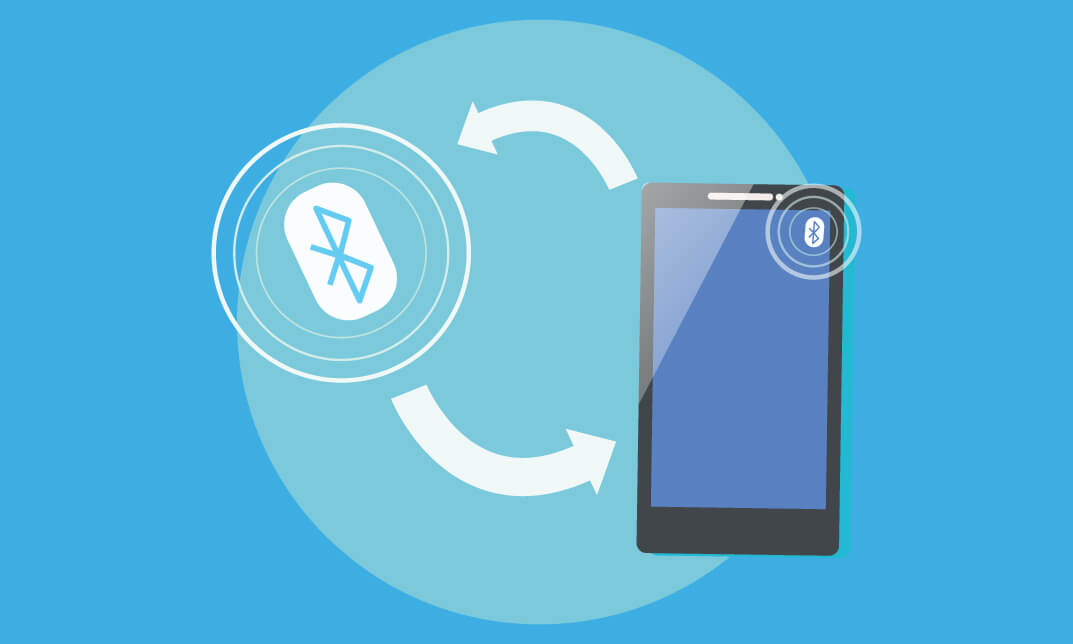
Competitive Landscape Analysis: Understanding and Identifying Market Players
By Compete High
ð Unleash Your Business Potential with 'Competitive Landscape Analysis: Understanding and Identifying Market Players' Online Course! ð Are you ready to elevate your business strategy and gain a competitive edge in your industry? Look no further! Our comprehensive online course is designed to equip you with the essential skills needed to navigate and dominate your market. ð MODULE 1: Introduction Dive into the world of competitive landscape analysis. Understand its significance and discover how it can transform your business strategy. Lay the foundation for success by grasping the fundamental concepts that will shape your competitive advantage. ð¯ MODULE 2: Defining and Tracking Your Competition Learn to identify, categorize, and analyze your competitors effectively. Uncover the secrets to tracking their every move, from market positioning to product evolution. Develop strategies to stay ahead in the game and position your brand as an industry leader. ð¬ MODULE 3: Case Study Immerse yourself in real-world examples. Explore successful case studies of businesses that mastered competitive landscape analysis. Extract invaluable insights and apply them to your own business, understanding the nuances that can make or break your competitive strategy. ð ï¸ MODULE 4: Workshop Put theory into practice with hands-on workshops. Apply the techniques learned in the course to your business context. Receive personalized feedback from industry experts, ensuring you leave with actionable insights and a solid plan for competitive dominance. ð Why Choose Our Course? Expert Guidance: Learn from industry professionals with a proven track record in competitive strategy. Practical Application: Translate theory into action through real-world case studies and hands-on workshops. Flexible Learning: Access the course at your own pace, from anywhere in the world. Lifetime Access: Enjoy continuous access to updated content, ensuring your skills stay ahead of the curve. ð¨ Don't miss out on this opportunity to revolutionize your business strategy! Enroll now and take the first step towards dominating your competitive landscape. Your success begins with understanding and identifying market players. ð Click 'Enroll Now' and embark on your journey to business excellence! ð Course Curriculum Module 1- Introduction What it means to define and segment competition 05:22 Module 2- Defining and Tracking Your Competition Indirect Competition 03:36 Wallet Share 00:00 The Competitive Binder 00:00 You must have competition 00:00 Too much competition 00:00 Module 3- Case Study Nutrition Bar Market Case Study 00:00 Module 4- Worskhop Workshop - Define and Segment Your Competition 00:00

Want to design your blog but scared about coding? Here is the best solution for you - WordPress which is a CMS that makes it easy to build professional websites with zero coding knowledge. So, worry no more and enrol WordPress for Beginners: Blog Design with Zero Coding course. WordPress is a CMS or content management system that allows you to create any types of websites including an e-commerce site, a blogging site, dynamic website and more. In the course, you will learn to how to use WordPress and how to buy WordPress theme. The course also covers discuss on creating WordPress blog using OptimizePress. You will also learn how to download, install, active and use the WordPress plugin, how to choose a business logo, and create blog posts for market products. The course also teaches you the email marketing strategies with Aweber. You will know how to create an email signup form and create pages like 'Terms & Condition', 'Privacy Policy' and more. Upon completion, you will be able to use Blog and do marketing for your products using a WordPress website. Certification: After completing the course successfully, you will be able to obtain an Accredited Certificate of Achievement. Certificates can be obtained either in hard copy at a cost of £39 or in PDF format at a cost of £24. Who is this Course for? WordPress for Beginners: Blog Design with Zero Coding course is certified by CPD Qualifications Standards and CiQ. This makes it perfect for anyone trying to learn potential professional skills. As there is no experience and qualification required for this course, it is available for all students from any academic background. Requirements Our WordPress for Beginners: Blog Design with Zero Coding course is fully compatible with any kind of device. Whether you are using Windows computer, Mac, smartphones or tablets, you will get the same experience while learning. Besides that, you will be able to access the course with any kind of internet connection from anywhere at any time without any kind of limitation. Career Path After completing this course you will be able to build up accurate knowledge and skills with proper confidence to enrich yourself and brighten up your career in the relevant job market. How to Create a WordPress.org Blog How to Start a WordPress.org Blog FREE 00:03:00 How to Start Email Marketing with Aweber 00:03:00 How to Purchase a WordPress.org Theme 00:05:00 How to Create a WordPress Blog using OptimizePress 00:05:00 How to Create a Membership Website using OptimizeMember 00:04:00 How to Download, Install, and Activate WordPress Plugins 00:02:00 Choosing a Business Logo Nike Approves 00:02:00 How to Create Product Sales Pages 00:05:00 How to Create Blog Posts to Market Products 00:04:00 How to Configure WordPress Settings 00:05:00 How to Create a Feature Box to Collect Emails 00:05:00 How to Use Sidebar Widgets on WordPress Blog How to Create a Sidebar Widget to Collect Emails 00:03:00 Using Sidebar Widget to Market Udemy Courses 00:04:00 How to Enable Search Bar on WordPress 00:01:00 How to Enable Popular Blog Posts on the Sidebar 00:03:00 How to Enable Blog Post Categories on the Sidebar 00:01:00 How to Create an About Me Sidebar Widget 00:02:00 Certificate and Transcript Order Your Certificates and Transcripts 00:00:00

Description: The Microsoft Access application is used by professionals who manage the database in their organisation. The advanced users of Access can write rich solutions with advanced data manipulation and user control. Access also has report creation features that can work with any data source that Microsoft Access can access. Through this course, you will learn the advanced skills, knowledge, and information about Microsoft Access. You will learn things related to shareable apps, action bar, customising the records in your desktop database, and much more. Who is the course for? Professionals who want to learn about the Microsoft Access. People who have an interest in the advanced features of the Access. Entry Requirement: This course is available to all learners, of all academic backgrounds. Learners should be aged 16 or over to undertake the qualification. Good understanding of English language, numeracy and ICT are required to attend this course. Assessment: At the end of the course, you will be required to sit an online multiple-choice test. Your test will be assessed automatically and immediately so that you will instantly know whether you have been successful. Before sitting for your final exam, you will have the opportunity to test your proficiency with a mock exam. Certification: After you have successfully passed the test, you will be able to obtain an Accredited Certificate of Achievement. You can however also obtain a Course Completion Certificate following the course completion without sitting for the test. Certificates can be obtained either in hardcopy at the cost of £39 or in PDF format at the cost of £24. PDF certificate's turnaround time is 24 hours, and for the hardcopy certificate, it is 3-9 working days. Why choose us? Affordable, engaging & high-quality e-learning study materials; Tutorial videos/materials from the industry leading experts; Study in a user-friendly, advanced online learning platform; Efficient exam systems for the assessment and instant result; The UK & internationally recognised accredited qualification; Access to course content on mobile, tablet or desktop from anywhere anytime; The benefit of career advancement opportunities; 24/7 student support via email. Career Path: The Microsoft Access Advanced Level course is a useful qualification to possess and would be beneficial for following careers: Software Engineer Technical Support Technical Sales Business Analyst Web Developer Software Tester. Microsoft Access Advanced Level Module One - Getting Started 00:30:00 Module Two - Using App Views 01:00:00 Module Three - Customizing Apps, Part One 01:00:00 Module Four - Customizing Apps, Part Two 01:00:00 Module Five - Working with More Record Tasks 01:00:00 Module Six - Using Advanced Field Tasks 01:00:00 Module Seven - Working in Table Design View 01:00:00 Module Eight - Working with the Expression Builder 01:00:00 Module Nine - Working with External Data 01:00:00 Module Ten - Creating Queries 01:00:00 Module Eleven - Creating Forms and Reports 01:00:00 Module Twelve - Wrapping Up 00:30:00 Activities Activities - Microsoft Access Advanced Level 00:00:00 Mock Exam Mock Exam- Microsoft Access Advanced Level 00:20:00 Final Exam Final Exam- Microsoft Access Advanced Level 00:20:00 Order Your Certificate and Transcript Order Your Certificates and Transcripts 00:00:00

The Art of Doing - Web Development for Beginners
By Packt
Unlock the world of web development with our comprehensive course! Whether you are a beginner or looking to enhance your coding skills, our masterclass will take you on an exciting journey. A project-based course that will help you learn and implement HTML, CSS, and JavaScript. With hands-on experience, you will design web pages, add interactive elements, and create a polished final project. Gain practical skills, optimize your coding workflow, and create professional web applications.
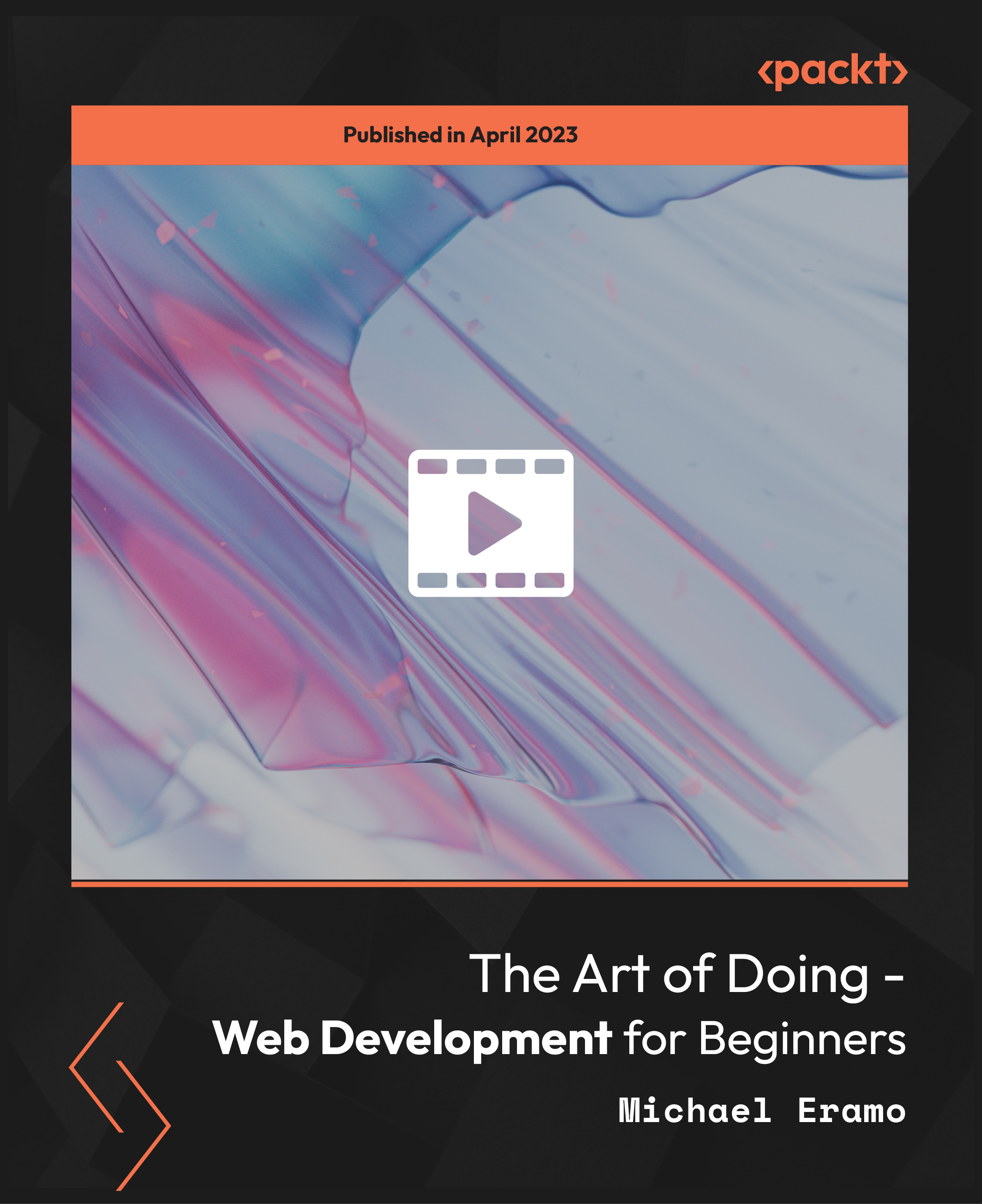
Follow your dreams by enrolling on the Fitness and Workout Training Course today and develop the experience, skills and knowledge you need to enhance your professional development. Fitness and Workout Training Course will help you arm yourself with the qualities you need to work towards your dream job. Study the Fitness and Workout Training Course training online with Janets through our online learning platform and take the first steps towards a successful long-term career. The Fitness and Workout Training Course will allow you to enhance your CV, impress potential employers, and stand out from the crowd. This Fitness and Workout Training Course consists of a number of easy to digest, in-depth modules, designed to provide you with a detailed, expert level of knowledge. Study the Fitness and Workout Training Course through a mixture of instructional video lessons and online study materials. Receive online tutor support as you study the Fitness and Workout Training Course, to ensure you are supported every step of the way. Get a digital certificate as proof of your Fitness and Workout Training Course completion. Janets is one of the top online training course providers in the UK, and we want to make education accessible to everyone! Learn the essential skills you need to succeed and build a better future for yourself with the Fitness and Workout Training Course. The Fitness and Workout Training Course is designed by industry experts and is tailored to help you learn new skills with ease. The Fitness and Workout Training Course is incredibly great value and allows you to study at your own pace. With full course access for one year, you can complete the Fitness and Workout Training Course when it suits you. Access the Fitness and Workout Training Course modules from any internet-enabled device, including computers, tablets, and smartphones. The Fitness and Workout Training Course is designed to increase your employability and equip you with everything you need to be a success. Enrol on the Fitness and Workout Training Course now and start learning instantly! What You Get Out Of Studying Fitness and Workout Training Course With Janets: Receive a digital Certificate upon successful completion of the Fitness and Workout Training Course Get taught by experienced, professional instructors Study at a time and pace that suits your learning style Get instant feedback on assessments 24/7 help and advice via email or live chat Get full tutor support on weekdays (Monday to Friday) Description The Fitness and Workout Training Course training is delivered through Janets' online learning platform. Access the Fitness and Workout Training Course content from any internet-enabled device whenever or wherever you want to. The Fitness and Workout Training Course has no formal teaching deadlines, meaning you are free to complete the course at your own pace. Method of Assessment To successfully complete the Fitness and Workout Training Course , students will have to take an automated multiple-choice exam. This exam will be online and you will need to score 60% or above to pass the Fitness and Workout Training Course . After successfully passing the Fitness and Workout Training Course exam, you will be able to apply for a CPD-accredited certificate as proof of your Fitness and Workout Training Course qualification. Certification All students who successfully complete the Fitness and Workout Training Course can instantly download their digital certificate. You can also purchase a hard copy of the Fitness and Workout Training Course certificate, which will be delivered by post for £9.99. Who Is This Course For: The Fitness and Workout Training Course is ideal for those who already work in this sector or are an aspiring professional. This Fitness and Workout Training Course is designed to enhance your expertise and boost your CV. Learn key skills and gain a professional qualification to prove your newly-acquired knowledge. Requirements: The Fitness and Workout Training Course is open to all students and has no formal entry requirements. To study the Fitness and Workout Training Course, all your need is a passion for learning, a good understanding of English, numeracy, and IT skills. You must also be over the age of 16. Career Path: The Fitness and Workout Training Course is ideal for anyone who wants to pursue their dream career in a relevant industry. Learn the skills you need to boost your CV and go after the job you want. Complete the Fitness and Workout Training Course and gain an industry-recognised qualification that will help you excel in finding your ideal job. Course Content Exercise and Warm Ups Pushups 00:01:00 Jump Squat 00:01:00 Pull-Ups 00:02:00 Side Planks 00:01:00 Hanging Knee Raise 00:01:00 Bicep Workout Concentration Curls 00:01:00 Preacher Curl 00:01:00 Incline Biceps Curls 00:01:00 Hammer Curls 00:02:00 Back Workout Back Hyperextensions 00:01:00 Deadlifts 00:02:00 Bend Over Barbell Bow 00:02:00 Good Mornings 00:01:00 Hip Thrusts 00:01:00 Reverse Grip Pulldowns 00:02:00 Seated Row 00:02:00 V-bar Pulldown 00:01:00 Chest Workout Dumbbell Incline Flys 00:01:00 Dumbbell Incline Press 00:02:00 Bench Press 00:02:00 Incline Barbell Bench Press 00:01:00 Incline Barbell Bench Press 00:01:00 Close Grip Barbell Bench Press 00:01:00 Dumbbell Pullover 00:02:00 Leg Workout Bench Step-UPS 00:02:00 Lying Leg Curl 00:01:00 Dumbbell Split Squats 00:01:00 Standing Calf Raises 00:01:00 Seated Calf Raise 00:01:00 Barbell Split Lunges 00:01:00 Leg Press 00:01:00 Walking Lunges 00:01:00 Side Lunges 00:02:00 Leg Extension 00:02:00 Forward Lunges 00:01:00 Front Squat 00:03:00 Sumo Squats 00:01:00 Tricep Workout One Arm Triceps Extension 00:01:00 Skull Crushers 00:01:00 Standing Overhead Triceps Press 00:01:00 V-bar Tricep Pressdown 00:01:00 Tricep Dips 00:01:00 Bench Dips 00:01:00 Assignment Assignment - Fitness and Workout Training Course 00:00:00 Frequently Asked Questions Are there any prerequisites for taking the course? There are no specific prerequisites for this course, nor are there any formal entry requirements. All you need is an internet connection, a good understanding of English and a passion for learning for this course. Can I access the course at any time, or is there a set schedule? You have the flexibility to access the course at any time that suits your schedule. Our courses are self-paced, allowing you to study at your own pace and convenience. How long will I have access to the course? For this course, you will have access to the course materials for 1 year only. This means you can review the content as often as you like within the year, even after you've completed the course. However, if you buy Lifetime Access for the course, you will be able to access the course for a lifetime. Is there a certificate of completion provided after completing the course? Yes, upon successfully completing the course, you will receive a certificate of completion. This certificate can be a valuable addition to your professional portfolio and can be shared on your various social networks. Can I switch courses or get a refund if I'm not satisfied with the course? We want you to have a positive learning experience. If you're not satisfied with the course, you can request a course transfer or refund within 14 days of the initial purchase. How do I track my progress in the course? Our platform provides tracking tools and progress indicators for each course. You can monitor your progress, completed lessons, and assessments through your learner dashboard for the course. What if I have technical issues or difficulties with the course? If you encounter technical issues or content-related difficulties with the course, our support team is available to assist you. You can reach out to them for prompt resolution.

Description: The Internet and Computing - Key Applications Training explains what basic applications are. In the course, you will learn the different application options. Throughout the course, you will learn the usage of work processing and spreadsheets. The course will also focus the advanced skills such as the procedures for creating an excellent presentation, how to use database and collaboration. All type of applications has options like comments, screen consistency, formatting options such as making text bold, italicised, underlined etc., navigating system, and presentation features, etc. Basically, the course is conducted at five different levels: Word Processing where you will learn how to process and edit a text using options like indent, edit, page break, bulleted, deleting, etc. Spreadsheet application where you will know the use of spreadsheets and basic options such as navigation, saving a new workbook, editing formula and applying the formula, making different types of the chart like a pie chart, bar chart, graphs, etc. Presentation section teaches you the procedures for creating a stunning presentation using chart, images, and table. In the database part, you will be introduced to management procedures and the ways of working with queries and reports. Collaboration helps to know the sharing systems. In short, the purpose of the course is to provide you with an overall idea and key features of the application. Assessment: At the end of the course, you will be required to sit for an online MCQ test. Your test will be assessed automatically and immediately. You will instantly know whether you have been successful or not. Before sitting for your final exam you will have the opportunity to test your proficiency with a mock exam. Certification: After completing and passing the course successfully, you will be able to obtain an Accredited Certificate of Achievement. Certificates can be obtained either in hard copy at a cost of £39 or in PDF format at a cost of £24. Who is this Course for? Internet and Computing - Key Applications Training is certified by CPD Qualifications Standards and CiQ. This makes it perfect for anyone trying to learn potential professional skills. As there is no experience and qualification required for this course, it is available for all students from any academic background. Requirements Our Internet and Computing - Key Applications Training is fully compatible with any kind of device. Whether you are using Windows computer, Mac, smartphones or tablets, you will get the same experience while learning. Besides that, you will be able to access the course with any kind of internet connection from anywhere at any time without any kind of limitation. Career Path After completing this course you will be able to build up accurate knowledge and skills with proper confidence to enrich yourself and brighten up your career in the relevant job market. Application Features Application Features FREE 01:21:00 Working with Word Processing Working with Word Processing 00:44:00 Working with Spreadsheets Working with Spreadsheets 00:49:00 Making a Presentation Making a Presentation 01:08:00 Databases Databases 00:34:00 Collaboration Collaboration 00:18:00 Mock Exam Final Exam- Internet and Computing - Key Applications Training 00:20:00 Final Exam Mock Exam- Internet and Computing - Key Applications Training 00:20:00 Certificate and Transcript Order Your Certificates and Transcripts 00:00:00

Make iBeacon Mobile Apps - Without Coding
By iStudy UK
Make iBeacon Mobile Apps - Without Coding course teaches you to develop an app using iBeacon - Apple's implementation of Bluetooth low-energy (BLE) wireless technology. Throughout the course, you will learn how to make iBeacon apps without the knowledge of coding. The concepts of iBeacon, its definition and different types, its uses, costing, services provided by the various Beacon makers, essential programs to build iBeacon apps, and where to download these programs, etc. will be focused in the course. The course also provides discussion on the advanced editing strategies and distribution of your app. Upon completion, you will be able to make and ready an app for submitting it to the app stores (Google and Apple). You will also learn how to test the app or give your customers to test the app. What Will I Learn? By the end of the course you will be able to build an iBeacon enabled mobile app ready to be submitted to the app stores (Apple and Google Play) You will understand what an iBeacon is and what are some of the potential uses. You will understand what programs are needed to build beacon apps and where to download them (for free). You will understand the different types of beacons, what are the costs involved, what services are provided by the various beacon makers. You will know how to build an app for testing and giving to your clients for testing. Requirements You need to have a MAC computer to build the apps - currently PC is not supported. It is also possible to do this on a Windows machine if you install a Virtual machine and run the MAC OS in a window on your PC. Take a look at this for an overview: https://blog.udemy.com/xcode-on-windows/ For testing iBeacon functionality you will need 2 things. 1) a device to act as a beacon, and 2) an i Device or an Andoid Device (details in the course). A desire to learn! This is not difficult, it only takes following instructions and havign a desire to learn. Who is the target audience? Web and Mobile designers, marketing people, and business ownvers who want to learn how to leverage the next level of mobile interactions by incorporating iBeacons. No programming background needed - this is really a course for anyone - you really do not need to have any coding background. Marketing and retial people are also encouraged to take this course to understand the potential for greater customer interactions made possible with iBeacons. Mobile phone app makers who want to learn how to incorporate iBeacons into existing apps the easy and fast way. Introduction to iBeacons How iBeacons Work FREE 00:04:00 A simple Demo 00:01:00 Creating a Virtual Beacon With Estimote 00:02:00 Building Your Own App Setting up the Design Environment 00:12:00 Using the designer to add iBeacons 00:12:00 Testing your App 00:04:00 Using the Viewer to Test Your App 00:01:00 Using iBeacons to Open External Web Pages and Videos 00:02:00 Advanced Editing Creating a wish list shopping cart 00:13:00 Triggering Facebook and Twitter Sharing with an iBeacon 00:07:00 Adding a Bar Code and QR Code Reader 00:03:00 Adding Mapping Functonality with Google Maps 00:07:00 Customizing the App - Beacon Messages, Icons and Splash pages 00:14:00 Custom iBeacon Triggered Sounds 00:05:00 Eddystone - The New Beacon Protocal by Google Eddystone Introduction 00:03:00 Course Certification
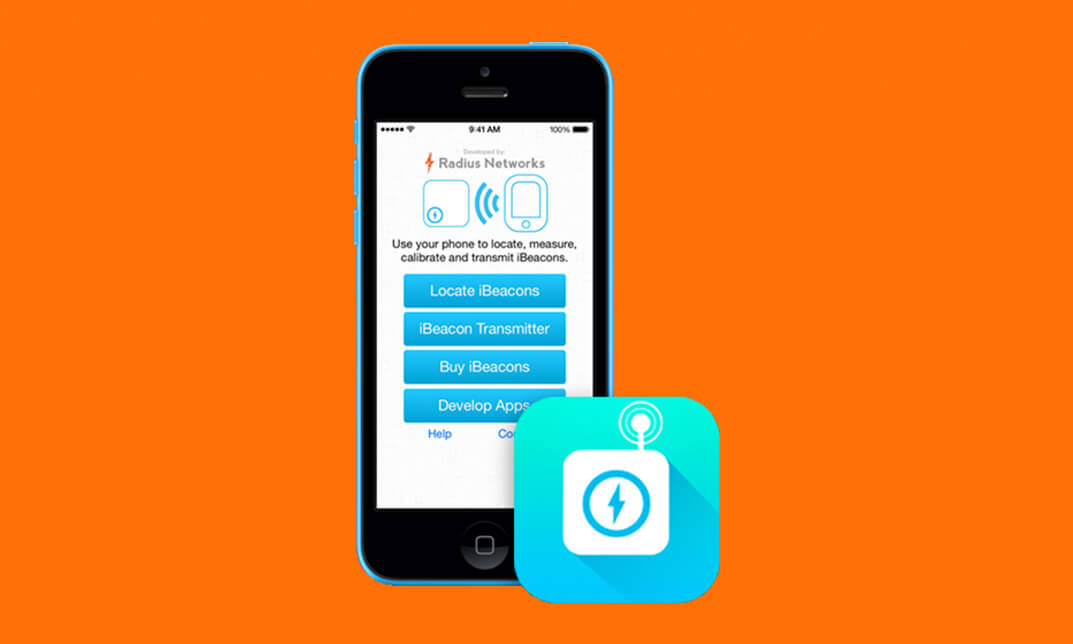
Level 3 Diploma in Chocolate Making and Cake Making - QLS Endorsed
4.7(47)By Academy for Health and Fitness
24-Hour Knowledge Knockdown! Prices Reduced Like Never Before Did you know that the UK chocolate market is worth over £5 billion a year? With our national love for sweet treats, there's a constant demand for skilled cake decorators and chocolatiers. Have you ever thought about turning your passion for baking and beautiful desserts into a career? This comprehensive course bundle equips you with the skills and knowledge to excel in the world of cake decorating and chocolate making. This Chocolate Making and Cake Making bundle offers a delightful mix of creative and practical skills. You'll delve into the world of chocolate making, from understanding cocoa bean varieties to tempering chocolate for a professional finish. Master the art of cake decorating, explore the world of buttercreams, and gain valuable knowledge about food safety and hygiene. Whether you're a baking enthusiast or looking to boost your professional skills, this bundle has something for everyone. With a single payment, you will gain access to Chocolate Making course, including 10 premium courses, a QLS Endorsed Hardcopy certificate (for the title course) and 11 PDF certificates for Absolutely free. This Chocolate Making and Cake Making Bundle Package includes: Main Course: Diploma in Chocolate Making at QLS Level 3 10 Additional CPDQS Accredited Premium Courses - Course 01: Cake Decorating Course Course 02: Buttercream Cake Decorating Course 03: Bread Making Course 04: Food Photography Course 05: Nutrition Masterclass Course 06: Food and Mood: Improving Mental Health Through Diet and Nutrition Course 07: HACCP Level 3 Food Safety Course 08: Food Hygiene And Safety Level 3 Course 09: Food Allergy Awareness Course 10: Personal Hygiene Course Unleash your inner chocolatier and cake decorator with this exciting course bundle. Gain the confidence to create stunning desserts, learn essential food safety practices, and open doors to new baking opportunities. Enrol today and embark on a delicious learning journey! Learning Outcomes of Chocolate Making and Cake Making Master essential cake decorating techniques like buttercream work and creating borders. Learn the art of chocolate making, from tempering chocolate to creating truffles and decorations. Gain a thorough understanding of food safety regulations and hygiene practices (HACCP certified). Develop professional food photography skills to showcase your culinary creations. Explore the link between food and mental health, gaining valuable nutritional knowledge. Understand food allergies and how to cater to customers with dietary restrictions. Why Choose Us? Get a Free QLS Endorsed Certificate upon completion of Chocolate Making Get a free student ID card with Chocolate Making Training program (£10 postal charge will be applicable for international delivery) The Chocolate Making is affordable and simple to understand This course is entirely online, interactive lesson with voiceover audio Get Lifetime access to the Chocolate Making course materials The Chocolate Making comes with 24/7 tutor support Take a step toward a brighter future! Main Course: Diploma in Chocolate Making at QLS Level 3 Module 01: Introduction to Chocolate A Brief History of Chocolate Cacao or Cocoa? Cacao Powder vs Cocoa Powder Processing Cocoa Bean How to Taste Chocolate? Health Benefits of Chocolate Module 02:Making Chocolate: From Bean to Bar Beans Roasting Cracking and Winnowing Refining Adding Sugar Waiting Time Eat, Bake or Mould Quick Tempering Cleaning Module 03: Chocolate Cake Recipes Chocolate Cake Chocolate Pound Cake Chocolate Sour Cream Cake with Chocolate Frosting Chocolate Custard Cake Chocolate Cappuccino Cheesecake Module 04: More Recipes for Chocolate Chocolate Smoothie Hot Chocolate Chocolate Ice Cream Chocolate Mousse Chocolate Tart Chocolate Pudding Course 01: Cake Decorating Course Module 1: Introduction to Cake Decorating Module 2: Baking the Cake Module 3: Cake Decorating Recipes Module 4: Types of Cakes Module 5: Frosting and Icing Module 6: Working with Different Paste Module 7: Working with Glazes Module 8: How to Stack a Cake Module 9: Piping and Writing Module 10: Health, Safety and Food Hygiene Module 11: Cake Decorating Business Course 02: Buttercream Cake Decorating Introduction- Get Started! Frosting A Cake Smooth Spatula Techniques Color Piping Ruffles Painting Stacking Conclusion =========>>>>> And 8 More Courses <<<<<========= How will I get my Certificate? After successfully completing the course, you will be able to order your QLS Endorsed Certificates and CPD Accredited Certificates as proof of your achievement. PDF Certificate: Free (Previously it was £12.99*11 = £143) QLS Endorsed Hard Copy Certificate: Free (For The Title Course: Previously it was £89) CPD 225 CPD hours / points Accredited by CPD Quality Standards Who is this course for? You will not need any prior background or expertise to enrol in this bundle. Aspiring chocolatiers and confectioners. Cake decorators and bakers. Food photographers and stylists. Nutritionists and health enthusiasts. Culinary students and professionals. Requirements After completing this bundle, you are to start your career or begin the next phase of your career. Career path Any chocolate lover can enrol in this course. You don't need any prior experience to master these skills. All you need to have is passion and the determination to practice. Chocolatier Cake Decorator Pastry Chef Food Photographer Nutritionist Bakery Owner Certificates CPD Accredited Digital Certificate Digital certificate - Included Upon passing the Course, you need to order a Digital Certificate for each of the courses inside this bundle as proof of your new skills that are accredited by CPD QS for Free. Diploma in Chocolate Making at QLS Level 3 Hard copy certificate - Included Please note that International students have to pay an additional £10 as a shipment fee.
