- Professional Development
- Medicine & Nursing
- Arts & Crafts
- Health & Wellbeing
- Personal Development
3505 Balance courses
Explore effective strategies for thriving in the evolving landscape of hybrid workplaces. As organizations embrace the combination of remote work and in-person office presence, gain insights into the advantages of this model for both employees and employers. Discover how flexibility, increased talent acquisition, enhanced productivity, reduced expenses, and improved business continuity contribute to the sustainability and success of hybrid workplaces. Learn key practices, from creating dedicated workspaces and maintaining routines to setting goals, engaging proactively, prioritizing communication, and embracing technology, that empower individuals to excel in this dynamic work environment. Learning Objectives Construct a dedicated and productive remote workspace, considering factors such as comfort, organization, and freedom from distractions, to enhance focus and work-life balance.;Develop effective time management skills and routines, including setting clear boundaries, prioritizing tasks, and scheduling breaks, to optimize productivity and prevent burnout in a hybrid work setting.;Enhance your communication and collaboration skills with the steps to accurately engage in virtual meetings, share ideas, and foster effective teamwork, ensuring successful interactions in the hybrid workspace.
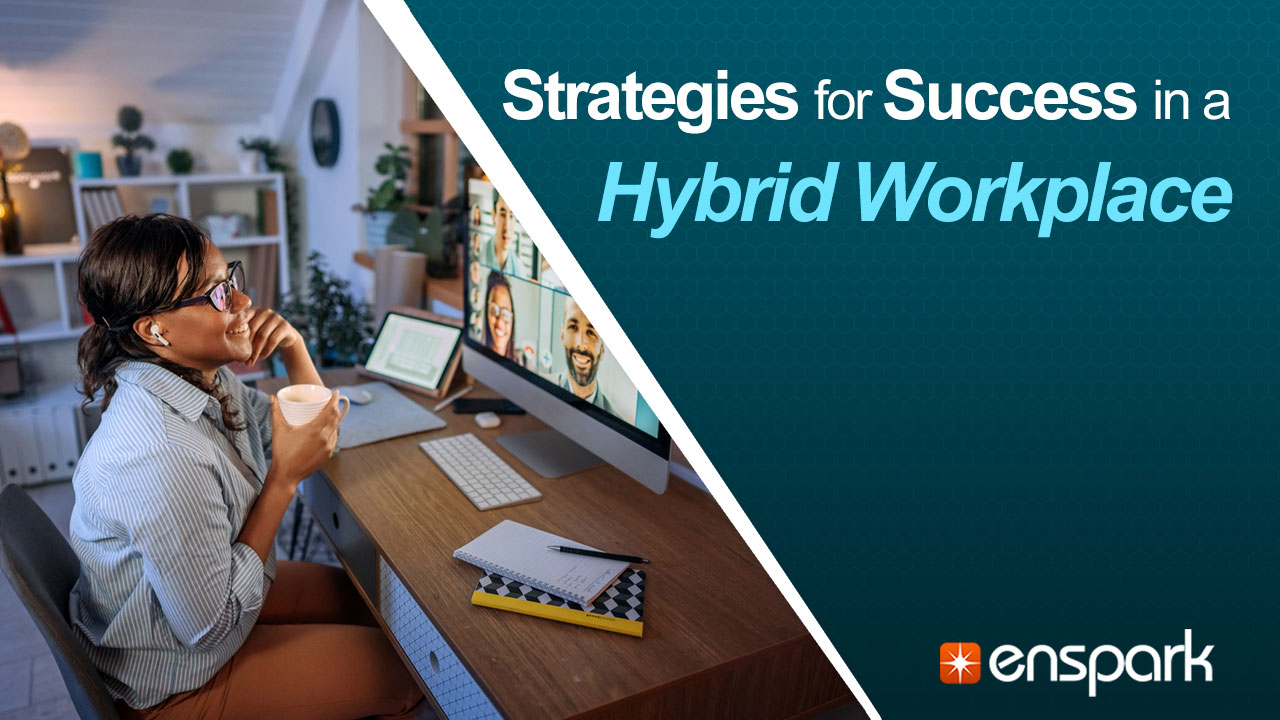
Adobe After Effects CC is the industry leader in video compositing software, offering an exciting and versatile array of applications for the creation of professional moving image work. On this course you will learn a range of visual effects and animation techniques, working between Photoshop and After Effects to create videos which explore text based motion graphics, character animation, green-screen compositing, 3D landscapes, motion tracking and lots more in-between. Alongside technical exercises the tutor will screen and discuss relevant artists, designers and filmmakers, providing both the technical skills and inspiration to create your own professional motion graphics work, filmic special effects or experimental artists video. Computer experience is required. Week 1 This week we will create a short video that combines text, still image and video layers. Through this exercise you will learn how to: Navigate the workspace on After Effects Set up a project and select a video format Introduce video to the timeline and split layers Change the position and scale of layers Introduce basic text Use selections in Photoshop to create a still image composition Import this composition into After Effects to create a composite video. Week 2 This week we will look at basic animation techniques. Through a series of exercises, you will learn how to: Use Photoshop to great multi-layered elements for animation Import these Photoshop elements into After Effects Work with key-frames and interpolation Add motion blur Duplicate and pre-compose animated elements Create a parallax effect to give the illusion of depth Apply blending modes Work with the puppet tool to create moving joints for an animated character Week 3 This week we will look at converting 2D photographs into a 3D virtual space to provide depth and movement. Through a series of exercises, you will learn how to: Convert a 2D image into a 3D space Set up a multi-layered diorama in Photoshop Import this into After Effects and position the layers within 3D space Create an animated camera move through 3D space Apply depth of field Week 4 This week we will look at working with green-screen compositing to place a live action figure within an animated backdrop. Through a series of exercises, you will learn how to: Work with the Keylight filter Adjust colour balance and tone Composite the figure against an animated background Introduce shadows and highlights Use the green-screen figure to create a silhouette Week 5 This week we will look at applying masks to footage to create cutouts, as well as exploring different applications for effects. Through a series of exercises, you will learn how to: Work with masks Use the Roto-mask tool Apply time re-mapping Work with ‘Particle Playground’ and similar effects Week 6 This week we will look at working with the paint panel to create animated drawings, as well as using motion tracking to attach a text element to a moving point within a video clip. Finally, we will cover how to output your final project, adding sound effects and applying a basic edit. Through a series of exercises, you will learn how to: Create text based motion graphics (kinetic typography) Apply motion tracking to live action footage Render your project Add sound to your video Courses are subject to minimum enrolment. Please register early, within five days of the start date, to reduce the likelihood of course cancellation. Please read our cancellation policy before booking. Students, anyone over the age of 65, and those in receipt of any form of benefits can claim the concessionary price, offering a 10% discount on the full course price. Valid proof of eligibility must be produced on the first day of the course. Please use the code CONCESSION when prompted at checkout.

AWS Certified Solutions Architect Associate (SAA-C02) Exam Prep Course
By Packt
This video course is designed to prepare you to achieve the AWS Certified Solution Architect Associate SAA-C02 exam. The course covers all the major domains needed for the certification and will help you develop the basics of AWS.
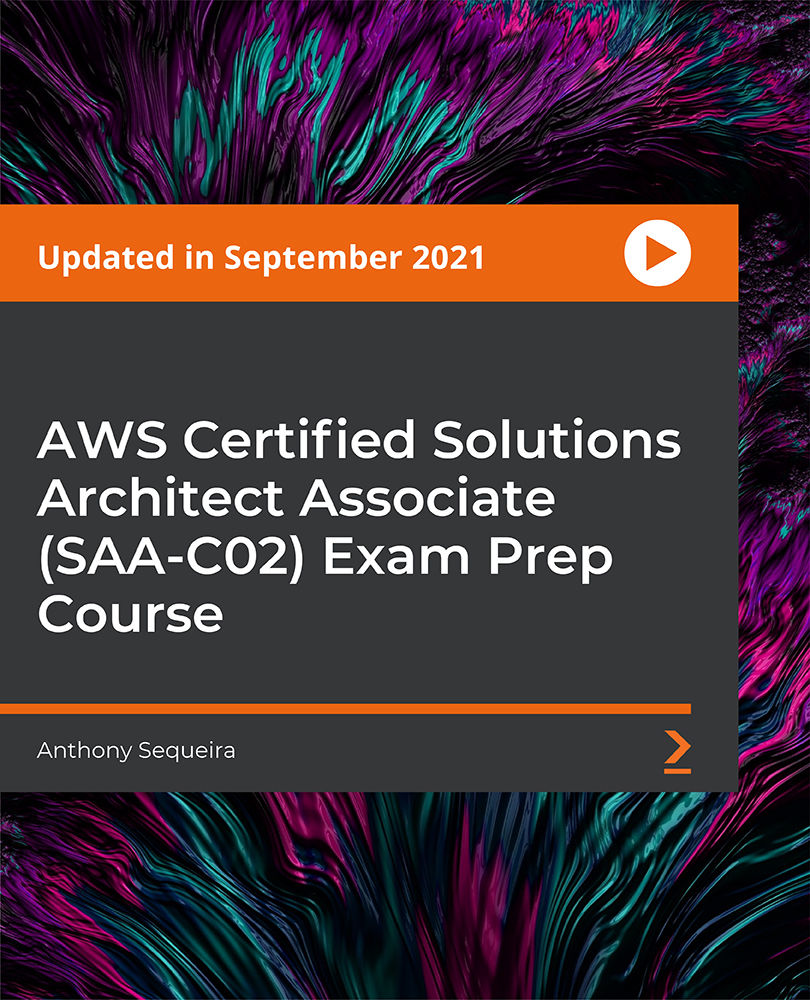
Tiny toes ballet Callington children's dance classes
By Tiny Toes Ballet Cornwall & Devon
Tiny Toes Ballet Cornwall & Devon offers fun baby, toddler & kids ballet and dance classes that nurture confidence & promote development in Callington , Cornwall Our award-winning Children's dance classes are for boys and girls aged 16 months, to 8 years. We are unique as our programme is carefully entwined with the Pre-School & Primary school EYFS syllabus. Your child will discover the joy of dancing, while also developing important skills such as coordination, balance, rhythm, creativity, imagination, and confidence. Give your child a head start by learning through dance! We also have classes in 📍Tiny Toes Ballet Cornwall & Devon in Plymouth, Bodmin, Lanivet, Tavistock, Callington, Launceston, St Austell, Fraddon, East Taphouse, Liskeard, Truro, Redruth, Wadebridge,Truro, Lanner and Lifton

Tiny toes ballet Lifton children's dance classes
By Tiny Toes Ballet Cornwall & Devon
Tiny Toes Ballet Cornwall & Devon offers fun baby, toddler & kids ballet and dance classes that nurture confidence & promote development in Lifton , Cornwall Our award-winning Children's dance classes are for boys and girls aged 16 months, to 8 years. We are unique as our programme is carefully entwined with the Pre-School & Primary school EYFS syllabus. Your child will discover the joy of dancing, while also developing important skills such as coordination, balance, rhythm, creativity, imagination, and confidence. Give your child a head start by learning through dance! We also have classes in 📍Tiny Toes Ballet Cornwall & Devon in Plymouth, Bodmin, Lanivet, Tavistock, Callington, Launceston, St Austell, Fraddon, East Taphouse, Liskeard, Truro, Redruth, Wadebridge,Truro, Lanner and Lifton

Tiny toes ballet Launceston children's dance classes
By Tiny Toes Ballet Cornwall & Devon
Tiny Toes Ballet Cornwall & Devon offers fun baby, toddler & kids ballet and dance classes that nurture confidence & promote development in Launceston , Cornwall Our award-winning Children's dance classes are for boys and girls aged 16 months, to 8 years. We are unique as our programme is carefully entwined with the Pre-School & Primary school EYFS syllabus. Your child will discover the joy of dancing, while also developing important skills such as coordination, balance, rhythm, creativity, imagination, and confidence. Give your child a head start by learning through dance! We also have classes in 📍Tiny Toes Ballet Cornwall & Devon in Plymouth, Bodmin, Lanivet, Tavistock, Callington, Launceston, St Austell, Fraddon, East Taphouse, Liskeard, Truro, Redruth, Wadebridge,Truro, Lanner and Lifton

Adobe Lightroom CC
By SkillWise
Overview Uplift Your Career & Skill Up to Your Dream Job - Learning Simplified From Home! Kickstart your career & boost your employability by helping you discover your skills, talents, and interests with our special Adobe Lightroom CC Course. You'll create a pathway to your ideal job as this course is designed to uplift your career in the relevant industry. It provides the professional training that employers are looking for in today's workplaces. The Adobe Lightroom CC Course is one of the most prestigious training offered at Skillwise and is highly valued by employers for good reason. This Adobe Lightroom CC Course has been designed by industry experts to provide our learners with the best learning experience possible to increase their understanding of their chosen field. This Adobe Lightroom CC Course, like every one of Skillwise's courses, is meticulously developed and well-researched. Every one of the topics is divided into elementary modules, allowing our students to grasp each lesson quickly. At Skillwise, we don't just offer courses; we also provide a valuable teaching process. When you buy a course from Skillwise, you get unlimited Lifetime access with 24/7 dedicated tutor support. Why buy this Adobe Lightroom CC ? Lifetime access to the course forever Digital Certificate, Transcript, and student ID are all included in the price Absolutely no hidden fees Directly receive CPD Quality Standard-accredited qualifications after course completion Receive one-to-one assistance every weekday from professionals Immediately receive the PDF certificate after passing. Receive the original copies of your certificate and transcript on the next working day Easily learn the skills and knowledge from the comfort of your home Certification After studying the course materials of the Adobe Lightroom CC there will be a written assignment test which you can take either during or at the end of the course. After successfully passing the test you will be able to claim the PDF certificate for free. Original Hard Copy certificates need to be ordered at an additional cost of £8. Who is this course for? This Adobe Lightroom CC course is ideal for Students Recent graduates Job Seekers Anyone interested in this topic People already work in relevant fields and want to polish their knowledge and skills. Prerequisites This Adobe Lightroom CC does not require you to have any prior qualifications or experience. You can just enrol and start learning. This Adobe Lightroom CC was made by professionals and it is compatible with all PCs, Macs, tablets, and smartphones. You will be able to access the course from anywhere at any time as long as you have a good enough internet connection. Career path As this course comes with multiple courses included as a bonus, you will be able to pursue multiple occupations. This Adobe Lightroom CC is a great way for you to gain multiple skills from the comfort of your home. Lightroom Classic CC Intro to Lightroom Classic CC 00:05:00 Importing and Organizing in Lightroom Classic CC 00:11:00 Crop and Rotate Lightroom Classic CC 00:05:00 White Balance in Lightroom Classic 00:08:00 Exposure in Lightroom Classic CC 00:06:00 Color and Saturation in Lightroom Classic CC 00:08:00 Sharpening and Noise Reduction in Lightroom Classic CC 00:07:00 Vignettes, Grain and Dehaze in Lightroom Classic CC 00:06:00 Exporting in Lightroom Classic CC 00:10:00 Lens Corrections in Lightroom Classic CC 00:05:00 Split Tone in Lightroom Classic CC 00:05:00 Removing Blemishes With the Heal and Clone Tools in Lightroom Classic CC 00:08:00 Graduated, Radial and Brush Adjustments in Lightroom Classic CC 00:10:00 Adjustment Brush Presets in Lightroom Classic CC 00:03:00 Range Masks in Lightroom Classic CC 00:05:00 Full Edit - Portrait in Lightroom Classic CC 00:19:00 Lightroom CC Intro to Lightroom CC 00:03:00 Import and Organize in Lightroom CC 00:10:00 Crop and Rotate in Lightroom CC 00:03:00 White Balance and Saturation in Lightroom CC 00:06:00 Light - Exposure and Tone Curve in Lightroom CC 00:08:00 Color Mixer in Lightroom CC 00:02:00 Effects in Lightroom CC 00:05:00 Split Toning in Lightroom CC 00:02:00 Details in Lightroom CC 00:05:00 Optics in Lightroom CC 00:03:00 Geometry in Lightroom CC 00:04:00 Exporting and Sharing Lightroom CC 00:02:00 Healing and Clone Brushes in Lightroom CC 00:04:00 Brush Adjustments Lightroom CC 00:04:00 Radial and Linear Gradients Lightroom CC 00:05:00 Advanced Optione and Presets in Lightroom CC 00:04:00 Full Edit - Night Photo in Lightroom CC 00:11:00 Full Edit - Portrait in Lightroom CC 00:14:00 Editing Photos in Your Web Browses With Lightroom CC 00:03:00 Photo Submission Submit Your Photos

Functional Fitness Training - Easy Way To Get Shape At Home
By iStudy UK
Overview Do you want to lose weight without putting much strain in your back? Take your first step towards attaining your fitness goal with some easy steps. This Functional Fitness Training - Easy Way To Get Shape At Home course is just the fitness guide you need to achieve your long-awaited fitness goals. Traditional weight loss training and exercises are tiring and goes really hard on your back. Besides some exercises are not possible to perform by everyone. This course will teach you simple exercises to lose weight. The simple moves will also be gentle on your back and joints. You will get to know about simple habit and lifestyle changes that will inhibit weight loss as well. With the help of these exercises, you will be able to tone your muscles, get in shape increase your strength and movements. Your metabolism will adjust to such a stage thtat you will lose more calories than you eat and get fit automatically. What you'll learn from this course This course is designed to get you in shape without straining your back. Learn about the important aspects of losing fat and gaining muscles. You will be able toget the maximum results out of minimum workload. You'll learn: Understand What Is Functional Fitness Stay Fit with simple easy steps Simple ways to stay fit with minimal effort Freehand exercise without equipment Exercises that can be performed by anyone with any level of fitness. Look good without straining yourself Simple habits that can make a huge difference Build Strength, Stamina and Mobility Common Mistakes People Make Boost Increase Your Flexibility, Balance & Range Of Motion Improve Your Immune System & Lifespan Simple ways to stay fit & keep the weight off Slowen the process of ageing Why you should choose this Functional Fitness Training - Easy Way To Get Shape At Home Course from iStudy Here are a few reasons why you should choose this Functional Fitness Training - Easy Way To Get Shape At Home Course over other generic courses that you find on the internet: Study at your own pace No hidden fees or exam charges Full Tutor support on weekdays (Monday - Friday) CPD Qualification Standards and IAO accredited Fully compatible with any device Efficient exam system, assessment, and instant results Free Printable PDF Certificate immediately after completion Hard copy certificate is available, and you can get one for just £9! No prior qualifications are needed to take this course Improve your chance of gaining professional skills and boost your earning potential All these and we have our customer support team always ready to help you and make your learning experience as smooth and as enjoyable as possible. Enrol today and learn something new with iStudy. You'll find a full breakdown of the course curriculum down below. Take a look and see just how much this course offers. We're sure you'll be satisfied with this course. Explore a wide range of easy to perform physical activities that will get you fit and attain the perfect weight . Who is this Course for? Functional Fitness Training - Easy Way To Get Shape At Home is CPD Qualification Standards and IAO accredited. This makes it perfect for anyone trying to learn potential professional skills. As there is no experience and qualification required for this course, it is available for all students from any academic backgrounds. Requirements Our Functional Fitness Training - Easy Way To Get Shape At Home is fully compatible with any kind of device. Whether you are using Windows computer, Mac, smartphones or tablets, you will get the same experience while learning. Besides that, you will be able to access the course with any kind of internet connection from anywhere at any time without any kind of limitation. Career Path You will be ready to enter the relevant job market after completing this course. You will be able to gain necessary knowledge and skills required to succeed in this sector. All our Diplomas' are CPD Qualification Standards and IAO accredited so you will be able to stand out in the crowd by adding our qualifications to your CV and Resume. Introduction Introduction To Functional Fitness Training 00:01:00 What Is Functional Fitness 00:08:00 Benefits Of Functional Fitness Benefits Of Functional Fitness 00:08:00 Functional Fitness & Other Exercises 00:08:00 Common Mistakes With Functional Fitness 00:07:00 Functional Fitness Training Areas Functional Fitness & Power 00:08:00 Functional Fitness & Strength 00:07:00 Functional Fitness & Range Of Motion 00:06:00 Funtional Fitness, Balance & Endurance 00:07:00 Conclusion to Functional Fitness Training Conclusion 00:01:00

Level 3, 4 & 5 Diploma in Accountancy
By Imperial Academy
Level 5 QLS Endorsed Course with FREE Certificate | CPD & CiQ Accredited | 150 CPD Points | Lifetime Access

Level 2, 3 Financial Management
By Imperial Academy
Level 3 QLS Endorsed Course with FREE Certificate | CPD & CiQ Accredited | 120 CPD Points | Lifetime Access

Search By Location
- Balance Courses in London
- Balance Courses in Birmingham
- Balance Courses in Glasgow
- Balance Courses in Liverpool
- Balance Courses in Bristol
- Balance Courses in Manchester
- Balance Courses in Sheffield
- Balance Courses in Leeds
- Balance Courses in Edinburgh
- Balance Courses in Leicester
- Balance Courses in Coventry
- Balance Courses in Bradford
- Balance Courses in Cardiff
- Balance Courses in Belfast
- Balance Courses in Nottingham