- Professional Development
- Medicine & Nursing
- Arts & Crafts
- Health & Wellbeing
- Personal Development
3475 Balance courses
DevOps Complete Course
By Packt
Learn to use DevOps tools from an industrial point of view. This course will help you get a firsthand experience of what it is like to be a DevOps engineer. Create DevOps CI/CD pipelines using Git, Jenkins, Ansible, Docker, SonarQube, and Kubernetes on AWS. Start your DevOps journey today. This course has been created from the perspective of a DevOps engineer who doesn't typically write application code.

Embark on a transformative journey with our exclusive training course, 'Animal Welfare: An Exclusive Training Course.' Delve into the ethical, legal, and practical dimensions of compassionate animal care, exploring topics from responsible breeding to marine welfare. Become an advocate for the well-being of diverse species, gaining insights into the interconnectedness between human actions, animal welfare, and the preservation of our shared ecosystems. Join us in fostering a world where ethical practices and informed care create a harmonious balance between humans and our fellow beings.

Note Taking
By OnlineCoursesLearning.com
Note Taking Certification Great note-taking abilities are fundamental for your instructive and expert achievement. Composing extensive notes doesn't simply deliver a compelling memory help; it likewise urges you to deal with data on a significant level. Lamentably, the greater part of us are not instructed how to take notes. In this course, you will find a few procedures that will permit you to pare down complex ideas and record them also coordinated rundowns. You Will Learn: The force of a decent note-taking framework, and why note-making is a two-stride measure How and when to advance direct note-taking frameworks Why non-straight note-taking techniques can be a decent option in contrast to customary frameworks, and how to draw up a psyche map The most effective method to make helpful notes when perusing a book, article, or report Advantages of Taking This Course: Figuring out how to take notes during conversations will make you more viable at preparing data, which thus will assist you with arranging and execute projects better On the off chance that you take notes at gatherings, this course will assist you with recording all focuses covered by participants Taking great notes during balanced gatherings with tutors and aides will help you benefit as much as possible from their insight and backing, which will advance your self-improvement On the off chance that you are an understudy, this course will assist you with taking notes that increment your risks of accomplishing excellent grades in your tests and on tasks
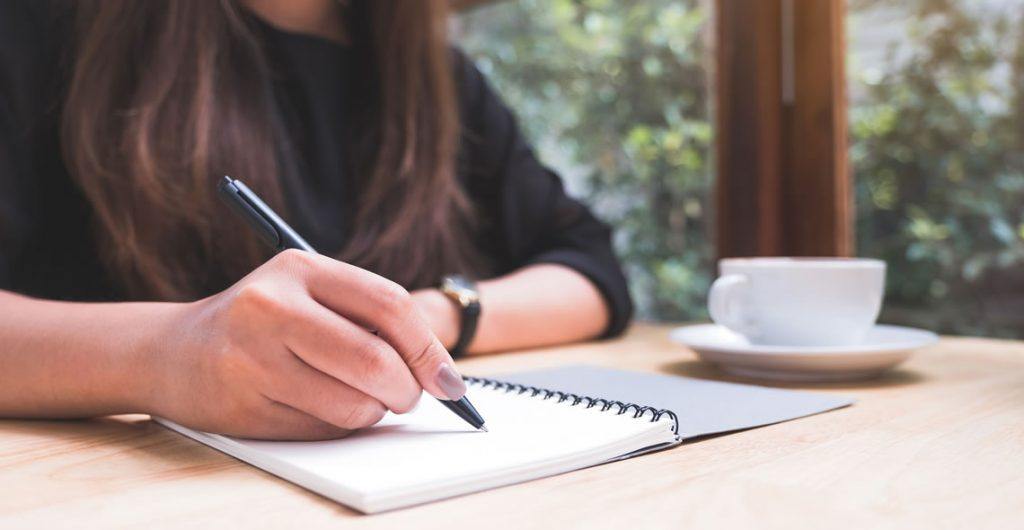
Modern Slavery Awareness
By OnlineCoursesLearning.com
Current Slavery Finding out about Modern Slavery is fundamental for everybody keen on understanding the numerous subtleties and viewpoints that add to this advanced issue, regardless of whether it's a piece of your school or college educational plan, or you basically need to discover more about this theme. All through these four modules, we will investigate current subjugation, by characterizing the idea, talking about the main drivers and dissecting the various manners by which nations all throughout the planet are attempting to battle it. We will likewise break down various types of present day subjugation, from customary, or asset servitude, to illegal exploitation, kid subjection and sexual abuse, constrained marriage and constrained transient work! This is a definitive asset for acquiring a total and exhaustive comprehension of current subjection, the structures it takes and the ramifications of it for us all. What You Will Learn: The reasons for present day servitude, including, social, political and monetary causes How current subjection is battled through enactment and worldwide arrangements About notable types of current subjection, like asset servitude, youngster subjugation, illegal exploitation and sexual bondage Lesser-known types of bondage, including constrained relationships, transient work and constrained word related servitude The Benefits of Taking This Course: You will comprehend the main drivers and different sorts of current subjugation You will accomplish a balanced information on present day subjugation as an idea You will actually want to examine and discuss present day servitude with certainty on any stage You will actually want to finish any test or assessment on present day servitude easily

Leading Effective 1-1 Meetings
By OnlineCoursesLearning.com
Driving Effective One-to-One Meetings Certification Gatherings are regularly seen as an awful truth of working life. While they are unavoidable, they don't should be undesirable. When completed effectively, any sort of meeting can be a significant device to spur your group. Specifically, coordinated gatherings are an extraordinary manner by which to guarantee that all your colleagues feel more persuaded and esteemed while at work. At the point when held related to both broad and departmental gatherings, you can be certain that your entire association is running great. Figuring out how to hold compelling coordinated gatherings can support profitability, enable your staff and improve your primary concern. This course expounds on viable coordinated gatherings, giving you the instruments and data you need to lead profitable gatherings. We start by discussing how to guarantee that your gathering stays on theme and on target and runs easily. Then, we survey the most widely recognized kinds of balanced gatherings that most workplaces see and give you tips on the best way to run these well. At long last, we survey a rundown of inquiries you should pose at each gathering to assist you with getting valuable data from your group. You Will Learn: Why you should utilize a plan for coordinated gatherings and how to approach setting one How to manage the plan, whenever it has been set, and how to get criticism from staff before the gathering starts Which sort of meeting is the most significant to you and your group Data about disciplinary gatherings and when they ought to be held The best inquiries to pose, while having a gathering, to get the most valuable data Advantages of Taking This Course Encountering less pressure and nervousness when masterminding coordinated gatherings Figuring out how to produce thoughts, to set a plan as a main priority Understanding the most widely recognized kinds of gatherings and when to utilize every one Learning the significance of choosing just a single point for every gathering Understanding the most ideal manners by which to give input and acquire announcements from staff

Fitness Diploma (Personal Trainer / Fitness Instructor)
By OnlineCoursesLearning.com
Course Description Do you have a passion for a healthy lifestyle, incorporating diet and exercise into your daily routine that you now want to share with others? This diploma will teach you everything you need to know about being an effective fitness instructor/personal trainer and helping your clients achieve their fitness goals on a daily basis. 32 comprehensive modules The Fitness Diploma is broken into comprehensive modules which will teach you everything you need to know to become a successful fitness instructor or personal trainer. The course is set in manageable modules which you can study at your own pace and in your own time while still having the benefit of a full-time position. End of course certification On completion of the course, you will be required to pass a test, which is made up of multiple choice questions based on the modules you have studied. Once you pass, you will be able to download and print your certificate and start using your new diploma to enjoy a successful career within the fitness industry. You also have the option of having your diploma posted to you at an additional cost. Please Note: This course is not recognised by CIMSPA (formerly REPs). What You Will Learn This course is designed to provide you with a complete overview of what you need to become a successful fitness instructor or personal trainer. During the course you can expect to learn the following: Learn what you will need to begin your career in fitness, from the skills you will need to the role you will be expected to perform on a daily basis. Understand the human anatomy of the bones, their function and how exercise can impact the bones. You will also learn about how bones are affected as part of the ageing process. Learn more about the cardiovascular system from the heart's function to respiratory function and how these are impacted by exercise, along with the benefits. Get an understanding of muscles and how they work and the different muscle types. Understand joints and nervous system, as well as injury prevention. Learn more about obesity and diabetes and how the two are linked. Obesity has become a serious issue in the United Kingdom with more people being diagnosed with diabetes on a daily basis. Get a good understanding of a healthy and well-balanced diet and why this is so important in conjunction with exercise. Learn the five main food groups, types of food and how to set nutritional goals. Learn how to encourage your clients to embrace an active lifestyle and how it can benefit them in the long run. Identify how exercise impacts the body as a whole. Learn how to safely monitor your clients' exercise intensity. Learn how to set fitness plans in place, how to plan, difficulties you may face and standards you must adhere to. Get a good understanding of the importance of stretching, working with disabled customers and outdoor exercise routines. Learn how to work with children, from exercise to diet. Identify if yoga or pilates may be something you will want to specialize in. Know how to deal with emergencies in the fitness industry. Advantages of taking the Fitness Diploma The fitness diploma will provide you with a wide number of benefits to help you enjoy a successful career as a fitness instructor or personal trainer. Fast track your career. Improve your career prospects. Improve your knowledge and skill when it comes to the human anatomy. Understand the link between exercise and diet. Know how to work with your client, encourage them and support them to achieve their goals. Use any device to access the modules online, enabling you to study from anywhere at any time. Study at your own pace with no schedules or deadlines to adhere to. Be rewarded with an industry recognised certification on successful completion (this is not recognised by REPs). Take advantage of online support during your studies. Be confident in your abilities and knowledge as a fitness instructor or personal trainer. Course Modules Module 1 : Beginning a Career in the Fitness Industry Module 2 : Anatomy - The Skeleton Module 3 : Anatomy - Cardiovascular System Module 4 : Anatomy - Muscles and Somatotypes Module 5 : Anatomy - The Nervous System Module 6 : Anatomy - The Joints Module 7 : Obesity & Diabetes Module 8 : Diet and Fitness Module 9 : Collecting & Analysing Nutritional Information & Nutritional Goal Setting Module 10 : Encouraging Clients to Incorporate Activity into their Lifestyle & Understanding of Health Benefits Module 11 : The Effects of Exercise on the Body Module 12 : How to Safely Monitor Exercise Intensity Module 13 : GP and Exercise Referral Module 14 : Preparing Fitness Plans for Clients Module 15: Stretching Fitness Module 16: Fitness Training for Disabled People Module 17: Group Personal Training Module 18: Gym Exercising - Planning and Instructing Module 19: An In Depth Look at Personal Training Module 20: Outdoor Fitness Module 21: Children - Fitness and Diet Module 22: Yoga Instructing Module 23: Pilates Instructor Module 24: Understanding Emergency Procedures in a Fitness Environment Module 25: Understanding & Controlling Risks in a Fitness Environment Module 26: Safeguarding Children and Vulnerable Adults Module 27: Setting up your own Fitness or Personal Training business Module 29: Finance Module 30: Insurance and Tax Module 31: Marketing Yourself as a Personal Trainer Module 32: Health and Safety Course Duration: 16hours

ChatGPT 101 - Supercharge Your Work and Life with ChatGPT
By Packt
If you want to enhance your problem-solving and decision-making abilities with ChatGPT's predictive capabilities, streamline your communication, and improve efficiency in professional/personal settings, this course is for you. Acquire the skills to train and fine-tune ChatGPT for specific applications and industries.
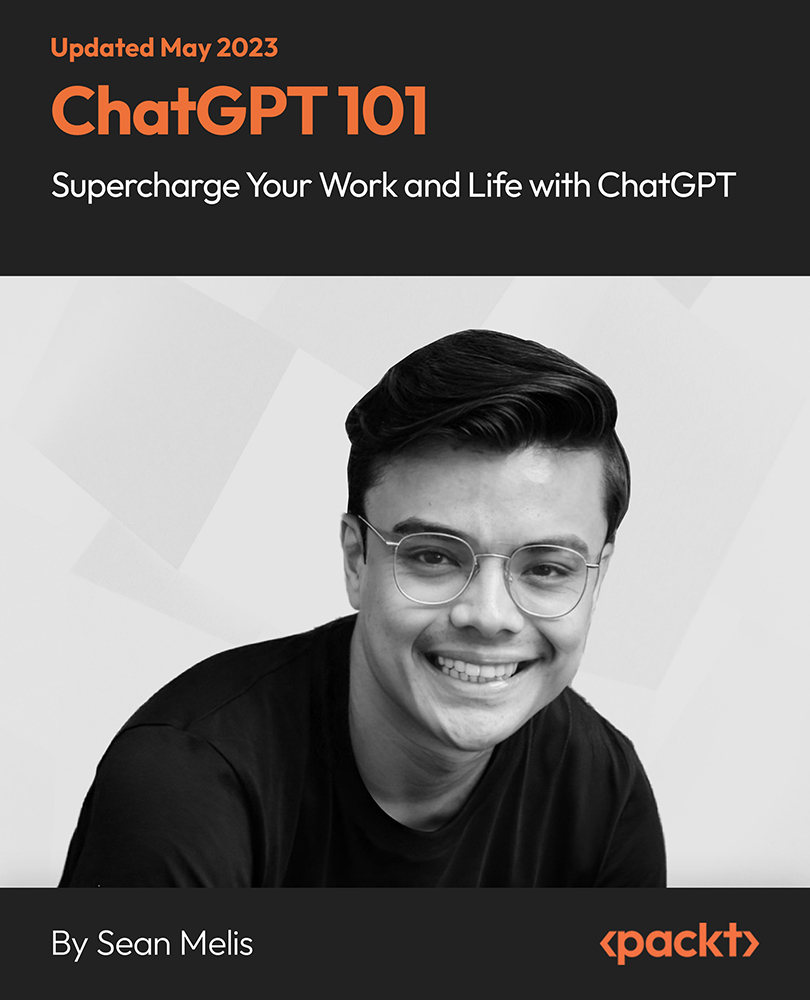
Dog Health, Dog Grooming, Dog Care, Dog First Aid & Dog Training - CPD Certified Courses
5.0(14)By Training Express
COMPLETE Dog Healthcare & Dog Grooming Course with EMERGENCY Dog First Aid Training Are you looking for comprehensive training that covers everything about Dog Care, Dog Grooming, Dog First Aid, Dog Parasites, Dog Cleaning, and Dog Agility Training? Our Complete Dog Health and First Aid course covers everything you are looking for. Dog health is an important factor to consider when owning a pet. Dogs need regular checkups, vaccinations, and preventive care to stay healthy. In addition, it is important to feed them a balanced diet and provide them with plenty of exercises. Regular grooming and dental care are also crucial for keeping your dog healthy. Additionally, it is essential to be aware of any signs of illness or injury and to take your dog to the vet if any issues arise. Taking proper care of your dog is essential for its health and well-being. Courses included in this Dog Health and First Aid Training are: Course 01: Dog Care Course 02: Dog Cleaning Course 03: Dog Grooming Course 04: Dog Parasites Care Course 05: Dog Training Course 06: Dog First Aid Learning Outcomes Carry Out Dog Health Assessment Understand the Basic Grooming Techniques Learn How To Perform Eyes, Ears, Teeth Cleaning, and Nail Care Prevent External Infections and Other Skin Parasites Know How to Provide Regular Check-ups, Vaccination, and Healthy Diet Give Emergency CRP, Dressing, Bandage, and Pregnancy Care Understand Dog Behaviour and Learn Canine Communication Taking a dog health care online course is a great way to learn how to care for your furry friend properly. This course will give you the knowledge and skills necessary to ensure your pup is healthy and happy. You will learn about nutrition, grooming, exercise, and other important topics related to canine health. You will also gain an understanding of common medical conditions and how to prevent them. Additionally, the course will provide tips and tricks on properly caring for your pup, including proper vaccinations and regular check-ups. By the end of the Dod Health and First Aid course, you will better understand how to keep your puppy healthy and happy. Accreditation All of these dog health and care courses are CPD Quality Standards Accredited, which ensures the quality of the course materials, teaching methods, and certification value. Certification After completing each course, you will get a FREE PDF certificate. Curriculum Details Course 01: Dog Care Module 01: Keeping Your Dog Healthy and Clean Module 02: Importance of Regular Check-up Module 03: Dog Vaccination Module 04: Food Habit and Healthy Diet Module 05: Food and Nutrition Requirements for Dogs Module 06: Neutering Your Dog Course 02: Dog Cleaning Module 01: General Considerations of Bathing and Dying Module 02: Getting Your Dog to Love Bath Time Module 03: Bathing Process Module 04: Drying Your Dog Module 05: Eyes, Ears, Teeth, and Nail Care Module 06: Cleaning and Disinfecting the Grooming Area and Equipment Course 03: Dog Grooming Module 01: History and Purpose of Dog Grooming Module 02: Pre-Grooming Health Assessment Module 03: Prepping the Grooming Area Module 04: Required Tools and Equipments for Grooming Module 05: Basic Grooming Techniques Module 06: Grooming Emergencies Course 04: Dog Parasites Care Module 01: Different Coat Types of Dogs Module 02: Fleas, Ticks and Other External Parasites Module 03: Internal Parasites Module 04: Infections and Other Skin Conditions Module 05: Basics of Clipping and Scissoring Course 05: Dog Training Module 01: Introduction to Dog Agility Module 02: What to Know Before Starting? Module 03: Understanding Dogs' Behaviour, Responses and Communication Module 04: Basic Physical Training Module 05: Obstacle Training 1 (Contact Obstacle) Module 06: Obstacle Training 2 (Tunnels and Jumps) Module 07: Flatwork and Course Design Module 08: Agility and Health Module 09: About Competitions Course 06: Dog First Aid Module 01: Introduction to Canine First Aid Module 02: First Aid Kits for Canine Module 03: CPR For your DOG Module 04: Dressing and Bandage Module 05: Different Medical Conditions and Treatment of Canine Module 06: Preventing a Health and Safety Crisis Module 07: Pregnancy, Birth and Newborn Care CPD 50 CPD hours / points Accredited by CPD Quality Standards Who is this course for? This course is suitable for: Pet owners Pet professionals Anyone working in the veterinary profession Guide dog trainer Career path Dog Training Animal Positive Reinforcement Trainer Housekeeper Kennel Assistant Dog Walking Dog Sitters Certificates Certificate of completion Digital certificate - Included 6 FREE PDF Certificates included

Get familiar with the Sports NutritionStrategies to support different sports professionals with our Sports Nutrition Training course. This Sports Nutrition Training course will teach you the cores of sports nutrition while covering how you can keep your diet well-balanced and healthy, to achieve your long-term fitness goals. Along with Sports Nutrition Training, you will get 10 additional Career development courses, an original hardcopy certificate, a transcript and a student ID card which will allow you to get discounts on things like food, travel and clothes etc. What other courses are included with this Sports Nutrition Training ? Course 01: Sports Nutrition Course Level 3 Course 02: Ketogenic Diet Course 02: Immunity Boosting Food Course 03: Nutrition and Health Level 2 Course 04: Food and Mood: Improving Mental Health Through Diet and Nutrition Course 05: Sports Therapy Course 06: Sports Medicine Fundamentals Course 07: Hydrotherapy Course 09: Sports First Aid Complete Training Course 10: Biohacking Your Physical and Mental Health Course 11: Personal Hygiene Sports Nutrition Training will provide you with the CPD certificate that you'll need to succeed. Benefits you'll get choosing Apex Learning for this Sports Nutrition Training: One payment, but lifetime access to 10 Sports Nutrition CPD courses Certificates, student ID for the title course included in a one-time fee Study the Sports Nutrition course from your computer, tablet or mobile device CPD accredited Sports Nutrition course - improves the chance of gaining professional skills Gain valuable knowledge of Sports Nutrition without leaving your home The Sports Nutrition Diploma incorporates basic to advanced level skills to shed some light on your way and boost your career. Hence, you can strengthen your Sports Nutrition expertise and essential knowledge, which will assist you in reaching your goal. Moreover, you can learn Sports Nutrition Diploma from any place in your own time without travelling for classes. Curriculum of the Sports Nutrition bundle Course 01: Sports Nutrition Course Level 3 Introduction The Role of Nutritionist The Digestive System Nutrients for Life - Macronutrients Nutrients for Life - Micronutrients Nutrition Requirements for Adults and Various Groups Healthy Dieting Weight Control Management Weight Loss Management The Day of Competition Replacing Nutrients After Competition The detailed curriculum of the Sports Nutrition bundle is given in the resources section. How will I get my Sports Nutrition Certificate? After successfully completing the Sports Nutrition course you will be able to order your CPD Accredited Certificates (PDF + Hard Copy) as proof of your achievement. PDF Certificate: Free (Previously it was £10) Hard Copy Certificate: Free (For The Title Course) P.S. The delivery charge inside the U.K. is £3.99 and the international students have to pay £9.99. CPD 110 CPD hours / points Accredited by CPD Quality Standards Who is this course for? Anyone from any background can enrol in this Sports Nutrition bundle. Requirements This Sports Nutrition course has been designed to be fully compatible with tablets and smartphones. Career path Sports Nutrition Career path Sports Nutritionist Sports Dietitian Sports Nutrition Coach Entrepreneur Certificates Certificate of completion Digital certificate - Included

Nearly four million children in the UK are at risk of malnutrition. This is alarming for the nation as proper nutrition is a vital part of childcare. Children who grow up in malnutrition end up facing lots of different mental and physical health problems as they get old. Our Childcare and Nutrition bundle can teach you to the right way of providing care and nutrition to children. When taking care of children, proper nutrition is essential to take into account because it guards against malnourishment, maintains a strong immune system, reduces obesity, and lowers the risk of chronic disease. Besides, a lack of proper nutrition during early childhood can result in deficiencies of vital vitamins and nutrients, such as vitamin A deficiency, which lowers children's defences, raises their chance of blindness, and can cause mortality from common childhood illnesses like diarrhoea. Therefore, childcare providers have a significant role in exposing children to a range of foods and establishing a routine of regular meals and nutritious snacks. Our Childcare and Nutrition course can provide you with all the necessary information and knowledge to accomplish that. Moreover, in this eleven-course bundle, you will also learn about various other subjects and issues required to take the utmost care of children. These courses cover topics such as neuropsychology and the development of children, play therapy and learning disabilities. They also make you aware of various food-related allergies in children as well as autism and its diagnosing process. Learning Outcomes Upon completing these courses, you will be able to: Realise what day-to-day child care entails Learn different ways of keeping children healthy and safe Acquire the relevant knowledge on the neuropsychology and development of children Know how some food boost the immunity of the children Gain an understanding of play therapy Be aware of disabilities and ways to handle them Understand the symptoms of autism and the process of diagnosing them This Childcare and Nutrition Bundle Consists of the following Premium courses: Course 01: Childcare and Nutrition Course 02: Neuropsychology and Development of Children Course 03: Nutrition and Diet Awareness Course 04: Immunity Boosting Food Course 05: Food Allergen Awareness Course 06: Juices, Smoothies, Healthy Eating, Vegan, Nutrition with Certificate Course 07: Juicing and Blending Course Course 08: Play Therapy Course 09: Learning Disability Awareness Course 10: Understanding Autism Awareness and Diagnosis Level 2 Course 11: Paediatric First Aid Level 3 How will I get my Certificate? After completing the course you will be able to order your CPD Accredited Certificates (PDF + Hard Copy) as proof of your achievement. PDF Certificate: Free (Previously it was £10 * 11 = £110) Hard Copy Certificate: Free (For The Title Course) If you want to get hardcopy certificates for other courses, generally you have to pay £20 for each. But this Fall, Apex Learning is offering a Flat 50% discount on hard copy certificates, and you can get each for just £10! P.S. The delivery inside the U.K. is Free. International students have to pay a £3.99 postal charge. Nutrition is vital for the development of a child. In this Childcare and Nutrition course bundle, we are offering you eleven related courses to increase your understanding of the proper care and nutrition required by children and their healthy growth. The courses in this bundle are all well-developed and thoroughly researched to ensure a better learning experience. Curriculum: **Childcare and Nutrition** Module 1: Introduction to Childcare and Nutrition Module 2: Understanding Child Development Module 3: Keeping Children Healthy & Safe Module 4: Day-to-day Child Caring Module 5: Macronutrients Module 6: Micronutrients Module 7: Child Nutrition Requirements Module 8: Child Nutritional Problems & Physical Activity Module 9: Children with Special Needs Module 10: Child Abuse & Protection Module 11: Early Years Provision CPD 110 CPD hours / points Accredited by CPD Quality Standards Who is this course for? The Childcare and Nutrition eleven-course bundle does not require you to have any prior qualifications or training. These courses are designed for: Childcare providers Care workers Social workers Parents People interested in a healthy balanced lifestyle for their children Requirements This Childcare and Nutrition course has been designed to be fully compatible with tablets and smartphones. Career path Completing the Childcare and Nutrition bundle can help you shine in various exciting career opportunities, such as: Nursery worker Nutritional therapist Nutritionist Dietitian Nursery Manager Childminder The average salary for each can range from £14,000- £45,000 per annum for anyone residing in the United Kingdom. Certificates Certificate of completion Digital certificate - Included

Search By Location
- Balance Courses in London
- Balance Courses in Birmingham
- Balance Courses in Glasgow
- Balance Courses in Liverpool
- Balance Courses in Bristol
- Balance Courses in Manchester
- Balance Courses in Sheffield
- Balance Courses in Leeds
- Balance Courses in Edinburgh
- Balance Courses in Leicester
- Balance Courses in Coventry
- Balance Courses in Bradford
- Balance Courses in Cardiff
- Balance Courses in Belfast
- Balance Courses in Nottingham