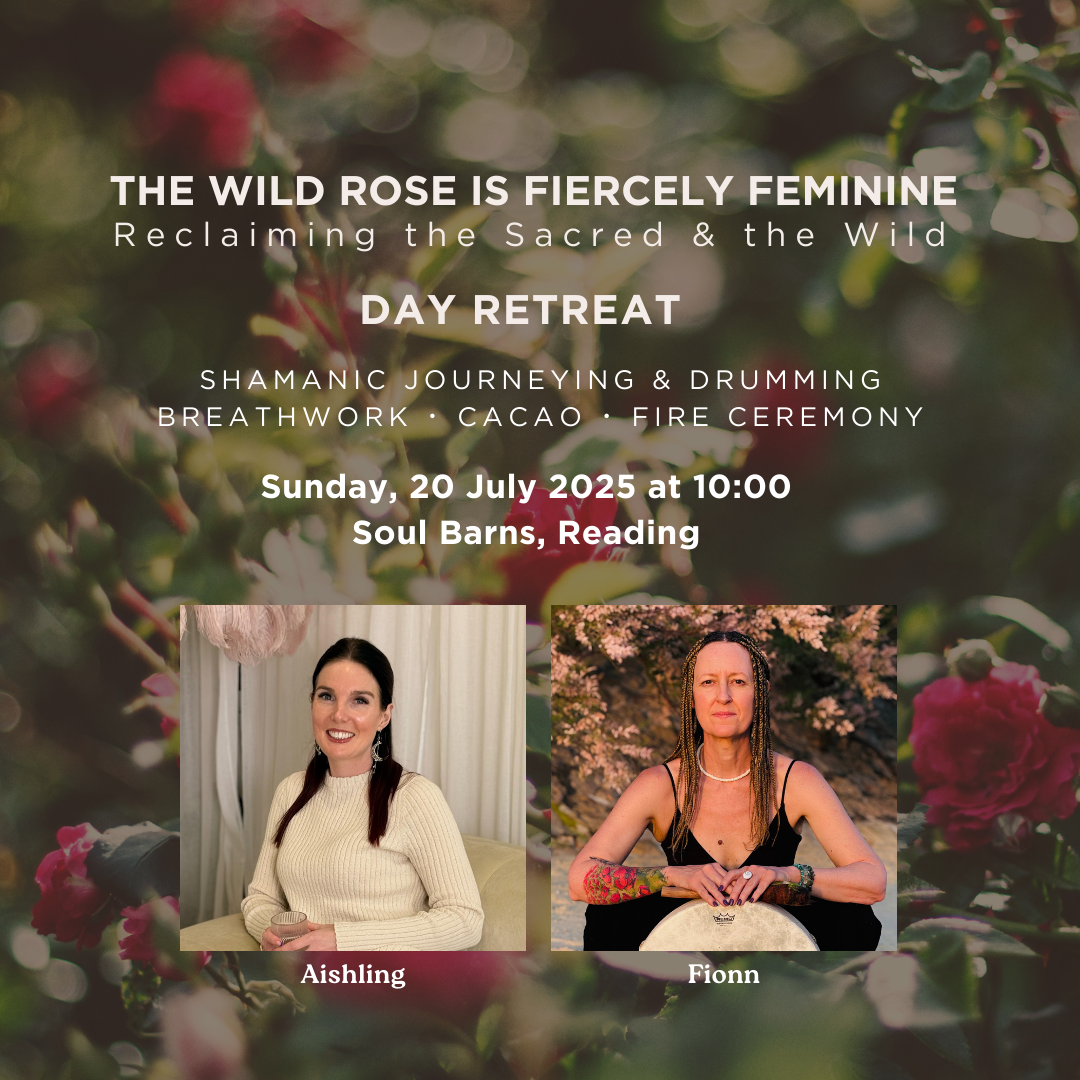- Professional Development
- Medicine & Nursing
- Arts & Crafts
- Health & Wellbeing
- Personal Development
3494 Balance courses
Developing Business Strategy
By Kambiz Bidad
Are you looking to create the perfect business strategy to put you higher than your competitors? Are you tired of not hitting your strategic objectives? If your answers to above questions are 'yes', this course helps you a lot. What you will learn: To build your own ‘blue ocean strategy’ to avoid fierce competition & price wars. To understand strategy process and strategy mapping. To appropriately position your company in the marketplace. To make the competition irrelevant. How you will benefit from this workshop: You will gain key insights into the strategy articulation process. We help you develop your leadership skills with some practice. You will learn how to use the Balanced scorecard to map your strategy. You will learn how effective your current differentiation is and how to improve that.

Nutrition: Nutrition Level 3 Course Online Do you have a passion for nutrition? Do you wish to encourage kids to eat well? If so, taking this Nutrition: Nutrition Level 3 Course will put you on the road to landing your ideal job in this industry! The world is becoming more aware of the importance of dietary balance and Nutrition: Nutrition Level 3 Course, So qualified nutritionists' services have never been more in demand. More than ever before, the general public is taking a proactive approach to maintaining dietary balance as a means of enjoying better health for life. As a result, nutritionists are called upon worldwide to provide specialised advice on all aspects of human nutrition to people of all ages. Nutritionists dedicate their careers to changing lives for the better, whether treating eating disorders, assisting with weight loss, or developing speciality diets for those with acute or chronic health conditions. This Nutrition: Nutrition Level 3 Courseemphasises the importance of variety, balance, and moderation in a healthy nutrition plan and how to develop healthy balanced diet plans. You will learn about different food groups and their nutritional value, as well as how nutrition plays various roles in the human body. This Nutrition: Nutrition Level 3 Course is designed to broaden your understanding of the field of diet and nutrition. Our Nutrition: Nutrition Level 3 Course follows an advanced curriculum that integrates the topics into easy-to-understand modules. Enrol today and gain the experience, skills, and knowledge you need to advance your career in diet and nutrition. Main Course: Level 3 Certificate in Nutrition Course Free Courses included with Nutrition: Nutrition Level 3 Course: Along with Level 3 Certificate in Nutrition Course you will get free Level 1 Diet and Nutrition Along with Level 3 Certificate in Nutrition Course you will get free Level 2 Award in Nutrition and Health Along with Level 3 Certificate in Nutrition Course you will get free Level 5 Diploma in Nutrition Special Offers of this Nutrition: Nutrition Level 3 Course: This Nutrition: Nutrition Level 3 Course includes a FREE PDF Certificate. Lifetime access to this Nutrition: Nutrition Level 3 Course Instant access to this Nutrition: Nutrition Level 3 Course 24/7 Support Available to this Nutrition: Nutrition Level 3 Course Nutrition: Nutrition Level 3 Course Online Our Nutrition: Nutrition Level 3 Course provides a basic overview of nutrition and demonstrates how to create a balanced eating plan that meets specific needs. This Nutrition: Nutrition Level 3 Course also covers dietary requirements and nutritional sources. Moreover, this Nutrition: Nutrition Level 3 Course can teach you about the weight loss procedure. This specialized Nutrition: Nutrition Level 3 Course includes a lesson module on weight control as well. Who is this course for? Nutrition: Nutrition Level 3 Course Online This Nutrition: Nutrition Level 3 Course is ideal for motivated individuals who want to dedicate their careers to helping others. You are halfway there if you are already interested in diet and human health. This Nutrition: Nutrition Level 3 Course could be extremely beneficial for both newcomers and existing members of the workforce, as it is comprehensively accessible for all knowledge and skill levels. Similarly, those already working in diet or nutrition but lacking formal education or qualifications may find this course extremely useful. Requirements Nutrition: Nutrition Level 3 Course Online To enrol in this Nutrition: Nutrition Level 3 Course, students must fulfil the following requirements: Good Command over English language is mandatory to enrol in our Nutrition: Nutrition Level 3 Course. Be energetic and self-motivated to complete our Nutrition: Nutrition Level 3 Course Basic computer Skill is required to complete our Nutrition: Nutrition Level 3 Course If you want to enrol in our Nutrition: Nutrition Level 3 Course, you must be at least 15 years old. Career path Nutrition: Nutrition Level 3 Course Online Candidates who successfully complete our Nutrition: Nutrition Level 3 Course can choose from a variety of careers, including: Professional Nutritionist Community Nutritionist Nutrition and Dietetics Researcher Nutrition Consultant Research Nutritionist Therapeutic Nutritionist

Diet and Nutrition: Diet and Nutrition Course Online Every human being on the planet is affected by nutrition. It is a topic of vital importance that must be given top priority to live a long, healthy, and happy life. Nonetheless, the actual value and significance of nutritional balance have only recently become known. We now understand how our lifestyle choices affect nearly every aspect of our health. Nutrition prevents the human body from harm on both a physical and psychological level. For a new generation of concerned individuals around the world, proactive eating habits have become the norm. All of this has increased the demand for trained nutritionist’s services. This Diet and Nutrition: Diet and Nutrition Course is designed for novices who want to learn more about this interesting field. Learn how nutritionists work with men, women, and children of all ages to help people make appropriate food decisions and live healthier lives. Study the effects of major nutrients on the body and the consequences of nutritional deficiencies, healthy eating concepts, and how to establish dietary balance. Enrol in this exclusive online Diet and Nutrition: Diet and Nutrition Course and set your future career in Diet and Nutrition off to the strongest possible start. Learning Objectives After completing this Diet and Nutrition: Diet and Nutrition Course, Learner will be able to: Understand the fundamentals of diet and nutrition. Gain a solid understanding of dietary nutrition. Understand food composition. Know the principles of healthy eating. Why choose this Diet and Nutrition: Diet and Nutrition Course from the School of Health Care? Self-paced course, access available from anywhere in the world. High-quality study materials that are easy to understand. Diet and Nutrition: Diet and Nutrition Course developed by industry experts. After each module, there will be an MCQ quiz to assess your learning. Assessment results are generated automatically and instantly. 24/7 support is available via live chat, phone call, or email. Free PDF certificate after completing the Diet and Nutrition: Diet and Nutrition Course. Main Course: Level 1 Diet and Nutrition Course Free courses included with Diet and Nutrition: Diet and Nutrition Course Course 01: Nutrition Course (Level 3 Certificate) Course 02: Level 5 Nutritional Therapy Course [ Note: Free PDF certificate as soon as completing the Diet and Nutrition: Diet and Nutrition Course] Diet and Nutrition: Diet and Nutrition Course Online Course Curriculum of Diet and Nutrition: Diet and Nutrition Course Module 01: Introduction to Diet and Nutrition Module 02: Dietary Nutrition Module 03: Food Composition Module 04: Principles of Healthy Eating Certificate of Completion You will receive a course completion certificate for free as soon as you complete the Diet and Nutrition: Diet and Nutrition Course. Who is this course for? Diet and Nutrition: Diet and Nutrition Course Online Candidates interested in pursuing a future career in nutrition can start with this Diet and Nutrition: Diet and Nutrition Course. The Diet and Nutrition: Diet and Nutrition Course covers the fascinating relationship between nutritional balance and human health in a concise yet precise manner. Successful candidates will choose to continue their studies at an advanced level or apply their new skills and talents in a practical setting. Requirements Diet and Nutrition: Diet and Nutrition Course Online To enrol in this Diet and Nutrition: Diet and Nutrition Course, students must fulfil the following requirements: Good Command over English language is mandatory to enrol in our Diet and Nutrition: Diet and Nutrition Course. Be energetic and self-motivated to complete our Diet and Nutrition: Diet and Nutrition Course. Basic computer Skill is required to complete our Diet and Nutrition: Diet and Nutrition Course. If you want to enrol in our Diet and Nutrition: Diet and Nutrition Course, you must be at least 15 years old. Career path Diet and Nutrition: Diet and Nutrition Course Online For some, starting a business as a self-employed consultant or freelance nutritionist is a dream come true. Others are focused on achieving a more official title with a well-established company, such as: Professional Nutritionist Public Health Nutritionist Community Nutritionist Nutritionist

Register on the Healthy Fitness today and build the experience, skills and knowledge you need to enhance your professional development and work towards your dream job. Study this course through online learning and take the first steps towards a long-term career. The course consists of a number of easy to digest, in-depth modules, designed to provide you with a detailed, expert level of knowledge. Learn through a mixture of instructional video lessons and online study materials. Receive online tutor support as you study the course, to ensure you are supported every step of the way. Get an e-certificate as proof of your course completion. The Healthy Fitness is incredibly great value and allows you to study at your own pace. Access the course modules from any internet-enabled device, including computers, tablet, and smartphones. The course is designed to increase your employability and equip you with everything you need to be a success. Enrol on the now and start learning instantly! What You Get With The Healthy Fitness Receive a e-certificate upon successful completion of the course Get taught by experienced, professional instructors Study at a time and pace that suits your learning style Get instant feedback on assessments 24/7 help and advice via email or live chat Get full tutor support on weekdays (Monday to Friday) Course Design The course is delivered through our online learning platform, accessible through any internet-connected device. There are no formal deadlines or teaching schedules, meaning you are free to study the course at your own pace. You are taught through a combination of Video lessons Online study materials Certification Upon successful completion of the course, you will be able to obtain your course completion e-certificate free of cost. Print copy by post is also available at an additional cost of £9.99 and PDF Certificate at £4.99. Who Is This Course For: The course is ideal for those who already work in this sector or are an aspiring professional. This course is designed to enhance your expertise and boost your CV. Learn key skills and gain a professional qualification to prove your newly-acquired knowledge. Requirements: The online training is open to all students and has no formal entry requirements. To study the Healthy Fitness, all your need is a passion for learning, a good understanding of English, numeracy, and IT skills. You must also be over the age of 16. Course Content Section 01: 7 Day Work Program Day 01 -Leg Blast 00:10:00 Day 02 -Upper Body 00:11:00 Day 03 -Cardio Blast 00:10:00 Day 04 -Dynamic Upper Body 00:10:00 Day 05 -Dynamic Lower Body 00:12:00 Day 06 -Core 00:09:00 Day 07 -Stretching and Isometrics 00:16:00 Section 02: Bodybuilding Tips Science of Body building 00:04:00 Debunking Myths Of Lifting 00:04:00 The Most Important Thing In Training 00:04:00 Section 03: HIT Beginning High Intensity Training 00:04:00 Foundations of HIT 00:03:00 HIT Recovery 00:04:00 HIT Workout Day One 00:04:00 HIT Diet 00:04:00 HIT Workout Day Two 00:04:00 Section 04: Hypertrophy Not All Strength is Created Equal 00:06:00 Body Weight Training 00:04:00 Gym Based Training 00:07:00 A Simple Workout You Can Do Anywhere 00:07:00 Crossfit: is it for you? 00:05:00 Stretching: Why It's So Important 00:07:00 HIIT and TABATA Explained 00:05:00 How to Hire A Personal Trainer 00:10:00 Paleo Diet Explained 00:05:00 Creating Your Own Training Program 00:06:00 Section 05: Joint Health 101 Introduction 00:01:00 The Importance Of Joint Health 00:07:00 A Look At Common Joint Problems 00:07:00 Exercise Your Joints 00:08:00 Balance Your Diet 00:08:00 Watch Your Weight 00:06:00 Home Remedies For Easing Joint Pains 00:07:00 Best Supplements For Joint Health 00:10:00 Other Options To Treat Joint Pains 00:07:00 Conclusion 00:01:00 Section 06: Workout Clips Home Fitness Man 00:02:00 Workout Aid your Recovery 00:01:00 Workout Aim past your goal 00:01:00 Workout Air Your Dirty Laundry 00:01:00 Workout Avoid Tendinitis 00:01:00 Workout Back Flys 00:01:00 Workout Back to Comfort 00:01:00 Workout Be a Lightweight 00:01:00 Workout Be an Early Bird 00:01:00 Workout Be an Energizer Bunny 00:01:00 Workout Become a Better Runner 00:01:00 Workout Bike more Efficiently 00:01:00 Workout Bike Uphill Better 00:01:00 Workout Biking 00:01:00 Workout Break out the Cash 00:01:00 Workout Breathe as You Rise 00:01:00 Workout Build Your Back 00:01:00 Workout Catch Baseballs Better 00:01:00 Workout Catch the Spiral 00:01:00 Workout Chin-Ups 00:01:00 Workout Close Grip Bench 00:01:00 Workout Close Grip Lat Pull-Down 00:01:00 Workout Count Backwards from 100 00:01:00 Workout Create Constructive Sleep Habits 00:01:00 Workout Crumple and Crush 00:02:00 Workout Crunches 00:01:00 Workout Deadlift 00:01:00 Workout Dips 00:01:00 Workout Diversify for Ultimate Success 00:01:00 Workout Do it in Parts 00:01:00 Workout Elliptical 00:01:00 Workout Exercise Bike 00:01:00 Workout Incline Dumbbell Press 00:01:00 Workout Incline Reverse Flys 00:01:00 Workout Jump Rope 00:01:00 Workout Jumping Jacks 00:01:00 Workout Knee Push-Ups 00:01:00 Workout Leg Curls 00:01:00 Workout Leg Extensions 00:01:00 Workout Leg Press 00:01:00 Workout Leg Raises 00:01:00 Workout Lower Back Raises 00:01:00 Workout Lunges 00:01:00 Workout Military Press 00:00:00 Workout Oblique Crunches 00:01:00 Workout Oblique Sit-Ups 00:01:00 Workout Overhead Triceps Extension 00:01:00 Workout Preacher Curl 00:01:00 Workout Pull-Ups 00:01:00 Workout Push-Ups 00:01:00 Workout Runner 00:01:00 Workout Running Treadmill 00:01:00 Workout Seated Row 00:01:00 Workout Shoulder Press 00:01:00 Workout Side Dumbbell Raise 00:01:00 Workout Single Arm Curl 00:01:00 Workout Sit-ups 00:01:00 Workout Squats 00:01:00 Workout Triceps Kickback 00:01:00 Workout Upright Barbell Rows 00:01:00 Workout Walking 00:01:00 Workout Wide Grip Pull-Down 00:01:00 Assignment Assignment - Healthy Fitness 00:00:00 Frequently Asked Questions Are there any prerequisites for taking the course? There are no specific prerequisites for this course, nor are there any formal entry requirements. All you need is an internet connection, a good understanding of English and a passion for learning for this course. Can I access the course at any time, or is there a set schedule? You have the flexibility to access the course at any time that suits your schedule. Our courses are self-paced, allowing you to study at your own pace and convenience. How long will I have access to the course? For this course, you will have access to the course materials for 1 year only. This means you can review the content as often as you like within the year, even after you've completed the course. However, if you buy Lifetime Access for the course, you will be able to access the course for a lifetime. Is there a certificate of completion provided after completing the course? Yes, upon successfully completing the course, you will receive a certificate of completion. This certificate can be a valuable addition to your professional portfolio and can be shared on your various social networks. Can I switch courses or get a refund if I'm not satisfied with the course? We want you to have a positive learning experience. If you're not satisfied with the course, you can request a course transfer or refund within 14 days of the initial purchase. How do I track my progress in the course? Our platform provides tracking tools and progress indicators for each course. You can monitor your progress, completed lessons, and assessments through your learner dashboard for the course. What if I have technical issues or difficulties with the course? If you encounter technical issues or content-related difficulties with the course, our support team is available to assist you. You can reach out to them for prompt resolution.

Embark on a mathematical journey with our Functional Skills Maths course, designed to transform numbers and equations from daunting puzzles into fascinating challenges. Imagine standing at the crossroads of comprehension and mastery, where every integer and decimal is a stepping stone towards success. Our curriculum elegantly weaves through topics like the enigmatic world of integers, the rhythmic dance of factors and multiples, and the delicate balance of fractions. Explore the wonders of BODMAS, a simplification rule that brings order to chaos. Delve into the depths of decimal numbers and rational numbers, where precision meets practicality. Experience the thrill of approximation, and the precision of estimation and scientific notation, as you navigate through the practical realms of percentages, ratios, proportions, and the unitary method. Finally, grapple with real-world scenarios involving profit, loss, discount, and tax - the very essence of everyday maths. As you progress, each module unfolds like a chapter of a grand narrative, revealing the beauty and logic of mathematics. Whether you're deciphering the secrets of percentages or unraveling the complexities of ratio and proportion, this course promises a transformative experience. By turning abstract concepts into tangible skills, you'll not only gain knowledge but also the confidence to apply it in various contexts. Get ready to embark on a journey that not only educates but also empowers, as we guide you through the magical world of functional maths. Learning Outcomes Develop a robust understanding of key mathematical concepts including integers, fractions, and decimals. Master the BODMAS rule for effective problem-solving in mathematical equations. Gain proficiency in applying mathematical principles to real-life scenarios involving profit, loss, and taxation. Acquire skills in approximation, estimation, and understanding scientific notation for practical applications. Enhance ability to calculate and manipulate percentages, ratios, and proportions for diverse mathematical challenges. Why choose this Functional Skills Maths course? Individuals seeking to solidify their foundational maths skills. Students preparing for advanced studies in mathematics or related fields. Professionals requiring enhanced numerical skills for workplace applications. Anyone interested in improving their problem-solving and analytical abilities. Learners aspiring to apply mathematical concepts in everyday life. Who is this Functional Skills Maths course for? Individuals keen on mastering freestyle swimming. Beginners aiming to understand swimming basics and techniques. Athletes looking to enhance their swimming performance. Fitness enthusiasts seeking a comprehensive water workout. Adventurers aiming for open water swims or triathlon participation. Career path Financial Analyst: £30,000 - £50,000 Data Scientist: £35,000 - £70,000 Accountant: £25,000 - £50,000 Actuary: £32,000 - £60,000 Market Research Analyst: £24,000 - £45,000 Operational Researcher: £27,000 - £40,000 Prerequisites This Functional Skills Maths does not require you to have any prior qualifications or experience. You can just enrol and start learning.This Functional Skills Maths was made by professionals and it is compatible with all PC's, Mac's, tablets and smartphones. You will be able to access the course from anywhere at any time as long as you have a good enough internet connection. Certification After studying the course materials, there will be a written assignment test which you can take at the end of the course. After successfully passing the test you will be able to claim the pdf certificate for £4.99 Original Hard Copy certificates need to be ordered at an additional cost of £8. Course Curriculum Integers ( Directed Numbers) Lecture 1 Introduction 00:02:00 Lecture 2 Multiplying any digit number by 11, 22, and 33 00:09:00 Lecture 3 Integers and ordering of integers 00:06:00 Lecture 4 Addition and Subtractions of Integers 00:07:00 Lecture 5 Operations on Integers 00:04:00 Lecture 6 Multiplication and Division of Integers 00:04:00 Lecture 7 Powers of Integers (Exponents) 00:04:00 Factors and Multiples Lecture 8 Complete knowledge about factors and multiples 00:06:00 Lecture 9 Divisibility tests for 2,3,4,5,6 00:07:00 Lecture 10 Divisibility rules 7,8,9,10,11 00:06:00 Lecture 11 Prime Factorization 00:06:00 Lecture 12 Highest Common Factor HCF 00:10:00 Lecture 13 Least Common Multiple LCM 00:16:00 Lecture 14 Relation between LCM and HCF 00:04:00 Fractions Lecture 15 Classification of Fractions 00:04:00 Lecture 16 Convert mixed to improper and improper to mixed fractions 00:03:00 Lecture 17 Equivalent Fractions 00:04:00 Lecture 18 Comparing Fractions after converting to like fractions 00:09:00 Lecture 19 Reducing a fraction to lowest term 00:04:00 Lecture 20 Addition and subtraction OF fractions 00:08:00 Lecture 21 Multiplication and division of fractions 00:11:00 Lecture 22 Word problems on fractions 00:16:00 Simplification Rule : BODMAS Lecture 23 BODMAS and rules to remove brackets 00:03:00 Lecture 24 Simplify expressions using BODMAS rules 00:05:00 Lecture 25 Simplify expressions involving fractions using BODMAS 00:07:00 Decimal numbers Lecture 26 Decimal numbers in relation to fractions 00:08:00 Lecture 27 Like and unlike Decimals 00:05:00 Lecture 28 Ordering of Decimal numbers 00:10:00 Lecture 29 Addition and subtraction of Decimal 00:07:00 Lecture 30 Multiplication of Decimal 00:03:00 Lecture 31 Division of Decimal 00:05:00 Rational Numbers Lecture 32 Rational number 00:02:00 Lecture 33 Representation of Rational Numbers on Number line 00:04:00 Lecture 34 Determining which fraction is terminating or non terminating 00:05:00 Lecture 35 shortcut method of writing decimal expansion of fraction to decimal 00:08:00 Approximation Lecture 36 Rounding to whole number 00:06:00 Lecture 37 Rounding to required number of decimals (1 d.p. ) 00:05:00 Lecture 38 rounding to significant digits 00:07:00 Lecture 39 Practice question on three methods of approximation 00:05:00 Estimation and Scientific Notation or Standard form Lecture 40 Estimation 00:05:00 Lecture 41 Scientific Notation 00:07:00 Lecture 42 Operation on numbers when they are in scientific notation 00:06:00 Percentage Lecture 43 Percentage to fraction and fraction to percentage 00:06:00 Lecture 44 Percentage of a quantity and conversation to decimal 00:06:00 Lecture 45 Expressing one quantity as percentage of another quantity 00:06:00 Lecture 46 Finding increase decrease percent 00:05:00 Lecture 47 Uses of percentages-Word Problems 00:09:00 Ratio and Proportion Lecture 48 Ratio- How to express as simple ratio 00:09:00 Lecture 49 How to compare Ratios 00:04:00 Lecture 50 Word problems on finding ratios 00:07:00 Lecture 51To divide a given quantity into a given Ratio 00:11:00 Lecture 52 Proportion 00:04:00 Lecture 53 Practice problems on Proportion 00:06:00 Lecture 54 Continued proportion 00:06:00 Unitary Method and its Applications Lecture 55 Direct Variation ( or proportion) 00:04:00 Lecture 56 Problems based on Direct proportion 00:10:00 Lecture 57 Inverse Variation ( or proportion) 00:10:00 Lecture 58 Multiple Ratios 00:10:00 Profit , Loss, discount and Tax Lecture 59 Basics - Profit and Loss 00:04:00 Lecture 60 More practice problems on Profit & Loss 00:06:00 Lecture 61 Selling price formula and Problems 00:04:00 Lecture 62 Cost price formula and Problems 00:03:00 Lecture 63 Higher problems on Profit and Loss 00:08:00 Lecture 64 Basics - Discount.mp4 00:05:00 Lecture 65 Practice problems on Discount 00:04:00 Lecture 66 Tax 00:06:00 Mock Exam Mock Exam - Functional Skills Maths 00:20:00 Final Exam Final Exam - Functional Skills Maths 00:20:00

100 Hours Yoga Teacher Training
By Kranti Yoga
Embark on a transformative journey with Kranti Yoga's 100-Hour Workshop, a soul-enriching experience designed to deepen your understanding of yoga, nurture self-discovery, and enhance overall well-being. Whether you're a seasoned practitioner or a novice, this immersive workshop invites you to explore the profound teachings of yoga in a supportive and tranquil environment.

Workplace Stress Management
By NextGen Learning
Workplace Stress Management Course Overview This Workplace Stress Management course provides learners with an understanding of stress in the workplace and equips them with the tools and techniques to manage it effectively. Focusing on both personal and organisational approaches, the course covers the physiological and psychological aspects of stress, along with strategies for maintaining well-being at work. By the end, learners will have gained practical knowledge on managing their own stress levels, as well as strategies to enhance productivity and maintain a balanced work environment. Course Description This course delves deeper into the concept of stress, exploring how it manifests in the workplace and its impact on individuals and organisations. Learners will gain insights into the physical and mental responses to stress, understanding how personality traits influence stress levels. They will also discover techniques for managing stress, such as relaxation techniques, time management strategies, and improving work-life balance. The course ensures learners can apply stress management tools in various professional environments, ultimately enhancing their career prospects and fostering a healthier work environment for all. Workplace Stress Management Curriculum Module 01: Defining Stress Module 02: Responses of the Nerves Module 03: Stress at Workplace Module 04: Personality and Stress Module 05: Managing Stress at Work Module 06: Personal Stress Management Module 07: Work-Life Balance (See full curriculum) Who is this course for? Individuals seeking to understand stress management techniques. Professionals aiming to improve their mental well-being at work. Beginners with an interest in workplace dynamics and stress management. HR professionals or team leaders wanting to support employee well-being. Career Path Stress Management Specialist HR Manager Employee Well-being Coordinator Workplace Wellness Coach Organisational Psychologist Leadership Coach Health and Safety Officer

Procurement Administrator – 20-in-1 Premium Online Courses Bundle
By Compete High
Procurement isn’t just about buying—it’s about managing resources, budgets, and timelines across departments. The Procurement Administrator 20-in-1 bundle prepares you for the cross-functional, detail-oriented roles that businesses rely on every day. This is your moment to stand out in a field that rewards smart, structured professionals. 🔍 Description Procurement administrators play a vital part in making sure operations run efficiently—and employers are actively looking for candidates who can balance finance, compliance, logistics, and supplier communication. This bundle covers all those key areas and more. Whether you’re aiming for roles in construction firms, government agencies, or corporate offices, this training suite boosts your profile with a well-rounded, job-focused skill set. It’s also ideal for those moving into procurement from admin, finance, or operations roles. Packed with 20 job-relevant topics and certifications, this bundle offers serious value for those serious about career mobility. Hiring cycles move quickly—start building your advantage now. ❓ FAQ Q: What careers does this bundle support? A: Procurement Administrator, Contract Admin, Supply Chain Coordinator, Operations Assistant, or Purchasing Manager Trainee. Q: Will it help me stand out to hiring managers? A: Yes—each course gives you a certificate and a demonstrable skill employers care about. Q: Does this bundle cover safety and compliance topics? A: It includes several subjects that support compliance-heavy roles, especially in construction and logistics. Q: How do I access the courses? A: You’ll get instant access online, with lifetime availability to complete them at your pace. Q: Is this better than taking a one-topic course? A: Absolutely. You’re getting 20 targeted areas for the price of one—broadening your job prospects significantly.

Excel Introduction Training: 20-in-1 Premium Online Courses Bundle
By Compete High
Looking to start your Excel journey with confidence—and land a job while you're at it? This 20-in-1 Excel Introduction Training bundle gives you the foundation employers expect, paired with the essential workplace skills they value most. Don’t just learn Excel—become the person who uses it to get hired. 🔍 Description Today’s job ads don’t ask if you know Excel—they assume you do. The real question is: can you prove it? With this bundle, the answer is yes—along with a strong set of supporting competencies that turn "knows Excel" into "ready for the job." Designed for early-career professionals, admin hopefuls, and career changers, this bundle provides a broad skill mix for finance, IT, compliance, and general office roles. With a balance of tech, communication, and data-driven skills, you'll have what it takes to compete in any Excel-relevant vacancy. And with 20 courses at one unbeatable price, the only thing more valuable than this bundle is the opportunity it creates. ❓ FAQ Q: Who is this bundle best suited for? A: Beginners, office jobseekers, school leavers, or professionals looking to build their Excel and admin toolkit. Q: Can I use this to apply for office-based roles? A: Yes. This bundle supports job-readiness for admin, data, HR, and financial entry roles. Q: Are these courses beginner-friendly? A: Absolutely. They're curated to support those with little or no prior knowledge. Q: Do I need special software? A: A basic computer and standard Microsoft Office programs will do—no advanced tech required. Q: Is this a good investment for jobseekers? A: Definitely. It boosts your credibility across roles that list Excel and admin tools as essential.

Search By Location
- Balance Courses in London
- Balance Courses in Birmingham
- Balance Courses in Glasgow
- Balance Courses in Liverpool
- Balance Courses in Bristol
- Balance Courses in Manchester
- Balance Courses in Sheffield
- Balance Courses in Leeds
- Balance Courses in Edinburgh
- Balance Courses in Leicester
- Balance Courses in Coventry
- Balance Courses in Bradford
- Balance Courses in Cardiff
- Balance Courses in Belfast
- Balance Courses in Nottingham